Looker Studio is a powerful marketing tool that can help you track and analyze your organic and paid campaigns.
Creating custom marketing dashboards in Looker Studio allows you quickly see which campaigns are performing well and where you need to improve.
This blog post will share some of the best Looker Studio (formerly Google Data Studio) marketing dashboards for organic and paid campaigns.
With these dashboards, you’ll be able to track your progress and see where you need to change your campaign strategy. We hope you find these dashboards helpful.
But, before we go, you need to know that you can get your marketing reports- Facebook ads, LinkedIn ads, Google ads, and much more ready in less than 5 minutes.
You simply need to grab any of our free report templates, and you’re good to go. Our customer success team will set it up for you for free if you decide to create your marketing reports now.
Simply schedule a call with us, and we will get you up to speed. Let’s dive into our topic for the day without much further ado.
What are the Different Types of Marketing Reports?
Let’s start by showing you the different marketing reports that can be created on Looker Studio.
1. Multi-channel performance marketing report
Multi-channel performance marketing is a form of marketing that reaches your target audience on various channels.
With the rise in social media & digital platforms, it’s wise for every company to ensure they reach them on those platforms.
Multichannel marketing reports help monitor your marketing efforts’ progress across various channels.
Failing to measure the success of your multi-channel marketing campaign could lead to poor attributions and ultimately lead to poor budget planning in the future.
2. Organic social
Companies are now investing thousands of dollars per month in social media due to the growth of social media over the years.
While paid social media marketing is a quick way to reach your customers, organic social media is equally important in building a community that loves your products and services.
In tracking your organic social media marketing efforts, you need to pay attention to engagement metrics (likes, comments, and shares) and lead generation from organic socials.
3. SEO
SEO is a long-term strategy to acquire customers. It’s also a simple way to put your lead-generation activities on auto-pilot. An SEO report helps you track your SEO progress and reveal areas for improvement.
4. Content & email marketing
These are other types of reports marketers should prepare. In the world of marketing, content is king. Properly attributing your content marketing activities is vital in scaling. The same goes for email marketing.
Emails have been shown to give an ROI of $44 for every $1 spent; hence, accurately tracking your email marketing campaigns would help you maximize every dollar spent.
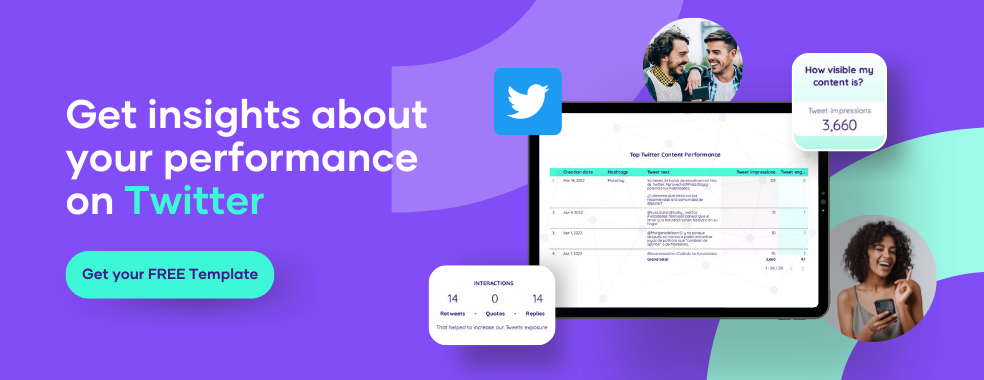
Looker Studio: Best Practices for Marketing Dashboards
When creating reports on Looker Studio, you need to follow a series of steps and practices to create your reports. Let’s examine each of these steps.
1. Connect all sources
When you log into Looker Studio to create a report, you will be presented with a blank dashboard, as shown below;
You must connect your data source to Looker Studio to create a report. Without a data source, you have no dashboard. To create a Facebook ad report, you need to connect your Facebook ad data to Looker Studio.
The same goes for Instagram insights, TikTok ads, LinkedIn, and other data sources. To connect your data sources to Looker Studio, you need a connector- a link between your data source and Looker Studio.
Google provides 24 free connectors for its users. This excludes Facebook, Instagram, and many other data sources. To connect other data sources to Looker Studio, you must use Partner Connectors.
Third-party companies provide these connectors to allow you to create reports from data sources that do not have a connector natively provided by Google.
At Portermetrics, we provide a host of connectors that allow you to pull data from various data sources to Looker Studio without any coding. The process is simple and seamless. You can always check out our full suite of connectors and get started for free.
- Use proper data visualization.
After connecting your data to Looker Studio, you need to visualize the right metrics to highlight and track your marketing progress. This is done through the use of charts, controls, and filters.
2. Make dashboards beautiful
The next step is to make your dashboards beautiful. This is done by customizing the theme and layout of your dashboard.
Clicking the “Theme and Layout” tab on your dashboard menu allows you to create white-label reports for your clients and boss. You can also use any of our beautiful report templates to make the process easy and faster.
3. Offer future actions
If you genuinely want your reports to be impactful, offer “next steps” or “future plans” in your reports. This ensures your clients and bosses are on par with you, preventing unnecessary expectations.

Looker Studio dashboard examples for Organic insights Data source
Organic marketing will always have preeminence for every business. This is because having an organic presence, especially on social media, is the easiest way to build credibility.
This section will examine three dashboard examples for organic insights data sources.
1. Facebook organic insights dashboard on Looker Studio
The first on our list is Facebook organic insights. Facebook is one of the biggest social media platforms in the world. Hence, many businesses have a social media presence on the platform.
Tracking insights of your Facebook business page is key to scaling your organic marketing efforts. Here are examples of insights you should track:
- Page audience
- Page engagement
- Messenger insights
- Page reactions
- Video performance.
The good news is that you quickly grab our Facebook insights template and have all the insights above visually represented beautifully on your dashboard in less than 5 minutes.
Best part? It‘s completely free. So, download the template and wow your clients with a report they would read, understand and tip you in addition to your pay.
2. Linkedin organic insights dashboard on Looker Studio
LinkedIn is the biggest B2B social media platform in the world. Deals worth millions are transacted over the platform daily.
Little wonder, more businesses are joining the bandwagon by setting up LinkedIn business pages to ensure they connect with business professionals who may need their services.
To maximize your organic marketing efforts on LinkedIn, here are insights you should track:
- Page visitors demographics
- Page followers demographics
- Page performance
- Content analytics
- Instagram organic insights dashboard on Looker Studio
Instagram is arguably the biggest social media platform in the world, with nearly a billion users. As a business owner having an Instagram business page is a way to connect with your customers casually.
This can be done by sharing the latest updates about your company, behind-the-scenes, and many more.
To ensure you’re making the most out of your organic marketing efforts, ensure you track demographics, post interactions, engagement, and stories on your Looker Studio dashboard.

Top 20+ Looker Studio Dashboards & Reports Templates
1. Google Ads Overview Report
Google ads report measures the effectiveness of your Google ads campaigns. Based on your goals, your Google ad dashboard should visualize the key performance indicators of your campaigns for your client or boss.
This makes them pay attention to your report, making it possible to see your value. As a rule of thumb, your Google ad report should track the following metrics;
- Conversions
- Cost per conversion
- Click-through-rate (CTR)
- Number of clicks
2. Google Analytics Acquisition Overview with Data Controls
Google Analytics acquisition reports help you identify sources of website traffic. In these reports, you can find out which marketing channel generates the most (profitable) traffic: organic traffic, social media visitors, referral traffic, etc.
Using Google Analytics Acquisition reports, you can learn more about the performance of a campaign and modify your budget if it is performing differently than you had hoped.
Furthermore, you can identify the most successful campaigns and sources of traffic by tracking various metrics.
3. Aro Digital — Performance Overview
If you need an in-depth overview of your digital marketing campaigns, the Aro Digital performance overview template is one of the best options for you in the market.
The dashboard is completely customizable and is divided into four sections; general overview, transactions, AdWords, and search console overview.
4. Search Ads 360 Performance Dashboard
The search ads 360 performance dashboard created by the Looker Studio team helps you track your campaigns across various search engines worldwide. The template is divided into six sections;
- General overview
- Advertiser performance
- Campaign performance
- Engine performance
- Device performance
- Opportunity lost performance.
5. Google Ads Monitoring Report by Search Foresight
Search foresight Google ads monitoring report template is another detailed template that lets you keep track of your Google ads campaigns.
The template lets you track your best-performing keywords, clicks, conversions, average CPC, CPM, and many more.
6. Sales & Shopping Behavior Report by My Digital Lab
This dashboard helps you track your Ecommerce store progress. You can track your product, sales performance, shopping behaviour, and order coupon using the sales & behaviour report.
7. Wix Site Sample Report
Wix built this report to let users accurately measure their site’s website traffic and track their audience. The report template lets users view their top site pages, referral pages, traffic by device type, and many more.
8. Anthony Bourdain’s Travels and Tribulations
Anthony Bourdain was an American celebrity chef who documented his travel experiences. The Data Visualization Society created the dashboard above.
Marketers can use this dashboard to visualize the results of campaigns across various geographical locations.
9. Marketing Dashboard (Goal Completion by Channel)
This dashboard created by the team at Looker Studio helps marketers to visualize Goals Completion on Looker Studio.
You can track goal completions from Organic search, paid traffic, email, referral, display, social, and affiliate.
10. Google Merchandise Store Ecommerce Report
This is another dashboard created by the Looker Studio team. The Google Merchandise Store Ecommerce Report helps you track your Ecommerce marketing activities.
The dashboard allows you to track your traffic sources, the number of sessions, sales, add-to-carts, highest-selling products, and many more.
If you’re into eCommerce, this dashboard should be used to track your progress and create visually appealing reports for your clients.
11. Website Analytics Sandbox by ROI Insights
The Analytics Sandbox is a detailed web analytics dashboard created by ROI Insights. The dashboard lets you track your website traffic and gives you a detailed breakdown of that traffic.
Using this dashboard, you can easily track your web traffic by location, device, and channel.
12. Google Analytics Starter Audit by Click Insights
If you need to audit your Google Analytics implementation on Looker Studio, consider the Google Analytics Starter Audit by Click Insights.
The template helps you audit referral traffic, events, and conversions.
It helps you troubleshoot problems you might encounter, such as query string clutter, seeing a lot of traffic from “other,” and any other issue that prohibits Google Analytics terms of use.
13. Website Performance Report by Data Runs Deep
This is another E-commerce dashboard that you can use to track your marketing efforts for your online store.
The dashboard helps track goal conversions, revenue, top-selling products, acquisition sources, and user behavior.
14. Google Analytics Website Data by Datasaurus Rex
The Datasuarus Rex Google Analytics dashboard helps you visualize essential metrics like; top countries, top devices, top sources & medium, content, sessions, and daily pageviews.
15. Google Ads Monitoring by Search Foresight
This is a detailed Google ads dashboard that lets you track all of your Google ads metrics.
Here are some metrics you can track using this dashboard; impressions, clicks, click-through rate, conversions, average CPC & CPM, and many more.
16. Facebook Ads Overview by Supermetrics
Supermetrics is a popular data analytics tool for marketers. Facebook ads data can be visualized with their Facebook ad overview dashboard in a few minutes.
You can visualize metrics such as CPC, conversions, CPM, and many more.
17. All In One Search Console by Data Bloo
To get the most out of your Search Console data, you should check the All in one search console dashboard by Data Bloo.
This dashboard is one of the most comprehensive dashboards for visualizing your Google search console data. You can visualize indexed pages, index queries, search traffic by device, and many more.
18. Facebooks ads Looker Studio marketing dashboard
Portermetrics Facebook ads dashboard allows marketers to visualize metrics such as conversions, CPC, best-performing campaigns, and many more. You can even create custom metrics using Portemetrics.
If you’re looking for a means to get your Facebook ad reports ready on time, you should check the Portermetrics Facebook ad template.
19. Linkedin ads Looker Studio marketing dashboard
If you run ads on LinkedIn, tracking your campaigns is non-negotiable, as lead generation tends to get expensive if your ads aren’t optimized.
One of the best ways to optimize your campaigns is by measuring and tracking your ad performance. Portermetrics LinkedIn ad template allows you to visualize your LinkedIn ad funnel and scale appropriately.
20. Twitter Ads dashboard on Looker Studio
One of the best Twitter ads dashboards in the market today, available for free, is by Portermetrics.
The dashboard allows you to visualize your campaign overview, conversion metrics, audience insights, content analysis, and many more.
21. Google Display & Video 360 (DV360) dashboard on Looker Studio
The Display & Video 360 suite combines DoubleClick Bid Manager, Studio, and Audience Center.
With it, campaigns can be planned, designed, and managed, audience data can be organized and applied, inventory can be found and ordered, and campaigns can be measured and optimized.
To visualize data on DV360, you can use the sample dashboard created by the Looker Studio team. The dashboard helps you to visualize advertisers, partners, revenue, insertion order, conversions, and many more metrics.
22. Bing Ads dashboard on Looker Studio
You can quickly learn Bing Ads if you’ve used Google Ads, and you can import Bing Ads data into Looker Studio if you’ve used Google Ads before.
The Bing Ads dashboard by Supermetrics allows you to track and measure metrics such as top campaigns, device breakdown, CTR & impressions, cost per click, and many more.
Conclusion
As a marketer, you need to know how your campaigns perform to decide where to allocate your resources. Looker Studio is a powerful tool that can help you do just that.
There are a few things to keep in mind when creating your marketing dashboards:
1. Make sure to include both organic and paid data sources.
2. Use filters to slice and dice the data in ways that are meaningful to you.
3. Create visualizations that are easy to understand at a glance.
4. Use annotations to call out key insights or changes over time.
5. Export your dashboard as a PDF, or share it as a link with stakeholders.
Once you have created your dashboard, it’s essential to keep it up-to-date with the latest data. And to make creating these dashboards easier, it’s best to start with any of our beautiful templates.
This way, you don’t have to start from scratch. This brings us to the end of this article. If you have any questions, kindly drop them in the comments section, and we’ll answer them.
Frequently Asked Questions
1. How many visuals should be on a dashboard?
There’s no rule to this. Simply ensure your dashboard communicates the right key performance indicators and is easy to view, read and understand.
2. How do I visualize data in a Looker Studio?
The first step is to connect your data source to Looker Studio. Your data source could be Google sheets which doesn’t require a partner connector. Facebook ads require Portermetrics. Then, use our beautiful templates to visualize metrics that apply to your client or organization.
3. Can you automate reports in Looker Studio?
Yes, you can. To do this, schedule a time you want a report to be sent to your boss or client by clicking “Share >> Schedule email delivery” on your dashboard menu.



