Some Supermetrics alternatives include Porter Metrics, Funnel, Power My Analytics, Whatagraph, Dataslayer, AgencyAnalytics, and Windsor AI.
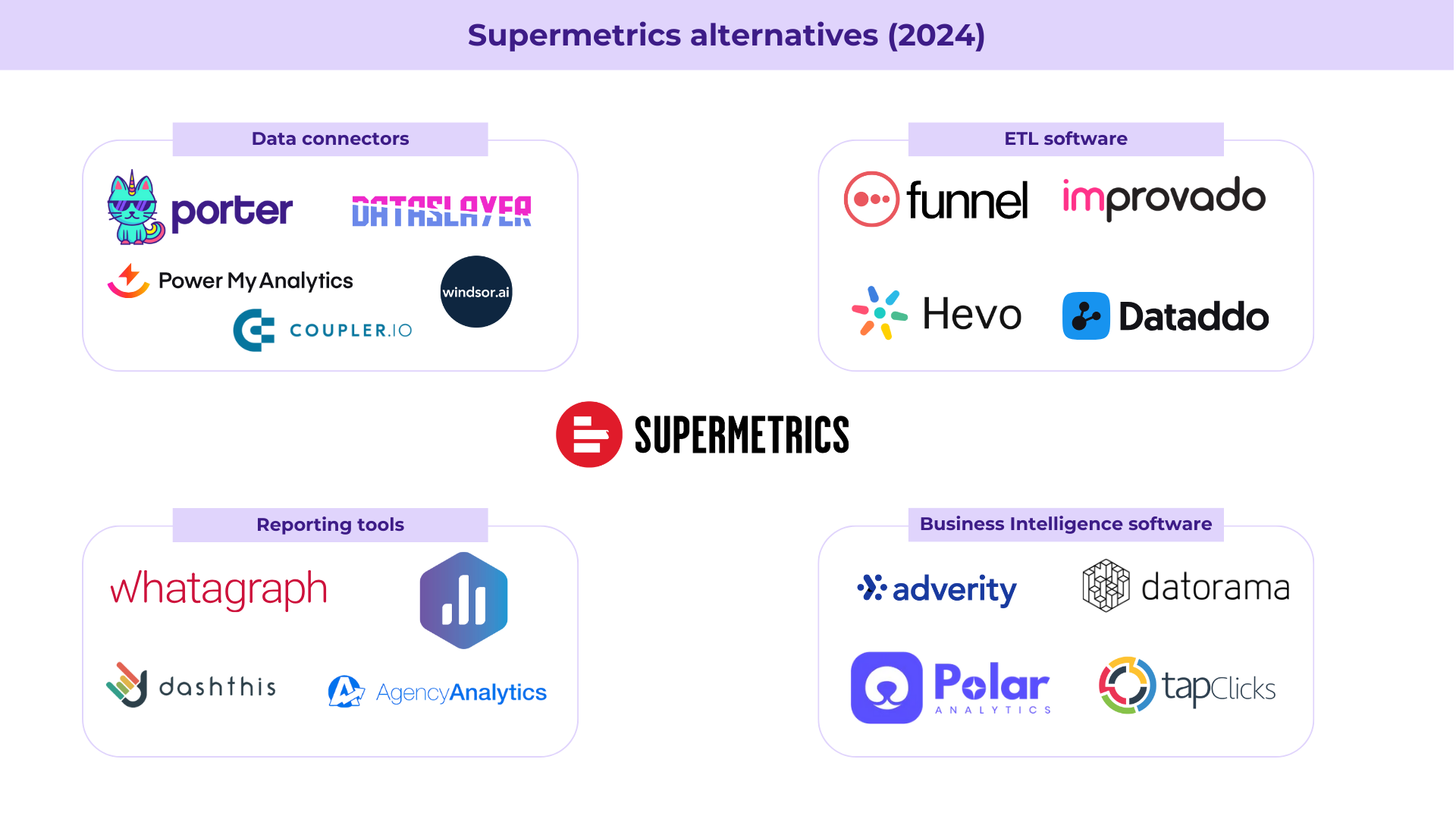
The best Supermetrics alternatives to try
- Porter Metrics for medium-sized marketing teams and agencies.
- Funnel.io for teams that need ETL and data transformation capabilities.
- Windsor AI if you are looking for a marketing attribution solution.
- Power My Analytics data warehouse and data connectors.
- DataSlayer for affordable and lower usage reporting due to API limits.
- Agency Analytics for marketing agencies needing robust client management.
- Whatagraph cross-channel marketing data platform.
Supermetrics alternatives comparison at a glance
Supermetrics alternatives feature comparison
| Comparison criteria | Supermetrics | Agency Analytics | Dataslayer | Windsor AI | Power My Analytics | Funnel | Porter Metrics | Whatagraph |
|---|---|---|---|---|---|---|---|---|
| Data Sources | 200+ | 80+ | 45+ | 200+ | 45 | 500 | 18 | 55 |
| Data sources included in their first plan tier | “Only 4 data sources: Facebook Ads, Google Analytics 4, and Google Ads ⛔️” | All data sources (80+) ✅ | All data sources (45+) ✅ | All data sources (100+) ✅ | All data sources (45+) ✅ | All data sources (230+) ✅ | All data sources included (55+) ✅ | |
| Refresh time frequency | “Hourly, Daily, Weekly ✅” | Daily ✅ | “Daily, with API limits ⛔️” | Daily or hourly ✅ | Daily ✅ | Daily or every 2 hours ✅ | Daily or every 12 hours ✅ | Daily ✅ |
| Refresh time frequency for their first plan tier | Weekly ⛔️ | Daily ✅ | “Daily, with API limits ⛔️” | Daily ✅ | Daily ✅ | Daily ✅ | Daily ✅ | Daily ✅ |
| Report templates | Yes ✅ | Yes ✅ | Yes ✅ | Yes ✅ | Yes ✅ | Yes ✅ | Yes ✅ | Yes ✅ |
| Destinations | 16 | 4 | 13 | 8 | 20+ | 2 | 2 | |
| Starting price | $37/mo | 60/mo | 35/mo | 23/mo | “14,9/mo” | 1100/mo | “14,99/mo” | On sales call |
| Free trials | Yes✅ | Yes✅ | Yes✅ | Yes✅ | Yes✅ | Yes✅ | Yes✅ | Yes✅ |
| Pricing model | “Based on data sources, user seats, destinations” | Per-client campaign pricing | Usage-based | Based on usage | Based on usage | Usage-based “Flexpoints” | Based on # of accounts connected | “Source accounts” |
| Users access | Limited users per plan ⛔️ | Limited users per plan ⛔️ | Limited users per plan ⛔️ | Unlimited users and admins ✅ | Limited users per plan ⛔️ | Limited users per plan ⛔️ | Unlimited users and admins ✅ | Unlimited users and admins ✅ |
| User reviews on G2Crowd | 4.5 | “4,7” | “4,8” | “4,8” | “4,4” | “4,5” | “4,5” | 4,5 |
| Drawbacks | “Complex pricing, slow/unstable data without paid storage” | Limited data flexibility vs. ETL tools | Unpredictable pricing for high volumes | Some technical skills required | Limited transformation options | “High learning curve, expensive pricing” | Limited integrations compared to competitors | Less flexible than modular tools |
Supermetrics alternatives pricing comparison
Pricing of Supermetricsalternatives vary a lot. We’ve compiled their listed monthly plans, but remember, pricing models differ. For example, Porter Metrics bills per connected account, while others bill per data source or client. Most offer trials and some have freemium plans.
TL;DR:
If you’re looking for a budget-friendly Supermetrics alternative for your marketing team or agency, Porter Metrics, Windsor AI, and Power My Analytics are the best choices for balancing features and budget.
Dataslayer might seem better in price at first sight, but the reality is that their API limits might affect your experience as a user because if you exceed the quotas, your reports will break.
And definitely, if you are looking for more advanced features and integrations Funnel.io and Polar Analytics are worth the extra cost.
| Provider | Starting Price | Mid Plan | Highest Price | Average Price | Pricing Unit | Service Type | Free Plans |
|---|---|---|---|---|---|---|---|
| Porter Metrics | $15 | $40 | $180 | $78 | Accounts | Self-Service | 14-day free trial |
| Supermetrics | $37 | $299 | $724 | $370 | Data Sources | Self-Service | 14-day free trial |
| Funnel | $120 | $1,100 | $2,500 | $1,240 | Flexpoints | Self-Service | Freemium |
| Windsor AI | $23 | $118 | $598 | $246 | Data Sources | Self-Service | Freemium |
| Power My Analytics | $15 | $40 | $295 | $117 | Data Sources | Self-Service | 14-day free trial |
| Dataslayer | $35 | $76 | $383 | $165 | API Calls | Self-Service | Freemium |
| AgencyAnalytics | $60 | $180 | $900 | $380 | Client Campaigns | Self-Service | 14-day free trial |
| Polar Analytics | $300 | $450 | $450 | $400 | Orders | Sales Call | No |
| Databox | $47 | $135 | $799 | $327 | Data Source Connections | Self-Service | Freemium |
| Whatagraph | $219 | $499 | $899 | $539 | Source Credits | Sales Call | 7-day free trial |
Generally, the cost of marketing data connectors falls between $15/mo and $200/mo, whereas reporting or ETL tools are priced from $300/mo to $2,000/mo.
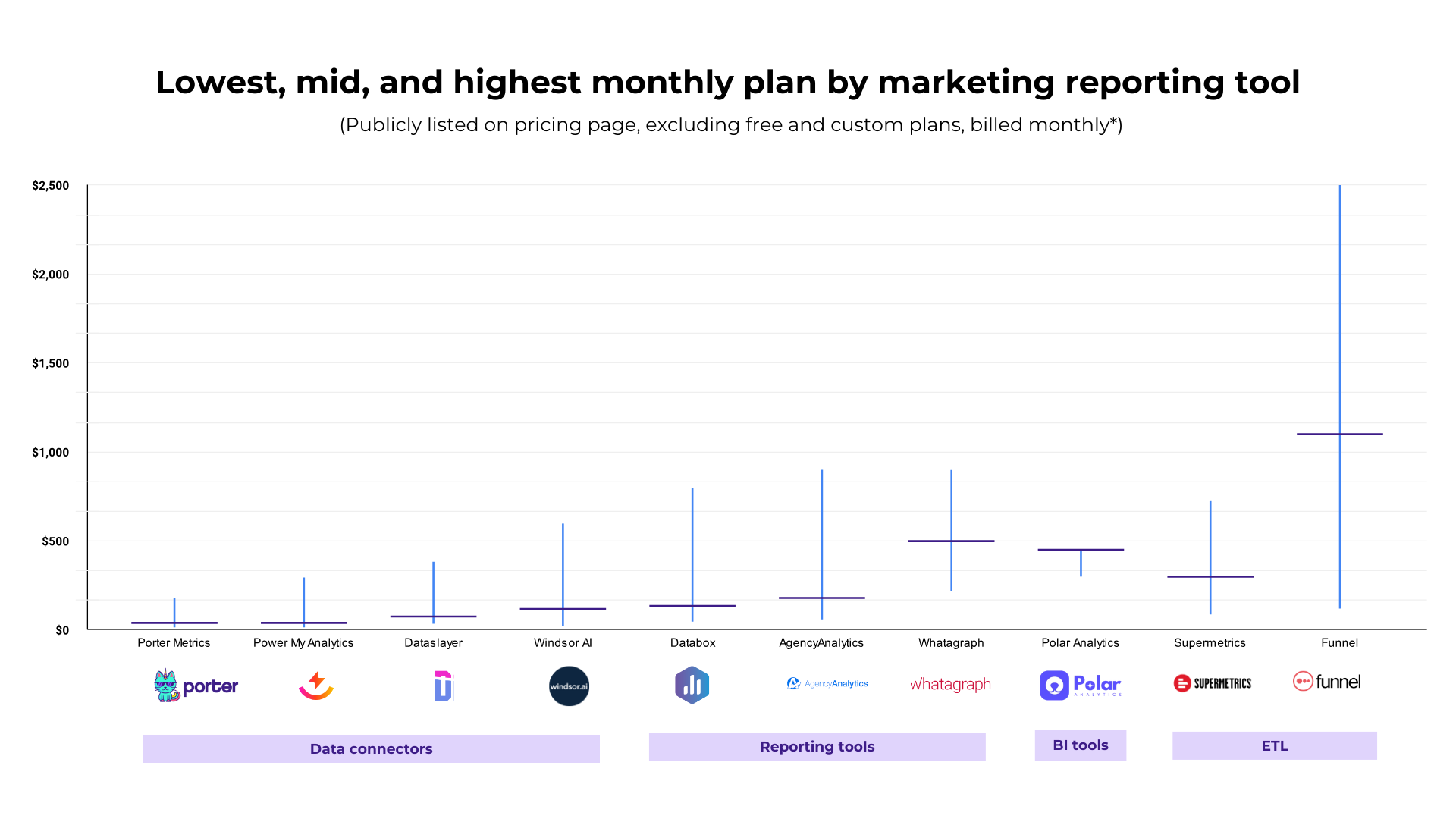
Consider these aspects to compare pricing:
- Compliance and Security: Pay attention to crucial certifications like SOC 2 Type 2 and features like SSO sign-in.
- Service Type: Tools that involve sales or onboarding calls tend to be costlier (about $300/mo), while self-service tools are usually more affordable.
- Documentation and Resources: Having access to tutorials, templates, and comprehensive documentation can optimize your workflow.
- Support and Training: Assess the availability of support, communication channels (chat, email, phone), and the provision of custom training and reporting services.
- Segment: SMBs often prioritize quick setup, ease of use, and flexible, affordable pricing, while enterprises value compliance and security features.
Criteria to choose a Supermetrics alternative
Chiefmartech says there are over 200 marketing analytics solutions, and most also offer marketing reporting automation and data management features, so finding actual alternatives to Supermetrics is tough.
I’ll share my perspective as a marketing analytics tech founder and Supermetrics competitor. You might expect me to favour Porter, but I dive deep into all reporting tools, considering their features and limitations that only become clear after you use them.
I created a framework to help you evaluate and choose a Supermetrics alternative and a marketing reporting tool that evaluates:
Features
- Data integrations – assess quality, ease of use, availability, speed, fields, granularity, stability, accuracy, freshness, historical data access, and date range flexibility.
- Data transformation – look for data normalization, blending, filtering, custom metrics, custom dimensions, and rule-based custom values for complex reporting.
- Destinations – consider options like vertical reporting tools, spreadsheets, data visualization platforms, and data warehouses for reporting, visualization, and automation.
Solution types
Understand the strengths of different marketing analytics software categories:
- Built-in analytics
- Data connectors
- Data visualization tools
- Vertical reporting tools
- Tracking solutions
- Business intelligence platforms
- ETL solutions
- Attribution software
Integrations
When comparing integrations of Supermetrics alternatives, assess criteria such as ease of use, availability, speed, granularity, field, stability, and accuracy.
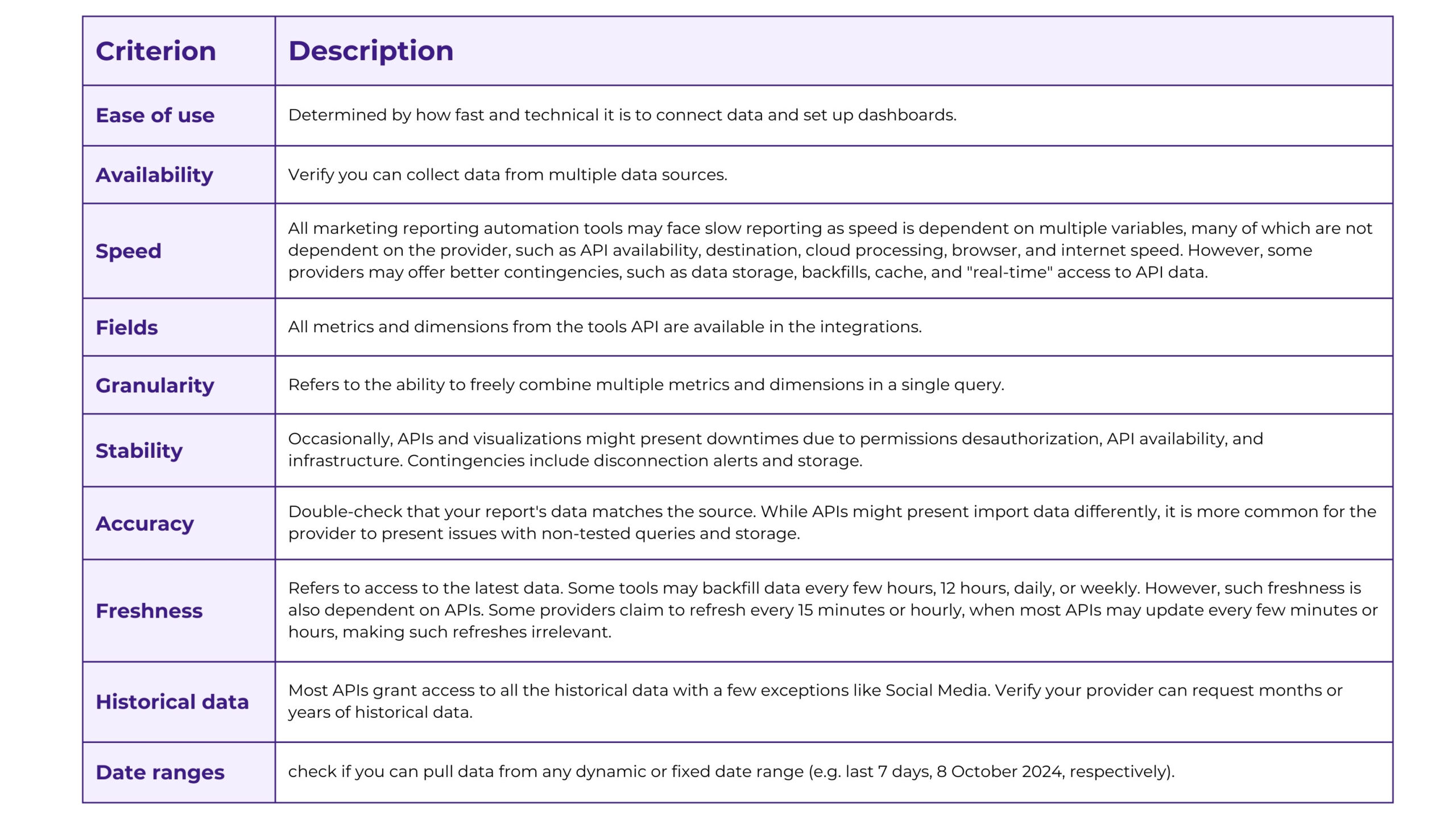
Pricing
- Plans and models – compare pricing plans, models, and average costs of different providers.
- Additional factors – consider compliance, security, service type (self-service vs. sales calls), documentation, resources, support, and training beyond just the numbers.
Other considerations
- User management – check the number of users allowed and costs for additional users.
- Drawbacks – be aware of limitations like limited integrations, complex pricing, high learning curves, or lack of flexibility.
- Ease of use – evaluate the learning curve and user-friendliness.
- Templates – look for pre-built templates to quickly test and implement the tool.
Best Supermetrics alternatives detailed comparison
Porter Metrics
Porter Metrics is a no-code marketing reporting tool to measure marketing performance towards bottom-line, revenue and profit metrics with no data warehouses, scripts, or additional tools required, across all your marketing channels, products, clients, and campaigns.It connects to the most popular B2B and e-commerce marketing data for small businesses such as Shopify, HubSpot, GA4, Facebook Ads, and Instagram, to destinations like Looker Studio (formerly Data Studio) and GoogleSheets.
+100 Looker Studio templates and +100 Youtube tutorials on marketing reporting. Used by +1,500 marketing teams in 60 countries.
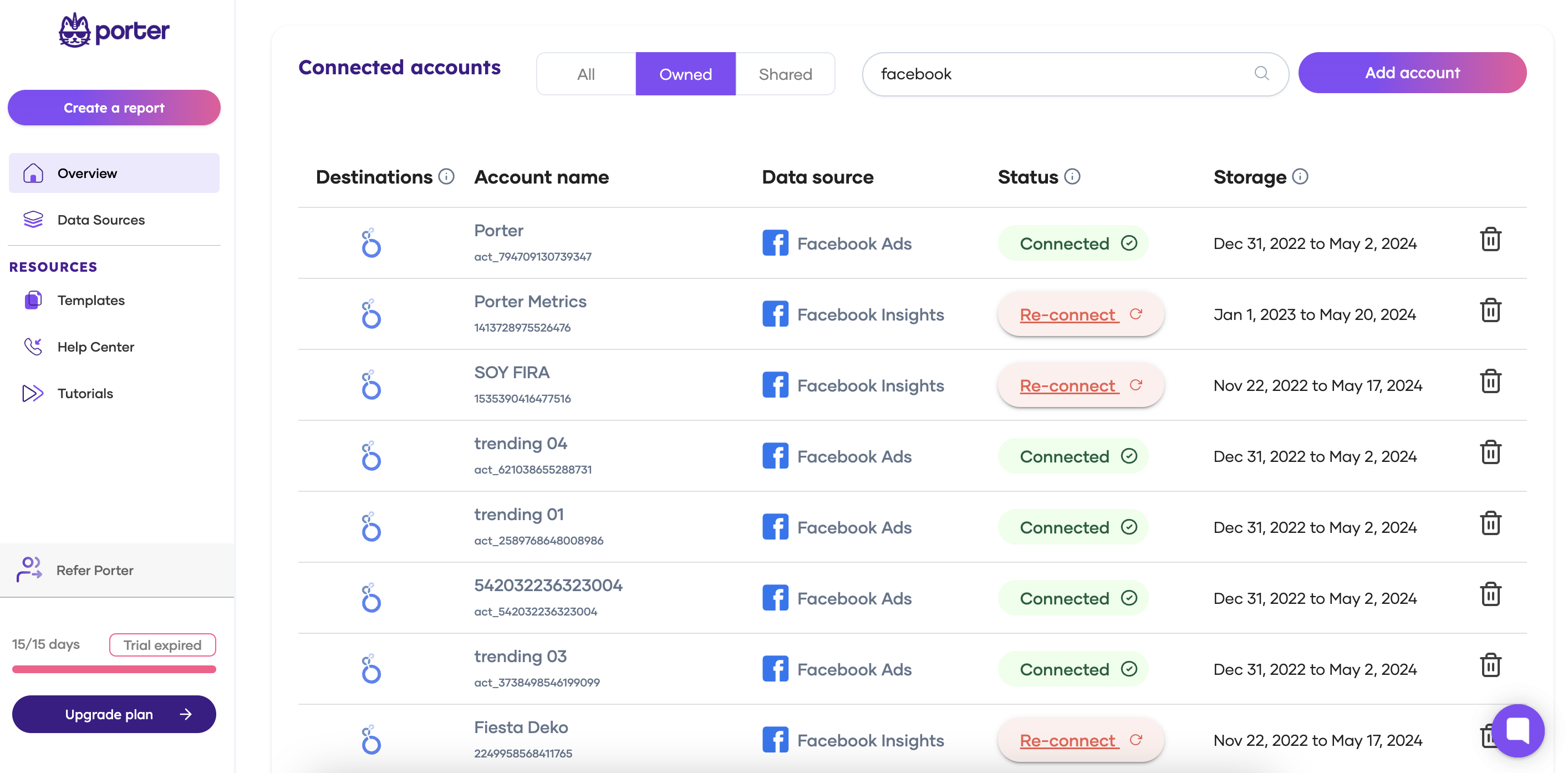
Porter Metrics vs.Supermetrics detailed comparison
| Comparison criteria | Data Sources | Data sources included in their first plan tier | Refresh time frequency | Refresh time frequency for their first plan tier | Report templates | Destinations | Starting price | Free trials | Pricing model | Users access | User reviews on G2Crowd | Drawbacks |
|---|---|---|---|---|---|---|---|---|---|---|---|---|
| Porter Metrics | 18 | All data sources included (19+) ✅ | Daily or every 12 hours ✅ | Daily ✅ | Yes ✅ | 2 | 14,99/mo | Yes✅ | Based on # of accounts connected | Unlimited users and admins ✅ | 4,5 | Limited integrations compared to competitors |
| Supermetrics | 200+ | Only 4 data sources: Facebook Ads, Google Analytics 4, and Google Ads ⛔️ | Hourly, Daily, Weekly ✅ | Weekly ⛔️ | Yes ✅ | 16 | $37/mo | Yes✅ | Based on data sources, user seats, destinations | Limited users per plan ⛔️ | 4.5 | Complex pricing, slow/unstable data without paid storage |
Porter Metrics pricing
Simple, flat pricing based solely on the number of connected accounts across various marketing platforms. Plans range from $14.99/month for 1 account to $180/month for 40 accounts. All plans include unlimited users, data destinations (Looker Studio, Sheets), integrations, with no additional usage fees.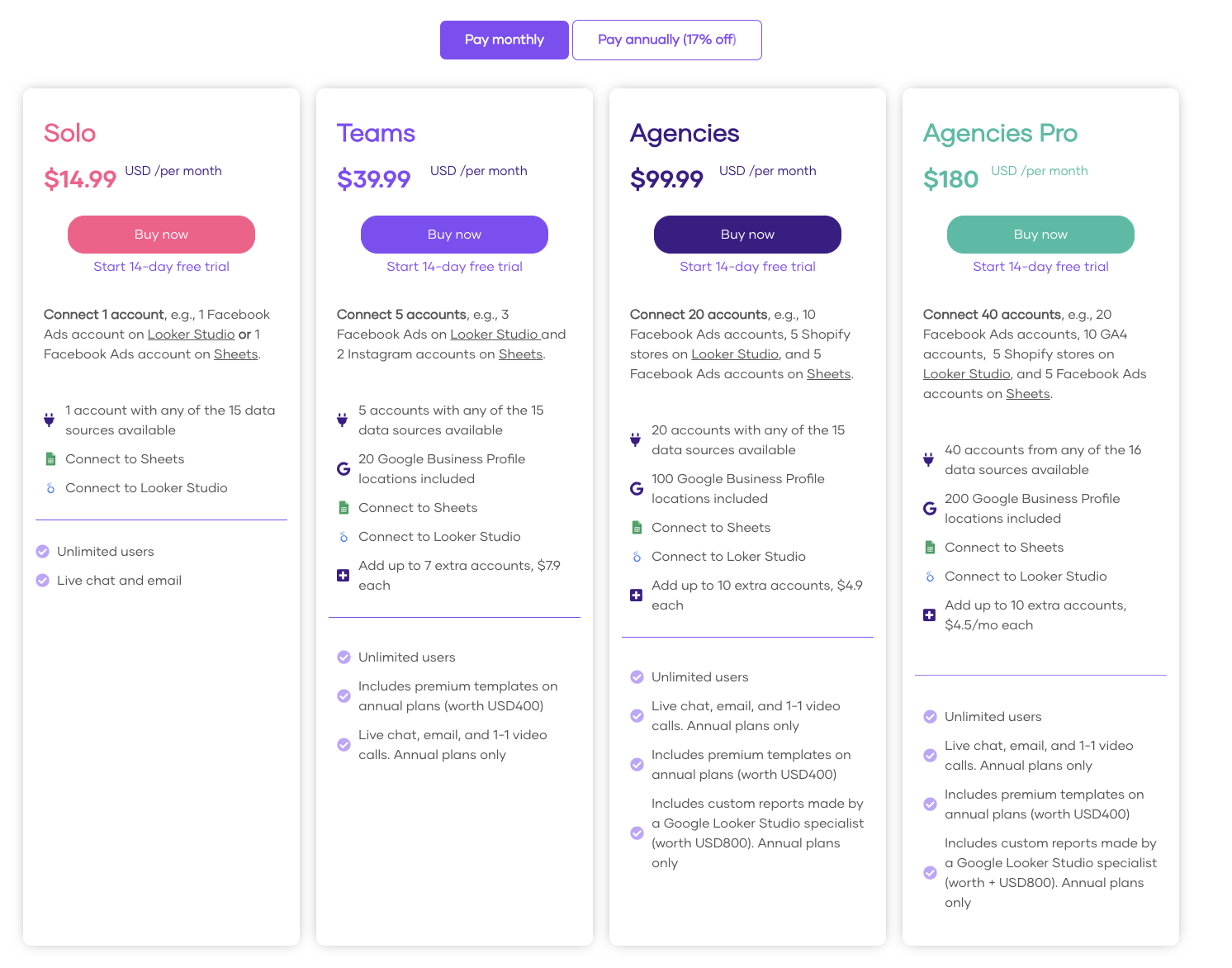
If you’re willing to pay more for advanced features or need specific data transformations or destinations, Supermetrics could be the better solution. It offers a broader range of data connectors and supports more destinations, including data warehouses and BI tools. Supermetrics also provides advanced data transformation capabilities, ideal for businesses with complex data requirements.
Porter Metrics is perfect for medium-sized marketing teams and agencies seeking a no-code, simple solution with numerous templates and tutorials. It integrates seamlessly with Looker Studio and Google Sheets, supports popular paid media, social media, CRM, and e-commerce platforms, and offers extensive customization and flexibility. Customers appreciate its well-designed, highly customizable templates and responsive support team, making it a cost-effective and user-friendly solution for comprehensive data integration and reporting.
Pros of choosing Porter Metrics as a Supermetrics alternative
- No-code reporting tool connects to 19+ data sources, including Shopify, HubSpot, Facebook Ads, GA4, Instagram
- Self-managed BigQuery data storage for accurate, stable, fast reporting
- 100+ free Looker Studio report templates and 100+ YouTube tutorials
- Free 1:1 customer support via chat, email, and calls in English and Spanish
- Simple, flexible pricing based on accounts connected; unlimited users, reports, usage
Cons of choosing Porter Metrics as a Supermetrics alternative”
The following are reasons to seek Porter Metrics alternatives.
- Fewer connectors (19+) than some alternatives; focuses on SMBs, agencies, e-commerce, lead gen
- No built-in data transformation features; requires Looker Studio or Sheets for blending, segmentation, custom fields
- Not suitable for large enterprises requiring sales CRM and database integrations (e.g., Salesforce, Adobe)
- May not be appropriate if finding Looker Studio or Sheets too complex for basic reporting needs
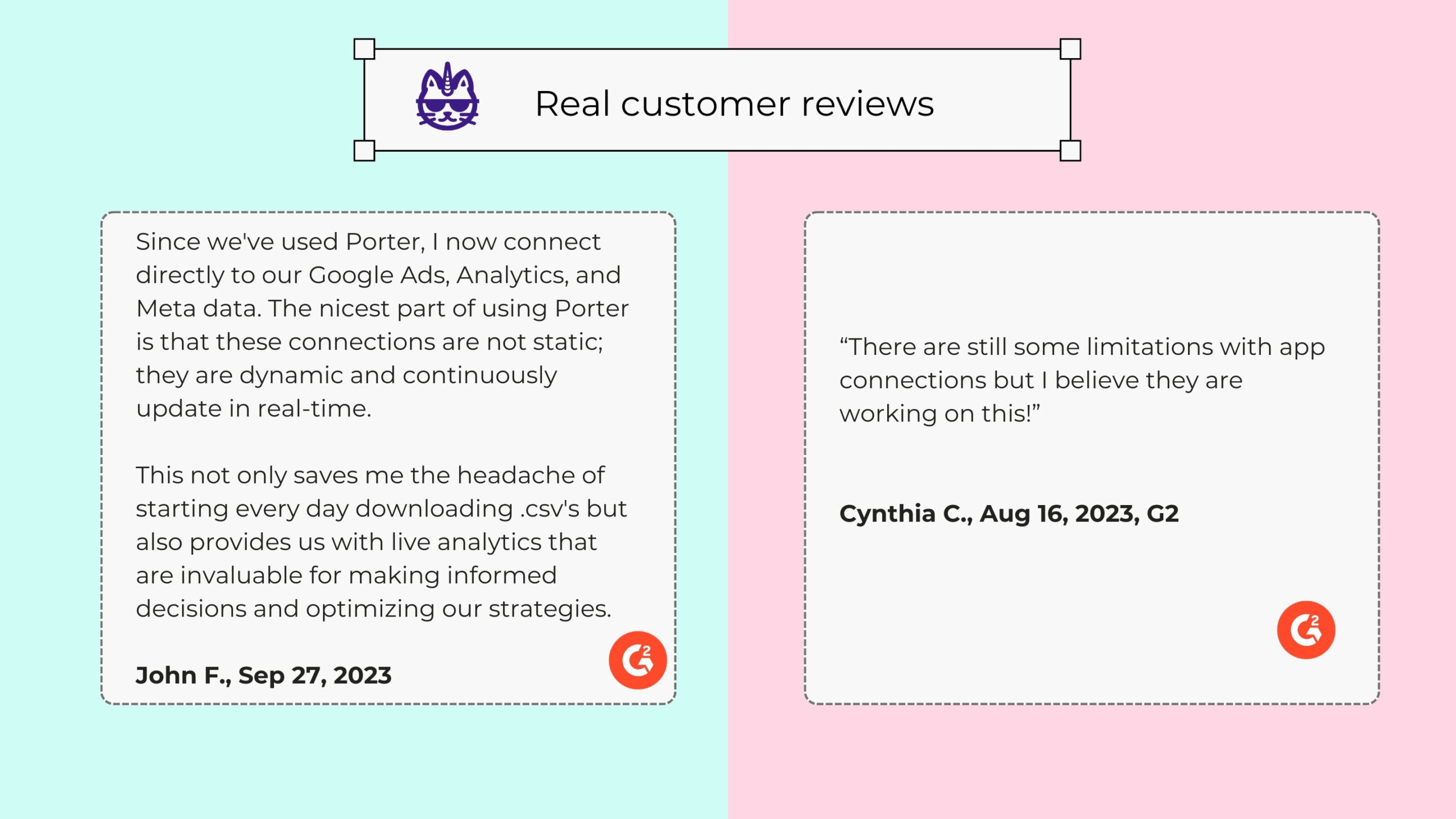
Funnel
Funnel.io is an ETL tool with 500+ marketing and sales integrations, 10+ destinations including data warehouses, visualization tools, spreadsheets. Has ‘managed data warehouse’ model, pre-storing data for speed, stability, potentially affecting data granularity, timeliness.Known for data transformation layer enabling custom metrics, currency conversions, cross-channel normalization, and blending. No-code tool but requires high technical proficiency akin to spreadsheet power users.
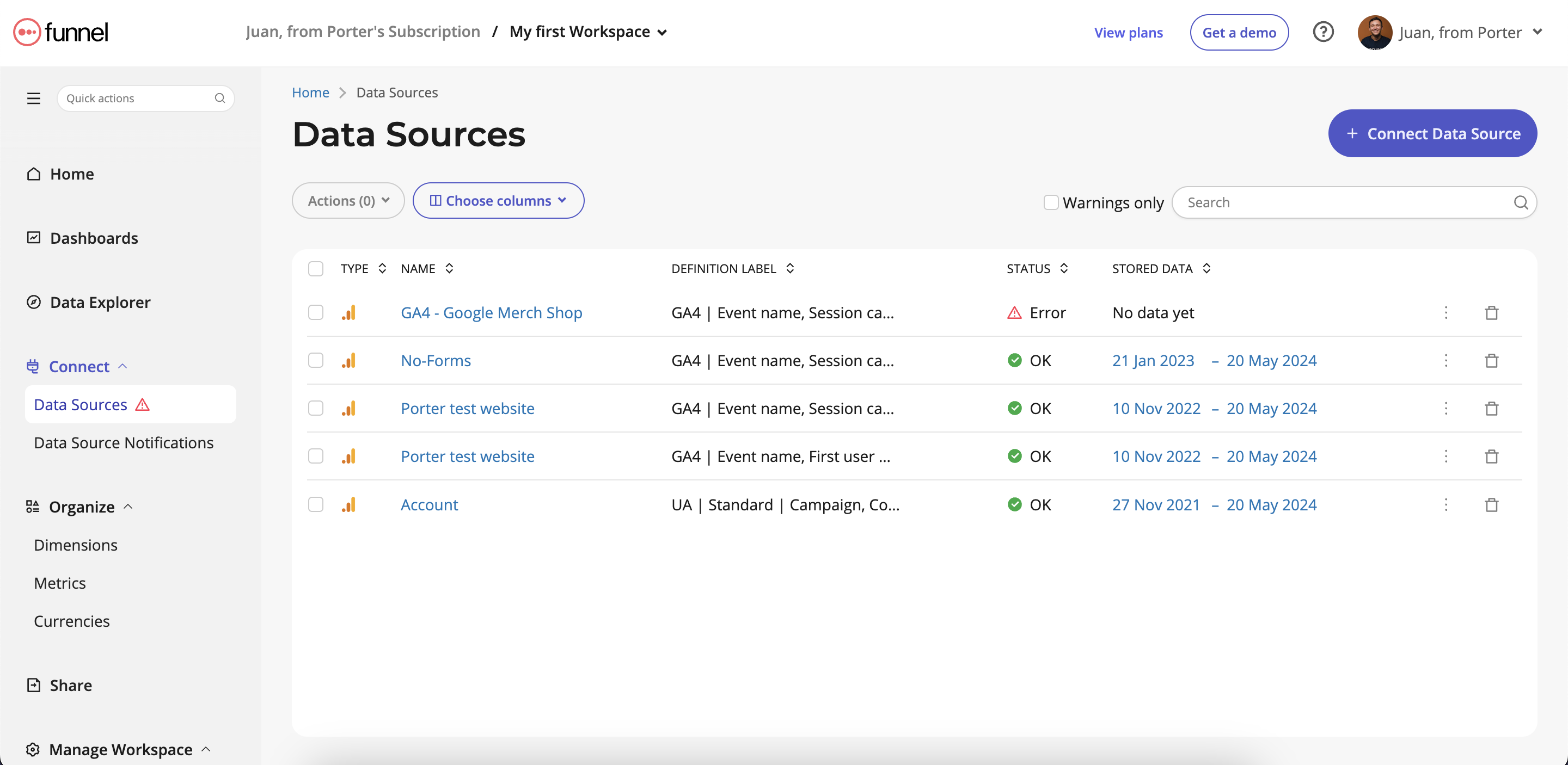
Supermetrics vs.Funnel detailed comparison
| Comparison criteria | Data Sources | Data sources included in their first plan tier | Refresh time frequency | Refresh time frequency for their first plan tier | Report templates | Destinations | Starting price | Free trials | Pricing model | Users access | User reviews on G2Crowd | Drawbacks |
|---|---|---|---|---|---|---|---|---|---|---|---|---|
| Supermetrics | 200+ | Only 4 data sources: Facebook Ads, Google Analytics 4, and Google Ads ⛔️ | Hourly, Daily, Weekly ✅ | Weekly ⛔️ | Yes ✅ | 16 | $37/mo | Yes✅ | Based on data sources, user seats, destinations | Limited users per plan ⛔️ | 4.5 | Complex pricing, slow/unstable data without paid storage |
| Funnel | 500 | All data sources (230+) ✅ | Daily or every 2 hours ✅ | Daily ✅ | Yes ✅ | 20+ | 1100/mo | Yes✅ | Usage-based “Flexpoints” | Limited users per plan ⛔️ | 4,5 | High learning curve, expensive pricing |
Funnel pricing
Utilizes a complex “flexpoints” pricing system calculated based on data sources and destinations. Has a free Starter plan with 350 flexpoints, $1,100/month Business plan with 3,500 flexpoints, and custom Enterprise pricing. Number of flexpoints varies by integration type.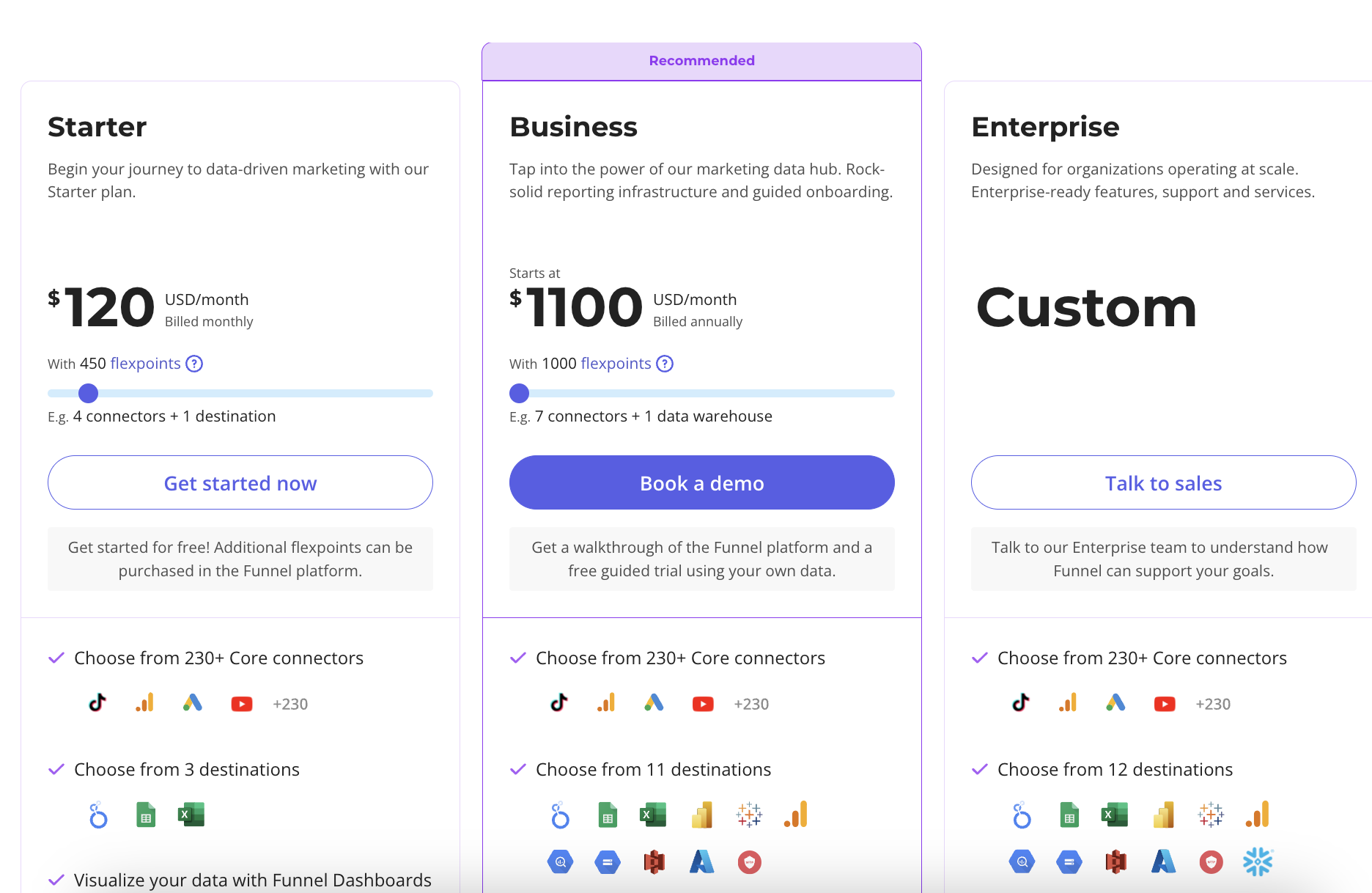
Who is Supermetrics best for?
Funnel.io provides powerful data transformation capabilities and supports built-in data warehousing, making it suitable for businesses needing extensive data manipulation and reporting. It offers a flexible system that can handle multiple connections for the same data source and various tables or endpoints.
Supermetrics, however, also offers a broader range of data connectors and destinations, including data warehouses and BI tools. Its pricing model, although complex, allows for extensive customization, making it ideal for larger enterprises with specific data needs.
Pros of choosing Funnel as a Supermetrics alternative
- Integrations include Shopify, HubSpot, Salesforce, Facebook Ads, Google Analytics
- Unifies cross-channel data, conversion windows, and agency markup rules at campaign level
- Faster Looker Studio and Google Sheets reports compared to direct connectors
- GDPR and SOC 2 compliance for enterprise marketing data governance
Cons of choosing Funnel over Supermetrics
The following are reasons to look for Funnel alternatives.
- Monthly cost reaches hundreds to thousands of dollars based on usage, called ‘Flexpoints’
- Built for analysts or technical marketers; requires understanding of APIs, schemas, formulas, transformations for each connector
- Each table/endpoint may require setup, contrasting direct full-connector syncing
- While some data connectors offer “real-time” data from APIs for instant reports, Funnel’s approach may lead to delays of several hours before data becomes available
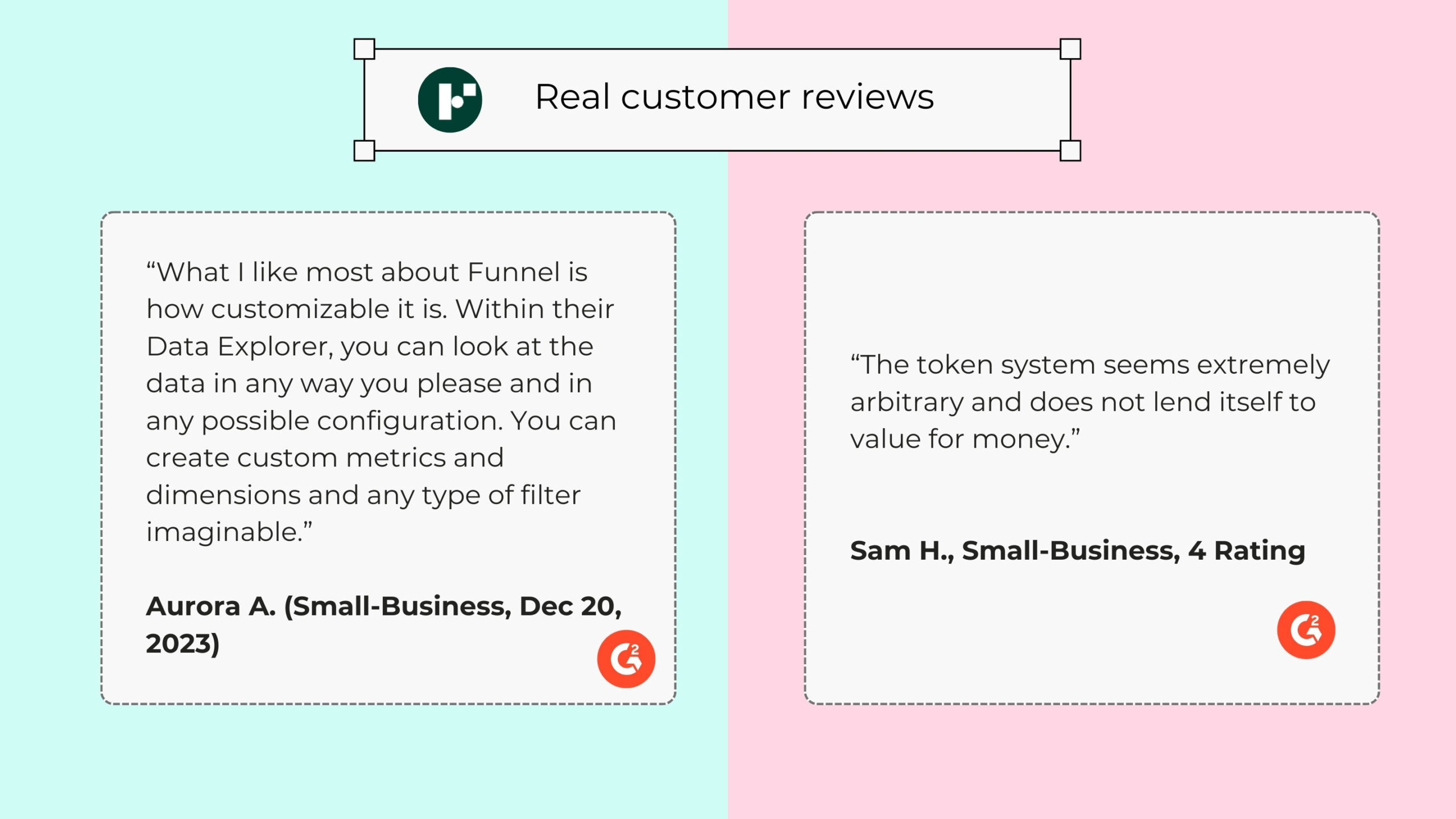
Power My Analytics
Power My Analytics is a no-code ETL tool offering direct marketing data source integrations to destinations like Looker Studio, Sheets, Analytics, Excel, BigQuery, and its API. At Porter Metrics, we benchmark it favorably for quality, customer satisfaction, and reliability.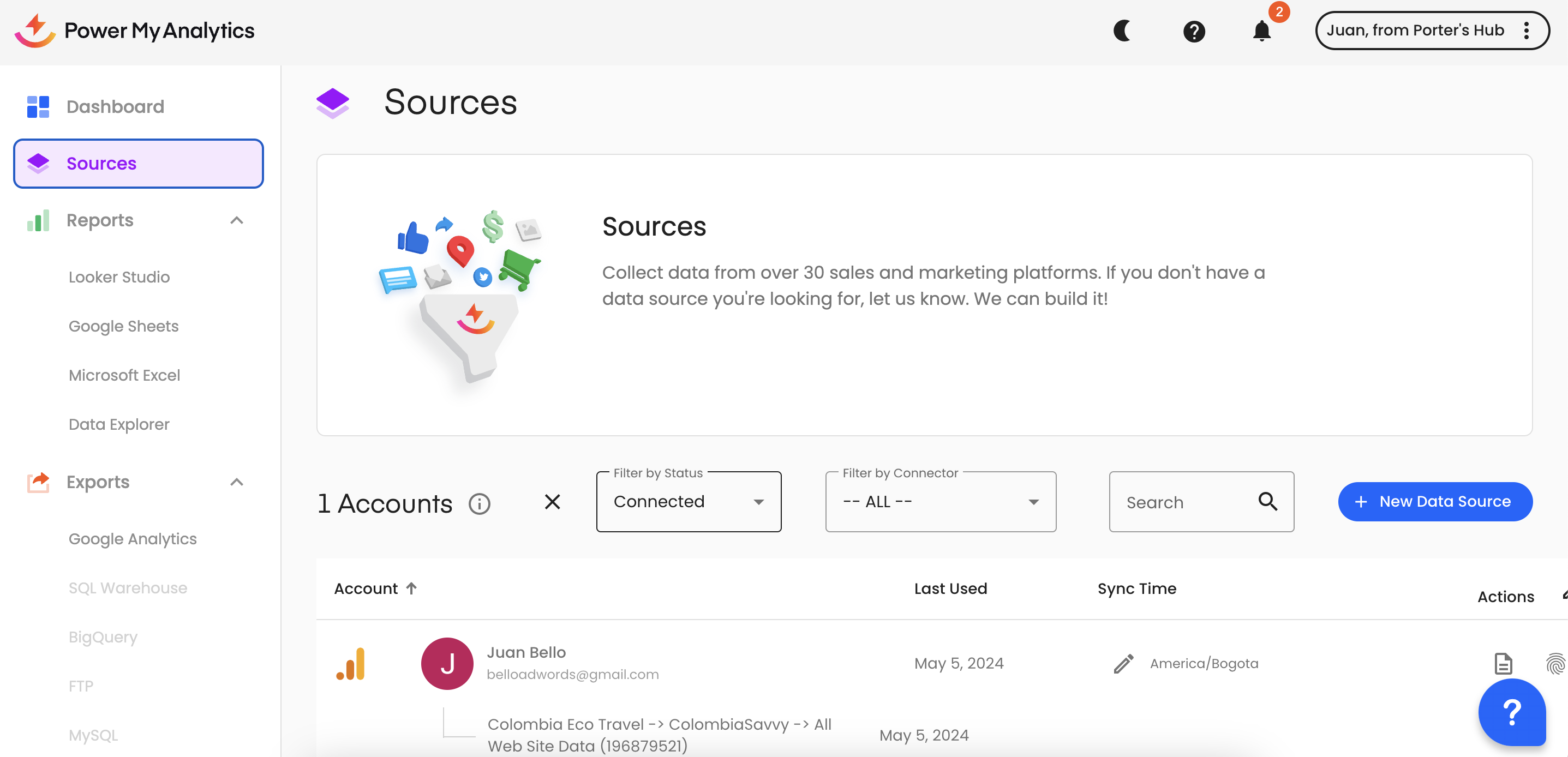
Supermetrics vs. Power My Analytics detailed comparison
| Comparison criteria | Data Sources | Data sources included in their first plan tier | Refresh time frequency | Refresh time frequency for their first plan tier | Report templates | Destinations | Starting price | Free trials | Pricing model | Users access | User reviews on G2Crowd | Drawbacks |
|---|---|---|---|---|---|---|---|---|---|---|---|---|
| Supermetrics | 200+ | Only 4 data sources: Facebook Ads, Google Analytics 4, and Google Ads ⛔️ | Hourly, Daily, Weekly ✅ | Weekly ⛔️ | Yes ✅ | 16 | $37/mo | Yes✅ | Based on data sources, user seats, destinations | Limited users per plan ⛔️ | 4.5 | Complex pricing, slow/unstable data without paid storage |
| Power My Analytics | 45 | All data sources (45+) ✅ | Daily ✅ | Daily ✅ | Yes ✅ | 8 | 14,9/mo | Yes✅ | Based on usage | Limited users per plan ⛔️ | 4,4 | Limited transformation options |
Power My Analytics pricing
Starts at $14.95/month for 1 data source and 1 account. Scales up to $295/month for 40 sources, unlimited accounts per source, data warehousing, and 4+ admin users. Additional fees for Google Sheets ($50/month) and Google Business Profile integration.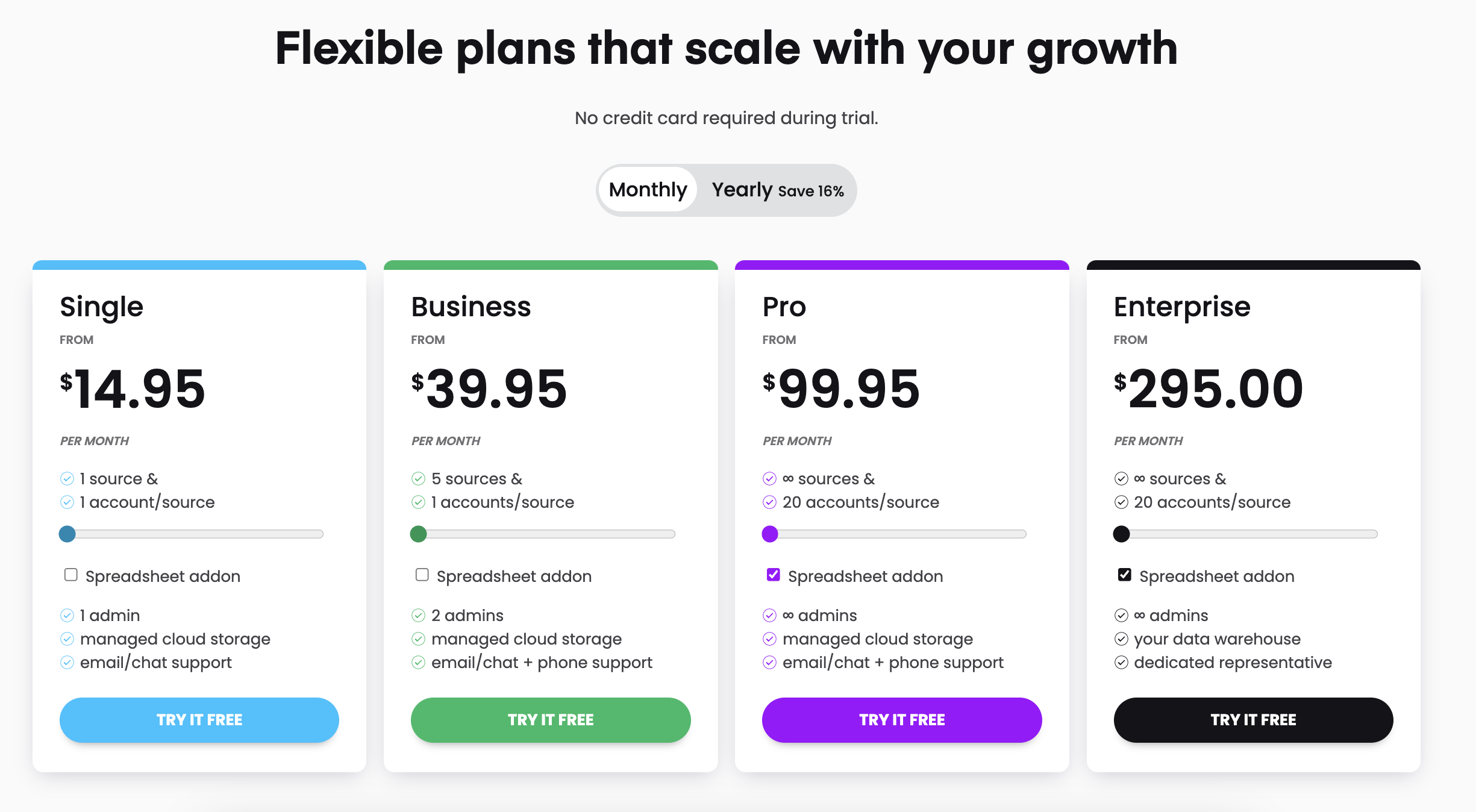
Who is Power My Analytics best for?
Supermetrics offers an extensive range of data connectors, advanced data transformation capabilities, and supports a wide variety of destinations, including data warehouses and BI tools. It also provides data blending, making it ideal for large enterprises needing complex data manipulation and comprehensive reporting solutions. These advanced features come with a higher price tag, making Supermetrics suitable for businesses willing to invest more for extensive capabilities.
Power My Analytics also provides a wide range of connectors and supports many destinations such as Google Looker Studio and Google Sheets. However, it does not offer data blending. One of PMA’s key advantages is its affordability, making it a cost-effective choice for businesses that need reliable data integration without the higher costs. While it may lack some advanced features like data blending, PMA’s strong integration and budget-friendly pricing make it suitable for smaller businesses or those with budget constraints.
Pros of choosing Power My Analytics as a Supermetrics alternative
- Direct connector to Looker Studio, Sheets, Analytics, Excel, BigQuery, API
- Automatic storage: PMA backfills data into a cloud storage for fast, reliable integrations without needing additional warehouse setup
- Great customer support: Fast support, complete documentation, and the possibility to schedule free onboarding sessions
- Usually good performance in terms of report speed
Cons of choosing Power My Analytics over Supermetrics
The following are reasons to look for Power My Analytics alternatives.
- No built-in data transformation: Users need to send raw data to a destination to blend, clean, or calculate custom fields
- First-time users need help with possible dimensions/metrics and platform limitations
- Technical concepts like combining metrics/dimensions can be challenging for novice marketers
- Integrations don’t include all API fields; combining different data types from the same source can break reports
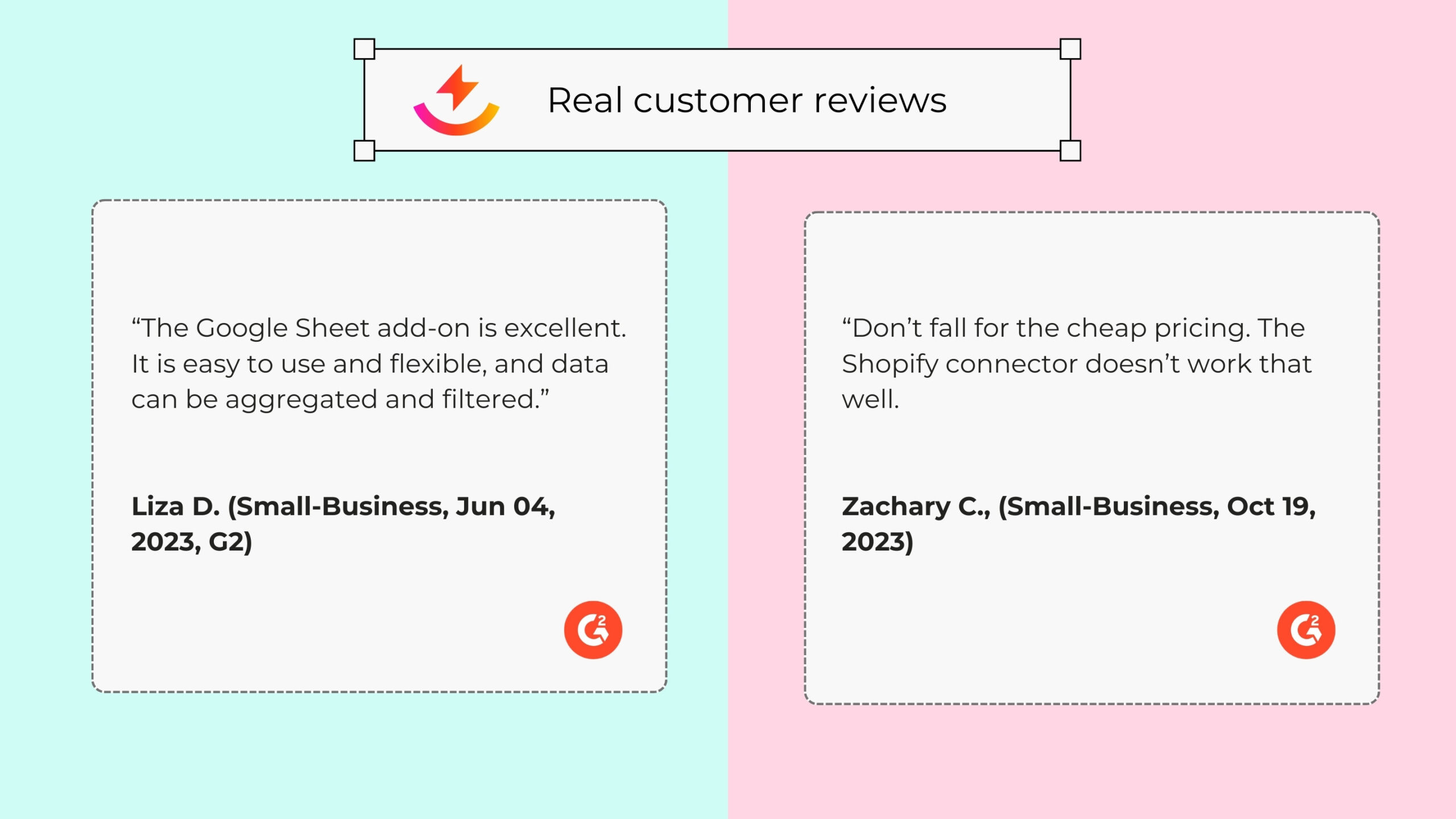
Whatagraph
Whatagraph is a marketing data platform that offers its own dashboards and data transformation features, while also lets send data to other destinations llike Google Looker Studio and Google BigQuery.with 55+ fully managed integrations, for Social media, paid advertising, email marketing, SEO, CRM, and other marketing sources.
They focus on client reporting and agency reporting; their dashboards and data management features are meant to “reduce the cognitive load” of Google Looker Studio; from a simplified data blending interface, folders to organize data sources for better. client management, and make bulk changes across reporting using ‘Team Templates.’ For example, when you create a widget for your dashboard and designate it as a team template, any updates to that widget will automatically apply to all client dashboards connected to it.
Supermetrics vs. Whatagraph detailed comparison
| Comparison criteria | Data Sources | Data sources included in their first plan tier | Refresh time frequency | Refresh time frequency for their first plan tier | Report templates | Destinations | Starting price | Free trials | Pricing model | Users access | User reviews on G2Crowd | Drawbacks |
|---|---|---|---|---|---|---|---|---|---|---|---|---|
| Supermetrics | 200+ | Only 4 data sources: Facebook Ads, Google Analytics 4, and Google Ads ⛔️ | Hourly, Daily, Weekly ✅ | Weekly ⛔️ | Yes ✅ | 16 | $37/mo | Yes✅ | Based on data sources, user seats, destinations | Limited users per plan ⛔️ | 4.5 | Complex pricing, slow/unstable data without paid storage |
| Windsor AI | 200+ | All data sources (100+) ✅ | Daily or hourly ✅ | Daily ✅ | Yes ✅ | 13 | 23/mo | Yes✅ | Based on usage | Unlimited users and admins ✅ | 4,8 | Some technical skills required |
Whatagraph pricing
Whatagraph currently requires a custom quote through a video call with their sales team. The platform only offers quarterly or annual billing options, with no monthly payment plans available.While public pricing was previously available (showing basic plans at 219€ per month billed yearly for 20 slots and 5 users, and advanced plans at 439€ per month for 40 slots and 10 users, with additional sources costing 5€ each), the company has since moved away from this transparent pricing model.
Today’s pricing is based on source credits, which customers use to connect data sources or transfer data, with consistent credit costs across all integrations (whether connecting to Instagram, Salesforce, or other platforms).
All plans include unlimited reports and dashboards, a dedicated Customer Success Manager (CSM), and live chat support.
For data transfers to platforms like BigQuery and Looker Studio, the same credit system applies. While there’s no standard refund policy, requests are evaluated case-by-case. Customers needing more than 120 slots require a custom enterprise plan, and the platform has recently shifted away from Product-Led Growth (PLG) to focus on higher-value mid-market clients.
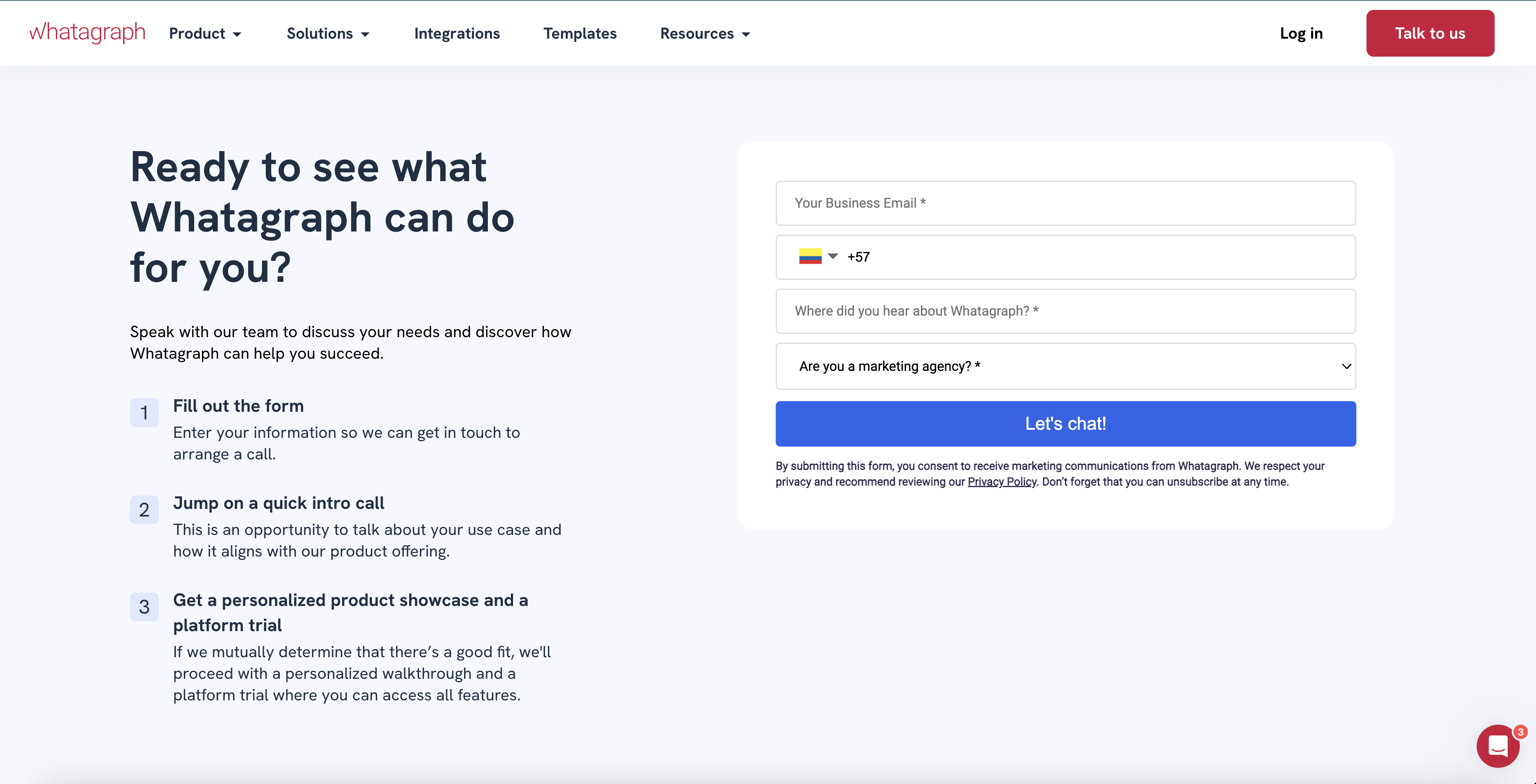
Who is Whatagraph best for?
Windsor.ai specializes in multi-touch marketing attribution, which is crucial for understanding the full customer journey and the impact of various marketing efforts. This makes it particularly beneficial for businesses focused on detailed attribution analysis.
However, Supermetrics offers a broader range of data connectors and supports more destinations, including data warehouses and BI tools. It provides advanced data transformation capabilities, making it suitable for larger enterprises with complex data needs.
Pros of choosing Whatagraph as a Supermetrics alternative
- 55+ in-house integrations for better maintenance and support
- Simple interface with drag-and-drop report building
- Report automation with scheduling and annotations
- Data export to Excel and BigQuery
- Real-time data visualization with refresh option
- Historical data available from integration start date
- Source groups enable data blending and syncing on BigQuery
- AI features (2025): Auto-generated text summaries and natural language chatbot
Cons of choosing Whatagraph over Supermetrics
The following are reasons to look for Whatagraph alternatives.
- Unclear pricing requiring sales calls; only quarterly/annual plans available
- Direct API integrations can be slow without data blending
- Limited filtering options and not all connectors support source filters
- Data transfer has bugs and doesn’t work with all integrations
- Basic customization limited to logos, colors, and templates
- Customer service not 24/7 with delayed responses
- Grid-based dashboard limits layout flexibility compared to Looker Studio
- Some integrations missing key metrics or hard to set up

Dataslayer
Dataslayer is an affordable ETL tool built PPC marketers. It has garnered impressive overall satisfaction scores (4.8/5 on G2). While offering marketing data integrations, its API query manager and BigQuery integrations also serve developers’ needs.
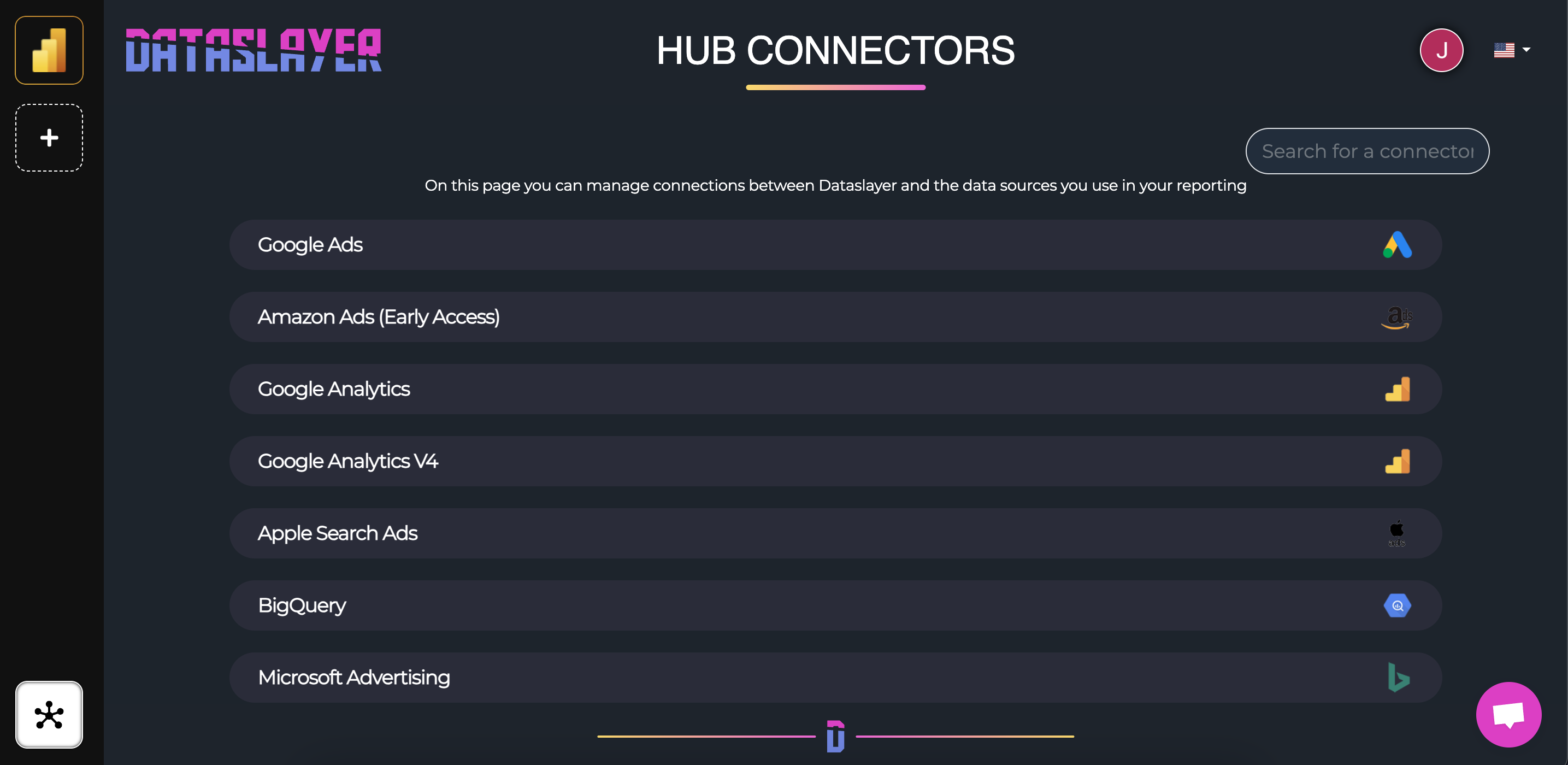
Supermetrics vs. Dataslayer detailed comparison
| Comparison criteria | Data Sources | Data sources included in their first plan tier | Refresh time frequency | Refresh time frequency for their first plan tier | Report templates | Destinations | Starting price | Free trials | Pricing model | Users access | User reviews on G2Crowd | Drawbacks |
|---|---|---|---|---|---|---|---|---|---|---|---|---|
| Supermetrics | 200+ | Only 4 data sources: Facebook Ads, Google Analytics 4, and Google Ads ⛔️ | Hourly, Daily, Weekly ✅ | Weekly ⛔️ | Yes ✅ | 16 | $37/mo | Yes✅ | Based on data sources, user seats, destinations | Limited users per plan ⛔️ | 4.5 | Complex pricing, slow/unstable data without paid storage |
| Dataslayer | 45+ | All data sources (45+) ✅ | Daily, with API limits ⛔️ | Daily, with API limits ⛔️ | Yes ✅ | 4 | 35/mo | Yes✅ | Usage-based | Limited users per plan ⛔️ | 4,8 | Unpredictable pricing for high volumes |
Dataslayer pricing
Usage-based pricing model per data destination, which can lead to unpredictable costs. For example, Looker Studio starts at $35/month while BigQuery is $355/month and up. Free plan with 15 daily API calls. Pricing depends on number of accounts/connectors and API call limits.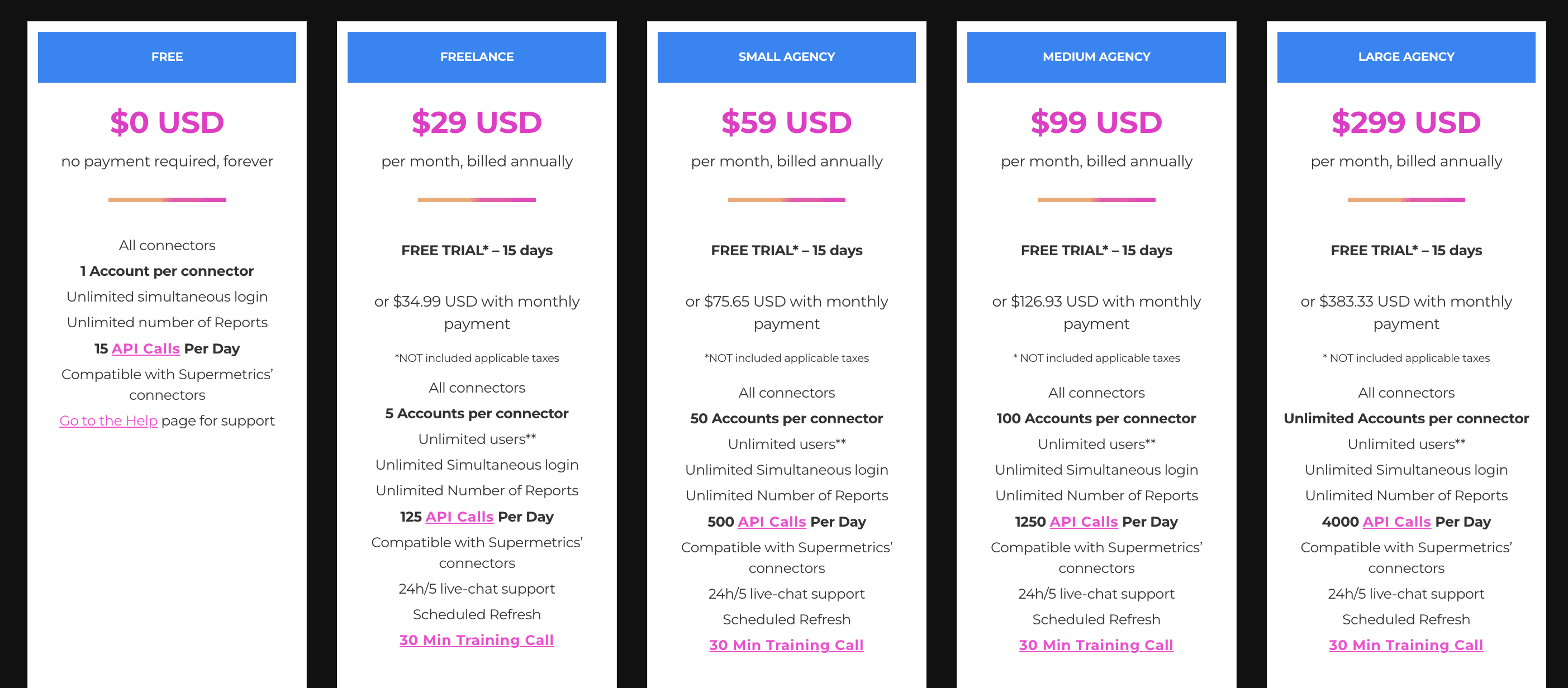
Who is Dataslayer best for?
Supermetrics offers a broader range of data sources and destinations, making it suitable for businesses needing extensive integration options and advanced data manipulation.
DataSlayer is cost-effective for PPC/SEM marketers and agencies needing a flexible reporting tool that integrates seamlessly with Google Sheets, Looker Studio, various BI tools, and BigQuery. The specific drawback is its pricing model based on API calls and the number of accounts, which can lead to unpredictable costs or unpredictable limits on usage.
Pros of choosing Dataslayer as a Supermetrics alternative
- Affordable data connector designed for PPC use cases and marketers
- Agencies use team member links to client data without individual logins
- Live chat with data experts; responses in minutes; high-touch personal assistance
- Plans from $35/month vs. Supermetrics’ $87/user minimum and extra data costs
Cons of choosing Dataslayer over Supermetrics
The following are reasons to look for Dataslayer alternatives.
- Lacks built-in storage, relying on API stability which can lead to slow reporting
- Dashboard performance can be compromised due to API limitations, slowing down reporting for clients with numerous active campaigns
- Usage-based pricing can become unpredictable and expensive, potentially surpassing leading providers
- Users report issues with data formatting leading to discrepancies, such as metrics like CTR and conversion rate appearing in percentage format instead of decimal
AgencyAnalytics
Agency Analytics is a reporting and dashboarding tool for marketing agencies, offering unique features like SEO monitoring and client-staff communication management.It’s a good starting point for non-technical agency marketers transitioning from manual reporting, despite potential limitations in flexibility and features compared to data connectors or ETL solutions. Agency Analytics remains superior in ease of use to BI tools like Google Looker Studio.
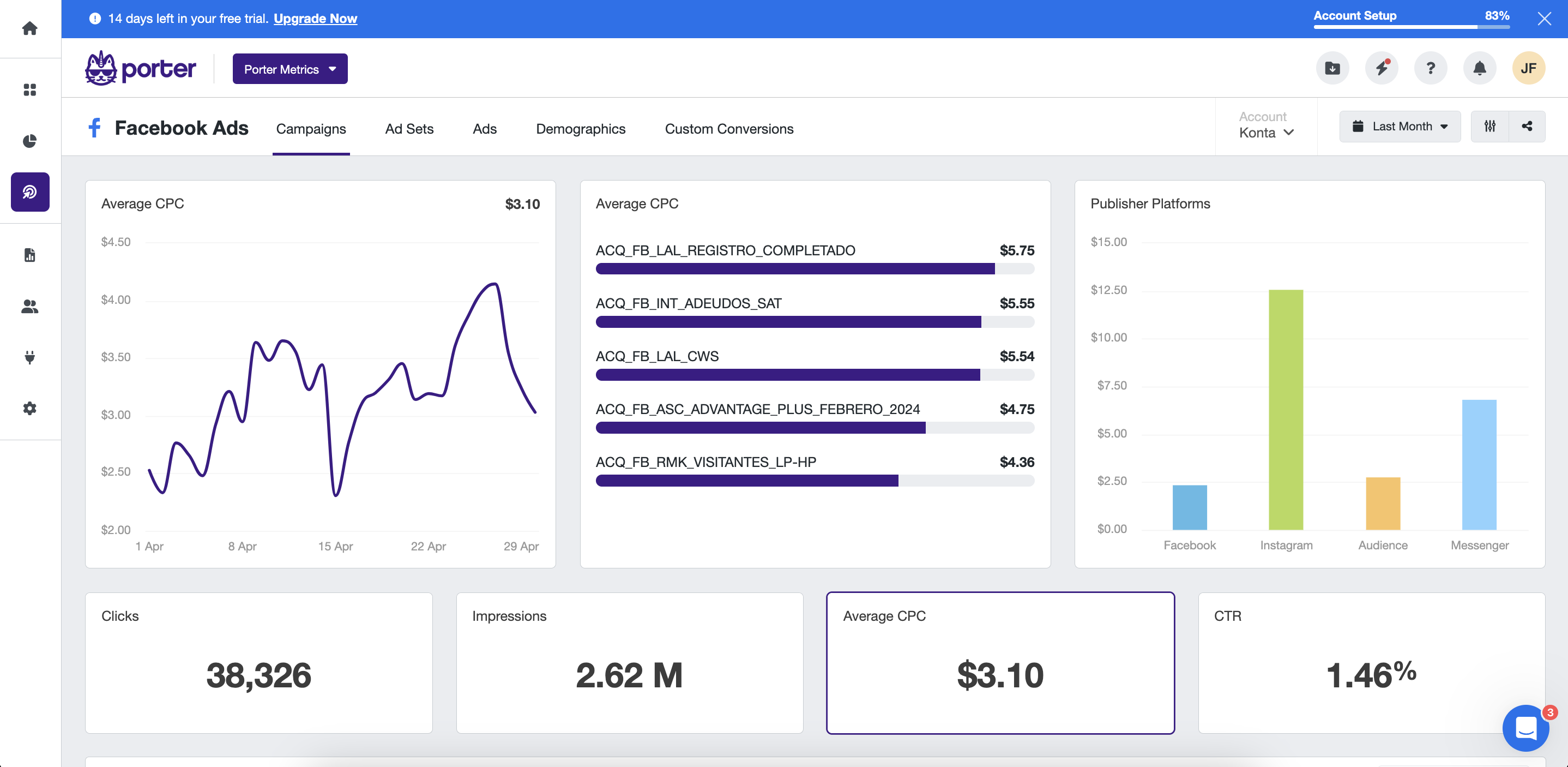
Supermetrics vs. AgencyAnalytics detailed comparison
| Comparison criteria | Data Sources | Data sources included in their first plan tier | Refresh time frequency | Refresh time frequency for their first plan tier | Report templates | Destinations | Starting price | Free trials | Pricing model | Users access | User reviews on G2Crowd | Drawbacks |
|---|---|---|---|---|---|---|---|---|---|---|---|---|
| Supermetrics | 200+ | Only 4 data sources: Facebook Ads, Google Analytics 4, and Google Ads ⛔️ | Hourly, Daily, Weekly ✅ | Weekly ⛔️ | Yes ✅ | 16 | $37/mo | Yes✅ | Based on data sources, user seats, destinations | Limited users per plan ⛔️ | 4.5 | Complex pricing, slow/unstable data without paid storage |
| Agency Analytics | 80+ | All data sources (80+) ✅ | Daily ✅ | Daily ✅ | Yes ✅ | 16 [[5]] | 60/mo | Yes✅ | Per-client campaign pricing | Limited users per plan ⛔️ | 4,7 | Limited data flexibility vs. ETL tools |
AgencyAnalytics pricing
AgencyAnalytics pricing is based on “client campaigns” which are combinations of connected accounts like websites and ad platforms per client.Plans:
Freelancer: Starts at $60/month for minimum 5 client campaigns at $12 each
Agency: Starts at $180/month for minimum 10 client campaigns at $18 each
Enterprise: Starts around $900/month for minimum 50 client campaigns
Advanced features like white-labeling, custom metrics/dashboards, and agency management tools are included in higher-tier Agency and Enterprise plans.
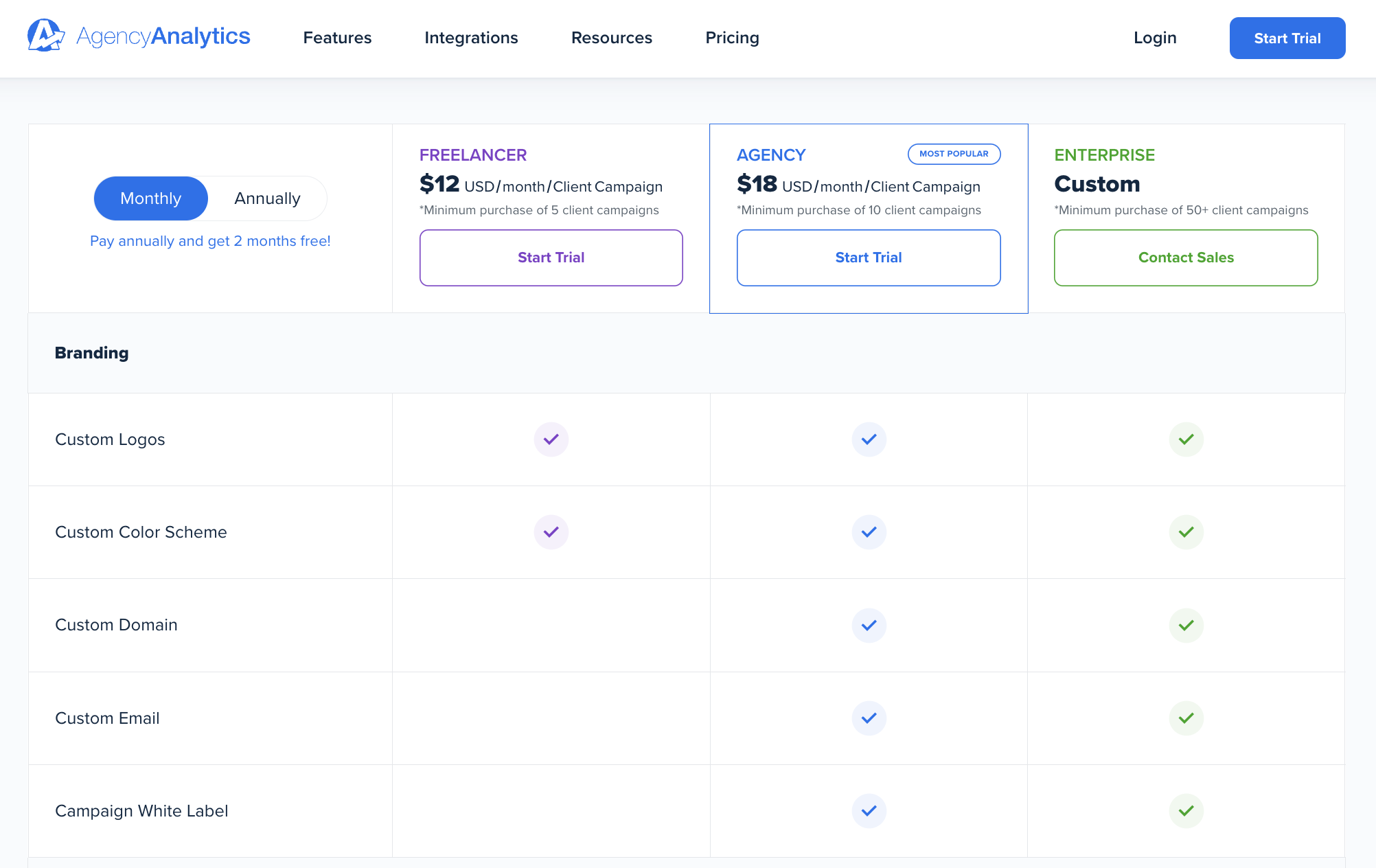
Who is AgencyAnalytics best for?
Polar Analytics provides an all-in-one, no-code analytics solution that automatically aggregates data from various marketing channels to calculate attribution and profit-based metrics. This makes it particularly beneficial for ecommerce brands focused on understanding their marketing performance and profitability.
However, Supermetrics offers more advanced data transformation capabilities and supports a broader range of data connectors and destinations, including data warehouses and BI tools. Its flexible pricing model allows for extensive customization, making it suitable for larger enterprises with specific data needs.
Pros of choosing AgencyAnalytics as a Supermetrics alternative
- Pre-built marketing agency reporting templates and workflows for client reporting
- Faster than assembling comparable views in Looker Studio with minimal setup
- Filter Facebook Ads by campaign; blend Google Analytics + CRM data; set markup %
- Fast data access by syncing with API data to cloud storage proactively
Cons of choosing AgencyAnalytics over Supermetrics
The following are reasons to look for AgencyAnalytics alternatives.
- Can’t combine Facebook Ads metrics by device, demographics, or creatives in the same query
- Doesn’t allow cleaning, tagging, or grouping data with custom dimensions, unlike Looker Studio, Sheets with REGEX, or Funnel
- Lacks transformation features like regex to clean URLs or group by site section
- Costs scale fast: charges per “client campaign” combination of connected accounts, unlike per account pricing
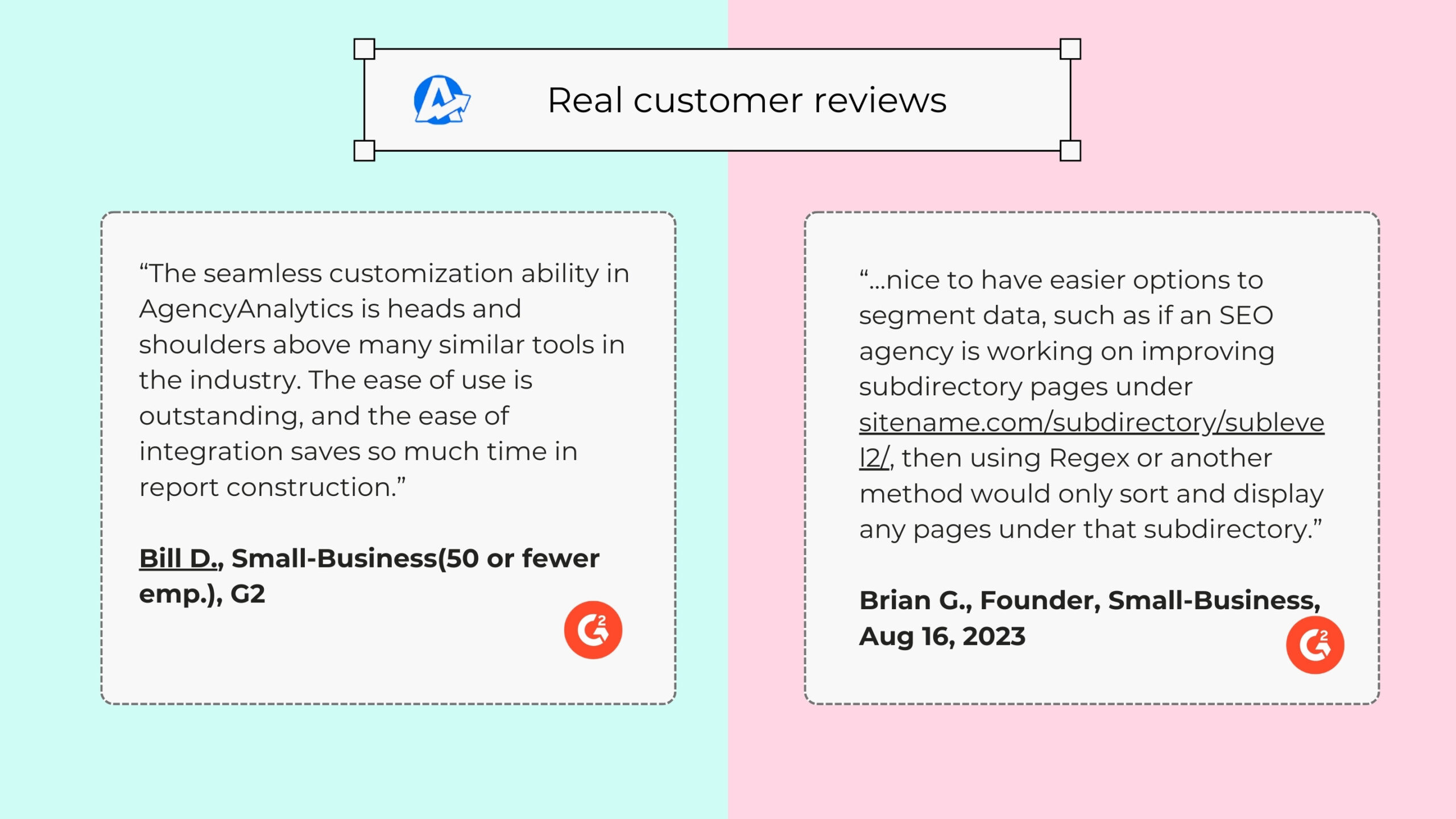
Windsor AI
Windsor is an ETL tool and marketing attribution software. Since 2019, it has developed over 300 integrations for data collection and data pipelines, built for technical marketers and data analysts.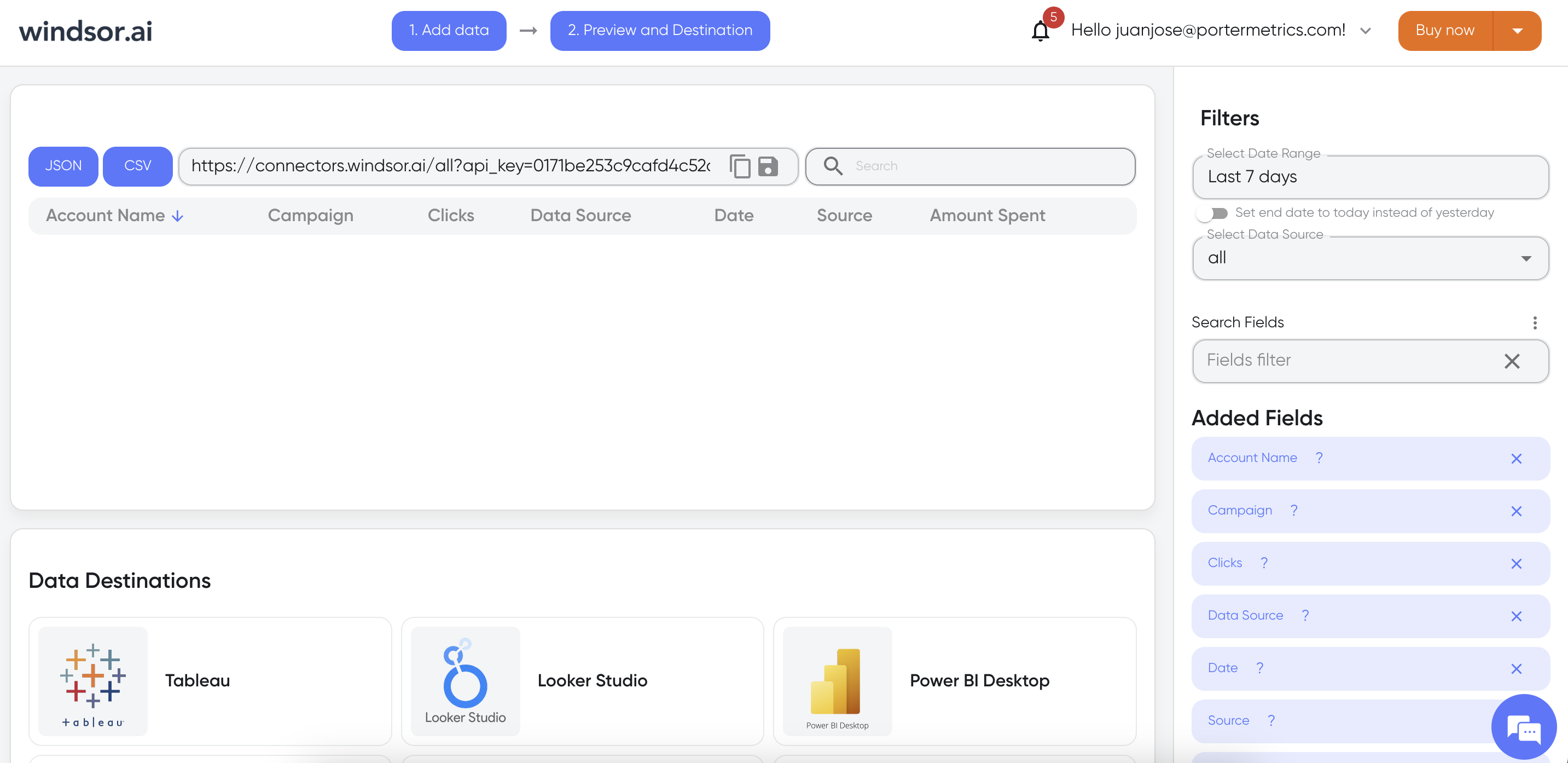
Supermetrics vs. Windsor AI detailed comparison
| Comparison criteria | Data Sources | Data sources included in their first plan tier | Refresh time frequency | Refresh time frequency for their first plan tier | Report templates | Destinations | Starting price | Free trials | Pricing model | Users access | User reviews on G2Crowd | Drawbacks |
|---|---|---|---|---|---|---|---|---|---|---|---|---|
| Supermetrics | 200+ | Only 4 data sources: Facebook Ads, Google Analytics 4, and Google Ads | Hourly, Daily, Weekly | Weekly | Yes | 16 | $37/mo | 14-day free trial | Based on data sources, user seats, destinations | Limited users per plan | 4.5 | Complex pricing, slow/unstable data without paid storage |
| Whatagraph | 48 | All data sources included (23+) | Daily | Daily | Yes | 2 (BigQuery and Looker Studio) | Custom quote, starting from €219/mo (billed annually) | 7-day free trial (requires sales call) | Based on “source credits” (data sources and accounts) | Limited users per plan (+€10/additional user) | 4.5 | Unclear pricing, limited customization, slow data loading without blending |
Windsor AI pricing
Flexible pricing model ranging from a free plan to $598/month Professional plan. Pricing is determined by the number of data sources (1-14), connected accounts (1-500 accounts), and additional enterprise features like invoicing and SLAs. Unlimited users and destinations included.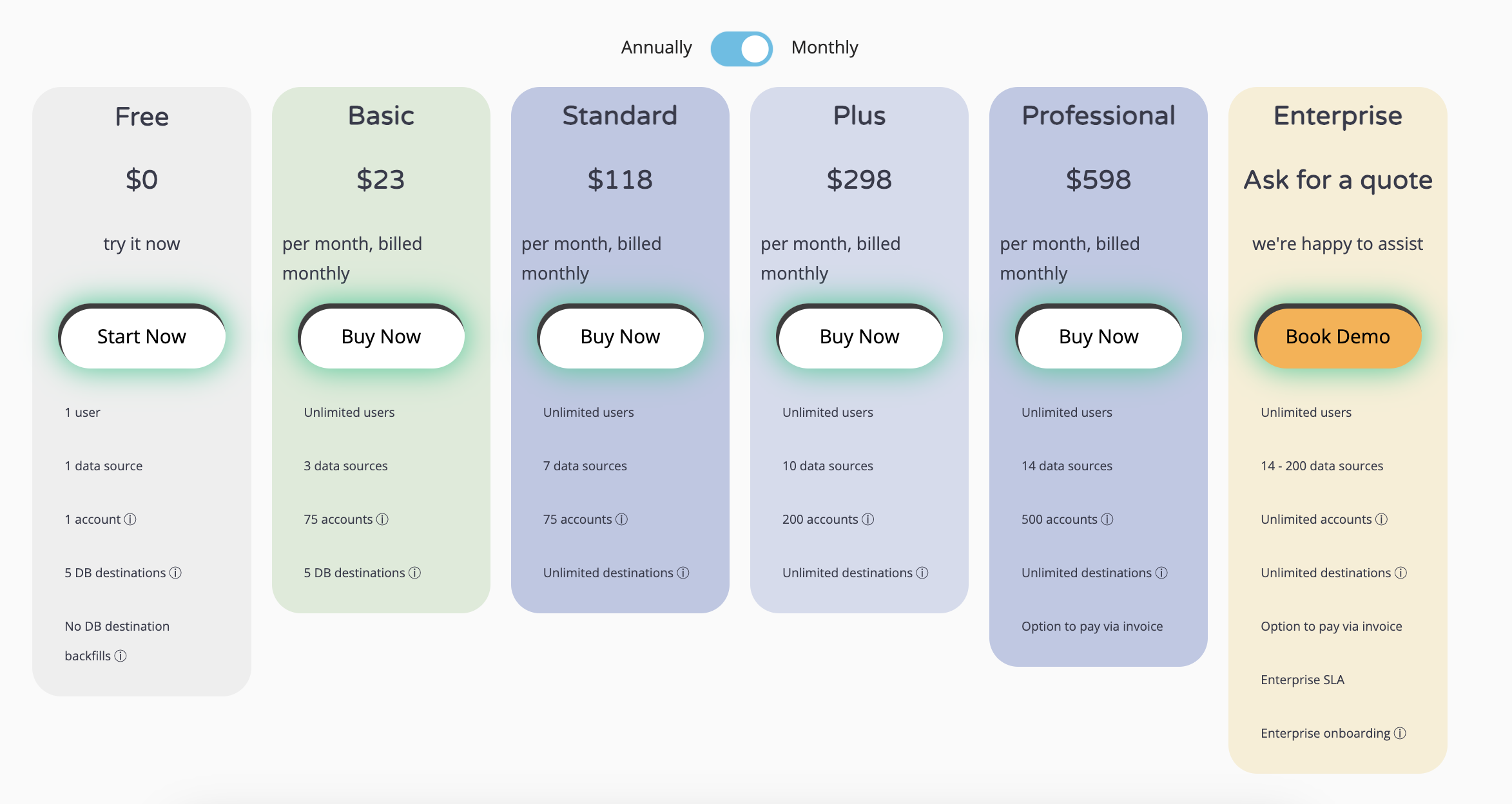
Who is Windsor AI best for?
Whatagraph is a good choice for medium to large marketing teams and agencies that need to create reports for multiple clients and executives. Its built-in dashboard and data preparation tools make it a practical option for marketers without advanced technical skills or help from analysts.As a European company, Whatagraph focuses on compliance and follows regulations like SOC Type 2, GDPR, and other EU standards, ensuring strong data protection and security.
The platform’s data blending and unification tools let users combine data by country or campaign type. This is especially useful for teams managing multiple products, regions, and campaigns across different channels.
Pros of choosing Windsor AI as a Supermetrics alternative
- 200+ Integrations: Google Analytics, Salesforce, HubSpot, Facebook Ads, Shopify
- Affordable, flexible pricing based on the number of data sources, accounts, and destinations connected
- Combines data across platforms for ROAS/CAC reporting by channel, campaign, creative, cohort for optimization
- Users cite fast support and responsiveness from founders to guide implementation
Cons of choosing Windsor AI over Supermetrics
The following are reasons to look for Windsor AI alternatives.
- Metrics differ from native platforms; tricky to find; needs better documentation
- Challenging for marketers expecting plug-and-play; not intuitive for non-technical users expecting Looker Studio simplicity
- If you have multiple data sources (5+), their pricing becomes less efficient as they offer multiple accounts from the same data source
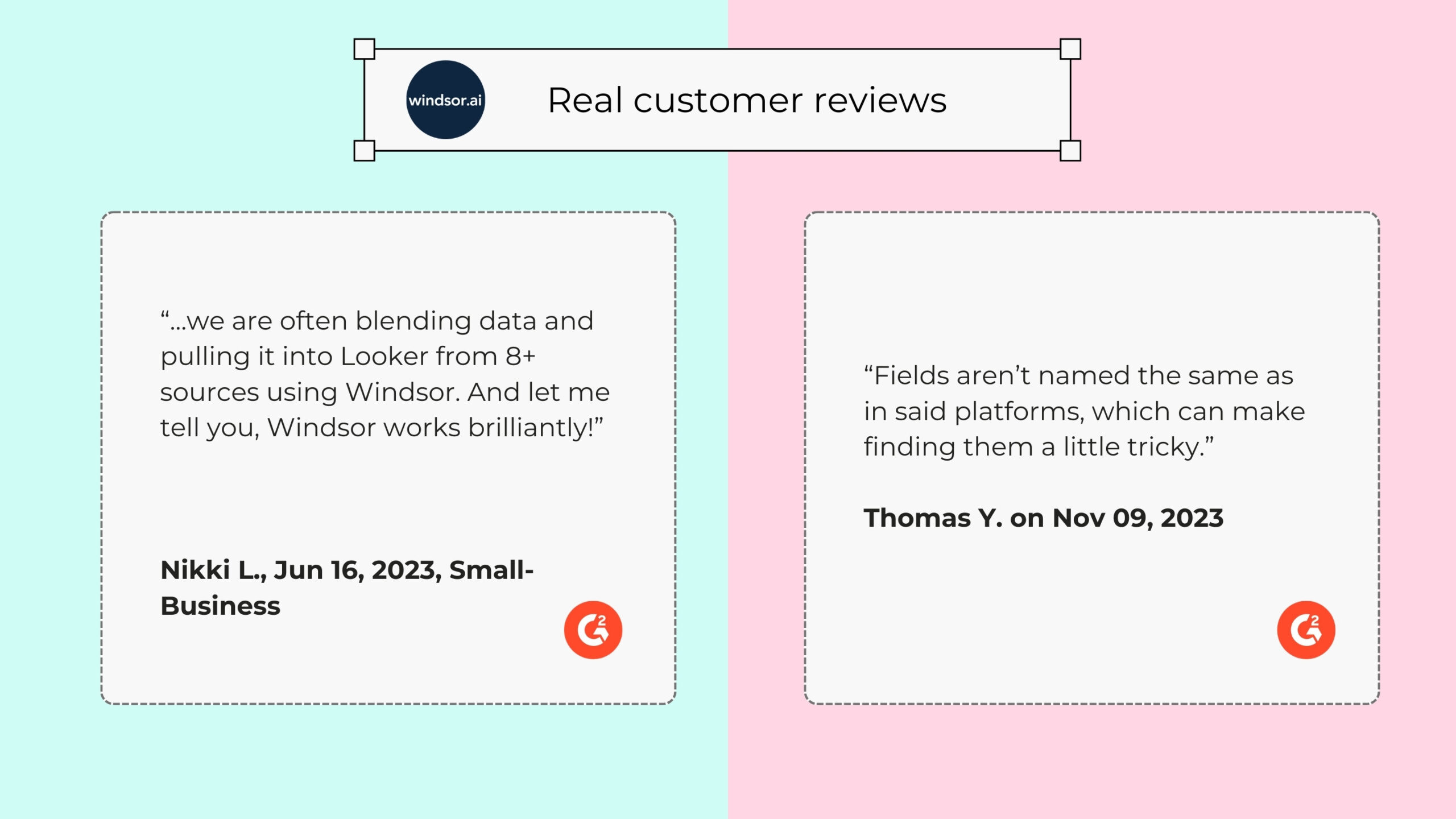
Other Supermetrics alternatives you should consider?
We have tested a lot of marketing reporting tools and white-glove services, here are other alternatives you should consider if you have time to keep exploring:
- Databox for easy-to-build marketing reporting.
- Equals for SaaS companies that want to measure their data in a tool that looks like Sheets.
- VisionLabs if you want custom data pipelines and reporting without using your internal team.
- Datapad if you want reports that look like a Notion report and are easy to build.
- Coefficient if you want an alternative to automate your Google Sheets reporting.
- Awesome Table is a great Google Sheets Supermetrics alternative.
- Swydo is an easy-to-use out of the box marketing reporting tool
Supermetrics overview
Supermetrics is a data integration and reporting tool for marketing and sales data. With 200+ integrations for e-commerce, B2B, ads, sales data, Supermetrics is an established market leader with 17,000+ customers, tracks 10%+ global ad spend.Supermetrics collects data from sources like CRMs, analytics tools, and ad platforms, then loads it directly into the destinations teams already use – spreadsheets, visualization tools, data warehouses.
Reasons to seek Supermetrics alternatives
Reasons to seek Supermetrics alternatives include inadequate support for small customers, high costs when cheaper options suffice, and lack of flexibility – requiring complex solutions like BigQuery for advanced data needs.Without implementing data warehousing or storage (available in higher plans), customers may experience slow load times when pulling data into Google Sheets or Looker Studio.
Supermetrics pricing explained
Supermetrics charges you based on a combination of four variables: users, data sources, accounts, and destinations. So you have limits based these four variables, making them confusing and, more often than not, overpriced.
Let’s see an example so it’s easier:
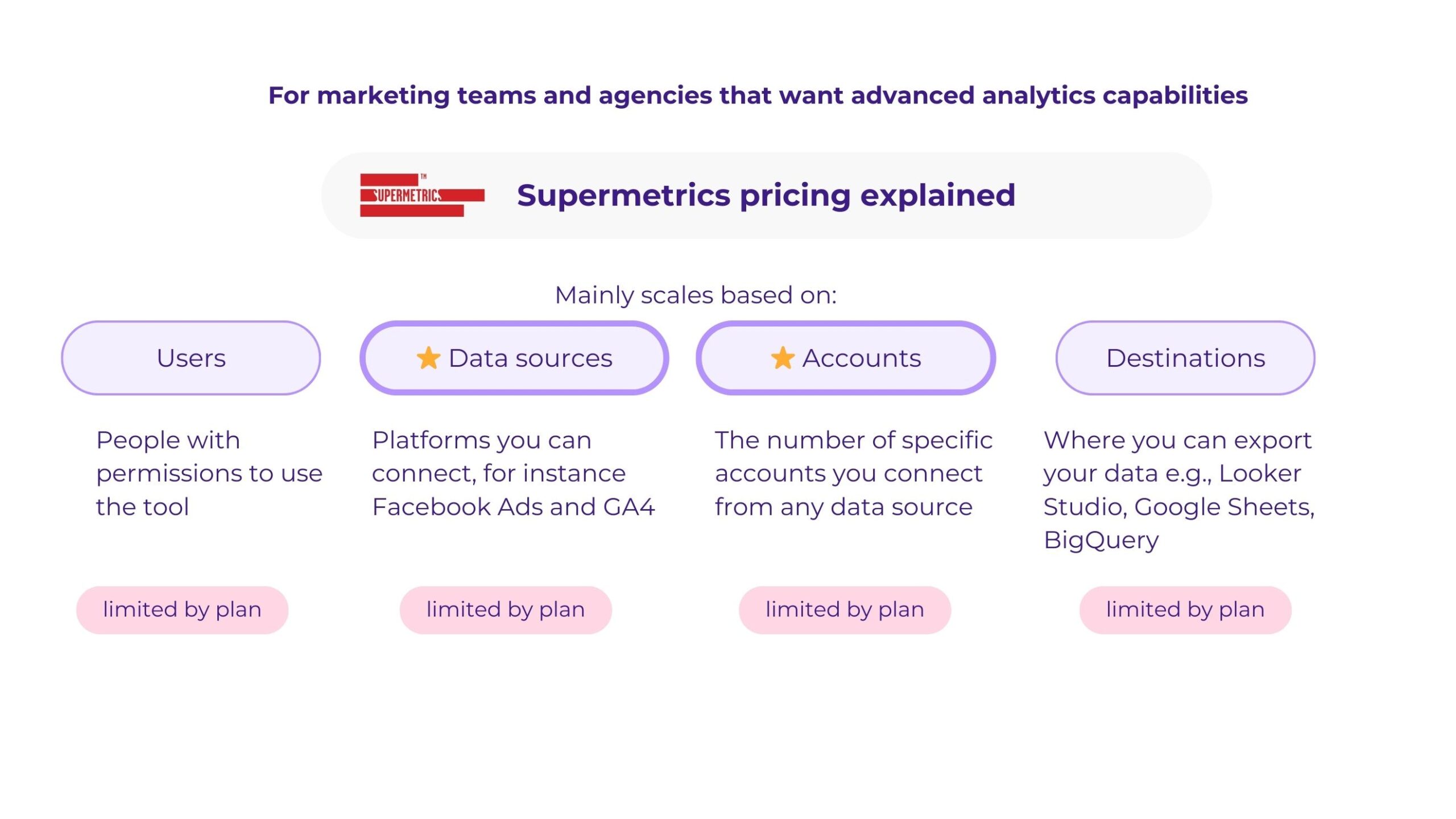
They have different plans that allow you to have access to different benefits. For instance, let’s analyze their ‘Essential plan’ for $37 month or $29 month billed annually.
The ‘Essential plan’ includes:
- Data sources: only four are allowed and they are Facebook Ads, Google Ads, Google Analytics Universal, and Google Analytics 4.
- Users: only one user is allowed to connect data, you can’t share it with your team.
- Accounts: three accounts allowed per data source (3) Facebook Ads accounts, (3) Google Ads accounts, (3) Google Analytics Universal accounts, and (3) Google Analytics 4 accounts.
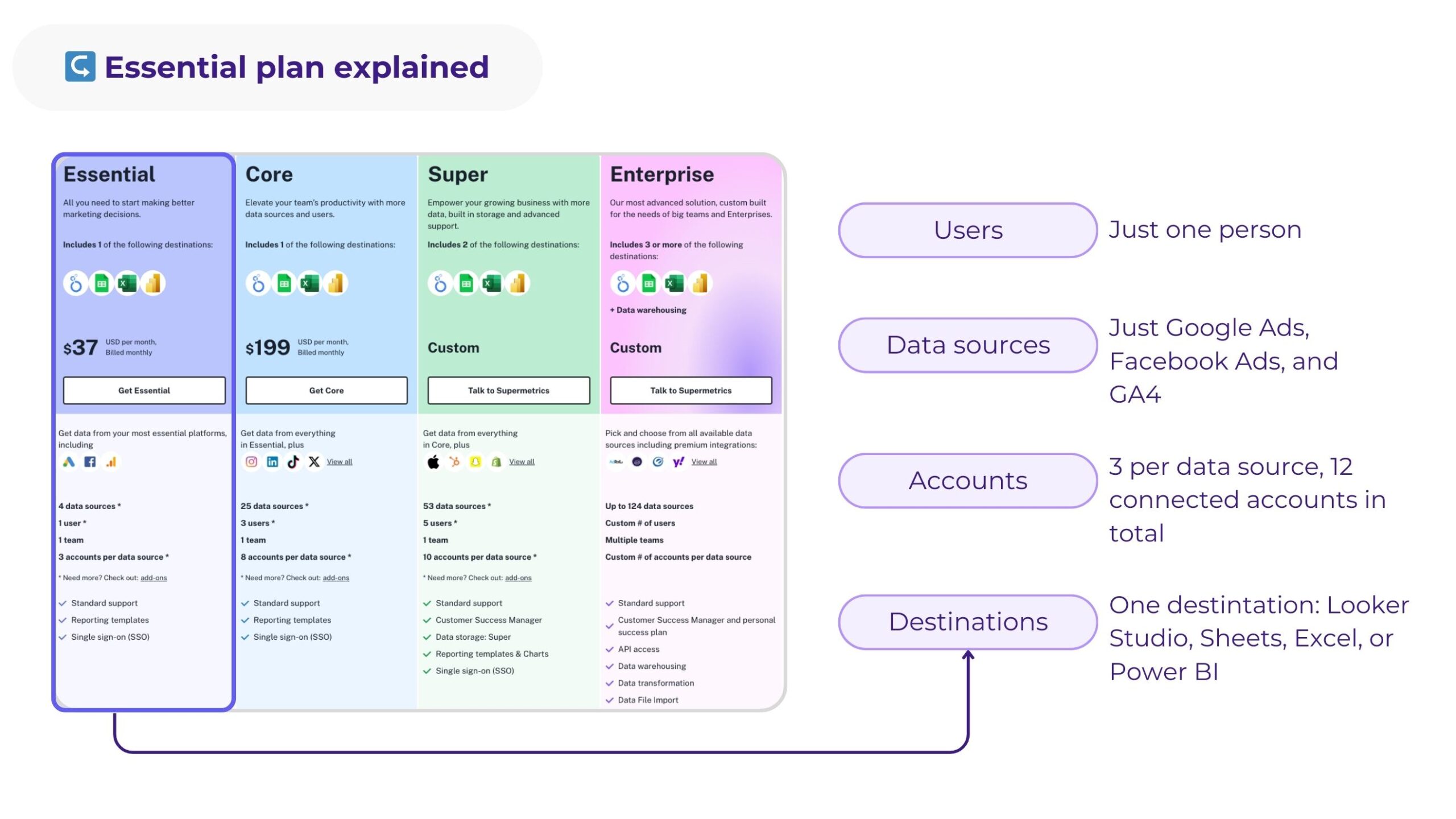
You can add more users, data sources, and accounts. The prices are:
- Data sources: +$24 each.
- Users: + $37 per user (maximum of three users in this plan tier).
- Accounts: $13 each (maximum of twenty in this plan tier).
This means that if you wanted to add, for instance, a TikTok Ads data source, it would cost you at least $24 additional dollars.
If you think this is overpriced (we do too!), you can try an alternative like Porter Metrics or Power My Analytics.
Porter Metrics only charges based on the numbers of accounts you connect, making the pricing easier to understand and more predictable. They include in any of their plans:
- ✅ Unlimited users
- ✅ All the data sources
- ✅ All the destinations
- ✅ Daily data refresh
Other platforms charge based on more variables, making it more expensive (you have to upgrade to access a specific data source) or limited (because of usage limitations)
Frequently Asked Questions (FAQs)
Is there a fully free Supermetrics alternative?
You can use the Google Native connectors that Looker Studio offers, such as Google Ads, Google Search Console, and Google Analytics 4.
However, if you want to integrate additional platforms, it’s better to choose another verified third-party provider, such as Porter Metrics or Funnel.io.
There are no truly good free alternatives to Supermetrics because developing and maintaining a comprehensive marketing data platform with robust API integrations across all major advertising and analytics tools is an extremely costly and complex undertaking:
- Building and maintaining API connections to dozens of marketing data sources requires significant engineering resources to handle varying data models, rate limits, and authentication methods.
- Calculating custom marketing metrics means translating complex formulas across disparate data sources and handling elements like campaign structure and ad creatives.
- Marketing data volumes can be massive even for smaller businesses, necessitating optimized data warehousing capabilities.
- APIs and data sources change constantly, requiring continuous integration updates and maintenance.
- Creating an intuitive UI/UX, rich visualizations, collaboration features and other functionality further adds to development costs.
While simple free marketing data connectors exist, building a truly full-featured free alternative with broad compatibility, customization abilities, and scalability is prohibitively expensive without a sustainable monetization model.
Why do people leave Supermetrics?
Most Supermetrics customers leave the platform because of: high pricing, licensing model, pricing complexity, data inaccuracy, technical glitches, team limitations, and poor support.
- Pricing model and cost: Many users find Supermetrics expensive, especially the per-seat licensing model which can get costly for larger teams. Competitors that charge based on connections or data volumes are considered more affordable.
- Data accuracy issues: At least one reviewer mentioned inaccuracies in data pulled from sources like the Shopify API related to metrics like sales and orders.
- Technical glitches and reliability: Multiple reviews cited frequent glitches, crashes, and the need to constantly reconnect data sources and recreate dashboards/reports due to reliability issues.
- Limited team/multi-user capabilities: The per-seat licensing model is cited as prohibitive for teams, with some wishing Supermetrics had better support for multi-user access and collaboration.
- Poor support experience: While some found support ok, others felt support responsiveness was lacking, especially around investigating and resolving data accuracy and technical issues.
Is it easy to switch from Supermetrics to another solution?
Most of the top alternatives make migrating data connections and reports/dashboards from Supermetrics relatively easy. Many have import wizards and services to assist with the transition process.
For instance, if you move from Supermetrics to Porter Metrics, we will help you migrate all your reports for free.
Also, you can copy a dozen of templates that will help you change your reports without a lot of effort on your side. For instance, you can check these examples:


