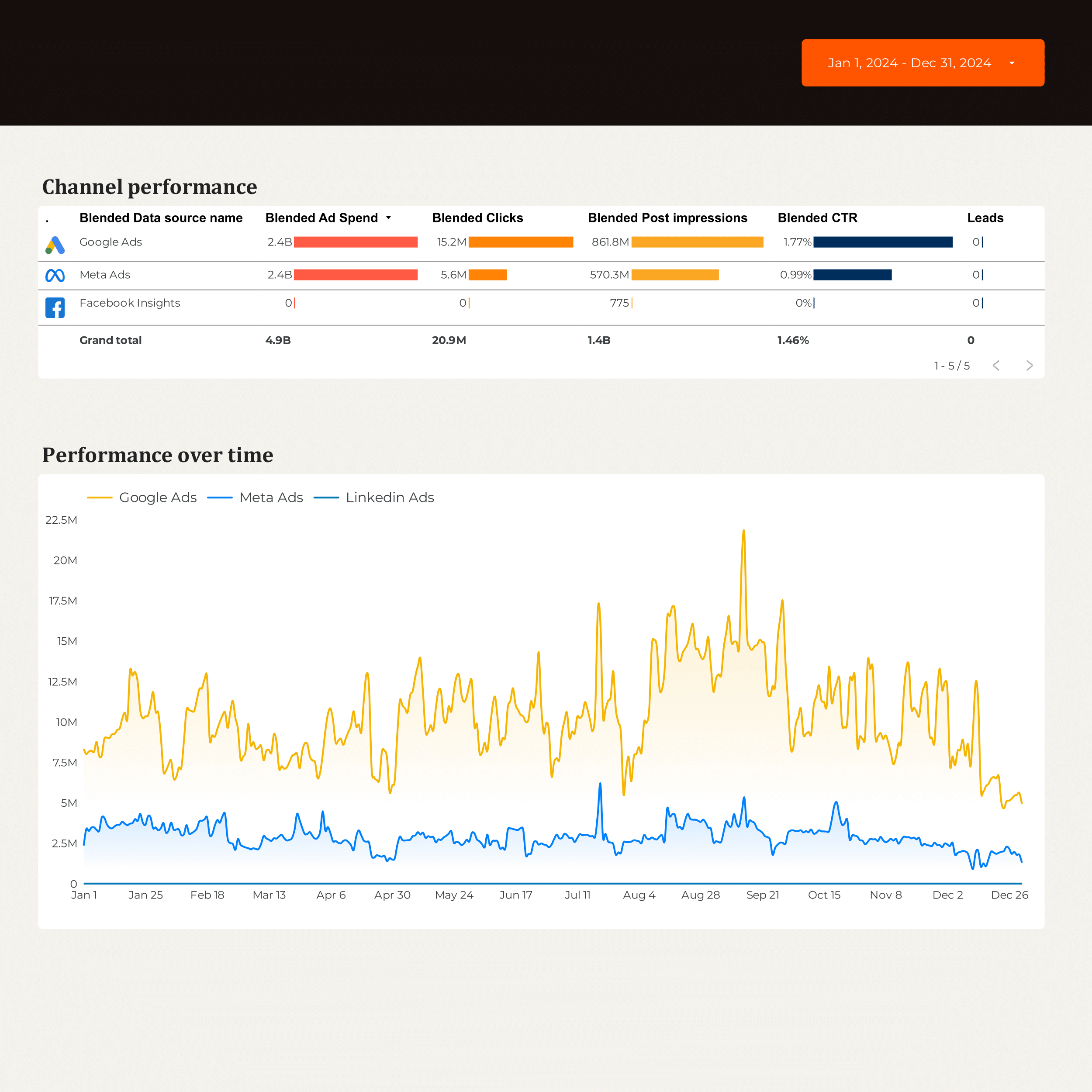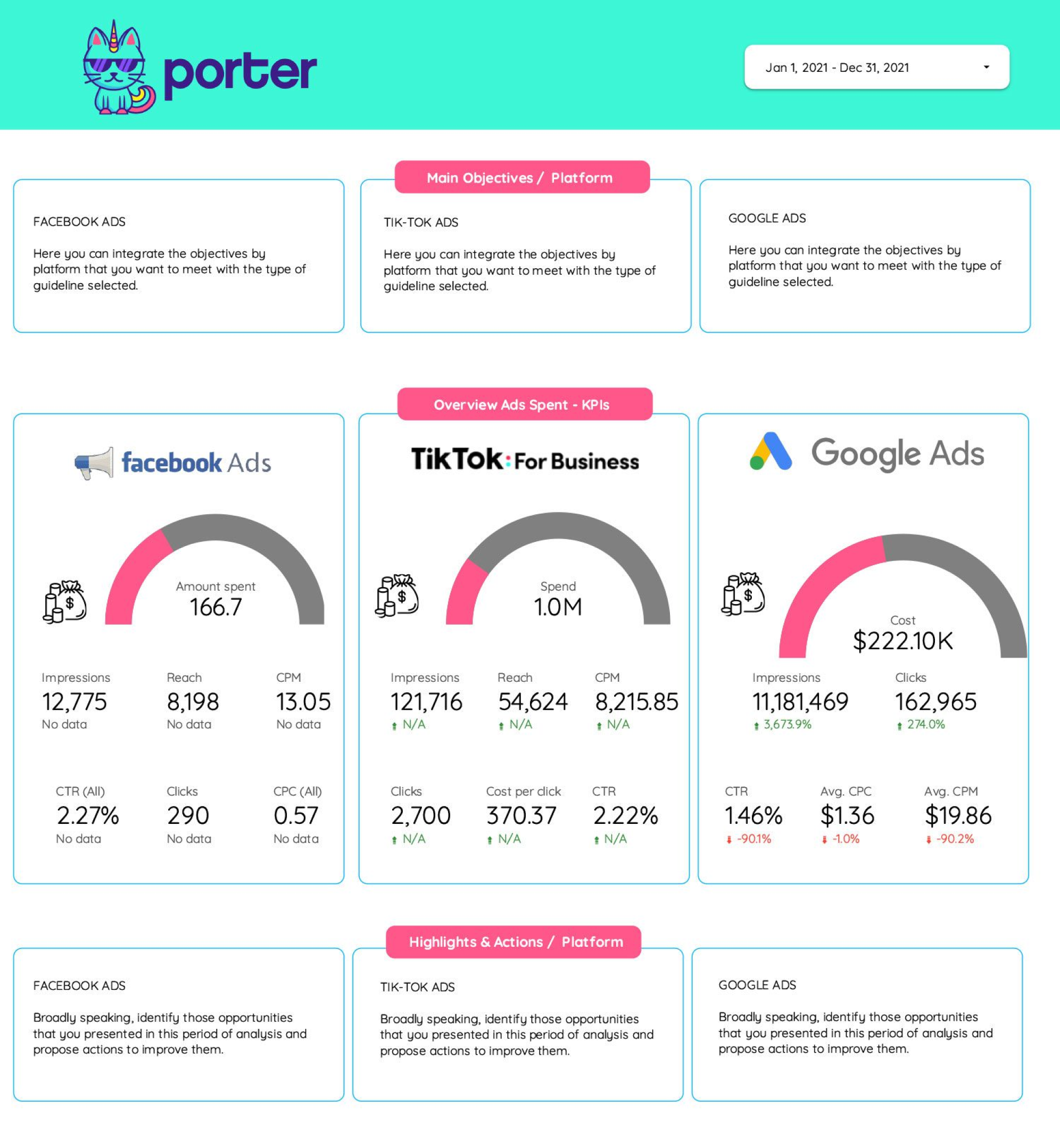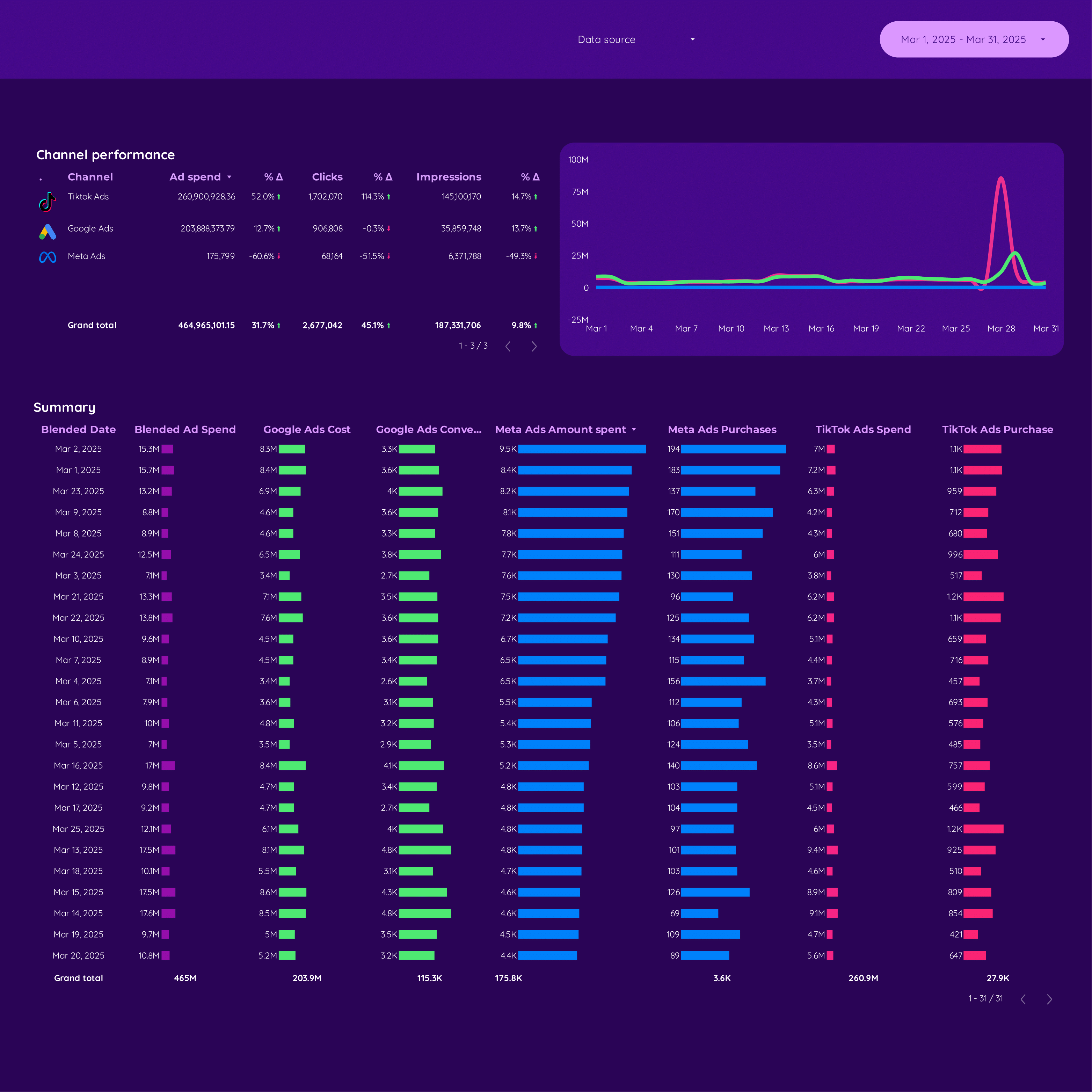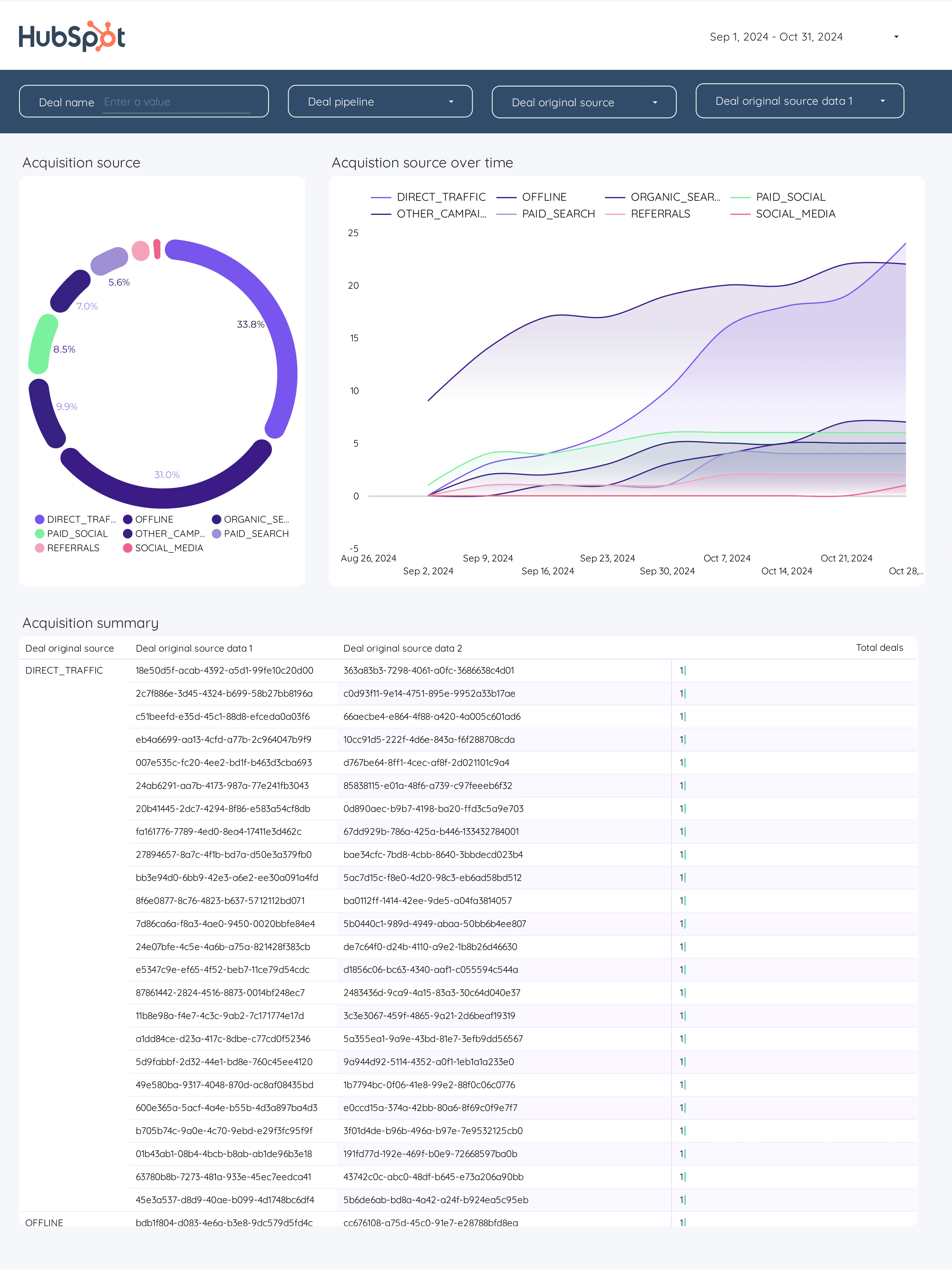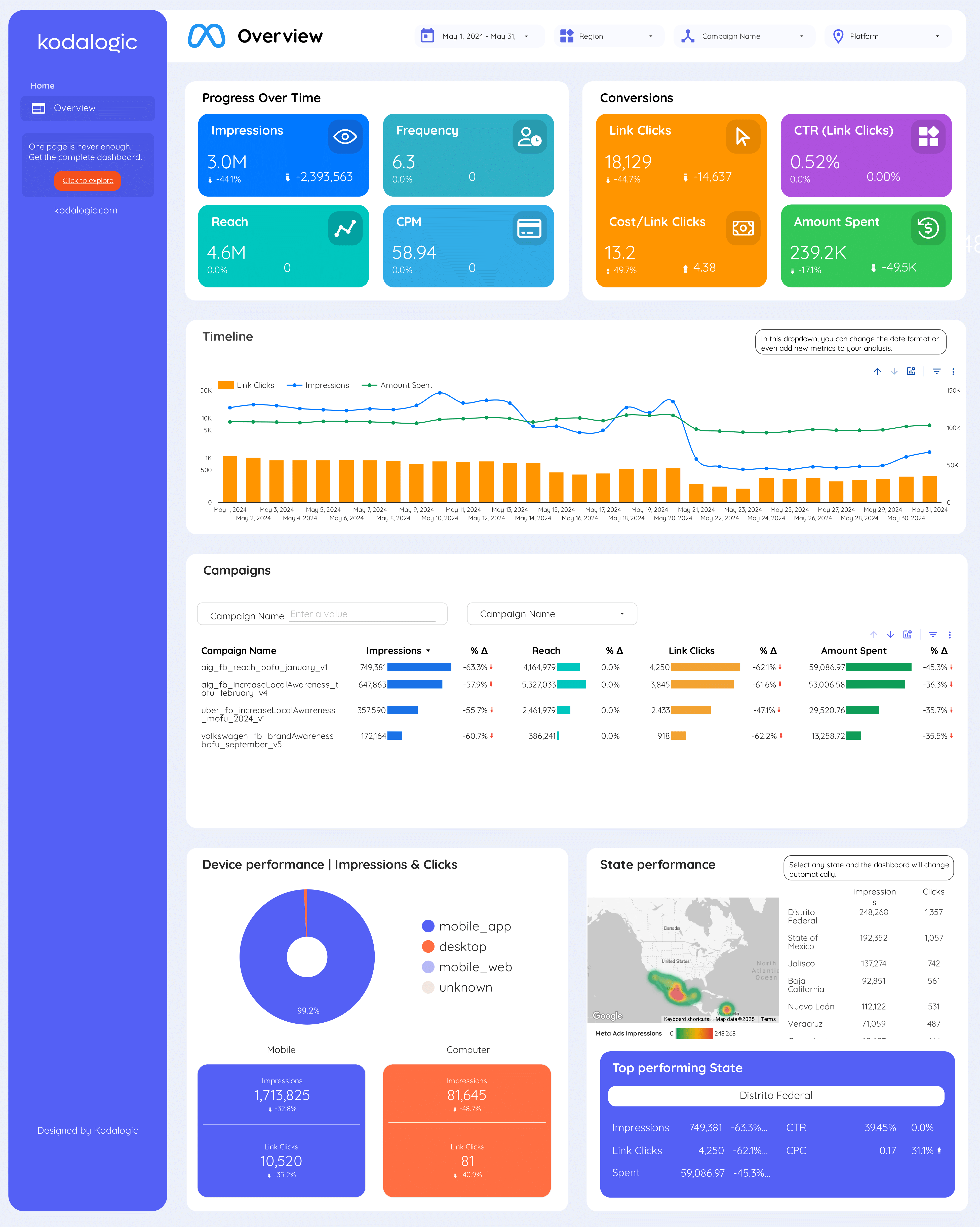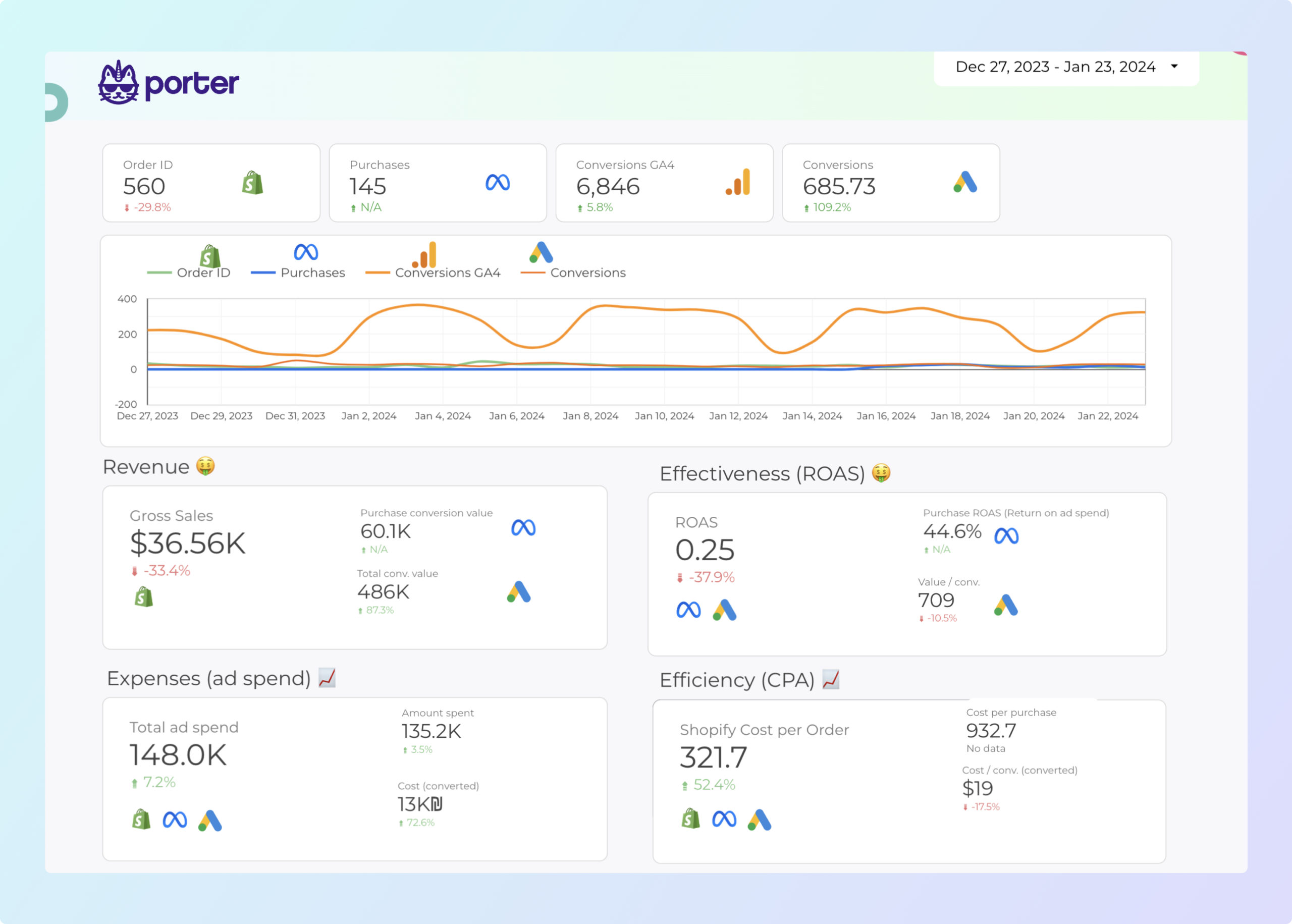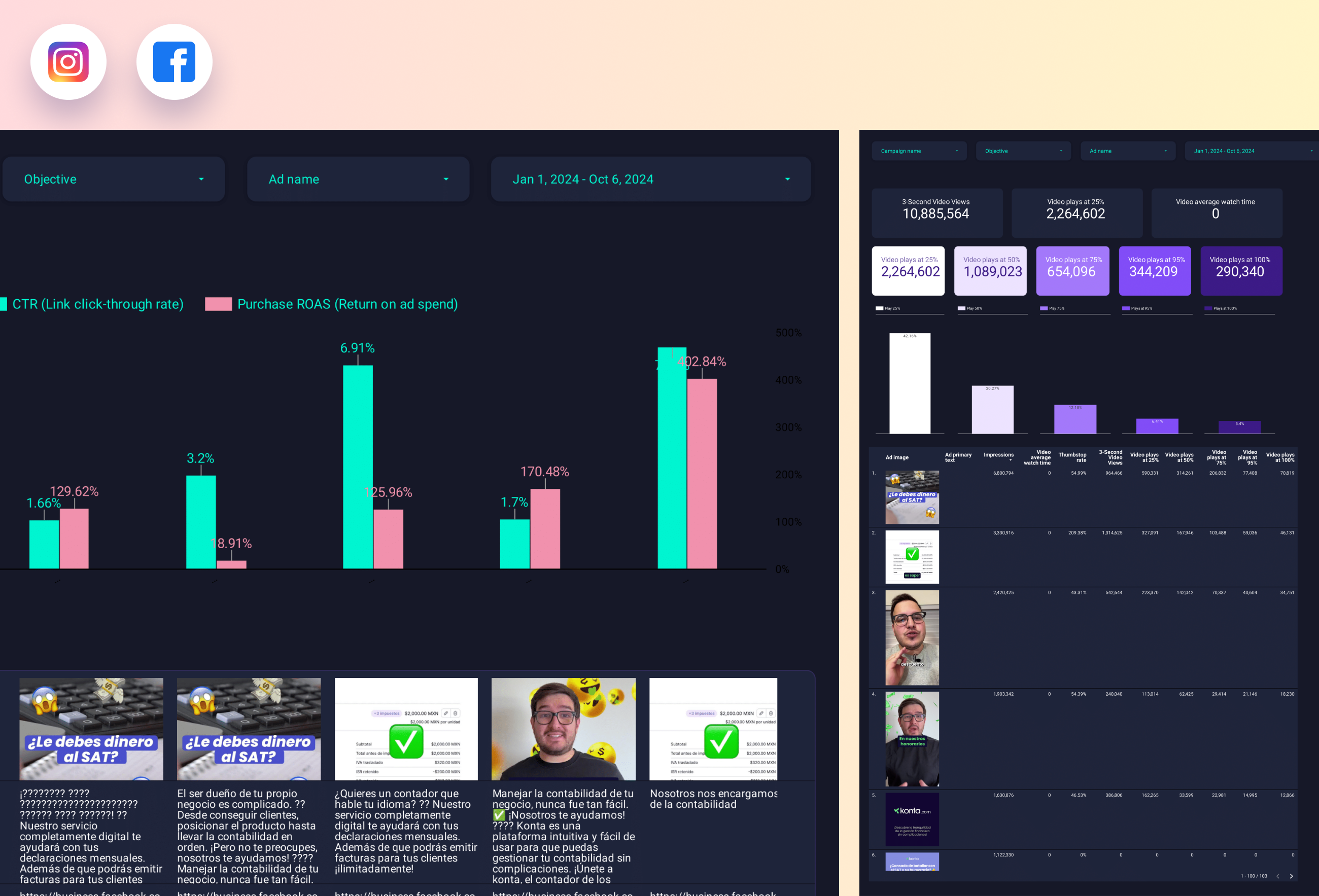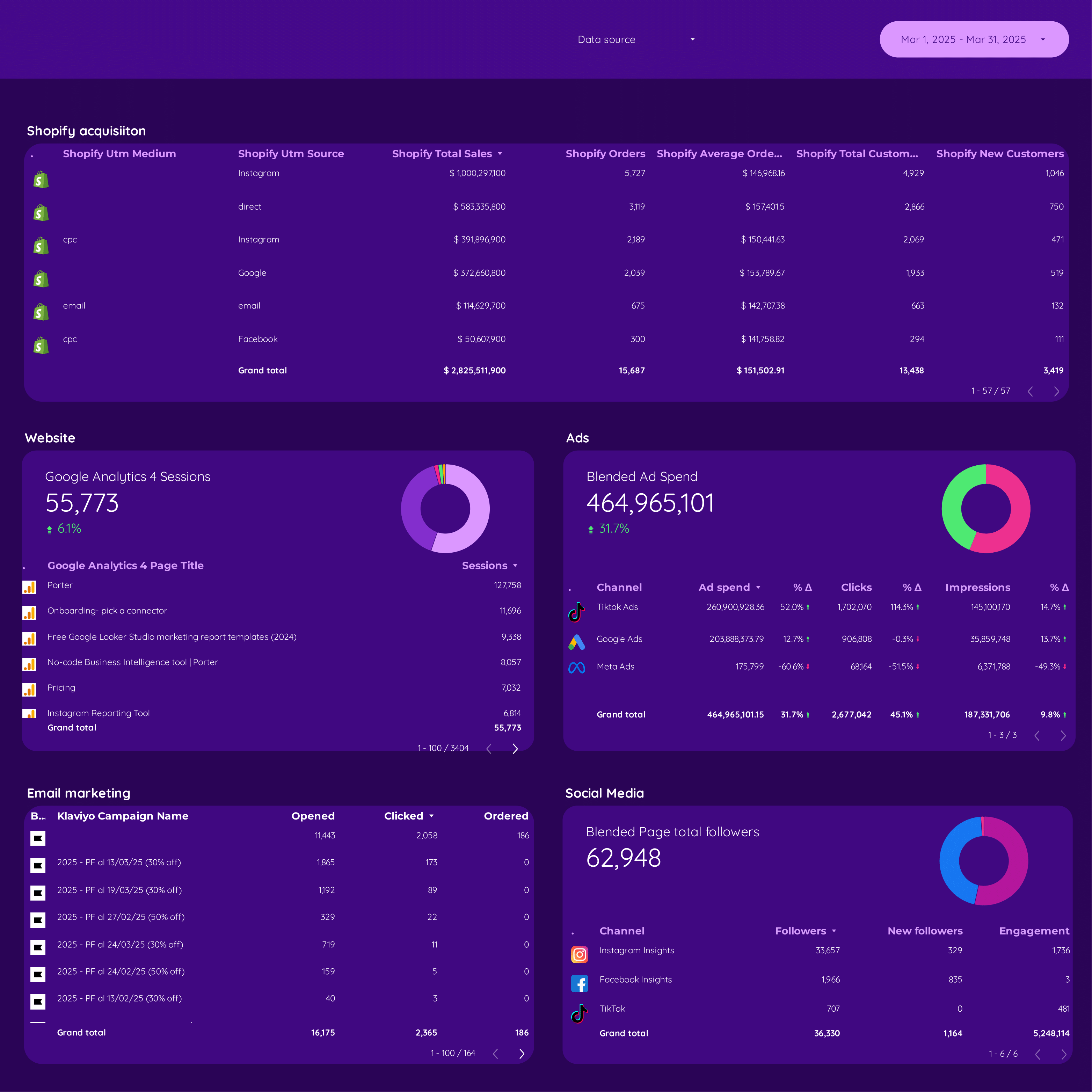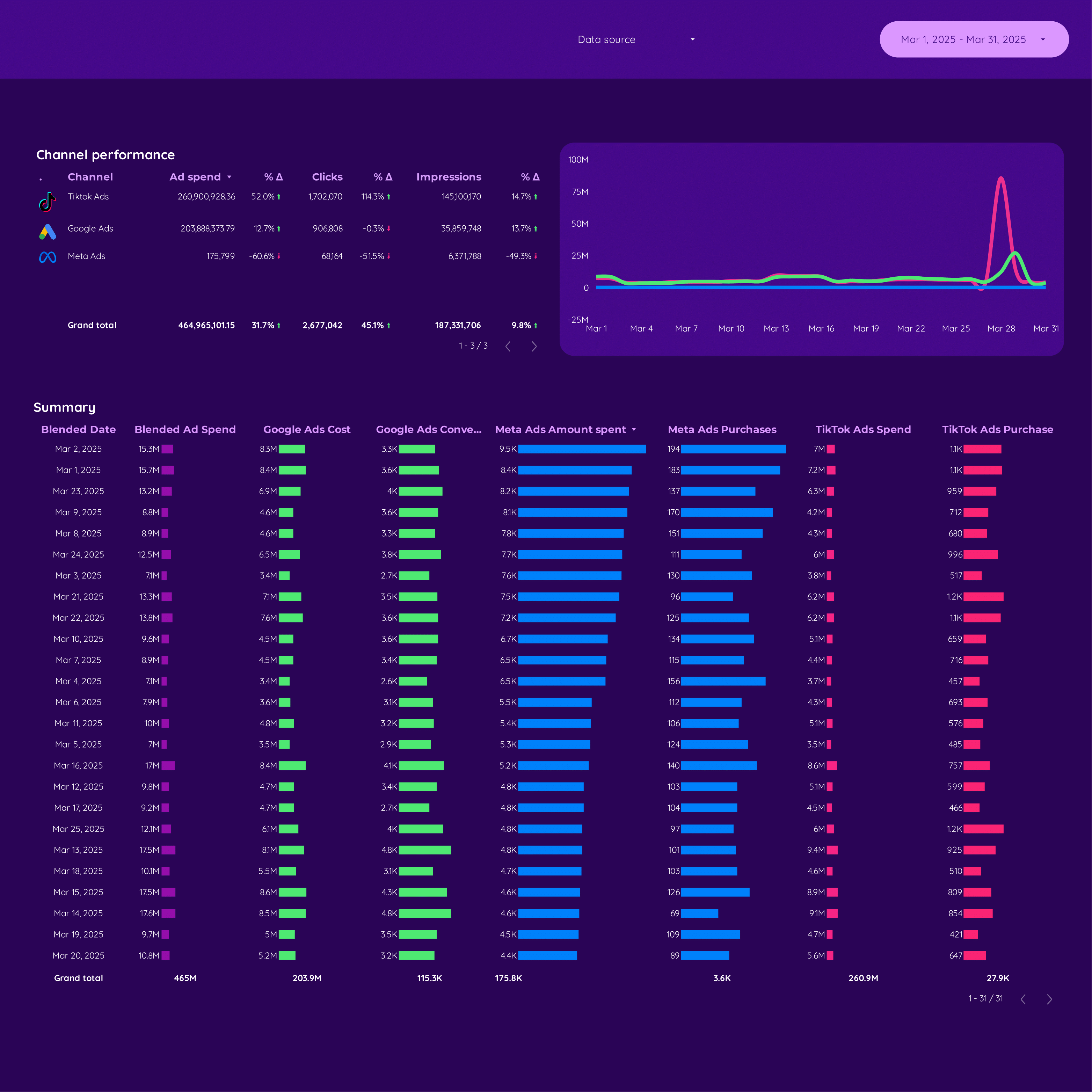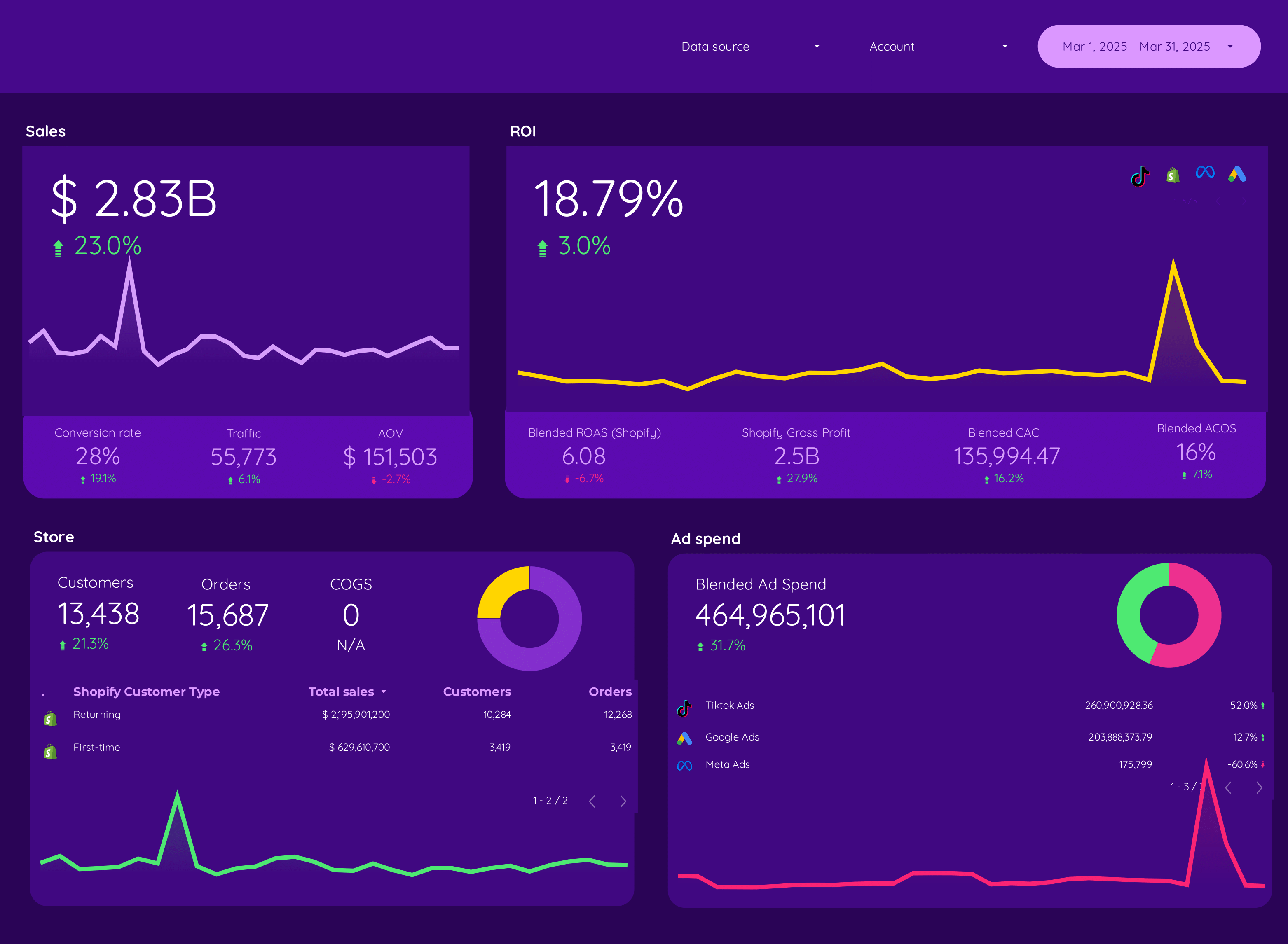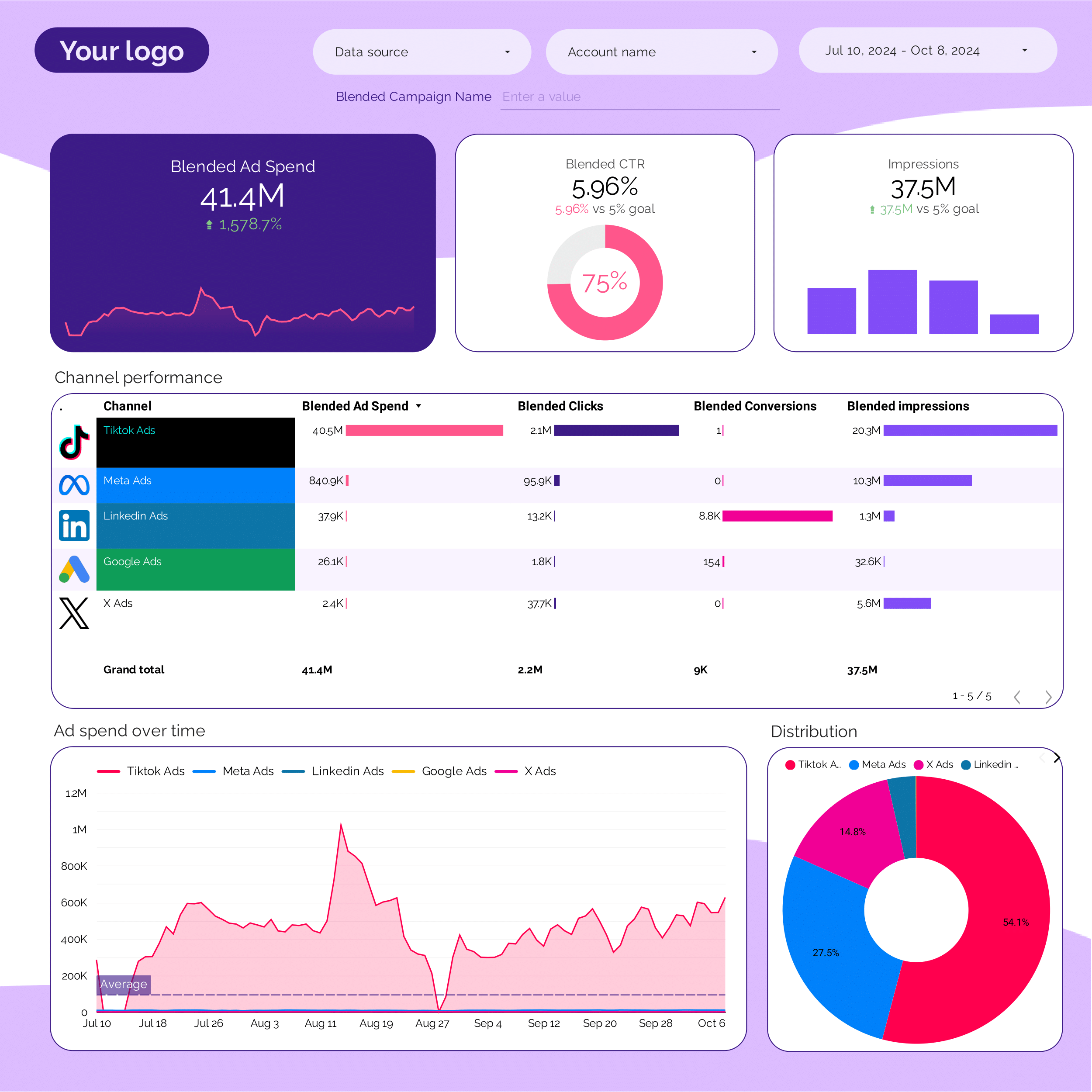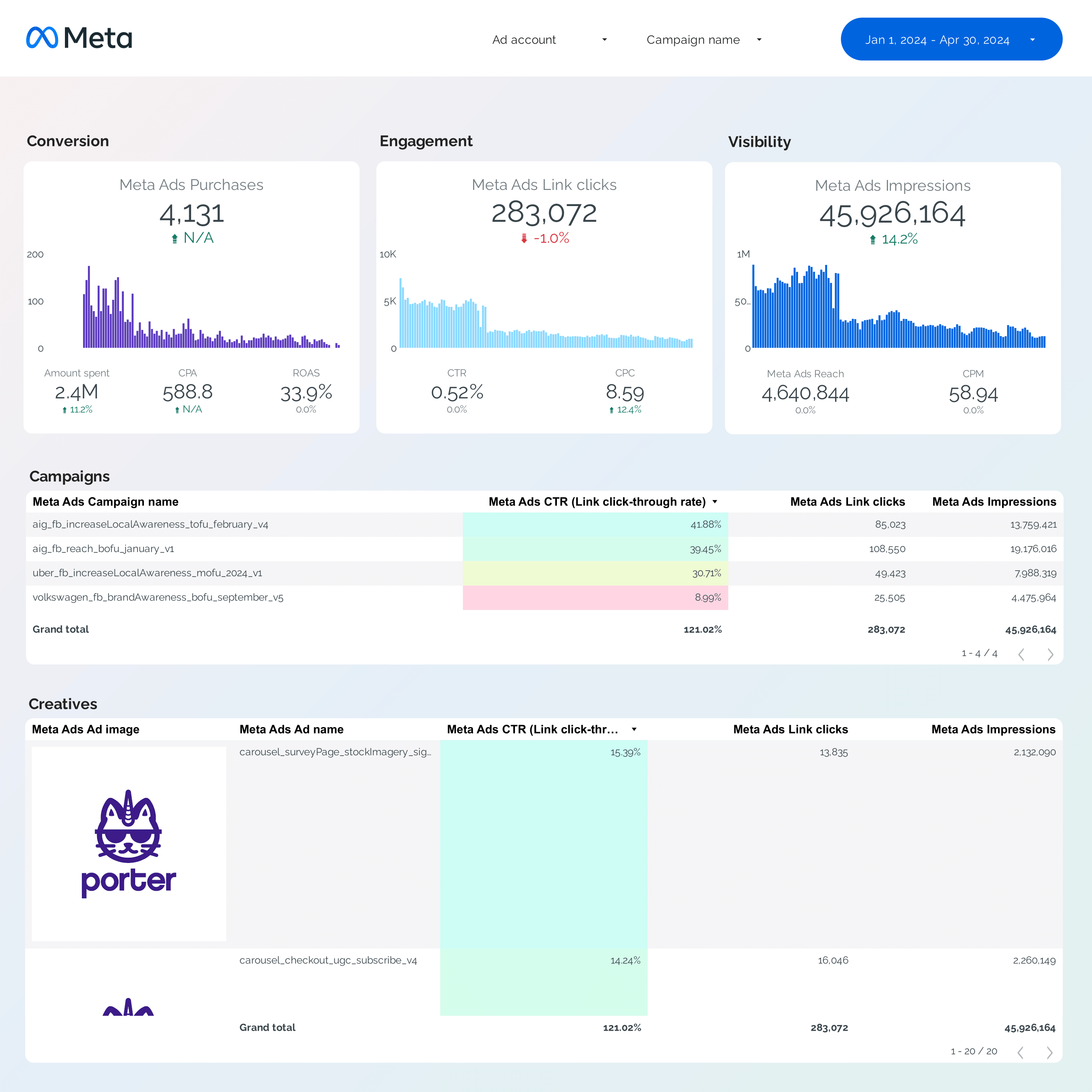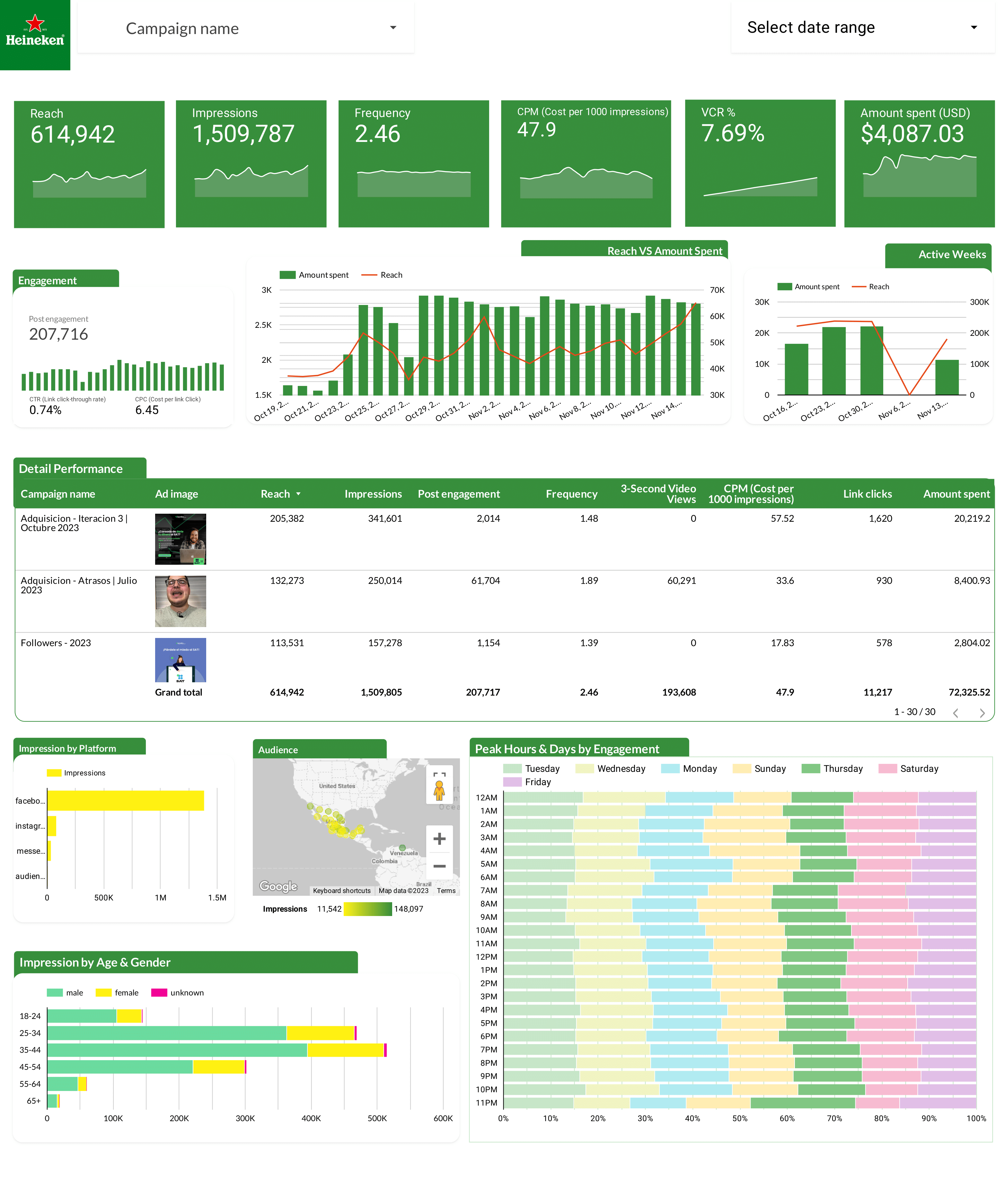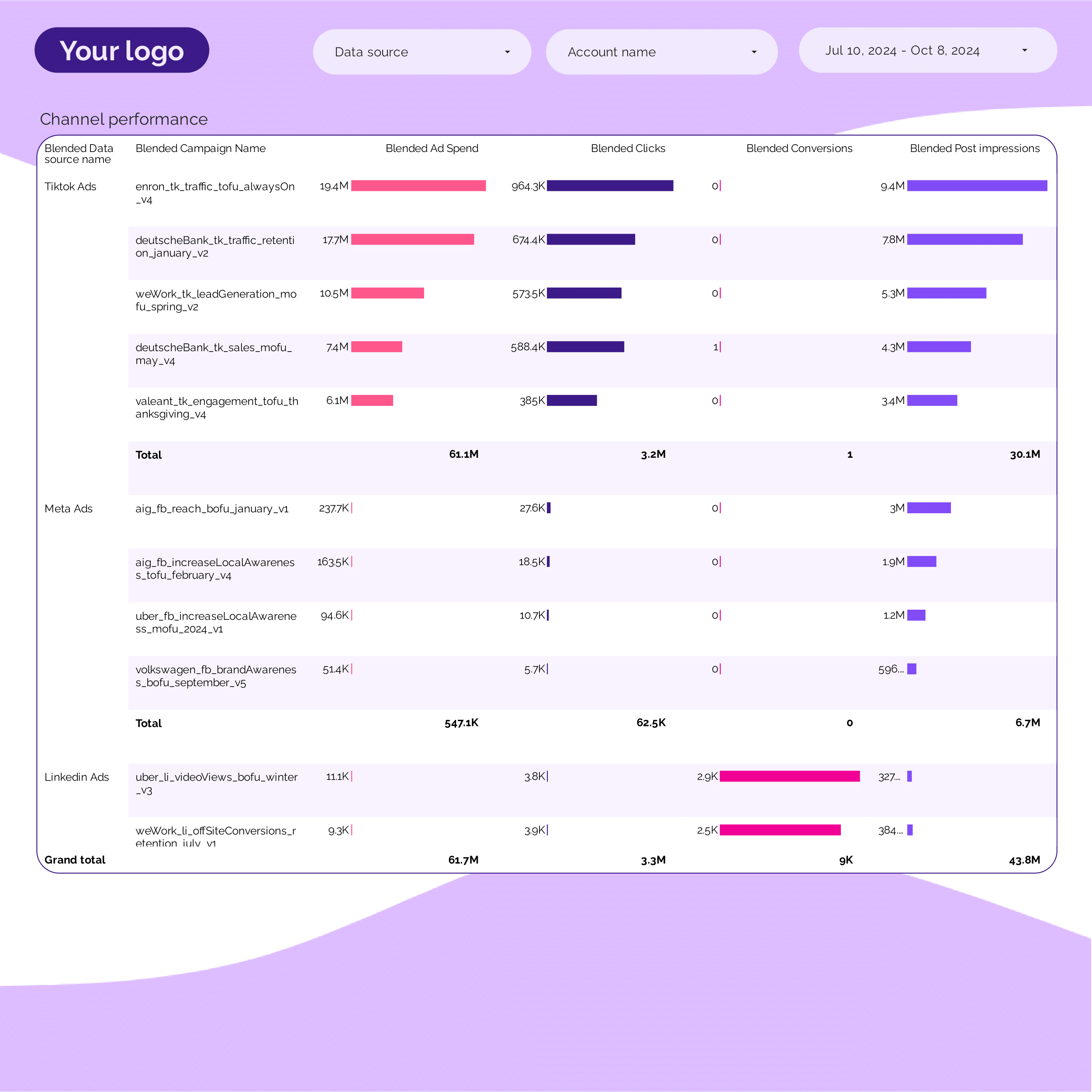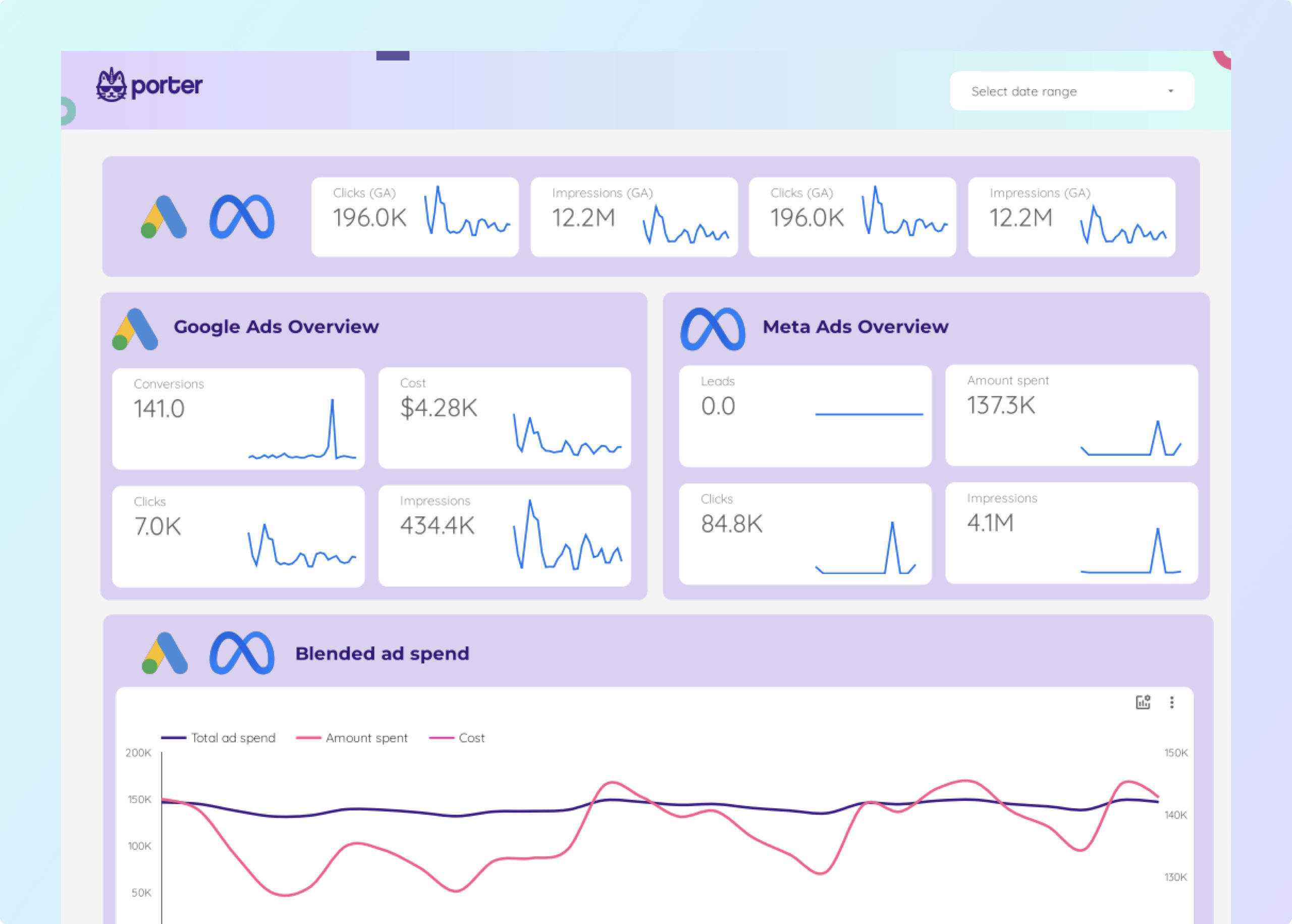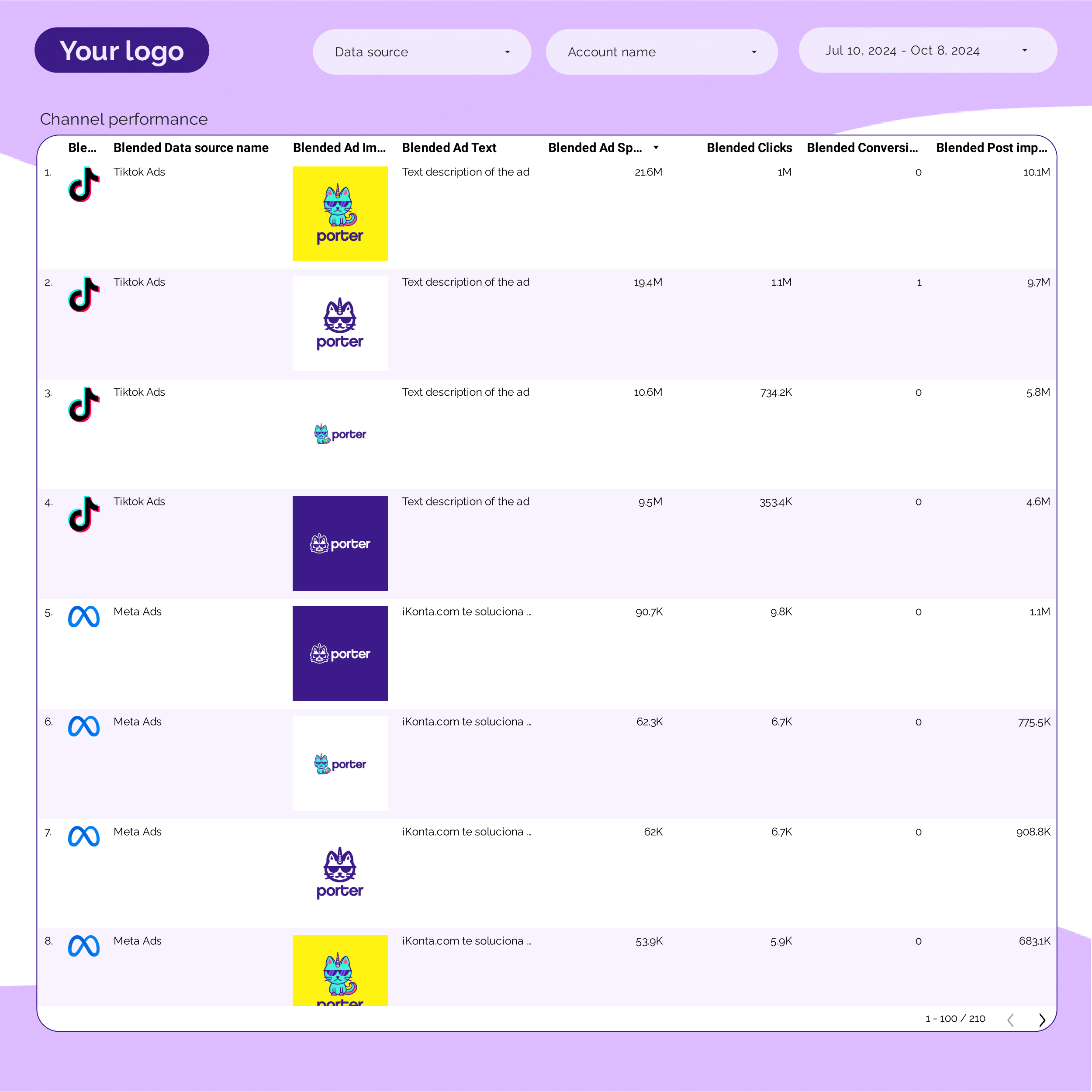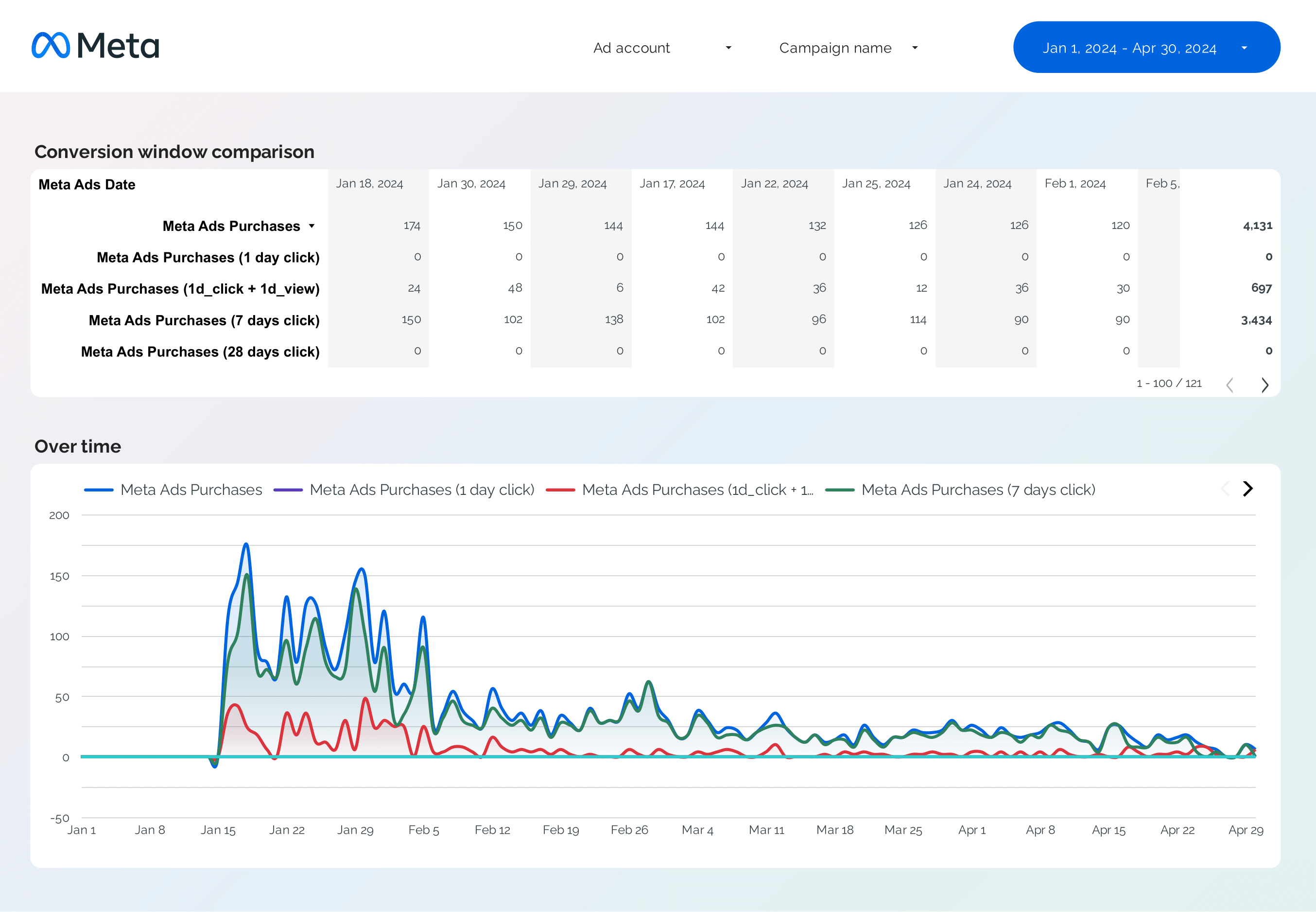ROAS Report template for Looker Studio by Porter
PPC ROAS Looker Studio template helps track and analyze key metrics like CTR, CPA, and conversion rate. Segment by ad placement, audience, and time. Integrate data from Facebook Ads and Paid Media. Designed for PPC specialists to optimize strategy and measure performance effectively.