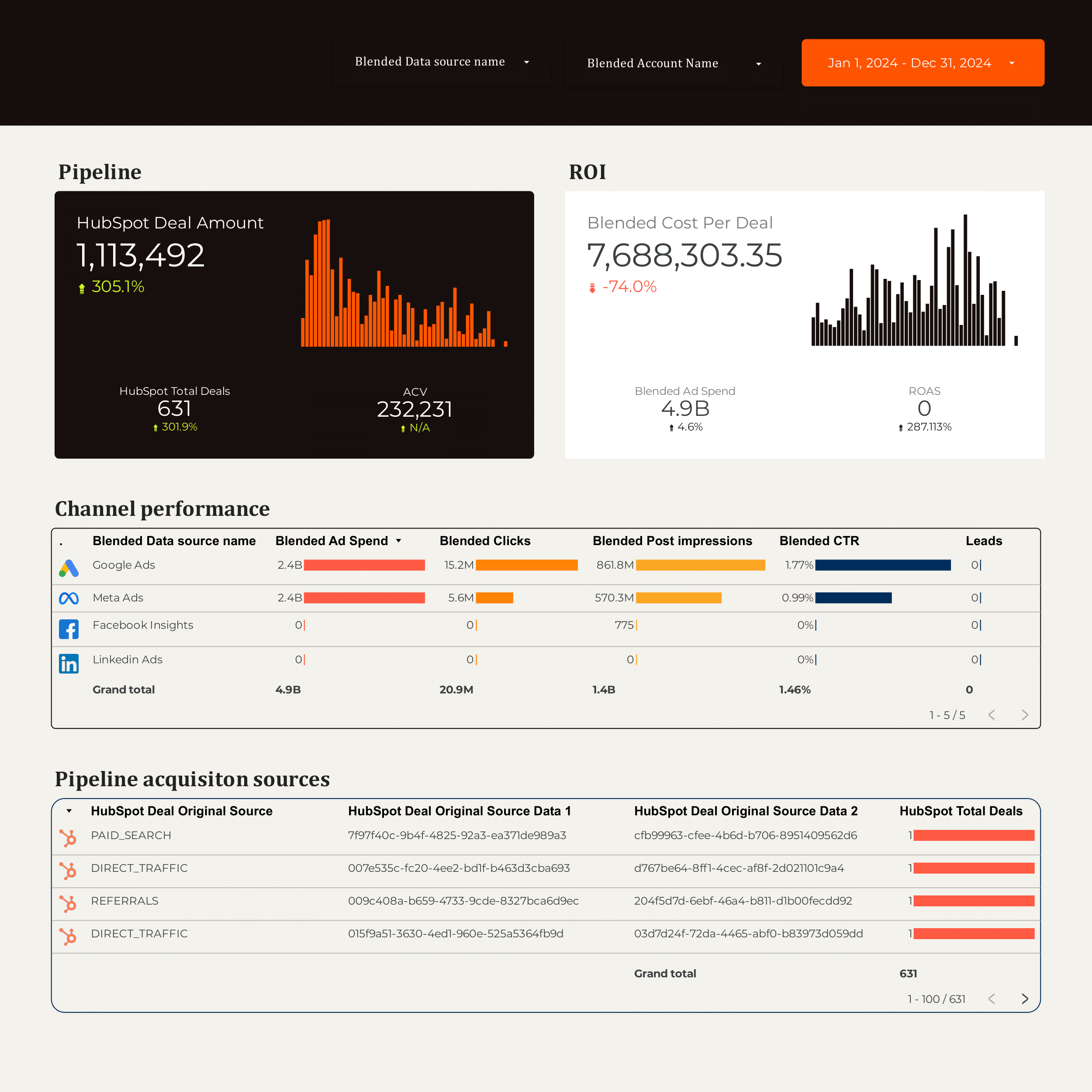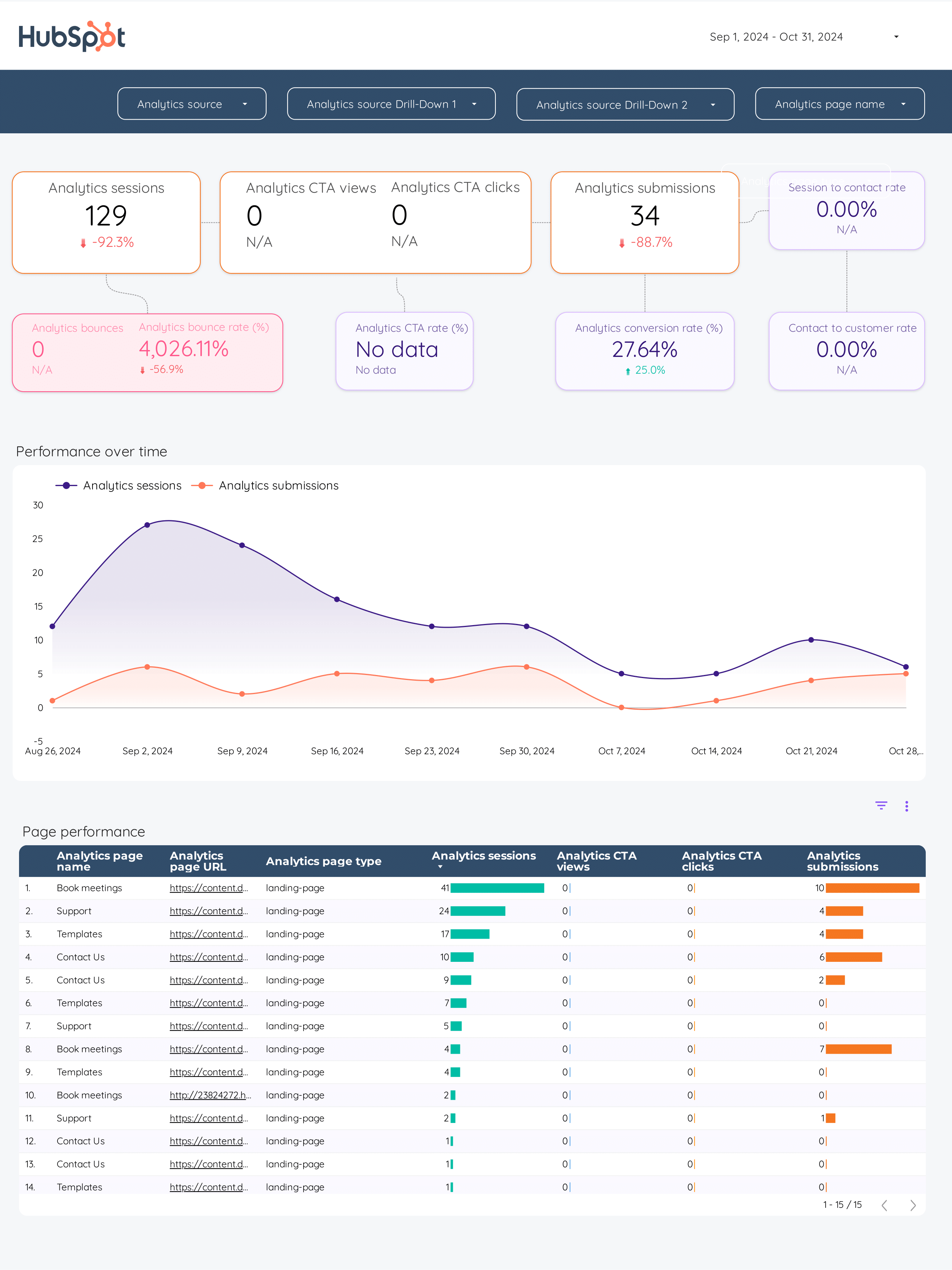
Inbound marketing Report template for Marketing teams and agencies
Optimize your strategy with this Inbound marketing report template. Track KPIs like conversion rates and social media engagement. Analyze data from CRM, E-commerce, Facebook Ads, Google Analytics 4, and LinkedIn Ads. Segment by demographics and timeframes. Ideal for B2B and e-commerce teams to measure performance and achieve marketing goals.
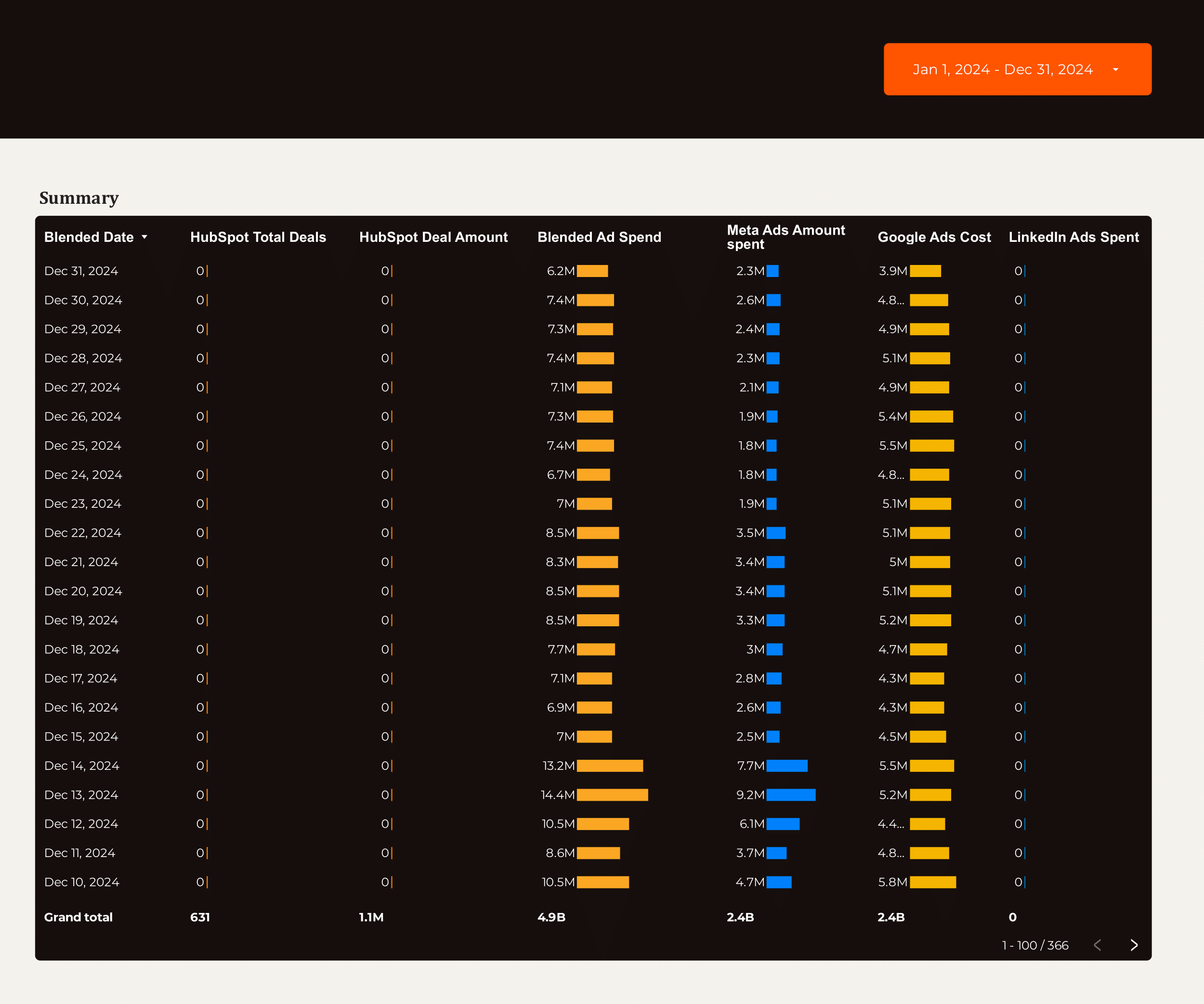
Lead generation Report template for Marketing teams and agencies
Optimize your strategy with the Lead generation report template. Track conversion rates, cost per conversion, and ROI. Analyze B2B, CRM, Email Marketing, and Facebook Ads data. Segment by audience, demographics, and behavior. Measure SQLs, sales cycle length, and CRM contact performance. Ideal for marketing teams seeking actionable insights.
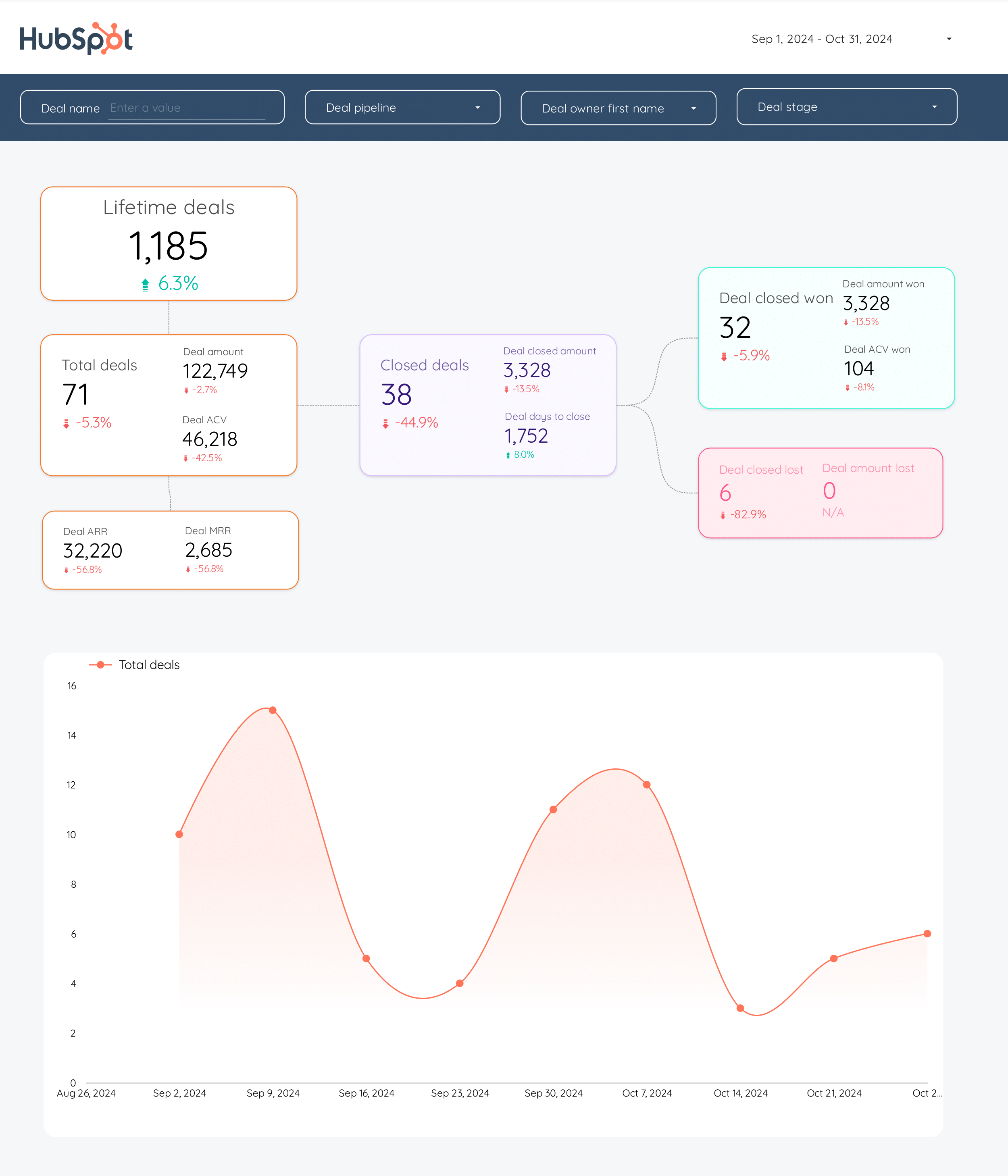
HubSpot Report template for Marketing teams and agencies
Optimize B2B marketing with this HubSpot report template. Track metrics like conversion rate, ROI, and average deal size. Analyze CRM contacts and campaign performance by demographic and psychographic breakdowns. Ideal for inbound marketing teams to measure and refine email marketing and funnel strategies across different timeframes.
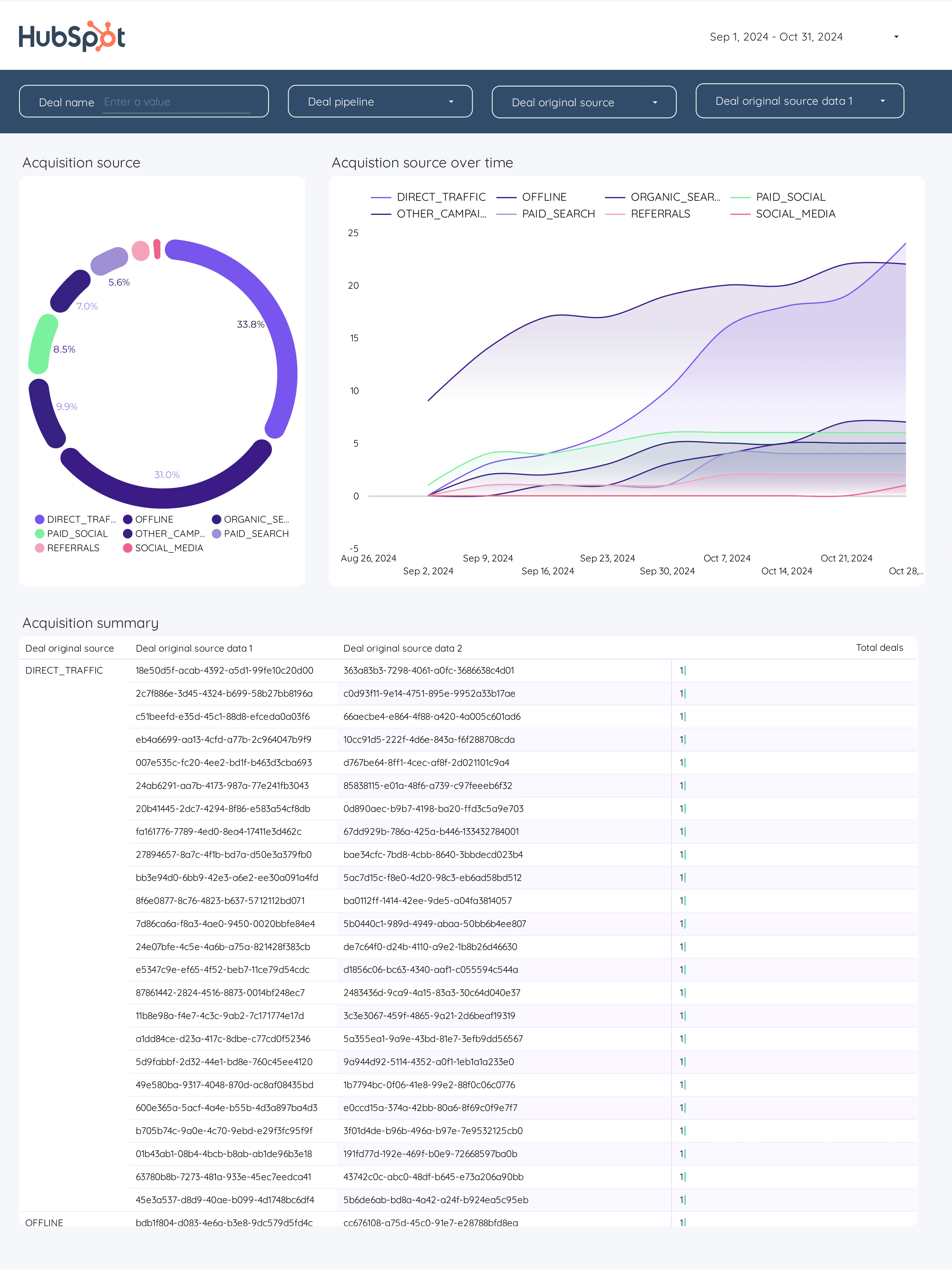
Demand generation Report template for Marketing teams and agencies
Optimize B2B demand generation with this report template. Track conversion rates, cost per conversion, and click-through rates. Analyze social media shares and impressions. Integrate data from CRM, E-commerce, Facebook Ads, Google Analytics 4, and LinkedIn Ads. Segment by demographics and time for strategic insights. Ideal for marketing teams focused on performance.
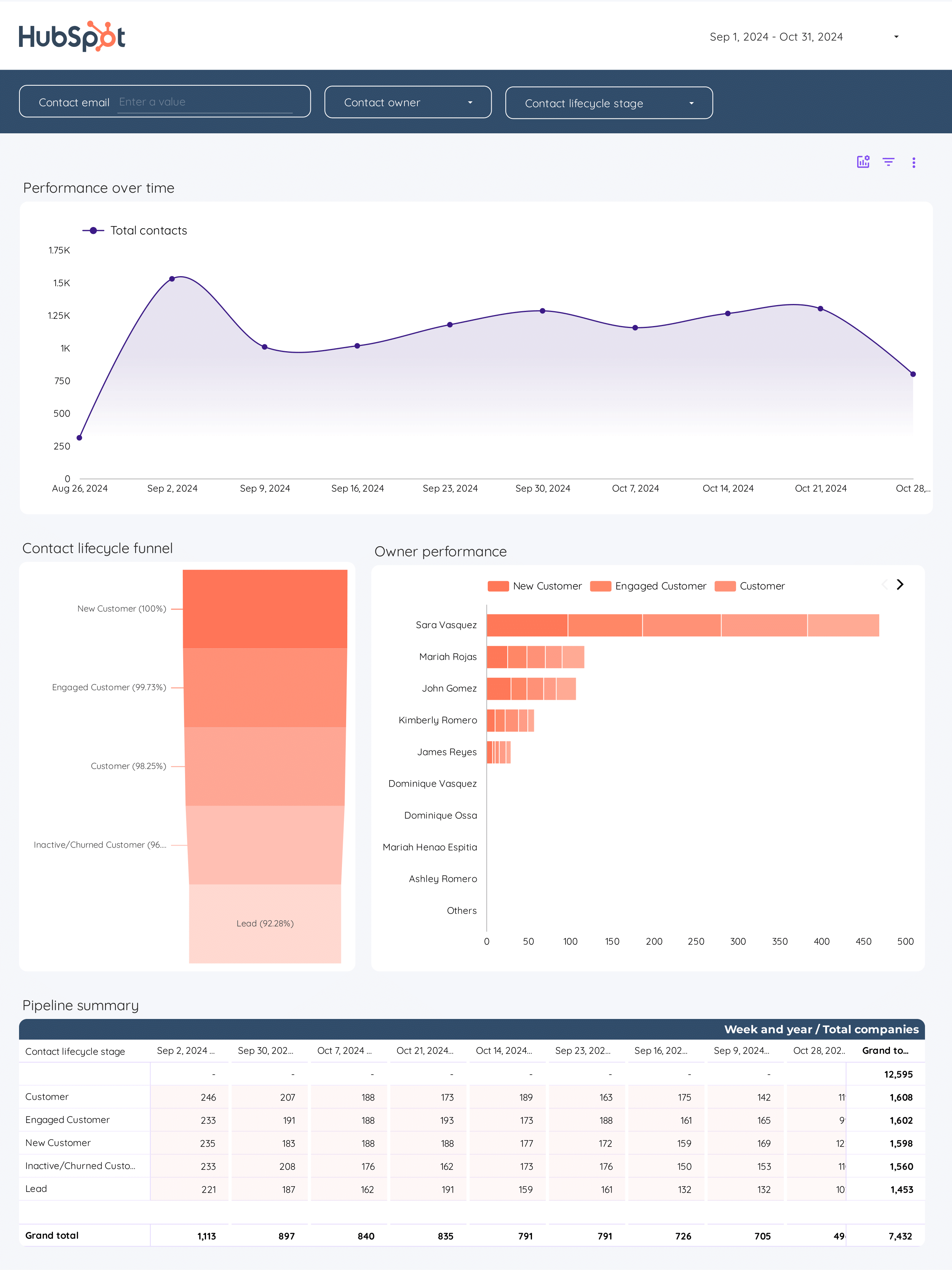
CRM Report template for Marketing teams and agencies
CRM report template tracks key metrics: conversion rate, cost per acquisition, ROI. Analyze demographic, geographic, and psychographic data. Measure sales cycle length, average deal size, and CRM contact conversion. Ideal for B2B and email marketing teams to consolidate insights and refine strategies.
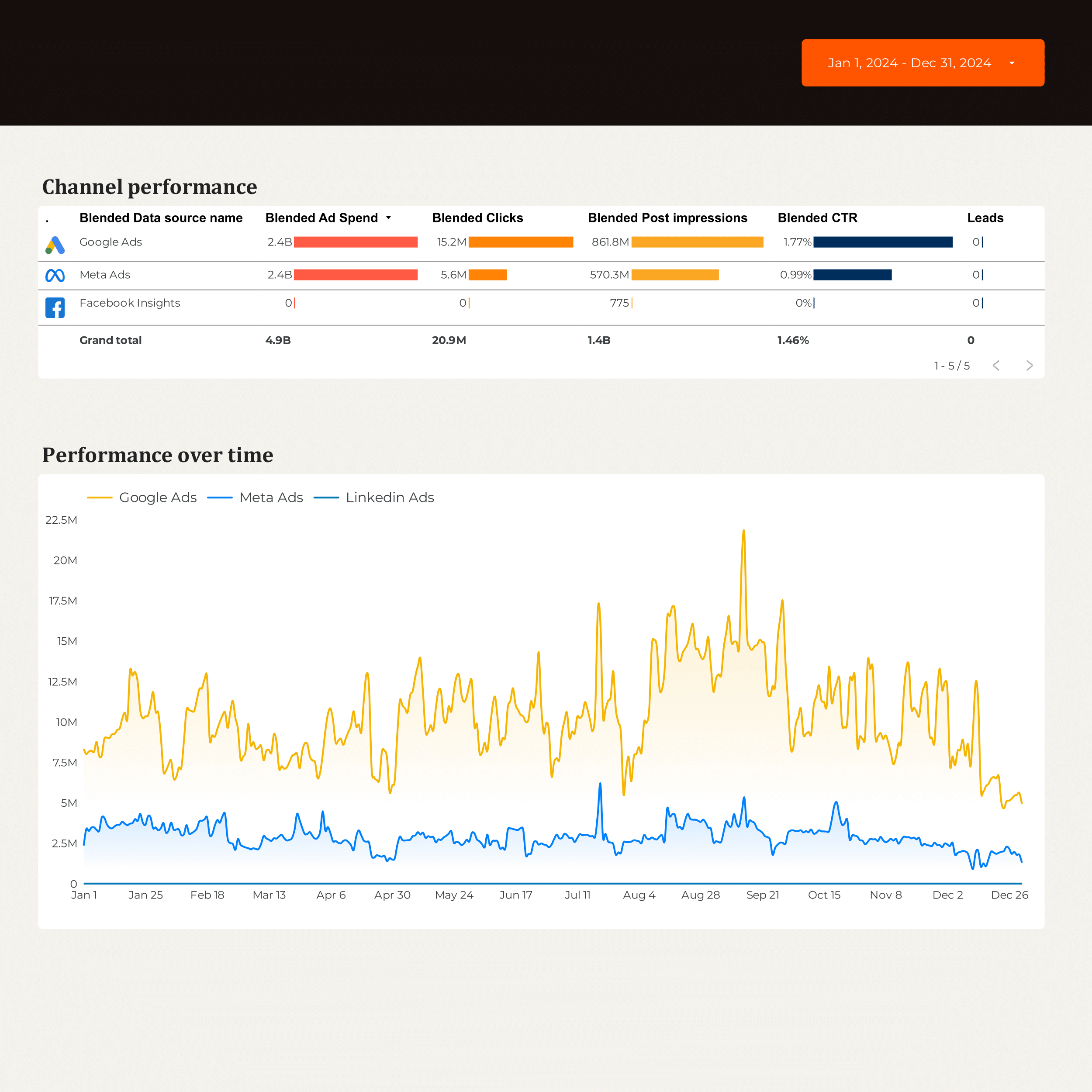
B2B Marketing performance Report template for Marketing teams and agencies
Optimize B2B Marketing performance with this report template. Track metrics like conversion rate, cost per acquisition, and customer lifetime value. Analyze CRM contacts and segment by industry, company size, and location. Ideal for marketing teams to measure and strategize using B2B, CRM, and Email Marketing data sources.
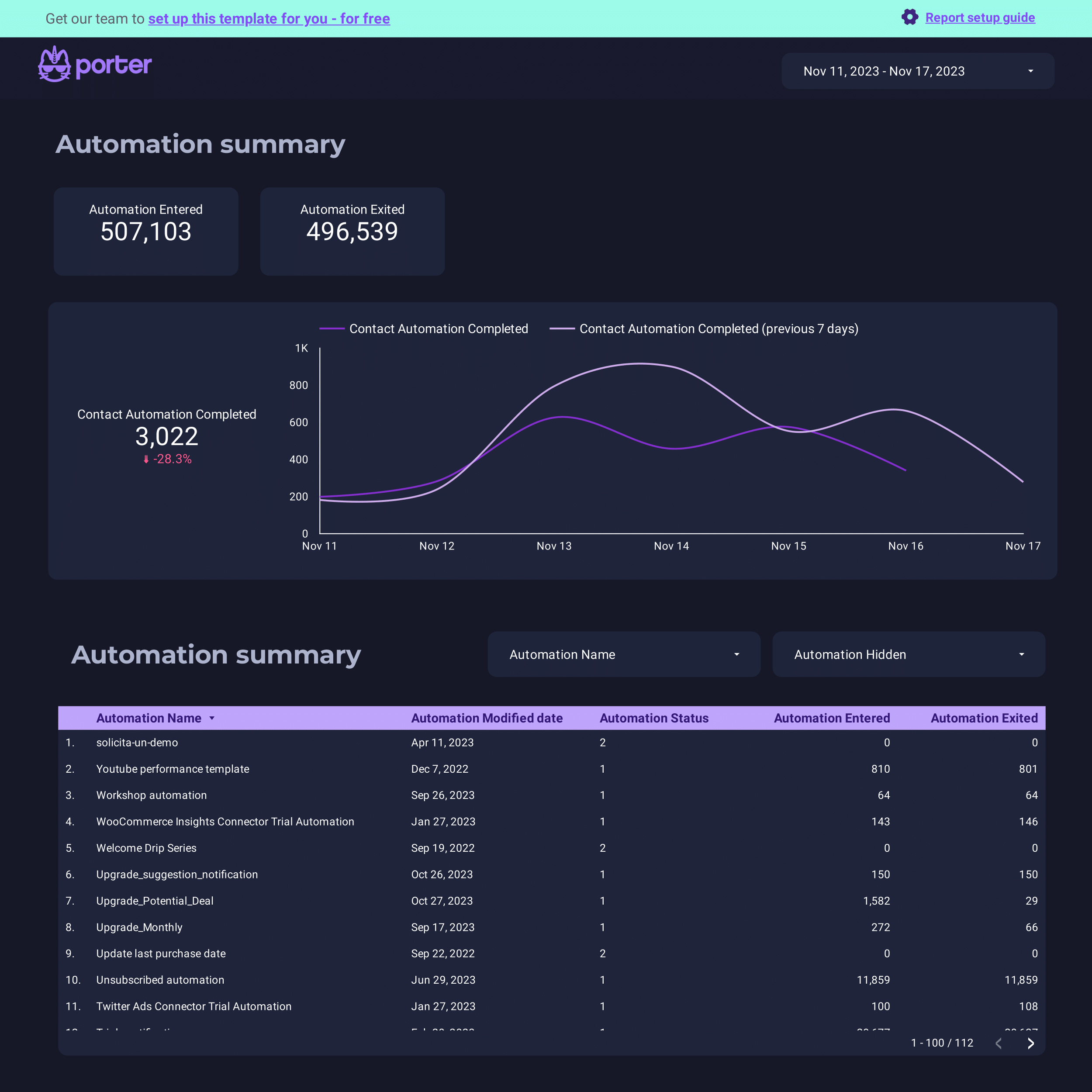
ActiveCampaign Report template for Marketing teams and agencies
Track and measure key metrics with the ActiveCampaign automation report template. Analyze conversion rates, ROI, and click-through rates across demographics and psychographics. Integrate CRM and email marketing data for actionable insights. Ideal for B2B marketing teams to optimize performance and achieve specific goals.
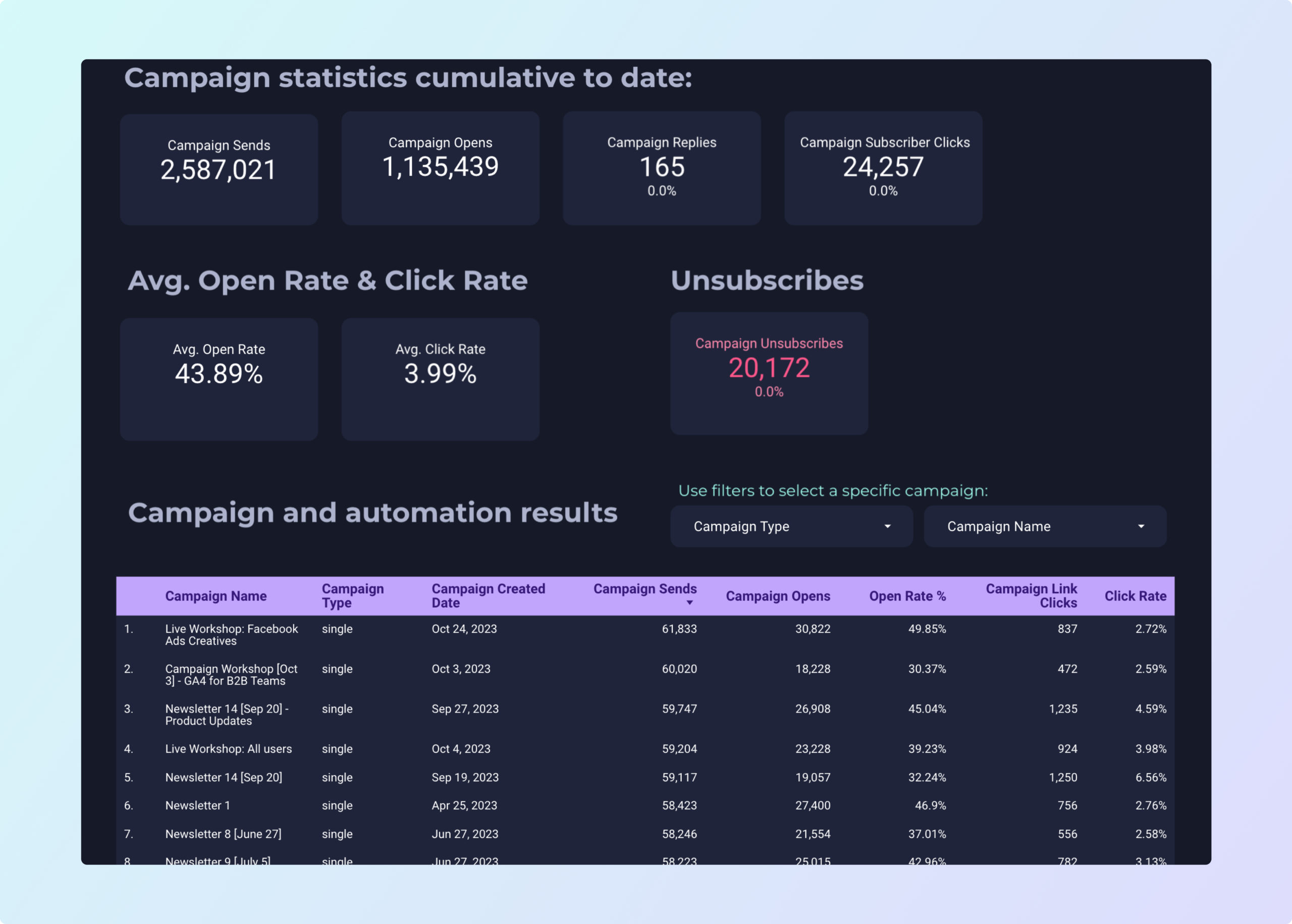
ActiveCampaign Report template for Marketing teams and agencies
ActiveCampaign report template: Track key metrics like click-through rate, conversion rate, and ROI. Analyze customer acquisition cost and average order value. Segment by audience, campaign objectives, and timeline. Ideal for B2B, CRM, and email marketing teams seeking actionable insights through automation.