While TikTok has been getting a lot of attention recently (and rightfully so), it’s easy to overlook that YouTube is still the online video powerhouse in terms of active users and time spent watching.
It would help if you kept this in mind since customers are on YouTube all day looking for the right videos to meet their demands.
In light of this and the continued expansion of video marketing, optimizing your YouTube video content is more vital than ever.
Using YouTube has many advantages, but getting started and establishing a strong brand may be difficult. Why? Analytics and performance monitoring are two factors to consider.
The key performance indicators (KPIs) used by YouTube differ from those used by other marketing platforms. As a result, it’s tough to begin optimizing your YouTube campaign.
Not to worry, though. In this piece, I’ll highlight ten important YouTube KPIs to keep an eye on as you track your channel’s development and some strategies for putting them to good use.
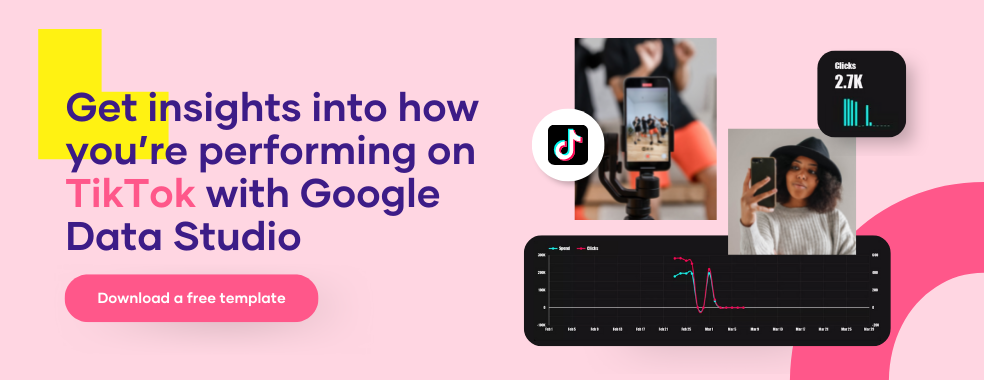
What are KPIs?
KPI is a key performance indicator, a measurable indication of performance over time for a specified goal. KPIs serve as goals for teams to aim for, milestones to measure progress, and information that everyone in the company can use to make more informed choices.
Key performance indicators are vital to the strategic planning process of every part of an organization.
Why are KPIs Important?
Key performance indicators (KPIs) comprise an essential component of the information necessary to identify and explain how a firm will advance to reach its business and marketing objectives.
KPIs are valuable to companies because they show them whether or not they are moving in the right direction, and if they aren’t, they show them where they should focus their attention instead.
The ultimate purpose of any KPI is to improve the business’s overall performance.
What are some good KPI examples?
Your campaigns, the sector you operate in, and the kind of content you produce all impact the KPIs you need to monitor.
The following are some familiar KPI sources used by businesses to keep tabs on the success of their action plan:
- Cost per conversion by channel.
- Average time of conversion
- Retention rate
- Attrition rate
- Monthly website traffic
- Traffic from organic search
- Returning vs. new visitors
- Visits per channel
- Average time on page
- Click-through rate on web pages
- Subscriptions
- Pages per visit
- The conversion rate for call-to-action content
How do you choose KPIs?
Setting objectives is the first step in choosing KPIs. The objectives will differ based on the kind of organization, such as a B2B or SaaS business model.
Businesses may choose from a broad range of KPIs. The aim is to choose just those most closely aligned with long-term objectives and avoid selecting too many.
When a company’s objectives have been established, managers can use KPIs to track the company’s progress toward those goals.
Download a Free Youtube Channel Performance Report Template for Google Data Studio
YouTube KPIs
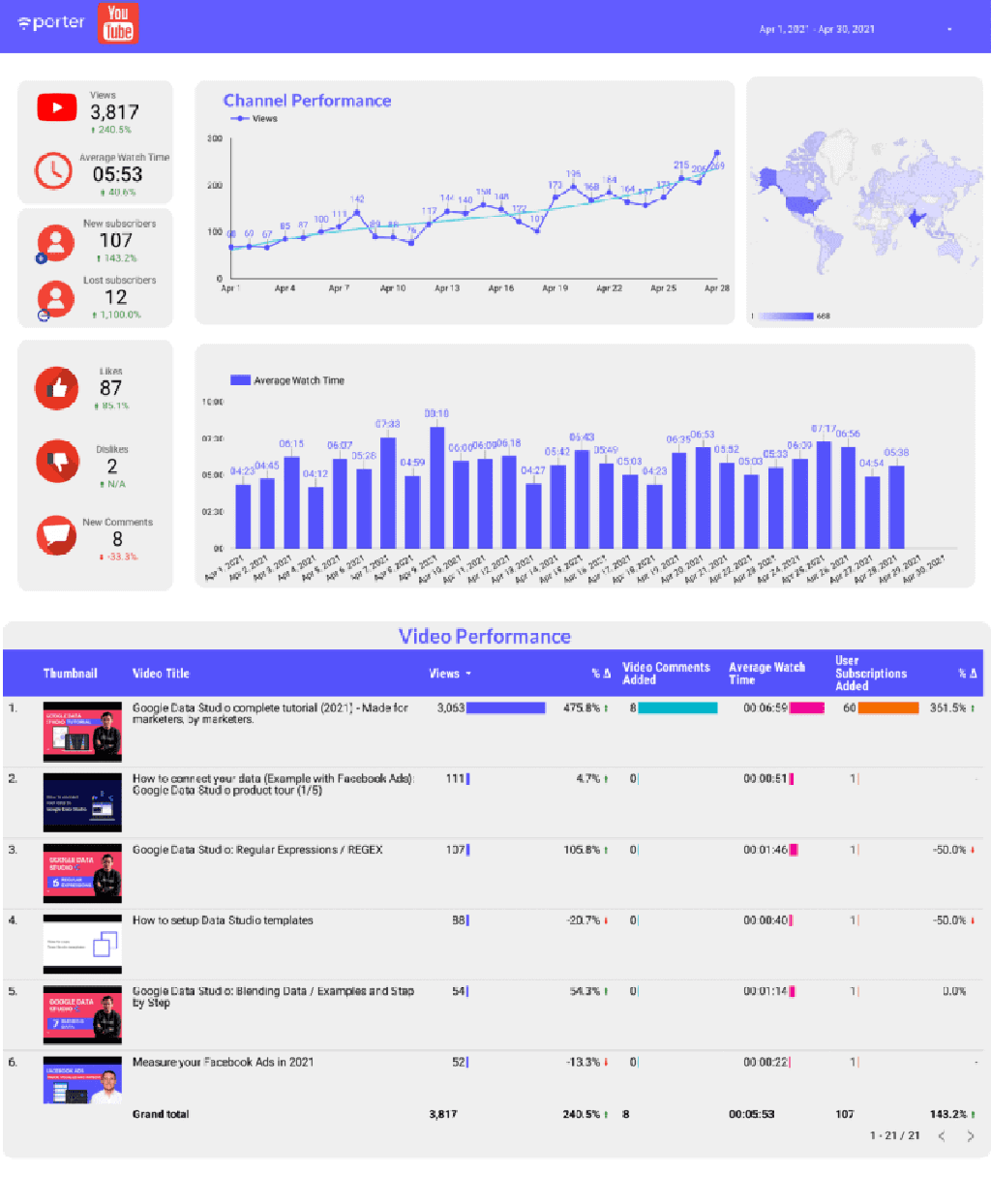
A YouTube KPI or metric is an evaluation tool used to monitor the success of video content on the YouTube social media platform.
An effective YouTube strategy relies on thoroughly understanding the elements that lead to successful content. The proper KPIs can accurately measure your results and progress.
Why is it important to Analyze YouTube KPIs?
If you’ve ever been in charge of a social media profile, you’ll be familiar with the importance of analytics in shaping future content. Of course, YouTube isn’t an exception in this regard.
YouTube is a distinct social media network with unique tracking capabilities. Here’s why you should monitor YouTube data:
1. Make Better Content
With the help of YouTube KPIs, you’ll be able to identify the content that connects with your target audience and use it to your advantage.
2. Reach More Viewers
YouTube has become a popular destination for consumers looking for product reviews, tutorials, and how-tos. A vast portion of the internet audience you are not reaching by not analyzing and monitoring your YouTube data.
Download a YouTube Report Template
Top YouTube KPIs to track

YouTube algorithms use “Watch Time” as their most important KPI. However, other KPIs, such as audience retention and views, may serve as measures of a well-functioning narrative and a robust community.
1. Watch time
YouTube’s watch time measures how long people have stayed on your channel to watch your videos. As one of the most important ranking criteria on YouTube, this metric is critical for you to keep an eye on.
YouTube’s algorithm learns that your videos are interesting if viewers spend a lot of time viewing them. As a result, more people will see your channel in their home feed or search results, increasing the number of views it receives.
2. Views
As a KPI, a video’s overall number of views isn’t all that significant alone. Watch Time has overtaken it as the most important ranking criteria on YouTube.
Even yet, the amount of views you get doesn’t imply that your channel’s growth can’t be measured by the number of views it receives.
Using it in conjunction with another KPI, such as average view duration, amplifies its importance even more.
3. Average View Duration
This metric is calculated by dividing the entire viewing time of your video by the total number of plays, including replays. This metric indicates how much your video can hold your audience’s attention.
You’ll get a low average view duration if your video fails to hold viewers’ attention. Increasing your average view duration and watch time can raise your YouTube search and recommendations ranks if your video engages visitors.
4. User Subscription Added and Removed
You can tell a lot about the quality of your channel by how many subscribers you earn and lose over time. Subscribers are the key to increasing your YouTube viewing time since they watch more of your videos than non-subscribers.
You may increase the number of people interested in your YouTube channel by studying the kind of videos your existing subscribers are most interested in.
5. Audience Retention
Audience retention reveals how many people watch and leave your video every time. As a result, YouTube gives preference in search results and recommendations to videos with a high audience retention rate.
6. User Comment Added
When it comes to constructing an accurate version of a video in a way that emotionally engages your audience, comments play a significant part.
This growth will activate algorithms and confirm your video’s value to your content’s future organic and paid viewers.
7. Video Likes and Dislikes
The overall number of likes, dislikes, and subscribers your video received and how often your video or channel constitutes what makes up the engagement KPIs used by YouTube.
YouTube video likes and dislikes are crucial statistics for a marketer wanting to boost your channel’s YouTube visibility for a higher ranking.
8. Traffic Source
Knowing where your YouTube visitors are coming from and what they’re searching for might help you better target your marketing efforts. Utilize this data to increase the effectiveness of your solid video marketing strategy.
9. Daily Active Viewers
Essentially, your YouTube Channel’s most ardent supporters and promoters are those who check in every day. It’s a number you’d want to see a rise in.
Since these figures are increasing, it’s a good idea to keep an eye on how they’re changing and see whether or not they vary on weekdays and weekends.
Consistency in uploading videos and targeted Youtube marketing are essential for growing these viewers. If your posting procedure is slow and you fail to meet their expectations, these evangelists will begin to turn their backs on you.
10. Impression Click-Through Rate
This YouTube KPI is a metric that indicates how many people view your video after seeing it on their homepage, recommendation area, or trending portion of the site.
If your video has a high click-through rate, it’s because your title piqued the interest of a large number of viewers on YouTube who are interested in the subject matter of your video.
How to Set Realistic YouTube KPIs
If you’re planning to set up KPIs, think about how you will collect the needed data. Customers’ satisfaction demands separate data collection and access to systems other than net profit.
Additionally, you’ll need to validate the data to ensure that it meets all of your KPI’s standards.
You must ensure that your KPIs are SMART. SMART translates into:
- Specific: make it clear what each KPI is meant to track and why it’s crucial.
- Measurable: KPIs must be measured against a goal.
- Achievable: KPIs must be attainable.
- Relevant: your KPI must measure something that is significant and increases performance.
- Time-Bound: The KPIs should be achievable within a certain period.
This SMART checklist should be followed while setting a KPI.
Download a Video Performance Report
Measuring YouTube KPIs: How to get started
There are tools available to help you track your YouTube channel’s KPIs. You’ll be able to obtain a clear picture of how your YouTube channel’s viewers and subscribers interact with your content if you use the YouTube Analytics tools.
With these tools, it’s possible to see where your video promotion strategy needs improvement. These tools will help you create better YouTube videos in the future.
What to look out for
Several YouTube analytics solutions are available for those who aren’t sure where to begin. Just like Porter Metrics. Keep an eye out for YouTube analytics tools that thoroughly analyze the abovementioned KPIs.
Tracking Tool #1: Porter Metrics
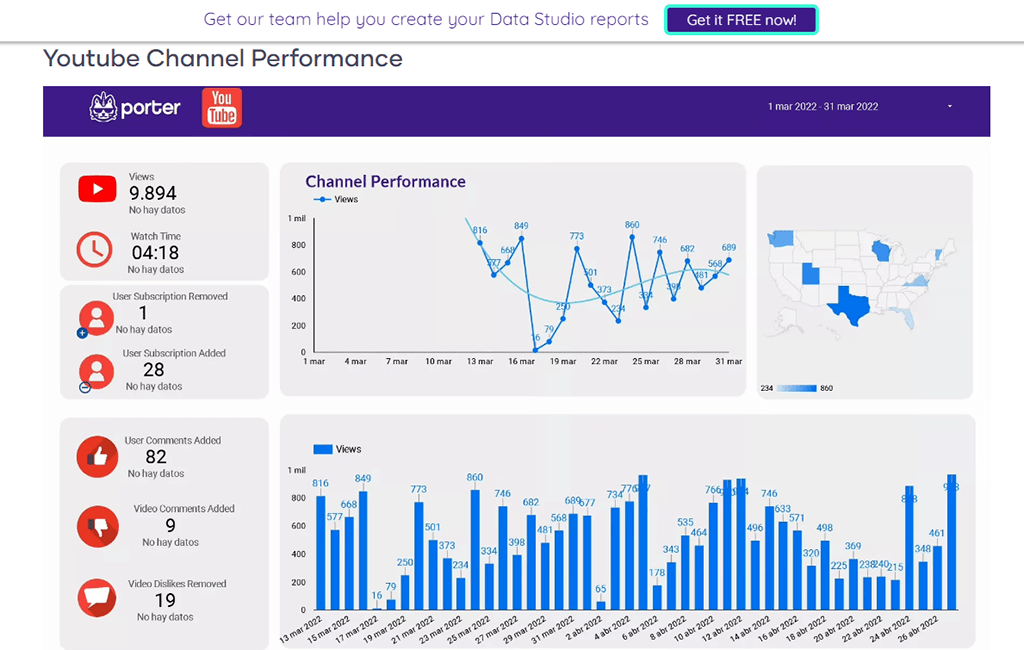
Using Porter Metrics, you don’t need to be a developer or a Google Data Studio expert to automate your Data Studio reports in a matter of minutes.
To make Porter more user-friendly, we have already produced templates, tutorials, and connections for you to utilize. With Porter Metrics, you can find the most critical YouTube channel KPIs.
The Porter Metrics YouTube Report for Google Data Studio gives an in-depth look into the channel’s content and performance.
Sharing this dashboard with your team daily, weekly, or monthly allows you to make decisions about your content marketing plan.
Features
Porter Metrics helps you to:
- Gain knowledge about your YouTube channel’s growth, awareness, and engagement.
- Keep an eye on your channel’s stats, including views, new subscribers and subscribers who’ve unsubscribed, average view duration, watch time, likes, dislikes, and comments.
- Using a geo map, you can see where your viewers are located.
- What is working, and what isn’t? Views per video, growth percentages and subscriber counts for each of your videos can be seen with this tool.
Pricing
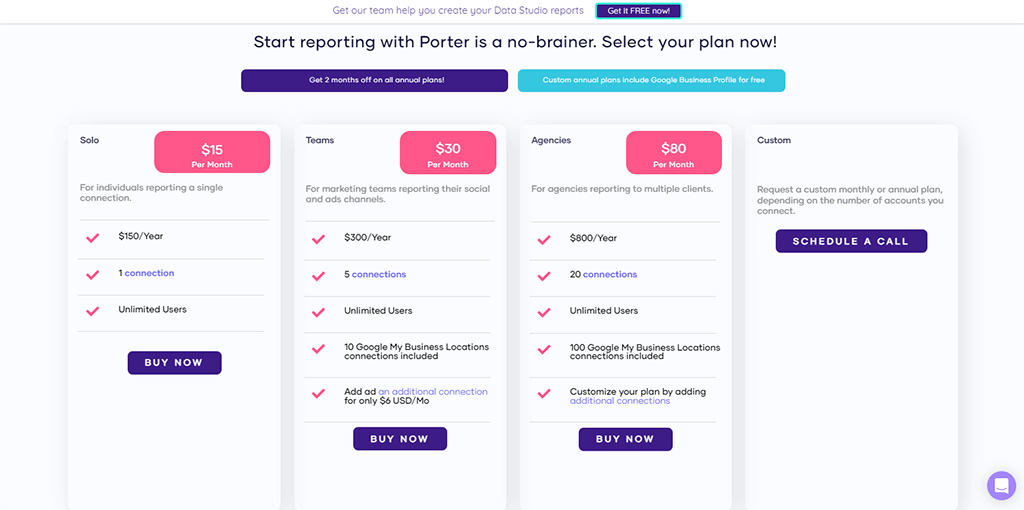
Porter has four paid pricing plans and a free trial. The final plan (custom plan) requires that you contact Porter to generate a quote depending on the number of accounts you wish to connect.
1. Solo
Pricing: $15 Per Month | $150/Year
This plan comprises just one connection.
2. Teams
Pricing: $30 Per Month | $300/Year
This plan comprises five connections with 10 Google My Business locations.
3. Agencies
Pricing: $80 Per Month | $800/Year
This plan comprises 20 connections with 100 Google My Business locations.
4. Custom
This plan demands that you contact Porter to describe what best suits your agency.
All plans allow subscribers to have unlimited users.
Tracking Tool #2: YouTube Analytics
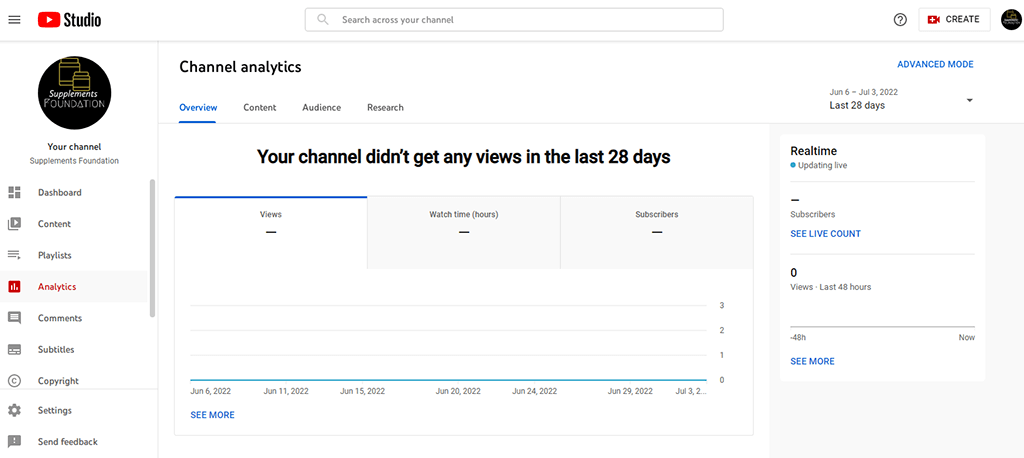
YouTube’s built-in analytics tool may be helpful if you’re just starting. Analyze how your content is doing by accessing all primary-level metrics. Using YouTube Studio, you can also create interaction reports, watch time reports, and payment reports.
Each of these reports comprehensively evaluates your YouTube channel’s and video’s success in several metrics.
Features
- YouTube Analytics is free to use.
- You don’t have to be an expert in utilizing it because of the user-friendly UI.
- All data can be saved as spreadsheets.
Pricing
This tool is entirely free.
Tracking Tool #3: Unbox Social
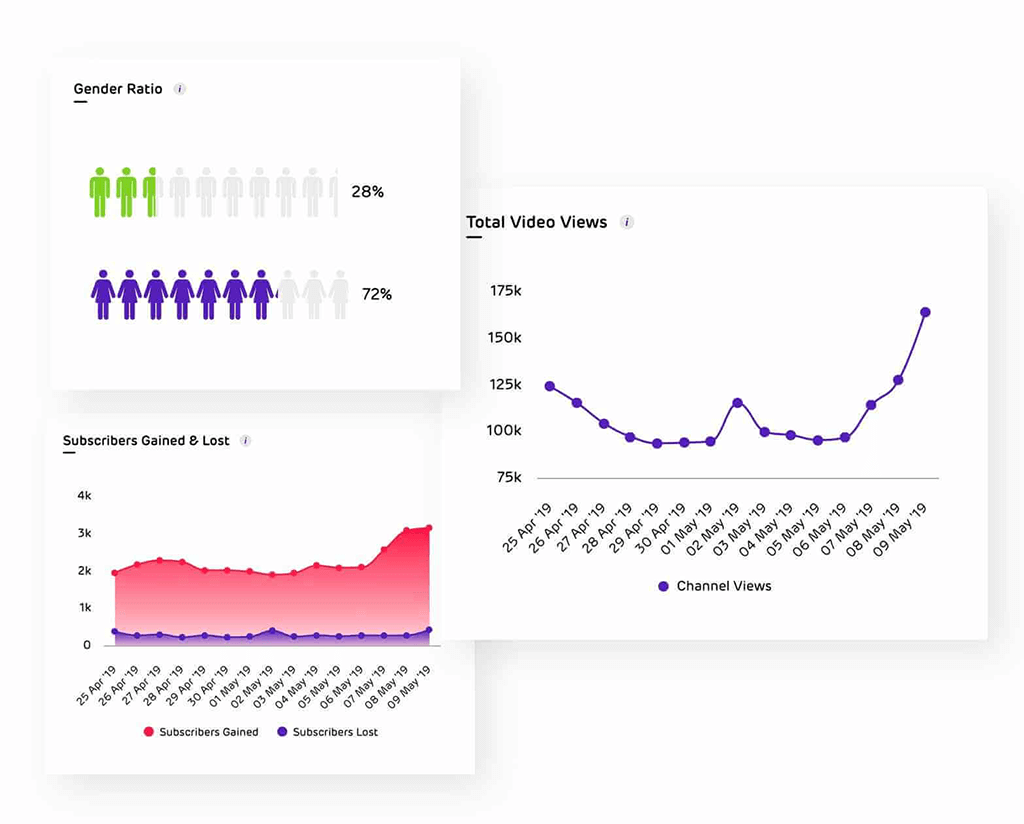
Source: Unbox Social
The YouTube analytics solution of the product is mainly developed to provide you with extensive insights into the performance of your YouTube channel.
It is possible to monitor your audience’s demographics, obtain subscriber data, check video performance analytics, get red views, card clicks, card impressions, interactions, and video shares with the Unbox Social tool.
Features
This tool gives insight into the following:
- Video shares
- Retention rates
- Subscriber’s growth rate,
Using this tool, you’ll be able to have access to a wealth of information on your customers, such as demographic data:
- Gender
- Age
- Location
Pricing
Unbox features four pricing plans, with each having a 14-day free trial. Check out the price outline below.
1. Unbox Starter
Pricing: $9 per month
This plan comprises just one user and three reports
2. Unbox Basic
Pricing: $29 per month
The basic plan comprises one user and six reports
3. Unbox Pro
Pricing: $39 per month
The pro plan comprises three users and 12 reports
4. Unbox Enterprise
Pricing: $99 per month
The Enterprise plan comprises ten users and 48 reports.
Download a Youtube Analytics Report Template with Google Data Studio
Track your YouTube KPIs with Porter
You can receive all the information you need from YouTube using Porter Analytics. It’s your video strategy; thus, employ as many KPIs to measure its success as you like!
Porter Metrics created a YouTube channel performance dashboard using Google Data Studio.
You may choose the KPIs that are most relevant to you by browsing through the tabs.
Benefits of using Porter to track your YouTube KPIs
The benefits of using Porter to track your Youtube metrics and KPIs are as follows:
- Ability to track your channel performance.
- +20 templates for every use case
- Visualize your advertiser profile information.
- Downloadable custom reports
- Free template galleries.
- 24/7 Customer Support
- Familiar marketing tools
- No-code
- white-label YouTube reports
FAQs
What Is The Best KPI for YouTube?
Below are some of the best YouTube KPIs
- Watch Time / Average Watch Time
- Views
- Average View Duration
- User Subscription Added and Removed
- Audience Retention
What is the most important YouTube KPI?
One of the most important KPIs to keep track of is your watch time. As the name suggests, your watch time is the entire time your viewers have spent viewing your video content.
How hard is it to be successful on YouTube?
It’s a long road to becoming a successful YouTuber, but it’s worth it. Creating your first video requires a significant amount of planning and preparation.
It’s hard to keep track of all that has to be done to become a YouTuber. Porter Metrics, a powerful analytics tool, is essential for keeping track of your victories and determining when and how to change your objectives.
Top 5 YouTube KPI Metrics (Summary)
In summary, the Top 5 YouTube KPI Metrics include:
- Watch time
- Views
- Average view duration
- User Subscription Added and Removed
- Audience Retention
For YouTube analytics, Porter Metrics is an excellent choice since it provides a wide range of features, including familiar marketing tools integrations and 24/7 customer service; it is also a no-code platform with free template galleries.
You can start by checking out the templates and creating a report. You can also schedule a call with the technical team if you encounter any issues while creating a report.



