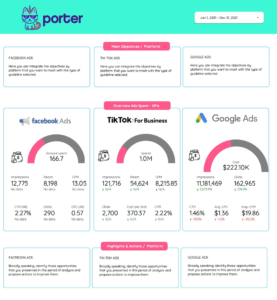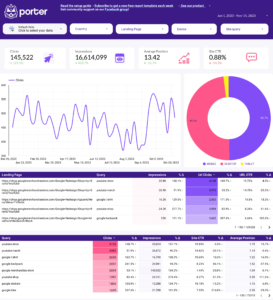Using marketing funnels is one of the best ways to maintain constant visibility into your lead or prospects. CMOs, digital marketers, and basically everyone all need a marketing funnel to understand where customers are coming from and where they are.
In order to enhance your marketing campaigns and track sales, you must determine the touchpoints that customers experience before making a purchase at your business.
By doing this, you can determine who decided to leave the journey halfway and who decided to finish it and work on making those who leave stay.
In this article, we will be talking about how to create a marketing funnel on google data studio, with examples of the top 10 ready-to-use templates.

What is a Marketing Funnel Template?
A marketing funnel is a visual illustration of the process prospects go through from the time they discover your brand till when they become a buying customer.
A marketing funnel template can help you determine what your business has to do to influence customers at various stages.
You can use a marketing funnel to increase sales, patronage, and brand recognition by analyzing your funnels.
The funnel aids marketing teams in planning and evaluating strategies to use to draw in, hold the attention of, and convert prospective customers using content and other promotional tools like landing sites and adverts.
Customer relationship with a brand goes through numerous stages in the marketing funnel. Although some funnels have several stages, while others have few, each has a unique name and set of consumer and corporate actions.
The number of stages in a marketing funnel relies on your strategy and, also, the actions of your clients. Some make it easy by dividing the funnel into the top, middle, and bottom stages, but you can add ‘loyalty’ and ‘advocacy’ to your funnel template.
Let’s go through some of the funnel stages to have a better understanding;
1. Awareness:
This is the topmost stage of the funnel, where the prospective customer is aware of your brand through ads, blogs, shows social media, and content that are used to promote your brand. At this stage, they are yet to know about your products or services.
2. Interest:
This is the stage where customers show interest in knowing about the company, its products/services, and the solution the company can proffer to their problem.
And this gives the brands an avenue to develop a relationship with the prospective customer. Such customers can be nurtured through targeted emails, newsletters, and classes.
3. Desire:
At this stage which is the middle of the funnel, prospects have been changed into marketing-qualified leads and are seen as potential customers.
This is the stage where you engage with the prospects to gain their trust and distinguish your brand.
Send out an informative article that answers questions or solves problems for the prospective via automated email. Also, you can share customized content, case study, and free trials.
4. Action:
Finally! This is the last stage in the marketing funnel where actual sales take place. At this stage, a prospect decides to buy and become a customer.
When a customer has a favourable experience, they may recommend the business, which fills the top of the marketing funnel, and the cycle repeats.

Types of Marketing Funnel Templates
● Website Funnel Template:
A website funnel is a collection of web pages organized in such a way that visitors go steadily from one point of entry through a number of steps toward a certain objective or activity.
In the current digital scene, websites and funnels go together like a house and garden. In fact, a lot of prosperous modern websites have many funnels. For instance, you may use your blog or website to direct users to various funnels that are tailored to the interests of your users.
These are some of the website funnel templates you can download and use with Google data studio to keep track of all your metrics and KPIs.
● Marketing Funnel Template:
A marketing funnel template has all the metrics and KPIs needed from multiple sources to lead potential customers through the full buying process.
From the moment they first encounter a brand until the moment they feel compelled to make a purchase. A marketing funnel template helps companies create a marketing plan that converts customers.
These are some of the marketing funnel templates you can download and use with Google data studio to keep track of all your metrics and KPIs.
● Sales Funnel Template:
A sales funnel, which is also known as a conversion funnel occasionally, is the process that prospects go through before making a purchase.
You can use this funnel to keep track of your sales goals. The funnel is at the narrowest end of the cone-shaped marketing funnel.
These are some of the sales funnel templates you can download and use with Google data studio to keep track of all your metrics and KPIs.

Marketing Funnels vs. Sales Funnels
Marketing funnels and sales funnels are sometimes used interchangeably. Although they share one funnel and almost perform the same function making it difficult to understand the difference between them, they have their differences.
Yes, they both illustrate the processes or events that a lead goes through before turning into a paying customer. But here come the differences.
The marketing funnel focuses on increasing brand visibility. It guides prospective customers through the journey from the first time they get acquainted with the brand to the point where they develop an interest in buying a product.
That’s it. It doesn’t necessarily have to end in sales for a marketing funnel to be successful. The sales funnel on the other hand guides a sales prospect from the marketing stage to the buying stage.
Sales funnels are more concerned about purchases, about making sales, and don’t entirely care about brand visibility or awareness.
A sales funnel template is a design of a consumer’s journey to becoming a customer and that’s it. A marketing funnel is about getting the word out there that your company does this and this; hence the term marketing.
How to create a Marketing Funnel Dashboard for Google Data Studio
1. Add data to the blank report
Once you have logged on to your Google Data Studio, click on Blank report. A pop-up called ‘Add data to report’ will show up, then choose your data source which will connect directly to
Google Data Studio. Choose the data you want and click on ADD; you should see the dashboard loaded with a data panel on the right.
2. Pick the right charts
When creating a marketing funnel, you need to choose how you want it to be displayed on the dashboard.
You will see ‘ Add a chart’ in the top panel, click on it and choose any chart you want to use and then add it to the dashboard.
4. Choose the right dimensions and metrics
There are no rules when it comes to choosing which dimension and metrics to use in creating a marketing funnel. You choose whichever data that’s most useful to analyze your marketing funnel.
Typical metrics for a marketing funnel template include traffic, conversion rates, cost per acquisition, keywords ranking, click-through rate, and so on.
5. Edit your Bar chart
You can create a funnel with your metrics using a bar chart. Click on ‘Add a chart’ and then ‘bar chart.’ A random metric will be selected but you can change it in the data panel on the right side.
In the setup and style section, you can change the appearance of your chart from horizontal bars to vertical bars; and can even change the colour of the bar chart as you see fit.
6. Create filters for each funnel stage
When using the same metric throughout the funnel, for instance, prospect, you need to filter the data at each step of the funnel to only consider select data.
The most typical strategy is to examine the customer journey to determine which event serves as a distinctive identifier for each stage of the marketing funnel.
Filters can be added anywhere and anytime. Go to the ‘Setup’ panel on the right and scroll down. You will see ‘Add a filter’ This is where you can add your filters to bring out certain information in your data.
7. Visually create a funnel
Since data for each chart is available, you need to arrange it into a marketing funnel, using Google Data Studio’s shapes, charts, images, and lines to build the funnel.
8. Come up with formulas for ratios
After building the funnel, the next step is calculating ratios using a feature called Calculated Fields. To create these Data studio dashboard ratios, move the cursor to the bottom of the data panel located on the right side and click on ‘Add a Field’.
Tag the new field and come up with a formula. For example, to calculate the ratio of ‘Awareness to Interest’. This will display the number of potential customers who clicked on a site URL after finding it in a Google search result.
After saving the new field, click on done. Do the same for each stage in the funnel to come up with their formulas too.
9. Insert and Design Scorecards
Go to ‘Add a chart’ on the toolbar and choose a scorecard with compact numbers. The Scorecard will be given a random metric by default, which can be changed. Scorecard gives the total number or sum of a metric.
10. Drag the Scorecard on the Bar Chart
Once you click on the ‘scorecard with compact numbers’ drag and drop it on the bar chart and it will automatically change the metric to the ones in the bar chart.
11. Use a community visualization funnel
Community visualizations are components built by third-party developers. So in case you are looking for designs that are a little out of google data studio jurisdiction, you can easily find them in a community visualization.
Click on the box beside ‘Add a chart’ and then pick any components you want to use in your report.
Top 10 Ready-to-Use Marketing Funnel Templates To Try
1. SEO & SEM marketing report template
An SEO report template is everything you need to optimize your pages to rank higher in search engine results and to keep an eye on what your competitors are doing and how they’re doing it.
SEO allows you to compare your organic traffic growth to that of your competitors by looking at your backlink profile and past trends. Thereby allowing you to identify the areas where you need to improve.
The report tracks areas like overall organic traffic, conversions, backlinks, and technical website health. Nevertheless, you can customize the report for your goals.
2. PPC marketing report template
A PPC marketing report is a tool used by marketing firms to present and evaluate the outcomes of their PPC campaigns, as it can generate key PPC metrics and KPIs in one place from different data sources.
3. Social media marketing report template
With the social media marketing report template, you will be able to keep track of how effective your social media marketing is. It will be simple to see the ROI you’re getting from each social media channel.
With this template, keeping track of likes, followers, and engagement on your social media posts will be easier and it will help you know where you should spend more time.
4. eCommerce marketing report template
Normally, the aim of running social media ads, google ads, and advertisements on other paid channels are to attract customers.
So, the e-commerce marketing report template will help you know which of these channels generates transactions the most and how sales are being distributed geographically.
5. Email marketing report template
Most times we send emails to prospects and returning customers, but how do we know if these emails are being read?
With email marketing report template you will be able to see who really reads the email you send out, and get to know which email campaign resonates with your customer the most.
With this, you then know how to optimize your email campaign to drive more purchases.
6. Web analytics report template
With the help of a Web Analytics Report, you can easily determine how well your company’s website is performing. It helps keep track of all user activity on your website.
7. Google Ads report template
This is needed to track important Ad campaign KPIs and to create reports that are easy to understand. It generates post-click performance information for customers who clicked through from one of your Google Ads ads to visit your website or downloaded your mobile app.
8. Marketing Automation Dashboard Templates
A marketing automation dashboard offers rapid insights into how effectively your marketing strategies are performing by gathering all of the essential components of a marketing campaign in one spot.
Marketing teams are able to gain an understanding of how to increase website traffic, convert more leads, and prove marketing ROI with the help of a marketing automation dashboard.
Conclusion
A marketing funnel shows the process that a customer goes through from being aware of the brand to becoming a buying customer.
But know this, a marketing funnel isn’t a one-size-fits-all initiative, most businesses have multiple/different funnels, and your marketing funnel is exclusively tailored to your customers.
For your marketing funnel to work well and give value to your marketing strategies, you need to understand your customers.
This will help you make an informed decision on how to improve your customer’s experience as they move from one stage to another in the funnel.
Porter Metric is one tool that can provide you with a top-notch marketing report easily and quickly. We can even provide a report for you in less than 30 minutes with your data. Just contact us and see for yourself.
Frequently Asked Questions
What is a marketing funnel?
A marketing funnel is a visual illustration of the process prospects go through from the time they discover your brand till when they become a buying customer.
What is the difference between marketing and sales funnel?
The marketing funnel advertises the brand to a point where the leads develop an interest in buying, while the sales funnel guides the leads from the marketing funnel, enticing them to buy.
How do I create a marketing funnel?
To create a well-detailed marketing funnel for Google Data Studio, go read and follow the steps explained above in this article. To easily create one, use any of our marketing funnel templates.
What is the last step of funneling?
The last stage in the marketing funnel is where a prospect has made the decision to buy and makes becomes a customer; the purchase stage.
Are there free Marketing funnel templates?
Yes, Porter Metrics has free marketing funnel templates and you can get them here.