
Twitter Analytics engagement report template
We created a free Twitter analytics report template to help you analyze and better understand your account. Simply connect your Twitter account to Google Data Studio, and the template will do the rest!
Connect +19 marketing data sources to visualize your marketing data!
Export your marketing data to Google Sheets in seconds.
Get your free Looker Studio Report within 48 hours
Earn a 20% recurrent commission for every referral
Get exclusive templates worth +$800 [customers only]
See what we're building. Upvote integrations
Check all the templates and choose one based on your use case
Copy a template that combines multiple data sources
Visualize the Facebook Competitors data with the Facebook Public Data Porter connector and boost your strategy.
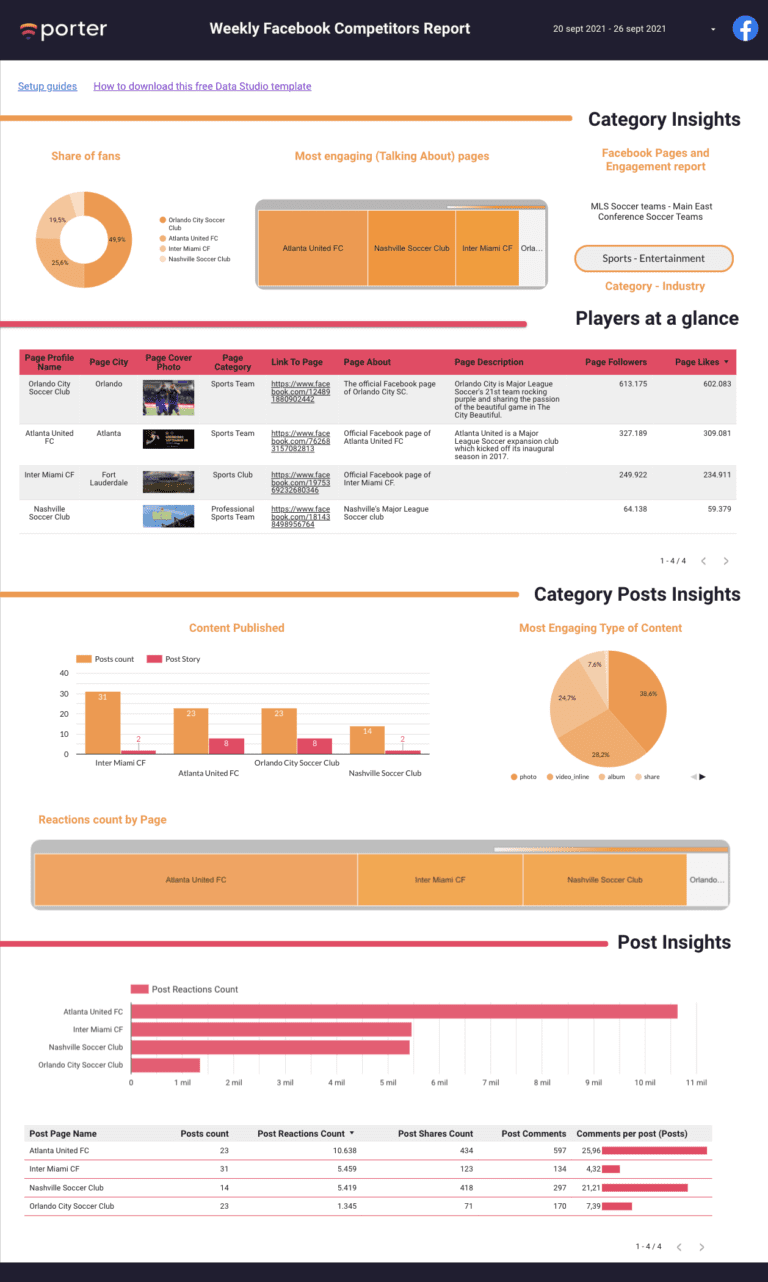
Stop looking for data manually, this template will change the way you’re monitoring the players in a specific industry or product category.
The steps to copy a Data Studio report template are simple:
You can follow this guide on copying report templates on Google Data Studio.
Here are also a guide to connect different apps to Google Data Studio:
You can find our documentation at our help center.
You can also request our team to help you set up your first report for free by scheduling a call.
Yes, Google Data Studio—like most Google Marketing products—is free.
The connections to report data from Google products like Google Analytics, Google Ads, Google Search Console, Google Sheets, and Youtube are free, too.
If you want to connect third-party apps like Facebook, Shopify, or your CRM to report their data on Data Studio, you may use a different provider, like Porter.
Those services generally have a cost. At Porter, we offer a 14-day free trial for all our connectors.
Yes, the report template is free.
However, pulling the data automatically requires a Google Data Studio connector.
If the data comes from a Google product, like Google Analytics or Youtube, the connector is free.
But if you pull data from a third party like Shopify or Facebook, you may rely on a provider like Porter Metrics.
Once you create a copy of your template and successfully create your first report, you’ll start a 14-day free trial with us.
If you don’t want to upgrade a plan with Porter, you may keep with the template but the connectors will stop working.
You may keep using our connectors by upgrading so the data displays or use another connector with the same report template.
Yes, it’s a priority.
Feel free to schedule a call to help you set up your reports for free.
Reach out to us via the website chat or the email support@portermetrics.com.
Also follow our documentation, Youtube channel, and access our Facebook group.
Porter is the Zapier for data reporting.
We connect your favorite apps—think of Shopify, Facebook, or your CRM—to your reporting tool or spreadsheet.
We’re better for people whose day involves some data analysis but don’t code.
Needed apps to connect to your report template.
Where the template will work.
With Google Data Studio, you can download all your reports in a PDF version.
Send your reports automatically to whom you want. Schedule weekly, daily, or monthly reports to the emails you choose.
In the same report view, you can combine data from multiple sources like Facebook, Google, Shopify, and more, so you truly have everything in one place.
Change the look-and-feel of your reports by adding custom logos, colors, and fonts. With Data Studio, you can embed your reports anywhere and manage users permissions as needed.

We created a free Twitter analytics report template to help you analyze and better understand your account. Simply connect your Twitter account to Google Data Studio, and the template will do the rest!

Get the actual Marketing template used by Porter to monitor Marketing performance.

Get the actual Instagram Insights template used by Porter to monitor Social Media performance.
Drop your email and get access to the free report template.
We’ll keep sending your weekly report templates or tutorials. We don’t spam.