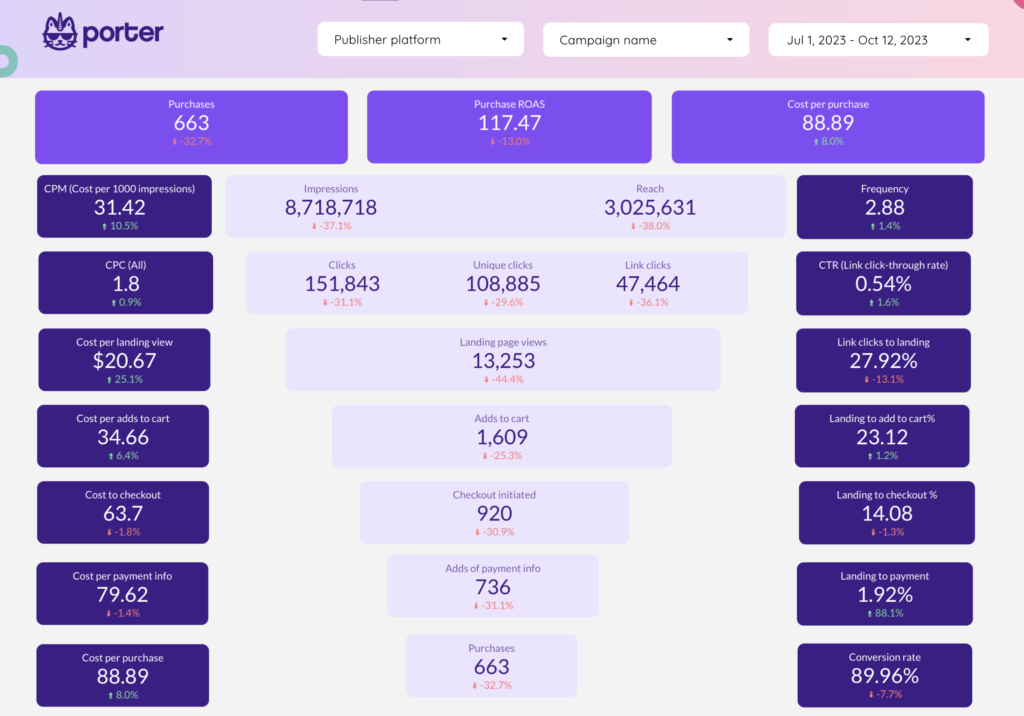A Facebook Ads funnel report should include visibility metrics such as reach and impressions, engagement metrics like likes, comments, and shares, and conversion metrics including click-through rates and conversion rates. Data should be segmented by campaign, channel, audience, content, objective, and date for detailed insights. For example, highlight the performance of a specific campaign targeting a particular audience segment and compare it with other campaigns to identify best practices.
To build a Facebook Ads funnel dashboard, 1) connect your Facebook Ads account and any other relevant data sources. 2) Select metrics such as click-through rates, conversion rates, and cost per action to monitor performance. 3) Segment your data by campaign, channel, audience, product, customer content, objective, and date to gain a comprehensive understanding. 4) Add filters or buttons for metrics like age, gender, or location to make your report interactive. 5) Share your dashboard via PDF, scheduled emails, or links for easy access and review.
Yes, Looker Studio allows you to download your report as a PDF. To do it, follow these steps:
Before downloading your report choose the date range you want to visualize on your report.
Click on the “File” menu at the top left corner of the screen.
Select “Download as” from the drop-down menu and choose “PDF.”
You can choose which pages you want to download, and also you can add a password to protect the report and add a link back to the online report.
Click on “Download” to save the report on your device.