Twitter Ads Report Tool
Enjoy an Errorless, Detailed and Responsive Twitter Ad Report On Google Data Studio Via Porter Metrics!
Connect +19 marketing data sources to visualize your marketing data!
Export your marketing data to Google Sheets in seconds.
Get your free Looker Studio Report within 48 hours
Earn a 20% recurrent commission for every referral
Get exclusive templates worth +$800 [customers only]
See what we're building. Upvote integrations
Check all the templates and choose one based on your use case
Copy a template that combines multiple data sources
Enjoy an Errorless, Detailed and Responsive Twitter Ad Report On Google Data Studio Via Porter Metrics!








With Porter metrics, Twitter ads performance are visually represented without:


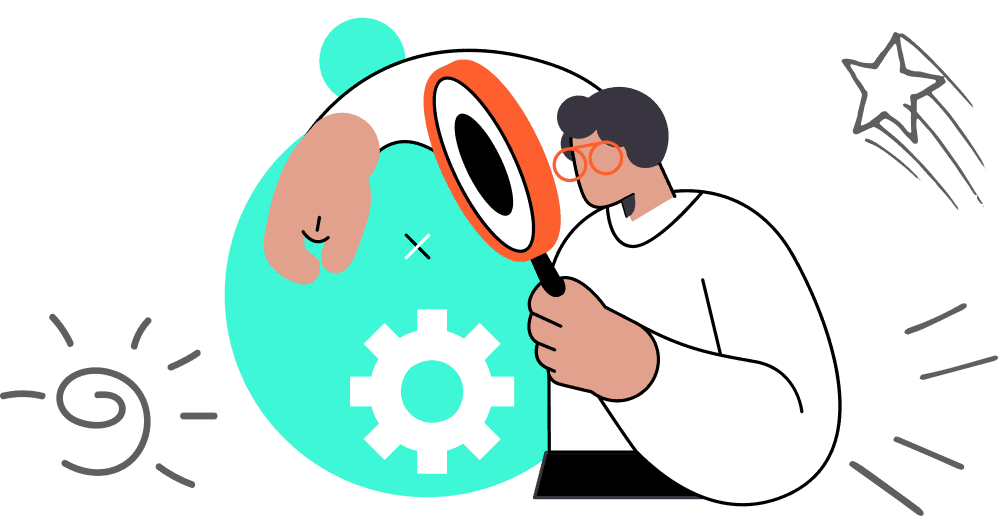
Working with multiple Twitter analytics tools comes with some unique set of problems:
❌ You need training on how to use the tools
❌ You depend on IT support from various tools, slowing you down
❌ This prevents you from creating thorough reports that impresses your clients
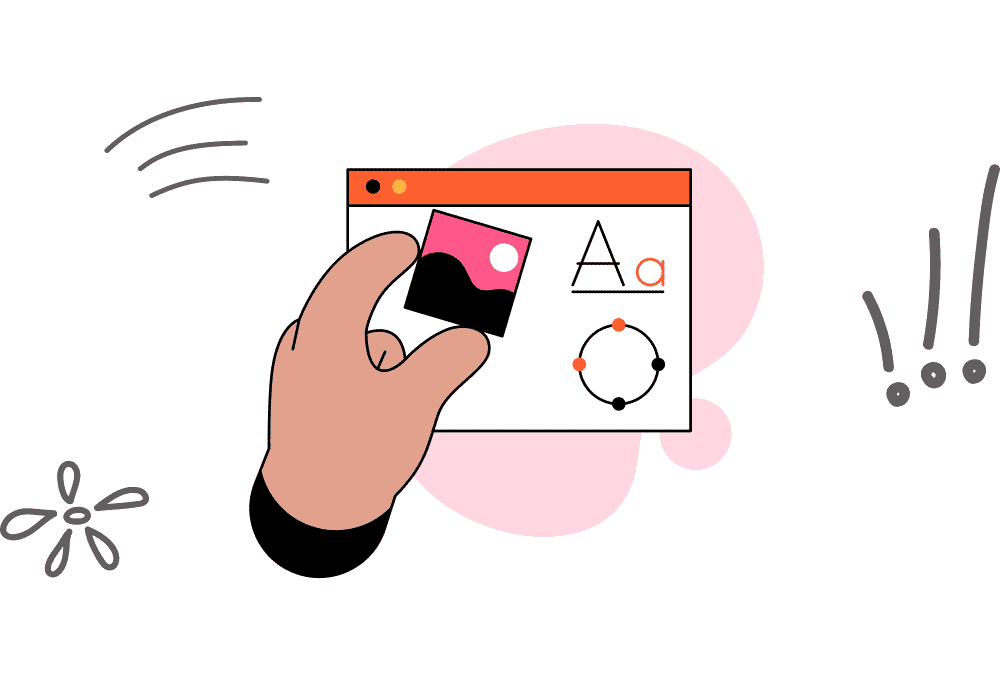
Different analytics tool could sometimes provide conflicting data
❌ You find it difficult to analyze data accurately
❌ Downloaded data are in disorganized .xlx or .csv formats
❌ You don’t have time to focus on what truly matters – refining your Twitter ads strategy
Porter metrics gets your reports ready from the tools you’re already using. That means, you don’t need to learn to use a new tool nor do you require a developer.
Using Porter metrics, you can easily track mentions, impressions, follower growth, content engagement rate and create instant reports on scheduled date & time.

Step #1
We connect your Twitter Ads accounts—along with all your marketing data—so you can get it all in one place.

Step #2
Load our default report templates so you don’t need to start from scratch.



Step #3
Take advantage of dozens of chart types in Google Data Studio’s dashboard capabilities.
Create custom:

Step #4
+600 metrics and dimensions to analyze your Twitter Ads data as needed.


Step #5
Use filters, buttons, and date range widgets to analyze your data as you need.
Step #6
Google Data Studio reports (and templates) are 100% customizable to impress your clients and team
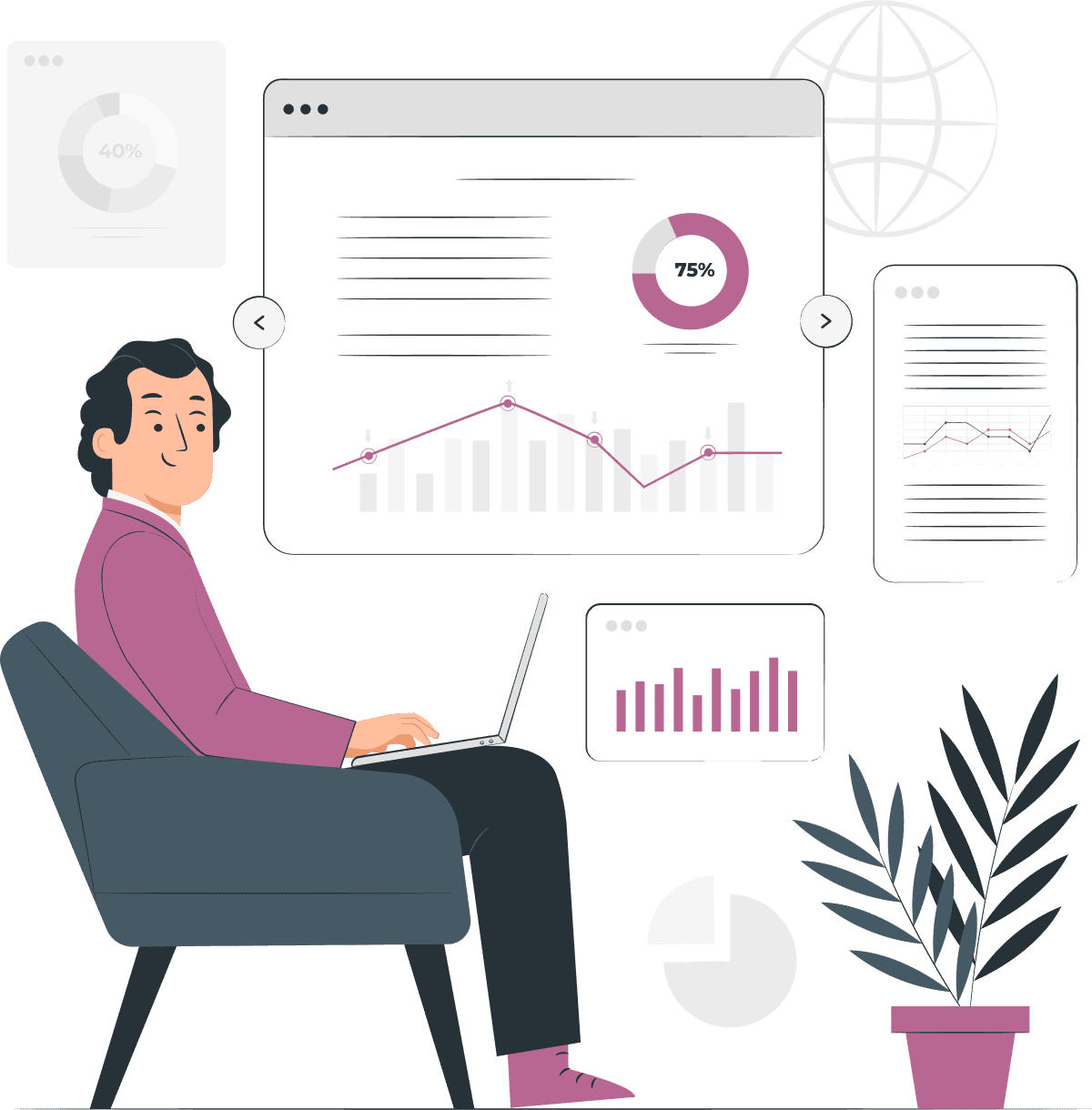
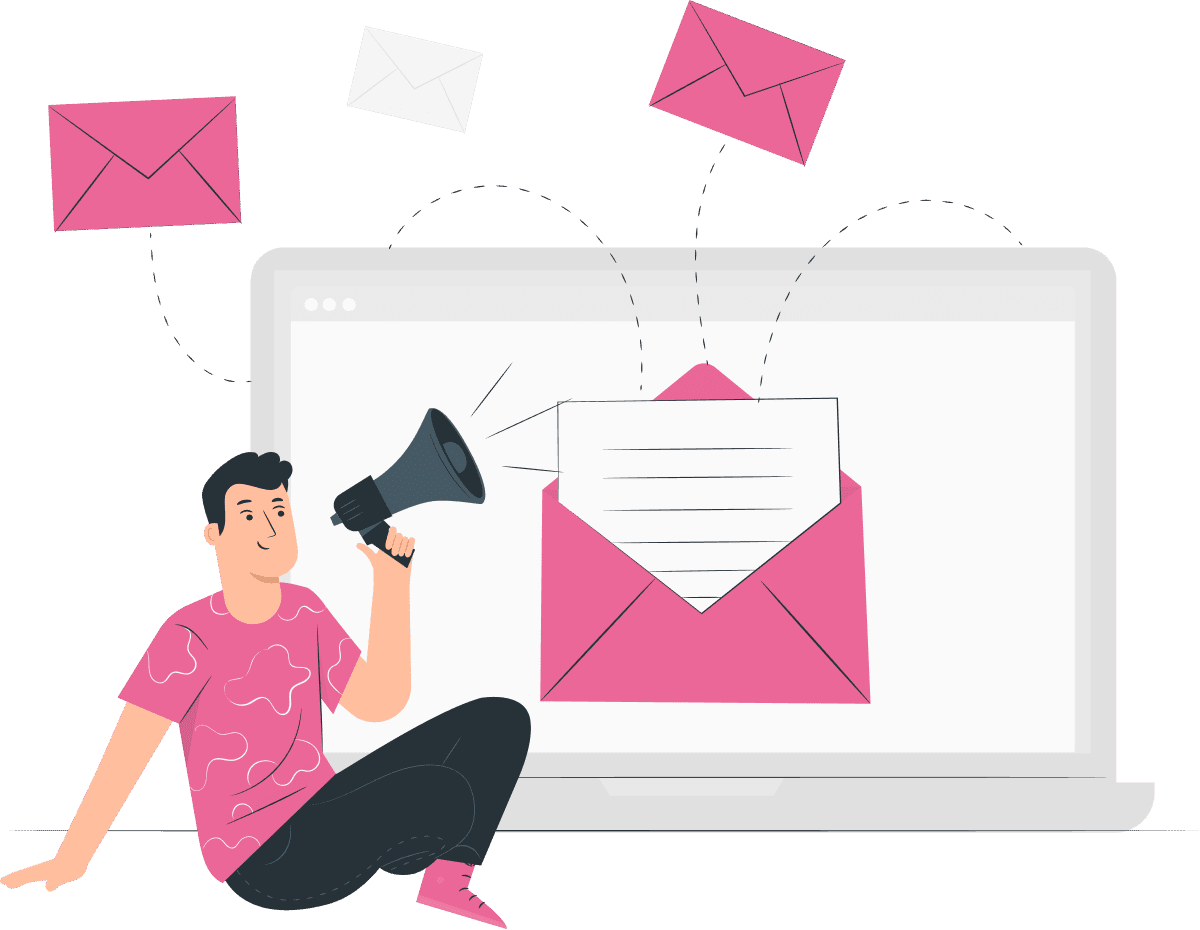
Step #7
Choose how you want others to access your lead generation reports.




We’re so confident Portermetrics will help you create Twitter ads reports in less time than any other solution out there.
Setup Your First Visually-Appealing Report Today!