Local SEO Reporting Tool
Save hours of work and create local SEO reports from our bank of FREE local SEO reporting templates.
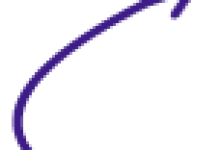
It’s free. 1-min setup.
Get our team to make your reports.

Connect +19 marketing data sources to visualize your marketing data!
Export your marketing data to Google Sheets in seconds.
Get your free Looker Studio Report within 48 hours
Earn a 20% recurrent commission for every referral
Get exclusive templates worth +$800 [customers only]
See what we're building. Upvote integrations
Check all the templates and choose one based on your use case
Copy a template that combines multiple data sources
Save hours of work and create local SEO reports from our bank of FREE local SEO reporting templates.
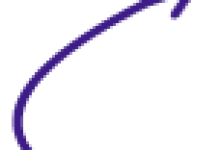



Keeping track of essential local SEO KPIs has proven to be tasking for marketers. This because:


Porter metrics – a no-code solution allows you access your local SEO reports in a very detailed and visual dashboard in less than 90 seconds guaranteed without tech issues.
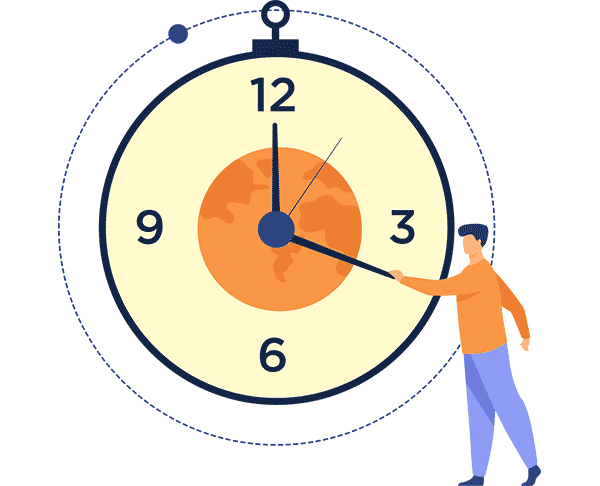
Current local SEO solutions in the market are characterized with downtimes due to complex integration or “maybe” negligence.
❌ You require the assistance of a developer to fix integration issues
❌ Customer support replies are poor
❌ You spend a great deal of time fixing things preventing from creating a concise report.
We’ve made it easy for you. With Porter metrics, you get your reports instantly on the tools you use.
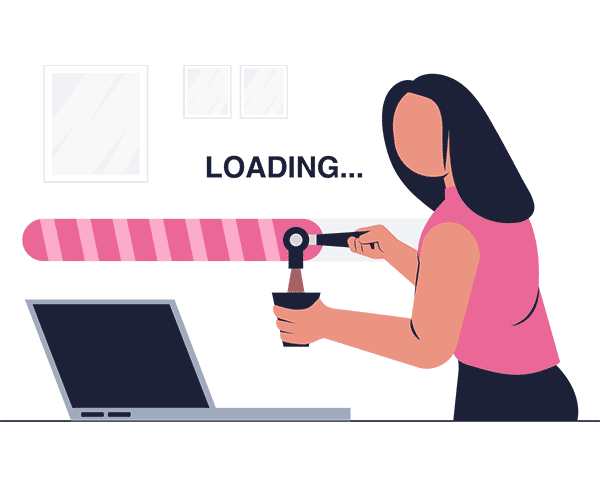
Getting an all-in-one SEO reporting tool could be pricey. These tools are heavily advertised as the perfect solution to get your reports ready.
In most cases
❌ you pay for extra features which happens to be the essential features you need
❌ you have to learn how to work with these features
❌ the end-goal of getting your reports ready on time is defeated
All local SEO metrics across Google My Business, Google Analytics and Google Search Console can be tracked using Porter metrics without complex integrations. Hence, you don’t need to learn another tool or hire the services of a developer.
Local SEO reports are simplified, visualized, quickly understood and presented in all the formats and patterns you’ll need in less than 90 seconds.

Step #1
We connect your local SEO account—along with all your marketing data—so you can get it all in one place.

Step #2
Once data is connected, you’ll load our default report templates so you don’t need to do it yourself or learn anything.



Step #3
Leverage Google Data Studio’s dashboarding capabilities with dozens of chart types like.

Step #4
+600 metrics and dimensions to analyze your local SEO report data as needed.
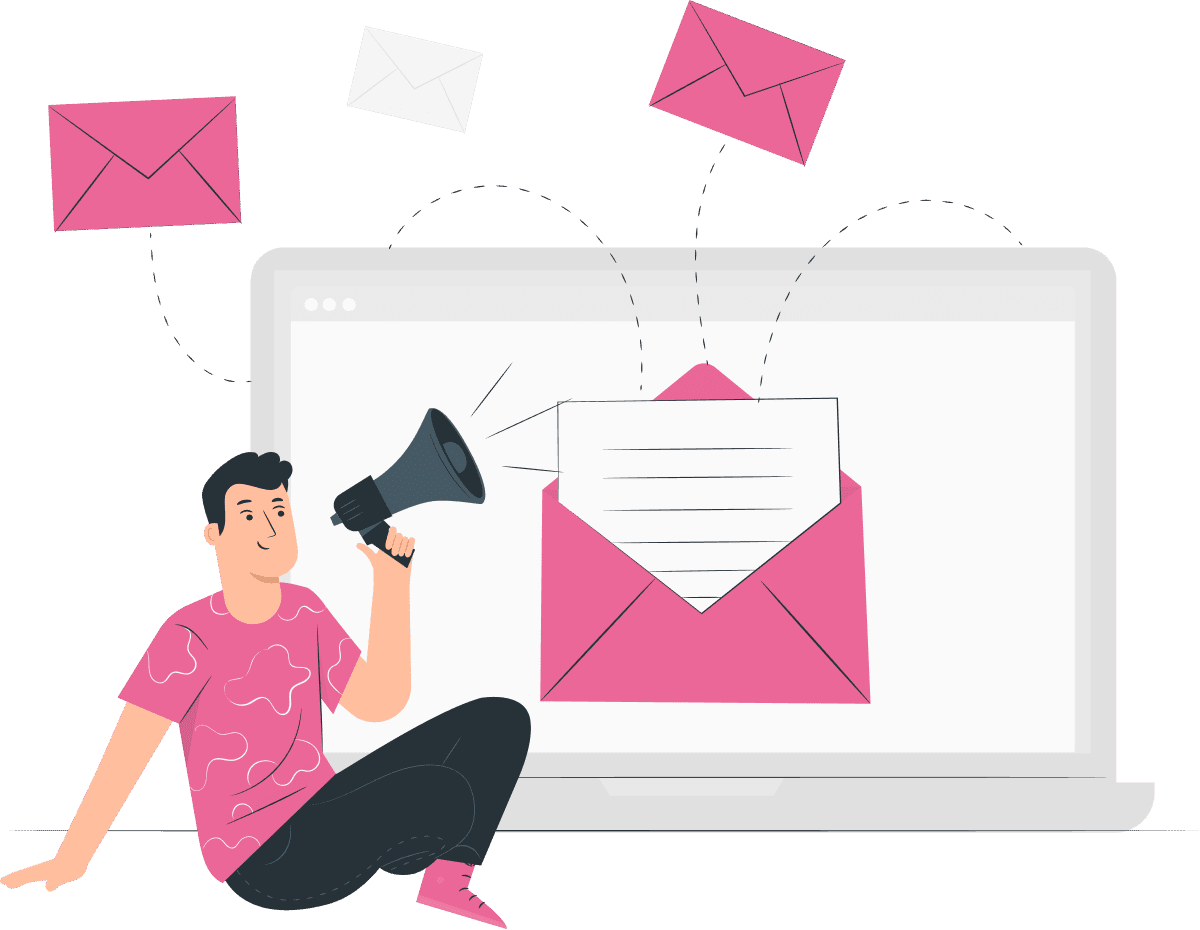

Step #5
Use filters, buttons, and date range widgets to analyze your data how you need.
Step #6
+600 metrics and dimensions to analyze your local SEO report data as needed.
Access:
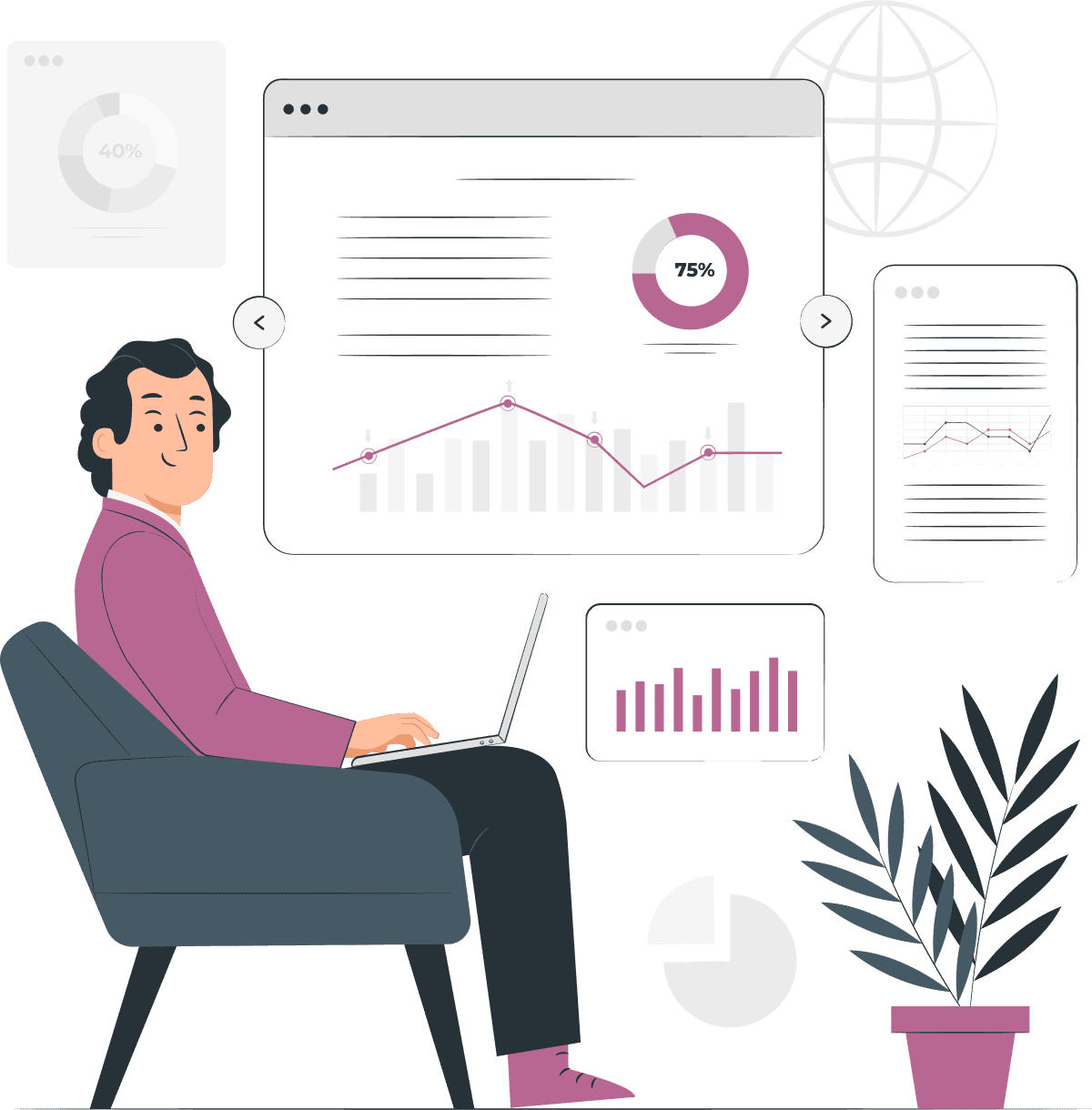

Step #7
Choose how you want others to access your local SEO reports.



