Twitter Ads budget tracking and pacing dashboard template for Google Sheets
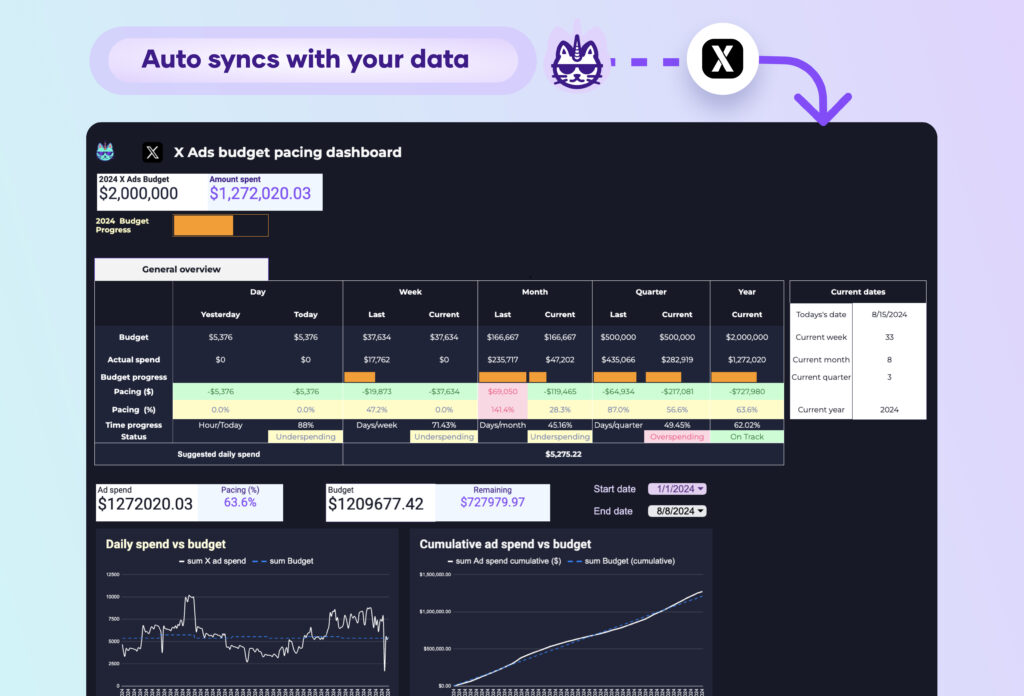
Get the actual Twitter Ads budget tracking and pacing dashboard template for Google Sheets template used by By Porter to monitor PPC performance.
How to use Google Looker Studio complete tutorial (2024)
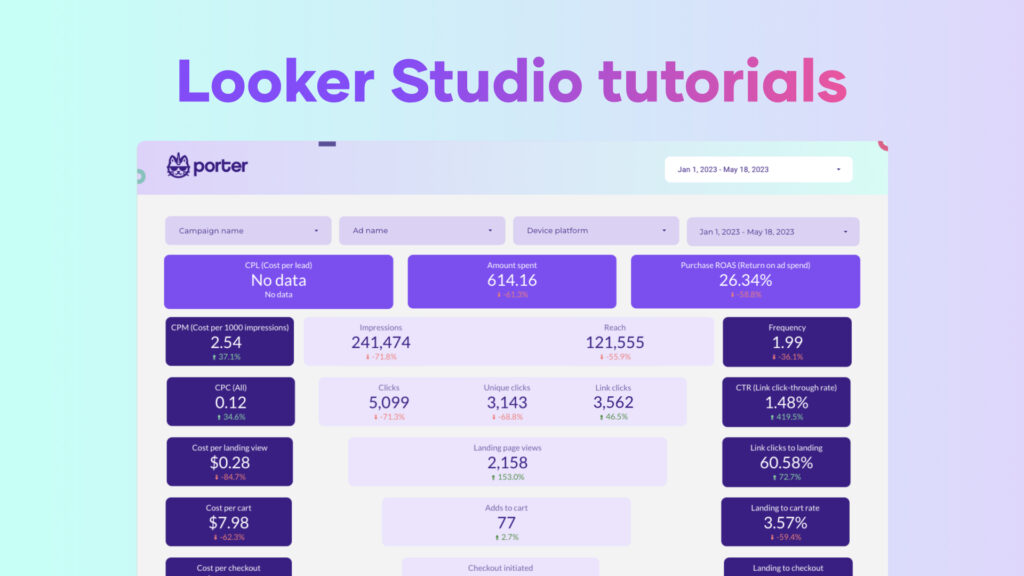
In this Google Looker Studio tutorial, we will go through all the steps needed to automate your reports and tell stories with actionable visualizations: I also made a complete YouTube video tutorial you can watch: Why does Google Looker Studio matter? We’ve already published an article about why businesses—especially marketers—should learn Google Looker Studio, data […]
How to Create Calculated Fields on Looker Studio (2024)
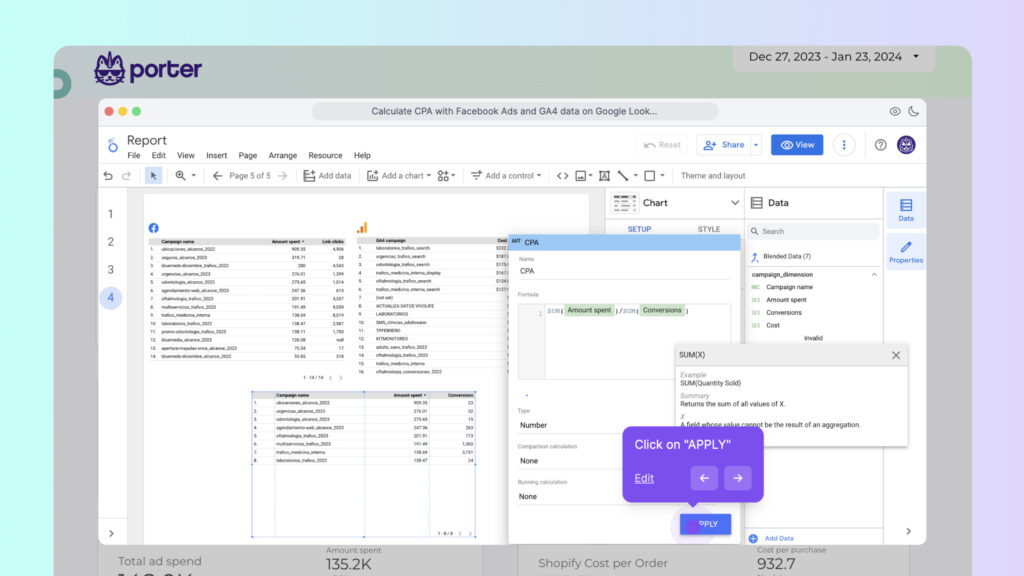
Calculated fields enable you to create new metrics and dimensions from existing data, allowing you to create insightful reports based on your use case and specific data sources. The result? More insightful analysis and better decision-making with the help of chart-level calculated fields. In this tutorial, you will learn how to create custom fields, formulas, […]
How to Use Regex on Looker Studio: Regular Expressions with Examples for Marketers
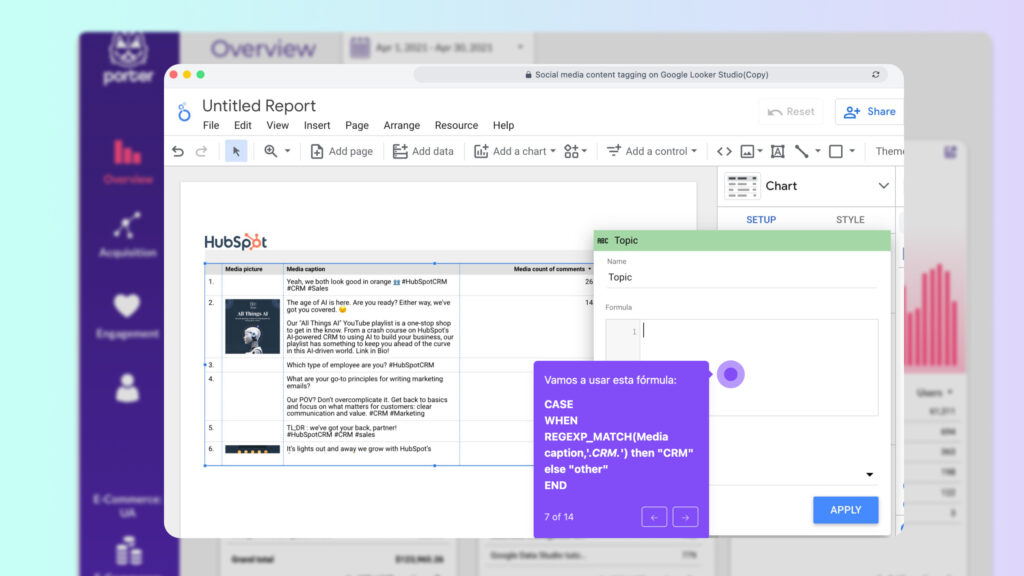
In this article, we’ll show you how to use REGEX on Looker Studio (previously Google Data Studio) with real step-by-step examples. From one marketer to another: I’ll try to make this easy and quick to implement for you. Personally, I think that using Regular Expressions is a must if you want to create useful reports […]
How to blend data on Looker Studio (real examples)
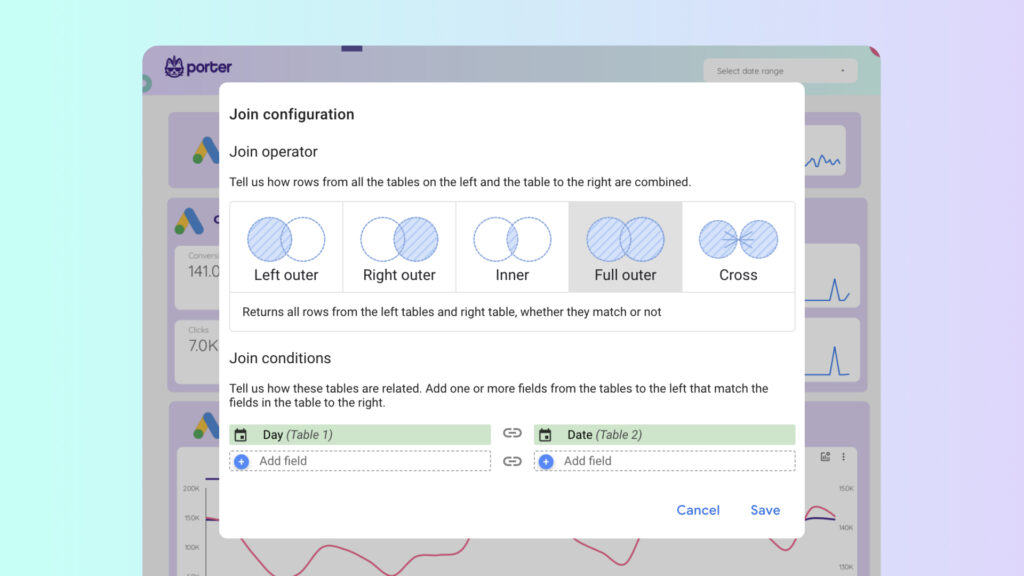
In this tutorial, we’ll learn how to blend data on Looker Studio, and we’ll see step-by-step examples of how to do it. We made a video that will show you how to do it: What is data blending? Data blending is the process of merging two or more tables from the same or […]
How to create filters on Looker Studio
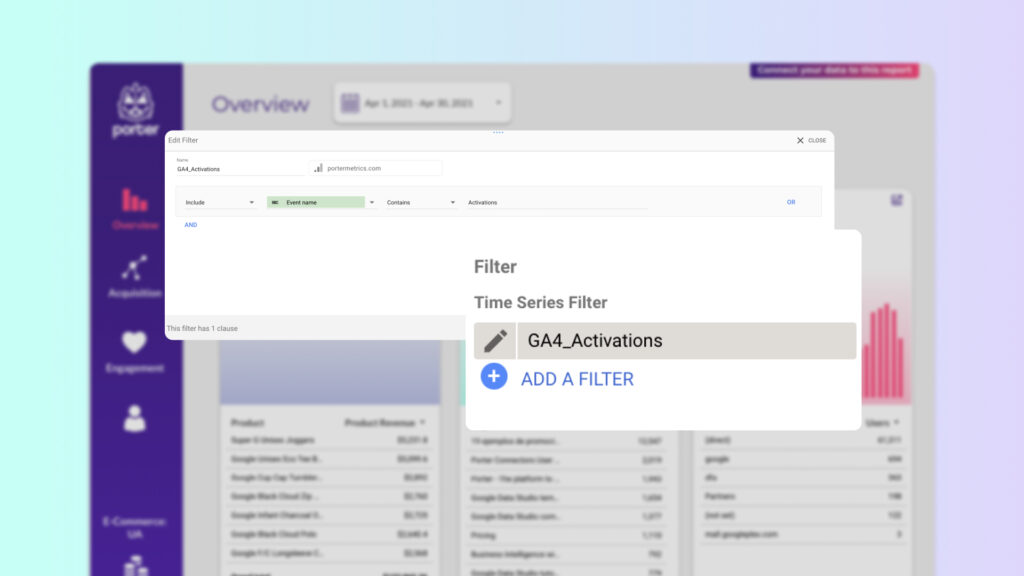
In this comprehensive guide you will learn how to create filters on Looker Studio, based on real examples. I’ll show you how to create basic filters without knowing anything about coding or design. Here you have a step-by-step video on how to create a filter in less than 4 minutes: How do I add a […]
How to design Looker Studio reports and customize them
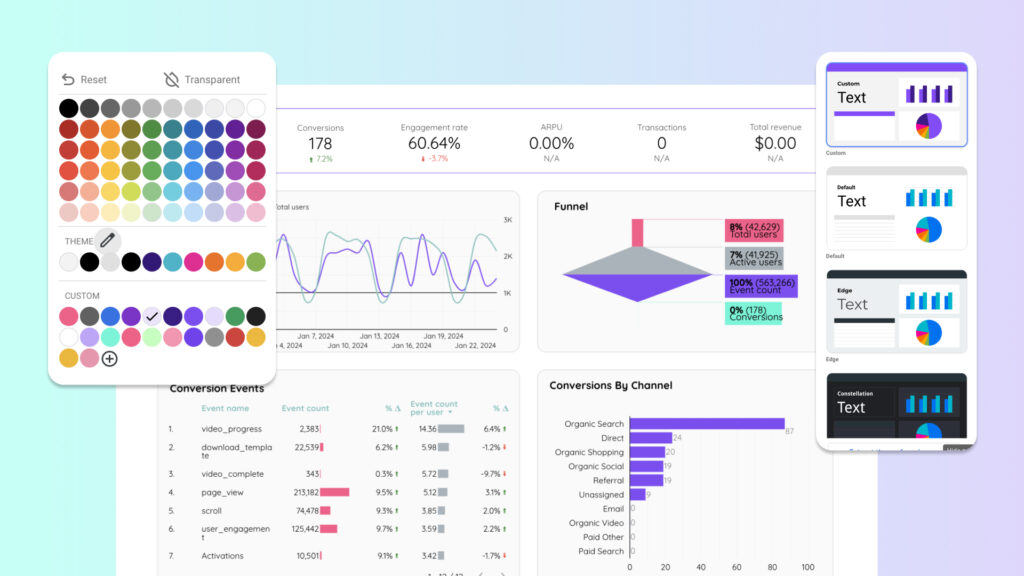
In this tutorial, you’ll learn how to design Looker Studio reports, starting from the theme and layout, editing charts, and adding filters and buttons to make them interactive. No good design will save you if you don’t have the fundamentals right, such as the most important metrics and KPIs, and a good narrative to support […]
How to add charts and graphs to Looker Studio
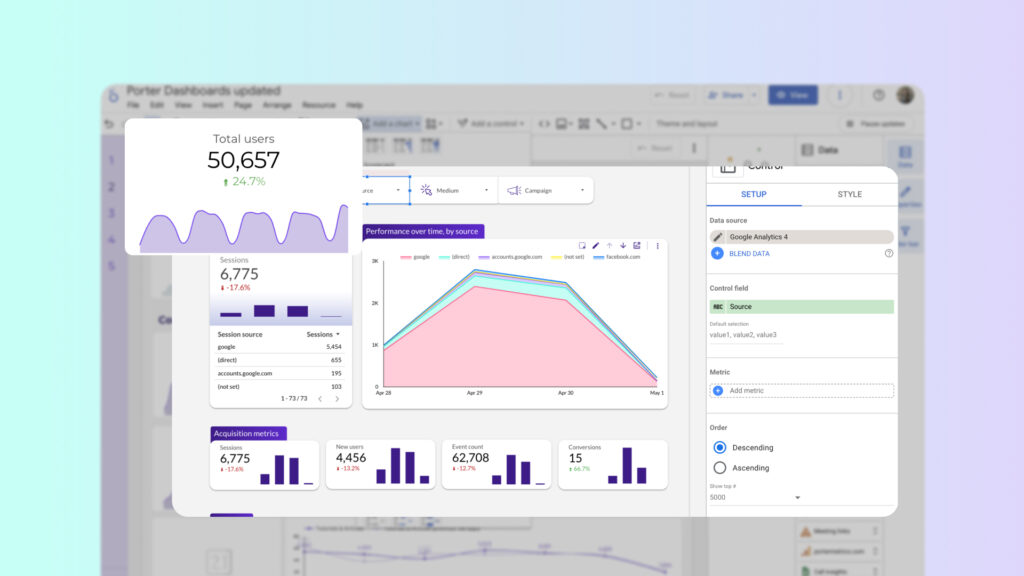
To create a good report you have to understand how to create and edit charts on Looker Studio. If you want better reports, you have to understand: Combining these two ideas will help you create engaging, useful reports. I will cover the step-by-step process of creating charts, the different types, customization options, and interactive filters- […]
How to connect data sources to Looker Studio
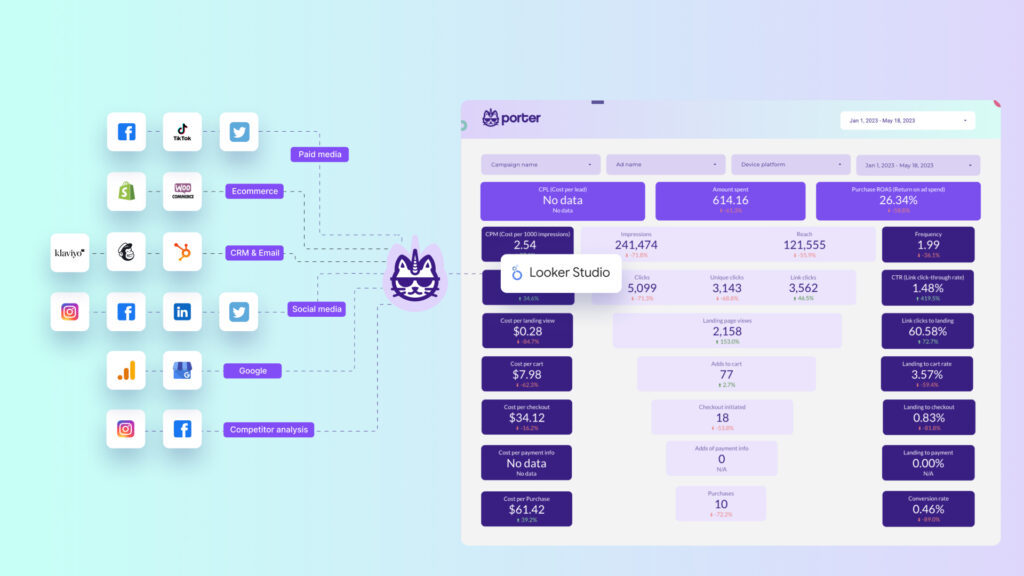
Learn how to connect data to Looker Studio with this complete step-by-step guide with real examples we have seen at Porter Metrics so you connect your data faster! We made a ‘how to video’ if you prefer to see how we do it! Now, here’s the step-by-step guide. How to connect any data source to […]
How to Share Google Looker Studio Reports
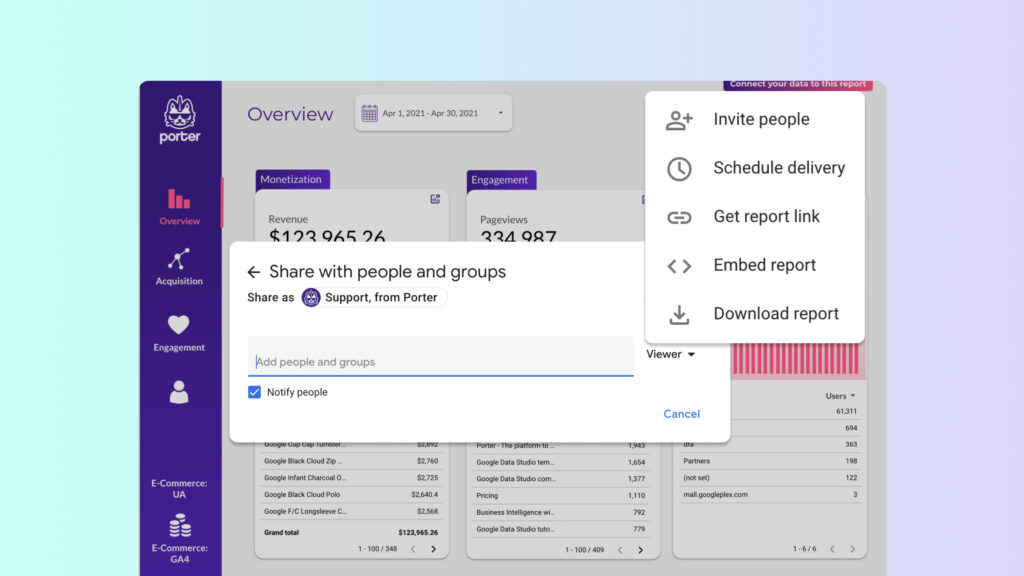
In this tutorial you’ll learn six different alternatives on how to share a Looker Studio report: Understanding the differences between these sharing options and what they mean for the people who will access your report is essential. I’ll take you through each sharing option in detail, including how to use them, different scenarios in which […]


