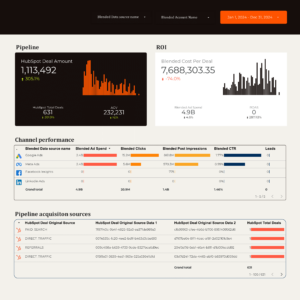There are lots of courses covering different aspects of Google Data Studio. Some cover basic concepts and skills needed to start with Data Studio, while others focus on advanced features and techniques.
This article will list some of the best Google Data Studio courses for beginners, intermediate, and experienced users.
But before that, I’ll highlight some criteria you should note when finding a Google Data Studio course that fits your needs.
Criteria for Finding a Google Data Studio Course That Fits Your Needs
The primary criteria to keep in mind when finding a Google Data Studio course that fits your needs are the cost, style of lessons, timeline, and ability to let you learn at your own pace.
Cost
Your budget is a critical criterion here. If you’re just starting, I recommend you start with a free course to understand Google Data Studio better before going to the paid courses. A free course will ensure you know what you need before paying.
Style of Lessons
If you just want to refresh your knowledge, you might prefer a lecture-based course, but if you’re just getting started, you would likely prefer a course that holds your hands and gives various use cases and examples.
Timeline
Course timelines vary from hours (introductory courses) to a couple of weeks (for more advanced courses with projects and assignments). You should choose a course that conforms to your schedule and offers a self-paced learning environment.
Ability to Let You Learn at Your Own Pace
Learning under pressure can be very annoying. You should choose a course that allows you to self-pace your learning to get the best out of the course.
Top 10 Google Data Studio Courses to Enrol in
In this section of the post, I’ll take you through the Top 10 Google Data Studio courses to sign up for.
1. Porter Metrics: Google Data Studio Complete Tutorial 2021
Cost: Free
Length: ~ 1 hour (Self-Paced)
Instructor: Juan José Bello
Style of Lessons: The course contains ten lessons, each explaining a Data Studio concept and providing use cases with interactive tutorials and short video lessons.
Overview: This course is best suited for:
- Marketing firms moving from manual client reporting on Google Sheets or other basic reporting tools to a solid business intelligence solution.
- Startups and marketing teams planning to visualize and communicate their primary Key Performance Indicators (KPIs) and unit economics.
- Marketers that wish to adopt an entirely data-driven approach and experiment with their data to uncover new opportunities and insights for improvement
- Anyone who values their time and desires to be heard.
After you take this course, you will:
- Improve your decisions and transition to a data-driven mindset.
- Own the most in-demand expertise as a digital marketer (according to this survey by SparkToro)
- Automate all of your marketing reports and centralize your data.
- Compute, display, and analyze a variety of marketing metrics
- Understand when and how to use specific charts and visualizations
- Stop wasting time on Google Sheets manual reporting.
- Create dashboards for specific use cases based on the requirements of your audience.
- Get to know Google Data Studio and the Google Marketing Platform, and develop a healthy love-hate relationship.
- Look smarter.
If you prefer reading to watching videos, we also created a blog post on Google Data Studio tutorial for 2022 that summarizes all the content in the videos.
Here’s a brief introduction to the course:
Introduction: Google Data Studio Complete Tutorial
Sign Up for Google Data Studio for Digital Marketers
2. Google Analytics Academy: Introduction to Data Studio [With Certification]
Cost: Free
Length: 2-5 hours, depending on your familiarity with the course content.
Instructors: Various Google Data Studio instructors
Style of Lessons: The course consists of four sections(each lesson has a YouTube video explaining the concept with examples) with an assessment test at the end of each lesson.
Overview: The Introduction to Data Studio online course trains analysts, marketers, business owners, and agencies on how to visualize data online to gain insights.
This course teaches you how to connect your data, create stunning reports, and collaborate with teammates.
You’ll also gain the knowledge and tools to design captivating reports to share with various stakeholders. Register for Introduction to Data Studio
3. Udemy: Complete Introduction to Google Data Studio 2022 Edition [With Certification]
Cost: $99.99
Ratings: 4.6/5.0
Length: ~ 5 hours
Instructor: Ian Littlejohn
Style of Lessons: The course includes 12 sections with 69 lectures, videos, and practical exercises.
Overview: This course on Introduction to Google Data Studio is for Excel and Google Sheets users who want to learn how to use Google Data Studio to explore and report data.
The course will teach you the following:
- How to connect Data Studio to Google Sheets
- Create Scorecards to show key metrics and KPIs
- Create effective data analysis graphs to assist with forecasting
- How to calculate the Highest values, Lowest Values, Averages, and number of Unique Values
- Create Previous Month, Month to Date, and Year to Date calculations
- Create powerful Category and Time filters to create interactive reports easily
- How to share your Dashboards and Reports with other users
Sign Up for Complete Introduction to Google Data Studio 2022 Edition
4. Udemy: The Ultimate Guide to Google Data Studio 2022 [With Certification]
Cost: $49.99
Ratings: 4.7/5.0
Length: ~ 5 hours
Instructor: Adam Finer
Style of Lessons: The course consists of 10 sections and 79 lecture videos. Throughout the over 70 lessons video, you’ll learn how to master Google Data Studio and gain a solid foundation in Business Intelligence as a whole.
Overview: In this course, you’ll learn everything you need to become skilled in using Google Data Studio. Including how to:
- Prepare, structure, manage, and connect to your data
- Build complex data queries and manipulate query results
- Create interactive data visualizations that professionally present your data
- Create custom formulas to dig deeper into your data
- Build automated, interactive dashboards and reports
Sign Up for The Ultimate Guide to Google Data Studio 2022
5. LinkedIn: Google Data Studio for Beginners [With Certification]
Cost: $24.99 (Price may change based on profile and billing country information entered during Sign In or Registration) | Free for Premium LinkedIn Users
Ratings: 4.7/5.0
Length: ~ 1 hour
Instructor: Joshua Rischin
Style of Lessons: The course contains four lessons with concept videos and quizzes at the end of each lesson.
Overview: In this course, Joshua Rischin will take you through the basics, including getting started with Google Data Studio. He’ll then step through how to get data and shape it to your liking.
Next, you’ll learn how to build Google Data Studio reports, including the generation of some powerful charts.
After that, you’ll explore how to collaborate with stakeholders. Finally, he’ll touch on some of the more advanced parts of Google Data Studio.
Sign up for Google Data Studio for Beginners Course
6. LinkedIn: Learning Google Data Studio for Marketers [With Certification]
Cost: $29.99 (Price may change based on profile and billing country information entered during Sign In or Registration) | Free for Premium LinkedIn Users
Ratings: 4.7/5.0
Length: ~ 1 hour 30 minutes
Instructor: Samantha Barnes
Style of Lessons: The course consists of 4 lessons with concept videos and quizzes at the end of each lesson.
Overview: In this course, you’ll learn:
- How to Generate Ideas for Insights and Connect to Data
- Steps to Use Data Studio’s Tools for Building Powerful Charts
- How to add Interactivity for Data Exploration
- How to Create Visual Impact
Sign up for Learning Google Data Studio for Marketers Course
7. CXL: Google Data Studio [With Certification]
Cost (Subscription-based): $1499.00 / year | $529.00 / quarter | $289.00 / month
Length: 4 hours 30 minutes
Instructor: Michele Kiss
Style of Lessons: The course consists of 12 sections with comprehensive videos on each section.
Overview: After taking this course, you’ll be able to:
- Use filters, controls, and segments to empower and captivate users with reports they can explore on their own
- Create and customize various charts — from tables to interactive funnel visualizations
- Understand the various data sources that can connect to Data Studio
- Use and blend multiple data sources so that you can report the full picture
- Create calculated metrics and dimensions, so you can report on what matters to you and keep your data clean
Sign Up for Google Data Studio by CXL
8. LovesData: Google Data Studio Course [With Certification]
Cost: $150 | $45/month for 3 months
Length: 23 lessons in total
Instructor: Benjamin Mangold
Style of Lessons: The course consists of 6 sections with lessons, exercises, quizzes, and course assignments.
Overview: This course on Google Data Studio is best for:
- Beginners that want to get started quickly
- Intermediate users want to visualize data.
- Experienced users looking to expand their knowledge
After the course, you’ll learn how to:
- Visualize your data to create stunning reports
- Work with data from Google Analytics and Google Sheets
- Create dashboards quickly and confidently
- Share and collaborate on your reports
Join Lovedata’s Google Data Studio Course
9. Coursera: Introduction to Data Studio [With Certification]
Cost: Free (Audit Only) | $29 (Complete Access) – Comes with Industrial IoT on Google Cloud Course
Ratings: 4.5/10
Length: ~ 15 minutes
Instructor: Google Cloud Training
Style of Lessons: This course consists of 4 lessons on the basics of data studio and examples to ensure you can follow through on the classes.
Overview: In this course, you will learn about Google Data Studio. Google Data Studio is a dashboarding and data-reporting solution. The topics to be explored in this course include:
- Introduction to Data Studio
- Connect to your Data
- Share reports
- Analyzing and Visualizing Data with Data Studio
Sign Up for Google Cloud Training’s Introduction to Data Studio
10. Coursera: Create a Custom Marketing Analytics Dashboard in Data Studio [With Certification]
Cost: Free
Ratings: 4.5/5.0
Length: 2 hours
Instructor: Carmen Rojas
Style of Lessons: The course consists of 1 hour for the course content and quizzes and 1 hour for the guided project.
Overview: In a video that plays on a split-screen with your work area, your instructor will walk you through these steps:
- Create an account in Google Data Studio
- Understand Google Studio Basics
- Connect a Data Source
- Analyze Your Data
- Create a Custom Marketing Dashboard
After the project, you’ll know how to sign up for a Google Data Studio account, use the platform, and build a personalized dashboard that gives you access to the information you need to make business decisions.
You will be surprised by how simple it is to comprehend and apply data as you explore business data and data visualization fundamentals.
Sign Up for Create a Custom Marketing Analytics Dashboard in Data Studio Course
Conclusion
In summary, the Best Google Data Studio Courses are:
- Porter Metrics: Google Data Studio for Digital Marketers
- Google Analytics Academy: Introduction to Data Studio
- Udemy: Complete Introduction to Google Data Studio 2022 Edition
- Udemy: The Ultimate Guide to Google Data Studio 2022
- LinkedIn: Google Data Studio for Beginners
- LinkedIn: Learning Google Data Studio for Marketers
- CXL: Google Data Studio [Online Course]
- LovesData: Google Data Studio Course
- Coursera: Introduction to Data Studio
- Coursera: Create a Custom Marketing Data Analytics Dashboard in Data Studio
With these courses, you can become a Google Data Studio expert.
You should start your journey by taking free courses like Porter Metrics’ Google Data Studio for Digital Marketers and Google Analytics Academy’s Introduction to Data Studio to be acquainted with the fundamentals before you head to the paid courses.
Frequently Asked Questions
Is there a certification for Google Data Studio?
Yes, there are certifications for Google Data Studio. Learning platforms like Google Analytics Academy, Udemy, LinkedIn Learning, and Coursera offer certification after completing the required course work and assessments.
Is Google Data Studio any good?
Yes, it is an excellent platform for light reports. For reports that don’t require many optimizations, Google Data Studio is one of the best platforms to provide reports to clients. It’s easy to use and offers a handful of customization options.
How difficult is Google Data Studio?
Google Data Studio might be overwhelming initially, but after a couple of reports, you should get the hang of it.
With the Porter Metrics’ Google Data Studio for Digital Marketers course and the Google Analytics Academy’s Introduction to Data Studio course, you’ll get to know all the fundamentals of Google Data Studio and how to apply them to your daily digital marketing data.