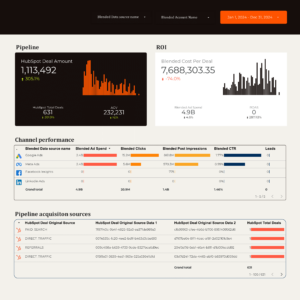Twitter Ads (Twitter’s ad platform) is the best way to reach your ideal audience at scale and grow your business.
While reaching a huge qualified audience remains one of Twitter’s most robust suites, you mustn’t get carried away with vanity metrics in pursuing results and ROI.
With so many Twitter metrics to track, it can be challenging to know which ones are the most important.
If you’re selling an e-commerce product or building a company with millions of monthly active users on social accounts, then tracking your Twitter ads using the outlined keywords will be your way forward.
In this article, I’ll outline key performance indicators (KPIs) that you should be tracking across all social platforms in 2022. These KPIs have helped businesses optimize and attain growth quicker than they projected.
I am sure consistently tracking and growing these metrics to align with your business goals will surely take your business to a higher level. This article will cover ten of the most important KPIs for your Twitter Ads.
You can use these data points to measure the effectiveness of your campaigns and optimize your strategies accordingly.
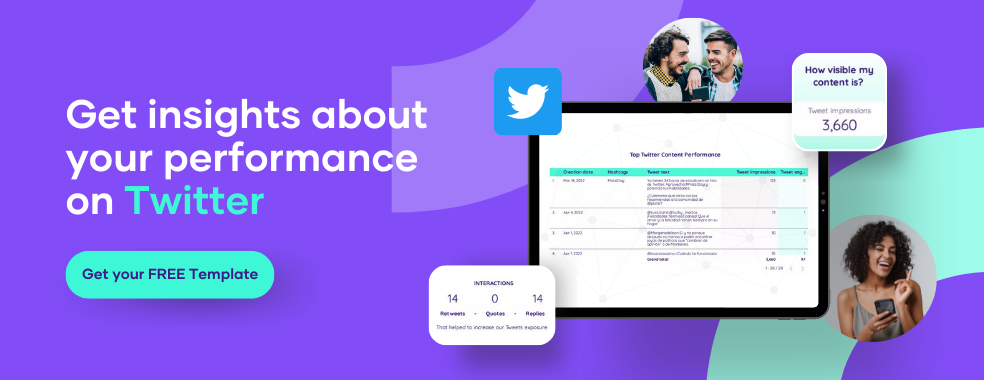
What are KPIs?
A key performance indicator (KPI) is a metric used to evaluate an organization’s or individual’s success in achieving specific goals. They are often numbers that help us measure how well we’re doing in our business or project.
Businesses are looking for ways to drive up their bottom line. To do this, they need to invest in and create programs that will lead to profit. Key performance indicators (KPIs) are specific to each organization.
On this occasion, we will share 10 Twitter ad KPIs you should be tracking in 2022, and we’ve made it easier for you to find them in one report here. That’s not all.
We’ve decided to share our latest template here so you can create that Twitter Ads report free of charge right now.
Remember, it’s a limited-time offer which means if you don’t get to create your free report now, you will miss out on this opportunity when you return.
If you are unsure about how to go about it, don’t worry. We can help create a customized Twitter Ads report for you.
So, do good to schedule a call with us here so we can get started on that report for you. Now that we’ve sorted that out let me explain why KPIs are important, especially in advertising and marketing.
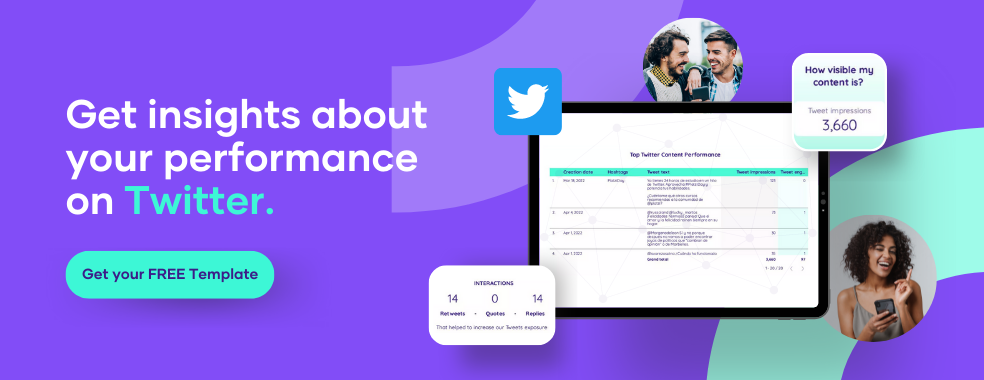
Why are KPIs important?
Every business has to have its KPIs set. KPIs are short-term performance indicators that define when you hit progress milestones and organizational goals.
KPIs are important because they help businesses track their progress towards specific goals. By setting and measuring key performance indicators, you’ll be able to identify areas that need improvement and take steps to correct them.
They help you find patterns for analysis as quickly as possible so you can stay on track, solve problems, tackle opportunities, and tweak performance until you arrive at your destination.
What are some excellent KPIs examples?
There are many different KPIs, and the best ones for your organization will depend on your specific goals and objectives.
However, some common organizational KPI examples include measures of customer satisfaction, employee engagement, financial performance, operational efficiency, and growth.
By tracking the suitable KPIs, you can gain valuable insights into your business’s performance and where it needs improvement.
Since this is a Twitter Ads article, we’d like to point out a few honorable mentions you should keep in mind for monitoring your business progress. These include Twitter engagement rate, Twitter reach, Link clicks, Profile clicks, and Click-through rate (CTR).
How do you choose KPIs?
There is no one-size-fits-all answer to this question, as the best KPIs (key performance indicators) for a given organization will vary depending on that organization’s specific goals and objectives.
However, some general principles can be followed when choosing KPIs. First, ensure that your chosen KPIs align with your organization’s strategy.
Second, select KPIs that are measurable and actionable; in other words, they should be able to give you clear insights into how your organization is performing and what areas need improvement.
Finally, make sure to involve all relevant stakeholders in the process of choosing KPIs, as they will be the ones who will be using them to make decisions and take action.
Twitter Ads KPIs
Twitter Ads KPIs are important metrics to track when determining the success of your Twitter Ad campaigns. By tracking these KPIs, you can better understand which Twitter campaigns are performing well and which ones need improvement.
Why is it important to analyze Twitter Ads KPIs?
Twitter Ads are a powerful way to reach out to potential customers on social media. Like every other social media platform KPI, businesses can better understand their campaigns’ effectiveness in reaching and engaging with their target audience by analyzing Twitter Ads KPIs.
Additionally, analyzing Twitter Ads KPIs with a no-code reporting tool can help optimize your campaigns for maximum impact and ROI.
Porter Metrics’ free Twitter Ads Reporting Template gives you access to more than 80+ metrics you can visualise on your reporting dashboard so you can keep track of your campaigns and milestone achievements on the go.
Here is a list of Twitter Ads metrics we can help you track from your Twitter Ads campaign so you can see and understand how to improve your ads and move your agency and clients to a higher level.
Now that you have a better understanding of KPIs and how to quickly generate a free Twitter Ads report containing all the metrics and KPIs we will be addressing below, here is the list of top KPIs you should keep an eye on in 2022 to grow your business.
Top Twitter Ads KPIs to track
1. Engagement rate:
This is a measure of how often users interact with the Twitter ad. It is essential to track this metric because it shows how engaged users are with the brand. Twitter ad engagement rate is a metric that measures the percentage of people who interact with a particular Twitter ad.
This interaction can take the form of clicks, retweets, replies, or favorites. The engagement rate is valuable for advertisers because it helps gauge their ad campaigns’ effectiveness.
2. Click-through rate:
This is the percentage of times users click on an ad to its destination (landing page, opt-in page, sales page, etc.). It is essential to track this metric because it shows how effective your ads are.
A high click-through rate indicates that users are more interested in the ad and are more likely to purchase the advertised product or service. A low click-through rate may indicate that the ad is irrelevant to the user or that the user is not interested in the product or service.
3. Conversion rate:
Twitter’s ad conversion rate is the percentage of people who take action after seeing a Twitter ad. The action can be anything from clicking on a link to making a purchase.
A high conversion rate means that your ads are working well. A low conversion rate means that you need to improve your ads. If you’re looking to increase your Twitter ad conversion rate, you can do a few things.
- Make sure your ads are relevant to your target audience.
- Use strong call-to-action language in your ads.
- Make sure your landing page is optimized for conversion.
By following these tips, you should be able to increase your Twitter ad conversion rate and get more leads and sales from your campaigns.
4. Estimated costs:
This is a measure of how much your ads cost. The goal is to spend as little money as possible on ads while generating leads. Twitter ad estimated costs are necessary because they help businesses understand how much they need to budget for advertising on Twitter.
By understanding the estimated cost per ad, businesses can more effectively allocate their marketing spend across various platforms. Additionally, Twitter ad costs can fluctuate based on several factors, so staying up-to-date on the latest cost estimates is essential.
5. Cost per lead:
This is the average cost of generating a lead. This metric can help you understand how effectively your ads generate leads.
Twitter’s ad cost per lead can vary depending on several factors, including the type of ad, the target audience, and the amount of competition for that particular ad slot.
Tracking this metric helps advertisers monitor their lead cost and look for ways to lower it. There are several ways to lower your cost per lead.
One way is to target your audience more precisely. Another way is to offer incentives to potential leads.
6. Cost per 1000 impressions:
This metric measures how much it costs to reach 1000 people on Twitter through your ads. While this number will vary depending on your targeting and other factors, it is an excellent metric to remember when budgeting for your Twitter ad campaign.
You can do a few things to improve your Twitter ad cost per thousand impressions metric.
- Make sure you’re targeting the right audience with your ads.
- Ensure your ads are relevant to your target audience.
- Make sure your ads are well-designed and attention-grabbing.
7. Link Clicks:
Twitter ad link clicks metrics are a way for advertisers to track how many people click on links in their ads.
This information can be used to gauge an ad campaign’s effectiveness and make adjustments accordingly.
If the clicks on your ads are low, you can take a few simple steps to increase the number of clicks on your Twitter ads.
- Make sure your ad copy is exciting and relevant to your target audience.
- Use a strong call-to-action in your ad that encourages users to click through.
- Use relevant keywords and hashtags in your ad to show up in relevant searches.
By following these tips, you can significantly increase the number of clicks on your Twitter ads.
8. Cost per click:
Twitter’s ad cost per click (CPC) is a key performance indicator (KPI) for advertisers. CPC measures how much it costs to get someone to click on an ad on Twitter.
A high CPC means it is expensive to get people to click on ads on Twitter, while a low CPC means it’s relatively inexpensive.
9. Impression share:
Twitter ad impression share is the percentage of impressions that your Twitter ads receive out of the total number of potential impressions.
For example, if you have a Twitter ad impression share of 50%, your Twitter ads are shown 50% of the time when they have the opportunity to be shown.
Twitter ad impression share is significant because it allows advertisers to see how their ads perform relative to other platforms’ Twitter profiles.
Ad impression share can measure campaign effectiveness and optimize ad spending.
10. Cost per acquisition:
This is one of the essential Twitter metrics you should track. Cost per acquisition is a metric every business must track on all their advertising channels, such as Google, Facebook, and Instagram.
Twitter ad cost per acquisition (CPA) is a key performance indicator (KPI) that measures the cost of acquiring new customers through Twitter ads.
CPA is calculated by dividing the total cost of all Twitter ads by the number of new customers acquired through those ads.
A low CPA means that Twitter ads are an efficient way to acquire new customers, while a high CPA indicates that Twitter ads are less effective at acquiring new customers.
How to set realistic Twitter Ads KPIs
Twitter Ads can be a great way to reach out to potential customers and promote your product or service. However, setting realistic KPIs (Key Performance Indicators) to gauge your campaign’s success is essential.
Here are some tips on how to set realistic Twitter Ads KPIs:
- Think about what you want to achieve with your Twitter Ads campaign. Do you want to increase brand awareness? Drive traffic to your website? Generate leads? Once you know your objectives, you can set KPIs that align with them.
- Consider your target audience. Who are you trying to reach with your Twitter Ads? Make sure your KPIs take your target audience into account.
- Set achievable KPIs. It is essential to be realistic when setting KPIs. If your KPIs are too high, you may be disappointed with your campaign results.
- Track your KPIs over time. Once you have launched your Twitter Ads campaign, keep track of your KPIs using Twitter analytics or a Twitter ad reporting tool to see how well your campaign is performing.
Measuring Twitter Ad KPIs: How to get started
To get started, you’ll want to set up a Twitter Ads account and create a campaign to get started. Once your campaign is created, you can start measuring the KPIs to see how your ads perform.
Several tools are available to measure the key performance indicators (KPIs) for Twitter Ads.
These include the Twitter analytics tool and third-party tools such as Hootsuite Insights and Socialbakers. Each of these tools provides different insights, features, and pricing.
Track your Twitter Ads KPIs with Porter
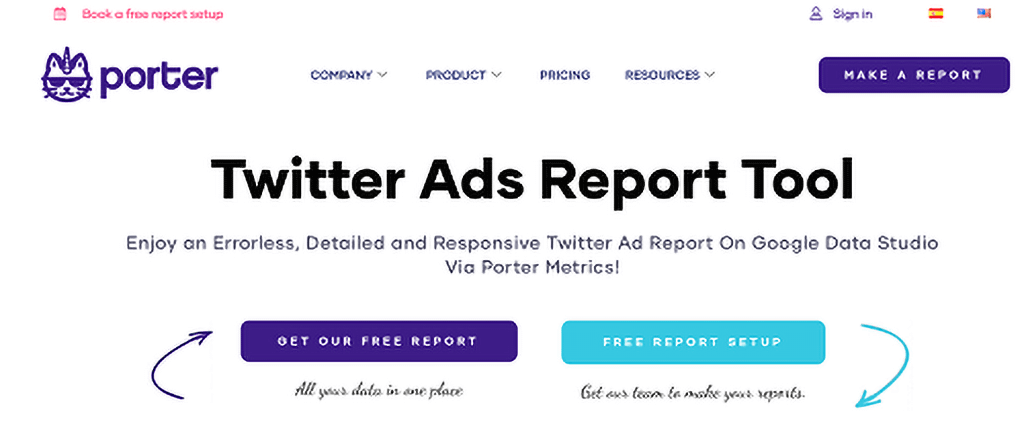
To get advanced insights into your Twitter advertising campaigns, use the Portermetrics – Twitter ads reporting tool, the fastest and most flexible analytics, and reporting tool.
With the Portermetrics reporting tool, you do not need a developer to code nor integrate your setup with your existing systems.
You will not need an analyst to make sense of the data because everything is ready-made and installed on Google Data Studio. Within tools you are already using to track your advertising campaigns.
With Porter metrics, top Twitter metrics are visually represented without:
- Complex Excel sheets
- Connecting your Twitter account to multiple Twitter analytics tools
- Manually taking screenshots for reporting
Portermetrics measures and tracks Twitter Ads KPIs and helps track and create beautiful reports for other social media channels such as Facebook, Instagram, LinkedIn, and TikTok.
With us, you have nothing to worry about as we can integrate all of these in an 8-in-1 Agency Complete Digital Marketing template where you can report your E-commerce data with every other social media platform data in just one template.
Isn’t this beautiful?… I’m sure you doubt all of it, but here is that 8-in-1 template so you can get started reporting all your social media data in one place.
Top 10 Twitter Ads KPI Metrics (summary)
Running ads on the most popular microblogging platform is a suitable means of building a customer list for your business.
As this post explains, tracking the proper KPIs will help you hit your business goals easily. In a nutshell, the Top 10 Twitter Ads KPI Metrics include:
- Engagement rate
- Click-through rate
- Conversion rate
- Estimated costs
- Cost per lead
- Cost per 1000 impressions
- Link clicks
- Cost per link
- Impression share
- Cost per acquisition
Frequently Asked Questions (FAQs)
What is a reasonable engagement rate on Twitter?
A reasonable engagement rate on Twitter is typically around 1-3%. For every 100 followers, an account should have between 1-3 interactions with tweets.
How much should I spend on Twitter ads?
There is no one-size-fits-all answer to this question, as the amount you spend on Twitter ads will depend on your specific marketing goals and objectives.
However, a good rule of thumb is to allocate around 5-10% of your marketing budget to Twitter advertising. This will ensure you have enough resources to effectively promote your brand on the platform and reach your target audience.
How can I improve my Twitter ads conversion rate?
You can improve your Twitter ads conversion rate. First, make sure your ad copy is clear and concise. Second, use relevant images or videos that will grab attention.
Third, use a strong call-to-action that tells users what you want them to do. Finally, target your audience carefully so that you’re reaching those who are most likely to convert.
How do I create a Twitter ad report?
Log in to your Twitter Ads account to create a Twitter ad report. Click on the “Tools” tab at the top of the page. From the drop-down menu, select “Analytics. ” On the Analytics page, you will see various options for creating reports.
Select “Create new report” and follow the instructions. Alternatively, Portermetrics can create visual, detailed reports in less than 90 seconds.
How do you analyze Twitter metrics?
Twitter metrics can be analyzed by tracking the number of tweets, retweets, likes, and mentions a user has. Another way is to use a Twitter reporting tool