+1500 customers worldwide, including






Automate your reporting on Google Data Studio in 90 seconds with our no-code connector.






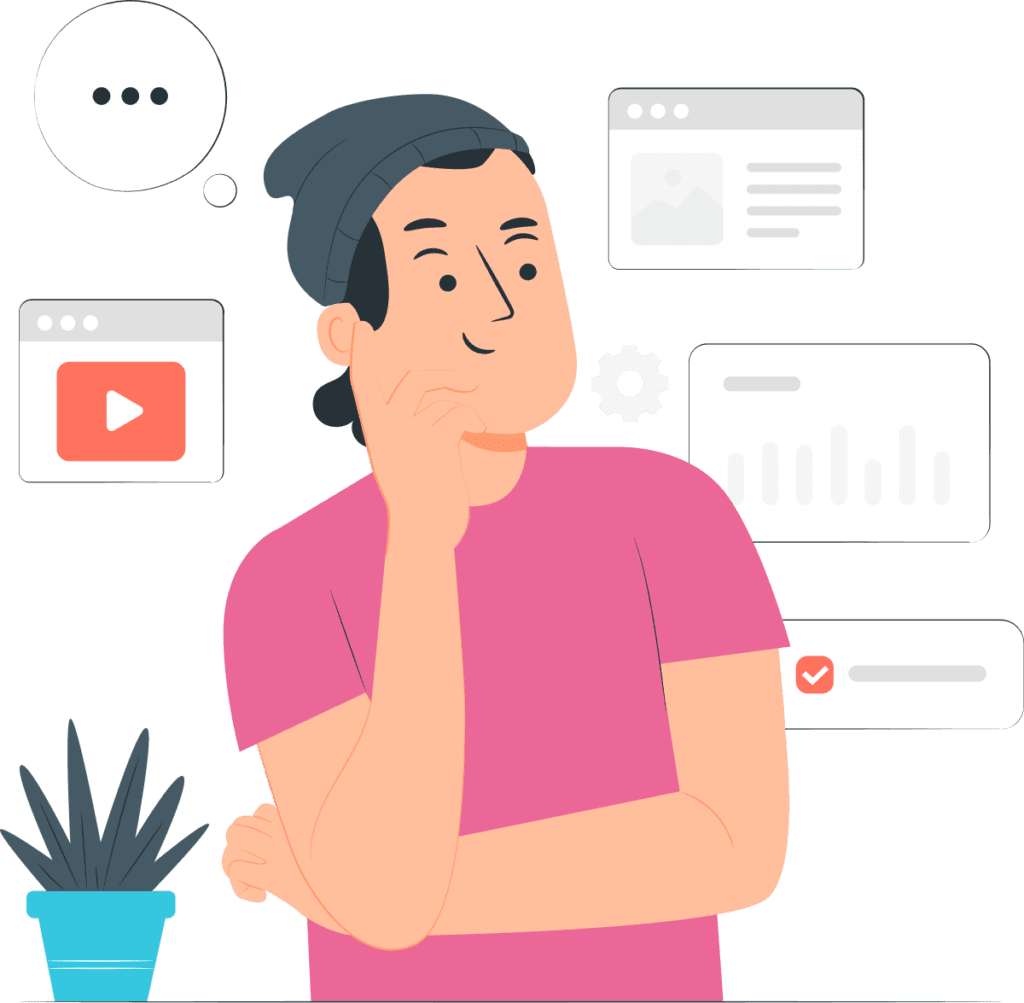
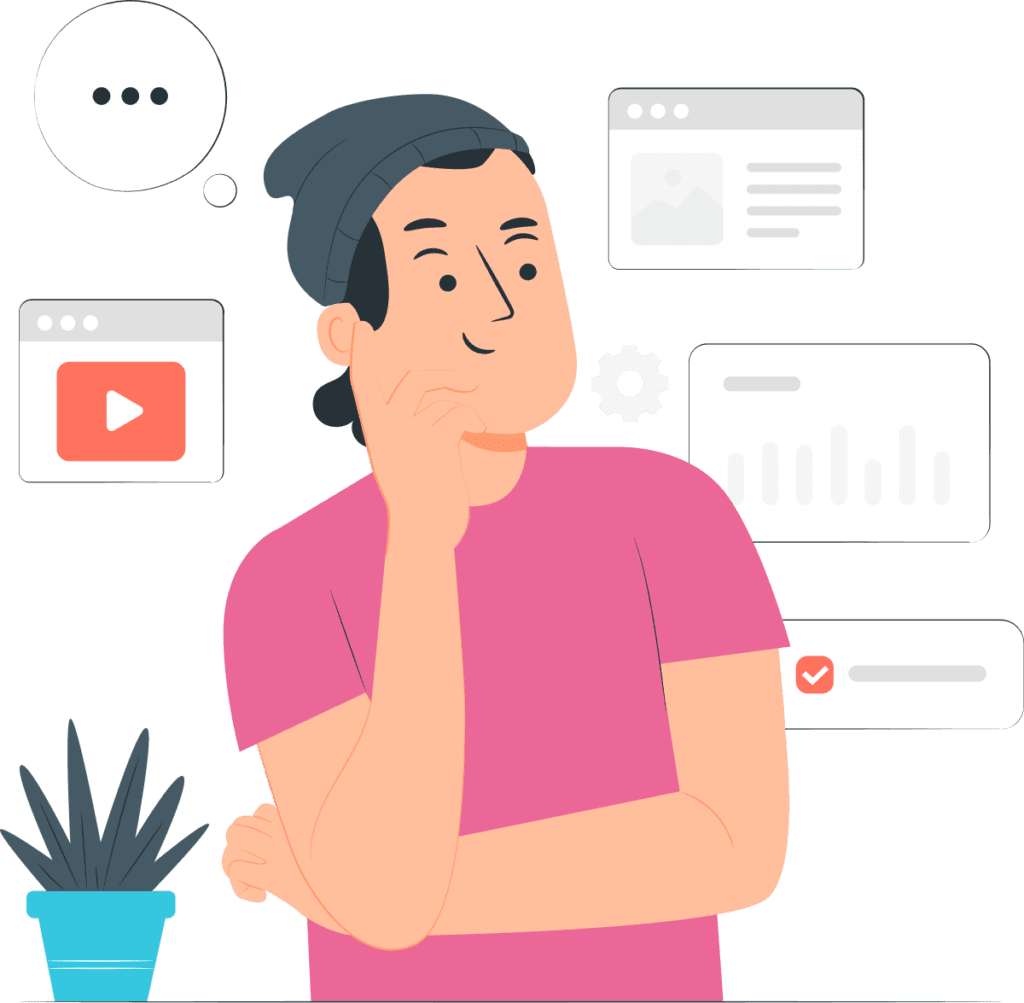
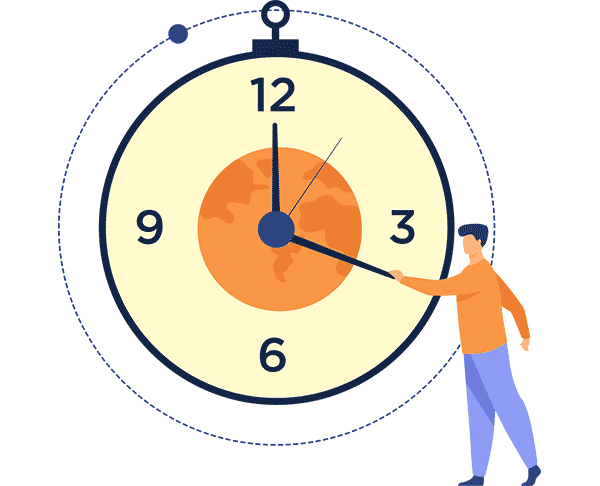
Most marketers still spend 10% of their time copy-pasting data on sheets and taking screenshots for their reporting
❌ Typos and data entry mistakes happen often
❌ Don’t know what to improve on time
❌ You don’t have time to focus on what matters
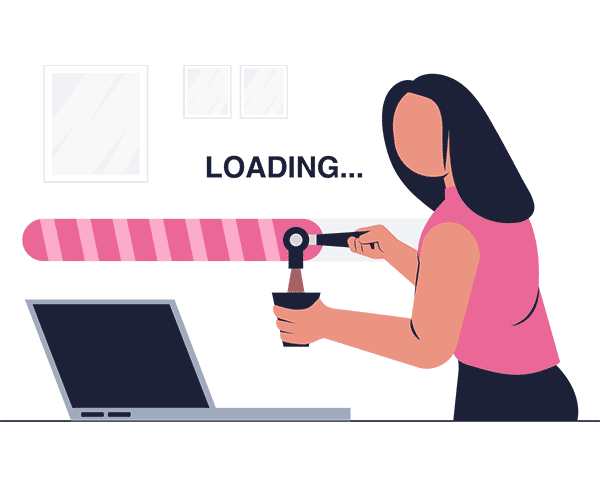
Every new LinkedIn Ads reporting solution comes with great new problems:
❌ Your team needs re-training on yet another marketing tool
❌ You to require developers (and wait for them for weeks for an implementation)
❌ Commonly not self-service; you need to wait weeks for quotes, implementations, and changes


With Porter, you get your LinkedIn Ads reports in the tools you’re already familiar with so you



Step #1
We connect your LinkedIn Ads accounts—along with all your marketing data—so you can get it all in one place.

Step #2
Once data is connected, you’ll load our default report templates so you don’t need to do it yourself or learn anything.



Step #3
Leverage Google Data Studio’s dashboarding capabilities with dozens of chart types like.

Yes, you can bring your ads images, text, CTAs, links, and previews
Step #4
+600 metrics and dimensions to analyze your LinkedIn Ads data as needed.
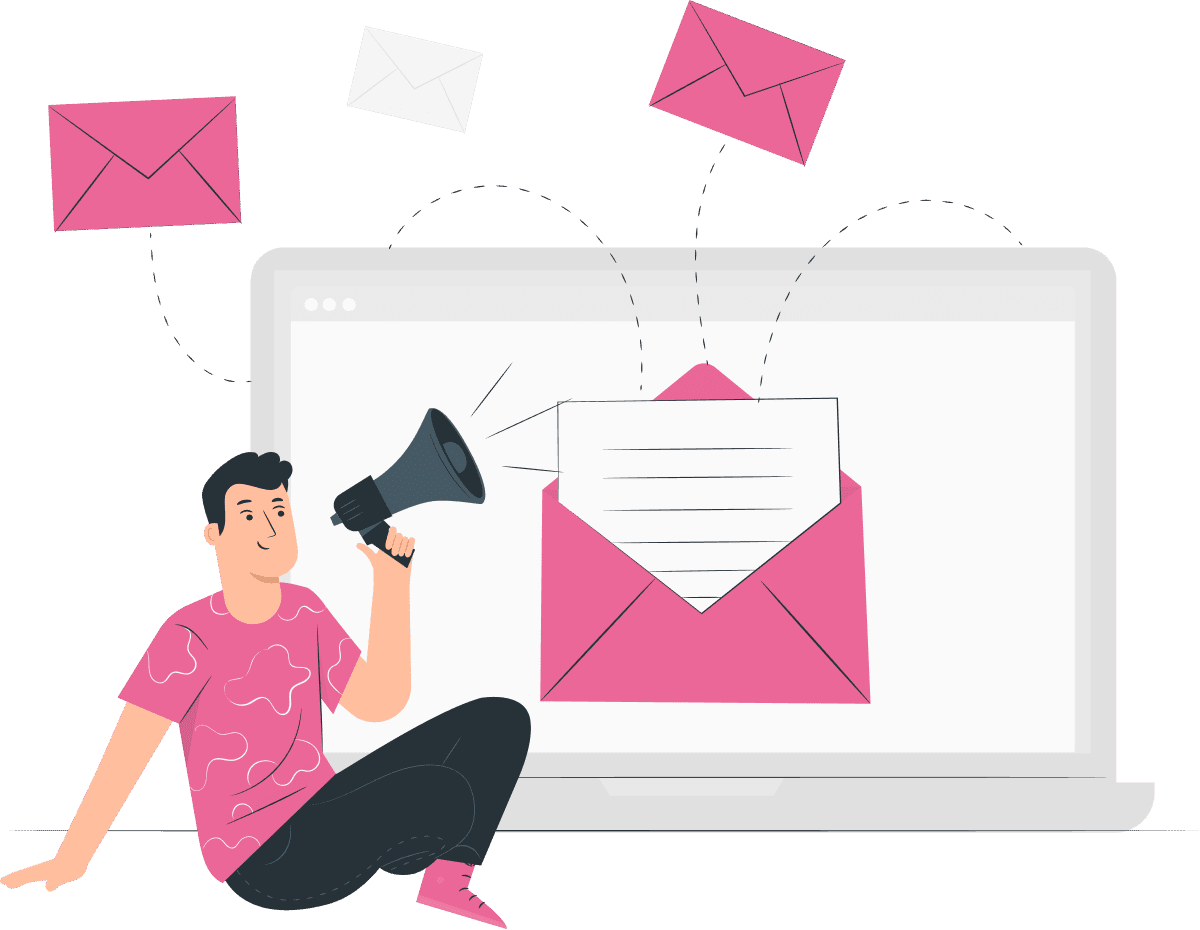
Access our LinkedIn Ads field list.

Yes, Data Studio is versatile, and allows you and your team to visualize data as you wish.
Combine metrics and use filters to create meaningful analyses.
Step #5
Step #6
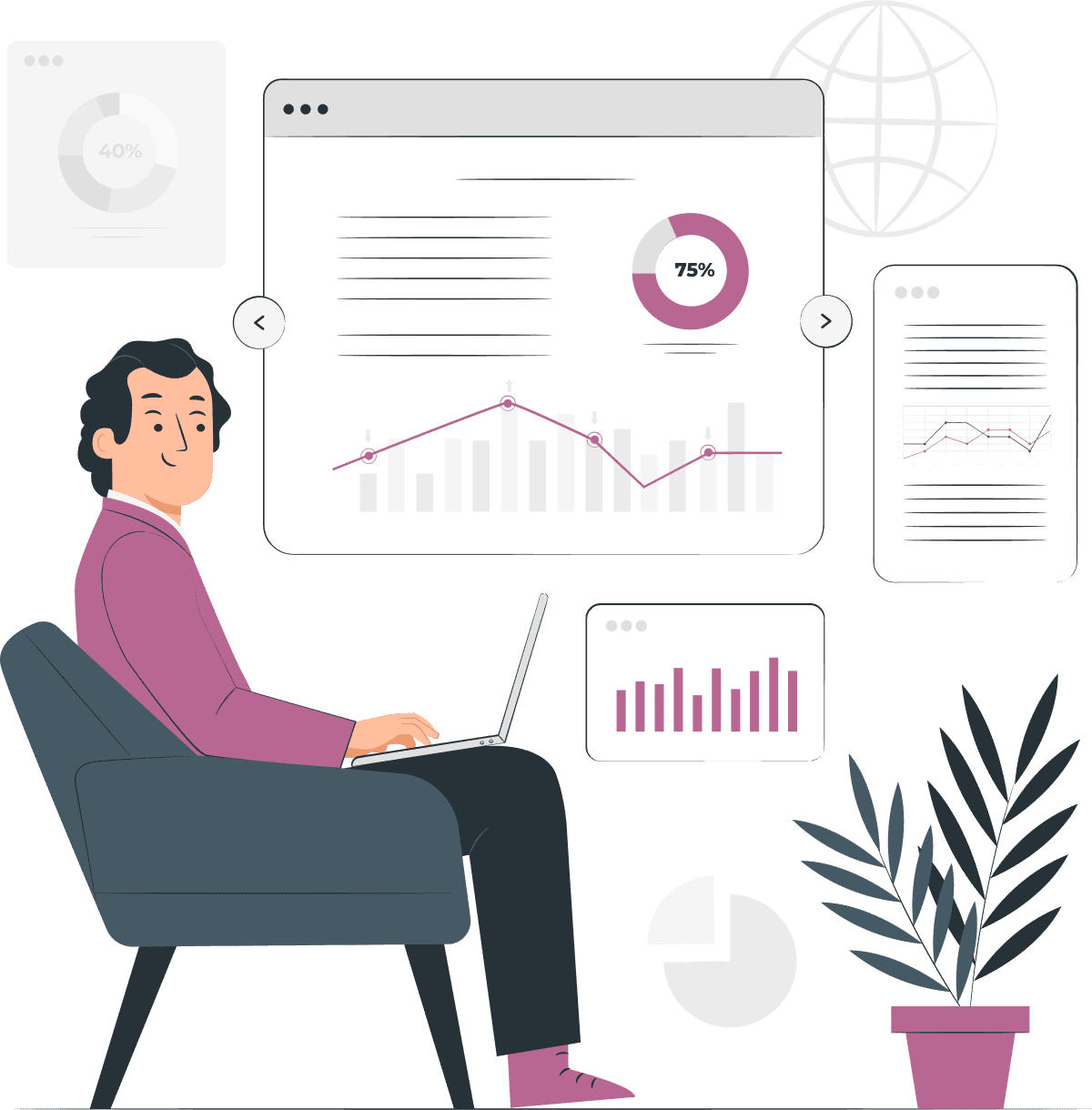
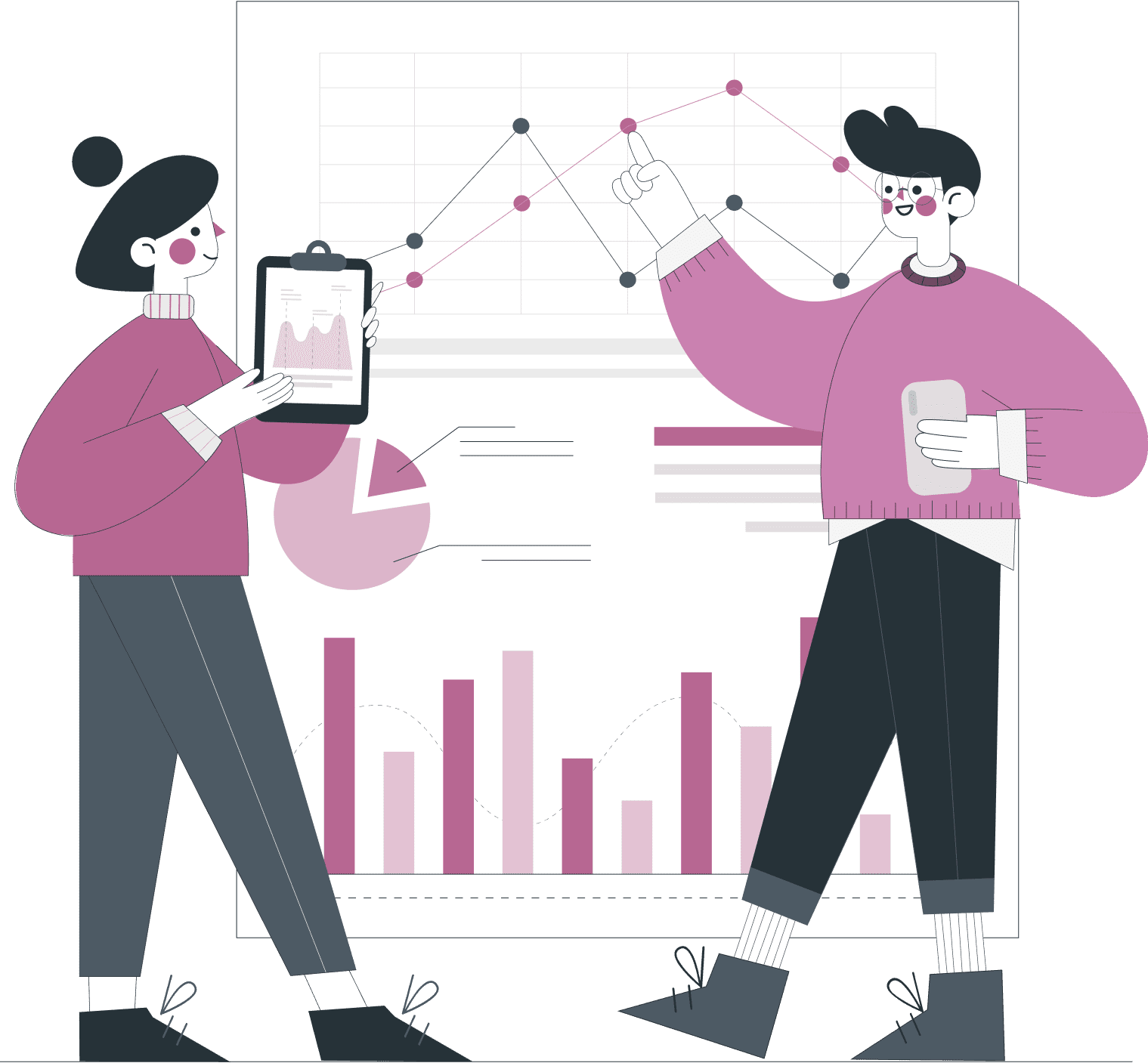
Yes, Google Data Studio lets you schedule report emails with any frequency to the email addresses you choose.
Choose how you want others to access your LinkedIn Ads reports.
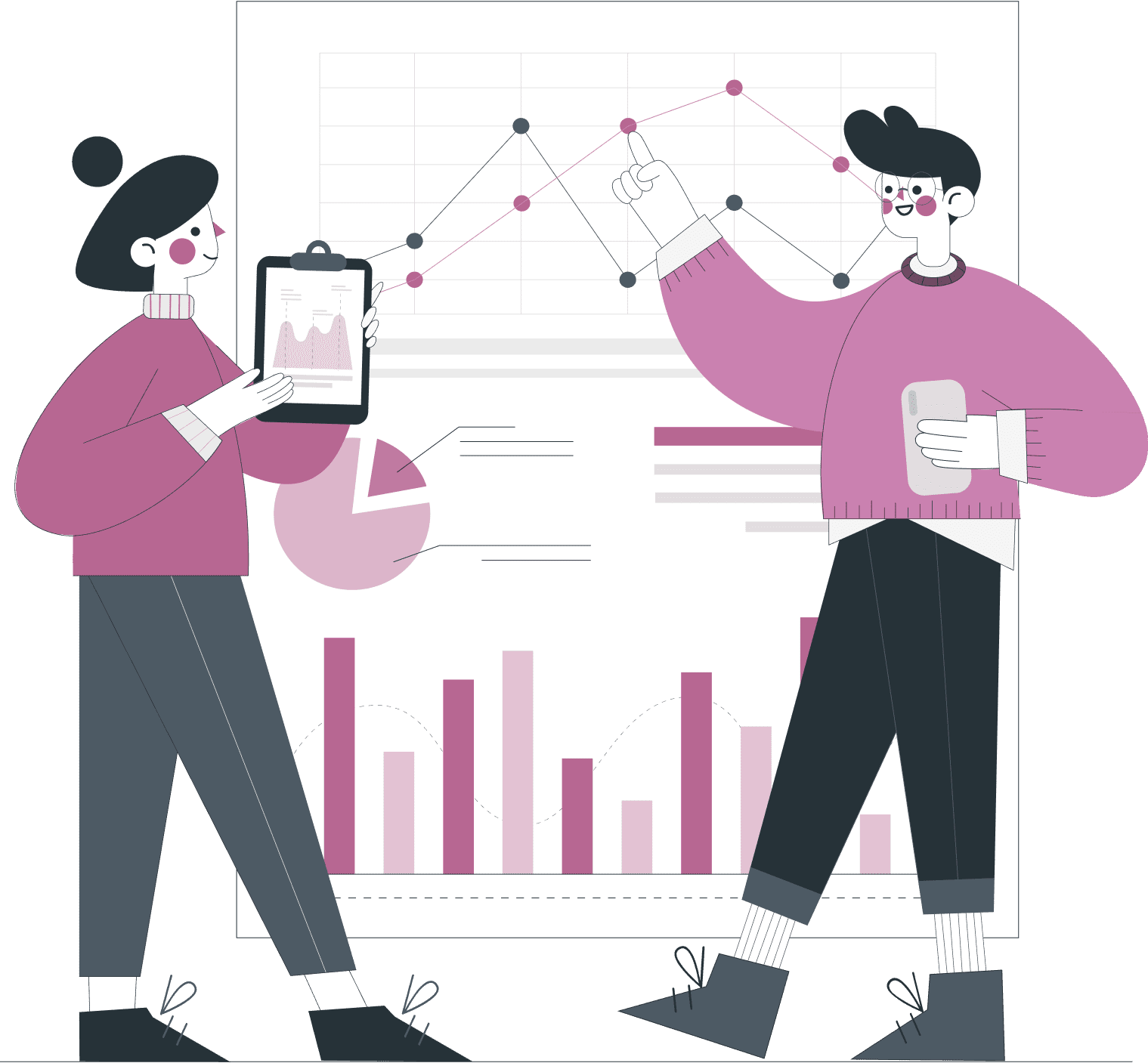




Tutorials
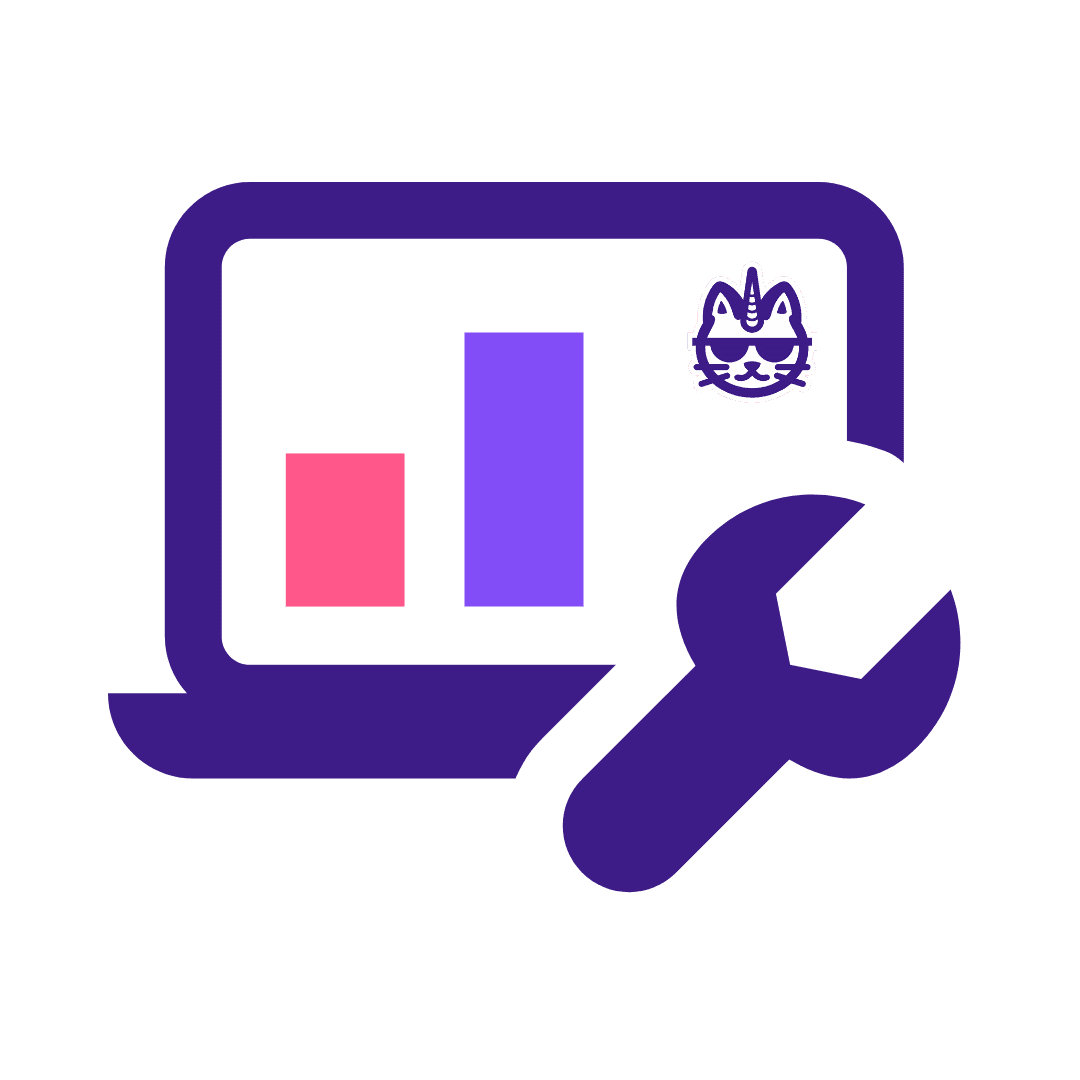
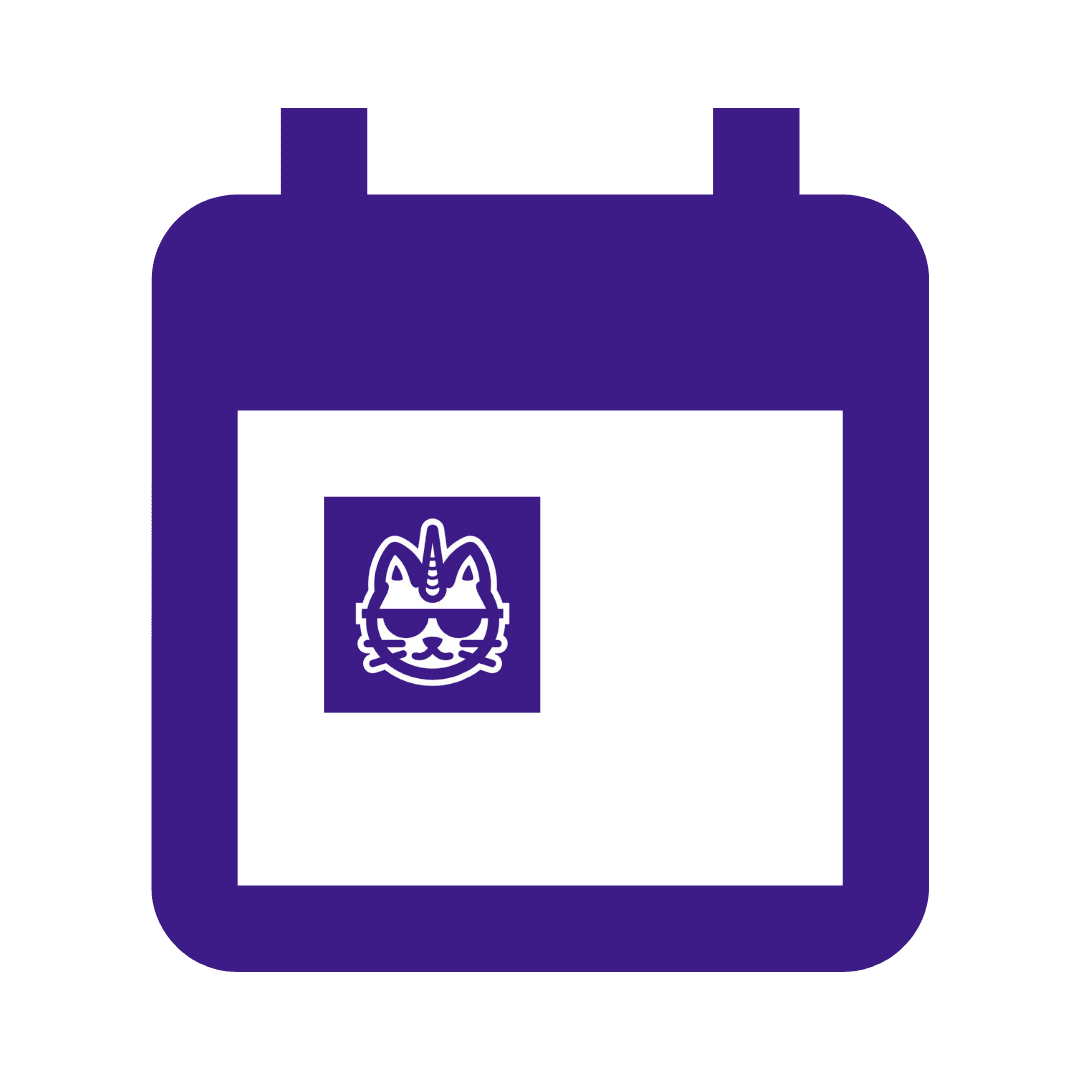
Support
Get inspired with the templates Porter has prepared for you!
Get your reporting done in seconds with our ever-growing gallery of Data Studio report templates inspired by our clients and marketers from all around the world.




In a nutshell, Porter is built for marketers who don’t code, want to do things by themselves, appreciate personalized support and hate bureaucracy.
Start with a 14-day trial. It takes less than 1 minute to set up your first report.
