TikTok Reporting Tool
Access Conversion-Centered Insights from Our TikTok Reporting Tool For Free.
Access Conversion-Centered Insights from Our TikTok Reporting Tool For Free.






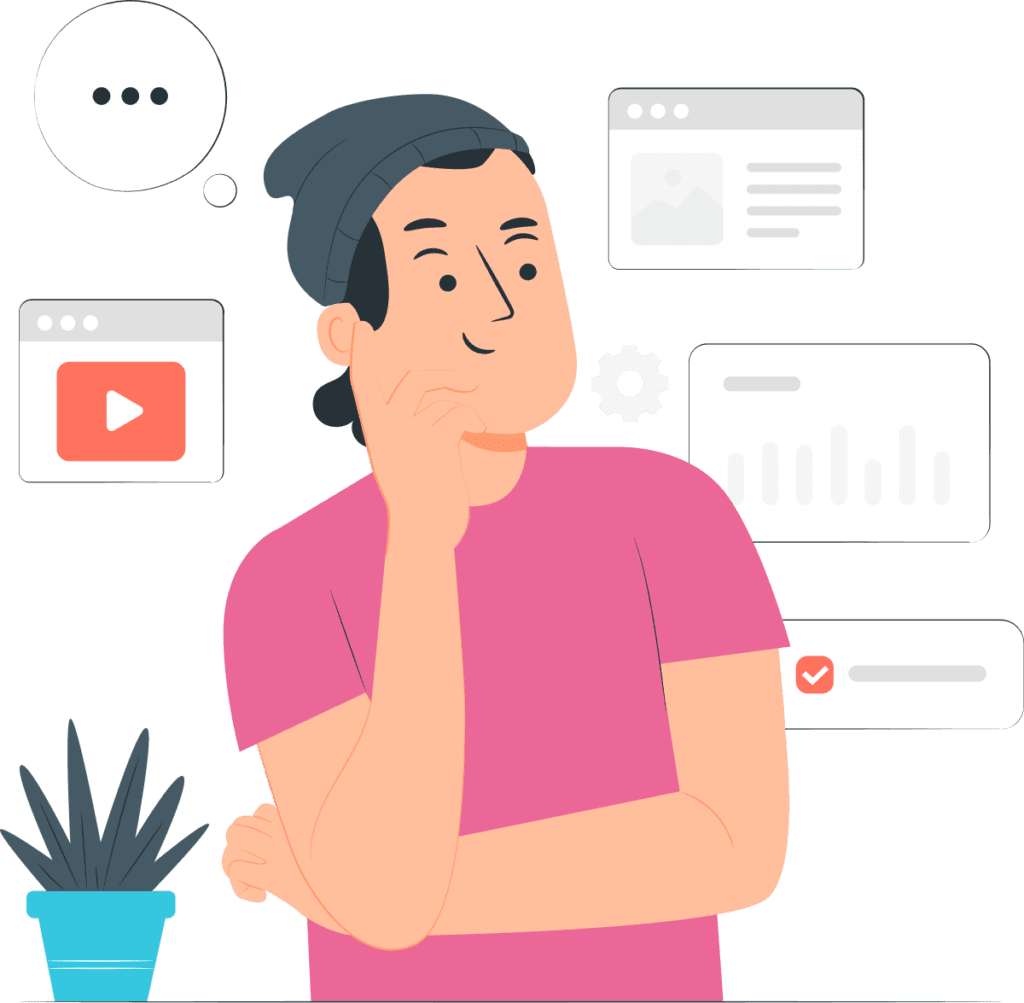
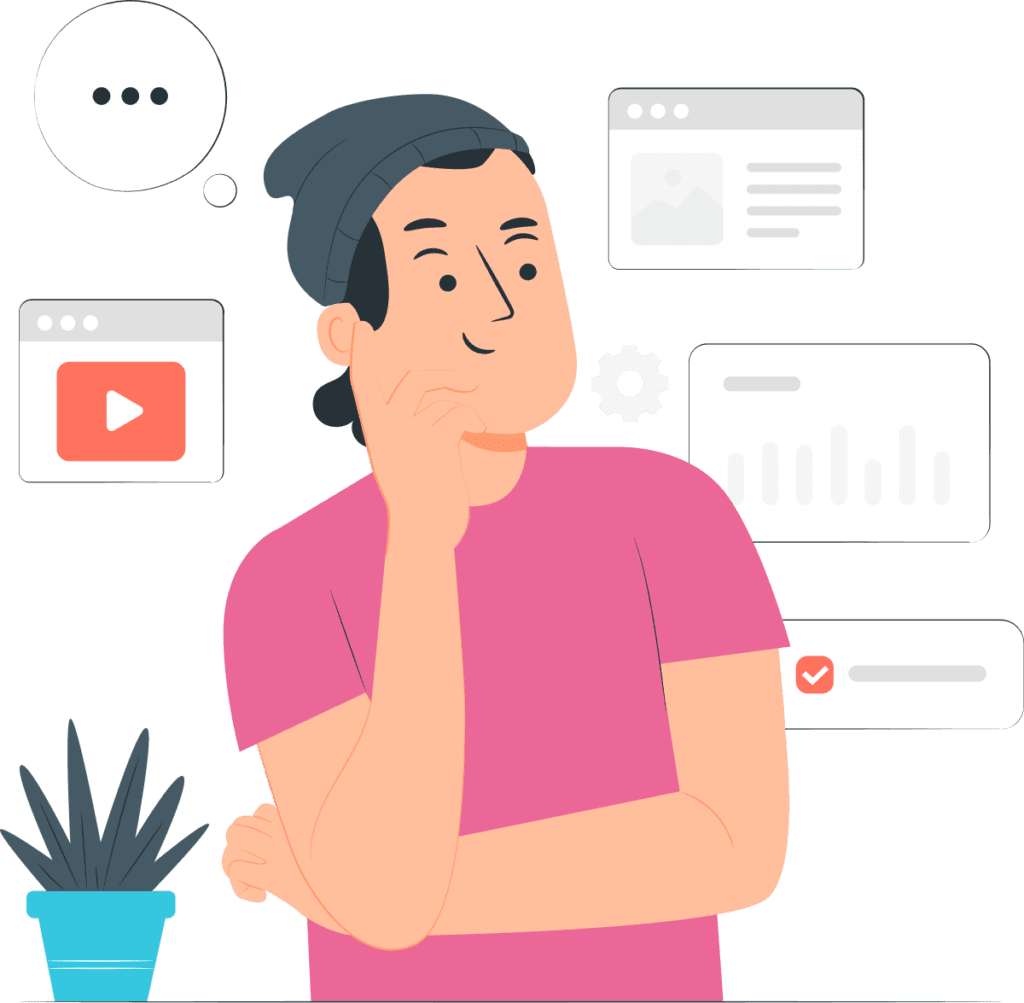
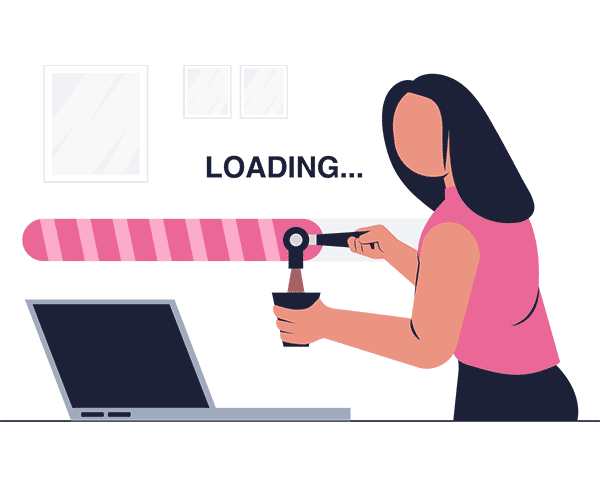
The native TikTok analytics reports gives a basic overview of your marketing campaigns.
This pushes marketers to embrace a custom tool by TikTok called TikTok pixel.
TikTok pixel comes with it's unique set of problems as you have to deal with.
❌ Poor tracking due to iOS 14 updates
❌ Poor conversions reports due to pixel misfires
❌ Pixel easily getting blocked due to ad blockers
Porter metrics simply allows you have visual reports of your campaigns by pulling data from TikTok Ads API
This way, your conversion reports are accurate.
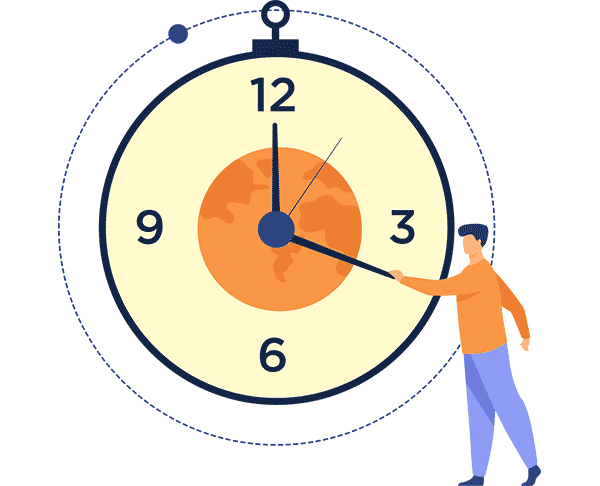
Every custom TikTok Reporting tool comes with a great deal of challenges
In most cases
❌ Set up is usually complicated
❌ Technical support is poor
❌ Report templates lack custom metrics
With Porter metrics, you don't have to deal with any annoying technical set-up.


Marketer’s prefer Porter metrics because it lets you visualize all your relevant metrics in the tools you’re already using.
That way, there’s



Step #1
We connect your TikTok Ads account—along with all your marketing data—so you can get it all in one place.

Step #2
Once data is connected, you’ll load our default report templates so you don’t need to do it yourself or learn anything.



Step #3
Leverage Google Data Studio’s dashboarding capabilities with dozens of chart types like.

Step #4
+600 metrics and dimensions to analyze your TikTok Ads data as needed.
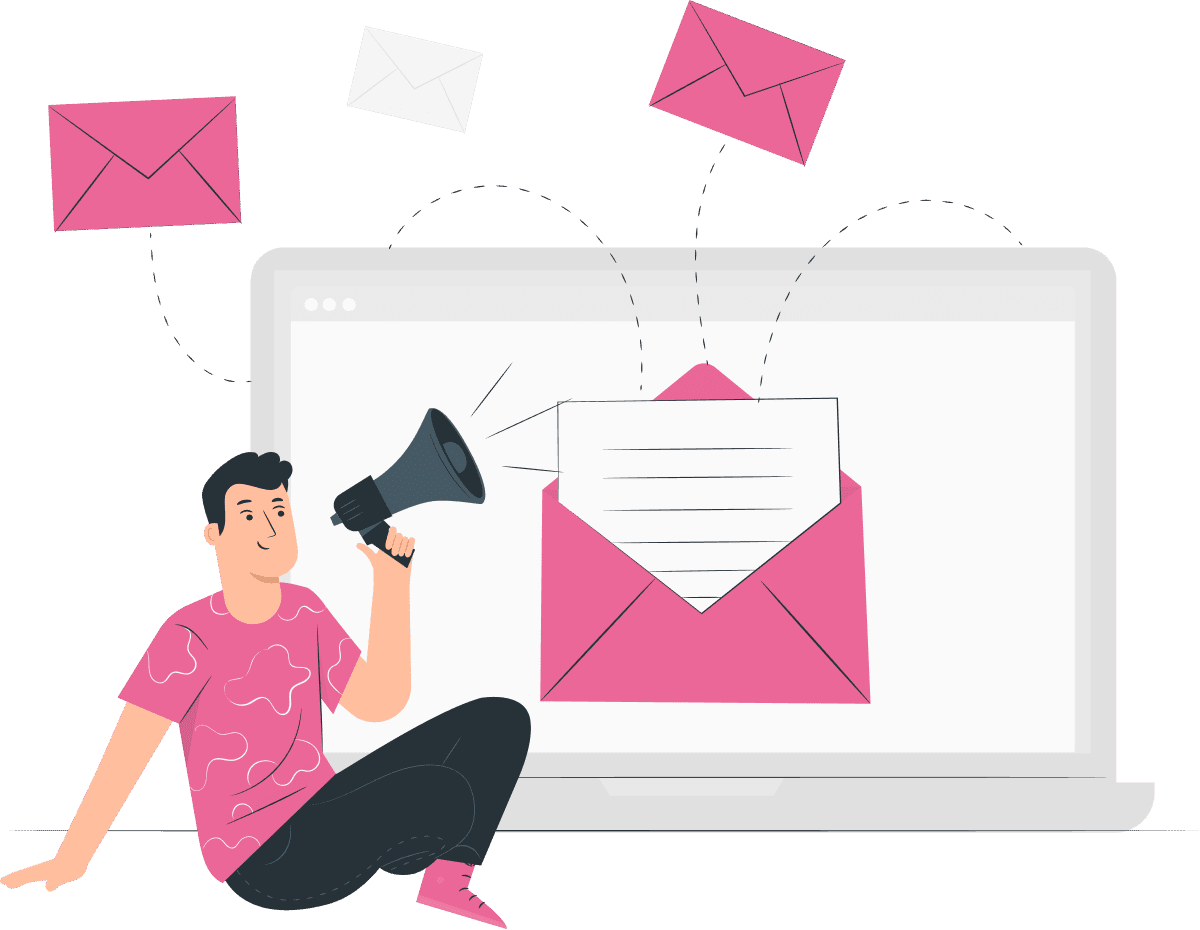

Step #5
Use filters, buttons, and date range widgets to analyze your data how you need.
Step #6
+600 metrics and dimensions to analyze your TikTok Ads data as needed.
Access:
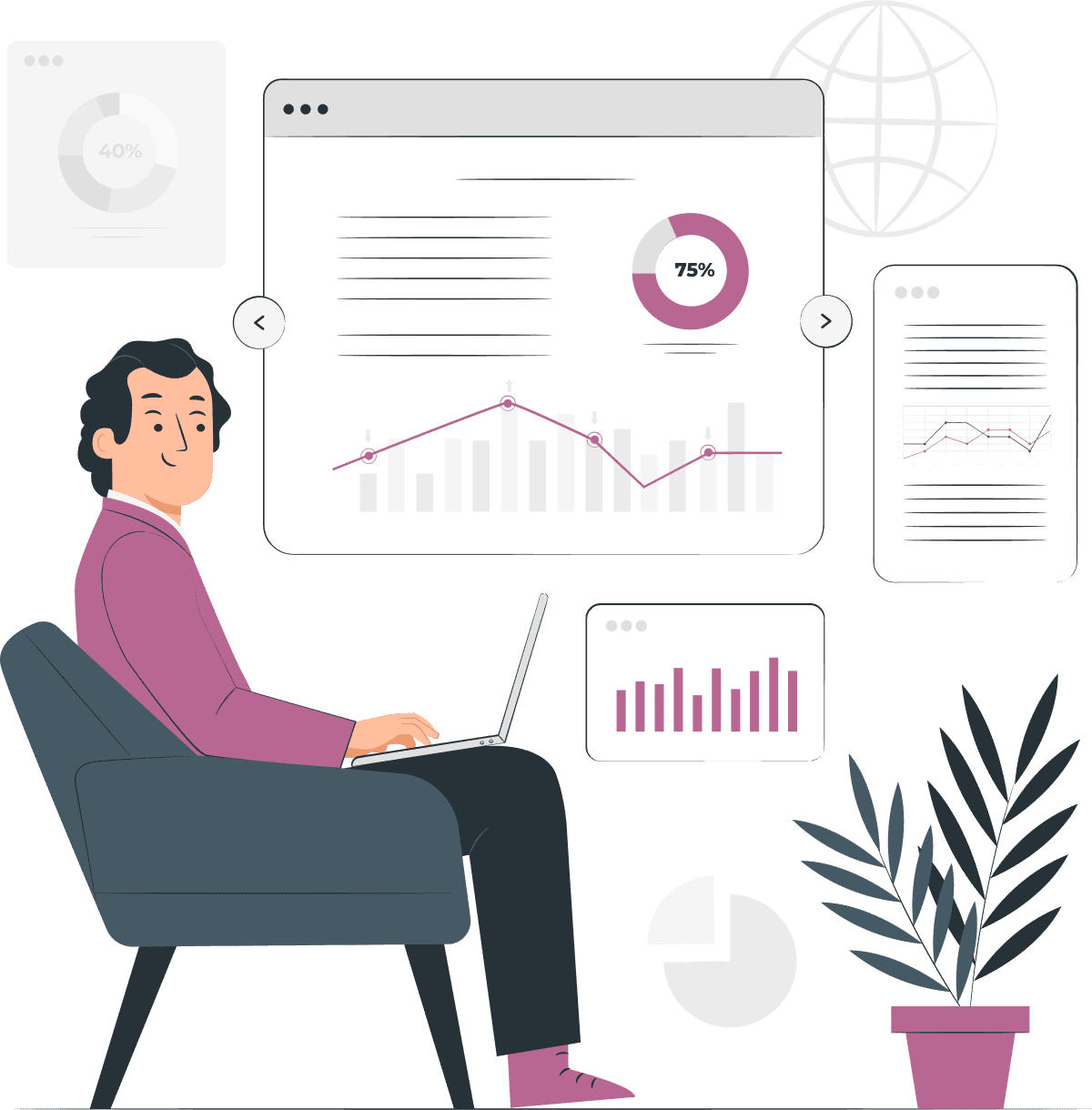

Step #7
Choose how you want others to access your TikTok Ads reports.



