Databox or SuperMetrics? Which is better? Data analysis and visualization tools are essential for every company. They provide valuable insights into customer behavior and help companies improve their marketing strategies.
Both tools offer similar features, but each has its pros and cons. Let’s take a closer look at both to see which is better suited for your company.

Databox vs Supermetrics: Overview
Before we look at the pros and cons of Databox and Supermetrics, let’s get a quick overview of what these tools can do.
Databox Overview
Businesses use the software Databox for marketing analytics and data discovery. Like other marketing reporting and automation tools, you can collect data from various platforms and channels using Databox.
With Databox, you can monitor KPIs and make changes to your marketing reports using a single dashboard.
Supermetrics Overview
Supermetrics is about assisting marketing analytics teams in using data to create better businesses. This business intelligence (BI) tool helps you get the precise marketing data that makes a difference: when and where you need it. It helps you make data-informed decisions to advance your business.
Databox vs Supermetrics: Review
Checking out reviews is one of the best ways to get first-hand insights on services you’ve never used. In this section, I’ll take you through the ratings and reviews these tools have gotten on popular rating sites.
G2
Databox has a rating of 4.4/5 from 171 reviews on G2. Here are some of the most helpful reviews:
On the other hand, Supermetrics has a rating of 4.3/5 from 378 reviews. Below are some of the most helpful reviews:
Capterra
Databox has a rating of 4.7/5 from 166 reviews on Capterra. Below are some of the most insightful reviews:
On the other hand, Supermetrics has a rating of 4.3/5 from 81 reviews. Here are some of the most helpful reviews:
Trust Radius
Databox has a rating of 8.6/10 from 20 reviews on Trust Radius. The following are some helpful reviews:
However, Supermetrics has a rating of 9.1/10 from 20 reviews. Here are some valuable reviews:
Databox vs Supermetrics: Ideal For?
Both tools share similar target audiences. In this section, I’ll take you through the kind of people that use both tools.
What kind of company uses Databox?
The major companies that use Databox are marketing and advertising, information technology and services, and computer software.
Marketers, data analysts, and engineers use Databox for their analysis and data visualization from popular marketing platforms.
What kind of company uses Supermetrics?
Supermetrics shares a very similar target audience with Databox. Both companies generally offer their service to companies looking to analyze their marketing platform metrics and KPIs without writing lines of code.
Databox vs Supermetrics: Integrations
Another factor determining which platform would be the best for you is if the platform has the integration you need. This section will take you through the integrations Databox and Supermetrics offer.
Databox Integrations
Databox has more than 70 integrations. Here are some of the most popular ones:
- Google Analytics
- Microsoft Advertising
- Google Ads
- Linkedin Ads
- Facebook Ads
- GitHub
- Google Big Query
- Google Search Console
- SEMrush
- Ahrefs
- MOZ
- Youtube
Supermetrics Integrations
Supermetrics has more than 90 integrations and connectors, including:
- Google Sheets
- Excel
- Data Studio Integrations (Facebook Ads, Facebook Insights, Instagram Insights, Shopify, Google Ads)
- API
- Uploader
- BigQuery
- Snowflake
- Azure Synapse
- Redshift
- Amazon S3
- Google Cloud Storage
- Azure Storage
Databox vs Supermetrics: Support
Questions will arise about the platform’s services at one point or another. A great support team will engage potential prospects and delight customers with communication and problem-solving skills.
Let’s check out the support of Databox and Supermetrics under these headings:
- Live Chat
- Implementation
- Training
Live chat
Both platforms offer live chat support on their pages. The major difference is their average response time. The average response time for Supermetrics live chat is three minutes, while that of Databox is a few hours.
Implementation
Databox has several implementation services, including:
- Custom Integrations
- Custom Metrics & Dashboard Creation
- Data Source-Specific Custom Services
Supermetrics didn’t mention anything about their support implementation services on their website, but you can always request a quote for personalized service.
Training
Supermetrics has a support platform with resources and a documentation page. The platform also hosts podcasts and webinars.
Databox has a training course tagged “The Predictable Performance Training Course.” Databox also has a help center, dashboard examples, and a podcast.
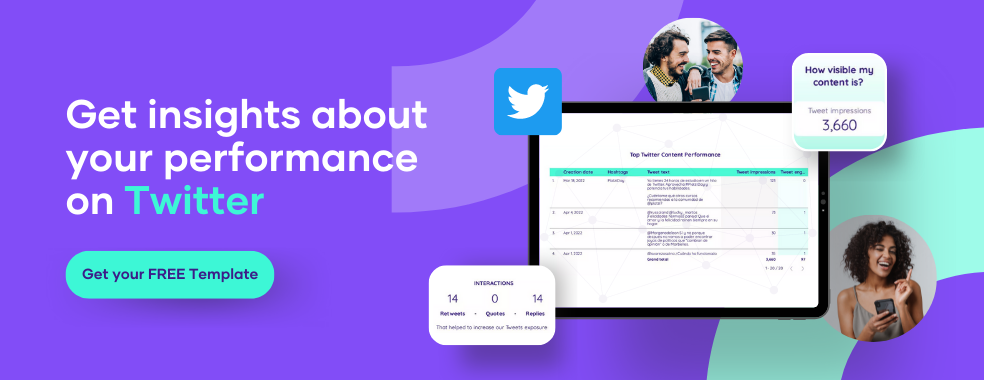
Databox vs Supermetrics: Pricing
Here, I’ll take you through the various pricing plans Databox and Supermetrics offer.
Databox Plans and Pricing
Databox features a free plan to help users get to know the platform before upgrading to a paid plan. Databox offers three paid pricing plans. Compare each plan with its accompanying features below:
1. Free-forever plan
You can create a free-forever account with three Data Source Connections, 60+ Databox Integrations, and all standard features.
2. Starter
Pricing: Starts at $72 per month (billed annually) | Starts at $91 per month (billed monthly)
This plan comes with 4–50 connections and dashboards. This plan also includes 12+ standard features, 60+ Databox integrations, and 3,000+ pre-built metrics.
3. Professional
Pricing: $135 – $285 per month (billed annually) | $169 – $357 per month (billed monthly)
This plan comes with 3–50 data connections, 9–150 dashboards, and 25 users alongside the starter plan’s features.
4. Performer
Pricing: $231 – $456 per month (billed annually) | $289 – $571 per month (billed monthly)
This plan includes 3 – unlimited data connections, unlimited dashboards, and unlimited users, alongside the Professional plan’s features.
Supermetrics Plans and Pricing
Supermetrics offers various pricing plans based on the data integration you use. Here are some of the pricing supermetrics offers:
- Google Sheets
- Excel
- Data Studio
- API
- Uploader
- BigQuery
- Snowflake
- Azure Synapse
- Redshift
- Amazon S3
- Google Cloud Storage
- Azure Storage
Supermetrics also offers a free trial. Do check the pricing page for more pricing information.
Supermetrics vs Databox: Destinations
In this section, I’ll discuss the destinations of Supermetrics and Databox by comparing them under these headings:
- Dashboards
- Alerts
- Cross-channel Reports
Dashboards
Databox has dashboard examples in the following categories:
- Marketing
- Sales
- Customer Support
- Ecommerce
- Project Management
- Financial
- Software Development
- SaaS
Here are some of the templates in the marketing category:
Supermetrics offers templates for their Google Data Studio, Google Sheets, and Excel connectors. Here are some of the templates Supermetrics offer for their Data Studio connector:
Alerts
Databox has an alert feature that helps you keep track of your KPIs, goals, outputs, and outcomes. Supermetrics doesn’t necessarily offer an alert feature. Still, they can help you set up auto-updates, trigger emails, and recurring emails to help Google Sheet users stay on top of their game.
Cross-channel reports
Supermetrics supports cross-channel reports by offering templates to analyze and visualize PPC ad performance. The only downside is that you’ll need to export all your marketing data (PPC) to a spreadsheet.
Other platforms offer templates and connectors/integrations to analyze cross-channel reports quickly without using a spreadsheet. Databox offers cross-channel reporting with its Google Analytics and Hubspot integrations.
Databox vs Supermetrics: Security
Security is always a top priority for users as they want their data to be safe. Here, I’ll discuss how these tools ensure your data’s safety.
Is Databox safe?
Security is probably one of your biggest concerns when integrating data from different sources into one place. Databox focuses on security to create a safe and suitable user environment.
They use GDPR rules for all their customers, which means the highest data protection and encryption level.
Is Supermetrics safe?
Supermetrics is dedicated to the security of the data you process with them. To that end, they created their systems from the ground up based on security and data protection best practices.
External auditors have audited their processes, and Supermetrics is SOC 2 Type II, GDPR, and CCPA compliant. They do not permanently store the data you load using their data integrations. Also, your data never enters a backup.
Databox vs Supermetrics: Service Type
In this section, I’ll take you through the service types of Databox and Supermetrics.
Free trial
Databox and Supermetrics offer a two-week free trial for all their paid plans.
Freemium
Databox offers a free-forever account with three data source connections, all standard features, and 60+ Databox Integrations. Supermetrics currently doesn’t offer any freemium pricing models.
Request quote
You can request a quote from Databox by picking a date and time and then giving them some basic information about you, your business, and what you would like to cover in the meeting.
With regards to Supermetrics, you can request a quote for the enterprise plans for all the destinations (Excel, Google Sheets, and Google Data Studio), along with the Supermetrics API.
Porter Metrics — An Alternative To Both Databox And Supermetrics
An alternative to the two platforms compared in this post is Porter Metrics. Porter integrates your daily social media and marketing data to Google Data Studio for a few dollars a month so that you can automate your reporting with just a few clicks.
Plus, you don’t need any coding skills to use the platform. With Porter Metrics Connectors, you can automate client reporting processes in minutes.
Porter is an essential player in helping firms monitor their most critical KPIs. You can use it to link your critical business data with other tools you already use, including Facebook, Instagram, TikTok, Linkedin, Hubspot, and other social media and marketing platforms.
As a bonus, you can utilize Porter to estimate your entire ad spend and ROI from various ad channels, such as those offered by Google, Facebook, Instagram, LinkedIn, and TikTok.
Ease of Use
We offer a no-code platform that only requires you to select a template from our template gallery, connect your data source using our data connectors, and make a few tweaks to the template to best convey your desired message.
Customer Support
Our customer support team replies in less than 10 minutes and offers support to you 24/7. You can also schedule a one-to-one session where we can assist you in real-time.
Value for Money
Our pricing plans are affordable, especially compared to Supermetrics and Databox’s. We offer the same service as these companies and also hold your hands every step of the way. Here are the pricing plans we offer at Porter Metrics:
1. Solo
Pricing: $15 Per Month | $150/Year
This plan includes only one data source connection and unlimited users.
2. Teams
Pricing: $30 Per Month | $300/Year
This plan includes five connections with unlimited users and additional connections.
3. Agencies
Pricing: $80 Per Month | $800/Year
This plan includes twenty connections with unlimited users and additional connectors.
4. Custom
This plan requires you to schedule a call with Porter and describe what would work best for your business or organization.
With Porter, you can connect the following accounts:
- Facebook – Instagram Ads
- Facebook Public Data
- Facebook Insights
- Instagram Insights
- Linkedin ads
- Linkedin Pages
- Twitter Ads
- Twitter Analytics
- Tik-Tok Ads
- Google Business Profile (Google My Business)
- WooCommerce
- Hubspot
- Shopify
You can also connect to all Google platforms (Google Analytics, Google Ads, Google Search Console, and other Google platforms) for free.
We’re still working on other connectors to help you make the most of Porter Metrics. If there’s a particular connector you want us to add, let us know via our product roadmap and wishlist page.
G2 Reviews
Various users have added reviews on G2, and we currently have a rating of 4.9/5. That’s awesome, isn’t it? We’re confident you will also give us a thumbs up after using our platform.
Below are some of the reviews from G2:
One way we differ from other data platforms is our support. All the reviews made on G2 vouched for our top-notch customer support.
How to migrate from Databox to Porter Metrics
Migrating from Databox to Porter Metrics is very easy. All you need to do is follow these steps:
- First, head to the Porter Metrics website homepage.
- Then, click the Make A Report button on the top left of the homepage.
- Next, select the connector you would like to use. We will then redirect you to Data Studio.
- Click Authorize to connect to your Data Studio account.
- Follow the rest of the prompts to complete the required connection.
Since the steps to add multiple data sources for each connector are different, we created a help article on How to connect your data to Google Data Studio.
In the help guide above, you’ll learn how to connect your data to Google Data Studio.
If you have questions about migrating to Porter Metrics, contact us via live support on our website or schedule a one-to-one session. You can also check out the best Google Data Studio course if you’re new to Data Studio.
How to Migrate from Supermetrics to Porter Metrics
The migration from Supermetrics to Porter Metrics is easier since both platforms offer Data Studio connectors and templates.
The steps to migrate from Supermetrics to Porter Metrics are the same as those listed above for migrating from Databox to Porter Metrics.
Conclusion
The answer to the question “Which is better?” depends on the platform that best aligns with your needs and budget.
Apart from Databox and Supermetrics, you should also consider Porter Metrics and create your first report. We offer a 14-day free trial, templates, tutorials, and personalized support to see you through the onboarding process.
You can book a free report setup with us if you find it challenging to create your first report. You can also contact us via live chat, and we’ll get back to you in the shortest time possible (usually under 10 minutes).


