Facebook ads are one of the best ways to reach potential customers and generate leads. When used correctly, the platform can reach a large audience and drive high conversions.
However, there are a lot of complex KPIs that you can use to measure the success of your Facebook Ads. In this article, I’ll share the 10 Facebook Ads KPIs you should be tracking in 2022.
But before that, I’ll take you through everything you need to know about KPIs.

What are KPIs?
According to Investopedia, Key performance indicators (KPIs) refer to quantifiable measurements to gauge a company’s long-term performance.
KPIs help determines a company’s strategic, financial, and operational achievements, especially compared to other businesses within the same sector.
Why are KPIs Important?
KPIs help businesses and organizations measure vital metrics to show the progress and success rate. The following are some of the reasons KPIs are important:
- To monitor company health.
- To make adjustments & stay on track.
- To measure progress over time.
- To solve problems or tackle opportunities.
- To analyze patterns over time.
What Are Some Good KPIs Examples?
An organization’s KPI is not necessarily the same as its goal. For instance, a business may set a goal of clearing stock by the middle of the year.
However, the business uses the stock remaining as a KPI to measure its current position instead of the sales made to track the goal. Other examples of KPIs used by businesses include:
- The status of current customers
- The number of new customers gained
- The waiting time for delivery of customer orders
- A business uses the percentage of income from its returning customers as its KPI.
- The time frame for stock-outs
- Customer attrition
- Customer segmentation by profitability or demographics.

How Do You Choose KPIs?
KPIs are vital to every business interested in tracking its current position and possibly improving it. But you might ask, “How do I choose a KPI?” The following are some steps and strategies for choosing KPIs:
- Select KPIs related to your business goals
- Concentrate on a few key metrics
- Make the Goals Specific
- Use Ratios and Ranges
- Use Quantitative and Qualitative KPIs
- Consider your company’s stage of growth
- Leverage Trends
- Identify both lagging and leading performance indicators.
Download a PPC report for Ecommerce
Facebook Ads KPIs
The Facebook ad key performance indicator (KPI) that gets all of the attention is usually the one directly associated with the campaign’s objective.
If your campaign is set up to drive mobile app installs or purchases from my e-commerce site, why should you pay attention to anything else?
All KPIs affect the efficiency of your campaigns and are critical to scaling your campaigns. Here’s why it is important to analyze Facebook Ads KPIs;
Why is it Important to Analyze Facebook Ads KPIs?
Tracking the most important Facebook metrics for your brand helps establish how successful you are in reaching your goals.
Download a Facebook Ads ROAS Report Template
Top Facebook Ads KPIs to Track
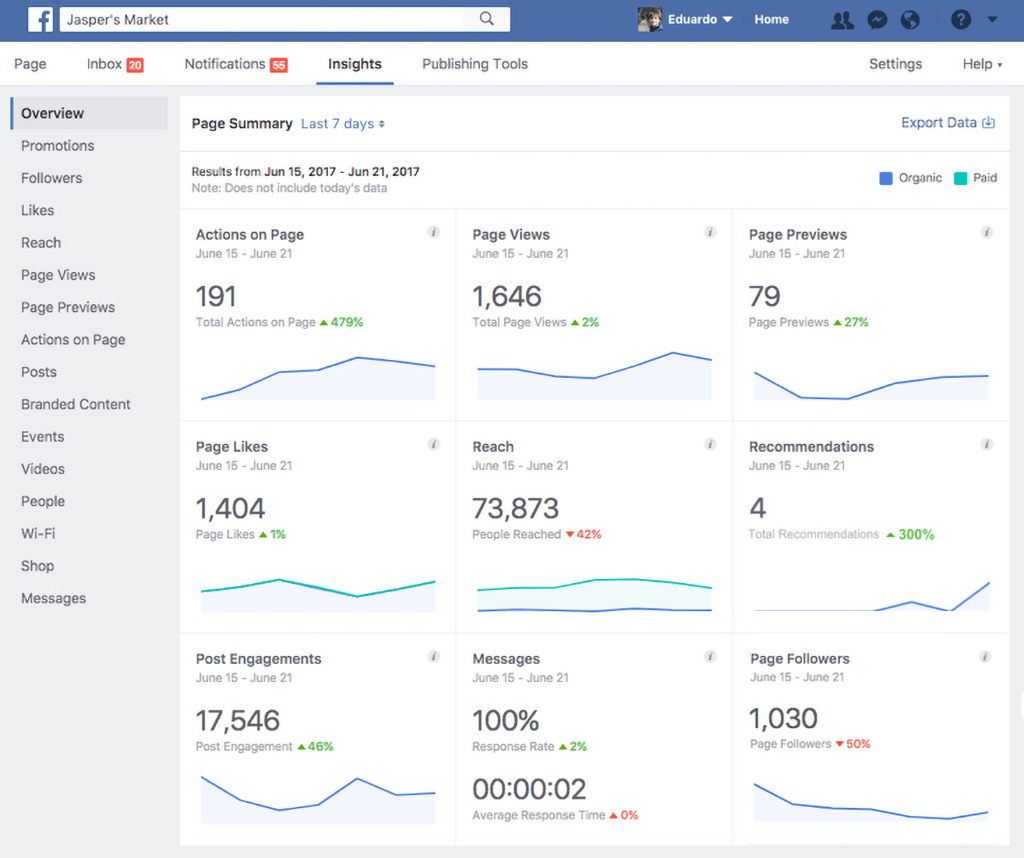
Source: Facebook
If you are thinking about managing Facebook advertising campaigns, you should start deciding what Facebook metrics you’re going for and tracking them.
This section will highlight some of the top Facebook Ads KPIs to track.
1. Cost per click (CPC)
The cost per click is relatively simple compared to the cost per impression. Costs per click or cost per click show your payment for clicking your ad by clicking a link on the website.
The cost per impression, or PPM, is the amount of money paid per thousand views.
2. Click-Through-Rate (CTR)
Click-through rate (CTR) is a metric that measures the percentage of people who see an advertisement from a list of the people who clicked. To find all of that information, please go to Campaign View.
During Facebook ads, the data from two CTR columns is shown. The first columns in CTR (all) represent each click within an advertisement. The 2nd column — link CTR (link) — indicates the location on the page where the links are found.
Combine the data you get to understand how effectively an advertisement attracts people to click. If the targeting is correct, you should be able to see very high CTRs.
When your ads are not great, you have low CTR because the viewer is not enticed by what you’ve said.
3. Cost Per Action (CPA)
Cost per action (CPA) allows you to pay only for actions people take because of your ad. This KPI is useful if you want to control how much you pay for specific actions.
For example, you can use CPA to monitor how much you pay on average for link clicks instead of impressions (CPM).
4. Cost Per Mille (CPM)
The cost per mille is based on 1,000 impressions. CPMs are widely utilized across internet advertisements. It determines the cost-effectiveness of ads.
It can help compare the costs of various advertising agencies and campaigns. This KPI also helps determine if pricing can change according to your selected placement.
5. Return On Ad Spend (ROAS)
ROAS is the amount derived from the business’s revenues for each dollar spent to buy ads. ROAS provides an exciting and helpful insight into Facebook advertising.
The calculation formulas for ROA are Revenue and Advertised expenditure.
6. Share of Voice
Share of voice is a marketing indicator that enables you to compare your brand awareness across various marketing channels against your competitors.
This metric can assess how effectively your advertisements, social media mentions, or website visitors stack up against the competition.
Ultimately, you can determine how much of the discourse in your industry you control.
7. Conversion rate
It shows how much of a conversion rate is generated from people clicking on the ads. The primary metric for this type of marketing is that you want to convert a maximum number of customers based on your goals.
Using advertisements to make you feel like you belong to a specific group will likely increase your chances of gaining attention. These adverts perform better in conversion than those without emotion.
8. Cost per Result
It shows an estimated cost for a particular product, and the result can be a unique measurement you define according to a particular business goal.
You can set results tied to conversions and count success when someone buys from an advertisement on your site. You can calculate the Cost per Result by dividing the total results by the total cost.
9. Engagement Rate
Engagement rates are calculated using metrics where dividing the total numbers from engagement and reaching numbers is calculated.
Add the number to 100% to see if the post has a response rate for the article or not. Why do we want to monitor engagement, and what do they mean?
The engagement rate reflects the number of times an ad is displayed. For instance, the engagement level differs with high impression rates from the low engagement rate.
10. Spend
Spends represent all ad costs for selected periods. Marketers can use an excellent metric to analyze their PPC budgets.
It’s essential to watch your spending to see what you have on the budget, but you should also examine other cost measures (such as cost for results or ROAS) to ensure you generate positive returns.
With Porter Metrics’ Facebook Ads connector, you don’t need to measure these KPIs yourself, as porter metrics will offer you free templates to create top-notch reports and visualizations.
You must connect your Facebook Ads account to Porter Metrics, then select a template.
How to Set Realistic Facebook Ads KPIs
Are you wondering if there is anything specific you need to do to set Facebook Ad metrics that align with your business needs? We’ve got you covered.
Here’s the secret:
- Look at Your Business Goals
- Define Your Social Media Strategy
- Set SMART (Specific, Measurable, Achievable, Relevant, and Time-bound) Goals
Download a PPC report for FB Ads, Google Ads, and TikTok Ads
Measuring Facebook Ads KPIs: How to Get Started
Now that you know the top Facebook ads metrics and KPIs to track, what’s left is to figure out how to measure them. This section will guide you on how to get started with measuring Facebook ads KPIs.
What to Look Out for
In addition to the top Facebook ads KPIs listed above, you should also look out for these metrics:
- Number of Fans
- Follower Demographics
- Facebook Page Views by Sources
- Actions on Page
- Reach by Post Type
- Post Engagement Rate
- Ad Impressions & Frequency
- Cost per Conversion
Tracking Tool #1: Porter Metrics
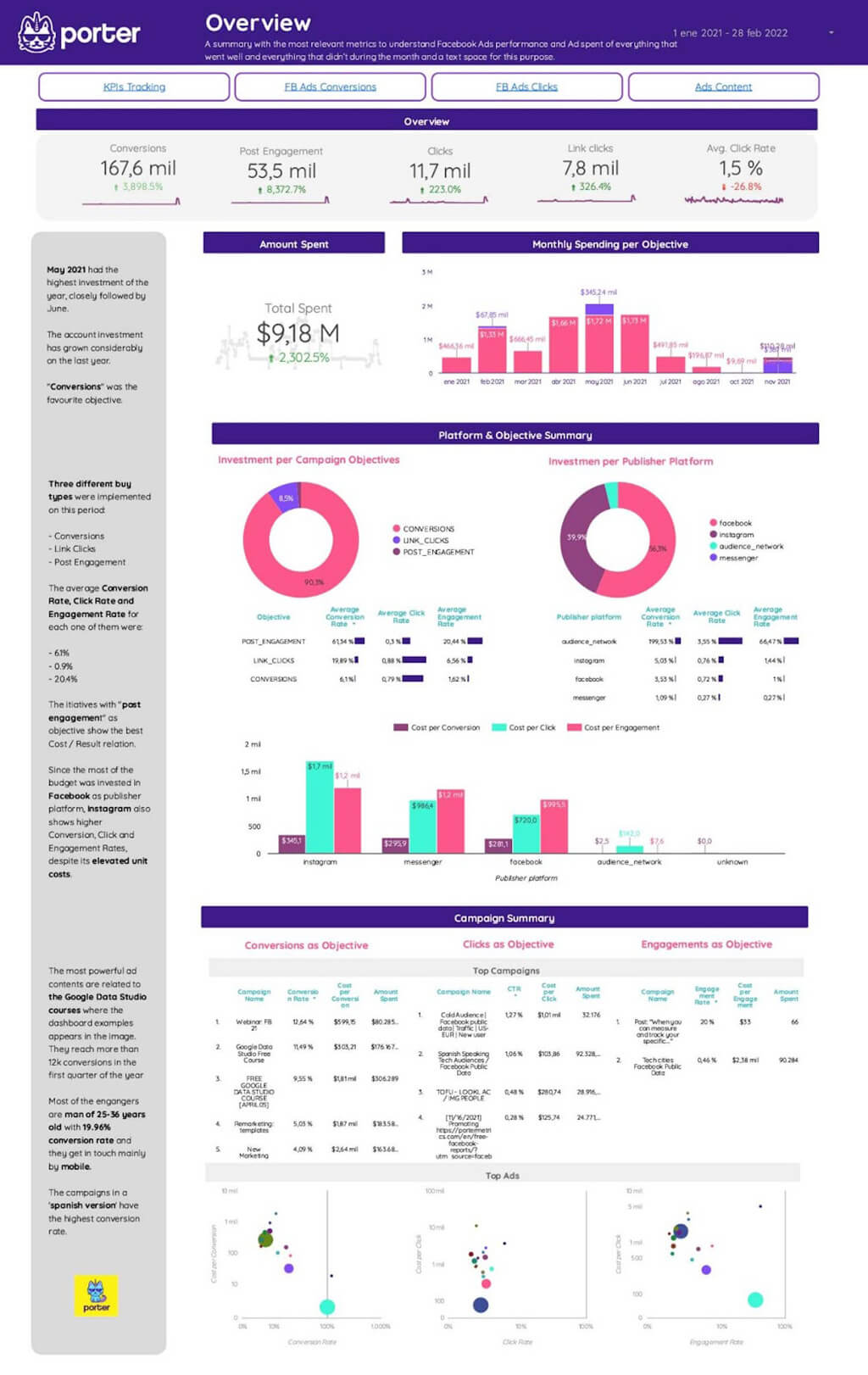
Porter Metrics is the fastest and no-code way to automate your Facebook Ads reports and tracking. You can use Porter as your Facebook Ads reporting tool to connect your data source in seconds and create unique dashboards.
If you don’t want to create your dashboard from the beginning, Porter Metrics also has free report templates which you can use. You need to make a copy and connect your source.
Features
Here are some of the features this tracking tool offers:
- No-code platform
- The best free report templates
- White-label Facebook Ads dashboard
- Data blending
- All your metrics and KPIs in just one place
- Shareable reports
- Free tutorials
- Mobile-friendly reports
- Unlimited support
Pricing
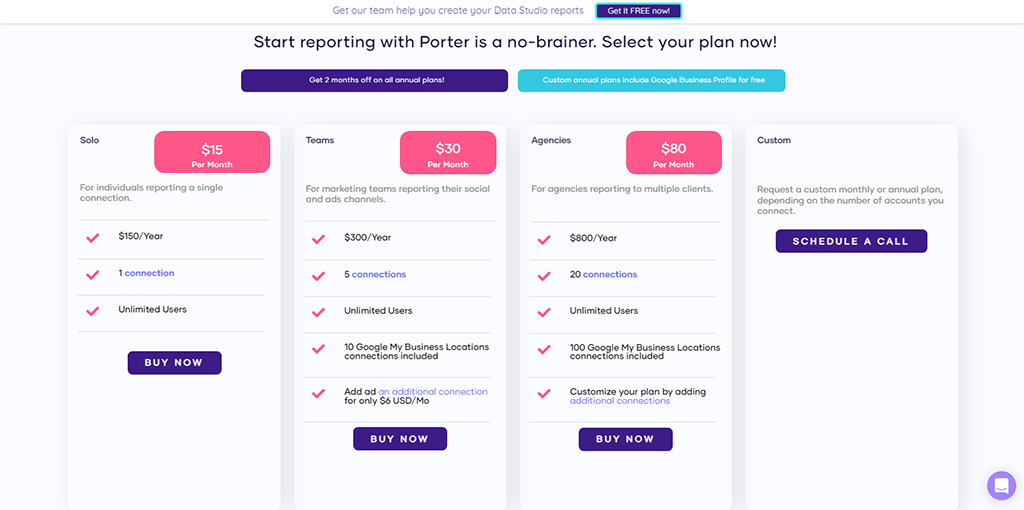
Porter has four pricing plans, and all of them include a free trial. Here are the pricing plans:
- The ‘Solo’ plan comprises just one connection and costs $15 per month or $150/Year.
- Porter’s Teams plan comprises five connections with 10 Google My Business locations and costs $30 per month or $300/Year.
- The ‘Agencies’ plan comprises 20 connections with 100 Google My Business locations and costs $80 per month or $800/Year.
- The final plan, ‘Custom, ‘ demands that you contact porter to describe what best suits your agency.
Depending on how much data scalability you need and the accounts you want to include in this custom plan, you can ask for a custom monthly or annual pricing plan.
All plans allow subscribers to have unlimited users.
Tracking Tool #2: Facebook Ads Manager
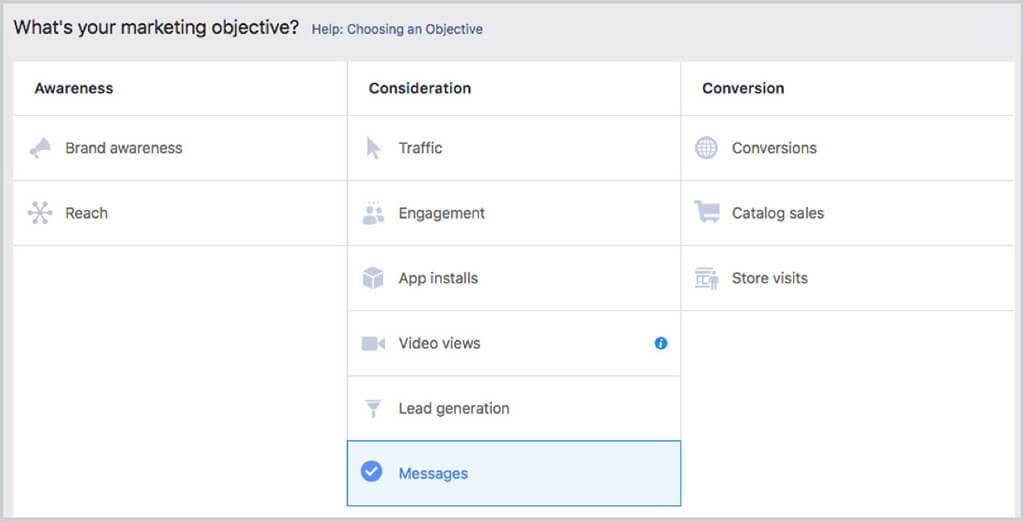
Source: Facebook
Ads Manager should be your first stop for running advertising on Facebook, Instagram, Messenger, or Audience Network.
It is a comprehensive tool for producing advertisements, controlling when and where they will appear, and monitoring how well your ad campaigns are doing regarding your marketing objectives.
You can monitor your ad campaign while you are on the move with the Ads Manager app for iOS and Android. You can design and update advertisements, monitor their effectiveness, and control ad creative budgets and schedules from any location.
Features
Here are some of the features Facebook Ads Manager offers:
- Create Brand New Ads
- Choose Your Audience
- Set up and Manage Your Ad Budgets
- Run Ads Across Multiple Apps
- Adjust Your Campaigns
- Test Which Ads Perform Best
- Get Real-time Insights
- Improve performance with dynamic creative
Pricing
Free
Tracking Tool #3: Datapine
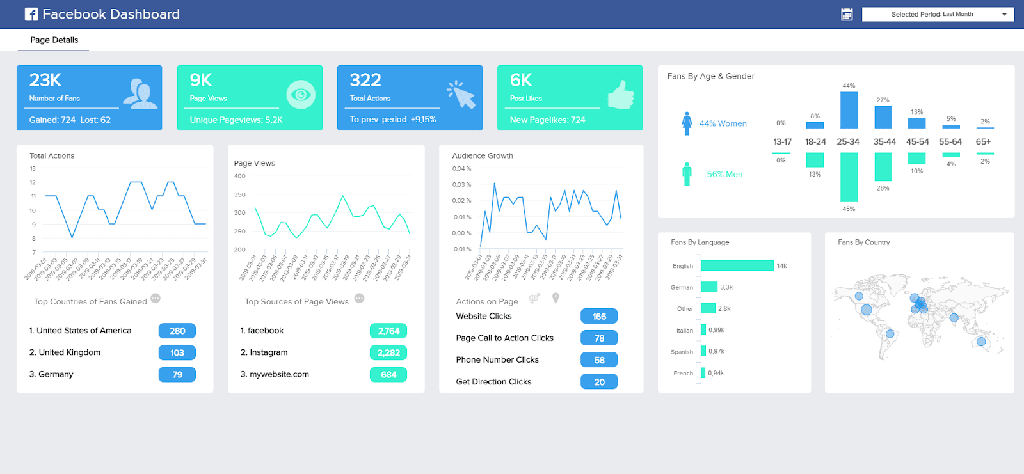
Datapine is another excellent Facebook Ads KPI tracking tool that helps you keep track of the following KPIs:
- Number of Fans
- Follower Demographics
- Page View by Sources
- Actions on Landing Page
- Reach by Post Type
- Post Engagement Rate
- Click-Through Rate (CTR)
Features
The following are some of the features datapine has:
- Intelligent, AI-based data alerts
- Fast & easy data connectors
- True self-service analytics features
- Powerful, interactive BI dashboards
- Multiple, effective reporting options
- Modern predictive analytics tools
Pricing
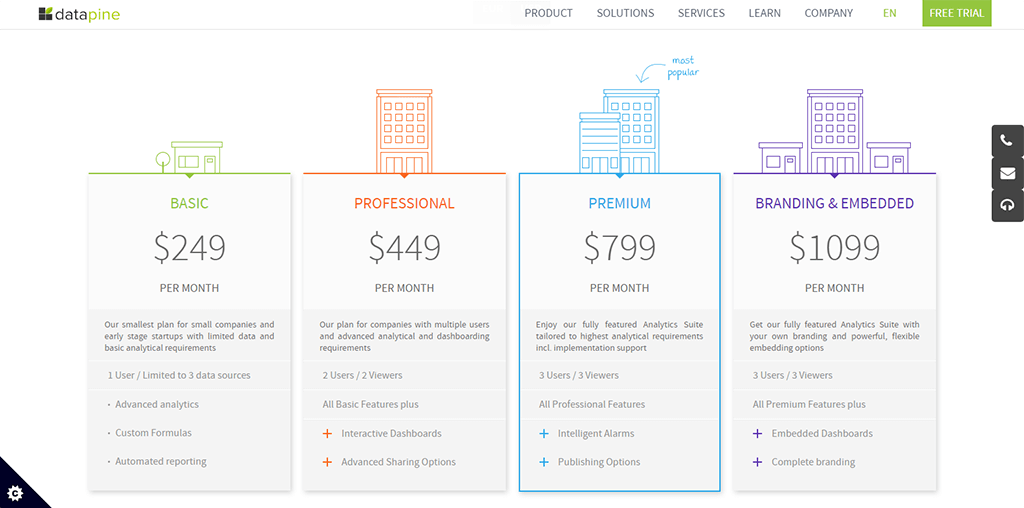
Here’s a list of datapine’s pricing plans:
- The BASIC plan which goes for $249 per month
- Datapine’s PROFESSIONAL plan which goes for $449 per month
- The PREMIUM plan which costs $799 per month
- The BRANDING & EMBEDDED, which costs $1099 per month
Download a PPC Report for Facebook Ads
Track your Facebook Ads KPIs with Porter
The Key Performance Indicators (KPI) are measurable values that help marketers identify effectively that a campaign is achieving key business objectives.
For the Facebook Ads campaign, you should use KPIs to evaluate their success at reaching targets. To be able to understand your KPIs, you must visualize the most relevant metrics to calculate them:
- Clicks
- Post Engagements
- Reach
- Impressions
- Ad Spent
Then, the templates porter metrics has will display your main KPIs, such as:
- Click-Through Rate (CTR)
- Cost per Click (CPC)
- Cost per Mille (CPM)
- Engagement Rate (ER)
Benefits of Using Porter to Track your Facebook Ads KPIs
The following are some of the benefits of using porter to track your Facebook Ads KPIs:
- The customer support service is a differentiator from other connectors.
- Leverage the power of Google Data Studio and combine relevant metrics for your business,
- Connectors work perfectly for agencies, consultants, and marketers
- The report templates gallery is the most complete and covers many use cases
FAQs
What Are The KPI for Facebook ads?
KPIs for Facebook Ads are metrics that help you track the success of your Facebook Ad campaigns. Some of the top KPIs for Facebook Ads include:
- CTR (Click-Through-Rate)
- CPC (Cost Per Click)
- Return On Ad Spend
- CPP (Cost Per Purchase)
- Ad Relevance Diagnostics
What Are The 3 Key Metrics That Facebook Uses to Measure Ads Performance?
Three Key metrics that Facebook uses to measure Ads performance include:
- Engagement Metrics
- Clicks (Link)
- CTR (Click-Through-Rate)
How Do You Measure The Effectiveness of Facebook Ads?
One way to measure your Facebook Ads’ effectiveness is by measuring the Click Through Rate (CTR). Facebook calculates your CTR by dividing your total number of clicks by impressions and multiplying the result by 100.
The result is a percentage. For instance, if 500 people saw your ad and 50 people clicked it, Facebook would divide the number of clicks (50) by the number of impressions (500) and multiply by 100.
This arithmetic would give a CTR of 10%.
Top 5 Facebook Ads KPI Metrics (Summary)
There you have it, the Top 5 Facebook Ads KPI Metrics include:
- Cost per Click (CPC)
- Click-Through-Rate (CTR)
- Cost Per Action (CPA)
- Cost Per Mille (CPM)
- Return On Ad Spend (ROAS)
With this comprehensive article on Facebook Ads KPIs, I believe you now know what KPIs and Facebook Ads KPIs are and why they’re important. Also, you should now know the top Facebook Ads KPIs to track.
Now, the next step is to start tracking your Facebook Ads KPIs. I recommend you start with Porter Metrics as the platform offers features like familiar marketing tools, a no-code platform, 24/7 customer support, free template galleries, and so much more.
You can start by checking out the templates and creating a report. You can also schedule a call with the technical team if you encounter any issues while creating a report.



