Located in Amsterdam, Whatagraph was founded in 2015. It is one of the most well-known digital marketing reporting automation tools out there.
The company is mid-sized, having more than 50 employees, and according to Crunchbase, it has total funding of more than 9 million dollars.
This article will analyze Whatagraph, its pros, cons, unique features, and what makes Whatagraph so special among the reporting tools in the market.
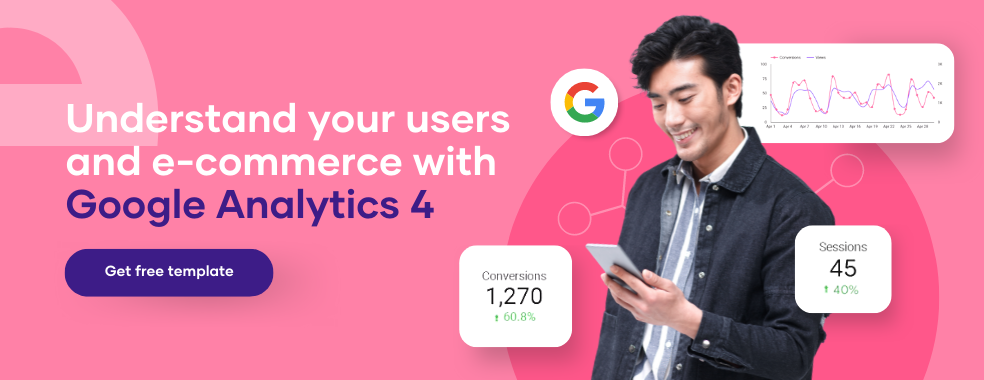
Whatagraph Overview
What is Whatagraph?
Whatagraph is an automated digital marketing reporting tool that makes it available to track your social media and website data and combine them in infographic reports.
With this tool, you will have up-to-date information about what is going right or wrong on your or your clients’ websites and social media accounts.
How Does Whatagraph Work?
Whatagraph lets you pull your data from all your digital marketing channels and platforms and combine them in one dashboard. It is a cloud-based tool, and visually it is one of the most popular tools.
Like the other marketing tools, it allows you to make data-driven decisions, which also depends on you and your data-reading ability.
Who uses Whatagraph?
As it is not that hard to use, Whatagraph has all kinds of customers worldwide, from digital marketing individuals to big companies.
You can try using Whatagraph if you are a digital marketing professional looking for a tool that will simplify the reporting process.
Depending on the pricing plan, digital marketers, in-house marketing departments, and agencies working with clients can use Whatagraph and its different features.
Is Whatagraph Worth It?
Looking at the customers’ reviews on different platforms, which we will talk about later in this article, we can see that Whatagraph is a well-known tool for its value.
The amount of time and money you will save using this tool will probably make you say that Whatagraph is 100% worth it, no matter which pricing plan you choose.
Whatagraph Features
This section will try to cover all the important Whatagraph features that you should consider before choosing this tool.
These features will include technical specifications, tool’s usability, pricing and everything else that matters to you if you are looking for a digital marketing reporting tool.
Whatagraph Support
One of the most significant features any product or service has is its customer support. Looking at the support availability with Whatagraph, we can see that they have a help page on their website where you can see articles related to your issues.
The website does not have a live chat function, which we can consider a setback as most of the marketing automation tools currently have it.
Support-wise, the company relies on the articles they provide on their website, but as we know, there can always be more to it when it comes to working with customers.
What is Whatagraph Ideal For?
Whatagraph is ideal for creating visually understandable and compelling marketing reports combined from all digital marketing platforms. It will save companies and agencies a lot of time and energy.
The tool is especially great for Google Analytics and social media data reporting. So social media marketers should consider using Whatagraph more often.
Is Whatagraph Easy to Use?
One of the unique features of Whatagraph is its ease of use. Companies and professionals using the tool are always mentioning how easy it is to use Whatagraph as it is for everyone.
It is a drag-and-drop reporting tool, and regardless of your technical knowledge and experience, you can understand what you see in the Whatagraph dashboard.
Whatagraph Dashboard
Any marketing tool’s dashboard determines its success. The easier the dashboard is to use and configure, the more successful and popular the tool becomes.
When it comes to the Whatagraph dashboard, the ease of its use will affect your performance positively as it will show accurate, up-to-date data in the easiest way.
In this dashboard, you can see all your website or social media KPIs in one place. It also allows you to analyze which channel is not performing well so that you can put more focus on that in the next weeks or months.
Whatagraph User Management
After creating an account in Whatagraph and buying a subscription, you will become an administrator of your account. With that, you have full control over it.
User management can be divided into 3 parts with Whatagraph. As an administrator, it is possible to add new members, share your reports with others, and add data sources. Also, you can manage your clients from your account too.
On the other hand, the manager can also add new members and data sources and manage clients from there too. The editor manages the reporting of the particular client.
Custom Formulas, White Label, and Data-Blending in Whatagraph
In case you want to include your formulas in your dashboard and implement them, Whatagraph offers you a custom metric function. This is a feature that should be followed step-by-step to be implemented correctly.
However, custom formulas are only available for the most popular integrations of Whatagraph: Google Analytics, Google Ads, Facebook Ads, Instagram Business, and Facebook Page Insights.
They have put a Youtube video on their website that clearly explains the usage of custom metrics. You can also use the white-label dashboard of Whatagraph to add your brand features to the reports you send to your clients.
This feature makes the reporting process easier and allows adding your brand message to the reports. Adding your logo and customizing your reports can make them more personalized.
When it comes to data-blending, you can do it in Whatagraph, too, as you are able to extract data from all kinds of digital marketing platforms and combine them in a single dashboard.
One dashboard can contain data from Google Analytics, Facebook, Google Ads, Instagram, and other integrations.
Whatagraph has, which means you can blend your data, as is the case with most digital marketing reporting tools in the market.
Historical Data in Whatagraph
Historical data availability is another crucial point in reporting tools, as most people would love to see their data and how they have progressed in the past on different platforms.
Whatagraph allows you to track your historical data. However, you will be able to see your historical data from the moment you add them to your Whatagraph home screen.
Otherwise, most of the channels do not allow you to track your data before due to their regulations.
Is Whatagraph Secure?
Because the Whatagraph team focuses on confidentiality and security, we can say that it is safe to use, and there should be no concerns regarding this.
It is compliant with General Data Protection Regulations. So there is no way your confidential data is under any danger while you are using Whatagraph.
Import/Export in Whatagraph
You can also export your data to Excel/Google Sheets with Whatagraph. Also, it allows you to include your third-party data in your reports.
If you have data derived from a platform that is not among Whatagraph’s integrations, you can easily import it to your dashboard and showcase it.
Report Sharing in Whatagraph
You can also share your reports in Whatagraph easily. All you have to do is open your report, customize your data to the current time (or the period you want to share the results of) and share them with one click.
The people you are sending the reports to will also see the updated, online version of the data as it is a cloud-based tool.
Whatagraph in Mobile Devices
As we see it, Whatagraph does not have a separate mobile app. You can access your reports via mobile browsers, which may not always be comfortable.
As more and more people are relying on their smartphones for working flexibly, marketing reporting tools must have mobile apps for their services.
Whatagraph focuses on desktop devices, which, of course, may change in the future.
Whatagraph Integrations
Another crucial feature for reporting tools is their number of integrations, as digital marketing professionals love to be flexible and get data from all kinds of channels and platforms to enrich their reports.
There are more than 40 Whatagraph integrations; the most significant ones are as follows:
And there are more than 30 other integrations you can use to integrate your data with Whatagraph.
Whatagraph Pricing
Whatagraph has 3 main pricing plans, and you can choose one of them based on your budget and your needs:
- Professional: Paying 99€ per month, your account will have relatively limited features and possibilities. 1 user will have access to this account. 15 data sources are available, and you can use live support to explain the issues you have.
- Premium: With this subscription, you will pay 239€ per month and have more opportunities with it. Custom branding and multi-source reporting are available for you in this plan. 5 users can use 50 data sources for their reporting process. And you will get a dedicated account manager in a close relationship with you to fix whatever comes your way.
- Growth: For this plan, you will pay 609€ per month, which has more features. Custom users, custom data sources, and custom branding are available for this plan’s customers. Also, you will have a public API, which is another unique feature of this plan.
If these 3 pricing plans do not fit your needs, you can contact the Whatagraph team and explain your needs and expectations. They can come up with other possibilities.
Whatagraph Pros and Cons
As with all the reporting tools, Whatagraph is also not perfect. It has its pros and cons, which we are covering in this section.
Whatagraph Pros
Ease of use is one of the first pros of Whatagraph, as many people have mentioned already in their reviews. Also, the white-label function is working smoothly as you can personalize your reports.
Having custom formulas and custom metrics and also integrating Whatagraph to more than 40 sources are the other pros that are worth mentioning.
Whatagraph Cons
Talking about the cons of Whatagraph, we should mention the absence of cheaper pricing plans first, as most of the reporting tools have pricing plans starting from 19$- $29 per month.
Some users have mentioned that data sources can be disconnected for no reason at all. Also, customer support is not as fast as it should be, which results in negative feedback from the users.
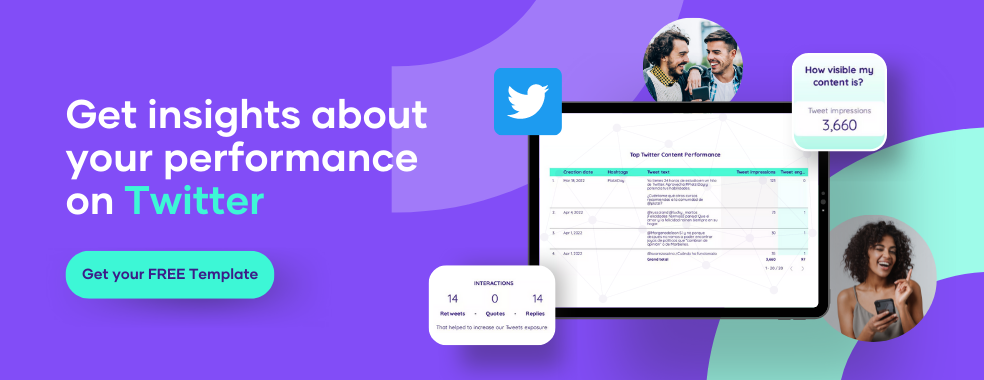
Whatagraph Reviews
The reviews from different platforms and users worldwide reveal how much Whatagraph is trusted on the market. Here are some of the famous ratings of Whatagraph:
- Capterra: here, the tool has got 4.4 out of 5, which can be considered good for 60 voters.
- G2: Whatagraph has slightly more ranking here, 4.5/5, and it is pretty good when we consider almost 200 people have reviewed the tool.
- GetApp: the number of votes and overall rating is the same with Capterra, 4.4 and 60 users.
- SoftwareAdvice: here, Whatagraph also got 4.5/5, which is a good rating for 50+ users.
Looking at these reviews, we can conclude that the reviews consider Whatagraph a decent tool.
But it is not an industry leader as there are tools with 4.9, even 5 ratings on the mentioned platforms. You can check them on our blog page.
Whatagraph FAQ
Is Whatagraph Secure?
As we have mentioned before, Whatagraph is 100% secure and follows GDPR rules.
Can I Use Whatagraph For Free?
Yes, Whatagraph has a free trial you can test if you consider buying one of the pricing plans.
Is Whatagraph Good?
Considering different aspects, Whatagraph is good, especially for white-label reports and social media tracking, but it may be limited in some of its features like customer support pricing.
How Much Does Whatagraph Cost?
Whatagraph costs around 99-609€, depending on your budget and needs.
Whatagraph Alternatives
In case you do not like using Whatagraph or you want to try something new, here are some of the alternatives you may consider:


