Grow.com is a business intelligence (BI) platform that allows companies to connect their data, play around with it, and surface insights so everyone can make data-driven decisions.
Grow.com’s no-code full-stack BI platform empowers everyone in your organization to make data-driven decisions. Although grow.com is an excellent BI platform, it might not be your software.
Well, if that is the case, you are in the perfect place to get Top Grow.com alternatives, as this post will outline some of the best alternatives to grow.com, their overviews, pricing, integrations, support, and documentation.
Some of the Top Grow.com alternatives include Porter Metrics, Tableau Desktop, Looker, Dundas BI, and Domo. First, let’s check out an overview of grow.com
Grow.com Overview
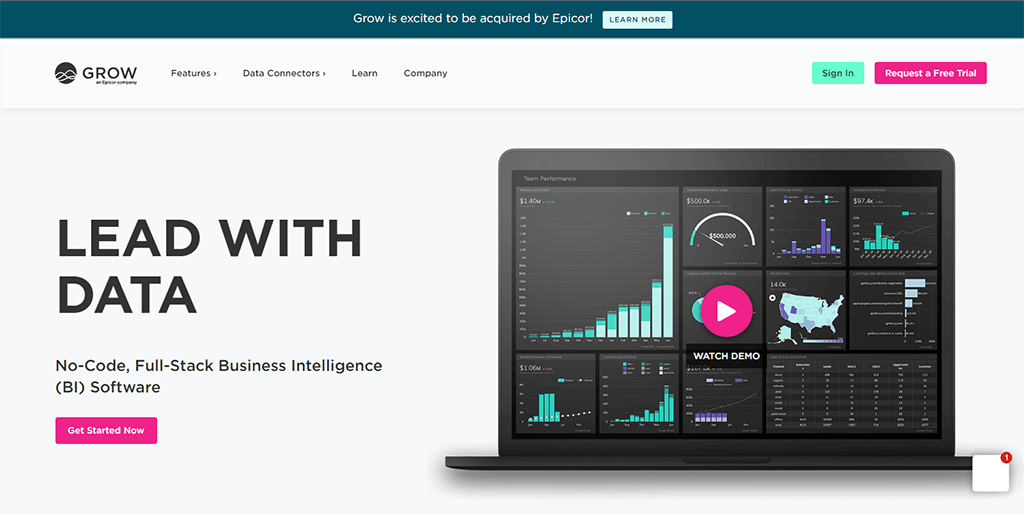
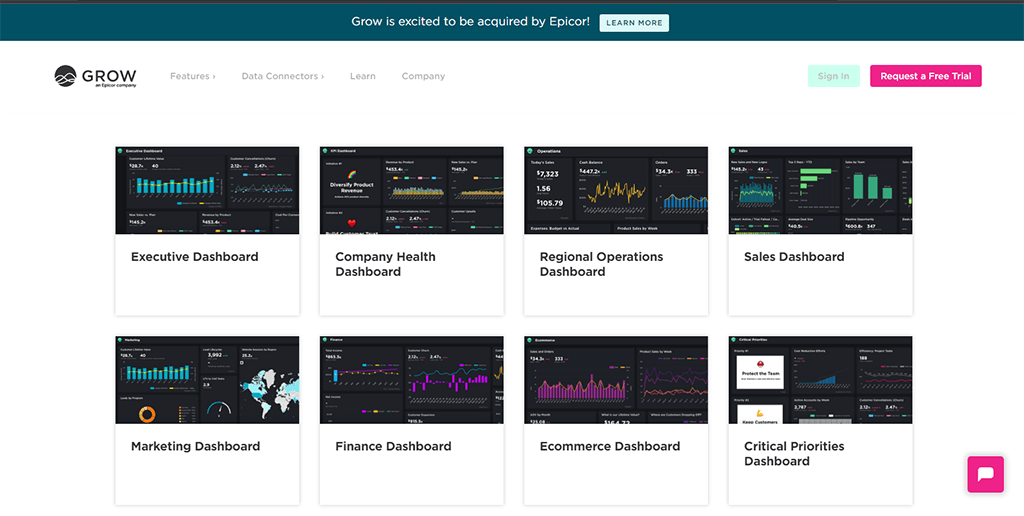
Grow.com is a web-based BI software perfect for small business and medium-sized organizations. It helps you to centralize data from many sources, including social channels, and process them for insights.
You can use it to assess customer behavior and market dynamics or make smarter decisions.
Grow.com Pricing
This BI software doesn’t have any documented pricing plan as they urge businesses to contact them for a better pricing evaluation based on their data needs rather than generic pricing plans.
Reach out to them via their contact page to get more pricing information, and you can also start a free trial here.
Grow.com Integrations
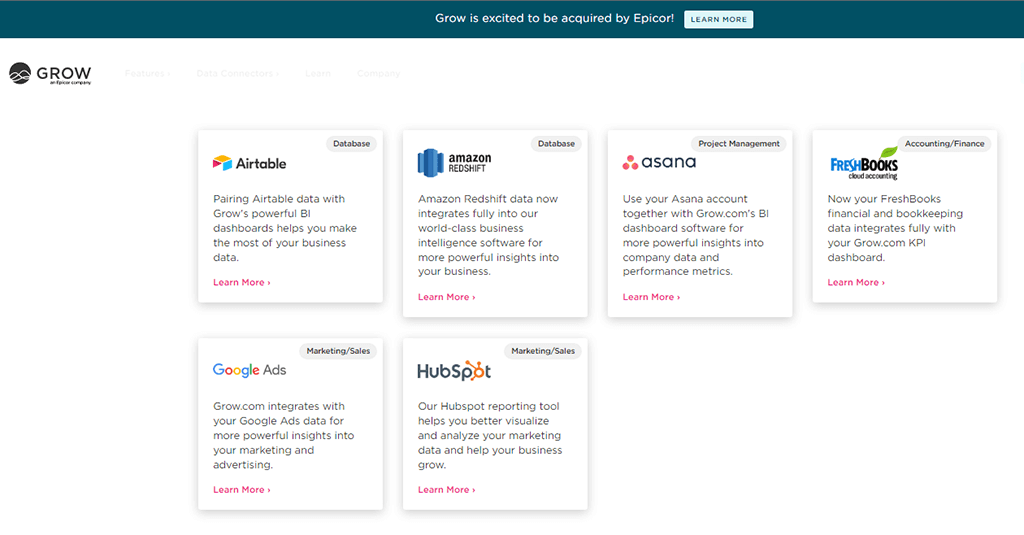
Here are some of the most used integrations on grow:
- Airtable
- Amazon Redshift
- Asana
- FreshBooks
- Google Ads
- Hubspot
Do check out grow.com’s integrations page for more information.
Grow.com Features
Here are some of the features you’ll get from Grow.com’s data tool:
- ETL & Data Prep
- Data Storage
- Exploration & Visualizations
- Share
- Customizations
Grow.com Recommended for
Since Grow.com is a no-code full-stack business intelligence (BI) platform, it is recommended for business analysts to make data-driven decisions.
Grow.com Support & Documentation
Grow.com offers resources and a help section to help you navigate and use the tool efficiently. They also have an effective support team that can be reached out to via their contact page.
Grow.com Pros & Cons
Pros
Some of the best advantages of using Grow BI are the following:
- A wide variety of data integration.
- Interactive dashboards for numerous needs
- Customizable analytics
- Collaboration-centric UI(user interface)
- Hundreds of pre-built reports
Cons
- Not all integrations work efficiently
- The UI could use some tweaking
Grow.com Ratings & Reviews
1. G2: This tool has got a rating of 4.3 out of 5 from a total of 211 reviews.
2. Trust Radius: Grow.com has a rating of 8.1 out of 10 from 40 reviews.
3. GetApp: Grow.com has a rating of 4.5 out of 5 from 239 reviews.
4. Software Advice: This tool has got a 4.56 rating out of 5 from a total of 239 reviews.
5. Capterra: This tool has got an excellent rating of 4.6 out of 5 from 239 reviews.
Porter
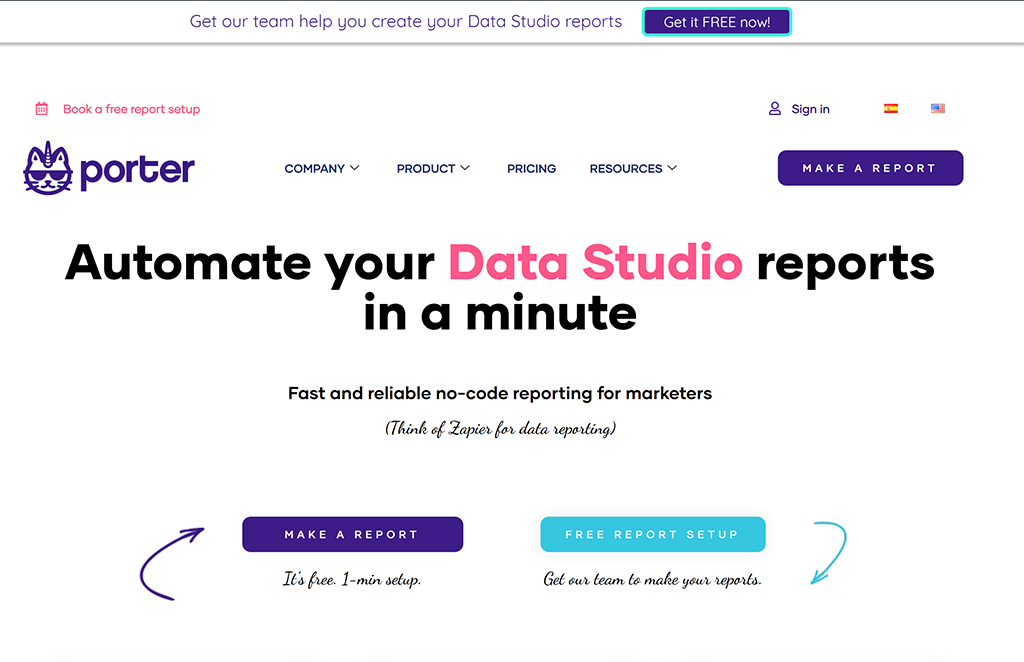
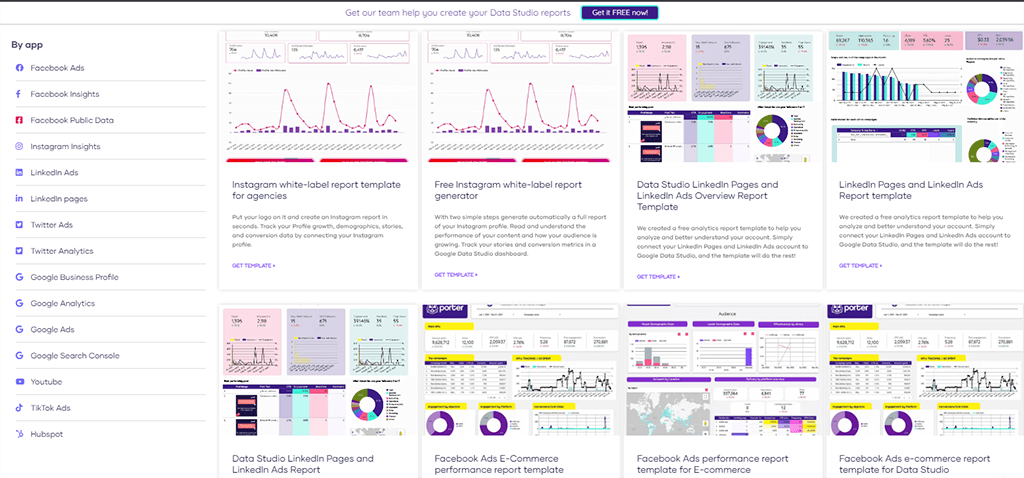
Overview
Here’s our first tool on the Top Grow.com alternatives list. Porter can be regarded as the Zapier for data visualization and reporting.
This software assists businesses in outdoing their competitors with their data by integrating their day-to-day apps’ data to any end-point, like a visualization tool, a data warehouse, or a simple sheet.
This way, businesses can place all their data in one place and make it available and more insightful. Porter has created this platform to store, transform, and visualize all kinds of data, anytime and anywhere.
As opposed to setting data apart in individual apps with limited dashboards, the best alternative is to send it to the fast-expanding ecosystem of data warehouses like Big Data Snowflake or visualization software like Tableau, Google Data Studio, and Power BI.
With porter, users can connect multiple data sources, create custom pipelines, and build beautiful visualizations in a few clicks.
Video
Provide a screen recording or 30-sec gif of the tool.
Pricing
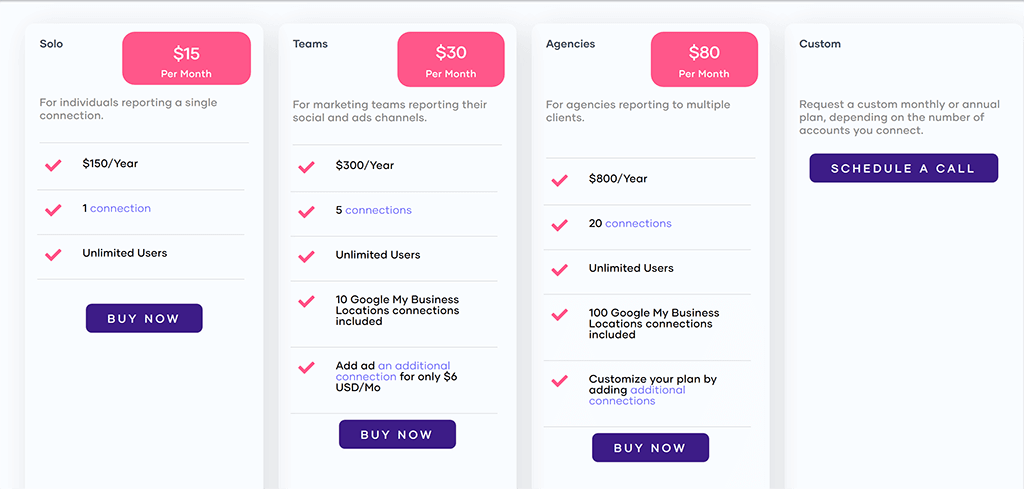
Porter offers three main pricing plans. They also have a free trial plan for 14 days (no credit card required) and a custom plan tailored to your data needs.
1. Solo
Pricing: $15 Per Month | $150/Year
This plan is perfect for persons reporting a single connection.
Features
- 1 connection
- Unlimited Users
2. Teams
Pricing: $30 Per Month | $300/Year
This plan is best suited for marketing teams reporting their social and ad channels.
Features
- 5 connections
- Unlimited Users
- 10 Google My Business Locations connections included
- Add an extra connection for only $6/Mo
3. Agencies
Pricing: $80 Per Month | $800/Year
This plan is perfect for agencies reporting to numerous clients.
Features
- 20 connections
- Unlimited Users
- 100 Google My Business Locations connections included
- Customize your plan by adding more connections
4. Custom
This plan allows you to request a personalized monthly or annual plan, based on the number of accounts you connect. For more details on pricing, do check out porter’s pricing page.
Integrations
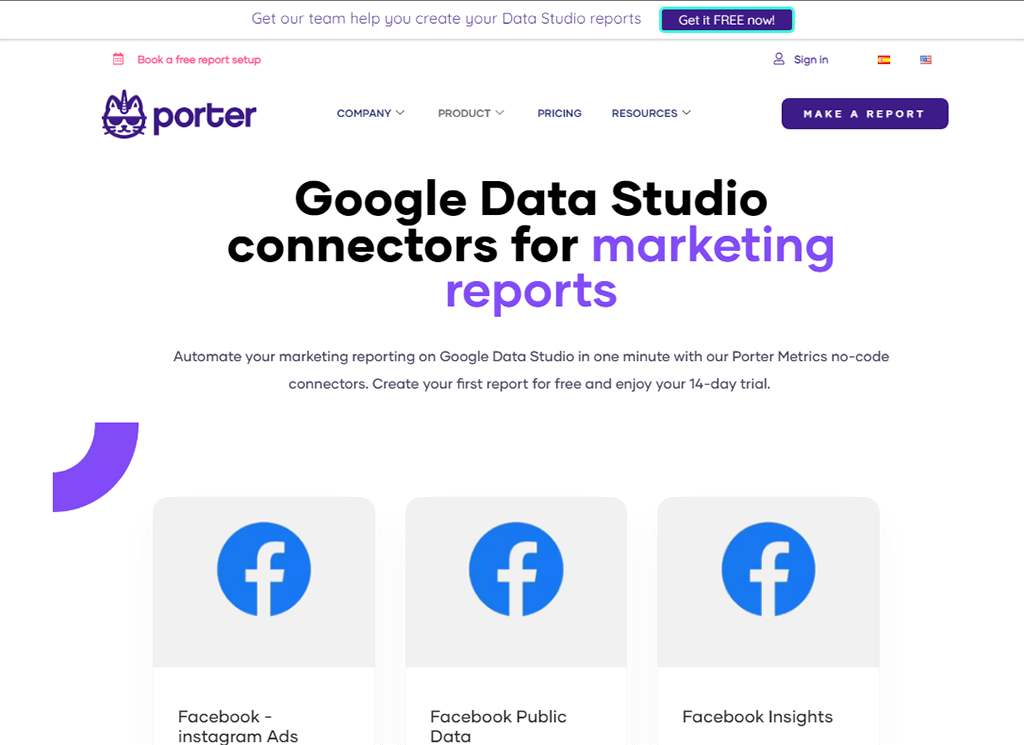
Here are some of the numerous integrations porter offers:
- Facebook – Instagram Ads
- Facebook Public Data
- Facebook Insights
- Instagram Insights
- Linkedin ads
- Linkedin Pages
- Twitter Ads
- Twitter Analytics
- Tik-Tok Ads
- Google Business Profile (Google My Business)
- WooCommerce
- Hubspot
- Shopify
Porter also offers integrations on request. For more details, kindly check out porter’s connector page.
Features
Here are some of porter’s features:
- Connect your apps in seconds
- White-label, customizable reports
- Over 80 report templates
- Forever-free plan available
- Live chat support for everyone
- Google Data Studio tutorial
- Facebook Ads reporting
- Google Business Profile reporting
Support & Documentation
Porter offers a 24-hour live chat to assist you in getting started and answer any questions about its products and services.
Porter’s top-notch support, a wide span of integrations, and fairly priced products and services make it one of the Top Grow.com alternatives.
Porter also has tutorial pages and a help guide written to assist you with information and DIY knowledge to get started.
Tableau Desktop
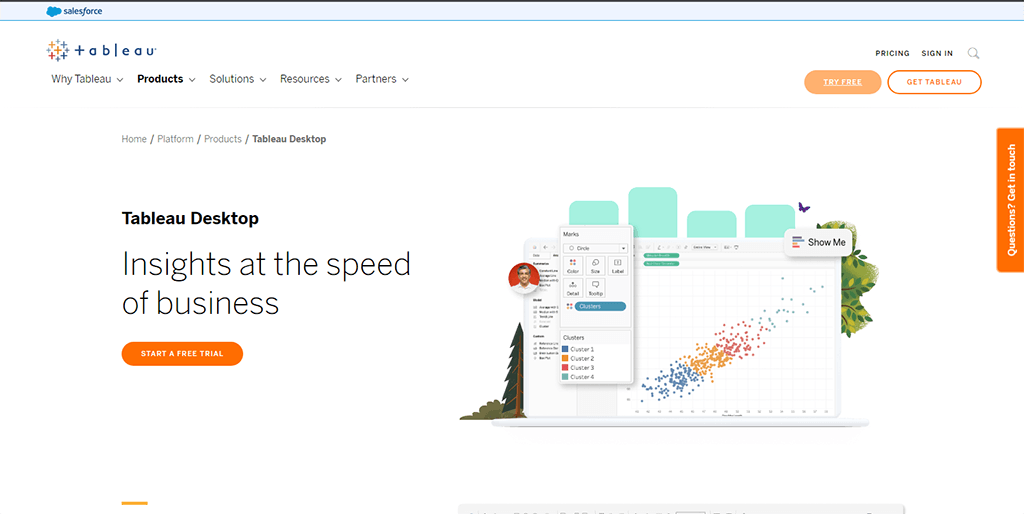
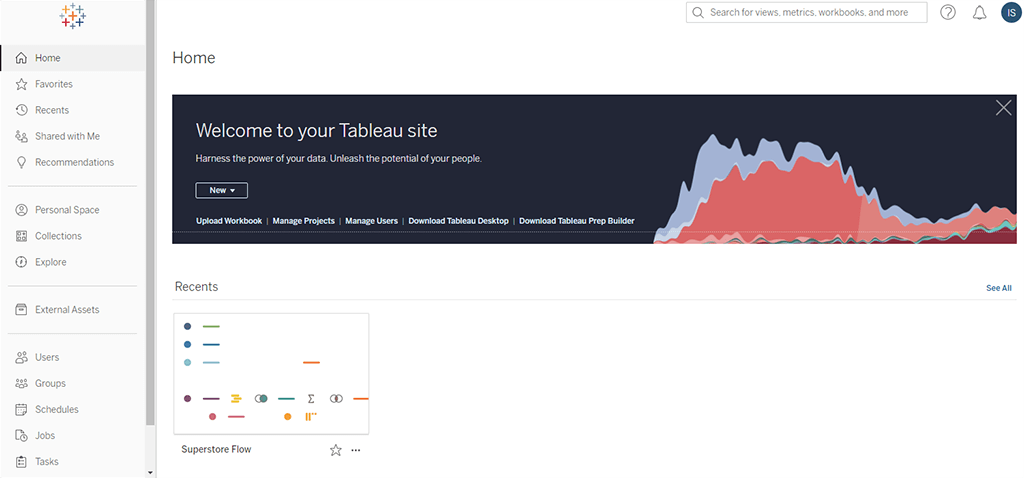
Overview
Tableau Desktop is another one of the Top Grow.com alternatives that started as a computer science project at Stanford in 2003 that strived to enhance the flow of analysis and make data more available to people through visualization.
Since its inception, they’ve continually invested in research and development at an unrivaled rate, developing solutions to assist anyone working with data to get answers quickly and discover surprising insights.
Video
Provide a screen recording or 30-sec gif of the tool.
Pricing
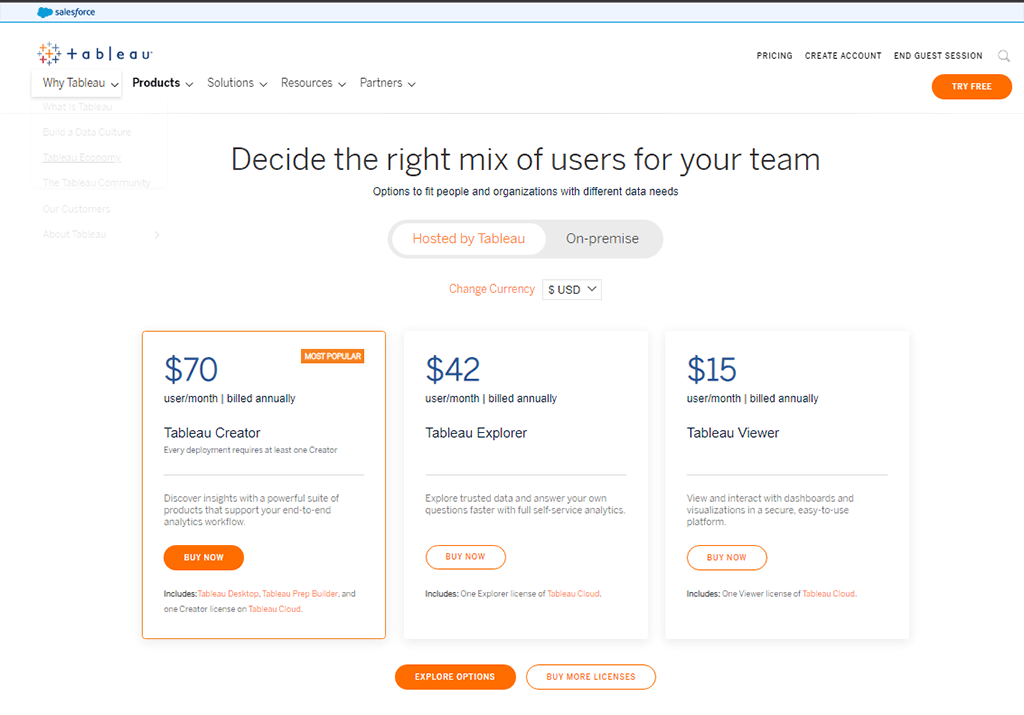
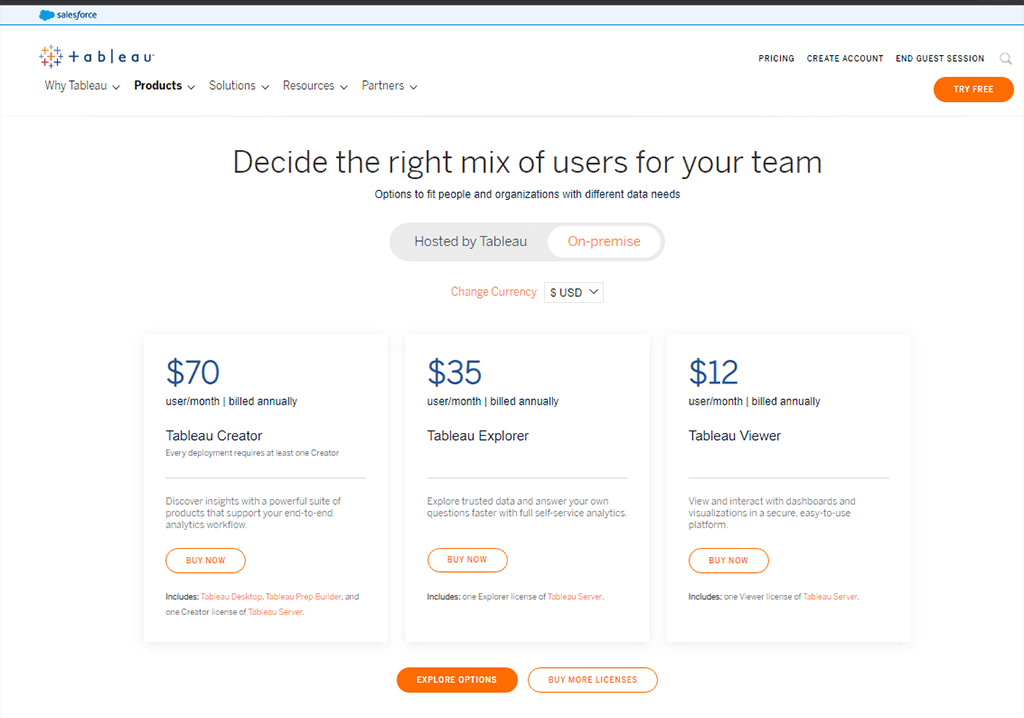
T
ableau offers options to fit people and organizations with diverse data needs. The data tool sections its pricing into plans hosted by tableau and on-premise plans.
Hosted by Tableau
1. Tableau Creator
Pricing: $70/user/month | billed annually
2. Tableau Explorer
Pricing: $35/user/month | billed annually
3. Tableau Viewer
Pricing: $12/user/month | billed annually
On-premise
1. Tableau Creator
Pricing: $70/user/month | billed annually
2. Tableau Explorer
Pricing: $35/user/month | billed annually
3. Tableau Viewer
Pricing: $12/user/month | billed annually
You should check out tableau’s pricing page for more pricing information.
Integrations
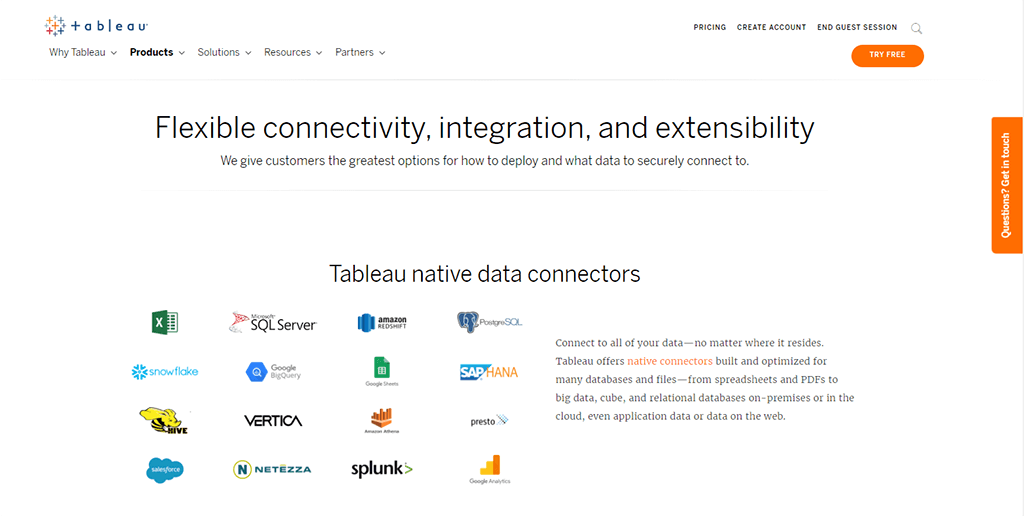
Here are some of the integrations tableau offers:
- Excel
- SQL Server
- Amazon Redshift
- Postgre SQL
- Snowflake
- Google BigQuery
- Google Sheets
- SapHana
- Hive
- Vertica
- Presto
- Salesforce
- Google Analytics
Do check out tableau’s integration page for more details.
Features
The following are some of the features tableau offers its customers:
- Tableau Dashboard
- Collaboration and Sharing
- Live and In-memory Dat
- Data Sources in Tableau
- Advanced Visualizations (Chart Types)
- Maps
- Robust Security
- Mobile View
- Ask Data
- Trend Lines and Predictive Analysis
Support & Documentation
Tableau Desktop offers users a support section to get them started and assist in navigation. They also offer a support page to submit inquiries and issues.
Looker
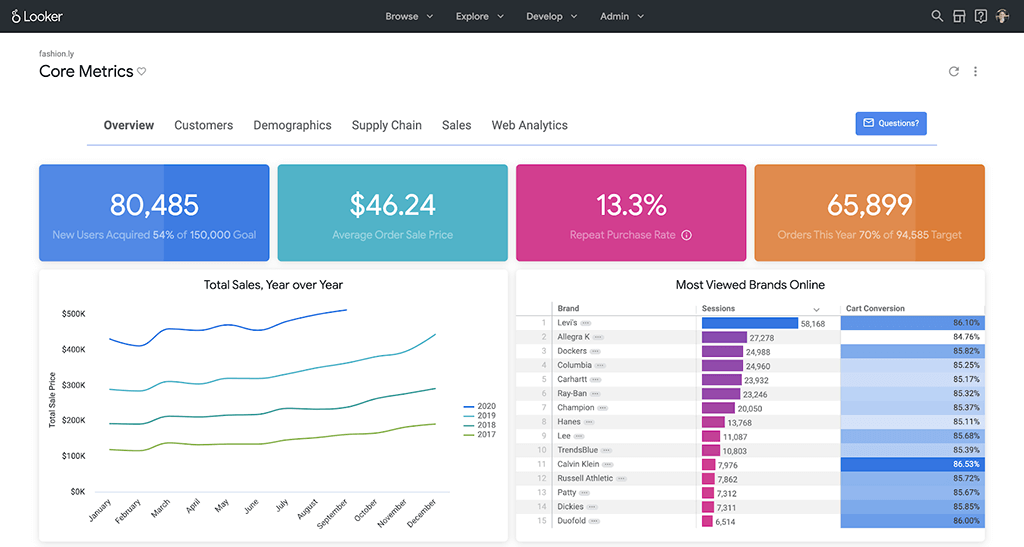
Source: https://cloud.google.com/blog/products/data-analytics/new-looker-dashboards
Overview
Looker is another one of the Top Grow.com alternatives that assists you in exploring, sharing, and visualizing your company’s data so that you can make better business decisions.
They are an enterprise platform for BI, embedded analytics, and data applications that assist you in exploring and sharing insights in real-time.
Video
Provide a screen recording or 30-sec gif of the tool.
Pricing
You can get more than just a BI tool with the Looker platform. The tool offers a variety of plans that are designed to meet your individual business needs.
To request a quote, kindly click here.
Integrations
The Looker data tool can connect with:
- BigQuery
- Redshift
- Snowflake, and
- 50+ supported SQL dialects
They offer these integrations so you can link to numerous databases, avoid database lock-in, and sustain multi-cloud data environments.
Features
Here are some of the features Looker offers:
- Modern BI & analytics
- Integrated insights
- Data-driven workflows
- Custom applications
- Security
- Embedded Analysis
- Database Connection
- Data Modelling
- Looker Blocks
- Data Actions
- API
Support & Documentation
Looker offers a help section and a documentation section to equip you with all you need to get started. They also have a contact page where you can submit requests about issues and inquiries.
Dundas BI
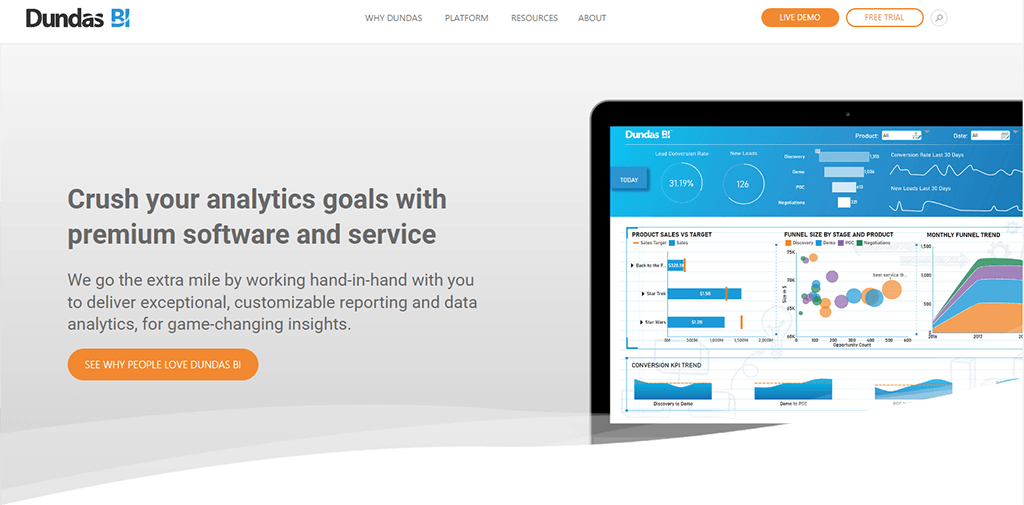
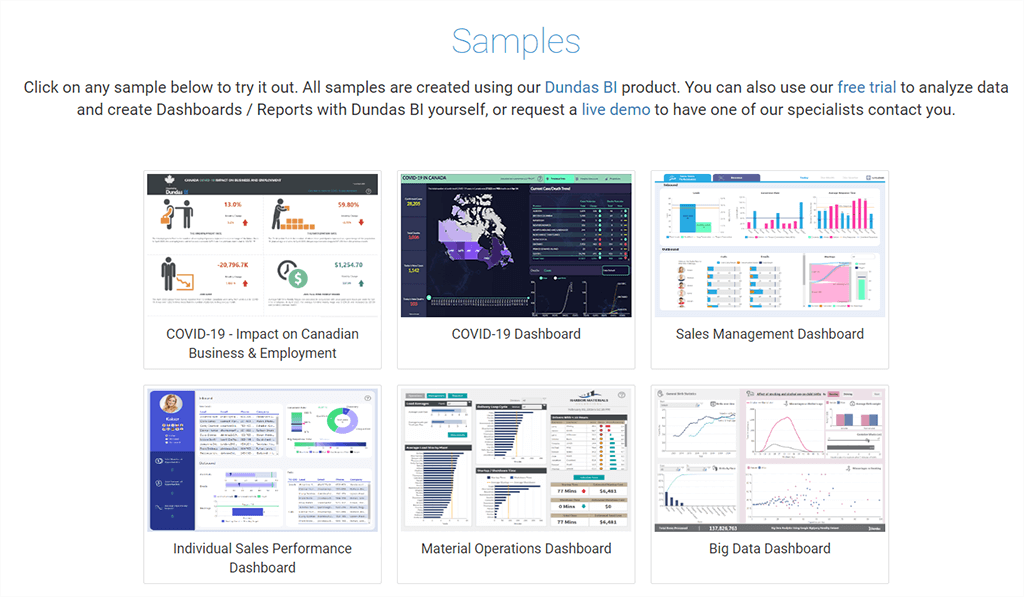
Overview
Dundas BI is an exceptionally flexible, end-to-end business intelligence (BI) platform that streamlines the analytics process and empowers everyone to visualize and analyze data.
They work with their users to produce exceptional, customizable reporting and data analytics for game-changing insights.
Video
Provide a screen recording or 30-sec gif of the tool.
Pricing
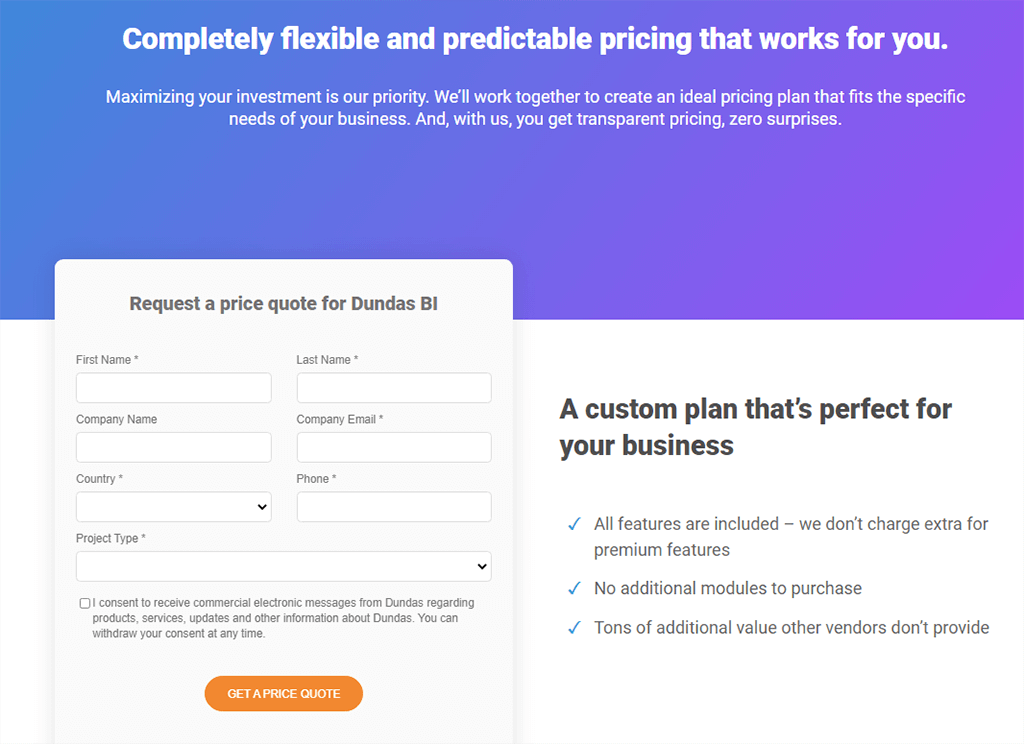
Dundas offers completely flexible and predictable pricing best suited for you. To request a price quote for Dundas BI, click here.
Integrations
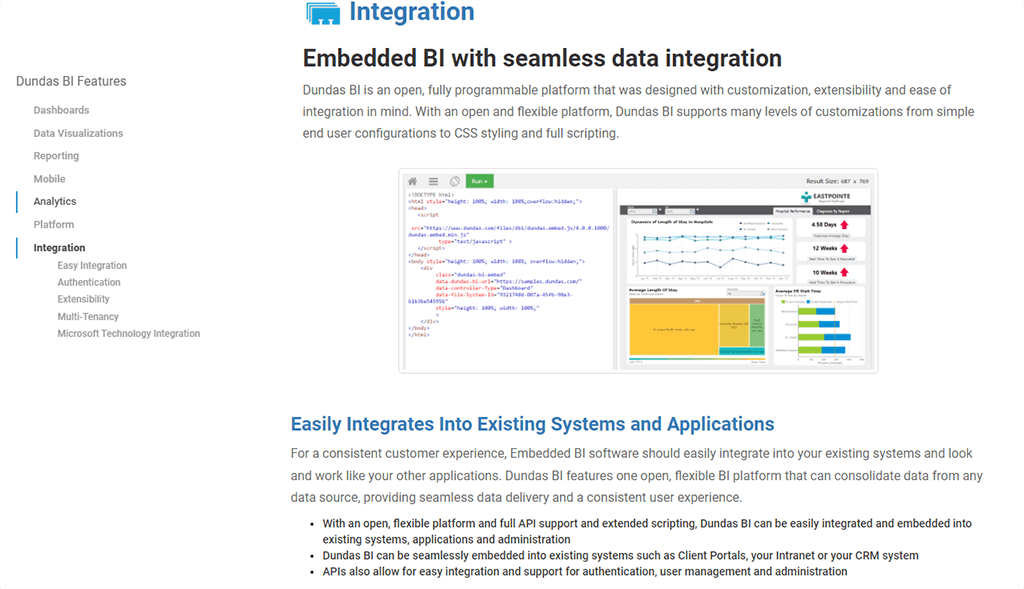
Dundas BI offers end-to-end support for the full Microsoft BI (MSBI) stack and connects with your full suite of Microsoft BI technologies, including:
- Microsoft SQL Server (MSSQL)
- Microsoft Analysis Services (SSAS)
- SharePoint lists and Excel Services
- Microsoft Office (Excel, Access)
- Windows Security (authentication and impersonation)
- Microsoft IIS
- Microsoft Dynamics CRM
- Windows Azure
- PowerPivot
- SharePoint and SharePoint Online integration
- Export to Excel and PowerPoint
Dundas BI’s unique integrations make it one of the Top grow.com alternatives. Do check out Dundas BI’s integration section for more information.
Features
The following are some of the features Dundas BI offers its users:
- Interactive Dashboards
- Data Visualizations
- Reporting
- Mobile
- Analytics
- Platform
- Integration
Support & Documentation
Dundas offers a resources section that provides video tutorials and pages on how to navigate their services. Dundas also has department and industry contact pages to lodge your issues in the appropriate quarters.
Domo
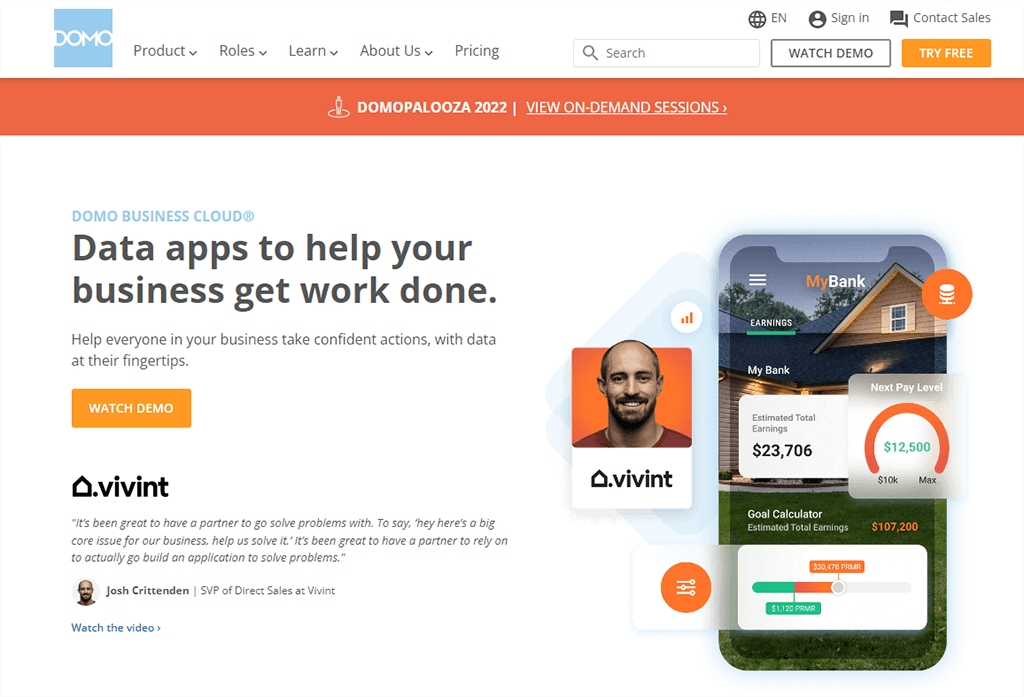
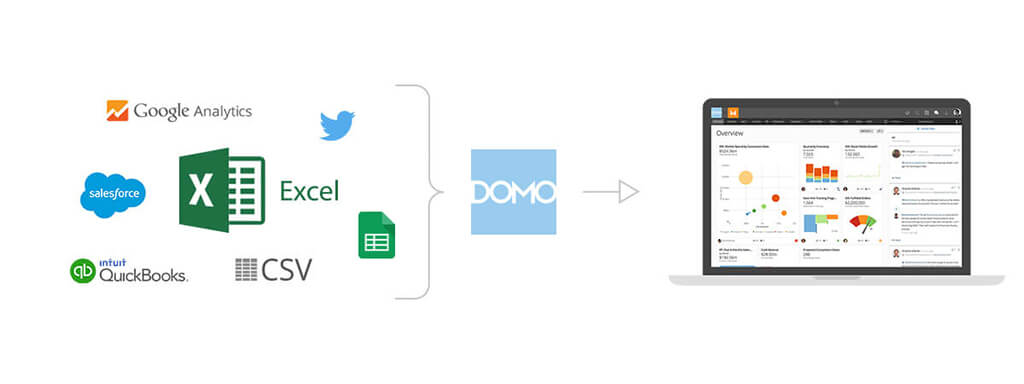
Source: https://www.domo.com/solution/business-dashboards
Overview
Domo was developed to make data relevant for every business user—from the developer to the analyst to the employee on the shop floor.
Domo claims that its platform is where data is put to work within a business.
Video
Provide a screen recording or 30-sec gif of the tool.
Pricing
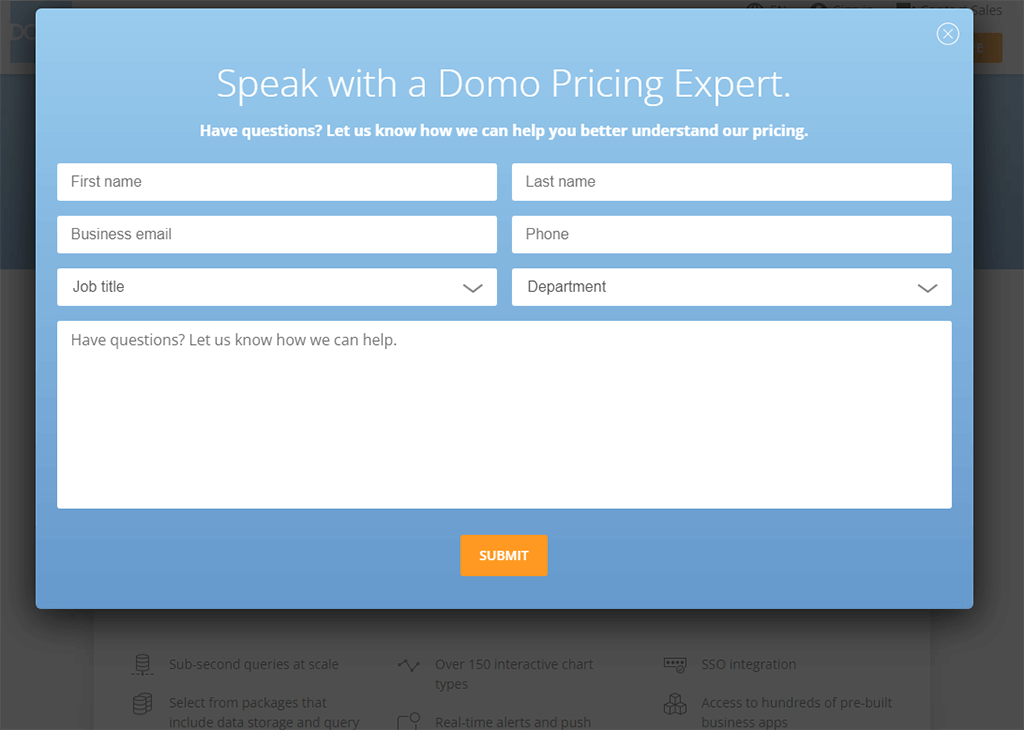
The Domo platform offers numerous capabilities to assist your digital transformation. You can speak with a Domo pricing expert or try Domo for free.
Integrations
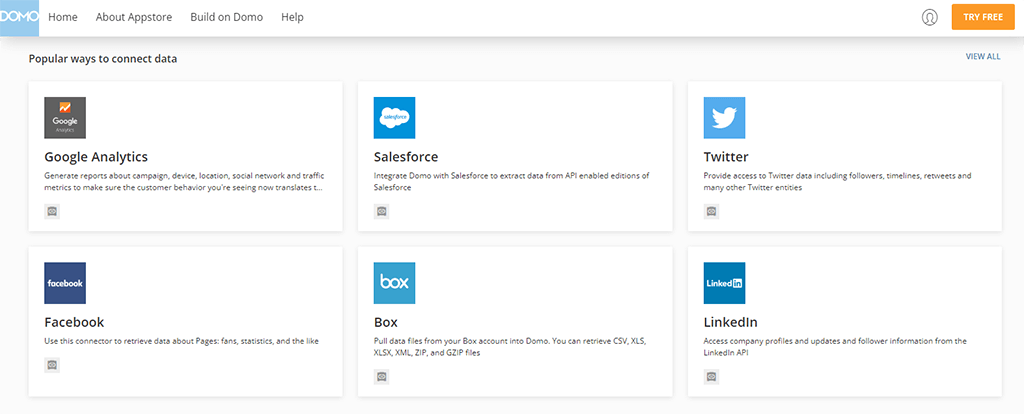
Here are some of the most popular integrations Domo offers:
- Google Analytics
- Salesforce
- Box
Features
These are some of the features Domo offers its users:
- Connect your data
- Combine and transform data
- Query your data
- Interactive Dashboards & reporting
- Self-service Analytics
- Integrate data science
- Collaborate on insights
- Create your low-code apps
- Create advanced apps
- Consume data and insights
- Create and edit visualizations
- Connect external data
Domo’s extensive features make it one of the Top grow.com alternatives.
Support & Documentation
This grow.com alternative has a documentation section that covers topics like data connectivity, building apps, enterprise integration, and other related topics.
Domo also offers a contact page and help section to assist you in getting started.
Top Grow.com Alternatives (Summary)
To sum it all up, the Top grow.com alternatives include:
- Porter
- Tableau Desktop
- Looker
- Dundas BI
- Domo
With this post on the Top Grow.com alternatives, we believe you will know that there are numerous alternatives to grow.com. You can check out our other reviews here.
Check out the websites of these data analysis and reporting software to learn more about them.
Lastly, we recommend you sign up for porter’s 14-day free trial (no credit card required) to get the best alternative to grow.com, and after this free trial period, we believe that you’ll upgrade to one of our plans.


