Are you looking for alternatives to Datorama? We’ve got your back. Despite being one of the most popular marketing automation platforms, you may require a replacement.
Regardless of the reason, you can replace the tool with a new one if you determine it is not optimal for your business. This post will provide you with a list of the top Datorama alternatives.
But first, we’ll provide you with a brief overview of Datorama and its standing in the competitive marketing reporting automation business.
In the past, we have written a comprehensive evaluation of Datorama, which you can consult if you lack specific information about the service.
Then let’s begin, shall we?
Datorama Overview
In 2012, Datorama, one of the most well-known marketing intelligence platforms, was created. The company’s headquarters are in New York.
It is a mid-sized company with over 70 people, and although it has existed for over a decade, its name is known worldwide. According to DNB, the company’s annual revenue exceeds $2.5 million, which is above average for marketing intelligence firms.
It is also important to note that Datorama is a component of Salesforce Marketing Cloud, which is one of the reasons why Datorama enjoys such widespread confidence.
Datorama is an automated, cloud-based marketing intelligence platform that enables users to integrate, onboard, and visualize data. It enables you to connect your data to a single dashboard and evaluate it with your insights.
Datorama is a marketing intelligence platform, therefore, its primary objective is to simplify the study of marketing data for its users.
Datorama gathers information from all available data sources and mixes it into visually appealing presentations. It uses AI to complete the process of consolidating your marketing data into a single location.
It also provides real-time information, which can be really useful if you can examine your KPIs and determine what is wrong. These insights will assist you in producing superior results and identifying new opportunities.
Datorama Pricing
Datorama offers a variety of price plans for their services, and based on the data, it is one of the industry’s most expensive reporting automation platforms.
Datorama’s starter package: This price plan allows you to deal with three million rows of data and begins at $3,000 per month. Additionally, this plan includes ten user licenses.
The growth package from Datorama is meant for mid-sized businesses with a sufficient budget; hence, the package costs $10,000 per month.
Plus Package: The pricing for this package is determined by the amount of data sources you require. This package is designed for the largest enterprises with annual revenues exceeding $1 billion.
Datorama Integrations
You can extract data from more than 150 data sources and integrate it with one of the dashboard designs provided by Datorama. These data sources consist of the most important social media channels, including:
- Google Ads
- Google Analytics
- YouTube
- Facebook Ads
With this vast number of data sources, you may automate your reports regardless of your industry. If you work with digital platforms and have data to extract from them, Datorama can assist you.
Datorama Features
Marketing automation tools must be user-friendly. It is one of the distinguishing features of any data extraction tool. For instance, consider Google Analytics.
If you have a fundamental understanding of marketing data and analysis, you will be able to comprehend the content on your screen readily.
Therefore, business information solutions must be simple to comprehend; else, non-technical users would abandon them.
On the other side, Datorama is one of the simplest marketing reporting automation tools available. Its interface is so intuitive that coding knowledge is not required to utilize the tool to its full potential.
In their assessments, users have mentioned that they have not encountered any significant difficulties understanding the dashboard’s data. Therefore, one of the greatest advantages of Datorama is its usability.
With Datorama, you can create interactive marketing dashboards. These dashboard templates can assist you in analyzing performance, identifying abnormalities, and delivering superior long-term results.
The Datorama dashboard contains numerous metrics that enhance your investigation. These metrics consist of:
- Quantity of clicks received
- Impressions over the specified time frame
- Spending total for all campaigns
- Conversions and prospect
- Conversion percentage
Additionally, it provides insights into your top channels, campaigns, and accounts. You will identify your strengths and shortcomings and make adjustments accordingly.
With Datorama, you can generate custom metrics and, eventually, unique dashboards. This enables you to prioritize the KPIs that are most important to your organization.
Additionally, you can white-label your marketing reports, or customize them. White-labeling enables the construction of dashboards that are more personalized and branded.
The dashboards can be customized with your logo, brand name, slogan, or anything else that distinguishes your company.
In addition, you will be able to combine data from several sources into a single dashboard. The majority of marketing reporting tools shares this feature.
Who is Datorama Recommended For?
According to Enlyft, a website specializing in consumer analysis, Datorama has a 0.87 percent market share in the marketing and sales intelligence industry. The majority of its consumers are American.
164 of these customers are in the marketing and advertising industry, indicating that they are primarily marketing agencies or digital marketing service providers. The computer software and information technology sectors follow.
114 small and medium-sized businesses utilize the services of Datorama, a company with 10-200 employees. However, large enterprises with over 10,000 employees also utilise Datorama’s marketing reporting services, as they rank third with 104 clients.
And the majority of these organizations have yearly revenue between $1 million and $10 million (134), however large companies with over $1 billion in annual revenue also favor Datorama (130).
Datorama Pros and Cons
Datorama Pros
These are some of the advantages of Datorama that must be mentioned:
- Usability and navigation
- Permits you to manage a multitude of data sources and destinations.
- Insights to give improved KPIs and marketing results
- Excellent customer service
Datorama Cons
The following are the primary disadvantages of utilizing Datorama, according to users on various platforms:
- The website frequently crashes
- A costly service
- Problems involving stiff structures
- Lacks success in the stream
Datorama Reviews and Ratings
Here are the average ratings Datorama has received on numerous well-known websites:
- G2: On this platform, Datorama has received a score of 4.0 out of 5.0, which, based on 102 reviews, is an outstanding rating.
- Capterra: Although Datorama has a higher rating, 4.6, only 17 individuals have voted, so the result is not statistically significant.
- TrustRadius: The majority of people had mixed opinions about the service they received from Datorama, which is why it has a rating of 7.5/10 with 23 votes.
Datorama Highlights
Datorama is one of the market’s leading marketing intelligence solutions. There is a high likelihood that you will not regret choosing it if you do.
However, the value of a tool is entirely dependent on your experience with the tool. You can receive the most technically superior service on the market and yet be unsatisfied.
Or, you might utilize a service with evident shortcomings if it will assist you to attain your business objectives more quickly. Therefore, you should test the tool for yourself prior to determining its value.
According to the user reviews, a large number of consumers prefer Datorama’s service to the majority of other marketing reporting solutions.
Datorama Alternatives
Porter Metrics
When looking for a more affordable and easy-to-use Datorama alternative, Porter Metrics will be on top of your list.
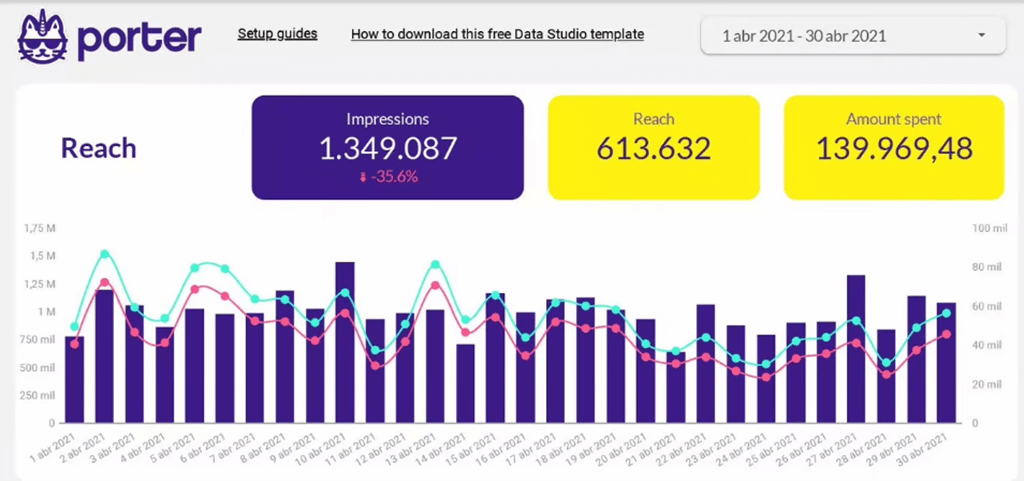
The Facebook Ads reporting template with metrics, numbers, and quantifiable data is displayed above. These analytics dashboards can be obtained as a template in less than a minute with just a few clicks.
Porter Metrics Overview
Porter Metrics is an enhancement and automation service for digital reporting. This is feasible through social media, website analytics, PPC, SEO, e-commerce, and CRM channels.
Before creating these reports, you must choose your channels, campaigns, and objectives. You may build reports using dashboard layouts to combine data from many channels.
The procedure will take a few seconds to complete. Therefore, we can state that Porter Metrics prioritizes its users throughout their journey and is one of the most user-friendly solutions accessible.
Porter Metrics Pricing
Similar to other marketing data automation systems, Porter Metrics offers a range of pricing choices. Comparing the items given in this post demonstrates that the tool is more affordable than Datorama’s main competitors in the market.
The following are the price plans offered by Porter Metrics:
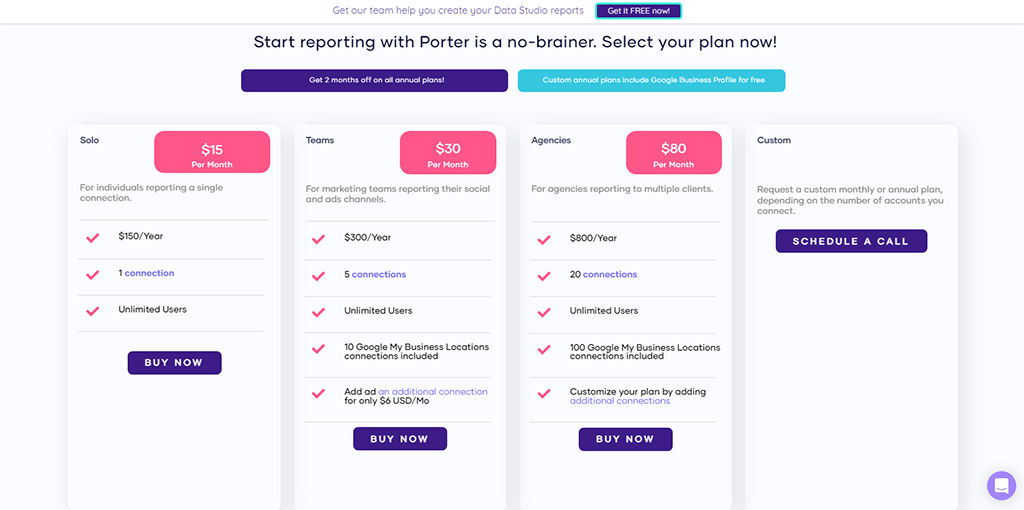
As can be seen, three fixed pricing plans and one custom pricing plan are available to users, with increasing features as the price increases.
Overall, it is safe to state that Porter is more appropriate for small and medium-sized firms, startups, and businesses that have just begun operations.
Porter Metrics Integrations
The quality of the tool is equally essential like the number of connectors, if you want more popular and meaningful data integrations. Here are the most essential Porter Metrics integrations:
- Twitter Metrics
- WooCommerce
- LinkedIn Pages
- Shopify
- Facebook Analytics
- Instagram Statistics
- LinkedIn Ads
- Facebook Ads
These are accessible with Google Data Studio and Google’s renowned and free platform to generate reports.
Porter Metrics Features
As previously said, one of the most exciting features of Porter is the ability to generate reports with a single click. Freelancers and small businesses on a budget may appreciate this option to Datorama for report creation.
You may white-label your reports, tweak the KPIs, and make the dashboard look to be your product. It is one of the most common and widely-used components of marketing reporting automation tools..
You can initiate the onboarding process immediately.
Porter Metrics Customer Support
Porter Metrics provides customer service in numerous ways. The online articles (knowledge-based support) of the Porter Metrics help center may provide the information you require to remedy the issue.
However, skill alone is not sufficient for customer service. You can communicate with the support team anytime via live chat and with any queries or concerns.
Porter Metrics vs Datorama
In head-to-head comparisons, Porter provides you with more inexpensive costs. The user-friendliness of Porter is an additional advantage over Datorama.
The dashboard is more configurable, and you can generate additional brand-specific reports. The white-labeling solution is another advantage of Porter that will influence your choice between the two.
Databox
The second alternative to Datorama on our list is the cloud-based digital marketing automation platform Databox.
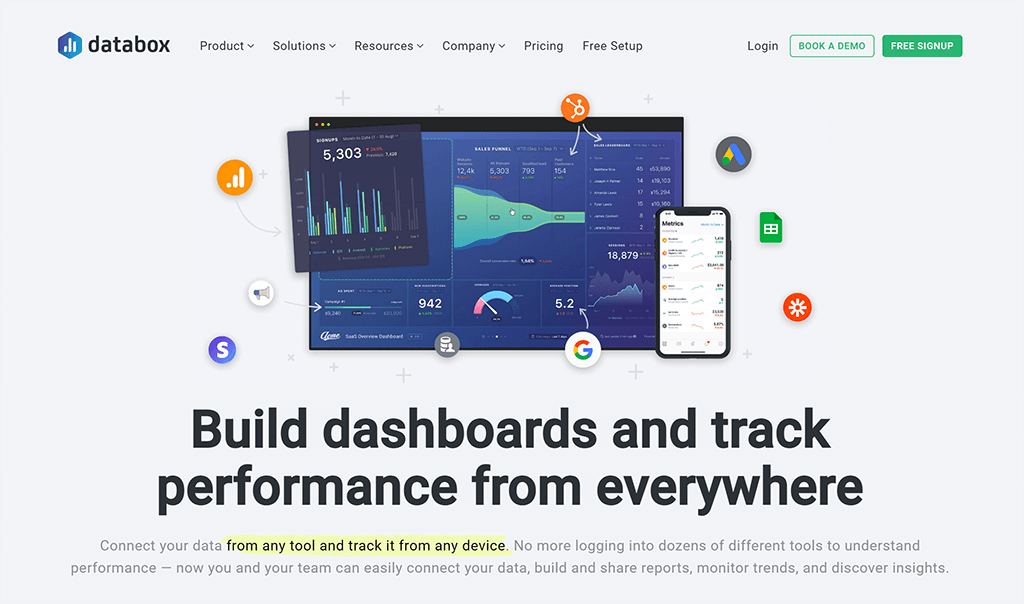
Databox Overview
Databox, created in 2011, is one of the most renowned available marketing reporting tools. They have over 2,000 clients, and over 20,000 businesses trust Databox.
Since its founding a decade ago, the company has expanded rapidly, reaching $4,8 million in revenue and 90 employees in 2022.
Databox is an online solution that enables you to collect your company’s data in one place and provide meaningful KPIs. Databox is a tool for key performance indicators in business analytics.
As is the case with most accessible marketing reporting and automation tools, Databox enables you to integrate data from multiple platforms and channels into a single dashboard to track KPIs and improve your methods.
It allows you to make decisions based on data, which can be incredibly advantageous if you are adept at data analysis.
Databox Pricing
There are three Databox price plans. In addition, they provide a free plan for life, which can be accessed via the Databox app by supplying an enterprise email address.
Access to the following is included in the free plan:
- Basic attributes
- 3 data connectors
- 60 Databox Connections
These are the primary price plans offered by Databox:
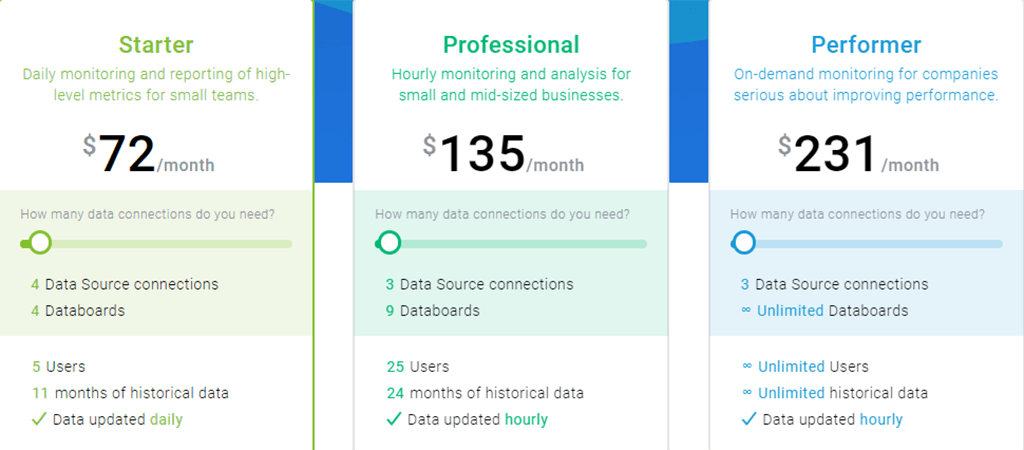
Databox Integrations
These are the primary Databox integrations:
- Google Ads
- Linkedin Ads
- Facebook Ads
- Google Analytics
- Microsoft Advertising
- SEMrush
- Ahrefs
- MOZ
- Google Big Query
- Google Search Console
Databox Features
Accessing Databox’s user management is simple. To view the user management page, simply click “Account” then “User Management.” You can create a profile and include an email address, a photo, name, and other essential details.
There, you can also offer several users access. These users possess differing degrees of control over the dashboard. Administrators can edit all data and add new users.
Editors have access solely to the data they have been invited to change. Users can only alter and operate on data they have created themselves.
Moreover, they can view the dashboard to which they have access. Observers can witness events as they unfold in real-time, but cannot alter the data. Databox’s website contains additional information regarding user management.
Through the use of filters and dimensions, Databox allows for the generation of bespoke metrics. Using Query Builder, you may create your own custom metrics without any technical or engineering knowledge.
In addition, buyers can white-label Databox, which simplifies the purchasing procedure. Simply navigate to the “Branding & White-label” section of “Add-ons” to purchase white-label.
It enables various operations, such as updating mobile branding and editing or removing specific data from reports.
Your pricing plan also affects your access to previous data; hence, the more expensive your plan, the more historical data you will have access to.
Your data’s freshness can also vary based on the data source and the frequency of synchronization between them. YouTube, for instance, is updated every eight hours.
However, the frequency of various data sources maybe once per day, every 12 hours, etc.
Databox Customer Support
To contact the Databox team regarding your concerns, you may fill out a form on their website or send them an email with as much information as possible so that they can assist you.
Databox vs Datorama
Databox offers more unique features, such as Query Builder and white-labeling, than the other product. Working with Databox will provide you with more opportunities to personalize your reports and give them a consistent appearance.
In addition, Databox’s lifetime free plan is a further benefit of the application. Ultimately, you should be able to determine which works best for you, especially in improving business flow.
Whatagraph
Whatagraph is an extensive marketing automation software that will save you significant time and energy. It is also among our favorite Datorama alternatives, so let’s delve into what makes it special.
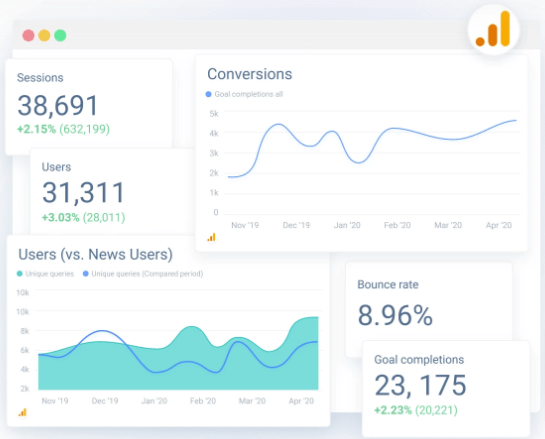
Whatagraph Overview
Amsterdam-based Whatagraph was founded in 2015. It is one of the most well-known tools for digital marketing reporting automation. According to Crunchbase, the company has over 50 employees and has received over $9 million in total funding.
Whatagraph is an automatic reporting system for digital marketing that allows you to track and combine social media and website data into infographic reports.
This application will give you current data regarding the success or failure of your websites and social media accounts and those of your clients.
Whatagraph enables you to aggregate data from all of your digital marketing channels and platforms on a single dashboard. Visually, it is among the most popular cloud-based applications.
As with other marketing tools, it helps you to make data-driven decisions and rely on your data interpretation abilities.
Whatagraph Pricing
You can choose one of Whatagraph’s three primary pricing levels based on your budget and needs.
Professional: If you pay 99€ per month, you will have access to a limited number of features and options. One one will have access to this account. There are fifteen available data sources, and you may use live assistance to describe any issues you experience.
Premium: This monthly subscription costs 239 euros and grants access to additional services. This plan provides access to brand customization and multi-source reporting. Five people can access fifty data sources to generate reports. In addition, a special account manager will be assigned to you who will work directly with you to resolve any concerns.
Growth: This plan costs 609€ a month and includes additional features. Customers who have access to this plan have access to individualized users, data sources, and branding. In addition, you will have access to a public API, a feature that distinguishes this plan.
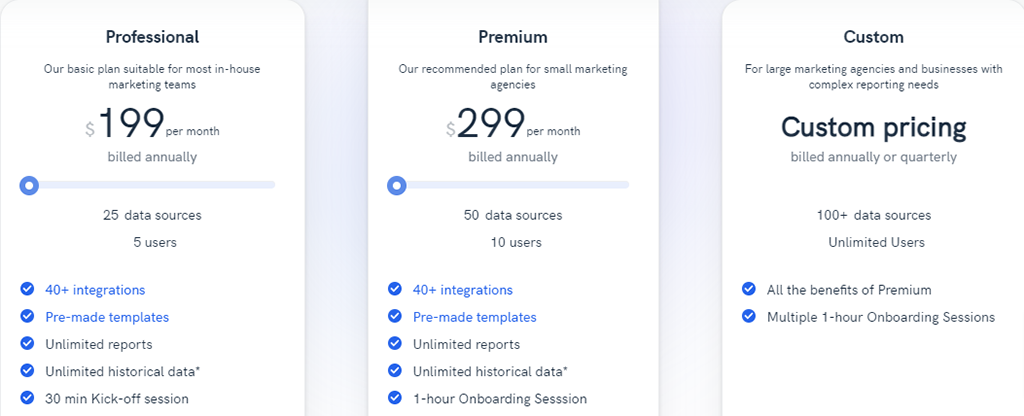
If these three pricing plans do not meet your needs, please get in touch with the Whatagraph team and describe your requirements. They can generate other options.
Whatagraph Integrations
As digital marketers tend to be adaptable and assemble data from multiple sources to support their reports, the quantity of available integrations is another key component of reporting solutions.
Here are the most notable Whatagraph integrations:
- Google Analytics
- SEMrush
- Google Search Console
- Google Ads
- Youtube
You can see all the other integrations they have on their website.
Whatagraph Features
The user-friendliness of the Whatagraph dashboard will improve your performance because it straightforwardly displays accurate, up-to-date data.
This dashboard provides all of your website or social media key performance indicators in one area. It also enables you to evaluate the underperforming channels, allowing you to allocate additional resources to them in the coming weeks or months.
After creating a Whatagraph account and paying a subscription, you will become the account administrator. This provides you with ultimate control. User management with Whatagraph can be divided into three categories.
You can add new members as an administrator, share your reports with others, and add more data sources. In addition, you can manage your clients directly from your account.
Custom formulas are restricted to the most popular Whatagraph integrations, including Google Analytics, Google Ads, Facebook Ads, Instagram Business, and Facebook Page Insights. Their website contains a YouTube video that explores custom metrics in depth.
You may also use Whatagraph’s white-label dashboard to incorporate your brand’s aspects into the client-facing reports you generate.
This feature simplifies the reporting process and enables you to incorporate your brand’s message into reports. Using your company’s logo and modifying your reports may make them more distinctive.
Whatagraph Customer Support
Examining Whatagraph’s customer support options, we can see that they offer an online help page where you can get articles pertaining to your issues.
The website lacks a live chat function, which is a detriment given that most marketing automation tools currently include it.
Regarding customer service, the business relies on its website articles, but as we all know, there is always space for improvement.
Whatagraph vs Datorama
It is difficult to determine which tool is the greatest overall. Whatagraph provides white-labeling services and is expensive like Datorama. Custom measurements and algorithms increase the adaptability and relevance of Whatagraph for your brand.
Whatagraph is very simple to use and can let you connect to over 40 connectors. In this way, Datorama provides more options, as they provide over 500.
Ultimately, you will choose the instrument that best suits your needs. We recommend using both for a few weeks before deciding.
Dataddo
Dataddo is the final tool in our primary list of Datorama alternatives, which we will shortly explain.
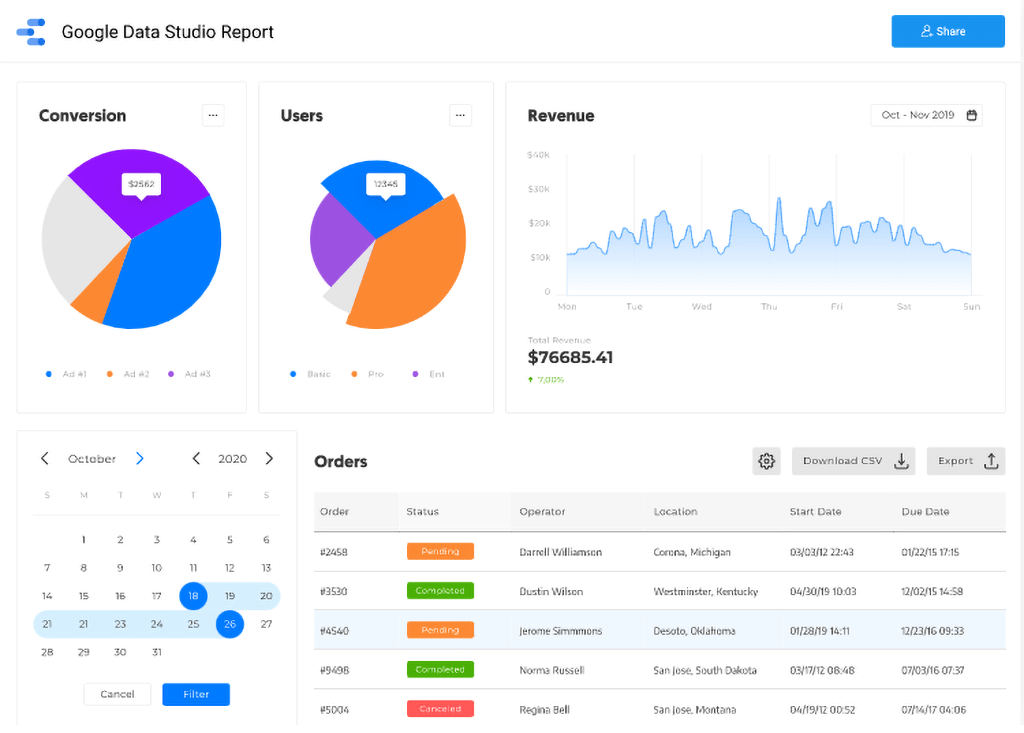
Dataddo Overview
In the seven years after its founding in Prague in 2015, Dataddo has undergone substantial expansion. It is one of the most prominent marketing reporting platforms that integrate with all internet providers and has over 3,000 clients globally.
This mid-sized company now has its headquarters in Silicon Valley, and daily demand for its services is rising. Dataddo is an integration and automation solution for data that connects business intelligence applications or storage to analytic tools.
In other words, it will automate your marketing reports by aggregating data from numerous platforms and digital marketing channels.
Dataddo is the market leader in data extraction since it can extract data from channels such as Salesforce. Additionally, it is a cloud-based integration that does not require coding.
Dataddo is comparable to other reporting solutions for digital marketing, but it gives additional choices. You may collect data from over a hundred connectors, and the list grows each month as their usability is improved.
You can choose the platform from which you wish to extract data and the metrics you wish to evaluate.
After repeating this process for the number of Dataddo connectors, you can consolidate this data into a single dashboard and generate exceptional reports for your team and clients.
Dataddo Pricing
These are the main Databox pricing plans:
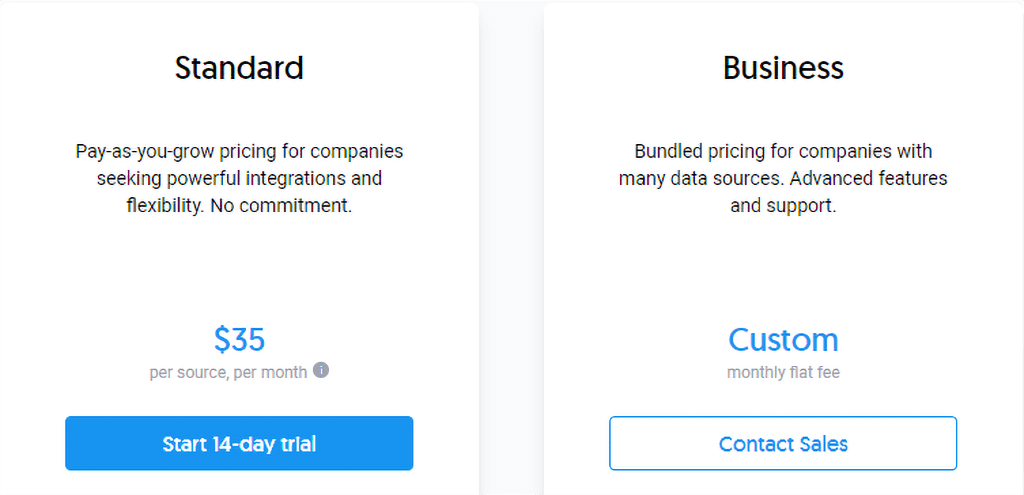
As can be seen, the selection of price plans is minimal, and you must either pay $35 or select a bespoke plan.
Dataddo Integrations
The number and quality of integrations and data sources is a crucial elements of any marketing analytics solution. You have various options for data sources and destinations with Dataddo.
The list of connectors explains why Dataddo is commonly referred to as the “king of data extraction” Here is a list of data connectors supported by the tool:
- Salesforce
- Youtube Ads
- Google Ad Manager
- Facebook Ads
- Instagram Ads
- Hubspot
- LinkedIn Ads
- MailChimp
Dataddo Features
Dataddo specializes in obtaining data from multiple platforms and merging it with any business intelligence platform, as previously said.
However, we should highlight how ideal Dataddo is for data extraction and how many platforms it can extract data from. Dataddo is great for making data-driven decisions based on available analytics data.
One of the most appealing characteristics of any online marketing tool is its simplicity of use. You may be a reporting novice or have no prior technological skills.
You must be able to construct and change dashboards without assistance from a technical expert.
Regarding Dataddo, we should note that it is simple and quick to use, and you can rely exclusively on your technological expertise while employing it.
Dataddo’s dashboard features an intuitive interface where you can combine your data as you see fit. Using the Dataddo dashboard, you will consolidate your data analytics from many platforms over a specified time period.
This will allow you to rely on data when making future strategy selections. With Dataddo, user administration is customizable, and you have complete control over your account.
Dataddo describes the options and adjustments you can make to your account on the account administration page. So by utilizing Dataddo, you can:
- Change your address
- Modify your billing procedure
- Retrieve and modify your password
- Activate notifications
- Authorize a service again
- Assign new functions
- Add a new user
- Unsubscribe, extend your account, or remove it
Your purchasing plan determines which features you have access to, such as custom formulas and connectors. You can add custom connectors to your dashboard if you utilise the more expensive business plan.
Consequently, you may also personalize your reports. In addition, you can white-label your reports. However, it depends on your pricing plan.
With the white-label option, you can add your logo or a distinctive brand message to your reports. Because white-labeling improves the appearance of these types of reports, your clients will certainly appreciate them more.
Therefore, it may be a crucial component in determining your price strategy. Both pricing options support data blending, allowing you to extract data from numerous channels and merge it into a single dashboard.
On the same dashboard, you can view information from Ahrefs, Google Ads, and Salesforce. Historical data and data freshness are two of Dataddo’s greatest strengths, since you may purchase a limitless amount of historical data for your data connectors.
In addition, the data is synchronized every 5 minutes, thus it can be considered real-time. As with other unique features, the availability of this feature depends on your purchasing plan.
The ordinary plan can store up to one year of historical data, while the commercial plan offers limitless storage.
Dataddo Customer Support
The website of Dataddo features a contact page. You can provide the support team with your basic information, email address, and issue.
Even if the number of support options is limited, Dataddo is famous for its superior customer care due to its prompt responses to inquiries.
And exceptional customer service contributes to an improved user experience, which is equally as important as a flawless product.
Dataddo vs Datorama
Depending on your pricing plan, Dataddo will offer more capabilities than Datorama, including custom formulas and white-labeling.
Additionally, it can be an excellent answer to any pricing issues you may have with Datorama. In 2022, Dataddo will be an excellent Datorama substitute for the above reasons.
Datorama Alternatives: Honorable Mentions
Here are some additional Datorama alternatives you can give a chance if you are not satisfied with our short list:


