Dataddo is one of the most well-known and trusted tools in the marketing reporting automation industry. You can use it as a data integration platform to move your data from data sources to destinations.
However, it does not mean that Dataddo will always fulfill your needs. This article will mainly talk about Dataddo alternatives and what makes them special to our list.
First, we will give you the necessary information about Dataddo. In case you want more comprehensive information about the tool, we have prepared a detailed review of Dataddo in the past, so you can check it out.
Dataddo Overview
Since it was established in Prague in 2015, Dataddo has undergone significant development.
Today, it is one of the most widely used marketing reporting platforms, compatible with various online services, and with more than 3000 users worldwide.
These days, this mid-sized business is situated in Silicon Valley, where many people require their services.
The data automation and integration tool Dataddo allows you to link business intelligence software or storage to analytics software.
Put it another way, it will assist you in automating your marketing reports and obtaining data from various platforms and digital marketing channels.
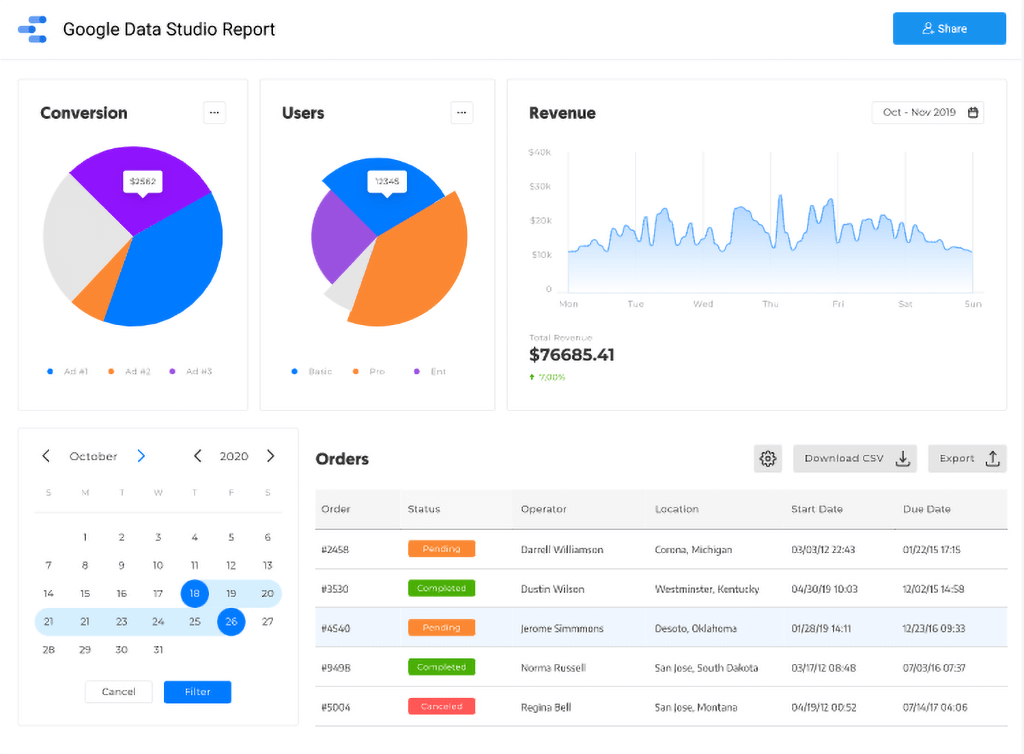
Dataddo, which can extract data from channels like Salesforce, is a leading player in the data extraction market. Additionally, it is a cloud-based, no-code integration, which needs to be mentioned.
Although Dataddo has more features, it operates similarly to other reporting tools for digital marketing. More than 100 connectors are available to you, and the number keeps expanding each month as their usability improves.
You can select the platform from which you want to extract the data and the metrics you want to pay attention to.
You can combine this data in one dashboard and produce fantastic reports for your team and your clients by repeating this process for as many Dataddo connectors as you have.
Dataddo Pricing
Dataddo offers you two pricing plan options, which is unusual in this industry where most tools have 4-6 pricing plans. They have two plans, which are as follows:
Standard: This plan allows for a limited number of features. Nevertheless, given that you will only be paying $35 a month, this is still a fantastic opportunity to begin working for Dataddo. You can consider it a starter plan since it offers up to 10 accounts and one year’s worth of historical data.
Business: This plan offers countless opportunities, but you must commit to using the tool for three months. This plan is customizable, so there is no set cost for it. The advantages of the business plan include:
- Unlimited historical data
- Unlimited multi-account extraction
- Unlimited accounts
- Sync frequency of 5 minutes
- White-labeling
- Multiplexing
- Custom support
Dataddo Integrations
You have a wide range of choices for data sources and destinations with Dataddo. It becomes clear from the list of connectors why Dataddo is frequently referred to as the “king of data extraction.”
These are the main Dataddo integrations you should know about in 2022:
- Google Ad Manager
- Facebook Ads
- Instagram Ads
- Hubspot
- Salesforce
- Youtube Ads
- LinkedIn Ads
- MailChimp
These data sources are the “places” where you will extract your data from. When it comes to the data destinations where you will move your data, Dataddo works with 35 of them.
The number is higher than the industry average, and the main ones are as follows:
- Power BI
- Zoho
- Google Sheets
- Google Data Studio
- Tableau
- Google Drive
- Databox
Dataddo Features
As we’ve already mentioned, Dataddo is an expert at combining data from different platforms into any business intelligence platform.
We should emphasize, though, how excellent Dataddo is at extracting data and how many platforms it can do so. In general, Dataddo is the best option for making analytics-driven decisions.
Dataddo offers flexible user management that gives you total control over your account. Dataddo details the choices and alterations you can make to your account on the account management page. In light of this, you can:
- Enable notifications
- Re-authorize a service
- Assign new roles
- Change your address
- Change your billing method
- Recover and change your password
- Add a new user
- Unsubscribe, prolong or delete your account.
Your pricing plan determines the availability of features like connectors and custom formulas. You can add unique connectors to your dashboard if you’re using the business plan, which is the priciest option. In this manner, you can also personalize your reports.
In addition, you can white-label your reports. Again, though, it will depend on your pricing strategy. You can add your logo or distinctive brand message to your reports and customize them using the white-label option.
As white-label reports give them a better appearance, your clients will probably love these kinds of reports. As a result, you might think about it when choosing your pricing strategy.
One of Dataddo’s strongest features is the ability to have unlimited historical data with your data connectors, which allows for data freshness and historical data.
Additionally, since the data is synced every 5 minutes, you can think of it as real-time data. This one also depends on your pricing plan, as is the case with a few unique features.
Historical data is limited to one year with the standard plan but unlimited with the business plan. You can read more about Datado’s historical data logging features here.
Who is Dataddo Recommended For?
Dataddo has more than 3000 customers worldwide, as we have already mentioned, according to their website. We can conclude that anyone in the marketing sector can use Dataddo.
Dataddo can be helpful for anyone looking to create better reports, whether they are a professional in digital marketing or a part of a large agency.
Dataddo Pros and Cons
The advantages and disadvantages of Dataddo can be categorized as follows.
Dataddo Pros
Users have praised Dataddo for a variety of benefits in their reviews, including the following:
- Simple integration and usage
- Infinite Possibilities for Data Extraction
- Simple dashboard
- The enormous number of destinations
- Exceptionally prompt customer service
Dataddo Cons
People seem to have trouble canceling their subscriptions with Dataddo, which appears to be the main problem. In addition, having only two primary pricing plans can be seen as a drawback.
Custom fields have also caused problems for some users. Additionally, as users have pointed out, there may be cost duplications.
Dataddo Reviews and Ratings
Reviews for Dataddo are generally favorable, as evidenced by its rankings on well-known tech sites:
- Capterra: With 12 votes, Dataddo scored 4.6 out of 5. It implies that you can disregard the overall rating and read the individual reviews in its place.
- SoftwareAdvice: Dataddo has received 12 votes and a rating of 4.5/5 on this platform.
- Cuspera: On this website, Dataddo has received over 300 reviews, with an average rating of 4.00 out of 5, indicating that the tool is “good.”
Dataddo Highlights
Overall, Dataddo is one of the best marketing reporting automation tools out there. Paying the right price, you can have unlimited integrations, historical data, and white-labeled and customized reports.
However, no tool is perfect, and when you consider the fact that each industry is different, one tool being 100% fit for your business is almost impossible.
So in the next paragraphs, we are going to recommend some Dataddo alternatives that will be useful for your business.
Dataddo Alternatives
Porter Metrics
Porter Metrics, which is Zapier’s equivalent for data reporting, is the first alternative to Dataddo on our list. With Porter, you can generate reports in under a minute with just a few clicks.
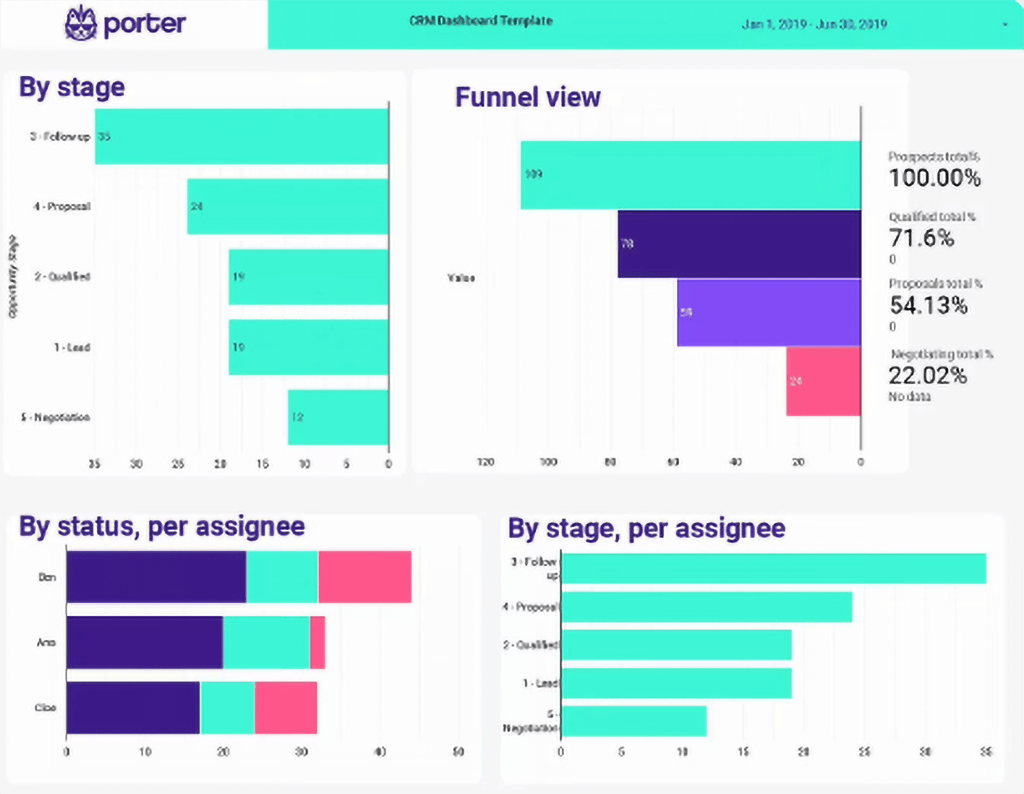
On the CRM dashboard above, you can see the most critical metrics and their reflections on the charts. Porter will always provide visually appealing, on-point graphs to help you understand what is going on in various marketing channels and platforms.
Porter Metrics Overview
Porter Metrics is one of the most accessible and most practical tools on the market. To create the reports you want, just a few clicks are required.
Processes for reporting are simplified and automated with the help of Porter Metrics. Utilizing channels for social media, website analytics, PPC, SEO, e-commerce, and CRM can help with this.
Before creating these reports, you must decide on your channels, campaigns, and objectives. Reports can be made after combining data from various sources and employing dashboard templates.
In a short period, the process will be completed. We are confident in claiming that Porter Metrics is one of the most user-friendly tools because it looks out for its users at every step.
Porter Metrics Pricing
With Porter Metrics, you can choose from a range of pricing options. Three of them are set, and one can be customized because it is made for larger businesses.
However, Porter is attempting to concentrate more on small and mid-sized companies, making the pricing plans more accessible to them. The following are Porter Metrics’ primary pricing plans:
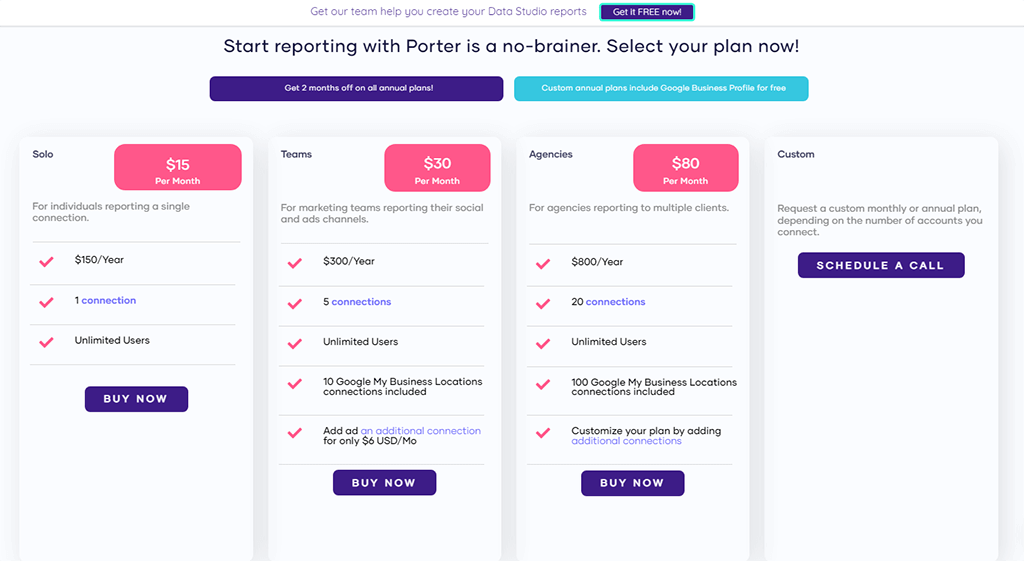
Porter Metrics Integrations
The number of digital tools’ integrations is also significant in determining which one to choose. The most notable integrations of Porter Metrics are:
- Facebook Ads
- Shopify
- Twitter Analytics
- Instagram Insights
- LinkedIn Pages
- WooCommerce
- Facebook Insights
- LinkedIn Ads
These integrations are necessary to extract your data from and upload it to Google Data Studio.
Porter Metrics Customer Support
You can find the knowledge-based support you require by reading the articles on the Porter Metrics help center’s page. Customer service, however, does not solely rely on knowledge.
Anytime you have questions or concerns, get in touch with the support staff via live chat.
Porter Metrics Features
One of Porter’s most appealing features is generating reports with a single click. When creating custom reports, freelancers and small businesses on a budget may prefer this less expensive option to Dataddo.
One of the most popular and frequently used features of marketing reporting automation software is the ability to white-label your reports, modify the metrics, and alter them so that they appear uniquely yours.
One of the best ways to make a report stand out is by customizing your metrics. It’s safe to use, and you won’t have to worry about compromised personal information.
You are the only one who has access to it, and only you can grant it to others. You can begin the onboarding process right away!
Porter Metrics vs Dataddo
With Porter Metrics, you will have no issues with pricing duplications and data upload. Porter Metrics is the simplest and fastest solution for your marketing reporting automation processes.
It is a better alternative for companies with small budgets and is just starting. Although Dataddo is quite popular in the market, Porter Metrics is also making its way through and is becoming more and more trusted in the market.
So you won’t regret it if you prefer Porter to Dataddo.
Databox
The next tool on our Dataddo alternatives list is Databox. You can use Databox, an online tool, to collect all of your business’s data in one place and deliver meaningful KPIs. In a nutshell, Databox is a KPI tool for business analytics.
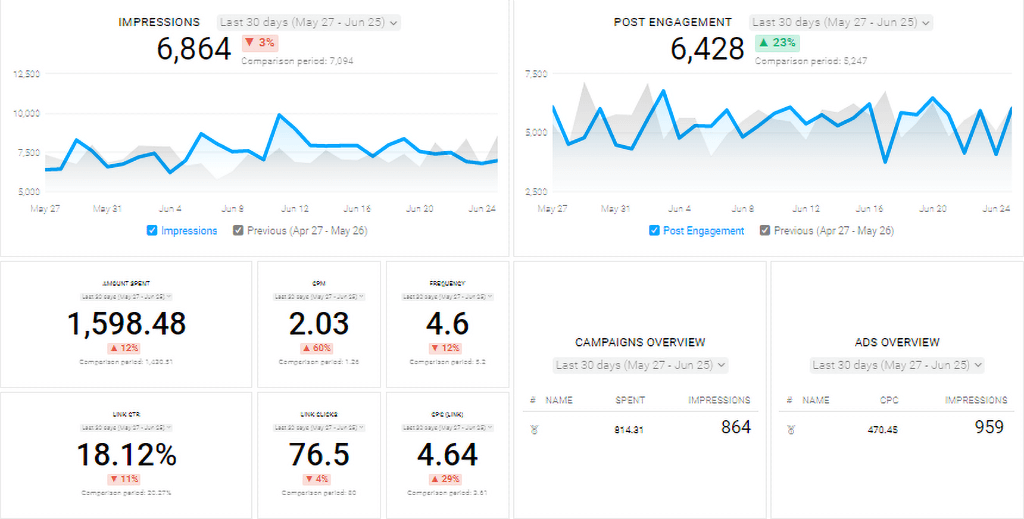
You can check out our Databox review, too, to get the detailed information you need.
Databox Overview
Databox, founded in 2011, is one of the most prominent marketing reporting tools available. They have over 2,000 customers, and over 20,000 businesses have faith in Databox.
Since its inception a decade ago, the company has grown rapidly, with current revenue of $4.8 million and 90 employees in 2022.
As with most marketing reporting and automation tools available, Databox enables you to consolidate your data from various platforms and channels into a single dashboard where you can track metrics and optimize your strategies.
It allows you to make decisions based on data, which can be extremely effective in the long run if you are skilled at analyzing data.
Databox Pricing
Databox is the only marketing reporting tool that has only three pricing levels. You can also sign up for a free plan that lasts the rest of your life through the Databox app, but you’ll need to use your company email address to get started.
This is what you get in the free plan:
- Standard features
- Three data connectors
- 60 Databox integrations available
These are the main Databox pricing plans:
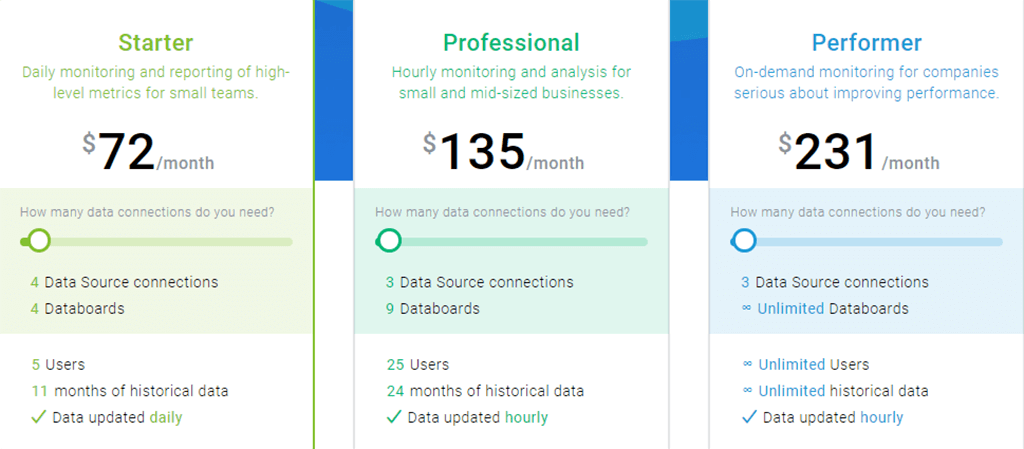
Databox Integrations
Databox integrates with over 70 of the most critical data sources on the market. Here are the primary Databox integrations:
- Google Ads
- Linkedin Ads
- Facebook Ads
- Google Analytics
- Microsoft Advertising
- GitHub
- Google Big Query
- Google Search Console
- MOZ
- Youtube
- SEMrush
- Ahrefs
Databox Features
With Databox, you have the option to use filters and dimensions to create custom metrics. You can use Query Builder to independently develop unique metrics without any specialized engineering or technical knowledge.
Additionally, customers can white-label Databox through an easy ordering procedure. All you need to do is visit add-ons and buy white-label under the “Branding & White-Label” section.
You may customize mobile branding and change or remove specific information from your reports, among other things, thanks to this tool.
With more than 70 connectors, you can bring data from different advertising and social media platforms into one dashboard. You can also export your reports to Google Sheets, Excel, or CSV files, which you can then share with your clients and team members.
After collecting all your data, editing, filtering, and doing everything else you need to do, your report is ready. Once your report is ready to be shared, it’s easy to make a link that can be shared and send it to the people you want.
Databox Customer Support
You can fill out a form on the Databox team’s website or email them your worries so they can assist you. You should be as specific as possible when expressing them.
Databox vs Dataddo
Which tool could be the best fit for your business? Databox offers the simplest layouts and dashboards, while Dataddo offers more features and flexibility.
When it comes to the pricing plans, Databox offers more options, and it is easier to switch between the plans. The only main con for Databox could be the customer support options, which are limited.
But a free plan for a lifetime is a unique feature and is one of the reasons why Databox is on our main Dataddo alternatives list.
Megalytic
The next tool on our list is Megalytic, a tool that has been around for over a decade. With Megalytic, setting up your account is easy, and what comes next isn’t much more complicated.
You don’t need your data analytics team or anyone with a technical background to help you do the job. Users can do all of these things without help from anyone else.
Megalytic Overview
Megalytic is one of the first well-known digital marketing reporting tools. It was started in 2011. The office is in New York, and about ten people are working there.
As one of the first well-known digital marketing reporting tools, Megalytic has been around since 2011. The company is based in New York City and employs approximately ten people.
You may use Megalytic to consolidate data from many sources, such as Google Analytics and Google Ads, into one centralized dashboard.
As a result, you are able to share your reports with others without revealing the passwords to any of your digital marketing accounts.
Megalytic Pricing
The fact that you may easily avoid a plan if you don’t see one in your budget is evident. So, most marketing reporting platforms offer three or four different cost tiers to accommodate this need.
Megalytic is no exception. Aside from the 14-day free trial, it provides four different purchasing options:
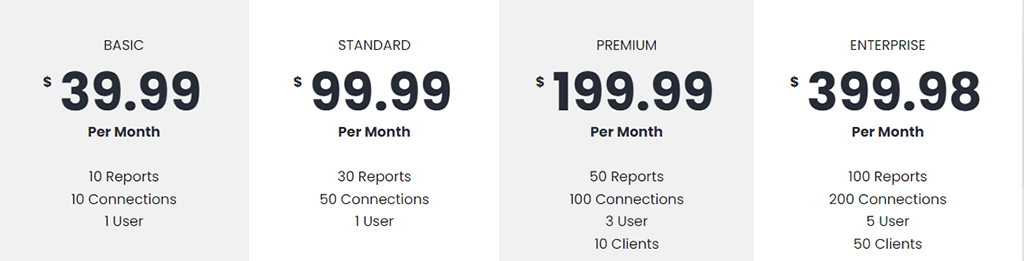
Megalytic Integrations
We may state that Megalytic has a lower-than-average amount of integrations among marketing reporting tools.
The following are some of its integrations:
- Facebook Page & Ads
- Google Search Console
- Google Analytics
- Google Ads
Megalytic Features
When it comes to user administration, if you’ve ever used Google Sheets before, this will be simple. On the website’s knowledge page, you can find instructions on inviting team members or clients to your reports using their names and email addresses.
With Megalytic, you can tailor your reports to your client’s specifications. Your clients will appreciate how easier it is for them to interpret and use your reports when using this technique. In addition, these dashboards are dynamic and can be updated in real-time.
In addition, you will be able to create multilingual white-labeled reports. Your reports will look nicer and be more personalized if you include your company’s branding elements, such as a logo and the colors you want. And both you and your customers will enjoy it.
The only people who have access to your private information are you and the individuals you’ve shared it with. As a result, you don’t need to worry about Megalytic’s safety.
You may find out more about their approach to privacy on their website. In order to activate your dashboards’ white-label functionality, check out the white-label page.
Megalytic Customer Support
Isn’t it crucial to the company’s image how it responds to customer complaints? Megalytic, on the other hand, delivers on this promise.
They claim on their website to provide “great” customer service, as evidenced by their wide range of services.
Contacting them via email/help desk, FAQ, forum, or live chat on the website is the best way to get in touch with them if you have a query or an issue.
They also have a support page where you may find answers to any concerns or issues about the service.
Megalytic vs Dataddo
Offering at least the same quality as Dataddo, Megalytic is one of the best alternatives you should try. The only visible con will be the number of integrations of Megalytic, which is lower than Dataddo.
But having more pricing options, unique features, and speedy delivery will play a key role in choosing between the two. It is hard to say which one is the best, but Megalytic is a strong Dataddo alternative for you to try in 2022.
Hevo Data
The last digital marketing automation tool on our Dataddo alternatives list is Hevo Data.
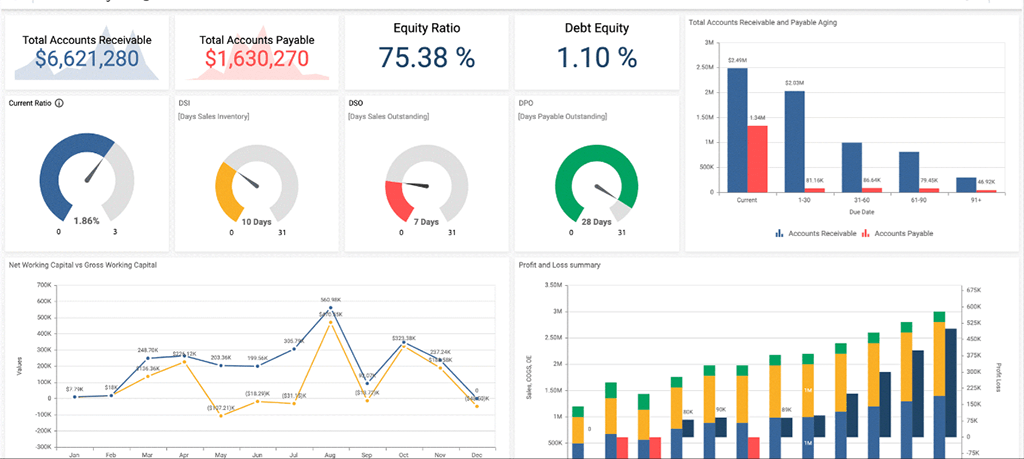
Hevo Data Overview
After the success of their previous delivery firm, SpoonJoy, Manish Jethani, and Sourabh Agarwal founded Hevo Data in 2017.
Bangalore and San Francisco are the company’s two main hubs. Since then, it has become one of the most popular marketing automation platforms.
The company’s 230 staff members have brought in one hundred and twenty-three million dollars in income. Because the company has only been established for five years, these figures demonstrate the company’s success.
You can quickly track and analyze data from several platforms using Hevo Data’s no-code pipeline solution. You can use the software to streamline your reporting procedures.
It’s as simple as connecting and analyzing data from more than 100 sources. In the beginning, Hevo will help you get data from various sources.
Then, it will assist you in analyzing the data. First, you’ll get an easy-to-use dashboard where you can see and analyze your performance.
The third and most critical stage is Hevo’s capacity to spot anomalies in your data and immediately tell you of this. After you better understand the situation, you can focus on what needs to be fixed and implement data-driven solutions.
Hevo Data Pricing
One of Hevo Data’s three pricing options is a free plan. However, we can say that you have seven alternative pricing options to choose from with Hevo Data, each one of these plans contains additional features and costs.
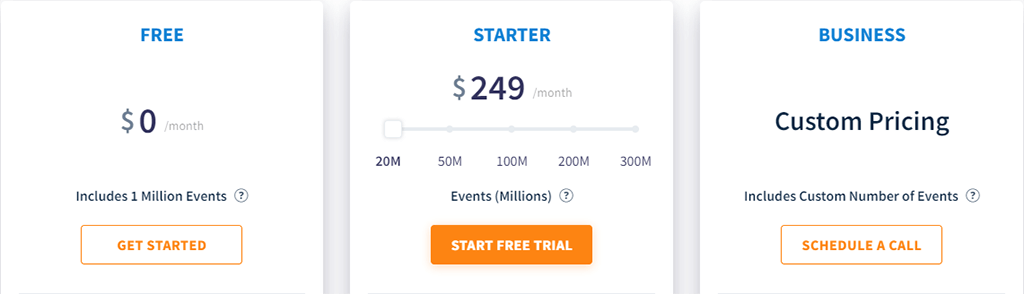
Hevo Data Integrations
The quality of your data integrations and sources mainly determines the quality of your reporting. You’ll be able to tailor your reports to the platform you’re integrating into if your tool has more integrations.
These are some of the destinations Hevo Data is connected to:
Hevo also does a good job regarding data sources, as we can see all the popular platforms you may need for data extraction and reporting. Here are some of Hevo Data’s most-used connectors:
- BigQuery
- Oracle
- Android
- Python
- Google Drive
- Google Analytics
- Instagram Business
- Xero
- Google Ads
- Facebook Ads
- LinkedIn Ads
- Youtube Analytics
Hevo Data Features
After signing up for Hevo and purchasing a subscription, there are several ways to manage your profile. You can alter your settings by changing and resetting your subscription or setting up a 2-step verification.
In account management, the most important settings are those related to the team. The team owner can add or remove new members, look at the team’s activity logs, and decide how your team will log in.
You will also be able to delete your account, which will happen when your subscription period is over. You can make dashboards that fit your needs with Hevo Data.
Customization is essential for getting the most out of the information you show. Personalized Dashboards are more attractive, easy to understand, and colorful.
White-labeling is another essential part of a marketing reporting tool that lets you make your reports more personal. With white-labeling, you can add your agency’s or organization’s logo, brand message, motto, or a sign that shows what you do.
But when we look at Hevo Data’s features, we don’t see white-labeling, which can be seen as bad for such a popular tool.
Data synchronization depends on how quickly the API works, and the average length of time for the data to be updated can be anywhere from a few hours to a few days.
How far you can go with historical data depends on the rules and limits set by the platforms you get the data from. Depending on the tool, it can be a few months or 2–3 years.
Before buying a subscription, you should also check how secure the tool is. How it uses, stores, and sends your data is very important, and the company should follow global security rules to make sure its customers are happy.
When we look at Hevo Data’s privacy page, we can see that they do not guarantee or take responsibility for any third party’s security measures or functions.
Hevo Data Support
In the case of Hevo Data, their help page has two parts:
- Knowledge support, so you can read the information you need.
- Live-chat, where you can talk to the support team and get help with your problem.
Hevo Data vs Dataddo
Although Dataddo offers more support options and is more affordable, Hevo Data will be a better solution for bigger companies with big budgets.
Hevo Data not having white-label solutions can be a huge con in a head-to-head comparison, but it is still one of the market’s most trusted and easy-to-use tools.
So before deciding which one to choose, you should check both tools for a few weeks. But it is undeniable that Hevo Data is one of the best Dataddo alternatives you should try in 2022.
Dataddo Alternatives: Honorable Mentions
After reading the article, if you are still not convinced about which tool to choose, these are some of the additional, most useful Dataddo alternatives:
- TapClicks
- Funnel.io
- Windsor
- Metricool
- Improvado
- Agency Analytics
- SuperMetrics




