Buffer Analytics is excellent for businesses looking to increase brand awareness and engagement. However, Buffer might not offer a particular feature or integration you’re interested in.
With the Top buffer analytics alternatives like Porter Metrics, Zoho Social, SocialBee, Sprout Social, and Hootsuite, you can access more features and integrations to monitor your social media marketing campaigns’ performance.
Before we head to the buffer alternatives, I’ll take you through an overview of Buffer Analytics.
Buffer Analytics Overview
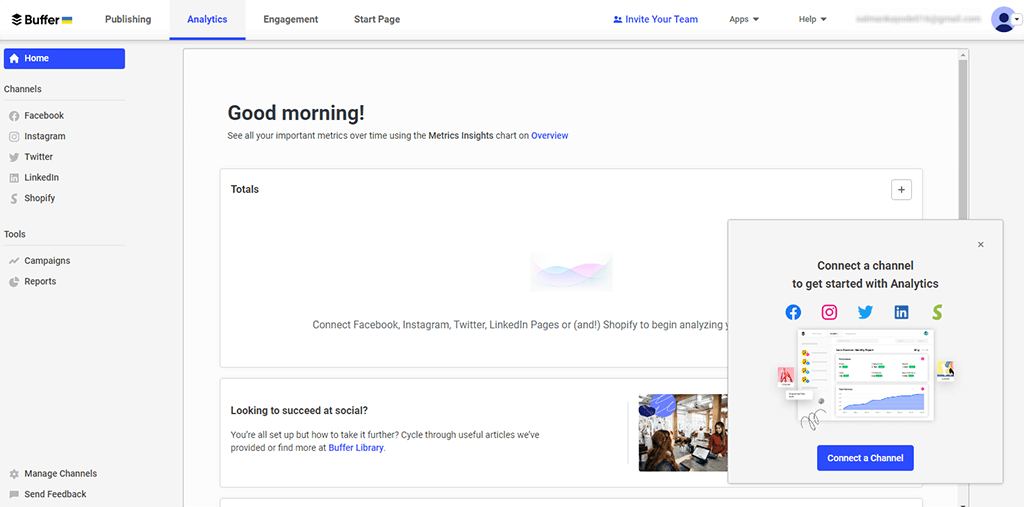
Buffer Analytics provides analytics on Facebook pages, Instagram business accounts, and other social platforms. This tool collects metrics on all connected accounts.
Once you connect your account, you can get an overview of engagement for each social media channel to understand how your audience reach and interactions are progressing.
Buffer Analytics Pricing
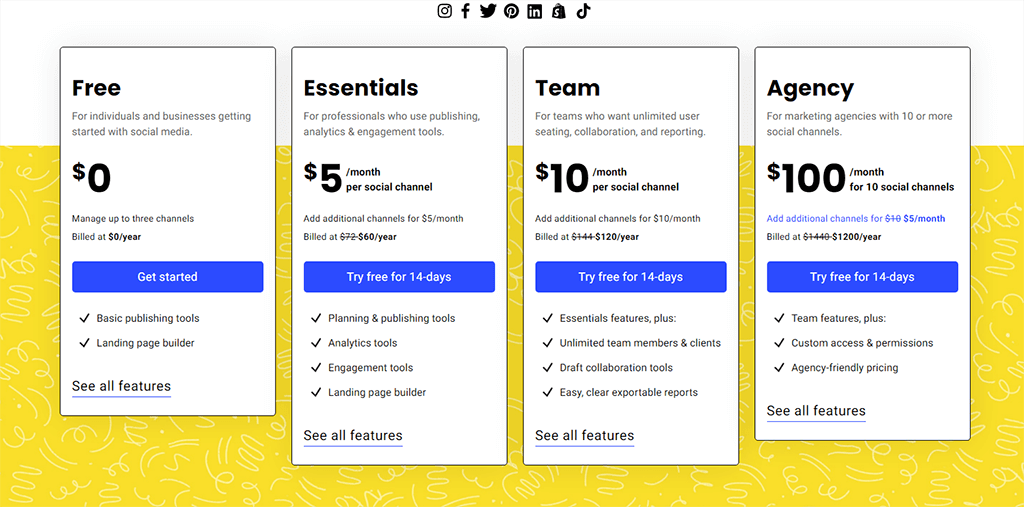
Buffer Analytics has a free plan and 3 paid pricing plans. All the paid pricing plans have 14-day free trials. The following are the pricing plans Buffer Analytics has:
1. Free
Pricing: $0
2. Essentials
Monthly Pricing: $6/month per channel | Add additional channels for $6/month
Annual Pricing: $5/month per social channel | Add additional channels for $5/month | Billed at $60/year
3. Team
Monthly Pricing: $12/month per channel | Add additional channels for $12/month
Annual Pricing: $10/month per social channel | Add additional channels for $10/month | Billed at $120/year
4. Agency
Monthly Pricing: $120/month for 10 channels | Add additional channels for $6/month
Annual Pricing: $100/month for 10 social channels | Add additional channels for $10 $5/month | Billed at $1200/year
Buffer Analytics Integrations
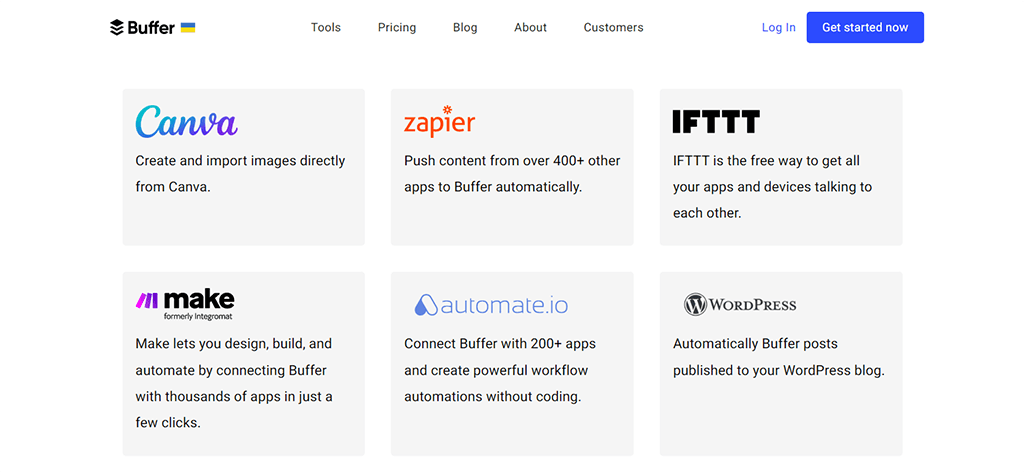
You can integrate this data software with the most popular social media platform and other business tools. Here are some of the integrations Buffer Analytics offers:
- Shopify
- Canva
- Zapier
- IFTTT
- Make
- Automate.io
- WordPress
- Microsoft
- Feedly
Buffer Analytics Features
The following are some of the features Buffer Analytics offers:
- Boosted post insights.
- Account analytics.
- Stories & post analytics.
- Audience demographics.
Buffer Analytics Recommended for
Buffer Analytics is recommended for social media managers who want to track performance and create reports for Instagram, Facebook, Twitter, and LinkedIn from one intuitive analytics dashboard.
Buffer Analytics Support & Documentation
Buffer analytics has a help center that features articles on topics like Account and billing, Channel management, Scheduling and publishing, Engagement, Analytics, and Mobile app.
Buffer Analytics Pros & Cons
Buffer offers excellent flexibility and power for managing your social media accounts. But every tool, even the Top buffer analytics alternatives featured in this post, has pros and cons.
Below are the pros and cons of using Buffer Analytics.
Pros
Here are some of the pros to using Buffer Analytics:
- Simplicity and speed of installation
- Scheduling
- Posting times
- Flexible pricing model
- Photo editor
Cons
Here are some of the cons of using Buffer Analytics:
- The tool should include more social media networks
- Most of the features are offered by other tools, even free ones.
Buffer Analytics Ratings & Reviews
Various rating platforms have gathered reviews and ratings on this tool. Here are some of the ratings Buffer Analytics has gotten:
- GetApp: Buffer Analytics has a top rating of 4.5 out of 5.0 from 1200 reviews.
- G2: The social media management solution has an excellent rating of 4.3 out of 5 from 937 reviews.
- Trust Radius: Buffer Analytics has an excellent rating of 7.9 out of 10 from 357 reviews.
- Capterra: This tool has another top rating of 4.5 out of 5 from 1207 reviews.
Now that we’ve gotten a quick overview of Buffer Analytics, here are the Top buffer analytics alternatives:
Porter Metrics
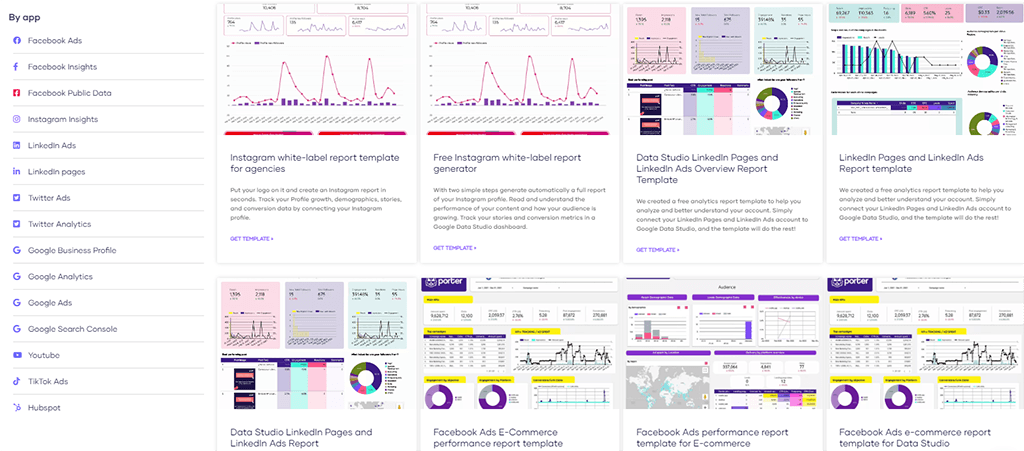
Overview
Porter integrates your daily social media data to Google Data Studio so you can automate your reporting with just a few clicks and for a few dollars a month.
Plus, you don’t need any coding skills to use the platform. With Porter Metrics Connectors, you can automate client reporting processes in minutes.
Porter is an essential player in helping firms monitor their most critical KPIs. You can use it to link your critical business data with other tools you already use, including Facebook, Instagram, TikTok, and other social media platforms.
As a bonus, you can utilize Porter to estimate your entire ad spend and ROI from various ad channels, such as those offered by Facebook, Instagram, and TikTok.
Video
Provide a screen recording or 30-sec gif of the tool.
Pricing
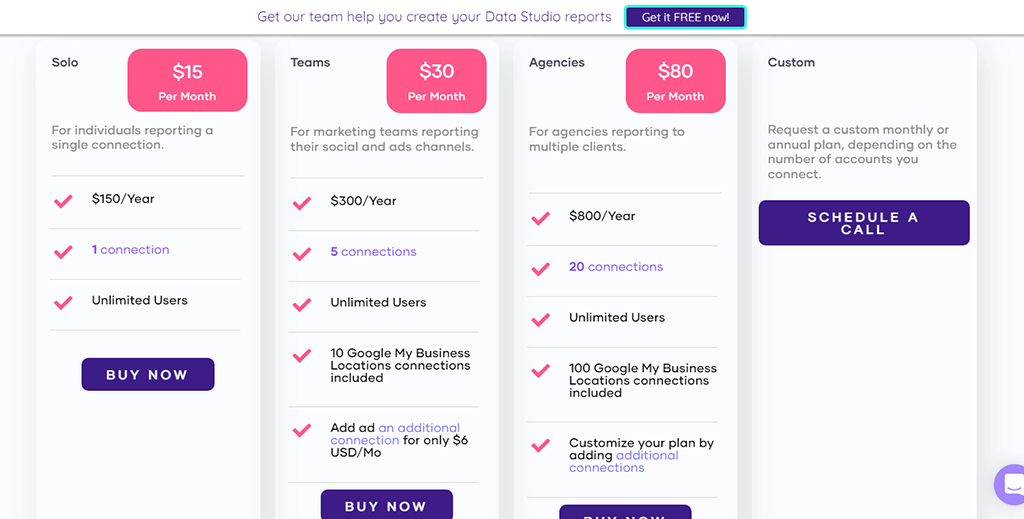
Porter has four pricing plans, and all of them include a 14-day free trial.
The final plan, “Custom,” requires you to contact Porter to request a custom monthly or annual plan, depending on the number of accounts you connect.
1. Solo
Pricing: $15 Per Month | $150/Year
This plan includes one connection and unlimited users.
2. Teams
Pricing: $30 Per Month | $300/Year
This plan includes five connections with unlimited users and additional connections.
3. Agencies
Pricing: $80 Per Month | $800/Year
This plan includes twenty connections with unlimited users and additional connectors.
4. Custom
This plan requires you to schedule a call with Porter and describe what would work best for your business or organization.
Integrations
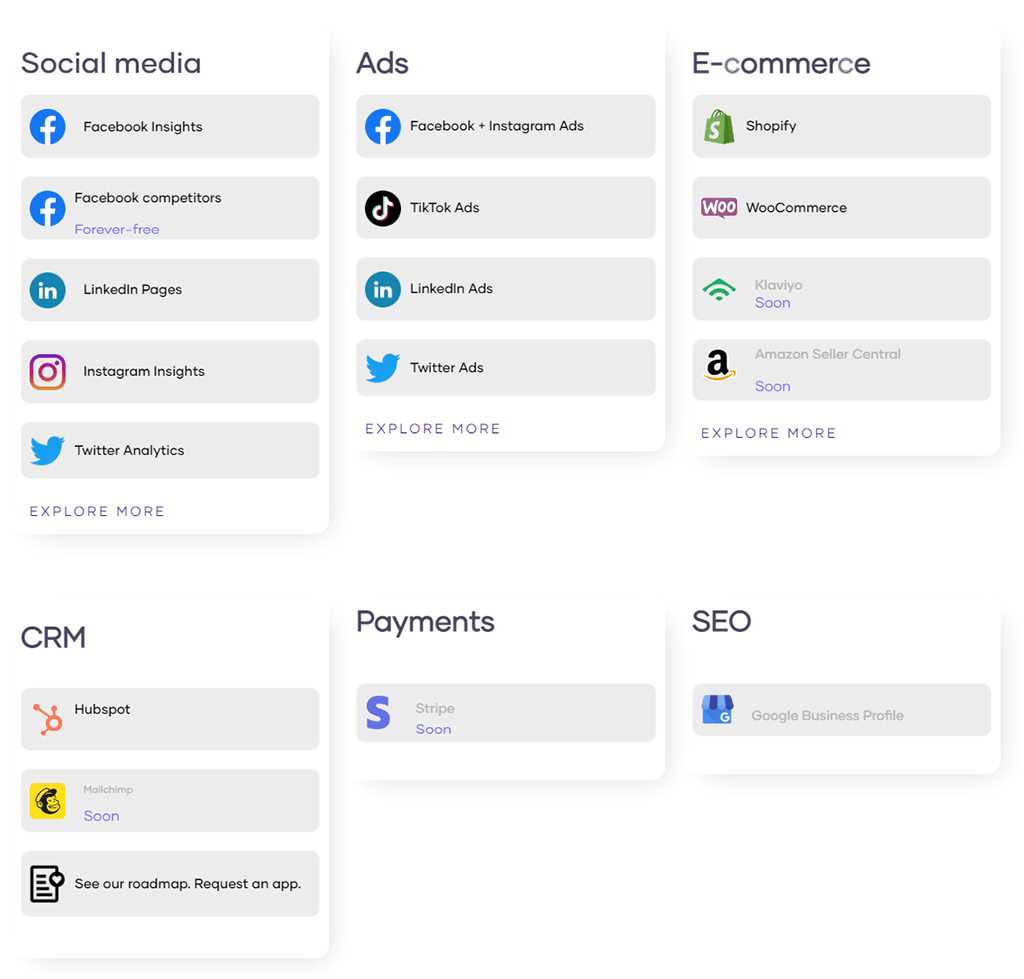
Porter metrics feature many integrations and connections to help you automate reports for your organization.
The following are some of the most popular Porter integrations:
- Google Business Profile (Google My Business)
- WooCommerce
- Instagram Insights
- Linkedin ads
- Linkedin Pages
- Hubspot
- Shopify
- Facebook-Instagram Ads
- Facebook Public Data
- Facebook Insights
- Twitter Ads
- Twitter Analytics
- Tik-Tok Ads
Features
Porter also has lots of outstanding features. Some of them are:
- White-label, customizable reports
- Connect your apps in seconds
- Google Data Studio tutorial
- No-code Platform
- Facebook Ads reporting
- Tracking Key Performance Indicators (KPIs)
- Over 80 report templates
- Data-Driven Decision Making
- Google Business Profile reporting
- Limitless Visual Data Exploration
- Forever-free plan available
- Automate Visual Marketing Reports
- Live chat support for everyone
Support & Documentation
Porter Metrics has 24/7 live chat support to answer any question you have. Porter Metrics also provides a support center and a tutorial page to get you started.
You can schedule a call with Porter’s technical team if you need technical assistance with onboarding and using the data platform.
Buffer Analytics vs. Porter Metrics
To answer this question, we must look at what these tools measure. Buffer analytics measures the reach of your content through social media, while Porter metrics measures both the reach and impact of your content.
Buffer provides a dashboard that shows you how many likes, shares, comments, etc., your page got through various social networks.
Porter metrics, on the other hand, measures metrics such as likes, comments, and shares and how much engagement your content receives from users on social media.
Zoho Social
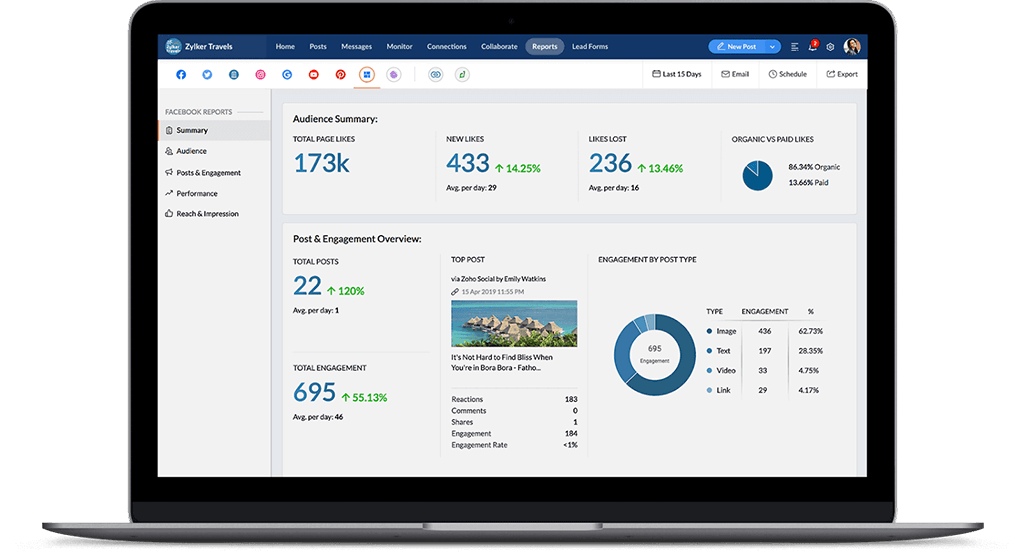
Overview
Zoho Social is another one of the Top buffer analytics alternatives out there. Zoho Social is a social media analytics tool that measures what matters to your brand.
This platform also helps to analyze the impact of your social media strategy.
With Zoho Social, you can create insightful reports that assist you in understanding your audience and tracking social media performance.
Video
Provide a screen recording or 30-sec gif of the tool.
Pricing
Zoho social’s pricing has been segmented into two. Both segments entail various pricing plans based on the user’s desired features and budget. Here are the pricing plans this tool offers:
Businesses
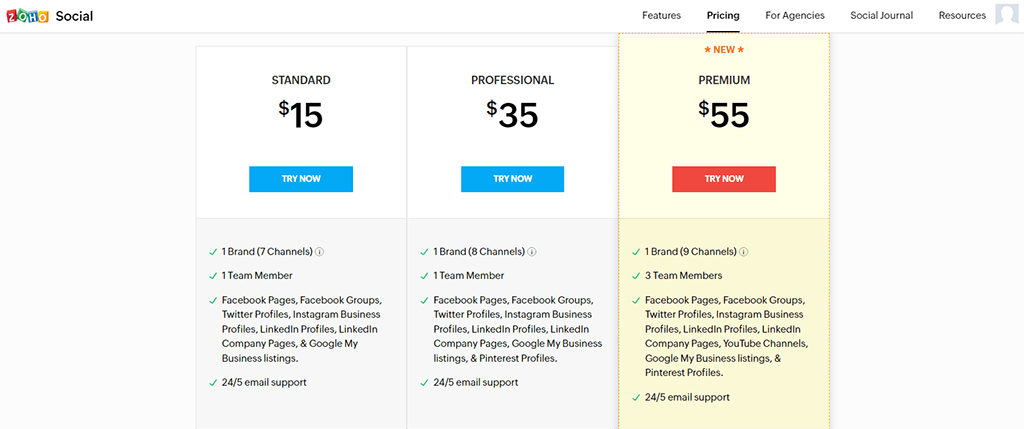
1. STANDARD
Pricing $15/month (billed monthly) | $10/month (billed annually)
2. PROFESSIONAL
Pricing $35/month (billed monthly) | $25/month (billed annually)
3. PREMIUM
Pricing $55/month (billed monthly) | $37.5/month (billed annually)
Agencies
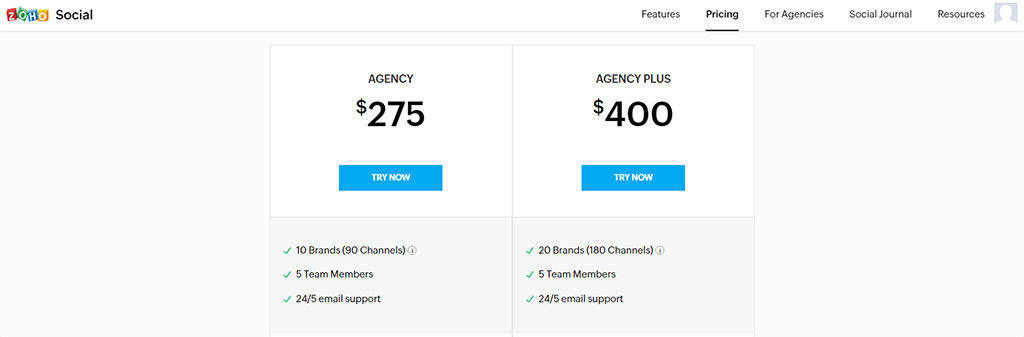
1. Agency
Pricing $275/month (billed monthly) | $200/month (billed annually)
2. Agency Plus
Pricing $400/month (billed monthly) | $300/month (billed annually)
Integrations
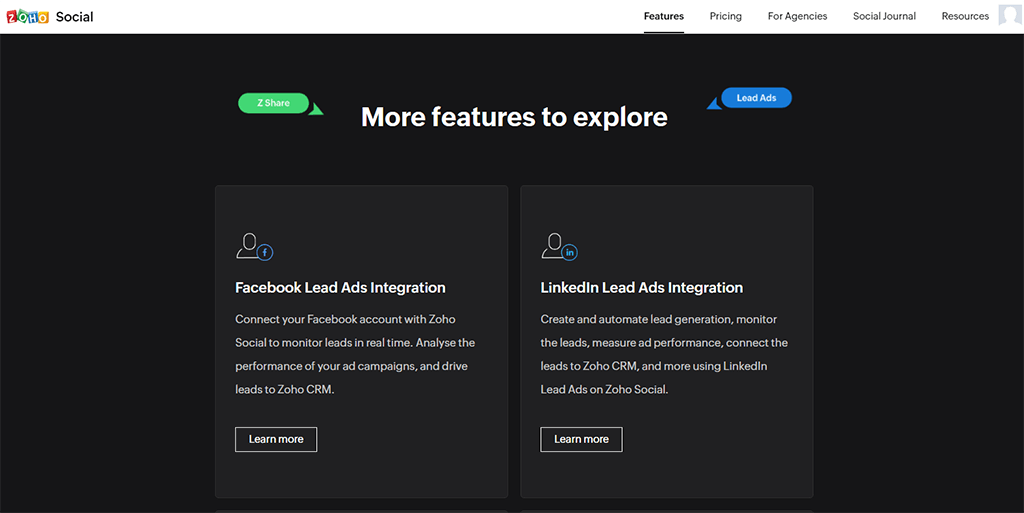
This software only has integrations for the top social media platforms. The following are the integrations Zoho Social has:
- Google My Business
- YouTube
Features
This software can assist you with various tasks, and here are some of the features Zoho Social offers:
- Schedule posts to save time
- Monitor everything that matters
- Collaborate with your team on all social media topics
- Analyze your brand’s performance
Support & Documentation
This social media tool has a help page with articles on Product Guide, Frequently Asked Questions, Webinars, The Social Journal, What’s New, Forums, and Help Videos.
You can also contact the support team via support@zohosocial.com and their social media channels.
SocialBee
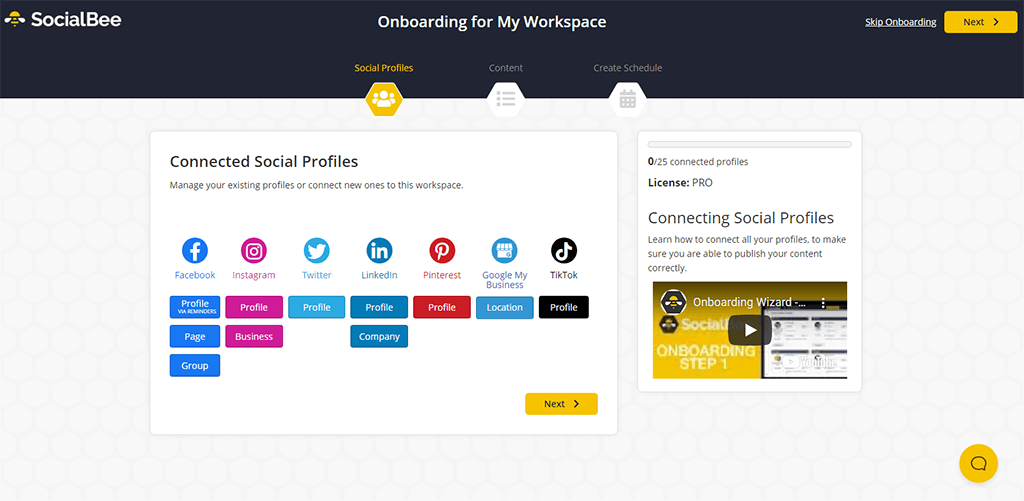
Overview
SocialBee is a social media management tool created to assist businesses in managing social media posts, scheduling, planning, marketing, audience tracking, and more across Facebook, Twitter, LinkedIn, Instagram, Pinterest, and other social networks.
Video
Provide a screen recording or 30-sec gif of the tool.
Pricing
SocialBee has seven pricing plans which are classified as standard and agency plans. All standard plans have a 14-day free trial, but you’ll have to contact sales to get the agency plans.
Standard Plans
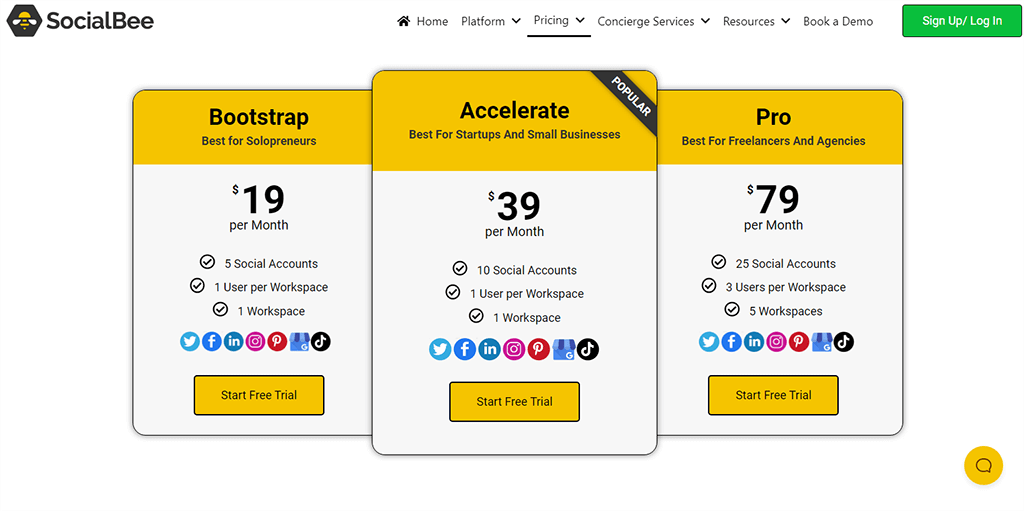
1. Bootstrap
Pricing: $19 per Month | $15.80 per month (billed annually)
2. Accelerate
Pricing: $39 per Month | $32.50 per month (billed annually)
3. Pro
Pricing: $79 per Month | $65.80 per month (billed annually)
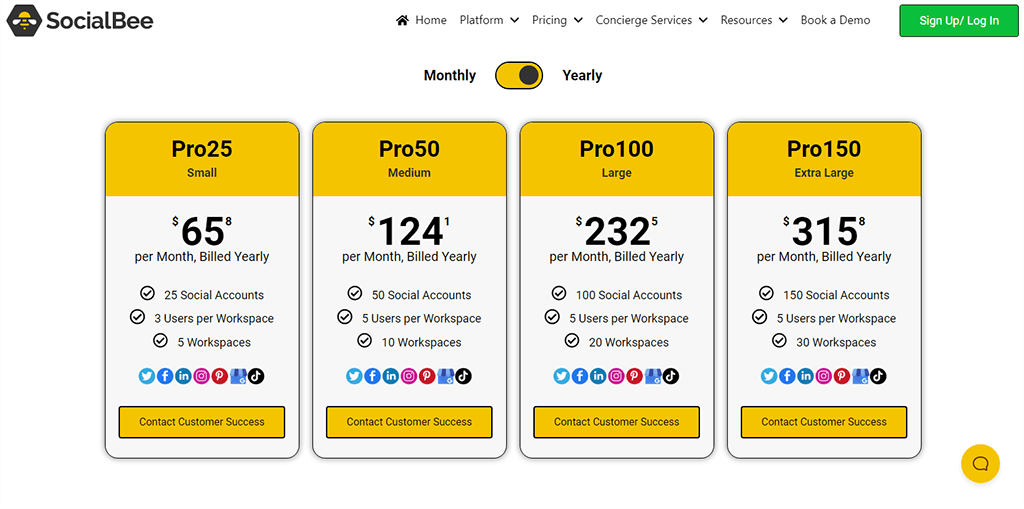
Agency Plans
1. Pro25
Pricing: $79 per Month | $65.80 per month (billed annually)
2. Pro50
Pricing: $149 per Month | $124.10 per month (billed annually)
3. Pro100
Pricing: $279 per Month | $232.50 per month (billed annually)
4. Pro150
Pricing: $379 per Month | $315.80 per month (billed annually)
Integrations
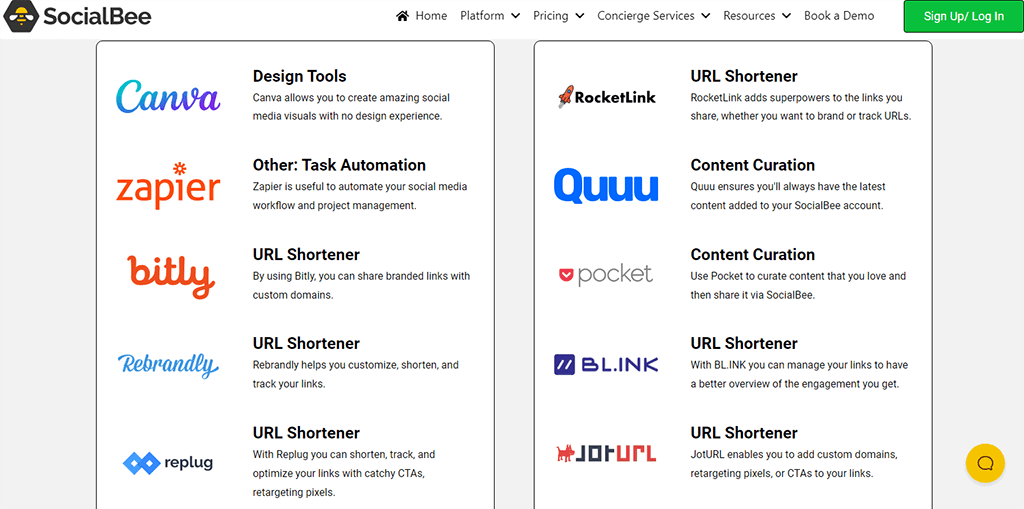
SocialBee can help you integrate with the most prominent social media platforms and other popular marketing tools. Here are some of the integrations SocialBee offers:
- TikTok
- Google My Business
- Canva
- RocketLink
- Zapier
- Bitly
- Rebrandly
- Hootsuite
Features
SocialBee focused majorly on managing social media analytics and making social media marketing more efficient and effective.
The following are some of the features SocialBee has:
- Manage Your Social Media Accounts from One Place
- Plan Your Social Media Content
- Design with Canva in SocialBee
- Build a Better Social Media Presence
- Watch Your Accounts Grow
- Improve Teamwork and Collaboration
Support & Documentation
SocialBee offers support through its contact page.
The social media management tool also has a resource section and help documentation with articles on Getting Started, Accounts and Settings, Error Troubleshooting, Licensing, Concierge Services, FAQs, Contact, Content, Posting, Analytics, Audience Tools, and Integrations.
Sprout Social
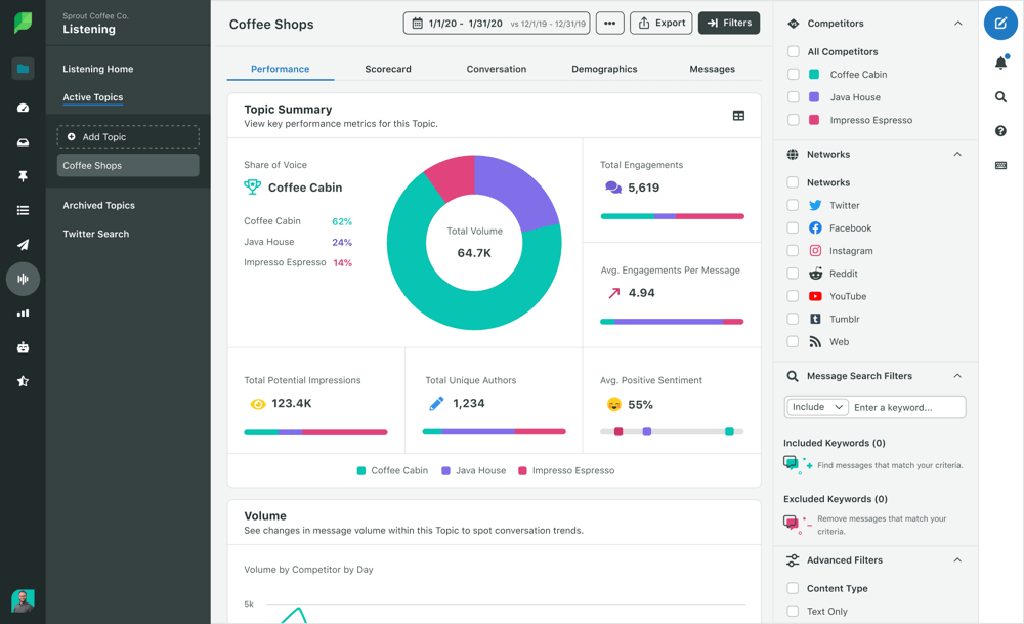
Overview
Sprout Social is another one of the Top buffer analytics alternatives out there.
Sprout social’s suite of deep listening and analytics, customer care, social management, and advocacy solutions enable organizations, businesses, and brands of all sizes.
This data platform’s goal is for businesses to be more real, open, and empathetic on social media platforms and create a real connection with their customers that drives their businesses forward.
Video
Provide a screen recording or 30-sec gif of the tool.
Pricing
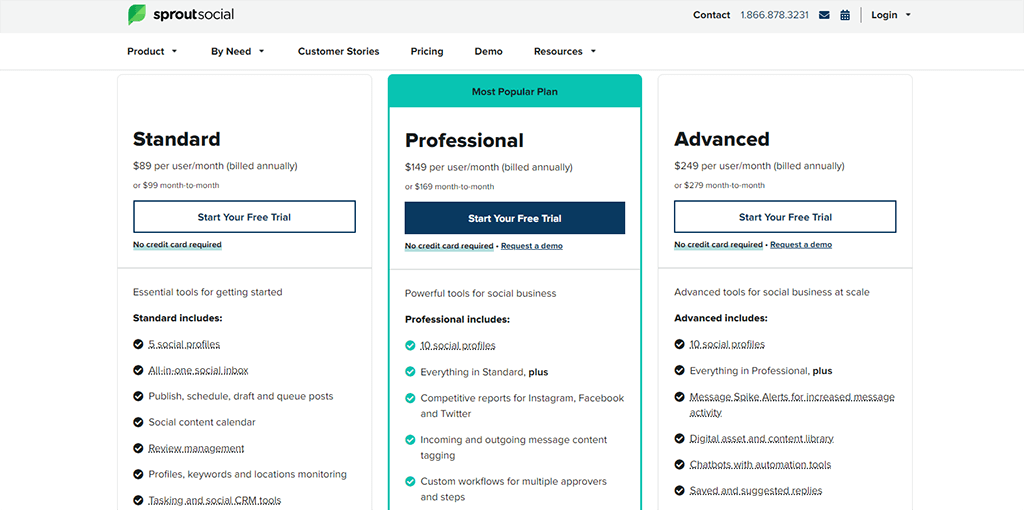
The following are the pricing options Sprout Social offers:
1. Standard
Pricing: $89 per user/month (billed annually) or $99 month-to-month
2. Professional
Pricing: $149 per user/month (billed annually) or $169 month-to-month
3. Advanced
Pricing: $249 per user/month (billed annually) or $279 month-to-month
Integrations
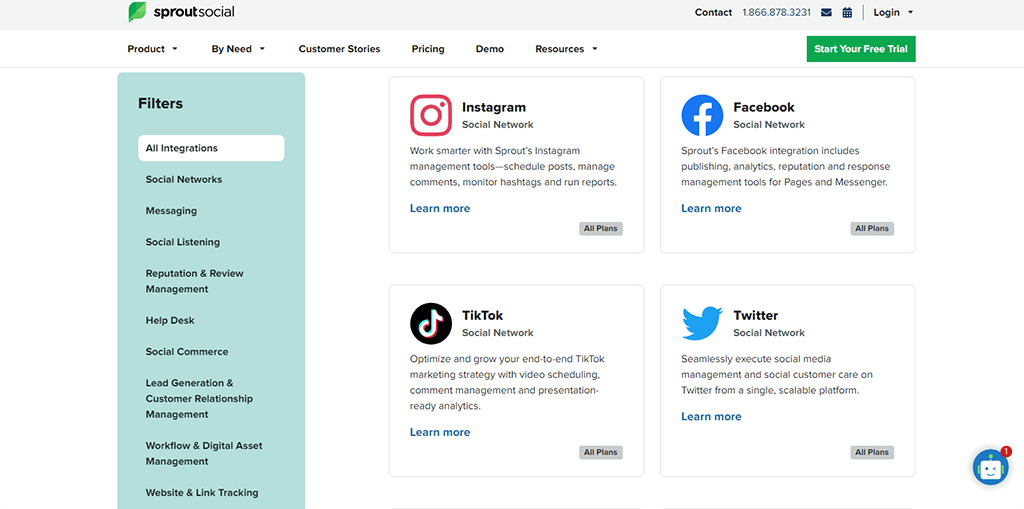
Sprout Social can get data from major social media platforms and other business tools. Below are some of the integrations this tool offers:
- TikTok
- YouTube
- Google’s Business Messages
- Canva
- Dropbox
- Google Analytics
- Google Drive
- Google My Business
- Hubspot
- Salesforce
- Shopify
- Slack
Features
Here are some of the features this tool to has to offer:
- Monitor & Engage
- Plan & Publish
- Report & Analyze
- Listen & Inform
- Share & Amplify
Support & Documentation
Sprout Social offers support via its support center with articles on Getting Started, Release Notes, and Admin & Billing.
The social analytics tool also has a resources page to offer you all you need to get started.
Hootsuite
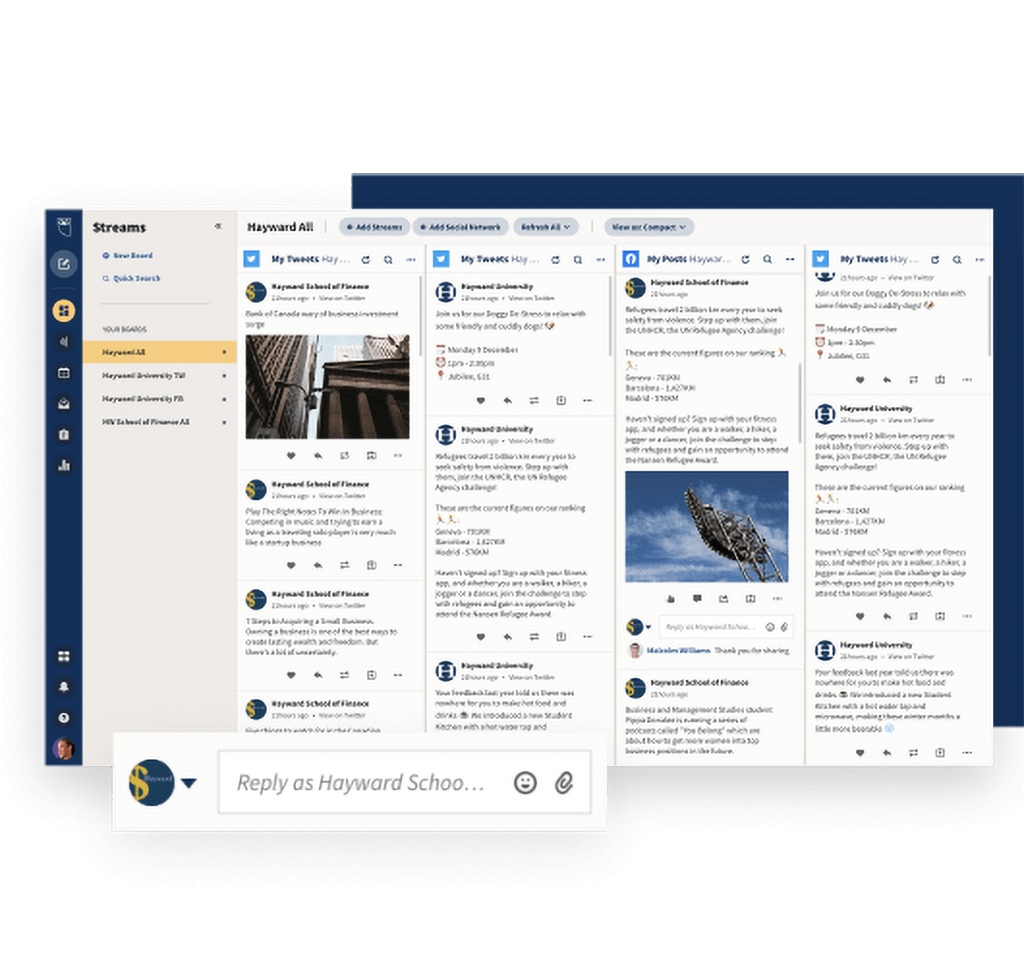
Overview
Hootsuite empowers organizations to build trust and strengthen relationships through the power of social.
The system’s user interface takes the form of a dashboard and offers social network integrations for Twitter, Facebook, Instagram, Pinterest, LinkedIn, and YouTube.
Video
Provide a screen recording or 30-sec gif of the tool.
Pricing
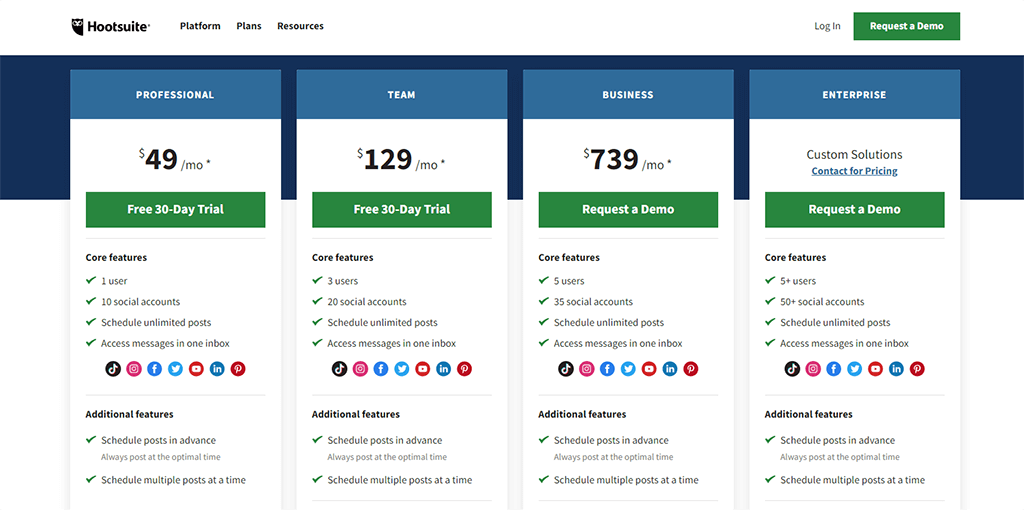
Hootsuite offers various pricing plans with various features depending on your needs or budget. The following are the pricing plans Hootsuite offers:
1. PROFESSIONAL
Pricing: $49 /mo
2. TEAM
Pricing: $129 /mo
3. BUSINESS
Pricing: $739 /mo
4. ENTERPRISE
Pricing: Contact for Pricing
Integrations
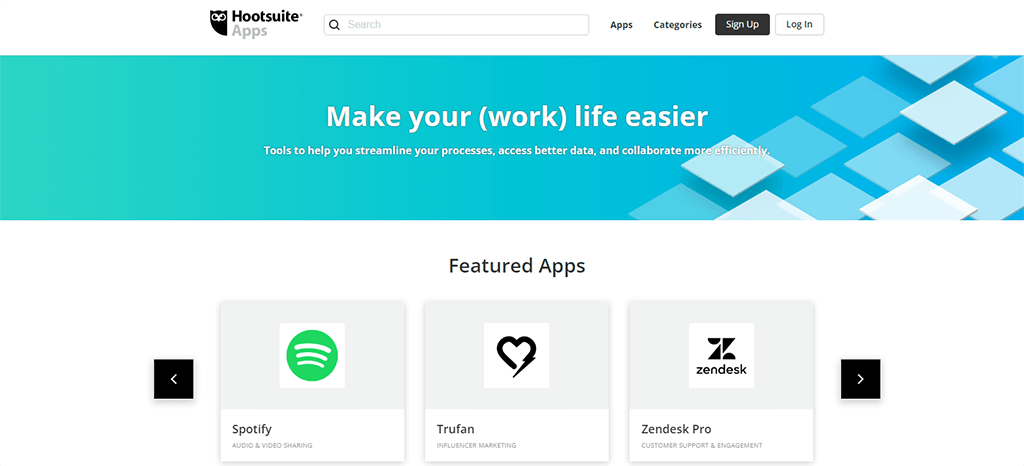
This tool offers many different integrations, which most of the Top buffer analytics alternatives in this post don’t have. The following are the integrations Hootsuite has:
- Microsoft Dynamics 365
- Brightcove
- Lately AI
- AEM Assets for Hootsuite
- Adobe Stock
- Magento Facebook Product Catalog Synchronization
- AEM Livefyre for Hootsuite
- Airtable for Hootsuite
- Canva
- Zendesk Pro
- Google My Business
- Instagram Grid
- HubSpot
- Airtable Automations
- WordPress.com
- Canto for Hootsuite
- Figma
- Shopview for Shopify
- Shopview for Magento
- Shopview for WooCommerce
- Shopview for BigCommerce
- Social Hub by Springbot
Features
Here are some of the features Hootsuite has to offer:
- Create and schedule posts
- Manage all of your channels
- Plan upcoming campaigns
- Stay on top of incoming messages
- Analyze your results
Support & Documentation
This tool offers support via its contact page. They also have a help center with articles on how to get started, manage social accounts, and create and manage content.
Top Buffer Analytics Alternatives (Summary)
In a nutshell, the Top Buffer Analytics alternatives include:
- Porter Metrics
- Zoho Social
- SocialBee
- Sprout Social
- Hootsuite
To wrap up, I’ve now compared the features and capabilities of the Top buffer analytics alternatives. As you can see, the features and pricing models differ significantly between these services.
Buffer analytics alternatives also differ in their user experience, making it difficult to choose one. But I recommend you try Porter Metrics first by connecting your social media account and creating a free report.
Porter offers a no-code platform, free template galleries, 24/7 Customer support, and familiar social media marketing tools.
Lastly, you can contact the technical team if you encounter any issues with the onboarding process.




