When you send out an email campaign, you want to be sure that it is performing as well as possible. To do this, you need to track how your email marketing efforts are doing.
This means creating a report on your email marketing campaigns. This article will cover the basics of creating an email marketing report and some key metrics to include in your account.
We’ll also show you how to use Porter Metrics’ free email marketing report template to make the process easier!
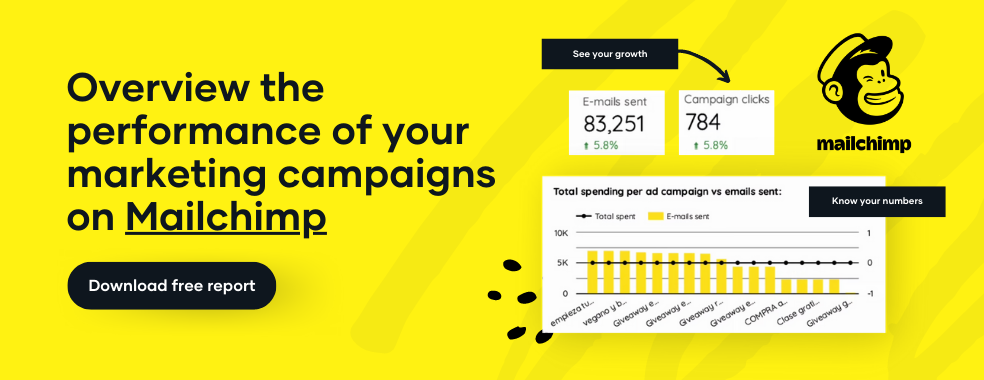
What Is An Email Marketing Report?
An email marketing report is essential to any successful email marketing campaign.
It can help you track how well your campaign is performing, identify areas that need improvement, and make data-driven decisions about where to focus your efforts in the future.
A good email marketing report will include data on how many people opened your email, clicked through to your website, and unsubscribed from your list.
This data can be extremely valuable in helping you to improve your email marketing strategy in the future.
Why You Should Use A Report Template
Creating an email marketing report can be time-consuming, especially if you’re unsure what data to include or how to format it. That’s where using a report template comes in handy.
A report template can give you a starting point for your email marketing report and help you to save time by providing a framework for collecting and organizing your data.
Porter Metrics’ email marketing report templates are an excellent option for those looking for an easy way to create an email marketing report.
Our template includes everything you need to get started, including instructions on data collection and how to format it. Our template is free to use; check it out here.
If you’re interested in creating your own email marketing report template, here are the basic things you should consider.
Basics Of A Good Email Marketing Report Template
There are a few key things that every good email marketing report template should include.
- Focus on the most important numbers: First, you’ll need to decide what data to collect. As we mentioned earlier, some key metrics to track in your email marketing report include how many people opened your email, how many clicks it received, and how many unsubscribers you had. You may also want to track how many people clicked through to your website or how long people read your email.
- Use a clean, attractive design: Secondly, you’ll want to ensure that your email marketing report template is designed in a way that is easy to understand and visually appealing. Be sure to use clear headings and labels, and consider using charts or graphs to Visualize your data.
- Showcase your higher-performing campaigns: You’ll want to ensure that your email marketing report template highlights your best-performing campaigns. This will give you a good idea of what’s working well and help you to replicate that success in the future.
- Remember your list segments: A good email report template will include sections for each metric you’re tracking and a section for any additional comments or observations.
- Include your customer journeys: Don’t forget to include your customer journeys in your email reports. This will help you see how people interact with your emails and how you can improve the customer experience in the future.
- Feature overall trends: Include an overview of trends in your email marketing report. This could be an increase in email opens, clicks, or conversions.
- Specify mobile vs. desktop: It’s also essential to note how your email performs on mobile devices versus desktop computers. This will give you a good idea of how your email looks on different screen sizes and how people interact.
- Consider your subscribers’ origins: Another thing to consider in your email marketing report is where your subscribers are coming from. This could be things like how they found out about your email list or how they subscribed.
- Include instructions: Finally, be sure to include clear instructions on how to use your email report template. This will help ensure that people can quickly and easily create their reports.
By following these tips, you can be sure that your email report template will be practical and easy to use.
What Metrics To Include In Your Email Marketing Report
Now that you know the basics of creating an email marketing report, let’s look at some of the essential KPIs and metrics you should include in your report.
These metrics will help you to track the performance of your email marketing strategy and campaigns and identify areas that need improvement.
- Monthly Summary
- Email List Growth
- Open Rate
- Clicks / Click-Through Rates
- Google Analytics Email Data
- Number of subscribers
- Unsubscribe rates
- Number of email bounces
- Website Traffic
- Number of conversions
Monthly Summary
A monthly summary should be the first metrics metric in your email marketing report. This summary should summarize how your email campaigns have performed over the past month.
It should include the number of new subscribers, the number of emails sent, the open rate, and the click-through rate.
Email List Growth
Another essential metric to include in your email marketing report is email list growth. This metric will show how many new subscribers you’ve gained over the past month.
It’s good to track this metric over time to see how your subscriber grows.
Open Rate
The open rate is one of the most important metrics to track in your email marketing report. This metric will show you how many people have opened your email.
A high open rate is a good sign that your subject lines are effective and that people are interested in what you have to say.
Clicks / Click-Through Rates
The click-through rate (CTR) is another critical metric to track. This metric will show how many people have clicked on a link in your email.
A high CTR is a good sign that your email content is relevant and exciting to your audience.
Google Analytics Email Data
If you’re using Google Analytics to track your email campaigns, you should include Google Analytics data in your email marketing report.
This data can be beneficial in understanding how your target audience interacts with your emails.
Number of Subscribers
The number of subscribers is another metric you can include in your email marketing report.
This metric will show how many people have subscribed to your email list. It’s good to track this metric over time to see how your email list grows.
Unsubscribe Rates
The unsubscribe rate is a metric you should pay attention to in your email marketing report. This metric will show how many people have unsubscribed from your email list.
A high unsubscribe rate could signify that your email content is irrelevant to your audience, so you should consider updating your content strategy.
Number of Email Bounces
The number of email bounces is another metric you should track in your email marketing report. This metric will show you how many of your emails have bounced.
A high bounce rate could indicate that your email list is outdated or that your emails are going to spam.
Website Traffic
If you’re sending people to your website from your emails, you should track website traffic in your email marketing report. This metric will show you how much traffic you get from your email campaigns.
Number of Conversions
The number of conversions is another critical metric to track in your email marketing report. This metric will show how many people have taken action after receiving your email.
A high conversion rate is a good sign that your email campaigns are effective. You should include these email marketing metrics in your report.
Tracking these metrics, you’ll see how your email campaigns perform and identify areas that need improvement. Do you need more sections or custom metrics?
Adding new sections and customized metrics to your email marketing analysis with Porter Metrics is simple with our drop-down menu and drag-and-drop interface.
If you want to take your email marketing reports to the next level, consider using a Porter Metrics template. Porter Metrics is a great way to track all critical metrics in one place.
With Porter Metrics, you can create beautiful, customized email reports that will help you understand your email marketing data like never before. Start your 14-day free trial today.

Email Marketing Reporting Tools
There are several email marketing reporting tools that you can use to track your email marketing data. Here are some of the most popular email marketing reporting tools:
Porter Metrics
Porter Metrics is an automated reporting tool that allows you to pull data from multiple sources to create beautiful, customized reports.
With Porter Metrics, you can track all essential metrics in one place. We bring as many metrics as the apps’ API offers. If any metric is missing, you can request it from our team, and we will bring it within days.
Porter Metrics lets you pull all your data from over 30 different data sources and offers access to 80+ customizable templates to make your marketing reports look great.
With Porter Metrics, you can personalize your report by adding your logo, changing the colors, and adding your sections and custom metrics.
You can also share your words with clients or team members with just a few clicks.
Start your 14-day free trial of Porter Metrics today to see how our reporting tool can help you understand your email marketing data like never before.
Other email marketing reporting tools include:
DashThis
DashThis is a digital marketing reporting tool that offers data connectors for over 30 marketing platforms and data sources, including Google Adwords, Facebook Ads, and Instagram.
DashThis lets you combine all your key metrics and social analytics into one beautiful interactive dashboard with an easy-to-use interface. It is a tool you can use now that you know how to create an email marketing report.
Supermetrics:
Supermetrics is a BI tool that helps you to see all your business data in one place.
You can use it to create email marketing reports and pull data from different data sources like Google Analytics, Google Ads, Facebook, Bing, Twitter, and Linkedin.
Power My Analytics:
Power My Analytics is a reporting automation tool that helps digital marketers to collect data from popular social media, email, advertising, and other platforms.
The metrics are then integrated into the user’s favorite data destinations such as Google Data Studio, Google Analytics, and Microsoft Excel.
Tableau:
Tableau lets you access and analyzes your email marketing data. You can use it offline to get the insights you need for your business.
It has a drag-and-drop interface that is easy to use. The data is controlled and trusted, so you can be sure it is safe. It is a tool you can use now that you know how to create an email marketing report.
Geckoboard:
Geckoboard is a data analytic tool that enables users to integrate data from over 80 data sources into a professional KPI dashboard to focus on the most important metrics to analyze their email marketing campaign performances and make insightful decisions.
Creating An Email Marketing Report Using A Porter Metrics Template
If you want to create an email marketing report using a Porter Metrics template, follow these simple steps:
First, log in to your Porter Metrics account. Then, click “Create Report” and select the “Email Marketing” template.
Next, select the data source you want to use for your report. Porter Metrics offers several data sources, including Google Analytics, Mailchimp, and HubSpot.
Once you’ve selected your data source, you can customize your report. You can add your sections and custom metrics, change the colors, and add your logo.
When you’re finished customizing your report, click “Generate Report.” Your report will be generated, and you can download it as a PDF or share it with team members or clients.
Conclusion
Creating an email marketing report doesn’t have to be complicated. With Porter Metrics, you can create beautiful, customized reports in just a few minutes. Start your 14-day free trial of Porter Metrics today. What other essential metrics do you track in your email marketing reports? Let us know in the comments below.



