As a marketer, you know the importance of timely, accurate marketing analytics data.
And as data analysts continue to utilize more and more tools to help them do their jobs, it can be hard to decide which tool is right for you.
This blog post will compare two widespread data integration and analysis tools: Improvado and Supermetrics.
We’ll examine their data integration, data destinations, security features, pricing plans, and customer reviews.
Spoiler alert: there can be no clear winner in such a comparison – the choice depends on your specific needs. But read on to learn more about each tool to make the best decision for your business.
To begin with, let’s take a quick look at the tools.
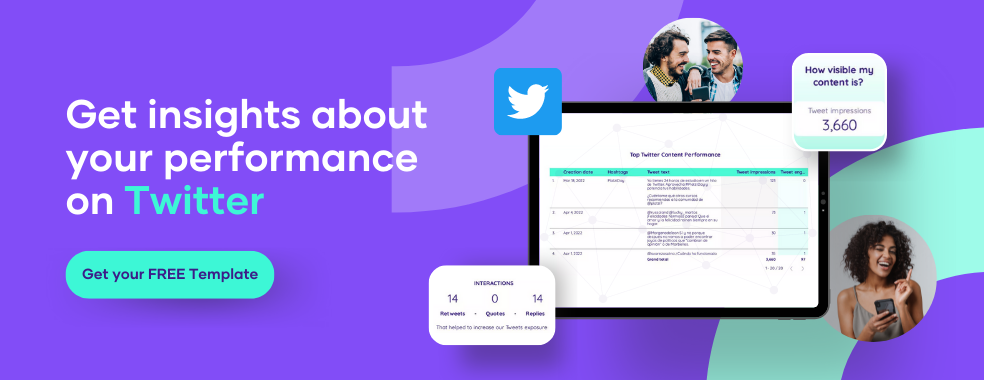
Improvado Overview
Improvado helps marketers collect all their data from platforms like Google Analytics, Hubspot, and Google MyBusiness.
It puts all the data together in a straightforward dashboard, making it possible to do work that usually takes a long time in a short amount.
Improvado is also a cloud-based ETL tool; it gets all your data from one source and sends it to another. It does this by extracting, transforming, and loading the data.
With the help of Improvado, you can automate all your reporting processes. Since the tool is specifically designed to solve marketing problems, it will connect to any marketing analytics platform you need.
Plus, the integrations are deep and comprehensive, pulling in granular data from the keyword and ad level to see the complete picture.
Supermetrics Overview
Supermetrics is a BI tool that helps you to see all your business data in one place. You can use it to connect to different data sources like Google Analytics, Google Ads, Facebook, Bing, Twitter, and Linkedin.
Supermetrics does not store any of this data either on its or a third-party server- it just moves it from your data sources into your preferred data destination like Google Sheets, Excel, Google Data Studio, and a data warehouse like Snowflake, BigQuery, and Amazon Redshift.
Once there, you can perform data visualization, create custom metrics to analyze the exact data you want, and build custom marketing reports for your clients, marketing team, or your analysis.
Supermetrics for Google Sheets lets you report, monitor, and analyze data quickly in Google Sheets to make informed decisions regarding your marketing strategy.
You can even automate data management, transfers, and reporting to save time. Supermetrics for Google Data Studio lets users build marketing reports and dashboards in Google Data Studio.
Users can connect to marketing platforms like PPC, SEO, social media, and analytics to compare advertising data from Google Ads, Facebook, Instagram, Twitter Ads, LinkedIn, and Bing campaigns. Marketing reports can be created quickly using custom metrics and built-in templates.
Ideal For
If you are interested in marketing data analytics and automation, Improvado is an excellent tool for you. You can use it for your work or business, regardless of size.
Supermetrics is a great tool to help you access specific data points to understand your marketing data better.
It can help agencies, e-commerce businesses, publishers, startups, and any company or organization that wants to understand their marketing efforts better.
We’ll look at these tools side by side based on the following areas:
- Data Connectors
- Data Destinations
- Security & Reliability
- Pricing
- Reviews.
Improvado.io vs. Supermetrics: Data Connectors
Improvado offers 300+ integrations and the ability to build custom integrations for any data source, while Supermetrics integrates with 70+ data sources.
Some of Improvado’s Data Connectors include:
- Google Search Console
- Google Ads
- Bing Ads
- Google Analytics
- Youtube
- Ahrefs
- SEMrush
Supermetrics, on the other hand, offers data source connectors for over 70 different marketing platforms. This includes the most important and requested platforms to pull data across various fields and marketing metrics.
The platforms covered by Supermetrics can be broken down into the following groups:
- Paid media (including Facebook Ads, Bing Ads, Google Ads, and TikTok Ads)
- Web analytics (including Google Analytics and Adobe Analytics)
- Social media (including Facebook, Instagram, and Twitter)
- SEO (including Google Search Console, Google My Business, and Ahrefs)
- Ecommerce (including Shopify, Klaviyo, and Stripe)
- Mobile and app analytics (including Apple Public Data and Facebook Audience Network)
- Email (including Mailchimp)
- Sales (including Salesforce, HubSpot, and CallRail)
Supermetrics aims to give you as much granular data as possible. They will give you all the data that is available through their API.
You will be able to pull different types of data from each connector. This will allow you to create the reports that you need.
Improvado vs Supermetrics: Data Destinations
Improvado allows you to export data to various data destinations such as SQL, Tableau, Google Sheets, Google Data Studio, Amazon Redshift, and Snowflake.
Supermetrics has a similar list of available destinations but allows sending data directly into Power BI, Qlik, and other BI tools, databases, or data warehouses that support JSON or CSV inputs (with Supermetrics API).
Improvado vs Supermetrics: Security & Reliability
Improvado is a company that takes security and dependability very seriously. Improvado adheres to the Safe Harbor standards, which allows the tool to address any conceivable privacy or security issues.
The firm’s privacy policy provides thorough information on data protection, and you can read it to understand the terms better. Improvado and Supermetrics are both SOC2 Type II and ISO certified.
This means they have the data protection and privacy frameworks outlined in the General Data Protection Regulation (GDPR) and the California Consumer Privacy Act (CCPA).
Supermetrics uses fully-encrypted caches to improve data delivery performance from specific data sources. This means your data flows through as-is, which should line up with the numbers you see on their platforms.
Supermetrics vs. Improvado: Pricing
Improvado offers personalized pricing for each business/customer that fits their budget business requirement. This will let you know precisely what you’re paying for.
Check out their pricing page for more information. Supermetrics, on the other hand, offers multiple products with different pricing plans.
Supermetrics Pricing for Google Sheets
There are four monthly pricing plans for Google Sheets.
- The Essential plan costs €99 per month and offers 10 data sources, one user, and ten accounts.
- Core Plan costs €199 per month and includes Linkedin Ads, Google My Business, Pinterest Ads, and 25 additional connectors.
- Super plan costs €499 per month and has 46 data sources, adding Ahrefs, Mailchimp, and Shopify to its list of data sources.
- The Enterprise plan comes with a domain-wide license, premium customer service, and data warehousing locations at a custom price.
Supermetrics Pricing for Excel
The names of the plans are the same as Google Sheets, although there are some changes in the numbers.
- The cost of the Essential plan is €99 per month, with 7 data sources
- The Core plan is €199 per month, with 22 sources available.
- The Super plan will cost you €499 and will include 42 data sources for three users,
- The Enterprise plan is customizable in all terms.
Supermetrics will provide you with unique services if you choose the Enterprise plan.

Supermetrics Pricing for Data Studio
Data Studio pricing plan costs vary from those of Google Sheets and Excel. You may pick one of the five subscriptions, Single Connector at €69 per month, Essential at €99 per month, Core at €199 per month, Super at €499 per month, and Enterprise at a custom price.
Improvado vs Supermetrics: Reviews
Finally, look at the reviews for Improvado and Supermetrics across different platforms.
Users of both tools have generally been happy with the functionality and features offered by each tool. However, Supermetrics seems to have an edge in customer support.
Customers report that Supermetrics staff are quick to respond to questions and are very helpful in resolving any issues that may arise.
G2
Improvado rates 4.5/5 stars with 47 reviews.
Supermetrics rates 4.3/5 stars with 375 reviews
Capterra:
Improvado: 4.5 stars (22 reviews)
For Supermetrics: 4.3 stars (81 reviews)
TrustRadius
Improvado: 8.6 out of 10
Supermetrics: 9.1 out of 10
Which tool is best for you will depend on your specific needs and business requirements. Improvado and Supermetrics offer powerful BI capabilities to help you better understand your marketing data.
Supermetrics vs. Improvado: Support
Improvado and Supermetrics offer support through Email/Help Desk, FAQs/Forum, chat, and Knowledge Base.
Porter Metrics — An alternative to Funnel & Supermetrics
Improvado and Supermetrics are two of the most popular business intelligence tools, but they may not be the best choice for small to medium marketing firms without a developer. If you’re searching for a substitute for Improvado or Supermetrics, we suggest Porter Metrics.
Marketing teams use Porter Metrics to track, measure, and visualize their data without a single line of code. By connecting to all your marketing data sources – Google Analytics, Facebook Ads, and AdWords – in one place, you can easily create custom reports and dashboards tailored specifically for you. And if you’re not sure about investing just yet, no problem! Porter Metrics offers a free 14-day trial period so team members can take it for a test drive before deciding on a paid plan.
Porter Metrics offers tools to help businesses grow, including marketing channel performance tracking, social media growth monitoring, and improved Google ranking and lead generation. Get started with Porter Metrics now or request a free report and see the difference it can make for your business.
Why choose Porter Metrics?
- Most accessible to Use: Porter Metrics is the most user-friendly and easy-to-use marketing reporting software. Using our drag-and-drop interface, you can build stunning marketing reports without any coding abilities. There is no code required.
- Best Support: Porter offers world-class support 24/7 to help you with anything you need. Our live chat is quick, and our responses are helpful; plus, we offer a dedicated team to help you set up, migrate, or replicate your reports for free. And if that’s not enough, we also provide personalized training on Google Data Studio.
- Best Value for Money: The Basic plan costs $15 per month and includes all you’ll need to get started.
- Tutorials and Guides: We want to ensure you know how to use Google Data Studio, so we have a bunch of tutorials and guides. With our help, you’ll be able to get the most out of your marketing data.
With all these features, Porter is the clear choice when finding an alternative solution.
How To Migrate from Improvado to Porter Metrics
Porter Metrics is an excellent option if you’re looking for an alternative to Improvado. Porter Metrics offers everything you need to get started tracking your marketing data and is the easiest to use, with the best support and value for money. This guide will show you how to migrate from Improvado to Porter Metrics.
- Step 1: Create a New Data Source: The first step is to create a new data source in Porter Metrics. To do this, open Porter Metrics and go to the “Data Sources” tab. Then, click on the “Create New Data Source” button.
- Step 2: Select your Provider: The next step is to select your provider. For this tutorial, we’ll be using Google Analytics. So, select “Google Analytics” from the list of providers.
- Step 3: Enter your Google Analytics Credentials: In the next step, you’ll need to enter your Google Analytics credentials. This includes your User ID, Property ID, and View ID. Once you have entered all the required information, proceed to Step 4.
- Step 4: Select your Data View: In this step, you’ll need to select the data view you want to track. This tutorial will use the “All Web Site Data” view. So, select this view from the list and click on the “Next” button.
- Step 5: Select your Date Range and Filters: In this step, you’ll need to select the date range and filters you want to track. For this tutorial, we’ll be using the last seven days. So, enter 7 in the “Day Filter” box and leave all other fields blank. Then, click on the “Next” button.
- Step 6: Review your Settings and Click on “Finish”: You’ll see a summary of your settings in this step. If everything looks good, click on the “Finish” button and proceed to Step 7.
- Step 7: Name Your Data Source and Click on “Save”: In this step, you’ll need to name your data source. We’ll use the name “Google Analytics” for this tutorial. So, enter “Google Analytics” in the “Name” field and click on the “Save” button.
That’s it! You’ve successfully migrated from Improvado to Porter Metrics. If you need help, don’t hesitate to contact our world-class support team. We’re here 24/seven and always happy to help.
How To Migrate from Supermetrics to Porter Metrics
The process of migrating from Supermetrics to Porter Metrics is similar to the one above. We can also assist you in moving your data for free. Our staff will transfer your data securely with just a few clicks. To get started, create an account and request a free report setup. Our staff will contact you to guide you through the procedure.
The Bottom Line
Porter Metrics is the best business intelligence tool for marketing data analysis and reporting. With its easy-to-use interface, powerful features, and great value for money, Porter Metrics is the clear choice for your business.
Porter Metrics is the best option if you’re looking for an alternative to Improvado or Supermetrics. In this guide, we’ve shown you how to migrate from Improvado to Porter Metrics. If you have any questions or need help with anything, don’t hesitate to contact our world-class support team.
We’re here 24/seven and always happy to help. Get started with Porter Metrics today and see why it’s the best business intelligence tool for marketing reporting.


