TapClicks is one of the well-funded and trusted marketing automation software in the market. It is no surprise to see how trusted it is, as it delivers top-quality customer service.
In this article, however, our aim is not to analyze TapClicks as a marketing automation tool. We will give you the best TapClicks alternatives available in the market.
At first, we will give you brief information about the mentioned tool, and after that, we will offer some of the best alternatives.
After reading this article, you can compare these tools head-to-head and conclude which is best for your business.
For those wondering what TapClicks is and how it functions as a tool, we have prepared a detailed TapClicks review for you in the past.
TapClicks Overview
TapClicks is one of the few marketing automation tools that has been around for more than 13 years. 2009 saw the start of TapClicks in San Jose, California.
The company is about the size of a mid-sized business because it has about 50 employees and, according to Crunchbase, about $30 million in funding.
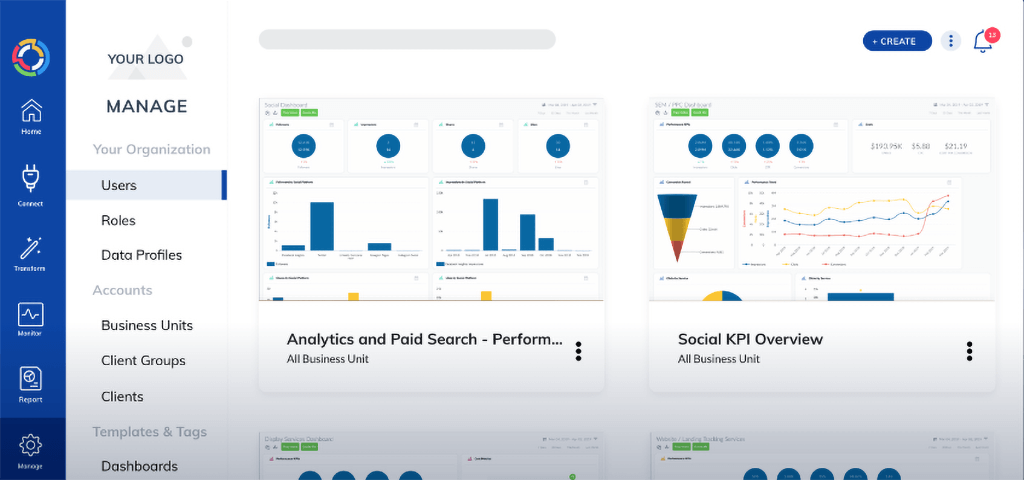
Also, TapClicks has a market share of about 0.1% in the marketing analytics industry. Because Google Analytics gives us much of it, we can still think of it as a good number.
TapClicks is a tool for automating the marketing reporting process and making it easier for people. With TapClicks, you can collect data from your Social, SEO, or PPC channels and put it all together to create performance reports for a specific period.
It is a cloud-based tool that makes it easy for people to track their progress and data in one place. TapClicks works the same way as the other tools for reporting on marketing.
TapClicks combines analytics and performance metrics from different channels and platforms into a single dashboard.
It is meant to make reporting more accessible, more enjoyable, and unique. In the following chapters, we’ll talk about what these reports look like and what they say.
TapClicks Pricing
If you want to buy something, it makes sense that you first want to know how much it costs. The average price range for plans in the industry is between $100 and $400, and they all have different restrictions.
The pricing plans for TapClicks are more expensive than the industry average, which is understandable considering the quality of the service they deliver.
With the prices for TapClicks, you can choose from one of three plans:
Basic: For $499 per month, you can get a limited number of data connectors, basic features, and email support from the TapClicks support team. This pricing plan is made for small businesses. Considering the average prices on the market, this package wouldn’t be a good choice because you can do a lot more with other tools for the same price.
Pro: This plan costs $999 monthly and comes with a full set of pro features and great customer service. Also, you will be able to use more than 250 connectors. This one is good for agencies and companies in the middle size range.
Elite: This plan is best for the largest businesses, and the company sets the price. With this pricing plan, you can get an elite set of features and help from a dedicated team.
TapClicks Integrations
TapClicks is among the best when it comes to the number of connectors it has. You can always get data from more than 200 channels and platforms.
It means that you can connect almost any platform you want. The list is very long. Here are some of the most important data sources:
- Google Ads
- Google Analytics
- Google My Business
- Bing Webmaster Tools
- Facebook Ads
- Google Sheets
- TikTok Ads
TapClicks Features
With the TapClicks dashboard, you can see your analytics data and metrics in a single place. For marketing analytics tools, the dashboard is an essential part.
The user experience is better when looking around; getting around the dashboard is easy. With the dashboard, you can share your data with your team or clients and show them your performance metrics for a certain period, all in one place.
The dashboard for TapClicks is easy to understand because one of its main goals is to improve things for its customers. You can do it yourself or set it up the way TapClicks suggests.
Their website explains how to use TapClicks to make a dashboard so that their customers know how to do it. Any TapClicks dashboard has four types of users:
Super Admin: If you are a Super Admin, you have full access to the TapClicks instance and can manage all clients and add new users to the reports. Also, you will be able to handle all administrative tasks.
Client: Clients can make their own dashboards and only see the data they are allowed to see, which is the data from their website or social media channels.
Business Unit Admin: These admins can see all of the information about their business unit. And inside this unit, they can add users and clients and manage the dashboard independently.
Agent: This type of user has the fewest capabilities because they can only see the client groups they are part of. And the permissions in the platform limit what they can do.
In terms of technical details, we can say that TapClicks lets its users use their own data to make unique dashboards. Adding custom data and dates can make your dashboards look however you want.
You can also put your own name on your reports to make them look more like your brand’s product. You can make a client report look better by adding your logo and the colors you want.
It’s a great feature of the marketing reporting tools; they need it to give their clients good service.
Who is TapClicks Recommended For?
Users of TapClicks can be anyone from digital marketers to big companies and agencies that use marketing reports. TapClicks can work with small, medium, or large companies.
They can choose the pricing plans or change them to fit their needs. There are about 100 companies that use TapClicks.
Most of them are in the marketing and advertising business, followed by software companies and broadcast media companies. So, as a result, TapClicks is recommended for businesses and agencies with higher marketing budgets.
TapClicks Customer Support
Customer support is important for the users and plays a big role in the business’s success. How quickly your questions are answered is more important than the number of ways you can reach the customer service team.
On the TapClicks contact page, we can see that the website has a forum where you can post your basic information and the problem you’re having.
From the reviews, we can see that people are happy with the customer service they get.
TapClicks Pros and Cons
We can say that no tool is perfect, so it makes sense that even a popular one like TapClicks has its positives and negatives.
In this section, we will use user reviews to make a list of the tool’s biggest advantages and disadvantages.
TapClicks Pros
Based on what people have said about TapClicks, here are its main pros:
- Use-friendly
- Simple to understand and easy to set up
- Dashboards and reports made just for you
- White-label
- Excellent customer service
- Great visuals
TapClicks Cons
Here are the main things that people don’t like about TapClicks:
- Instructions that are hard to follow
- The import function is difficult
- Costs are high
- When saving as a PDF, there are problems with how it looks
TapClicks Reviews and Ratings
Here are how TapClicks ranks on some of the most well-known platforms:
- TrustRadius: This tool got 9.5 out of 10 points, which is great given that 50 people voted.
- TapClicks has a score of 4.3 out of 5 on GetApp. Since more than 150 people have voted, we can say that it’s a pretty good score.
- G2: More than 290 users have given the tool the same score of 4.3, which is the most for TapClicks on any platform.
- On SoftwareAdvice, the average rating is 4.5/5, and 169 people have voted.
Overall, we can say that TapClicks is one of the most well-known and highly-rated digital marketing reporting tools on the market.
TapClicks Highlights
So, we can conclude that TapClicks has great technical specifications and much to offer to clients. However, the prices are not optimal for businesses that have just started.
Other than that, the tool is not perfect, as we have mentioned, so the alternatives we will offer will be of great help to you.
TapClicks Alternatives
Porter Metrics
The first TapClicks alternative on our list is Porter Metrics, an easy solution for all your marketing reporting automation activities.
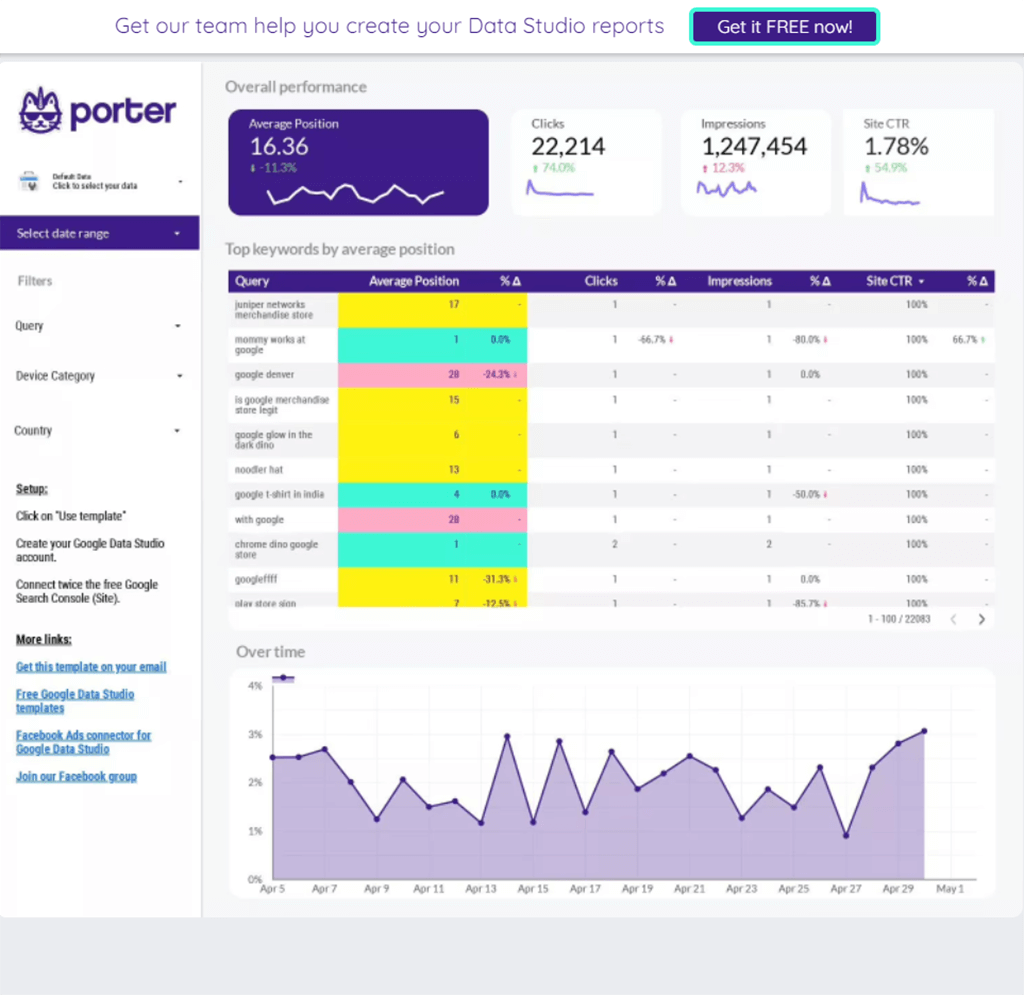
The tool is made for businesses with different plans and budgets and is meant to help you make reports in less than a minute.
One of the dashboard templates that Porter Metrics has for SEO is shown above.
Porter Metrics Overview
Porter Metrics is a digital tool that makes reporting better and makes it easier to do. This can be done through social media, website analytics, PPC, SEO, e-commerce, and CRM channels.
Before making these reports, you need to know your goals, channels, and campaigns. You can make reports once you have combined data from different sources with dashboard templates.
The process will only take a few seconds to finish. So, we can confidently say that Porter Metrics puts its users first at every step of their journey.
Porter Metrics Pricing
Like the other marketing data automation tools, Porter Metrics has various pricing plans. But Porter Metrics is a good alternative to TapClicks because it has lower prices and is made for small and medium-sized agencies. Here are Porter Metrics’ main payment plans:
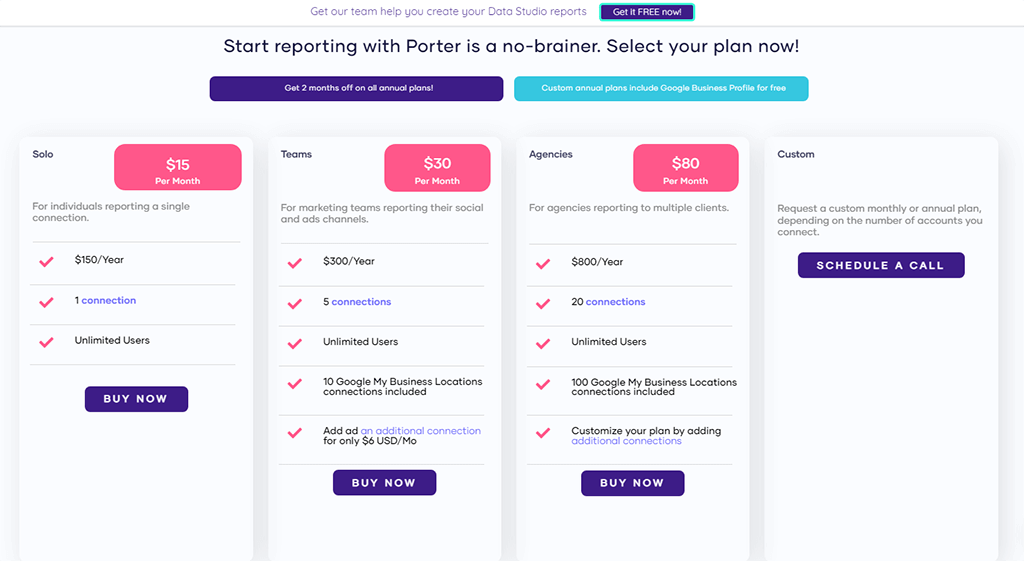
Porter Metrics Integrations
You will get your data from the following Porter Metrics integrations:
- LinkedIn Ads
- LinkedIn Pages
- Twitter Analytics
- Tik-Tok Ads
- Google My Business
- Facebook Ads
- Facebook Insights
- Instagram Insights
Porter Metrics Features
With Porter Metrics, you can make a report with just one click. It’s quick, easy, and the best option for freelancers and small businesses with limited funds.
You can add your metrics to the reports, improve your KPIs, white-label your reports, and make them look like your own. Here is where you can start your onboarding.
Porter Metrics Support
If you go to the support page for Porter Metrics, you can read the articles the team wrote to find out what you need to know about your problem. Also, you can talk to the team 24 hours a day, seven days a week, through a live chat and get the answers you need.
Porter Metrics vs TapClicks
TapClicks has been around longer than Porter Metrics, but Porter Metrics is easier to set up and understand. It is also easier to use.
Since TapClicks is made for all kinds of businesses, Porter Metrics is the best choice for smaller businesses. Porter Metrics is at the top of our list of TapClicks alternatives, so it only takes a second to set up your free report.
Metricool
The second TapClicks alternative on our list is Metricool.
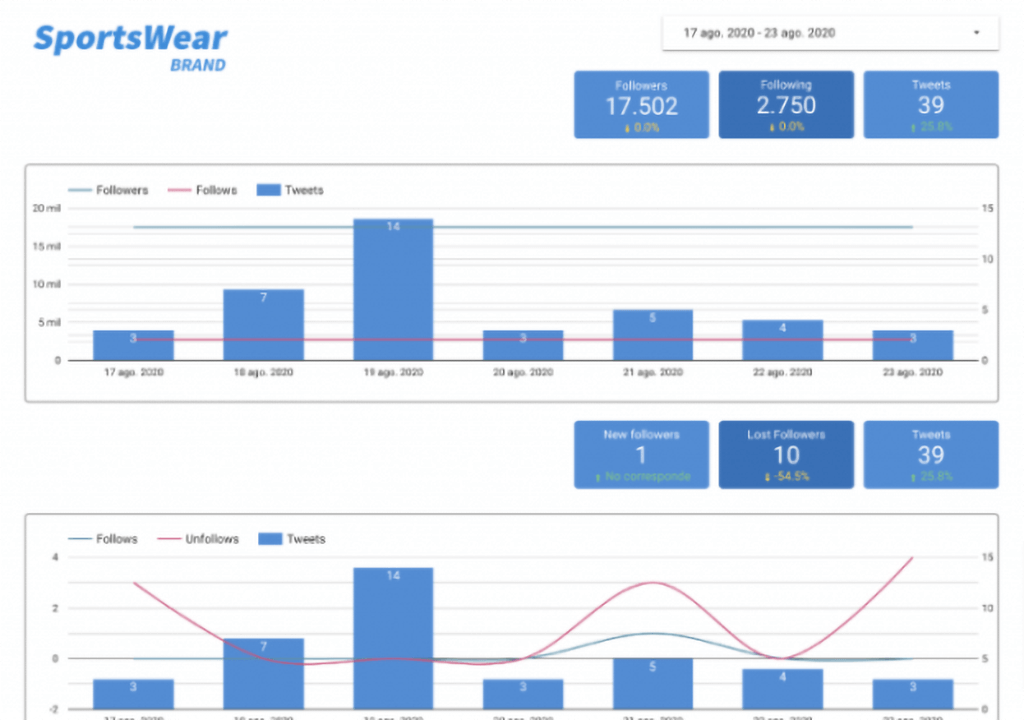
Metricool Overview
Metricool is an online marketing tool that lets you measure your success on different social media and paid platforms and analyze and manage them.
It makes collecting data so much easier and has one of the simplest layouts you will ever see. Metricool is the place to go if you want to see all of your data from different sources on a single dashboard without any trouble.
Metricool puts all your data from different platforms into one dashboard that looks simple and easy to understand. It has a tab called “Evolution” on the dashboard that lets you connect your website or social media accounts.
After that, you’ll be able to see your data in real-time, collect data from your competitors, know when the best time is to publish, automatically make reports, and do a lot more.
Metricool Pricing
Metricool is quite affordable for many digital marketers, which we should point out. But each of their six pricing plans has different features and specifications, so it’s best to look at them individually. Here are the main Metricool pricing plans:
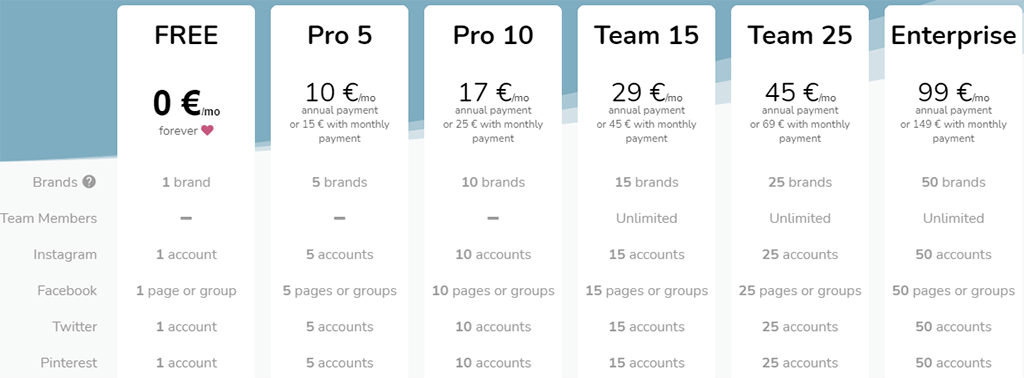
Metricool Integrations
Another essential thing to look for in marketing automation tools is their number of integrations. Metricool only has a few integrations, so the number is low. These are the Metricool integrations you should know about:
- Wix
- Jumla
- Google Tag Manager
- WordPress
- Shopify
Metricool Features
Metricool lets its users put all the needed and relevant data in one dashboard, making it easy to understand, measure, analyze, and plan.
They have a separate dashboard for social media that is just as easy to use. You can add information from Google Analytics, Google Search Console, Google Ads, and Google My Business to Google Data Studio.
But you will need the Metricool connector to add your social media analytics to your dashboard. It lets you use data from Google Ads, Facebook Ads, Linkedin, and Instagram to make dashboards.
How you manage users in Metricool depends on your pricing plan. For example, you’ll have fewer choices if you pay less for a monthly plan.
For example, you can only add team members to your account if you start paying more than $29 per month. But no matter which plans you choose, you control the messages you send.
You can sign up for a free trial, and you’ll be able to stop, reactivate, or delete your subscription whenever you want.
As with most of Metricool’s features, whether or not you can change the templates depends on your chosen price plan. If you pay more than $29 per month for your plan, you can change how your templates look.
With white-label, your customers can access these templates to check their own stats. You can only get that in Metricool if you have an Enterprise plan.
We could say that historical data that Metricool pulls from different channels and platforms is one of this tool’s weaker points.
Some popular marketing automation tools, like SuperMetrics, can track most channels for up to two to three years, but Metricool can only track for up to two months.
Metricool Customer Support
Metricool’s support team can be reached through a chat on their website, where you can also make your request. The help team will get in touch with you as soon as they can.
Metricool vs TapClicks
Metricool is another alternative to TapClicks that you can try if you’re not happy with the latter. It’s more of a simple solution for your reporting needs.
Metricool does have some limits, though, such as the number of integrations and white-labeling that can be done. So it will be up to you to decide.
Funnel.io
Funnel.io, among the market’s most famous and well-funded tools, is the next tool on our list of alternatives to TapClicks.
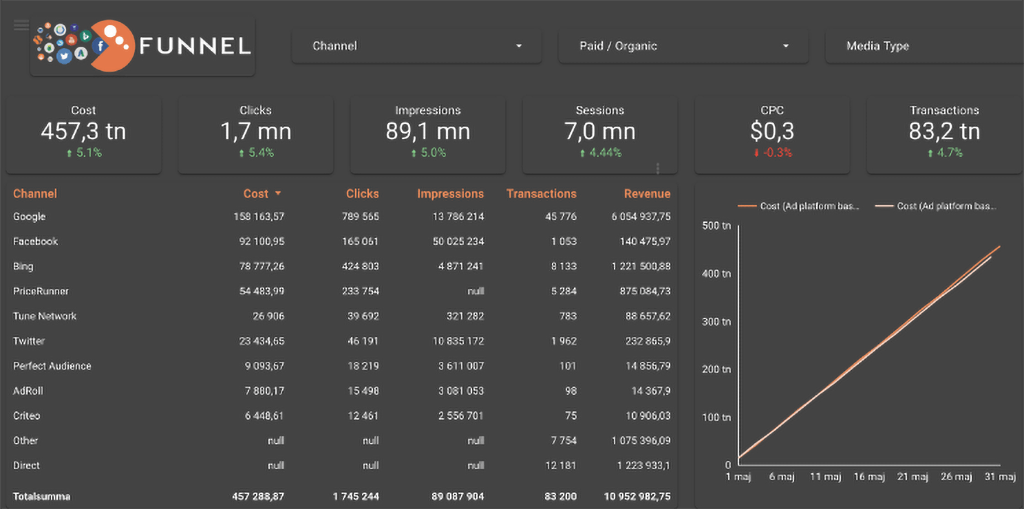
Funnel.io Overview
Funnel is one of the most well-known pieces of marketing software. It was made by the same people who made the Facebook advertising tool Qwaya in 2014.
The company employs more than 200 people, which is much more than the sector average. Most marketing reporting businesses are mid-sized and have between $3 and $4 million in funding if they do well.
Funnel has since raised more than 66 million dollars, which shows the company’s success in the international market.
With the marketing reporting tool Funnel, users can combine data from different platforms and social media channels into a single dashboard to help them reach their KPIs and goals.
It is a cloud-based tool that was made to make reporting easier and free people from having to do tedious work by hand.
Funnel.io Pricing
Funnel.io has three different pricing plans, which you can choose from:
Essentials: The Funnel team will help you by email, and if you buy five seats, you can connect to 260+ platforms for €359.
Plus: This plan is easier to get because it costs more than the first one. For €899, you get more than 500 connectors, email and chat support, a data guarantee, and as many seats as you want.
Enterprise: This plan is for the most prominent businesses because it starts at €1799. Everything about this plan can be changed to fit your needs and your budget, and they can help you find the best options.
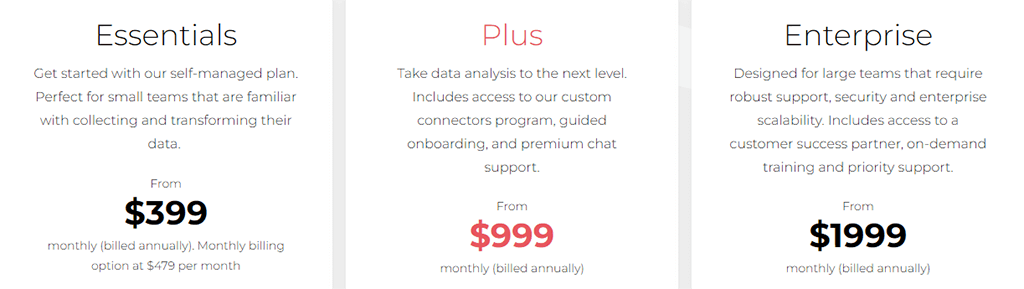
Funnel.io Integrations
There are more than 500 Funnel.io data sources and ways to connect them. There are a lot of them, but here are some of the most important ones:
- TikTok
- HubSpot
- Google Ads
- Adobe Analytics
- HubSpot
- Google Analytics
- Quora
- Google Ads
Funnel.io Features
Funnel users have a lot of freedom when they create their metrics. Some analytics tools don’t let you use your calculations to add columns to your dashboard. Funnel.io users can add their metrics and use their formulas.
Their website has instructions for figuring out how to calculate custom metrics, which can be helpful.
Analytics tools can help users greatly by giving them “white-label” solutions. This feature allows users to add their brand items and change how their reports look.
This option doesn’t seem to be included in any of Funnel.io’s pricing plans, which could be bad for its users.
Funnel.io lets you track and analyze your performance once you’ve added data from any channel or platform to your dashboard. Most historical data in Funnel.io goes back two years.
Also, this data is updated every hour, so you have access to almost real-time information.
Funnel.io Customer Support
On their website’s help page, Funnel lists three ways to get in touch with them. You can call them, email them, or post your problem and some basic information about it in a forum.
Since there haven’t been any big problems with Funnel.io’s customer service among the user reviews, it’s safe to assume that they provide the best help.
Funnel.io vs TapClicks
These two tools are similar in different aspects, as they are both more expensive solutions for your marketing reporting automation processes.
With TapClicks, you can have some technical issues as mentioned above, like data upload speed or hard-to-follow instructions. Funnel is more straightforward in that manner.
But Funnel also has its cons, like not providing 24/7 support for its users. So no matter how great they may look on paper, it is up to you to decide which one will be your tool to make the business great.
Jepto
If you are not familiar with Jepto yet, it might be something you could use instead of TapClicks. Jepto works the same way as the other tools we’ve talked about, so it can help you improve your reporting and, in turn, give your clients better results.
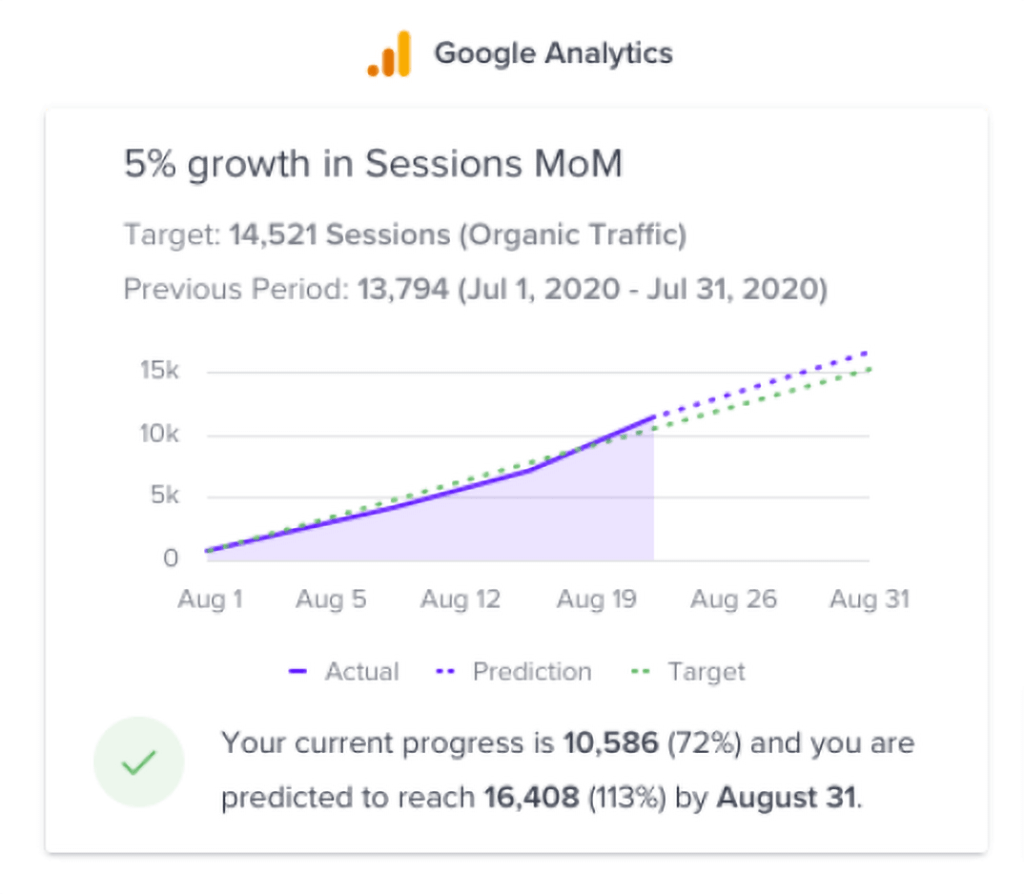
Jepto Overview
Jepto is a relatively new marketing reporting tool that uses automation. It is a well-known software company that began in 2018 in Australia. In this article, we’ll look at Jepto from different angles and make sure you know everything there is to know about the tool and what it can do.
Jepto is a piece of software that makes marketing easier. To start, you can think of Jepto as a tool that helps you collect data from different channels and put it into a dashboard where you can make marketing reports. It’s not just one thing; you can get information from your free and paid campaigns and your social media channels.
When we look at how Jepto works, we have to mention that it uses Artificial Intelligence and Machine Learning to show you the results of different campaigns and give you predictions and insights based on this data. Also, Jepto helps you find the odd things in your reports and gives you ideas for how to fix them.
Jepto Pricing
Jepto’s pricing page is similar to the ones we’ve already discussed: different plans start at $10 per month and go up to $200.
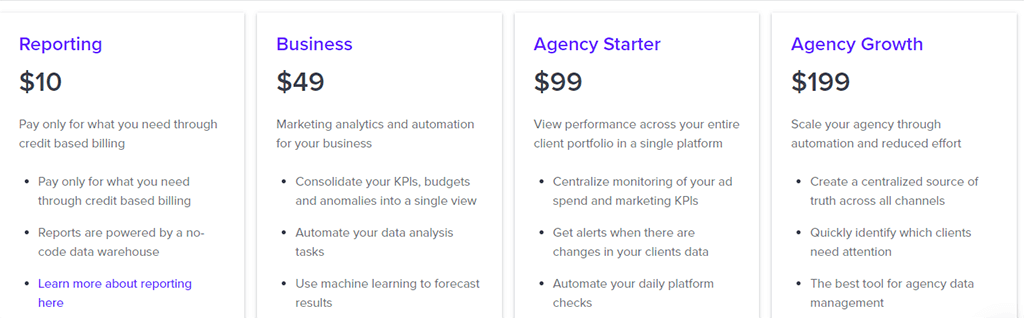
As we can see, it is the most affordable tool alongside Porter Metrics from our TapClicks alternatives list.
Jepto Integrations
Integrations with third-party services are also crucial for a marketing reporting tool, and Jepto gives its users what they need. Integrations with Slack, Zapier and Google Data Studio improve the user experience.
You can put all your data in one dashboard using Google Analytics, Facebook, Facebook Ads, Google Ads, and other social media and pay-per-click (PPC) tools.
Jepto Features
Jepto gives its users a dashboard where they can pull data from different platforms and put it all together in one report.
You can check out their website to see if they have a Google Data Studio dashboard template. This dashboard template comes with a number of features and specs:
- On your dashboard, you can see different kinds of charts and tables.
- You can change the way they look.
- It’s easy to export the dashboard and share it with other people.
You can also add or remove your own data from that dashboard. You can also make tables, pie charts, and charts that show a time series.
Some of Jepto’s technical details are as follows:
- It is software that runs in the cloud.
- Jepto needs an API to keep track of how data is moving.
- You can change how your reports look.
- You can pay monthly or once a year.
- You can install Jepto’s web app on your device
- Jepto does not work with mobile devices.
People are more worried than ever about the safety of their data, so security is one of the most important parts of online tools and services. So, looking at the different reviews and critical analyses, there aren’t any big worries about how safe the data is with Jepto.
Jepto Customer Support
If you have trouble with any of Jepto’s features, you can go to the help page and choose your problem from the list on the left. But if you can’t find the answer to your problem there, you can talk to them in real-time.
Jepto also has mobile support, which makes it easy to get in touch with them and tell them what’s wrong.
Jepto vs TapClicks
Between the two tools, Jepto is a better solution for small and mid-sized businesses. You can easily understand the dashboards and move your data with Jepto, without any technical background.
Both tools are cloud-based, and although you can customize your reports in Jepto, white-labeling is not a specific option for you, which you can consider a negative in a head-to-head comparison with TapClicks.
Overall, it is obvious that TapClicks is a more popular and well-funded tool, but that may not matter as it is about which tool is the best fit for you.
TapClicks Alternatives: Honorable Mentions
After guiding you through the best TapClicks alternatives, we still assume that the list may not be long or comprehensive enough for you. If that is the case, here are some more TapClicks alternatives you may want to consider in 2022:


