When it comes to marketing reporting automation, Reporting Ninja shines in creating PPC reports. Although it is one of the best in the industry, users mainly prefer the tool for their paid campaigns in various channels.
This article will look at the list of top Reporting Ninja alternatives and what makes them a worthy substitute for the mentioned tool.
Like the other marketing reporting automation software, Reporting Ninja helps you save time and energy in collecting performance data from different channels.
The tool automates the process: it collects the data, uploads it to a single dashboard, and combines it in a visually pleasing form.
In the next paragraphs, we will look at the main Reporting Ninja features and give you the alternatives that you should consider.
The list will contain top tools from the industry, and at the end, we will give you the list of honorable mentions.
Reporting Ninja Overview
Reporting Ninja is a well-known marketing reporting tool that was founded in 2010. The company’s headquarters are in Madrid, and its customers come from all around the world.
Despite having less than 20 employees, it is highly regarded by digital marketing experts and critics. Reporting Ninja is a PPC-focused marketing reporting solution.
To put it another way, it’s a paid campaign reporting tool that’s also one of the best in the business.
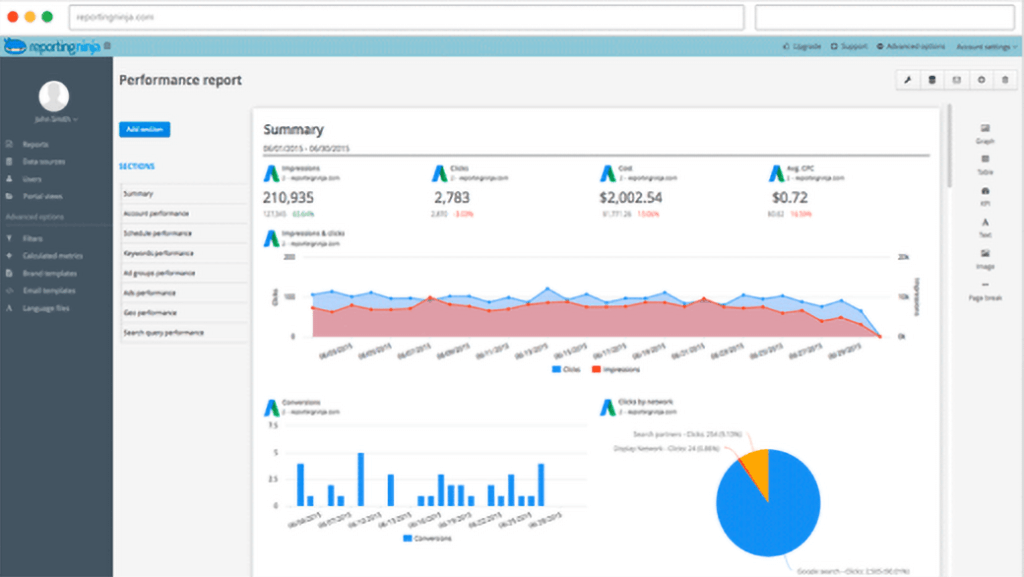
On the screenshot above, we see Google Ads reporting, where there are colorful graphs that explain what is going on in the paid channels.
Overall, Reporting Ninja is easy to understand and implement; that is why an individual with no technical background can easily give it a try.
Reporting Ninja Pricing
We can claim that, based on the various pricing options, Reporting Ninja is one of the most affordable marketing reporting solutions available. In the first 15 days, you can sign up for free and take advantage of some of the services.
This timeframe may be sufficient to evaluate the tool and determine whether it meets your requirements. If you want to keep working with Reporting Ninja after this period, you may choose from one of these four pricing plans:
- Starter– Because starter plans offer fewer options and features, they’re perfect for digital marketers who want to try out the product for a few months or small organizations with limited funds. This price plan will set you back only $20 per month and will allow you to add up to four users to your dashboard. The number of marketing reports you can create is limited to ten, and you’ll have ten accounts of each type in Google Data Studio.
- Small – it costs twice as much as the starting package, at $40 per month. With this plan, you’ll be able to add up to 8 people to your dashboard, each of whom will be able to observe and track the data’s progress over time. You can create up to 30 reports and have up to 30 accounts of each type in Google Data Studio.
- Medium – As prices rise, you will have more opportunities in your hands. In Google Data Studio, for $70 per month, you can produce 70 reports, add 12 people to your account, and create 70 accounts of each type. It can be a terrific solution for medium-sized organizations that wish to track their KPIs across several channels in their paid campaigns.
- Large – As the name implies, his pricing plan is designed for larger businesses that can afford to pay $120 per month for digital marketing campaign analytics. In Google Data Studio, you’ll be able to produce 150 reports, add 16 users, and create 150 accounts of each type with this pricing plan.
Reporting Ninja Integrations
When deciding whether or not to purchase a marketing service, the variety of integrations available and how essential they are in the industry are critical considerations.
Take a look at the most important Reporting Ninja integrations:
- Google My Business
- Linkedin Ads
- Instagram Insights
- Google Analytics
- Google Ads
- Bing Ads
- Google Search Console
- Pinterest Ads
- Facebook Insights
And Reporting Ninja always tries to make a list longer, adding new integrations and bringing more people from various industries.
Reporting Ninja Features
To provide high-quality service, you can white-label your data with Reporting Ninja. It enables you to construct a custom report portal that adapts to various devices.
You can customize the items you desire, such as color, font styles, and sizes. In addition, if you work with clients, you can personalize your reports and send these to them.
You can also create customer portals. You can add your clients to your reports using these portals, allowing them to monitor and follow their progress without having to download any data to their devices.
As previously said, Reporting Ninja is incredibly user-friendly and has a drag-and-drop capability. It allows you to design reports containing only the information your client wants to view.
It’s also running quickly and comes with a robust widget library. It facilitates the generation of marketing reports.
Who is Reporting Ninja Recommended For?
It’s important to remember that Reporting Ninja is a fantastic solution for paid advertising; therefore, it’s ideal for businesses and professionals who run ads across several platforms.
As a result, it is not an SEO or free Social Media Analytics solution. Aside from that, Reporting Ninja may be used by enterprises and organizations of all sizes because it is cost-effective.
Reporting Ninja Customer Support
According to their website, customer service in Reporting Ninja is one-way. You should send an email to the address they provide you with, explaining your issues.
Given that most marketing reporting platforms provide clients with two or three means to reach them (phone, email, and web form), this might be viewed as a disadvantage.
Reporting Ninja Pros and Cons
Reporting Ninja is no exception to the rule that no product, especially a marketing one, is flawless. It offers a lot of good features, but it also has several flaws that customers have pointed out in their reviews.
Advantages of Ninja Reporting
The fact that Reporting Ninja is simple to set up and use and has a wonderful user interface are both advantages. You don’t need any technical knowledge to link your accounts to Reporting Ninja.
You can also create customer portals and include your customers in reporting. Your reports can also be simply white-labeled.
Disadvantages of Reporting Ninja
Regarding Reporting Ninja’s disadvantages, it should be noted that the number of integrations is limited compared to other reporting solutions on the market.
It does not have a mobile app, which limits the tool’s capabilities. Some users have reported issues with speed and usability, which the Reporting Ninja team should address.
Furthermore, they do not provide a range of contact alternatives, so you should email them to communicate your concerns in detail.
Users rely on how quickly the Reporting Ninja team reacts to their emails, so live chat or phone calls would greatly improve the process.
Reporting Ninja Reviews and Ratings
The usability of the tool and how simple it is to set up are mentioned in positive reviews of Reporting Ninja.
Negative reviews typically focus on how it should have more integrations and be faster, while some users complain about how basic the user experience is.
Given the small number of reviews, it has a 4.1/5 rating on Capterra, which cannot be called outstanding. The tool received the same 4.1 out of 5 rating in Cuspera, which is better because more than 350 users offered their feedback on the site.
Reporting Ninja Highlights
So, in conclusion, we can say that the tool has cool features and opportunities, but it is one-sided and decided to focus on niche audiences.
The pricing plans are affordable, and you should not have a bigger budget to use all features of the tool. White-labeling and custom dashboards are also available, although the tool has some difficulties with speed and usability.
Reporting Ninja Alternatives
Now let’s look at the main Reporting Ninja alternatives, focus on their features, and compare them head-to-head.
Porter Metrics
The first tool you should consider as an alternative to Reporting Ninja is Porter Metrics.
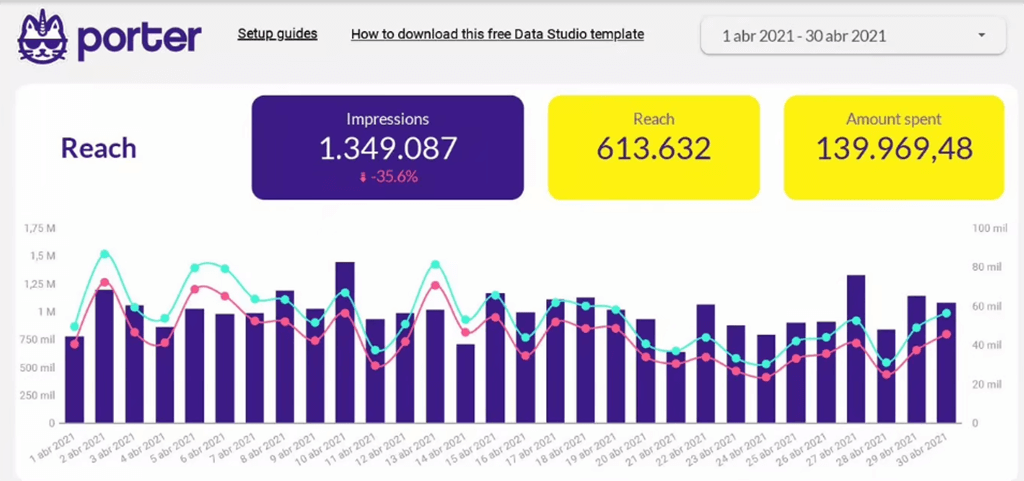
Above, you see the Facebook Ads reporting template and the metrics, numbers, and performance indicators. With just a few clicks, you can have these analytics dashboards in a ready template in less than 1 minute.
Porter Metrics Overview
Porter Metrics is a digital solution for improving and automating reporting. Social media, website analytics, PPC, SEO, e-commerce, and CRM channels can all do this.
Before you begin creating these reports, you must first identify your channels and campaigns and determine your objectives.
You’ll be able to build reports after pulling data from numerous channels and merging it with dashboard styles. It will only take a few seconds to complete the process.
As a result, we can confidently state that Porter Metrics prioritizes its users throughout their journey, and it is one of the most user-friendly tools out there.
Porter Metrics Pricing
Like other marketing data automation platforms, Porter Metrics offers a variety of pricing choices.
On the other hand, the tool is less expensive than the other Reporting Ninja competitors, as you will find after comparing the products described in this post. Porter Metrics offers the following pricing packages:
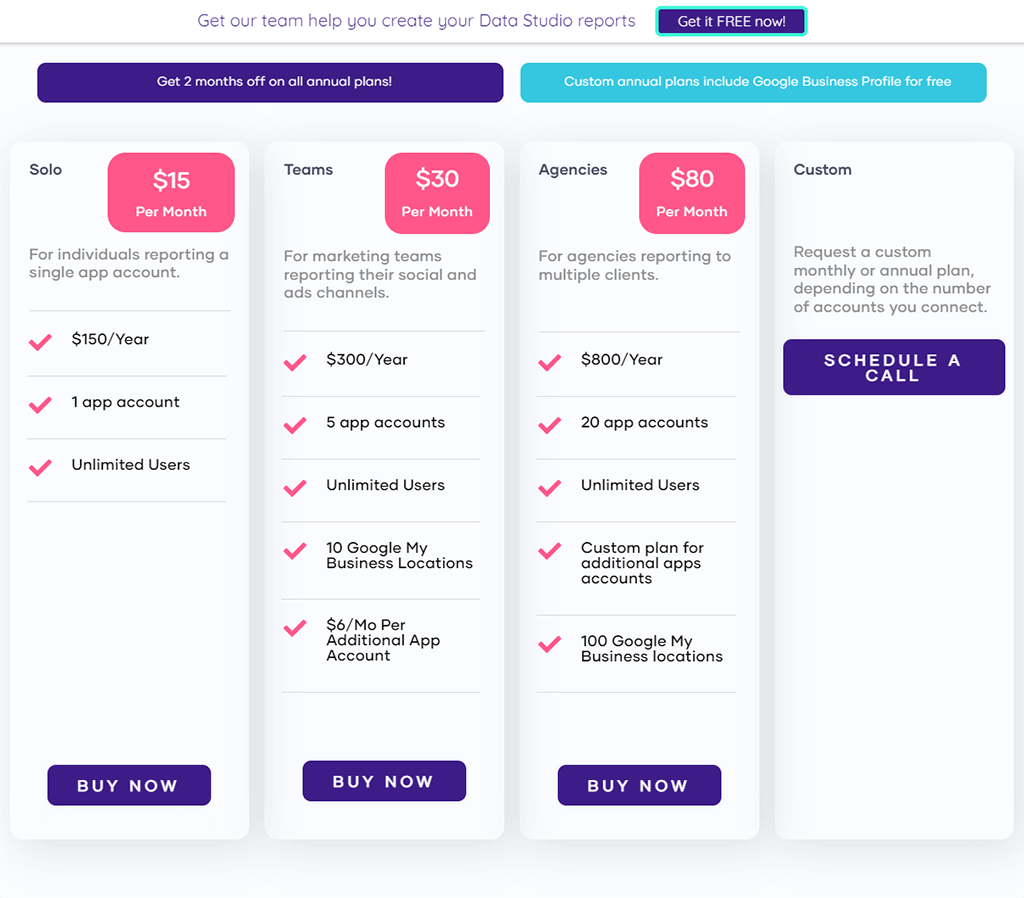
As you can see, 3 fixed and one custom pricing plans are available for the users, and you get more features as you pay more.
Overall, it is safe to say that Porter is more suitable for small and mid-sized companies, startups, and businesses that have just started.
Porter Metrics Integrations
Apart from the number of connectors, the quality of the tool is also vital, as you want to see more popular and relevant data integrations. Here’s a rundown of the essential Porter Metrics integrations:
- LinkedIn Ads
- Twitter Analytics
- WooCommerce
- Shopify
- Facebook Insights
- Instagram Insights
- LinkedIn Pages
- Facebook Ads
These are available to connect with Google Data Studio and create reports using Google’s free and famous platform.
Porter Metrics Features
As previously indicated, one of the most exciting features of Porter is the ability to create reports with a single click.
When it comes to developing reports from scratch, freelancers and small businesses on a budget will appreciate this cost-effective option to Reporting Ninja.
You can white-label your reports, customize the metrics and make the dashboard look like your own brand product. It is one of the most loved and used features for marketing reporting automation tools.
You can begin the onboarding process right now.
Porter Metrics Customer Support
If you remember, we noted that customer support being one-sided is one of the weakest points for Reporting Ninja.
The Porter Metrics help center’s website articles (knowledge-based support) can provide you with the information you need to solve your problem.
On the other hand, customer service does not rely entirely on expertise. You can participate in a live chat at any time and contact the support team with any queries or issues.
Porter Metrics vs Reporting Ninja
Porter is designed more for small-sized and new companies in one-on-one comparisons, although Reporting Ninja is also affordable.
Porter does not limit itself to PPC campaigns, so you can also manage and monitor your performances on organic campaigns.
Technically, both tools offer similar solutions like white-label, custom metrics, data blending, etc. But when it comes to usability and data upload speed, Porter is one step ahead.
Considering all these factors, Porter Metrics is our first alternative you should be looking for if you want to quit Reporting Ninja. You can get your first free report now.
Megalytic
The second tool on our Reporting Ninja alternatives list is Megalytic, a TapClicks company. The tool works similarly: it collects data and uploads it to a visually appealing dashboard so you can see all your progress in one place.
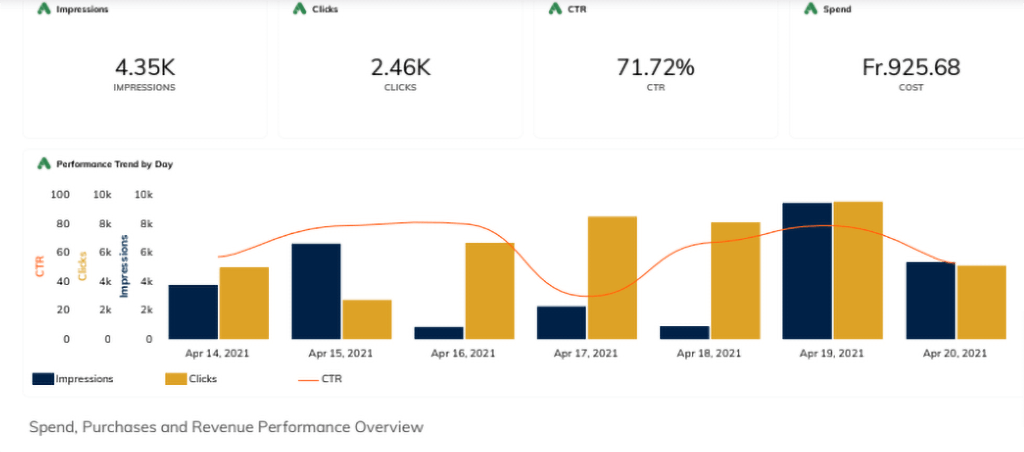
The template above is provided by TapClicks and shows the key metrics that define the performance. The visuals are distinguishable, and there are no complications as far as user experience is concerned.
Megalytic Overview
Megalytic is another marketing reporting software that automates and organizes your reports. In other words, Megalytic’s primary purpose is to make the reporting process easier for you while also saving you time and money.
Megalytic also seeks to give an easy-to-use interface for its consumers to get the most out of it. Megalytic is one of the earliest well-known digital marketing reporting software, founded in 2011.
The company is based in New York and employs approximately ten people. But, due to its strong focus on some industries, it is pretty popular and is heard of worldwide.
Megalytic Pricing
As we have seen, marketing reporting tools focus on providing an average of 4-5 pricing plans designed for companies with various sizes and budgets.
Megalytic isn’t an exception to this rule. Aside from the 14-day trial it offers, it has four pricing plans:
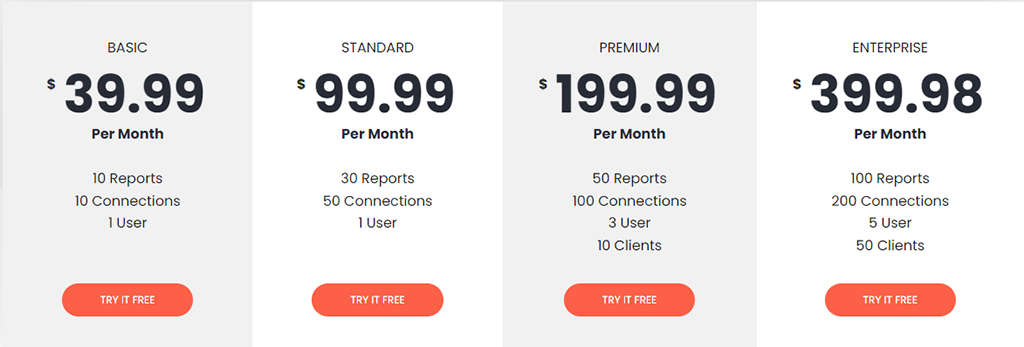
As we see, the starting package could be the only plan that small companies and businesses can afford. The others are priced and designed for the needs of bigger companies.
Megalytic Integrations
We can claim that Megalytic’s number of integrations is below average among marketing reporting solutions when it comes to the number of integrations. It has the following integrations:
- Facebook Page & Ads
- Google Search Console
- Google Analytics
- Google Ads
Megalytic Features
With Megalytic, you can customize your reports to the style that your clients like. It’s essential for effective reporting and makes it much easier for your clients to comprehend.
Because these dashboards are responsive, you may make adjustments in real-time. You’ll also have the opportunity to produce white-labeled reports or multilingual custom branding.
You can customize your reports by adding your brand message, logo, and desired colors, resulting in a more appealing and unique report. It will also be enjoyable for both you and your clients.
You can read how to activate white-label features for your dashboards on the white-label website. You may import your data into the Megalytic dashboard using the CSV widget.
The data you import should, of course, be in CSV format. It will not be supported otherwise. You can also export your Megalytic data and view it on your smartphone, decide what to alter and return to it later.
Megalytic Customer Support
Megalytic claims on their website that their customer service is “excellent,” as seen by the wide range of services they provide.
You can contact them by email/help desk, FAQ, forum, or live chat on the website to ask a question or explain your concern.
They also have a support page where you can receive all the information you need about general queries and difficulties.
Megalytic vs Reporting Ninja
All-in-all, Megalytic falls behind Reporting Ninja in the number of connections it has. However, it is designed for specific industries and offers more custom features.
Moreover, you can optimize your organic campaigns and the paid ones using Megalytic. One aspect that could make people choose Reporting Ninja over Megalytic is the pricing plans, as it is more affordable.
However, better service with more features comes at a cost.
Dataddo
The third tool on our list is Dataddo, cloud-based software to make the marketing reporting easier for you.
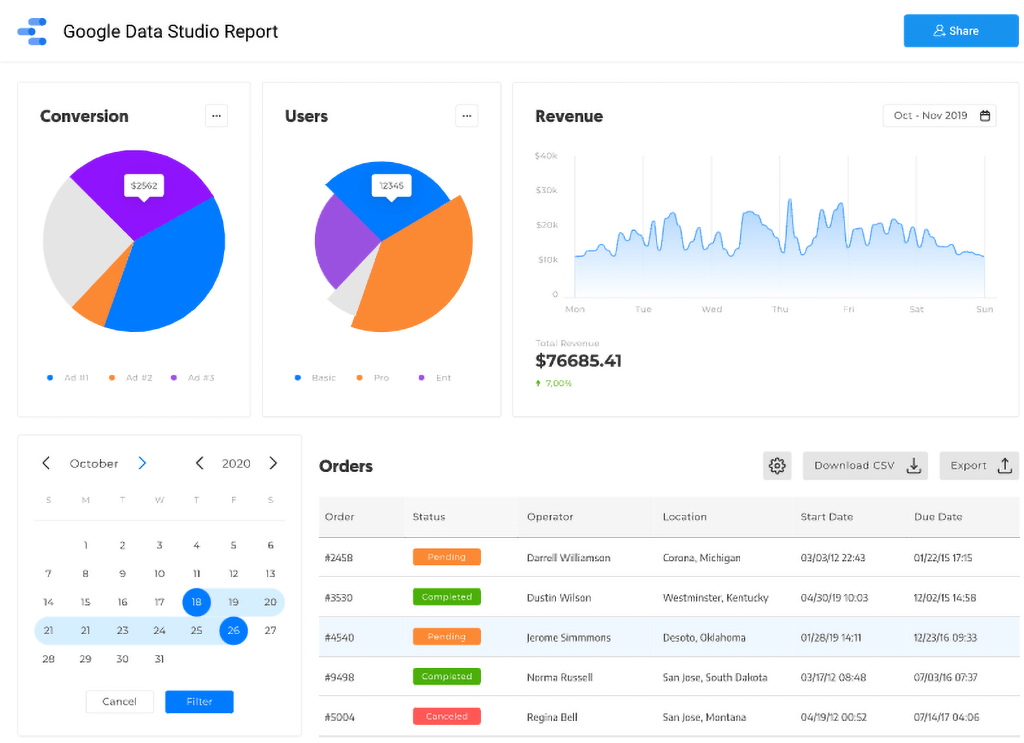
The dashboard is appealing and consists of a lot of bright colors that will help you present your reports better.
Dataddo Overview
Dataddo is a data integration and automation tool that allows you to connect analytics tools to BI apps or storage. Put another way, it will assist you in automating your marketing reports by obtaining data from various platforms and digital marketing channels.
Dataddo is one of the industry giants for data extraction, as it can extract data from channels like Salesforce. It’s also worth noting that it’s a cloud-based, no-code integration.
Dataddo, which was founded in Prague in 2015, has made significant progress over the following seven years.
It is now one of the most popular marketing reporting platforms, with over 3000 customers worldwide and support for various web businesses.
This mid-sized business is now based in Silicon Valley, and more and more people need their services.
Dataddo Pricing
You have two pricing plan options with Dataddo, which is rare in this business when most tools have 4-6 pricing tiers. The two plans they have are as follows:
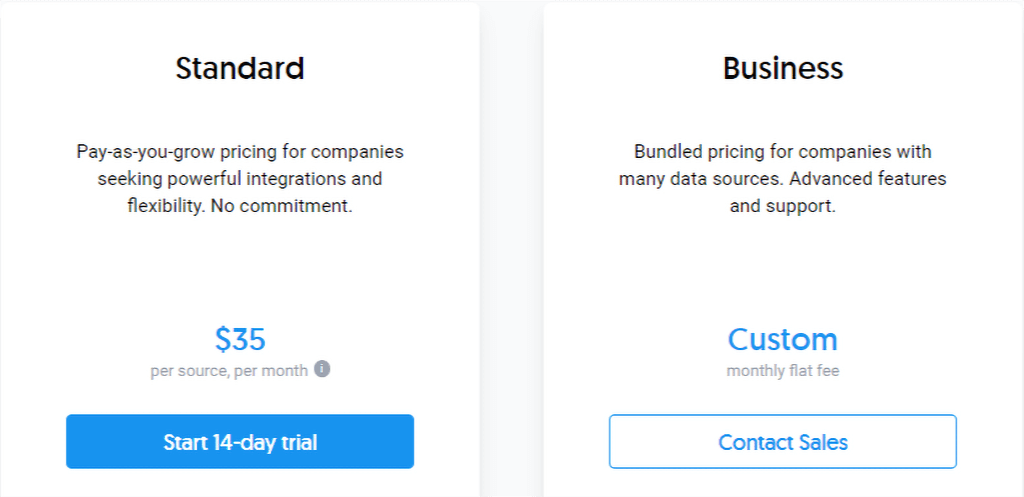
Dataddo Integrations
Dataddo gives you a lot of alternatives for data sources and destinations all at once. The list of connectors demonstrates why Dataddo is known as the “data extraction king.”
The following is a list of the tool’s data connectors:
- Instagram Ads
- Youtube Ads
- LinkedIn Ads
- MailChimp
- Hubspot
- Salesforce
- Google Ad Manager
- Facebook Ads
They also offer over 130 other connectors, including some of the most widely utilized digital marketing platforms. The following is a list of data destinations:
- Zoho
- Google Sheets
- Google Drive
- Databox
- Google Data Studio
- Tableau
- Power BI
Dataddo Features
Your purchasing plan with Dataddo determines the availability of features such as custom formulas and connectors.
You can add custom connectors to your dashboard if you’re on the business plan, which is the more expensive option. You can also personalize your reports this way.
Aside from that, you may also white-label your reports. However, it will rely on your pricing strategy. You can customize your reports and add your logo or unique business message with the white-label option.
Because white-label reports have a more professional appearance, your clients are more likely to appreciate them. As a result, you should think about it when deciding on your pricing strategy.
The standard plan allows you to store up to one year of historical data; however, the commercial plan allows you to store unlimited data.
You can learn more about how Dataddo can help you keep track of your historical data here.
Dataddo Support
On their website, Dataddo features a contact page. You can contact the support team by providing your basic information, email address, and the difficulty you’re having right now.
Despite the limited number of support choices, Dataddo is noted for its excellent customer service since they consistently respond to your queries.
Perfect customer service also translates to a better user experience, which is just as vital as having a perfect product.
Dataddo vs Reporting Ninja
Having a mix of organic & paid campaign reporting and having more features makes Dataddo a strong alternative for Reporting Ninja.
Although it will depend on your personal experience with the tool, Dataddo is one of the industry giants with more than 3,000 customers, so you can at least give it a try and be sure that the tool is 100% worth it.
Whatagraph
The next name on our list is Whatagraph, another marketing automation tool that will save you a lot of time and energy.
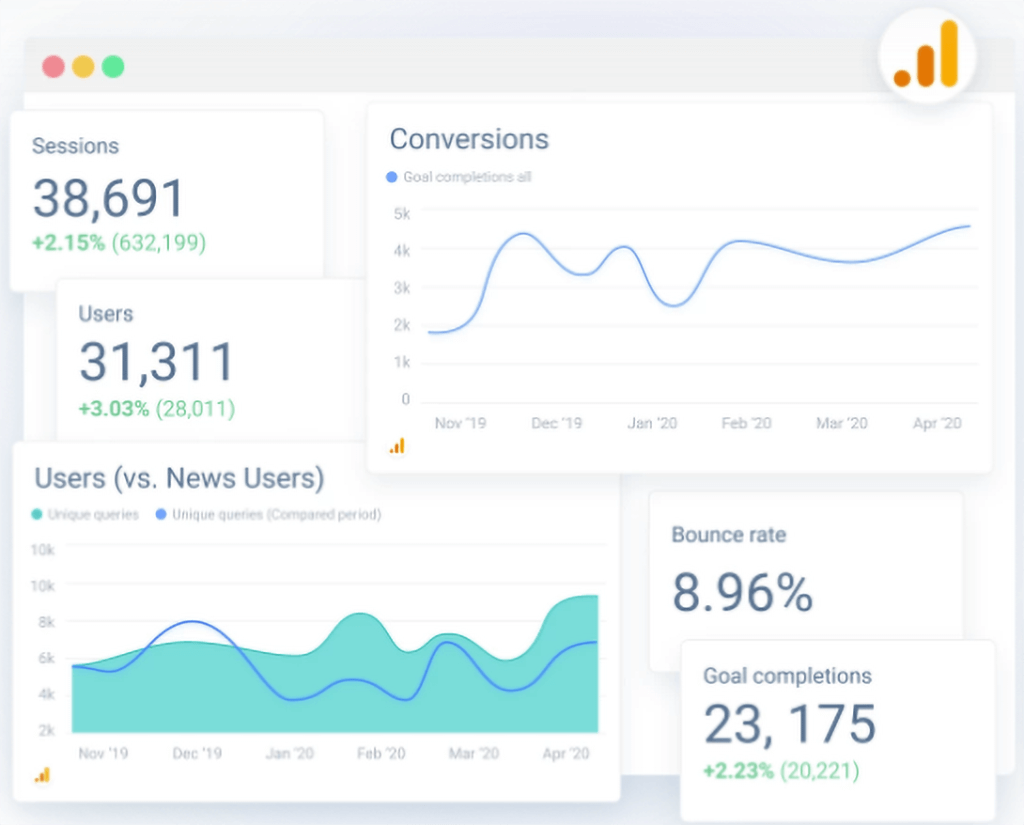
It has various templates for various platforms, and it is one of the first features that make the tool special.
Whatagraph Overview
Whatagraph is an automated digital marketing reporting solution that allows you to collect and combine your social media and website data into graphical reports.
With this application, you’ll be able to keep track of what’s working and what’s not on your or your clients’ websites and social media accounts.
The company, based in Amsterdam, was founded in 2015. It’s one of the most well-known reporting automation solutions for digital marketing.
The company is mid-sized, with more than 50 workers, and Crunchbase reports that it has raised more than $9 million in total capital.
Whatagraph Pricing
Whatagraph has three major pricing plans from which you can choose based on your budget and requirements:
If these three pricing plans do not meet your requirements, you can contact the Whatagraph team and explain your requirements. They may be able to think of different options.
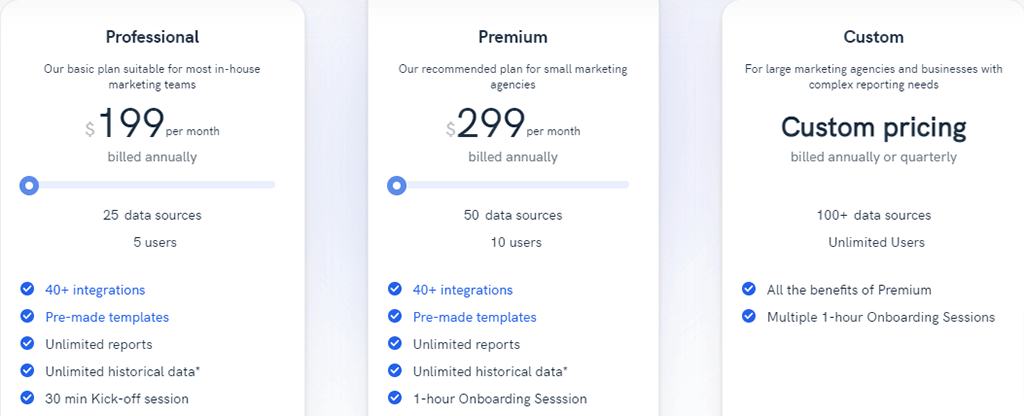
Whatagraph Integrations
Another essential element of reporting tools is the number of integrations available since digital marketers prefer to be flexible and gather data from various sources to supplement their reports.
There are over 40 Whatagraph integrations, with the following being the most important:
Whatagraph Features
Whatagraph provides a custom metric function if you want to add and use your formulas in your dashboard. This is a feature that must be implemented step-by-step to be successful.
On the other hand, custom formulas are limited to Whatagraph’s most popular integrations: Google Analytics, Google Ads, Facebook Ads, Instagram Business, and Facebook Page Insights.
They have a YouTube video on their website that clearly shows how to use custom metrics. You may also utilize Whatagraph’s white-label dashboard to add your company’s branding to the reports you send to your clients.
This feature simplifies the reporting process and allows you to include your brand message in the reports. You may personalize your reports by adding your logo and changing them.
Whatagraph Support
Looking at Whatagraph’s support options, we discover that they have a help page on their website where you may get articles related to your problems.
The website lacks a live chat feature, which can be considered a disadvantage given that other marketing automation platforms have.
When it comes to customer service, the corporation relies on the articles on its website, but as we all know, there’s always more to it when it comes to dealing with clients.
Whatagraph vs Reporting Ninja
Although the support options are limited for Whatagraph, it is still a strong Reporting Ninja alternative if you are looking for one.
Whatagraph has got more than 4.4 out of 5 ratings on popular tech review platforms, which means that the customers also consider it one of the best in the industry.
10 Best Reporting Ninja Alternatives
In case the mentioned alternatives are not enough for you, here are some others you can check out now:




