DashThis is one of the most widely used marketing automation tools. DashThis is used by companies and agencies all over the world, and based on the reviews, we can tell that the majority of them are happy with the service they receive.
However, this does not guarantee that the tool will perform optimally for you. We will discuss DashThis alternatives in this post rather than the tool itself.
If you want to replace DashThis with another tool for whatever reason, come closer.
DashThis Overview
DashThis, as previously noted, is a popular marketing data automation application that allows you to build reports using dashboard themes.
Because each channel demands distinct solutions, these templates might be of numerous types and serve different objectives. One of the digital marketing dashboard templates is seen below.
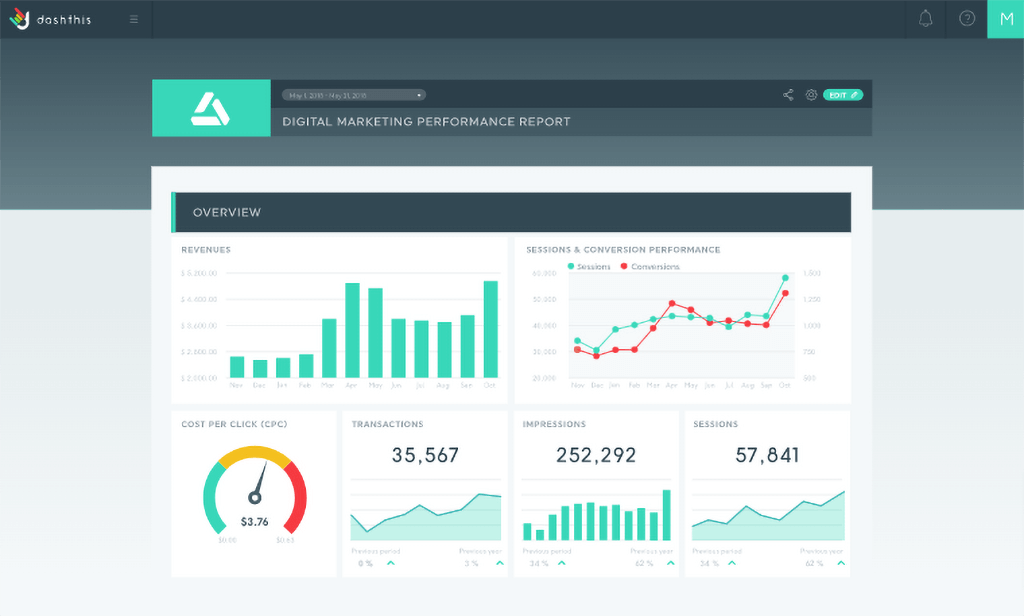
As you can see, the template is simple to grasp and is linked to one of the data connectors. The other templates are just as easy to comprehend as this one so you can give it a shot.
DashThis Pricing
Based on the various pricing plans, we can conclude that DashThis is appropriate for a wide range of organizations with varying budgets. You can join up for a free 15-day trial of the software, during which you can create 10 dashboards.
You should have enough opportunities to evaluate the tool and see if it is a good fit for you throughout this timeframe.
If you want to keep working with DashThis after the trial period finishes, you’ll have to choose one of the four pricing plans. Depending on your preferences, you can pay monthly or annually:
- Individual-starter plans, in general, provide users with fewer options. This is also true of DashThis’s individual plan. White-label reports aren’t possible, and you can not create custom reports. You may add as many people as you like, which is a unique feature among other tools for a starting subscription. This price plan will cost you only 39 dollars per month for the monthly plan and 33 dollars for the yearly plan, and you will be able to create three dashboards. The number of integrations is also unlimited.
- Professional – it costs three times as much as the individual package and charges either 109$ or 129$ per month, depending on whether you pay yearly or monthly. You will be able to build 10 dashboards with this plan. There is no limit on the number of data connectors or users. This package includes white-labeled dashboards, custom reports, and custom emails.
- Business -only two elements not accessible in the professional plan are offered here: a dedicated agent who will contact you about your issues and a one-on-one screening session. Depending on your payment month, this plan will cost you between $209 and $249. You can also build 25 dashboards per month, which is 2.5 times as many as the professional package allows.
- Standard – This product is different from the business package in terms of pricing and dashboard count. There are a minimum of 50 dashboards accessible, which you can extend to suit your needs. If you pay annually, this package will cost you $339 every month, and if you pay monthly, it will cost you $399.
DashThis Connectors and Integrations
DashThis features approximately 30 integrations, covering most of the major digital marketing channels. However, compared to some of the available reporting tools, the number is relatively low.
There are tools with more than 200 connectors in the industry. Here are some of the DashThis connectors:
- Youtube
- Google Analytics
- Google Ads
- Facebook Insights
- Google Search Console
- Google My Business
- SEMrush
- Ahrefs
DashThis Features
- Users can utilize DashThis to gather data from several sources and combine it into a single dashboard, allowing for data mixing.
- DashThis also provides white-label services to its users. With white-label options, you can personalize your reports by changing colors and fonts, adding data that is relevant to you and removing data that isn’t, and compiling them into a single file that you can share with your colleagues and clients.
- You may customize your dashboard with white labeling. To check it out, you can acquire a 15-day free trial.
- There are no unique limitations for historical data for multiple channels in DashThis. The channel’s API determines it.
- You can export data from various sources, including Google Analytics, Google Ads, and social media platforms. After that, you may combine all of your data into a single dashboard. You can also import data from a spreadsheet in Google Sheets or Excel, which can help you with the reporting process.
- You can email your data to your clients after exporting it to a single CSV file. Once you’ve done it once, the process becomes automated, and you won’t have to do it again for months.
DashThis Recommended For
As we have already mentioned, DashThis has a very broad range of pricing plans and features that come with it.
So if you are a sole freelancer that tries to build a business from scratch in digital marketing, or you are a part of one of the biggest marketing departments in one of the biggest corporations in the world, DashThis has got specific solutions for you.
That is why we see companies of all sizes, budgets, and popularity among the DashThis customers.
DashThis Support
When we check DashThis’s support options, we can see a lot of alternatives. You can reach out to us via phone, live chat, or email/help desk. There is also a form to fill out on the website, in which you should give your email address as well as several precise facts regarding the problem you are having.
You can attach files to thoroughly describe your problem so the support team can assist you. Overall, we think DashThis does a decent job of providing help to its consumers.
DashThis Pros and Cons
Looking at multiple reviews, we can see that DashThis, like other marketing reporting solutions, isn’t perfect for everyone.
DashThis’s advantages include that it is simple to use and integrate your data, according to most users. It’s also quick, and the customer service is superb.
DashThis’s pricing plan constraints are one of its most important drawbacks. Additionally, there are some issues with the UI from time to time.
Several users also cited a lack of dynamic charts and graphs that should be addressed.
DashThis Ratings and Reviews
We should also look at the reviews to see how good a product or service is. Here’s how people rated DashThis on various review sites:
- G2.com: DashThis received a 4.9/5 rating, which is nearly excellent considering the product was reviewed by more than 60 people.
- TrustRadius: On this platform, the rating is different, as DashThis received 8.9/10, but there were less than ten votes; thus, this number may not be adequate to assess the tool’s quality.
- GetApp: 4.5/5 is a great rating, and there are currently 21 voters.
- Capterra: DashThis received a 4.5/5, which is a decent rating.
- SoftwareAdvice: this tool receives the same 4.5/5 rating from users, indicating that they enjoy using it.
DashThis Highlights
DashThis has become one of the most well-known marketing reporting platforms in recent years. The company was started in 2011 and today employs approximately 30 people.
The tool is utilized worldwide, even though the company is based in Canada. The tool is secure, has a lot of features, and offers customizable templates and white labeling. Overall, DashThis is a tool worth trying.
DashThis Alternatives
Porter Metrics
Porter Metrics is one of the best DashThis alternatives you should try now. The tool aims to help you build your reports in less than a minute and targets all kinds of businesses with various plans and budgets.
Here you can see one of the dashboard templates Porter Metrics has got for SEO:
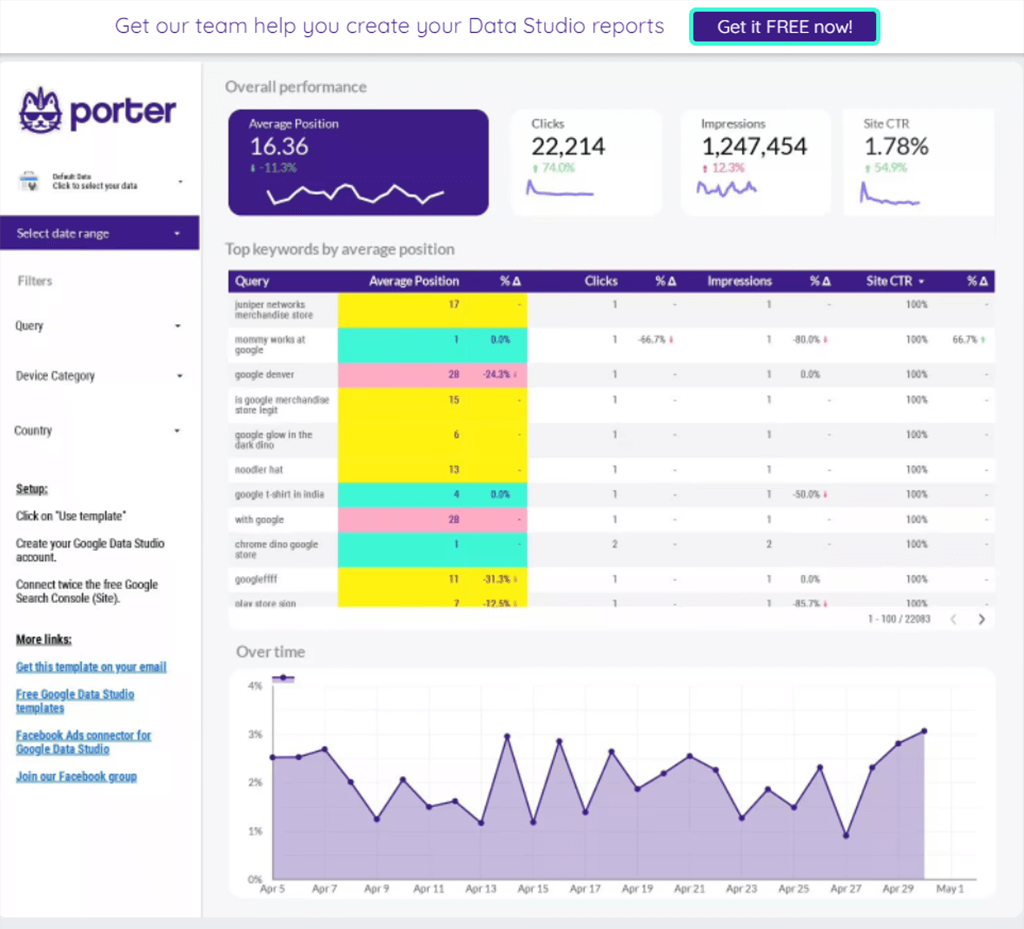
As you can see, you are able to track your keywords and their performances for a given time.
Porter Metrics Overview
Porter Metrics is a digital solution for improving and automating reporting. Social media, website analytics, PPC, SEO, e-commerce, and CRM channels can all be used to do this.
Before you begin creating these reports, you must first identify your channels and campaigns and determine your objectives.
You’ll be able to build reports after pulling data from numerous channels and merging it with dashboard templates. It will only take a few seconds to complete the process.
As a result, we can confidently state that Porter Metrics prioritizes its users throughout their journey.
Porter Metrics Pricing
Porter Metrics has variable pricing plans as the other marketing data automation tools.
But among the other DashThis alternatives, Porter Metrics has relatively lower prices and is designed for small and mid-sized agencies. Here are the main pricing plans for Porter Metrics:
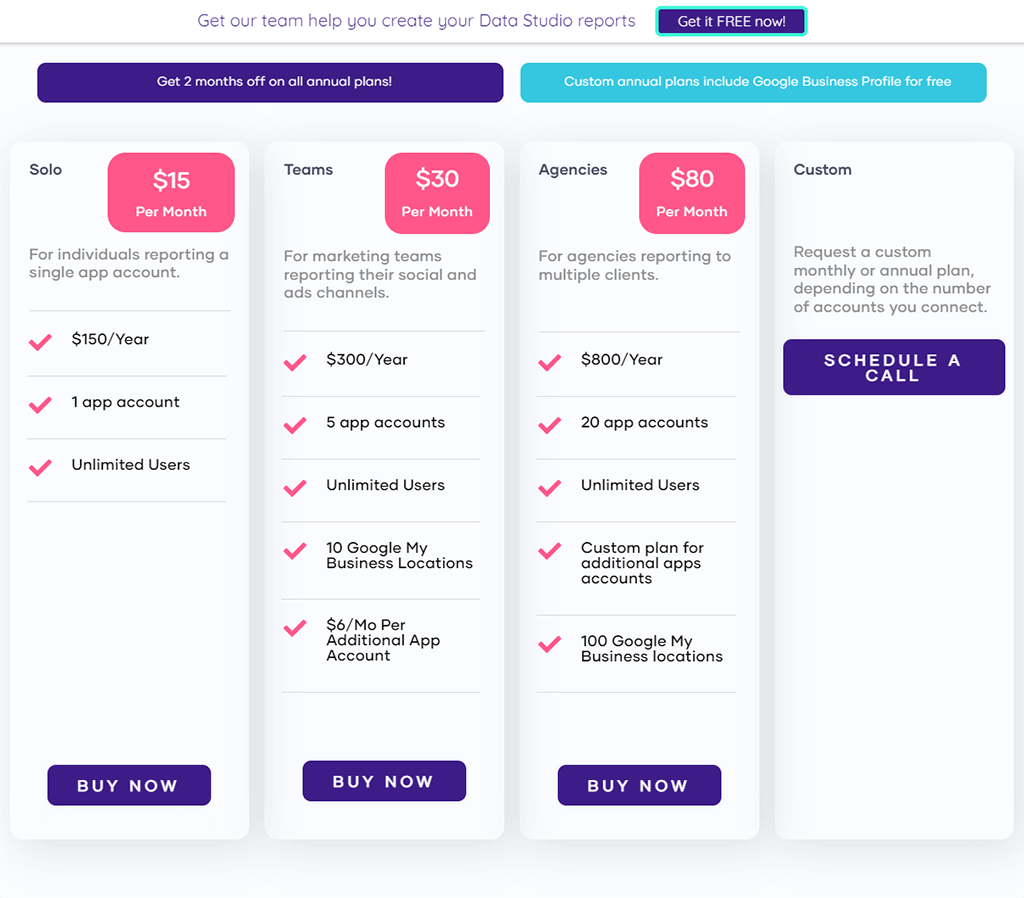
Also, you can have a free trial version to test the tool and see how it works for you.
Porter Metrics Integrations
The list of Porter Metrics integrations that you will get your data from is as follows:
- Facebook Ads
- Facebook Insights
- Instagram Insights
- LinkedIn Ads
- LinkedIn Pages
- Twitter Analytics
- Tik-Tok Ads
- Google My Business
You can use these data connectors for Google Data Studio, which is the best free reporting tool in the market.
Porter Metrics Features
You can build your reports with just one click with Porter Metrics. It is fast, convenient, and the best solution for freelancers and companies with lower budgets.
You will be able to add your own metrics to the reports, optimize your KPIs, white-label your reports, and make them look like your own. You can start your onboarding here.
Porter Metrics Support
When it comes to the support page of Porter Metrics, you can get the information you need regarding the issue you have from the articles written by the team.
Also, there is a live chat where you can contact the team on 7/24 and get the answers you need.
Porter Metrics vs. DashThis
Porter Metrics is relatively new in the industry compared to DashThis; it is more convenient to use and easy to set up and understand.
As DashThis is designed for all kinds of businesses, Porter Metrics is an optimal solution for companies with lower budgets.
You can set up your free report with Porter Metrics in a second, as it is on the top of our list of DashThis alternatives.
Metricool
The next tool on our DashThis alternatives list is Metricool.
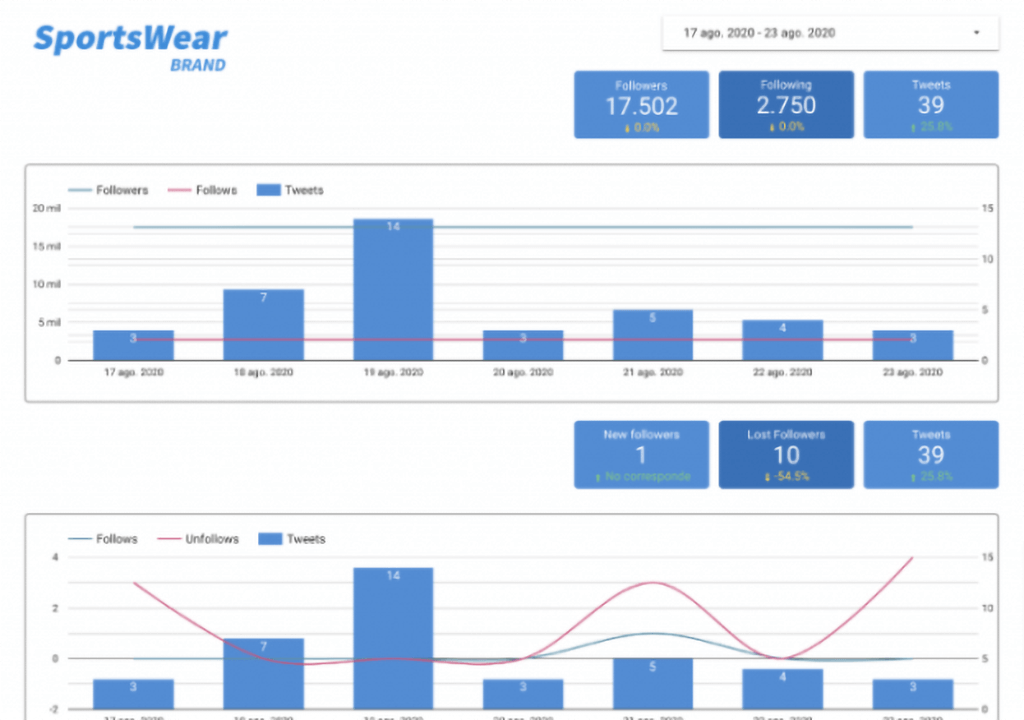
Metricool Overview
Metricool, like the other marketing reporting tools, helps you build your reports from scratch and provide your clients with high-quality reports.
It was built in 2016 and easily became one of the easiest tools in the industry, making it special. As DashThis, it was also designed for all types of clients with different sizes and budgets.
Metricool Pricing
Here are the various pricing plans for Metricool, as it has more of them in comparison with DashThis:
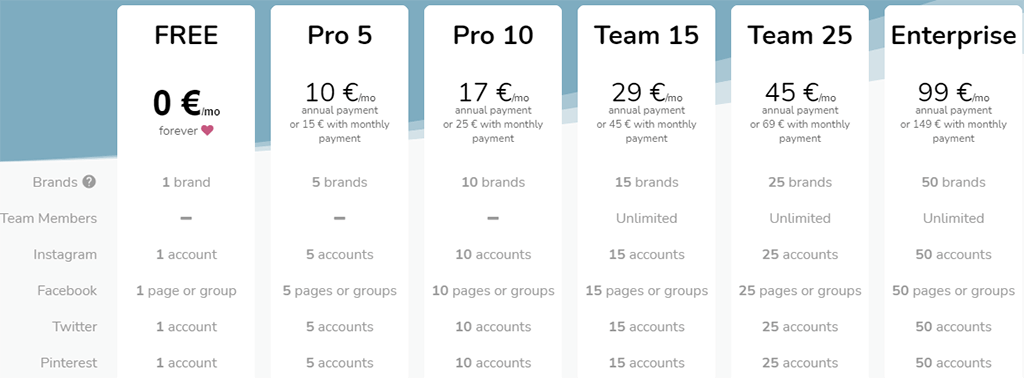
Metricool Integrations
Metricool also has got a list of integrations you will extract your data from, and they are as follows:
- WordPress
- Shopify
- Wix
- Joomla
- Google Tag Manager
Metricool Features
You can build customizable dashboards with Metricool, which puts it one step ahead. However, the white-label solution is only available in the Enterprise pricing plan.
With Metricool, your data is protected and secure. It also allows you to track the historical data for 2-3 years.
Metricool Support
There is a chat on their website, and you can submit your request there. The support team will contact you regarding your issue, which should not take more than an hour.
Metricool vs. DashThis
Metricool is another DashThis alternative you may try if you are not satisfied with the latter, and it is more of an easy solution for your reporting purposes.
However, Metricool also has its limitations in the number of integrations and white-labeling. So the final choice will be yours.
Databox
Another DashThis that you should try is Databox, which is seen as an alternative not only for DashThis, but also for the industry giants with higher budgets and number of employees.
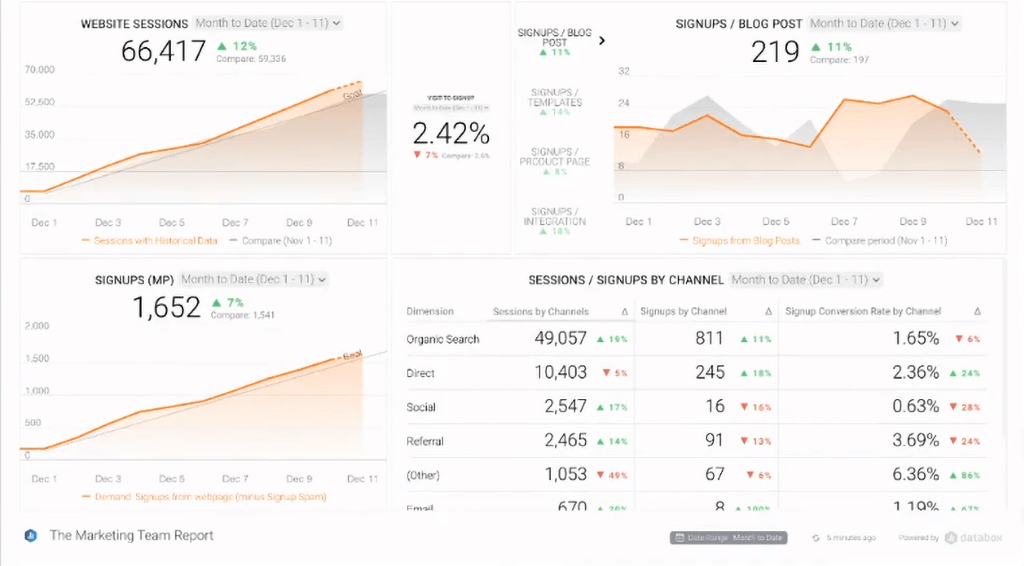
Databox Overview
Databox is one of the best KPI tracking tools out there, and with it, you can analyze different metrics and overall performances from various channels related to your PPC, SEO, and Social Media campaigns.
Like DashThis, it is designed for various businesses, regardless of their size and budget.
Databox Pricing
As DashThis, Databox also has got a few main pricing plans with a lot of sub-plans, where you can choose the price by yourself, based on your needs:
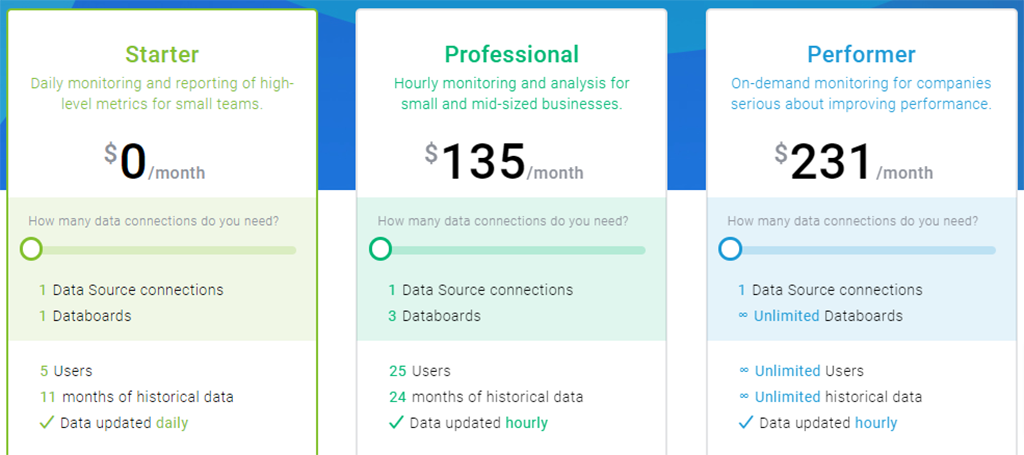
Databox Integrations
There are more than 100 Databox integrations and more than 30 third-party integrations, which include the most significant ones in the market:
- Google Analytics
- LinkedIn Ads
- Google Search Console
- Instagram Ads
- Google My Business
- Ahrefs
- SalesForce
- Microsoft Advertising
Databox Features
Databox allows you to create custom metrics by enabling you to use filters and dimensions. With Query Builder, you may generate unique metrics without having any technical or engineering skills.
Databox can also be white-labeled by customers, which is an easy purchase process. Simply go to add-ons and purchase white-label from the “Branding & White-Label” section.
It allows you to customize mobile branding and change or remove specific information from your reports, among other things.
Databox vs. DashThis
Although they have a lot of similarities, Databox is a better solution for agencies who want to customize their reports and add their brand message to them.
Overall, DashThis is acclaimed more by the users, but Databox is just as good, which you can try if you want to have a change after the experience using DashThis.
Jepto
If you have not tried Jepto yet, it could be another alternative for DashThis for you to try.
Having the same work principle as the other tools mentioned, Jepto is there to help you have a better reporting experience and thus, deliver better results for the clients.
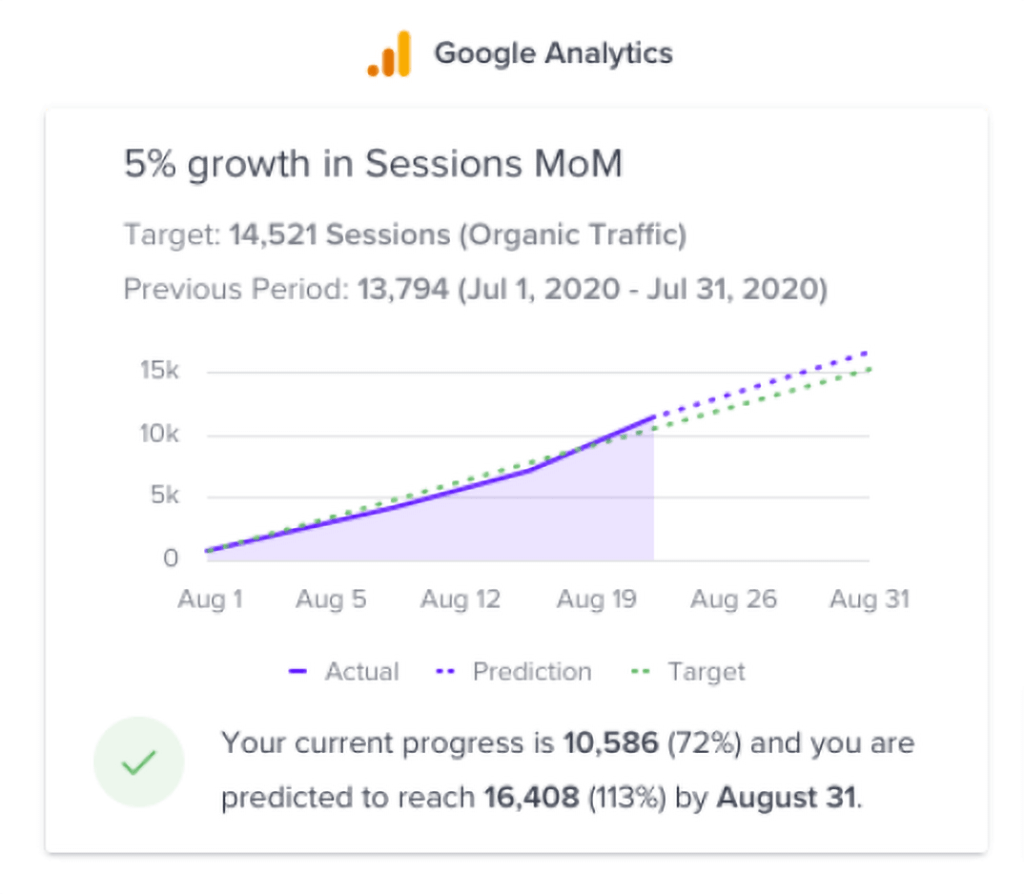
Jepto Overview
Jepto uses the latest technologies, including Machine Learning and Artificial Intelligence, for its services. With this tool, you will be able to analyze your data and make data-driven decisions based on what you see.
Another cool side of using Jepto is that it determines the anomalies in your performances over different channels to determine your focus for the upcoming periods.
Jepto Pricing
The pricing page of Jepto is similar to the ones we have mentioned above: various pricing plans start from $10 per month up to $200.
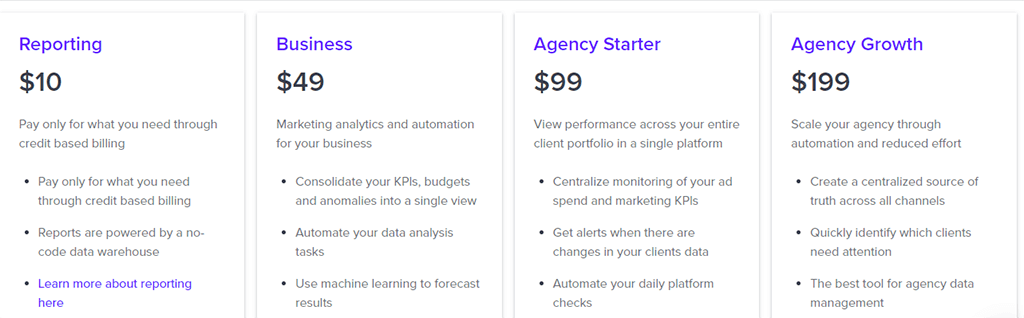
Jepto Integrations
Jepto has got three various integrations, which are:
- Slack
- Zapier
- Data Studio
You can create your reports and present them to the clients using these integrations.
Jepto Features
With Jepto, you can build customizable dashboards from scratch, which gives you the freedom you might want in report building.
It is a cloud-based software that demands an API to track the progress of the data and can give you access to historical data once it is connected.
Jepto Support
There are various ways to contact the Jepto help team, one of them being knowledge-based articles that you can read from the website.
If you do not find what you are looking for, you can also try their live chat or contact them via mobile, which gives you flexibility.
Jepto vs. DashThis
Although Jepto has a minimum number of integrations and is not as popular as DashThis, it will bring anomaly detection to your data analysis, and you will not regret choosing it in the first place.
Jepto is one of our top alternatives for DashThis for its technologically advanced characteristics.
Dataddo
Dataddo is another alternative we would suggest for you if you are struggling with DashThis.
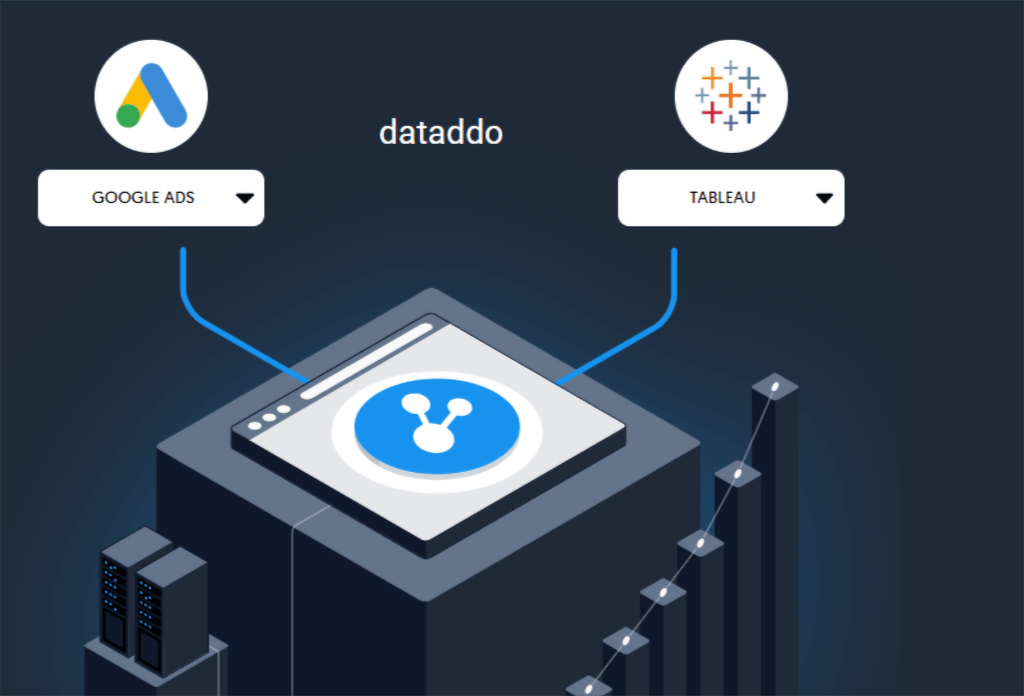
Dataddo Overview
Dataddo is a marketing reporting analytics tool that has attracted more than 3000 customers worldwide, so it is no surprise to see the high ratings and reviews it gets on various platforms.
It is designed for all kinds of businesses and all company sizes. Technically and visually, the tool delivers high-quality service.
Dataddo is the only tool with almost the same popularity level as DashThis so far. And it can just be your best alternative to DashThis, depending on your business needs and goals.
Dataddo Pricing
Dataddo’s pricing plan can be the simplest among the competitors we noted above. Here are the two choices you have if you think your alternative to DashThis is Dataddo:
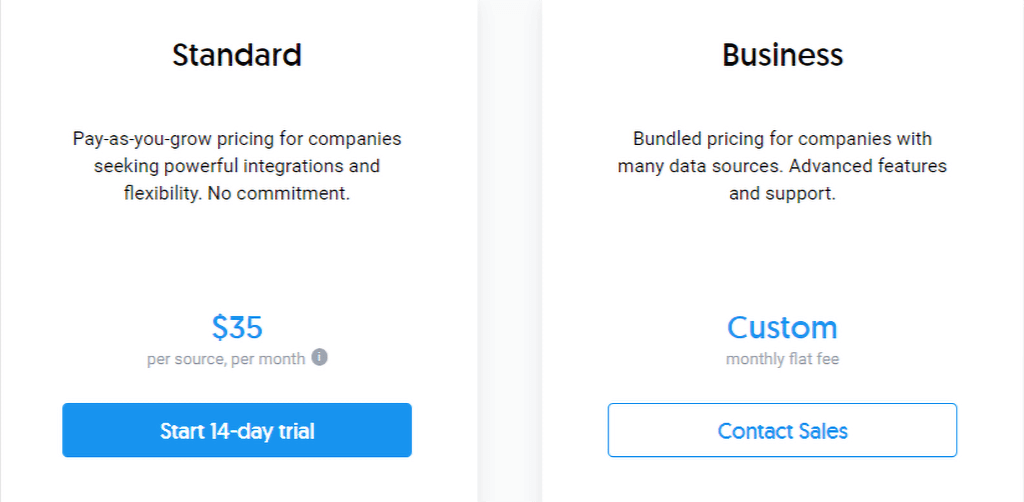
Although it seems like there are just two plans, the second one can expand much more as it is custom.
Dataddo Integrations
The list of Dataddo integrations includes the most significant ones you will need in your reporting. Overall, there are more than 100 data connectors for Dataddo. Some of them are:
- Google Analytics
- Hubspot
- Google Ads
- Google My Business
- Facebook Ads
Dataddo Features
Your purchasing plan determines the availability of features such as custom formulas and connectors. You can add custom connectors to your dashboard if you’re on the business plan, which is the more expensive option.
You can also personalize your reports this way. Aside from that, you may also white-label your reports. However, it will rely on your pricing strategy.
You can tailor your reports and add your logo or unique business message with the white-label option. Because white-label reports have a more professional appearance, your clients are more likely to appreciate them.
As a result, you should think about it when deciding your pricing strategy.
Dataddo Support
As mentioned in the user reviews, with perfect customer support, Dataddo delivers a relationship with the customers. You can contact them via live chat, which is responded to continuously.
Dataddo vs. DashThis
Although both tools are quite popular, they have different pricing strategies and features. If you want to access more connectors and bring more to your reports, you can choose Dataddo over DashThis.
However, you will need to pay more to get unlimited access to the advanced features.
The List of DashThis Alternatives
Other than these tools, there are still the other ones you can go for if you want to find the best DashThis alternative:
- Whatagraph
- Data Slayer
- Looker
- Megalytic
- SuperMetrics
- Hevo Data
- Improvado


