Twitter has become one of the most popular social media platforms in recent years. And, as a business owner, you should be using it to reach your target audience.
Twitter is one of the most popular social media platforms with over 330 million monthly active users. With such a large user base, it’s no surprise that Twitter is a powerful marketing tool.
Twitter can be used to build relationships, drive traffic to your website, and generate leads. Twitter can be a great way to connect with potential customers and create relationships that lead to conversions.
Twitter is a great way to connect with customers and promote your brand.
What are KPIs?
A KPI is a key performance indicator. It is a quantifiable measure that assesses progress towards a specific goal. KPIs are used by businesses to track and monitor their performance. They can be used in marketing campaigns to measure performance, or in businesses to track key metrics.
Why are KPIs important?
As businesses increasingly rely on data to make decisions, KPIs (Key Performance Indicators) provide a way to measure progress and assess whether goals are being met.
By tracking KPIs, businesses can identify areas that need improvement and make necessary changes. Additionally, KPIs can help businesses compare their performance against competitors.
What are some good KPI examples?
There are many different ways to measure success, and the key performance indicators (KPIs) you choose should be specific to your company’s goals.
However, some good examples of KPIs that can be used to measure progress in a business include:
- revenue growth
- customer satisfaction
- employee retention, and operational efficiency.
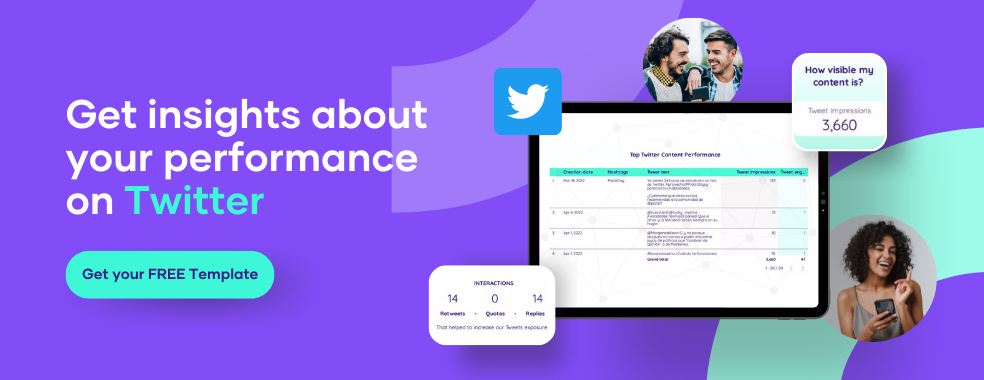
Twitter KPIs
Twitter KPIs are a set of measurements used to track the performance of a Twitter account. They can be used to assess the reach and engagement of tweets and the overall health of a Twitter account.
Why is it important to analyze Twitter KPIs?
Twitter KPIs are important performance indicators that businesses use to measure the success of their Twitter campaigns. By tracking KPIs, businesses can optimize their Twitter strategies to better engage with their target audience and achieve their marketing goals.
Analyzing Twitter metrics can help social media managers determine whether their tweets reach the right audience, engage users, and drive conversions.
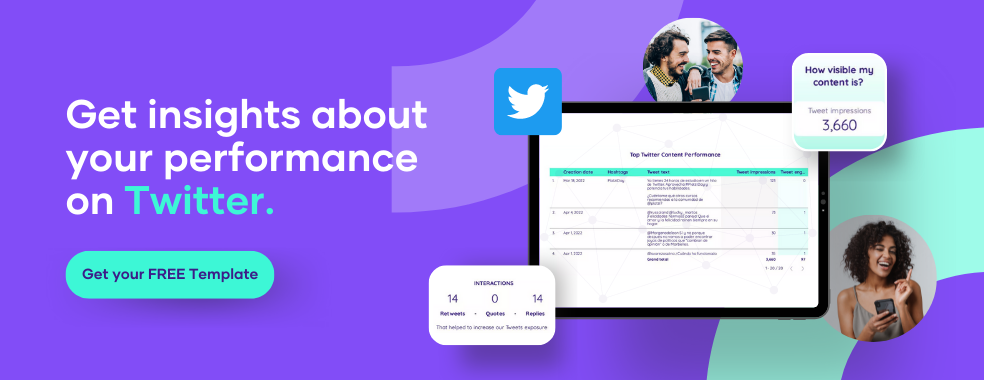
Top Twitter KPIs to track
By understanding which Twitter KPIs and metrics to measure, you can track your performance and make sure you’re meeting your company’s goals.
1. Number of followers
Your number of followers on Twitter is a measure of your social media success. The more followers you have, the more influential you are.
Follower growth is an important metric to track because it shows how well you attract new followers and keep your existing ones. As the number of people who follow an account grows, so does the potential for that account to have an impact.
A larger follower base can help to amplify a message, create a sense of community, and even generate income. For these reasons, follower growth is one of the most important Twitter metrics for anyone looking to build an online presence.
If you’re looking to increase your follower count, there are a number of things you can do, such as tweeting interesting and engaging content, following other users, and using hashtags.
Once you start to gain more followers, it’s important to keep them by continuing to tweet interesting content and engaging with them on Twitter.
2. Number of mentions
The number of mentions is one of the most important Twitter KPIs you should track. Mentions are a measure of engagement and can be used to gauge brand recognition. The more mentions a brand has, the more likely people are to be talking about it.
Additionally, mentions can be used to track tweets. Mentions are an important part of social media engagement. They help build relationships between users and create a sense of community.
They also can be used to track the success of a campaign or promotion. If a brand is mentioned in a tweet, it means that the tweet is more likely to be seen by other users. This is why tracking the number of mentions a brand has is important.
3. Number of retweets
The number of retweets is a key metric to track on Twitter. It is a measure of engagement and can give you insight into the reach of your tweets.
When looking at the number of retweets on a particular tweet, you can get an idea of how popular that tweet is. The more retweets it has, the more likely it is that people found the tweet interesting or useful.
This can be a good way to gauge the popularity of a certain topic or find out what people are talking about. There are a few different ways to find the number of retweets for a tweet.
The first is to go to the tweet itself and look at the number next to the “retweet sign.” You can also find the number of retweets by looking at the retweet count on your Twitter profile.
To do this, go to your profile page and click on the “Tweets & replies” tab. Then, click on the tweet you want to view the retweet count for.

Finally, you can use a reporting tool like Porter Metrics to find the number of retweets for a tweet. If you’re looking to increase your retweet count, consider using hashtags, tagging other users, and sharing original content.
4. Number of likes
The number of likes a post receives is a useful metric for engagement on social media. Likes on content are often seen as a measure of success. This is because people are likelier to share content they have enjoyed or found interesting.
Additionally, content that is liked by a lot of people is often seen as being more trustworthy and credible. Therefore, it is not surprising that content with more likes often tends to be more successful.
Twitter is a platform with a lot of potential for engagement, so tracking the number of likes a post receives is a good way to measure success.
5. Twitter engagement rate
Twitter engagement rate is a metric that measures the number of interactions (likes, retweets, replies, etc.) a user has with a Twitter account divided by the number of followers that user has.
In other words, it’s a measure of how often users are interacting with an account’s tweets. Engagement rate is a good metric to measure the performance of a Twitter account because it measures the number of interactions with a piece of content.
This includes likes, retweets, replies, and mentions. This metric is a good way to measure how well your content is performing and how engaged your followers are.
6. Twitter reach
Twitter reach is the average number of people who see your tweets. It’s important because it determines how many people are exposed to your content and potentially influenced by it. A high Twitter reach can help you build an audience, drive traffic to your website, and generate leads.
If you want your tweets to be seen by as many people as possible, you can do a few things. First, use hashtags wisely. Hashtags are a great way to categorize your tweets and make them searchable.
Second, don’t be afraid to tag other users in your tweets. This will not only help get your tweets seen by more people, but it will also help build relationships with other users.
Finally, be active on the platform. The more you tweet, the more likely people are to see your tweets.
7. Twitter impressions
Twitter impressions are the number of times your tweets are seen by users. This metric is important because it shows you how far your reach is on Twitter. The more impressions you have, the more people are seeing your tweets.
Twitter impressions are important because they help gauge the reach of a tweet and how many people are exposed to it. This is valuable information for businesses and organizations that use Twitter as a marketing tool, as it helps them assess the effectiveness of their tweets and adjust their strategies accordingly.
You can use Twitter impressions to your advantage by tweeting often and using hashtags.
8. Link clicks
As a business, tracking the metrics that matter most to your bottom line is important. For Twitter, that means link clicks. Link clicks are a key performance indicator (KPI) that can help you measure the success of your Twitter ads and business goals.
Asides from Twitter ads, measuring link clicks can be a way to track the performance of your organic tweets embedded with links. You can see how many people are interested in your product or service.
This data can help you adjust your content marketing strategy to better target your audience.
9. Profile clicks
One way to measure the success of a Twitter campaign is by looking at the number of profile clicks. Profile clicks are the number of times a user has clicked on a profile after seeing it in their timeline.
The number of profile clicks can be a good metric to track because it shows how many users are interested in learning more about a particular account.
Additionally, profile clicks can be a good indicator of the quality of an account’s shared content. If users regularly click on a profile, it likely means that they find the content being shared valuable or interesting.
If you want to increase the number of profile clicks, you can do a few things. First, make sure your profile is complete and up-to-date. Include a clear photo and concise description of who you are and what you’re looking for.
Secondly, be active on the site and engage with other members. The more you interact with the community, the more likely people are to click on your profile.
Finally, don’t be afraid to promote yourself a little bit. If you have a blog or website, include a link to it in your profile. Following these tips can increase your chances of getting profile clicks and meeting new people.
10. Click-through rate (CTR)
Click-through rate (CTR) is a key metric to track for any social media or paid campaigns you’re running. CTR is calculated as link clicks divided by impressions. It measures how often people who see your ad or post actually click on it. It could also be defined as the percentage of users who click on an ad after seeing it.
A high CTR indicates that users are interested in the advertised product or service, and a low CTR may indicate that the ad is not relevant to them. CTR can be a useful benchmark to compare your data against and a way to see if your campaigns are performing well.
There are many factors that can affect a person’s click-through rate (CTR). Some of these factors include the person’s age, gender, location, and the type of device they are using.
Additionally, the overall design of the ad, the colour of the call-to-action button, and the copy used can all influence whether or not a person will click on an ad.
Overall, having good copy or content that resonates with your target audience increases the likelihood of a high click-through rate.
How to set realistic Twitter KPIs
As a business, it’s important to set KPIs (key performance indicators) for your Twitter account in order to measure success and track progress. But with so many different metrics available, it can be tough to know which ones to focus on.
To set realistic Twitter KPIs, your goals need to be S.M.A.R.T :
S – Specific: your goals should be clear and concise
M – Measurable: your goals should be measurable so you can track your progress
A – Achievable: your goals should be realistic and achievable
R – Relevant: your goals should be relevant to your brand
T – Time-bound: your goals should have a timeline attached to them
Measuring Twitter KPIs: How to get started
Knowing the KPIs to track to stay on top of your business goals and getting the right tracking tool would help you measure your success faster. There are a number of tools that can help you track your Twitter metrics and give a detailed report of your progress.
Before using these tools, you have to learn more about their features, pricing and sit through the learning curve. Some of these tools are:
- Hootsuite
- Tweet reach
- Brandwatch
- Sprout Social
- Brand 24
Whilst, we believe that these tools can aid your KPIs tracking as they are a good starting point, we do have a fantastic recommendation that is used by most of the top marketing firms in the world.
Keep reading to know our best recommendations and how you can get started.
Track your Twitter KPIs with Porter
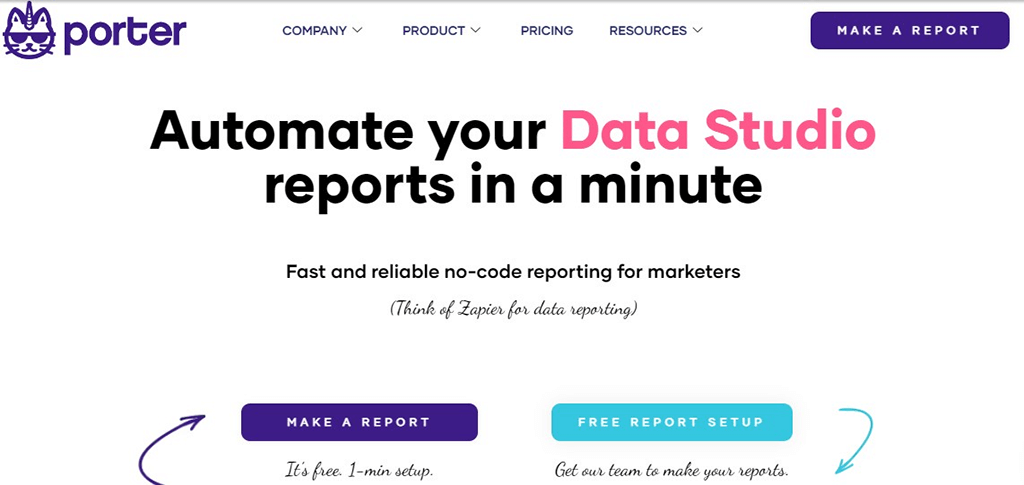
Porter is a fast and reliable no-code reporting tool for marketers.
With Porter, tracking your Twitter KPIs is as fast and as simple as ABC because it creates a visually appealing report of all your KPIs in tools you are familiar with.
This means you won’t-
- have to learn how to use a new reporting tool
- be frustrated by tech glitches
- need a developer to integrate your Twitter accounts with a new tool
Top 10 Twitter KPI Metrics (summary)
As a business, it’s important to measure your Twitter KPIs (key performance indicators) in order to gauge the success of your social media marketing efforts. But with so many metrics to choose from, it can be difficult to know where to start.
That’s why we’ve put together this guide on measuring Twitter KPIs, complete with a list of the most important metrics to track and a reporting tool to help you do so.
By monitoring the right KPIs, you can align your Twitter activity with your company’s overall goals and better understand what’s working (and what isn’t) on social media. In a nutshell, the Top 10 Twitter KPI Metrics include:
- Number of followers
- Number of mentions
- Number of retweets
- Number of likes
- Twitter engagement rate
- Twitter reach
- Twitter impressions
- Link clicks
- Profile clicks
- Click-through rate (CTR).
Frequently Asked Questions (FAQ)
1. How do you track Twitter performance?
Twitter performance can be tracked by using the right KPIs.
2. What is the most important KPI?
The most important KPIs are metrics that align with your business goals. If your goal is brand awareness, your key metrics should be the number of followers, likes, mentions, retweets, etc.
3. How many KPIs should you have?
The number of KPIs you track depends on your business goal. If your goal is virality, you can track retweets, likes, followers, profile views, etc.
4. How do I measure the success of my Twitter campaigns
To measure the success of your Twitter campaigns, ensure you set the right KPIs and measure them with a good analytics and reporting tool.



