Reportz is a simple, highly-intuitive reporting tool that provides real-time data from all your marketing channels. The tool saves you time and improves the marketing reporting process.
But sometimes, it might not be the right tool for you. This post will highlight some of the Top reportz alternatives like Porter Metrics, Whatagraph, ClicData, AgencyAnalytics, and Supermetrics.
First, we’ll have a quick look at the overview of reportz.
Reportz Overview
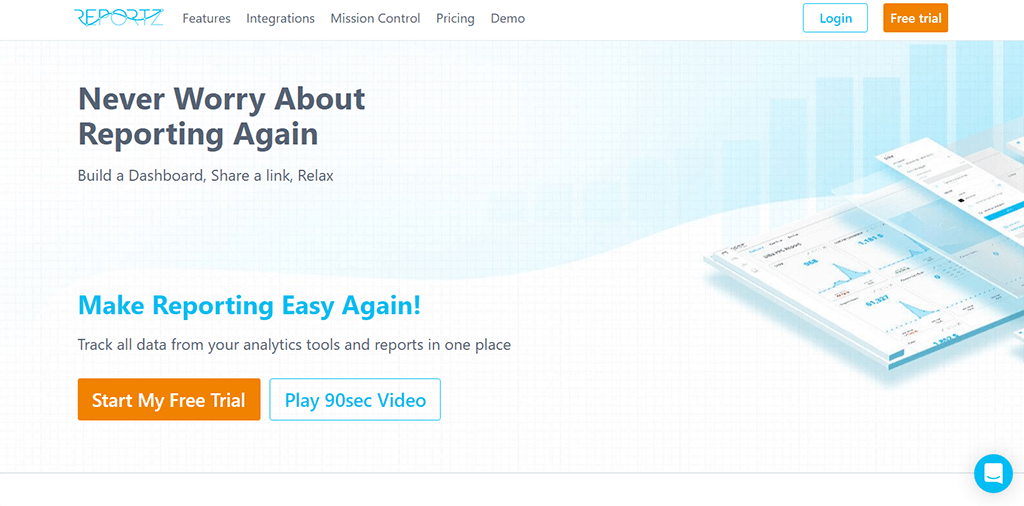
Reportz is a white-label reporting tool developed to eliminate stress, speed up the reporting process, and boost overall quality.
This tool came into reality out of sheer need and was developed by Rad Basta and his Four Dots digital marketing and SEO specialists team.
Reportz Pricing
Reportz offers a custom pricing model which starts at five dashboards for $9.90 each. The pricing per dashboard depends on the number of dashboards you select.
Thus, the more dashboards you choose, the lower the charge per dashboard.
Reportz Integrations

Reportz offers several integrations, and some of them are:
- Google Analytics
- Ahrefs
- Rank Ranger
- Google Search Console
- SEMRush
- BASE
- Google Ads
- Facebook Ads
- Facebook Social
- Serpstat
- Google My Business
- Sales Flare
- Google Sheets
- SE Ranking
- Linkedin Ads
- LinkedIn Social
- AccuRanker
- WooCommerce
- Mailchimp
Reportz Features
Reportz offers its users a lot of great features, and some of them include:
- Create detailed reports and dashboards
- Filter, Merge & Display any data you need using their custom widget builder
- Unlimited Number of Widgets
- Combine your SEO, PPC, Rankings, and other metrics
- Predefined templates for different campaigns/strategies
- Simple, Intuitive Design
- An ever-growing number of integrations with data sources
- Data sources are widget, not dashboard-specific
- Real-time Updates and Tracking
- Responsive, Mobile-friendly Design
- Report Automation
- Import Data, Export Ideas
Reportz Recommended for
This dashboard-based, white-label live reporting tool assists digital marketing agencies, companies, and freelancers in automating client reporting processes.
Reportz Support & Documentation
Reportz has a help page to assist you in getting started and using the tool. The tool also has a live chat and a customer support page for inquiries and requests.
Reportz Pros & Cons
All tools have what they are great at and not so great at. In this section of the post, I’ll be taking you through some of the pros and cons of using the Reportz tool.
Pros
Here are the upsides to using Reportz:
- Clean UI
- Regularly updates the tool.
- Easy Navigation
- Reliable automated customer reports
- Easy to set up and presents the data effectively
- Fast, easy, intuitive, advanced, and comprehensive reports.
Cons
Here are some downsides to using the tool:
- Setting up widgets can be a bit tricky.
- Some of the information available in the tools they link to is hard to “get at” from Reportz.
- The tool doesn’t take responsibility for the bugs in their system
Reportz Ratings & Reviews
Here are some of the rating reportz users made online:
- Capterra: The tool has a top rating of 4.6 out of 5 from 27 reviews.
- G2: Reportz has an excellent rating of 4.9 out of 5 from 14 reviews.
- GetApp: The tool has another top rating of 4.6 out of 5 from 27 reviews.
Porter
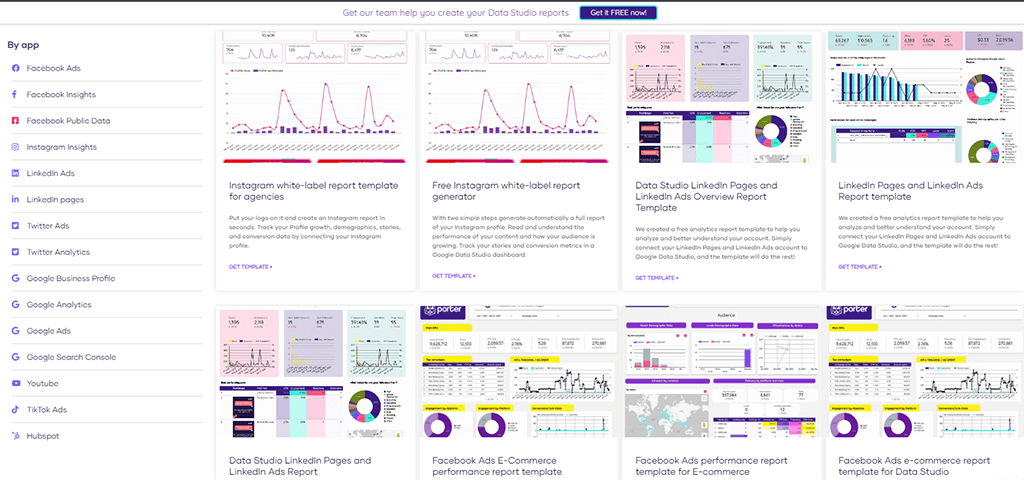
Overview
Porter developed a platform to store, transform, and visualize all forms of data.
Porter assists businesses and agencies in transcending their competitors with their data by linking their daily apps’ data to any data destination, like a data warehouse, a visualization tool, or a simple sheet.
Contrary to isolating data in numerous apps with limited dashboards, the best alternative is to send it to the fast-expanding ecosystem of data warehouses like Big Data Snowflake or visualization software like Power BI, Google Data Studio, and Tableau.
Besides that, you can integrate multiple data sources, design custom pipelines, and create beautiful visualizations in a few clicks.
Video
Provide a screen recording or 30-sec gif of the tool.
Pricing (With Free Trial)
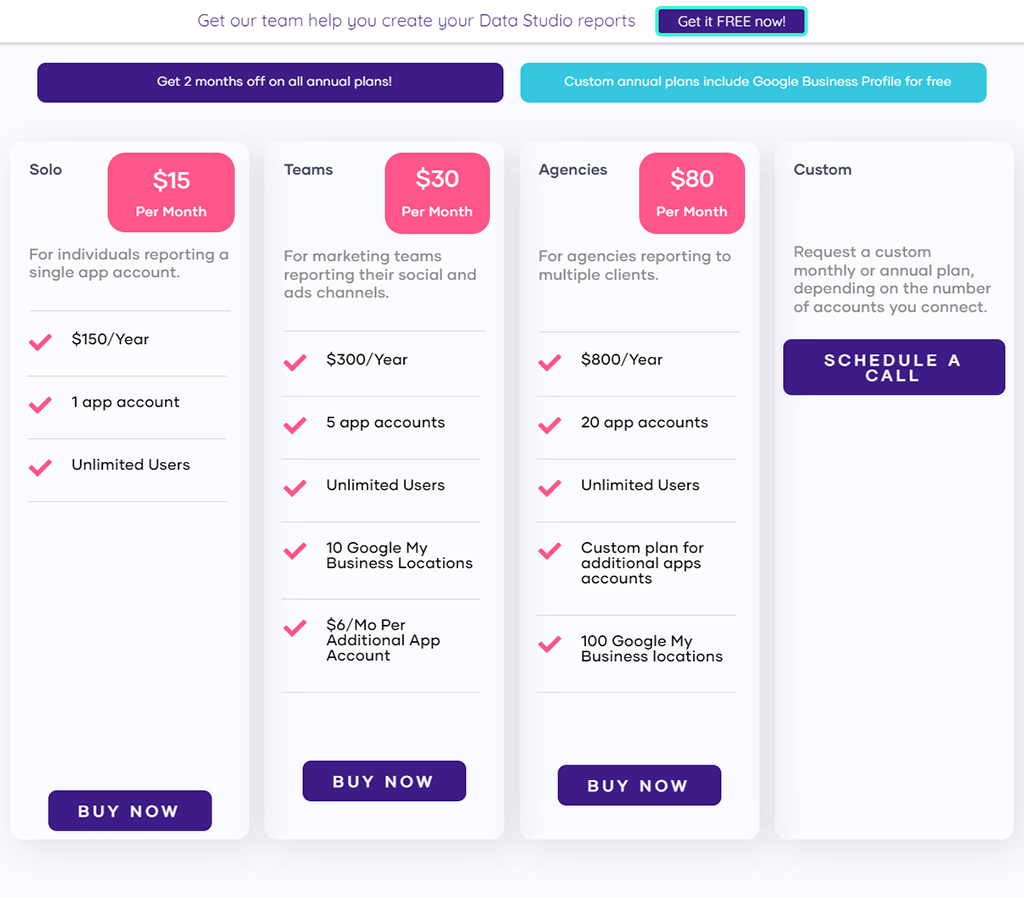
Porter’s pricing plans include a free trial, 3 major pricing plans, and a custom plan to suit your needs.
1. Solo
Pricing: $15 Per Month | $150/Year
This pricing plan is best suited for persons reporting a single connection.
Features
- 1 connection
- Unlimited Users
2. Teams
Pricing: $30 Per Month | $300/Year
This pricing plan is perfect for marketing teams reporting their social and ad channels.
Features
- 5 connections
- Unlimited Users
- 10 Google My Business Locations connections included
- Include a data connection for only $6/mo.
3. Agencies
Pricing: $80 Per Month | $800/Year
Porter created this pricing plan for agencies reporting to numerous clients.
Features
- 20 connections
- Unlimited Users
- 100 Google My Business Locations connections included
- Customize your pricing plan by adding additional connections
4. Custom
With this custom plan, you can request a custom monthly or annual pricing plan based on the type of reporting required and the accounts you want to connect.
Integrations
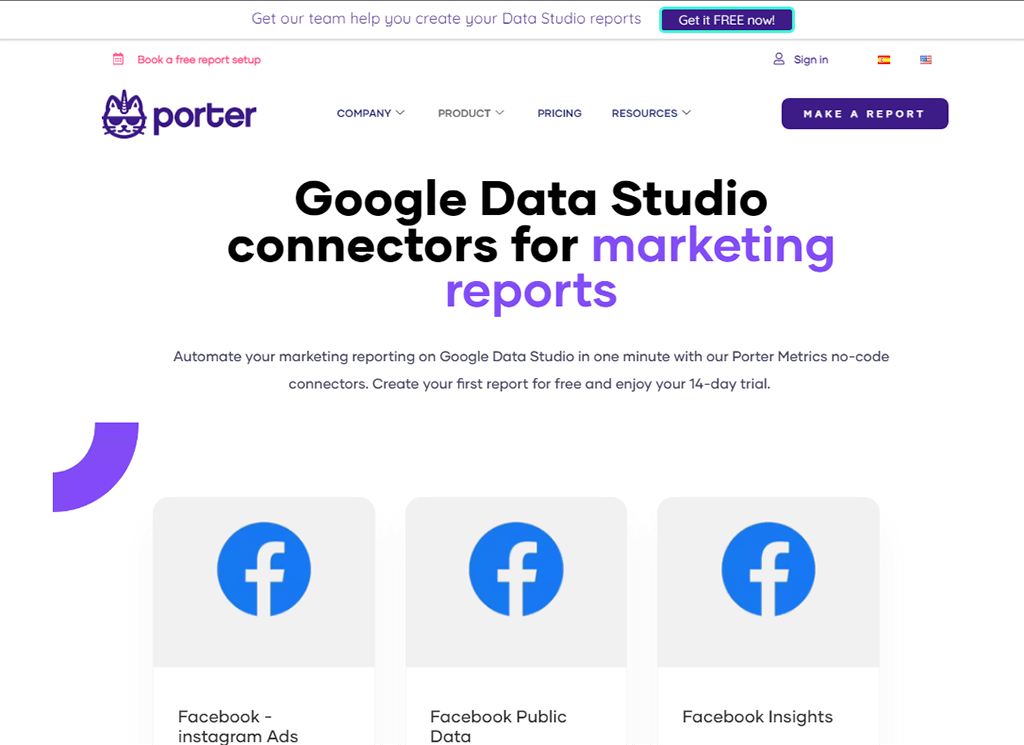
Porter has a wide range of connectors and also provides connections on request. Here are some of the integrations this tool offers:
- Facebook – Instagram Ads
- Facebook Public Data
- Facebook Insights
- Instagram Insights
- Linkedin ads
- Linkedin Pages
- Twitter Ads
- Twitter Analytics
- Tik-Tok Ads
- Google Business Profile (Google My Business)
- WooCommerce
- Hubspot
- Shopify
Features
This tool has a lot of features to improve user experience and productivity. The following are some of porter’s top features:
- Connect your apps in seconds
- White-label, customizable reports
- Over 80 report templates
- Forever-free plan available
- Live chat support for everyone
- Google Data Studio tutorial
- Facebook Ads reporting
- Google Business Profile reporting
Support & Documentation
This tool offers a 24-hour live chat to help you with your onboarding and to reply to your inquiries about its products and services.
Porter also has a help guide and tutorial pages prepared to help you with information and self-service skills to get started. You can also schedule a call to get a free report setup from porter’s customer support here.
Porter’s vast integrations and top-notch support and well-priced products and services make it one of the Top reportz alternatives.
Reportz vs Porter
One of the main differences between porter and reportz is the pricing structure. Porter offered a well-detailed pricing structure that lists the features you’ll be getting out of the plan while reportz doesn’t state the features that come with each pricing.
Whatagraph
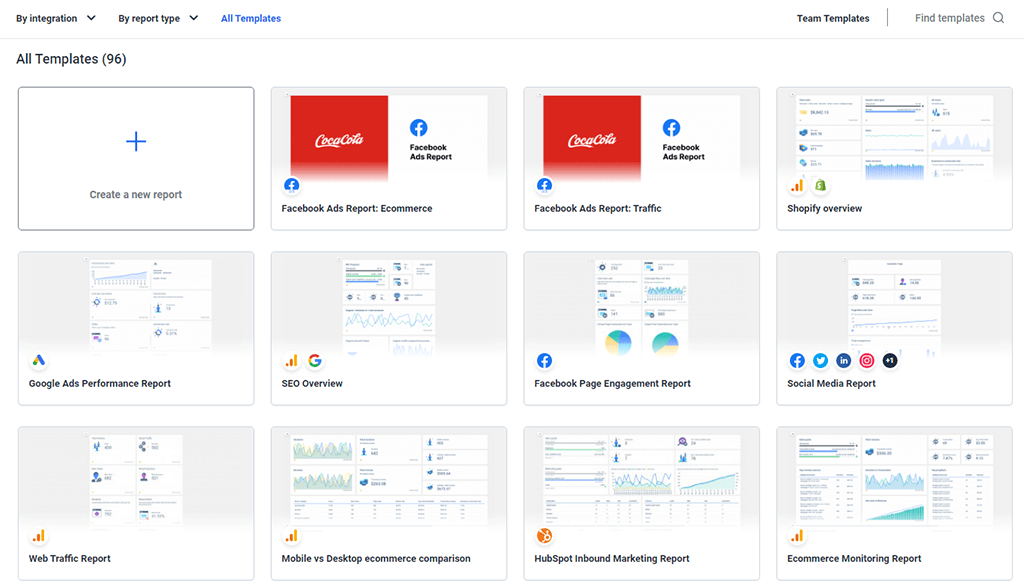
Overview
Whatagraph lets marketing agencies and in-house marketing teams make beautiful reports in minutes rather than hours.
This tool automatically pulls data from 40+ different sources to your reports, and you never worry about manually making and sending marketing reports.
Video
Provide a screen recording or 30-sec gif of the tool.
Pricing

Whatagraph has three pricing plans which are tailored for different data needs. The tool also offers a free trial for its professional and premium plans. Here are the pricing plans this tool has:
1. Professional
Pricing: $199 per month (billed annually)
2. Premium
Pricing: $299 per month (billed annually)
3. Custom
Pricing: Custom pricing (billed annually or quarterly)
Integrations
This tool has up to 50 integrations to connect your marketing data. The tool also allows you to request new integrations and that’s one of the reasons whatagraph is one of the Top reportz alternatives.
Here are some of the top integrations:
- Facebook Ads
- Google Ads
- Google Analytics
- Google Search Console
- YouTube
- LinkedIn Ads
- Twitter Ads
- TikTok Ads
- Google Sheets
- Mailchimp
Features
Here are some of the features Whatagraph has:
- Cross-channel reporting
- Automation
- Custom data and API
- Custom branding
- Pre-made templates
- Overview
- 40+ integrations
Support & Documentation
Whatagraph has a help center that offers self-service skills in getting started, report building, and automation.
Reportz vs Whatagraph
Both services offer data visualization, marketing analytics, and reporting tools.
But one of the major differences between reportz and whatagraph is that reportz offers PPC, Search Engine Marketing (SEM), SEO, and Social Media Analytics Tools while whatagraph offers data modeling tools in addition to the tools both services have in common.
AgencyAnalytics

Overview
AgencyAnalytics is one of the Top reportz alternatives, and it strives to solve agencies’ problem of efficiently scaling their client reporting.
That is why they’ve been assembling their team and improving their product to help agencies grow their business.
Video
Provide a screen recording or 30-sec gif of the tool.
Pricing

AgencyAnalytics has three plans, and two of their plans come with a free trial. Here are the pricing plans AgencyAnalytics has:
1. Freelancer
Pricing: $10 / month per client campaign
2. Agency
Pricing: $15 / month per client campaign
3. Enterprise
Pricing: Custom
Integrations
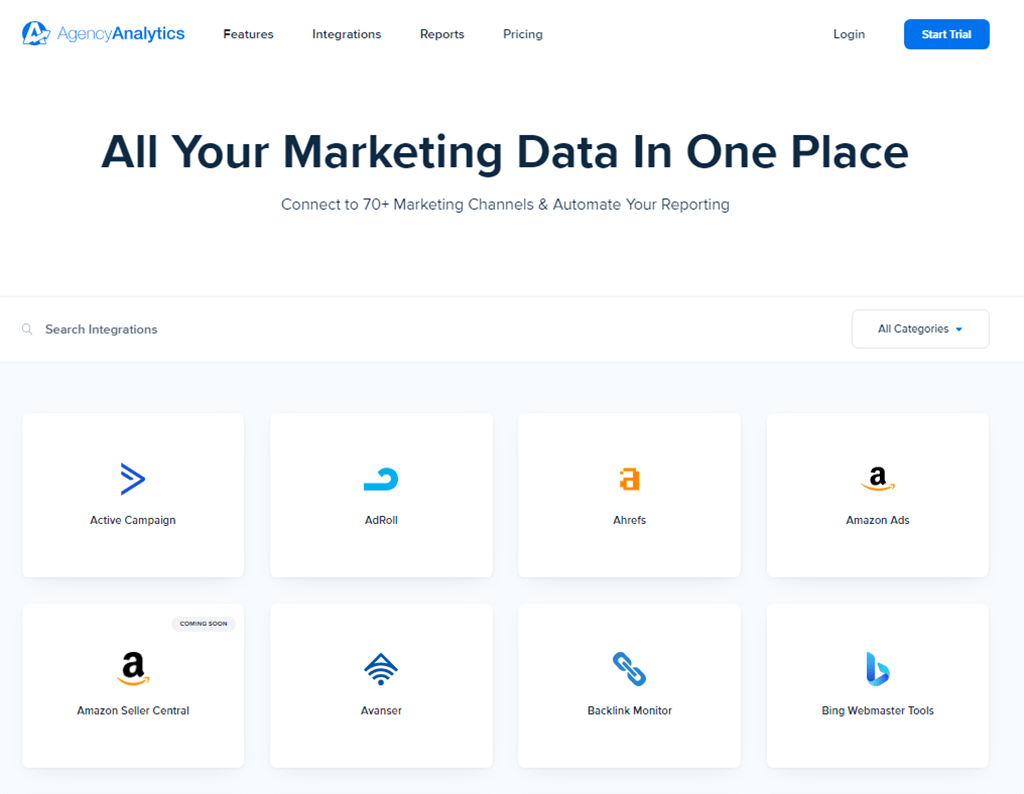
AgencyAnalytics helps you place all your marketing data in one place and has over 70 connectors. Here are some of the top integrations this tool has:
- Mailchimp
- Google Analytics 360
- Shopify
- HubSpot CRM
- Semrush
- ActiveCampaign
- Meta for Business
- Constant Contact
- LinkedIn for Business
Features
AgencyAnalytics has several features, and here are some of them:
- Automated Reports
- Custom Dashboards
- SEO Tools
- White Label
- Agency Management
- 60+ Integrations
Support & Documentation
AgencyAnalytics offers live support on its pages along with a contact page to help you get started. The tool’s help center has a knowledge base that includes getting started, integrations, and reports categories.
Reportz vs AgencyAnalytics
Along with the shared features both tools share, AgencyAnalytics offers agency advertising, social media marketing, and web analytics.
ClicData
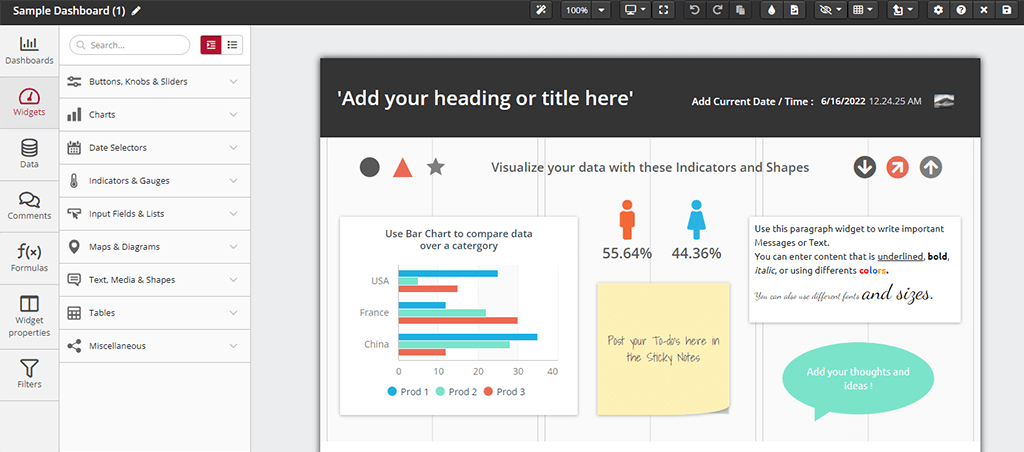
Overview
ClicData believes that current dashboarding tools are just too static and complex. Heavy-duty software is not the answer in a world where users are predicted to be super-agile and fast.
This tool knew that it could boost complex data analysis with a not-so-complex tool. A tool that would meet users’ needs and would also emphasize the ‘intelligence’ part of Business Intelligence.
Video
Provide a screen recording or 30-sec gif of the tool.
Pricing

ClicData has 4 pricing plans with different features and also comes with a free trial. The following are the pricing plans this tool offers:
1. Personal
Pricing: $79 per Month | $73 per Month paid Yearly
2. Team
Pricing: $269 per Month | $247 per Month paid Yearly
3. Business
Pricing: $525 per Month | $481 per Month paid Yearly
4. Enterprise
Pricing: Contact
Integrations
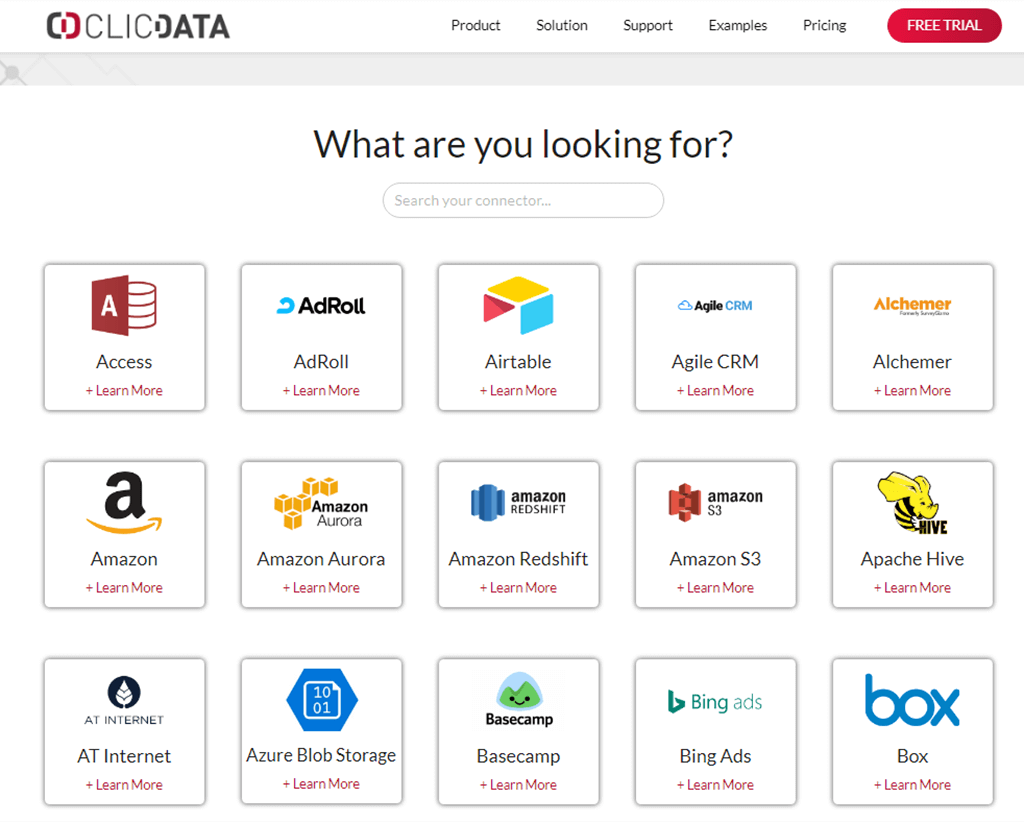
ClicData has more than 100 data integrations to help its users make data-driven decisions. Here are some of the top data connectors:
- Google Analytics
- Facebook Ads
- Google Ads
- Bing Ads
- YouTube
Features
This tool has several features that help streamline the user experience and generate results. Here are some of Clicdata’s features:
- Data Connection
- Create Dashboards
- Users & Teams
- Collaborate & Share
- Secure
- Automation
- Alerts
- Export & Present
Support & Documentation
This tool has an in-app chat and online help support options to assist you with anything you might need. This tool’s multiple support options make it one of the Top reportz alternatives.
ClicData also has a documentation page where topics like getting started, preparing your data, and accessing your dashboards are discussed.
Reportz vs ClicData
One of the differences is that along with the shared SaaS deployment the tools have, ClicData also has deployments for iPhone, iPad, and Android.
Supermetrics
Overview
Supermetrics is another one of the Top reportz alternatives, and the tool is all about helping marketing agencies and analytics teams create better businesses with data.
Supermetrics assists you in getting the precise marketing data that makes a difference to you: when and where you need it. The tool also helps you make data-informed decisions to grow your business.
Video
Provide a screen recording or 30-sec gif of the tool.

Pricing
Supermetrics has various pricing plans based on the integration you use and are some of the pricing supermetrics offers:
- Google Sheets
- Excel
- Data Studio
- API
- Uploader
- BigQuery
- Snowflake
- Azure Synapse
- Redshift
- Amazon S3
- Google Cloud Storage
- Azure Storage
Integrations
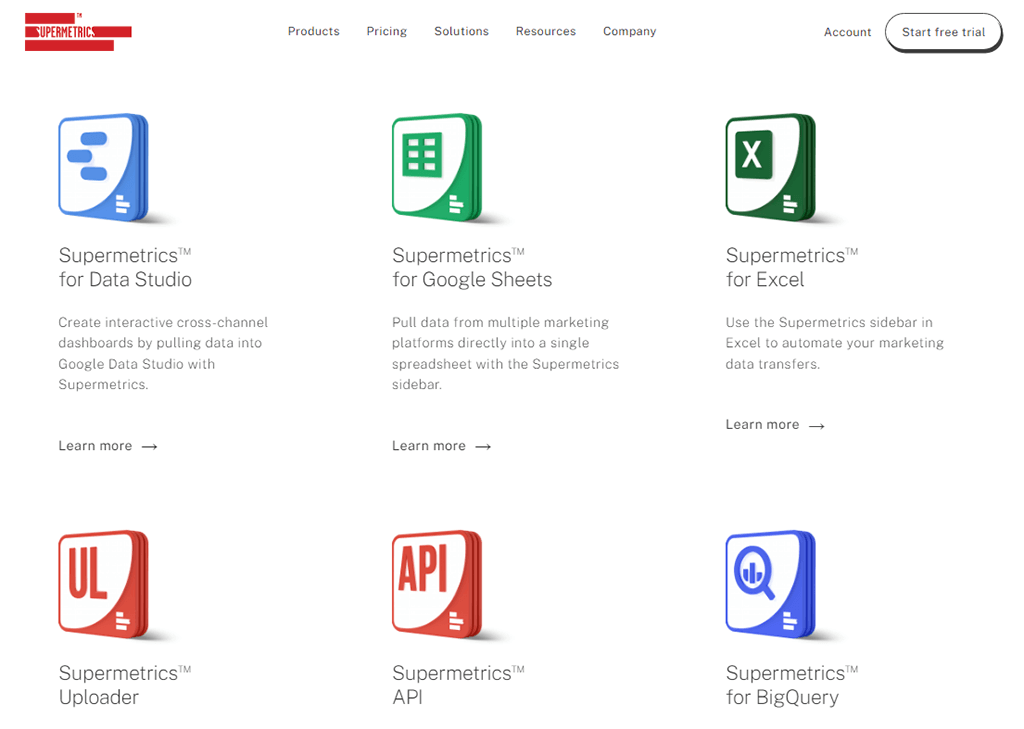
Supermetrics has many integrations to connect your data. The following are the data connectors Supermetrics offers:
- Google Sheets
- Excel
- Data Studio
- API
- Uploader
- BigQuery
- Snowflake
- Azure Synapse
- Redshift
- Amazon S3
- Google Cloud Storage
- Azure Storage
Check out their product page for more details on Supermetrics integrations.
Features
The following are some of the features Supermetrics offers its users:
- Business Intelligence.
- Data Analytics.
- Data Visualization & Presentation.
- Search Engine Marketing (SEM)
- Report Scheduling and Automation.
- Data Mining.
- Adwords.
Support & Documentation
Supermetrics offers live support on its pages and a contact page to make inquiries. The tool also has a documentation page that offers all the information you need to start.
Reportz vs Supermetrics
Both SuperMetrics and Reportz are top platforms that efficiently cater to their customers and their digital marketing reporting and metric-tracking needs, and each of these two tools has its advantages.
SuperMetrics concentrates on data analysis probably more than it does on client reporting. This platform has predefined metrics that it then pulls through numerous sources.
Reportz’s marketing reporting and data-tracking tool focuses on multi-sidedness and tries to cater to as many digital marketing niches as possible.
Top Reportz Alternatives (Summary)
In conclusion, the Top reportz alternatives include:
- Porter
- Whatagraph
- ClicData
- AgencyAnalytics
- Supermetrics
We believe you now know the Top reportz alternatives to create your reports and dashboards.
We recommend you check out porter first and make a report. You should also know that you’ll be getting a free trial for 14 days, and if you have any issues with making a report, you can schedule a call here to get a free report setup.


