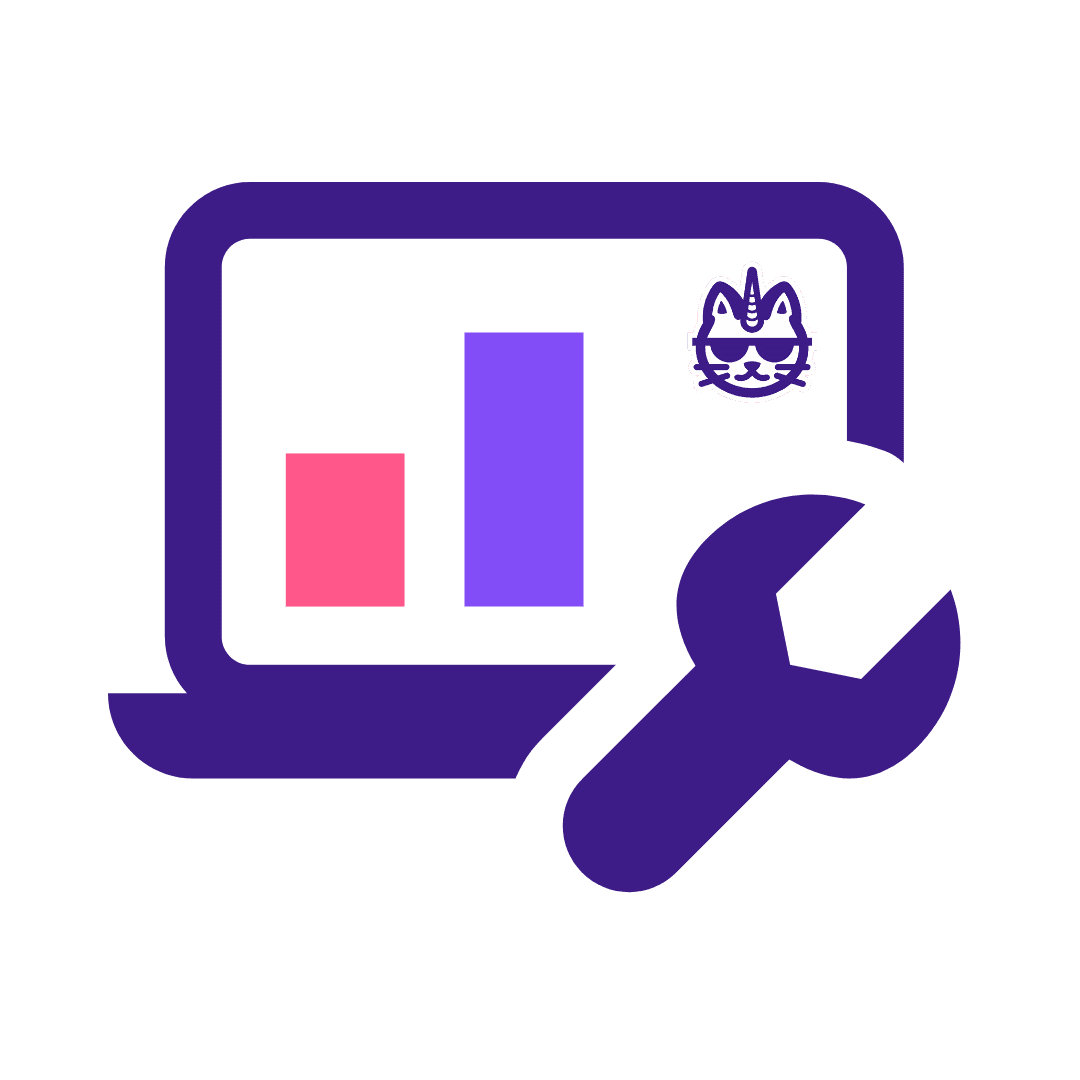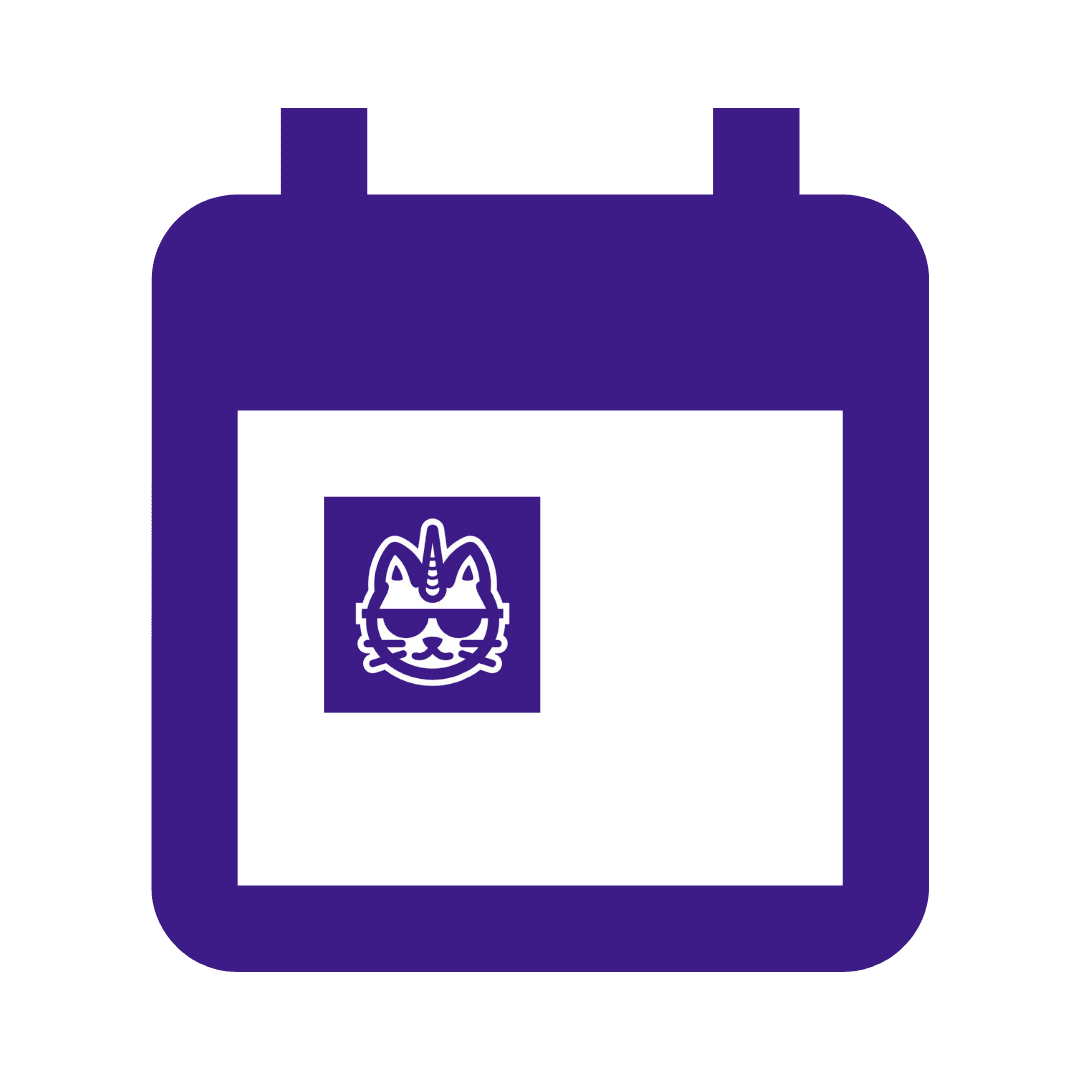Lead Generation Reporting Tool
Quickly access errorless lead generation reports on Google Data Studio without data loss Here's how you can get started in 1 minute.
Quickly access errorless lead generation reports on Google Data Studio without data loss Here's how you can get started in 1 minute.
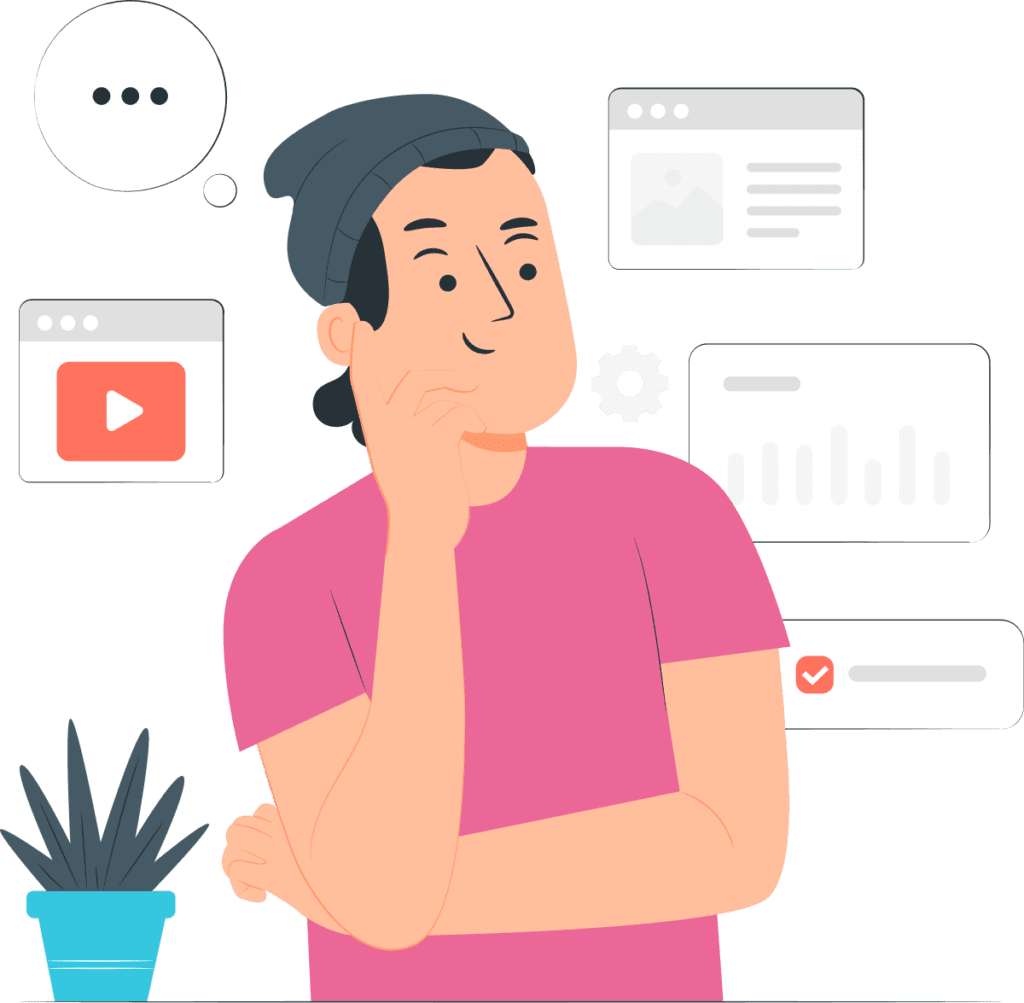
Create great lead generation reports with no code or analysts required
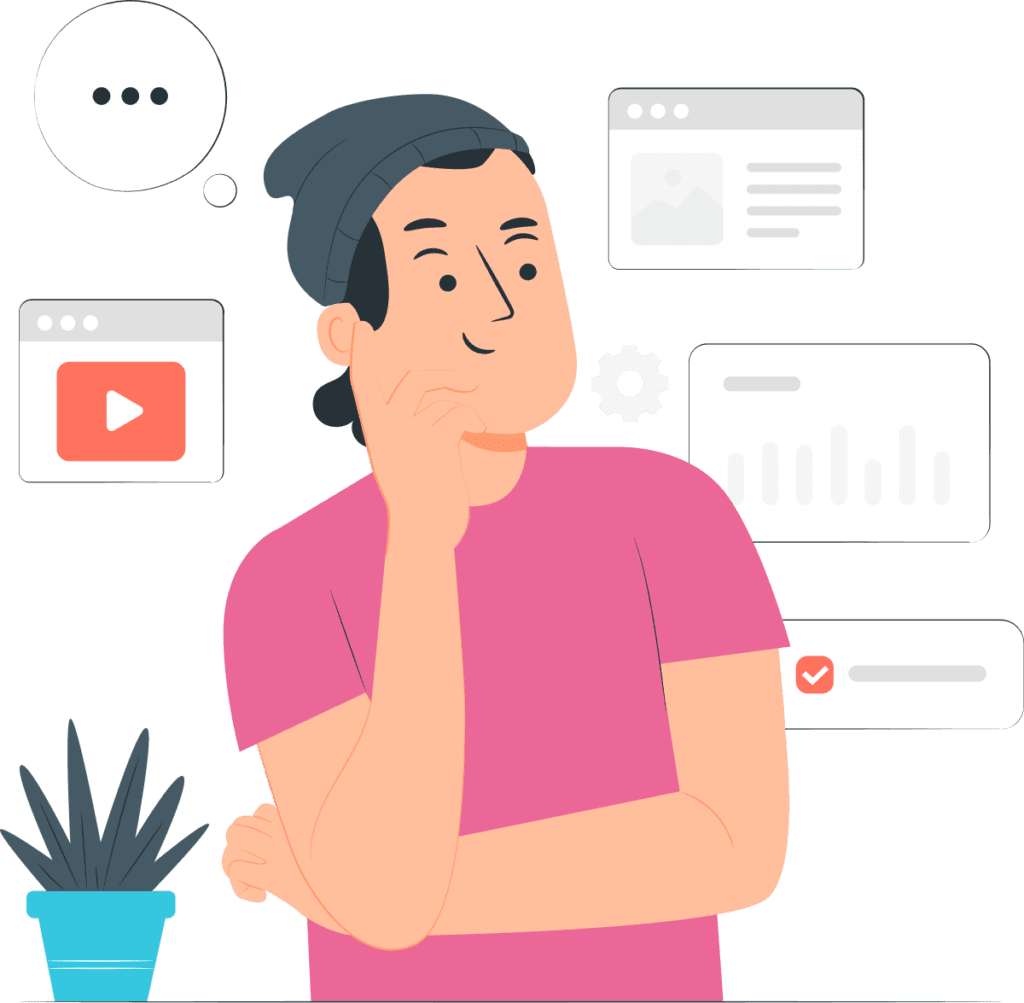
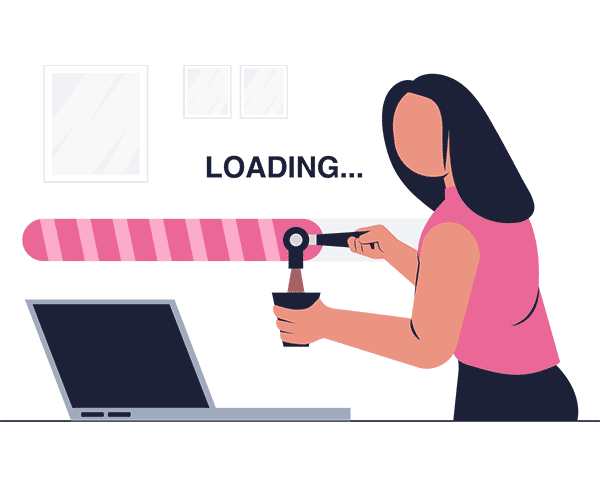
Generating a lead generation report is tasking because you have to pull data from various channels (email, direct traffic, paid search, social media, etc.)
Worse part? You have to start from scratch computing these data on a spreadsheet.
❌ You start computing the data manually on a spreadsheet all at the risk of inputting errors
❌ Now, you spend hours on data entry to ensure you present a clear, concise report to your clients, leaving you burned out or stressed
❌ This is keeping you from working on other productive lead gen activities
With Portermetrics, you get your lead generation report ready in less 5 than minutes irrespective of the number of lead generation channels you
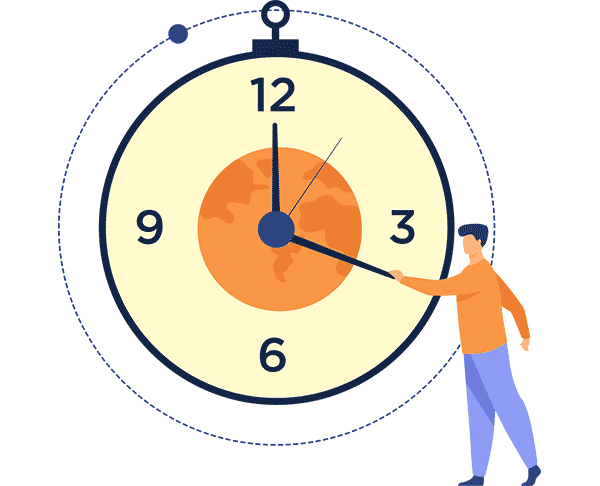
Compiling data from various channels could sometimes make your reports unnecessarily long and difficult to understand.
❌ You can’t accurately measure valuable metrics across all your lead generation channels
❌ You can't pin-point at what stage of the buyer's journey most of your leads convert for each lead generation channel
❌ This cycle keeps wasting your business money
Now you can generate short, easy-to-digest lead generation reports using Portermetrics.
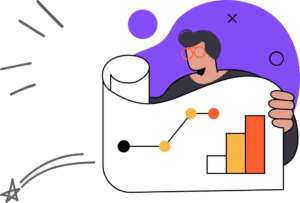
A technical glitch can make data analysis in one or more of your lead generation channels a thorn in the flesh.
❌ You may not have access to past historical data for comparative analysis
❌ This slows downs your report compilation. Worst still, technical support may be another thorn in the flesh.
❌ This keeps you from creating a thorough report and also makes you less productive
Porter metrics allows you to connect all of your lead generation channels to Google Data Studio, allowing you to analyze your lead generation efforts anytime, anyday.


Automating your lead generation reports allows you to focus on the most important part of your business- generating more qualified leads.
Portermetrics gives detailed visual reports of your lead generation efforts showing you where to improve or double your efforts.



Step #1
We connect your lead generation accounts—along with all your marketing data—so you can get it all in one place.

Step #2
Once data is connected, load our default report templates so you don’t need to do it yourself or learn anything.



Step #3
Leverage Google Data Studio’s dashboarding capabilities with dozens of chart types like.

Step #4
+600 metrics and dimensions to analyze your lead generation data as needed.


Step #5
Use filters, buttons, and date range widgets to analyze your data as you need.
Step #6
Google Data Studio reports (and templates) are 100% customizable to impress your clients and team
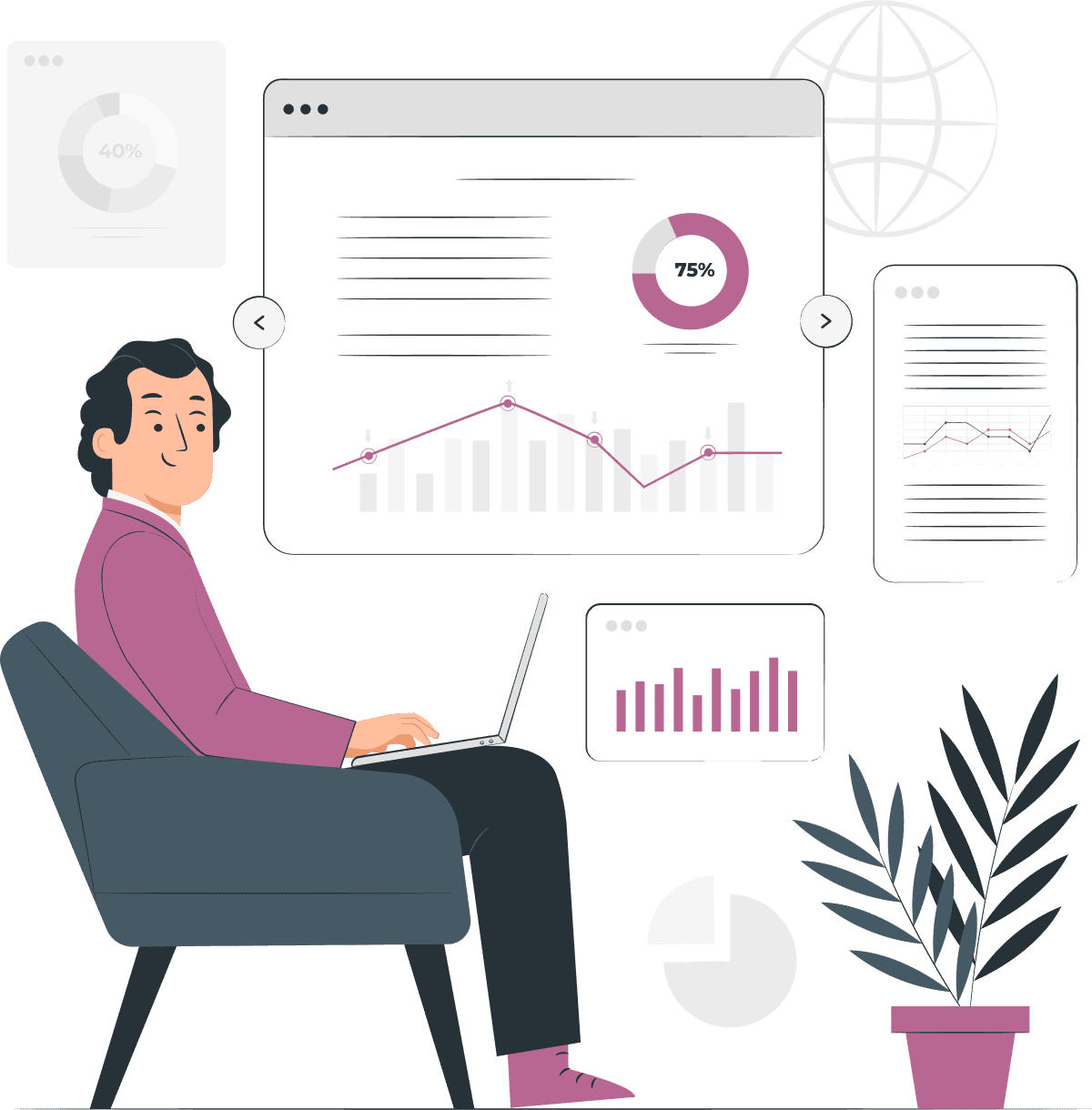
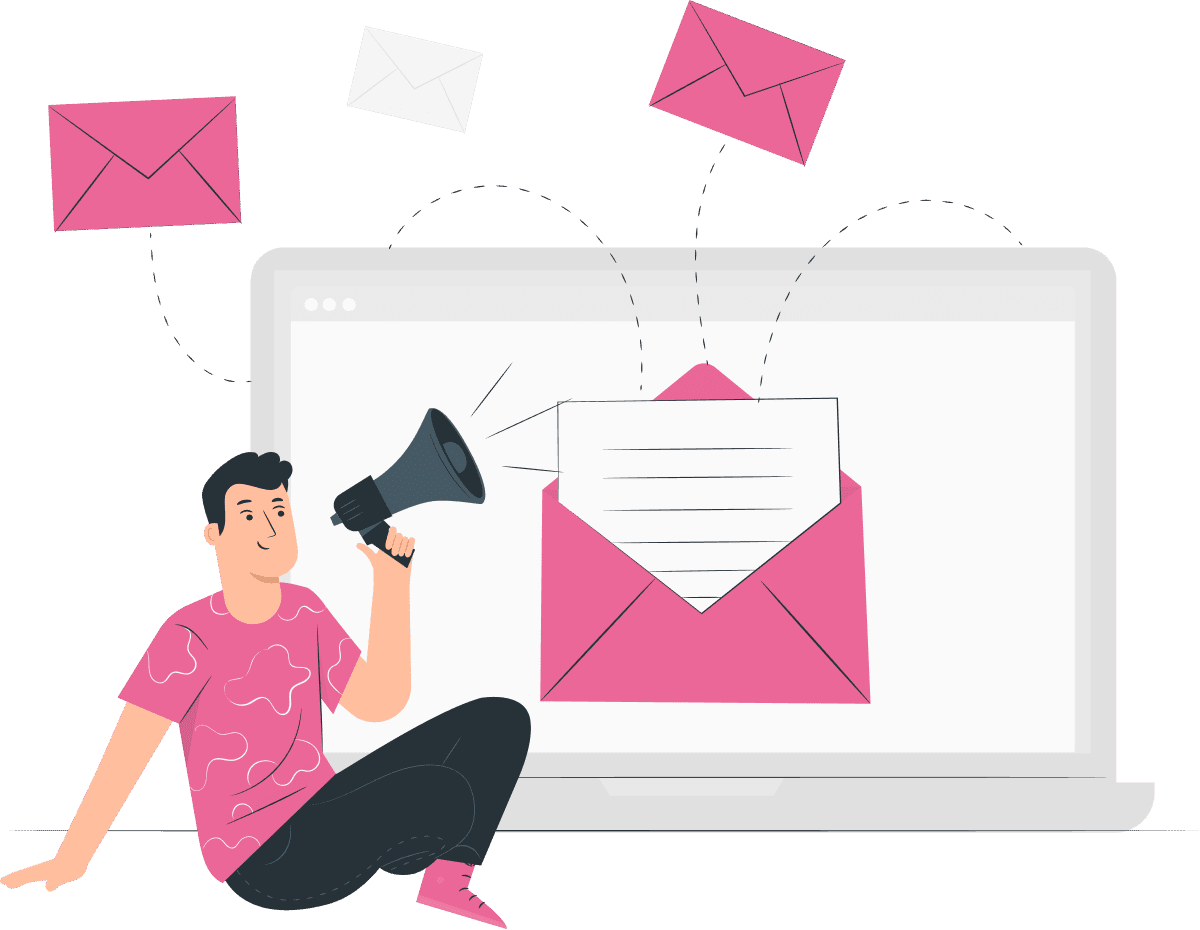
Step #7
Choose how you want others to access your SEM reports.