Google Ads Reporting Tool
Gain New Business Insights from Our Best-Selling Google Ads Reporting Tool For Free.
Gain New Business Insights from Our Best-Selling Google Ads Reporting Tool For Free.






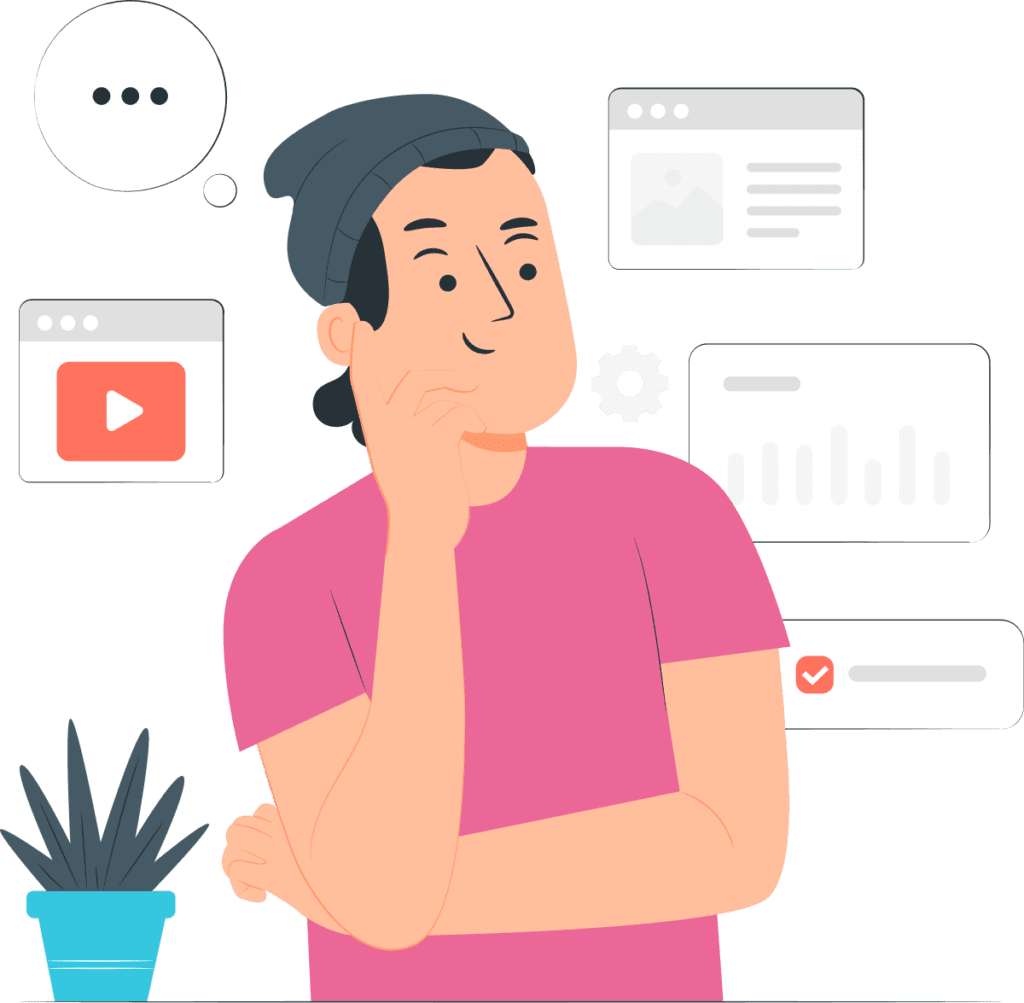
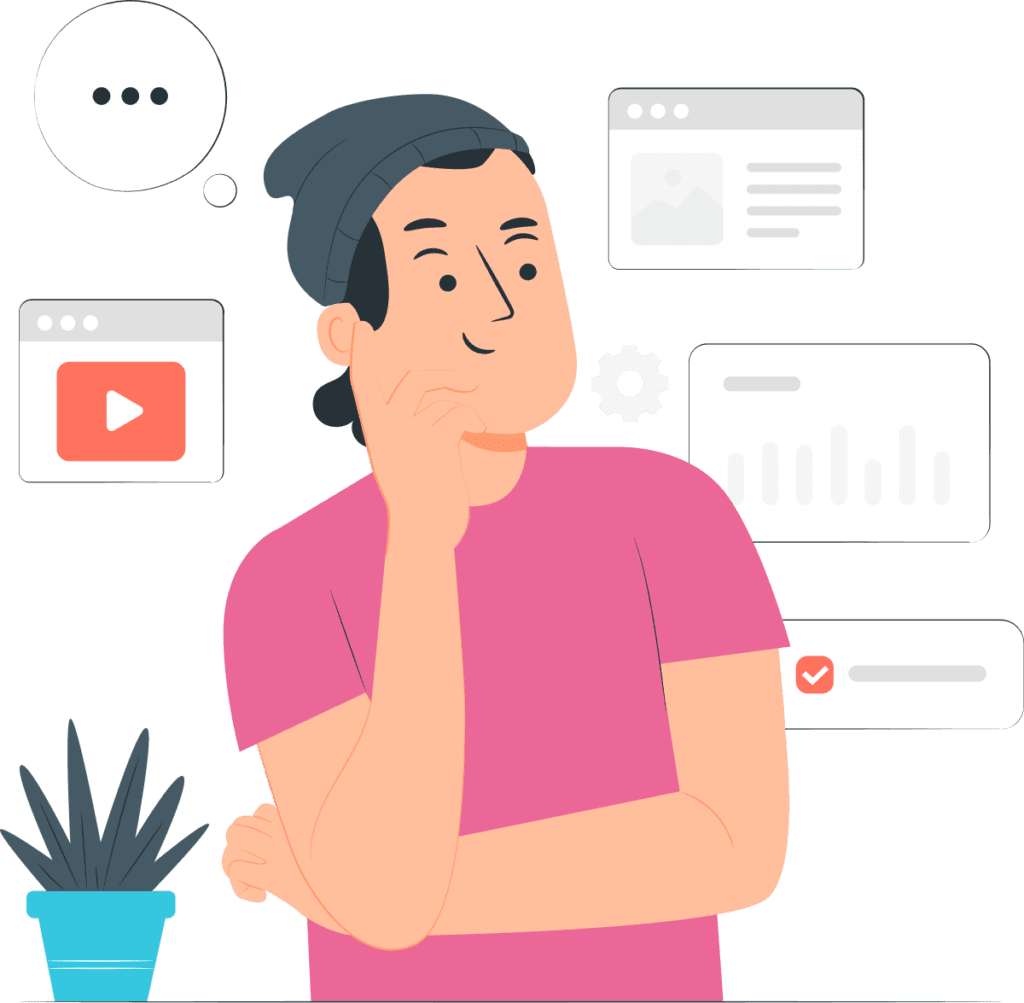
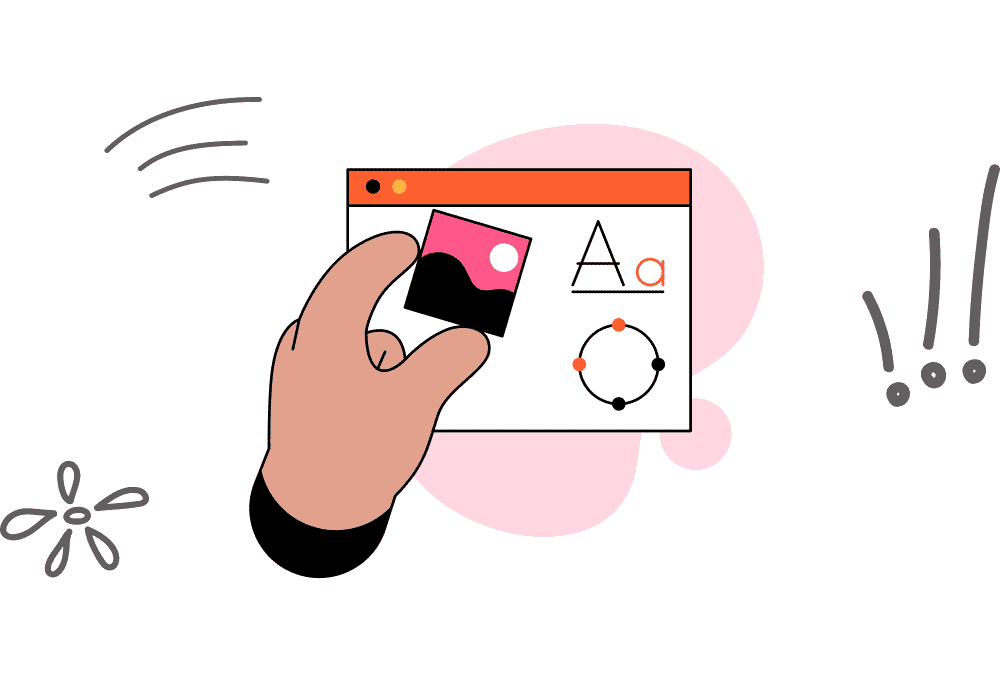
With over 80+ perfect templates to drag and drop, there’s absolutely no room for errors.
You can even pick and choose from over 600+ conversion focused metrics and dimensions to impress your clients.
Unlike other solutions where
Here’s how.
❌ You cannot drag and drop items easily
❌ Don’t know what to improve on because the UI is totally blank and DIY
❌ You need to sit through another training session with a steep learning curve
We give you every format and pattern you will need to simplify, visualize, quickly understand and present your reports.
Here’s how we make it easy for you
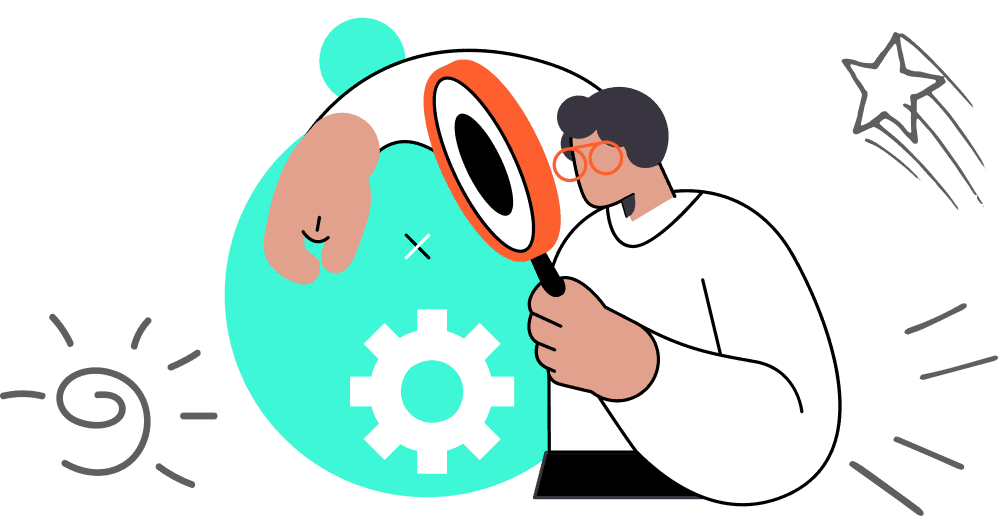
Every new Google Ads Reporting tool comes with a great deal of challenges
In most cases.
❌ Displayed metrics are cut in half by dividing columns or dividers
❌ Available templates lack a full layout of essential metrics and dimensions that should be listed, tracked and reported per unique ad campaign
❌ It takes a mighty long time to load up presets and synchronize with the data source
Interestingly, porter metrics Ads reporting tool is designed to ensure you see the full picture.
That way you understand your data and can make informed business decisions to grow your company.


Marketer’s prefer Porter metrics templates because it lets you access your Google Ads Report in the tools you’re already using.
That way, there’s



Step #1
We connect your Google Ads account—along with all your marketing data—so you can get it all in one place.

Step #2
Once data is connected, you’ll load our default report templates so you don’t need to do it yourself or learn anything.



Step #3
Leverage Google Data Studio’s dashboarding capabilities with dozens of chart types like.

Step #4
+600 metrics and dimensions to analyze your Google Ads data as needed.
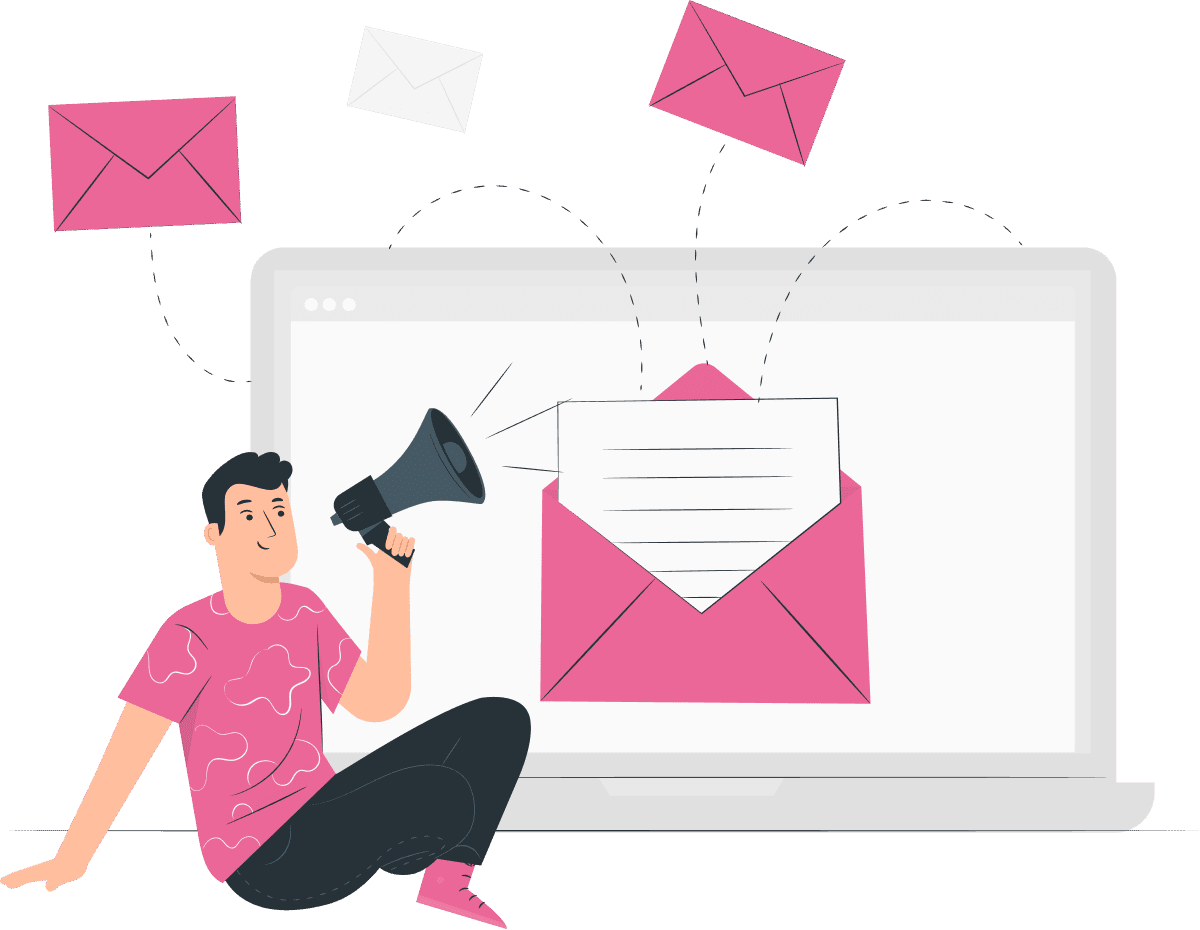

Step #5
Use filters, buttons, and date range widgets to analyze your data how you need.
Step #6
+600 metrics and dimensions to analyze your Google Ads data as needed.
Access:
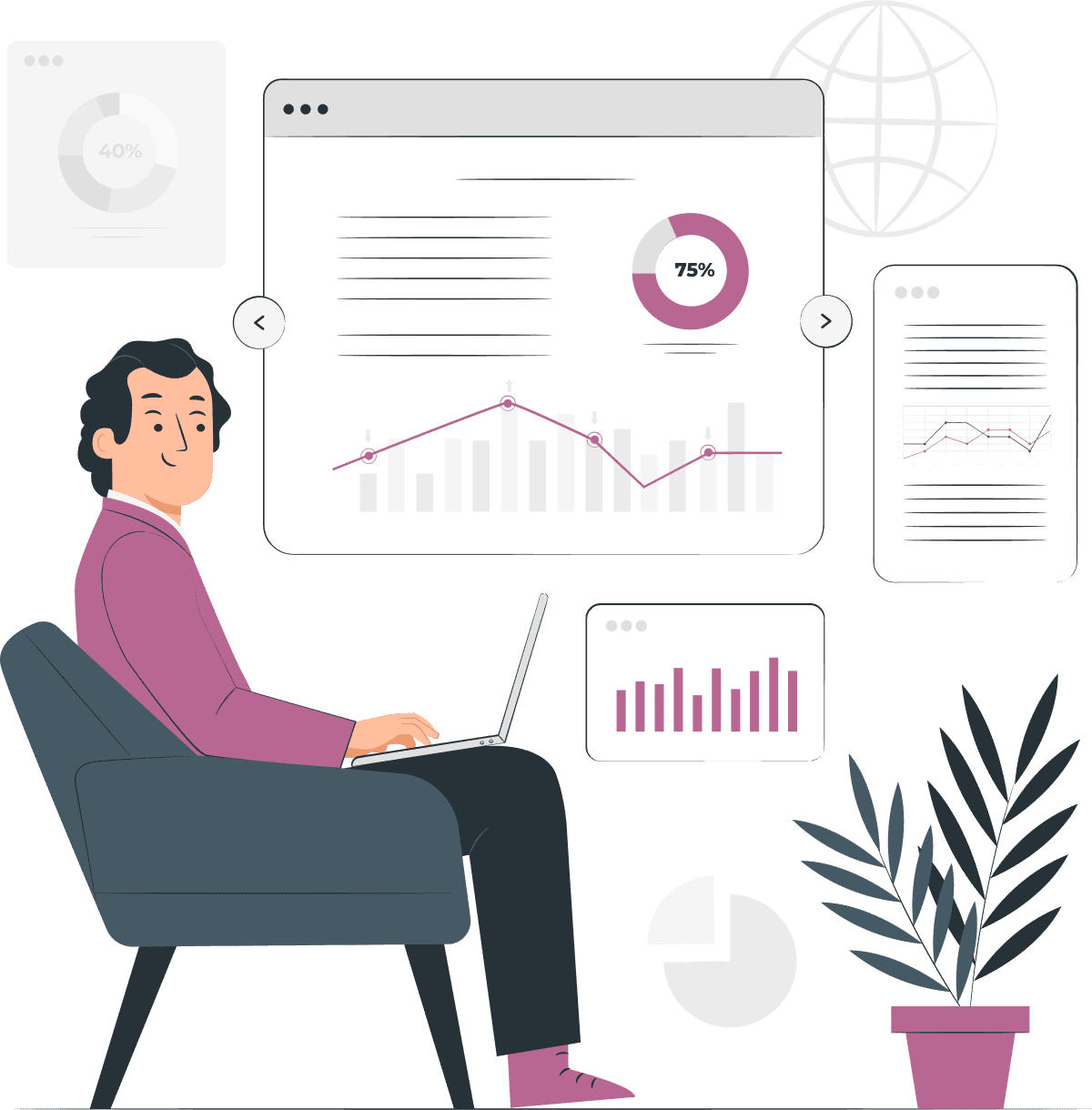

Step #7
Choose how you want others to access your Google Ads reports.



