Founded in 2011, Databox is one of the most popular marketing reporting tools out there. They have more than 2K customers, and more than 20K businesses trust Databox.
Since its foundation, the company grew rapidly over the decade, and now it grew 4.8 million in revenue and has 90 employees in 2022.
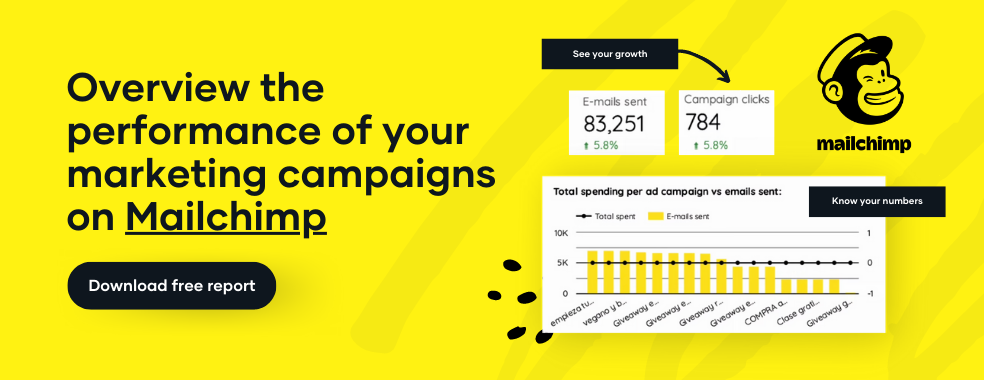
Databox Overview
What is Databox?
Databox is an online tool that enables you to collect all your data in one place and deliver significant KPIs in your business. Shortly put, Databox is a business analytics KPI tool.
How Does Databox Work?
Like most marketing reporting and automation tools out there, Databox also helps you to gather your data from different platforms and channels and put them into one dashboard where you can track the metrics and optimize your strategies.
It allows you to make data-driven decisions, which can be super-effective in the long term if you are good at reading data.
Who Uses Databox?
Looking at the sizes and revenues of Databox customers, we can say that it’s for all types of businesses, including small businesses and big enterprises.
Also, digital marketing professionals who want to rely on an effective marketing reporting tool can use the tool, choosing the pricing plan they can afford.
Is Databox Worth It?
Taking into account the reviews, trustability, pricing, pros & cons, and different characteristics, we can surely say that Databox is worth using for a long time, and if you want to decide on starting with it or not, it is surely worth giving a try.
Databox Features
Now we will look at different features of Databox and will let you know everything you should know about this popular marketing reporting tool.
Databox Support
To contact the Databox team regarding your concerns, you can fill out a form on their website or contact them via email to express your concerns as detailed as possible, so they can help you.
What Is Databox Ideal For?
As we have already mentioned before, Databox is designed to deliver KPI’s based on data-driven decisions while helping you generate reports. You can track your data in real-time and create strategies, tactics, and plans to fulfill them.
Is Databox Easy to Use?
When you are in digital marketing and work with customers, you want to see your data in one dashboard, which is easy to read and understand.
Therefore, you want to spend less time on different marketing platforms and increase your efficiency. Considering these factors, Databox is easy to start, understand, and use.
Databox Dashboard
In marketing reporting tools, dashboard templates and examples are extremely important because that is where you read your data and track your progress. Fortunately, Databox has a lot of dashboard templates and examples.
Here, you can design and see dashboards for different fields, including marketing, project management, sales, customer support, SAAS, software development, financial, and eCommerce.
Databox User Management
To access Databox’s user management is easy. You should just navigate to “Account” and choose the “User Management” page. There you can create a profile, add an email address, photo, name, and all the other necessary details.
There, you can give access to different users too. These users are different regarding their control over the dashboard. Administrators can edit all data and add new users.
Editors only have control over the data they are invited to. Users can alter data and work on it only if they have created it. They can also view the dashboard they have access to.
And finally, viewers can see what’s going on in progress but can not change anything on the data. You can read more about user management on Databox’s website.
Custom Formulas, White-Label, and Data Blending in Databox
You can build custom metrics with Databox, as you have a chance to use filters and dimensions. Without specific technical or engineering knowledge, you can create custom metrics with Query Builder.
Customers can also white-label Databox, which is a simple purchasing process. You should go to add-ons and purchase white-label from the section “Branding & White-Label”.
It allows you to do a lot of things, like customizing mobile branding, editing or removing particular information from your reports.
As we have emphasized before, you have a chance to gather data from different sources and gather them into one dashboard.
So you can also blend your data with Databox, which increases its usability more for a digital marketing professional seeking a one-for-all solution.
Historical Data and Data Freshness in Databox
How far to the past can Databox have access to your data? Well, to answer this question, you should know how much data is accessible via your data source’s API publicly.
If there are limitations in the public API, Databox will also have them in syncing data. Other than that, the number can be different for different tools, going up to 2-3 years.
Another factor affecting your historical data is your pricing plan, so the more expensive plan you choose, the more historical data you will have access to.
Your data’s freshness also can change according to the data source and how often the data is synchronized in them.
For example, for YouTube, it’s every 8 hours. But it can be once a day for a lot of data sources, or every 12 hours, etc.
Is Databox Secure?
Security is one of users’ biggest concerns when it comes to adding your data from different sources to one place. Databox clearly focuses on security to create a safe and suitable environment for their users.
They use GDPR rules for all their customers, which means the highest data protection and encryption level.
Import / Export with Databox
With more than 70 connectors, you can import data from different social media and advertising platforms to one dashboard.
You can also export your reports to Google Sheets, Excel, or CSV files, which you can share with your clients and team members.
Report Sharing with Databox
After gathering all your data, editing, filtering, and doing everything you need to do, your report is ready. After your report is ready to share, you can create a shareable link easily and send them over to the people you want.
Databox Mobile
Unlike most of the market tools, Databox has a mobile app that provides mobile solutions for you too.
In today’s world, it is crucial to adapt your product or service to smaller screens; everything changes so fast you may want to change things at the last minute.
That is why having a mobile solution is a stand-out feature for a marketing reporting tool. With Databox’s mobile app, you can create templates, edit, and preview them on your mobile devices.
These features are as sophisticated as they are in desktop devices, so you will feel no difference in usability and options.
Databox Integrations
Databox has more than 70 integrations, including the market’s most significant data sources.
List of Databox Integrations
Here is the list of main Databox Integrations you should know about:
- Google Analytics
- Microsoft Advertising
- Google Ads
- Linkedin Ads
- Facebook Ads
- GitHub
- Google Big Query
- Google Search Console
- SEMrush
- Ahrefs
- MOZ
- Youtube
The higher number of integrations gives users more possibilities to work with the dashboard and include more data into it.
Databox Pricing
Different marketing reporting tools have at least 4-to 5 pricing plans, while Databox has 3. They also offer a free plan for a lifetime, which is available in the Databox app, and you should include your company email to start this plan.
In the free plan, you will have these opportunities:
- all standard features
- 3 data connectors
- 60 Databox integrations
Other than the free version, they have 3 pricing plans, which is obviously more sophisticated and full of various opportunities:
- Starter: this plan will cost you 72$ per month, which is higher than the average starting fee in the industry. However, some opportunities come with the price making the service worth it. You will have 4 data source connections, daily data sync frequency, and up to 11 months of historical data. 5 users can access it, and this plan does not allow white-labeling.
- Professional: with a price of 135$, this plan offers more opportunities to the users. It enables 3 data source connections and hourly data sync frequency, and the historical data can go up to 24 months. With the professional plan, you can also have 7+ SQL integrations and Google Sheet integration. Other than that, 25 users can access the dashboard, and white labeling is available.
- Performer: the plan with the highest pricing is the Performer plan, which will cost you 231$ per month and enhance your possibilities. If you can afford this pricing plan, you will benefit from having hourly updates, unlimited historical data, 20 GB Warehouse Storage, up to 1000+ metrics to analyze, unlimited users and single sign-on possibilities. This plan is designed for bigger businesses and enterprises.
Pros and Cons of Databox
Pros of Databox
When you look at different reviews, you can see that people mention all kinds of pros in their opinions. Customizable controls, great and easy-to-use mobile app, flexible data management, fantastic user interface, and various data visualization options.
Cons of Databox
When you look at the cons, you see that people mention the time to set up the tool, lacking customizable dates, limitations for historical data for different channels, and having inaccurate or not up-to-date data from time to time.

Databox Reviews
Databox has got different ratings in reviews platforms; some of them are:
- In Trustradius, Databox got 8.6/10, which could be considered good, but we can also explain it with a lower number of reviewers.
- In Getapp.com, Databox got 4.7/5, which is very good, considering there are more than 150 reviewers.
- In Capterra, they have the same 4.7/5 rating, which is excellent.
- In G2.com, Databox has got 4.2/5, which might be slightly lower than the others, but it is still trusted.
Looking at these reviews makes sure that Databox is a trusted tool in the industry, despite having cons and missing features.
Databox FAQ
Is Databox Safe?
As we have mentioned before, they put a lot of effort into privacy and security, so it is safe for all users.
Does Databox Have a Free Version?
Although having limitations, Databox offers a lifetime free plan, which you can use to test the tool and see the benefits for yourself.
Who Uses Databox?
All kinds of businesses can use Databox; that is why their customers range for their characteristics. Actively they have more than 2K customers, and more than 20K businesses use Databox.
Is Databox on Social Media?
Yes, you can find Databox on Facebook, Twitter, and LinkedIn.
Is Databox the Best Business Analytics Tool?
Considering different reviews, it is hard to say for sure if it is the best, but it is certainly among the best marketing reporting and business analytics tools.
Databox Alternatives
There are more than 1000 marketing reporting and automation tools, all of which are different in their characteristics, functions, features, and pricing.
It is possible that a solution that seems perfect for thousands of people does not seem that perfect to you. In case you do not feel like using Databox for the long-term, or if it does not suit your business needs, you can always try the alternatives.
Here is the list of Databox alternatives you should know about:




