Understanding, interpreting, and acting on data insights is essential in today’s data-driven world. Executives and staff within your organization need reports to do this, but creating them can be a tedious and time-consuming process.
Businesses need to make decisions quickly, and their data demands frequently change, so the insights provided by a report may already be outdated by the time it is prepared.
This challenge is addressed by Cervinodata, which offers a customizable data platform that enables teams from across the company to visualize data and agree on insights within a solid governance framework.
But, sometimes, cervinodata isn’t the data solution tool for you, probably because it doesn’t have a particular feature or an integration.
This article focuses on some Top Cervinodata alternatives, including Porter Metrics, Supermetrics, Looker, Funnel, and Datapine.
But before we get into the comparisons, we will first look at a brief overview of Cervinodata.
Cervinodata Overview
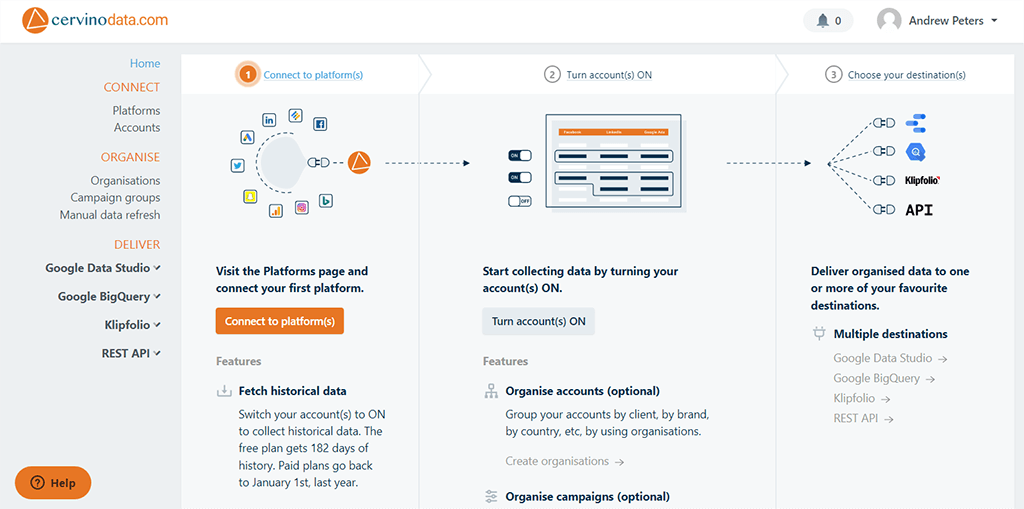
Cervinodata is an excellent tool for organizing campaign performance data in general. It compiles the analytics and advertising data before delivering it to Google Data Studio, BigQuery, and Klipfolio.
It establishes connections with popular data sources and gathers historical data for quick and straightforward reporting across platforms and clients.
Cervinodata enables the management of every customer, advertising platform, and campaign without writing a single line of code.
Cervinodata Pricing
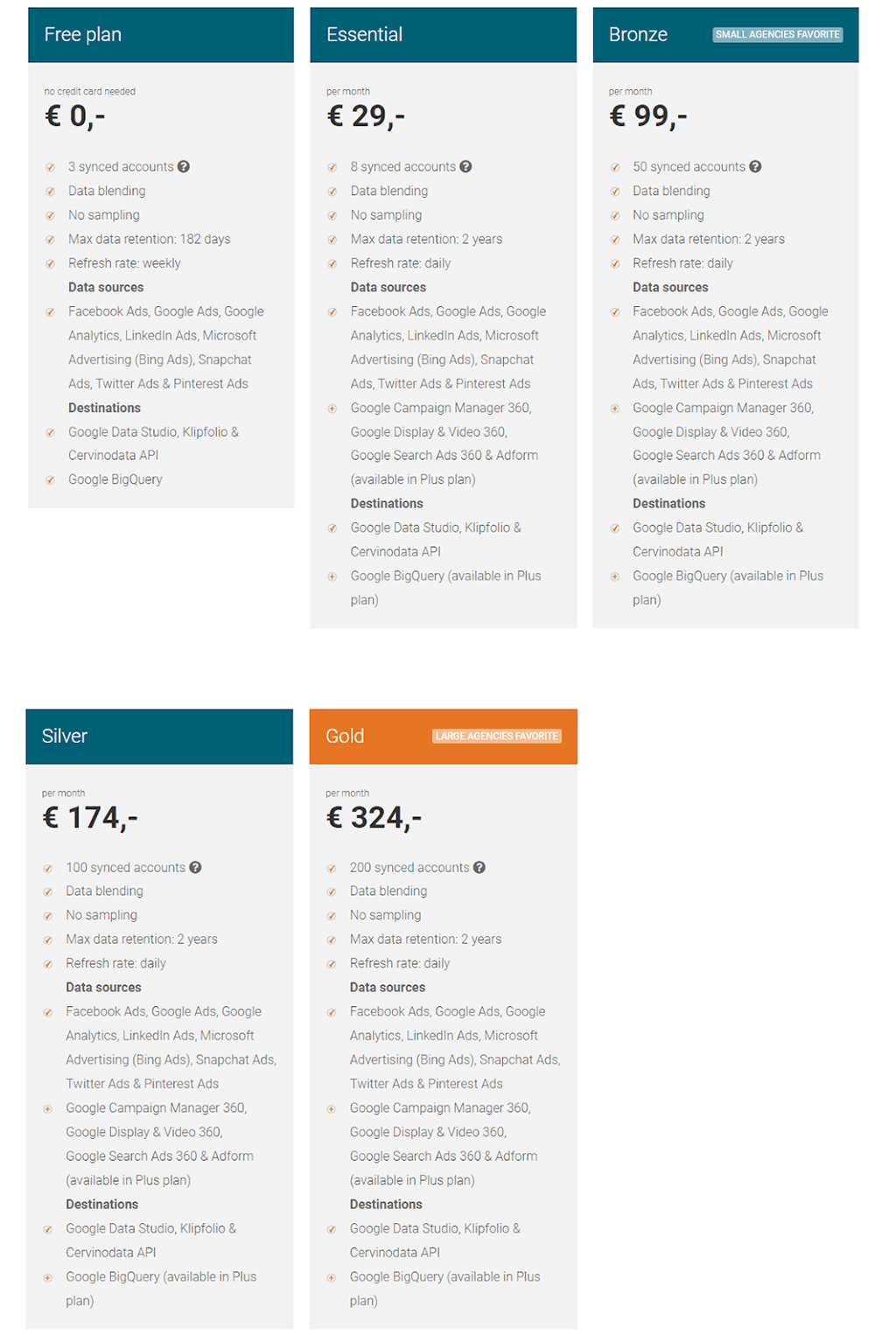
Cervinodata pricing comprises a free plan and four paid plans. The price difference between each plan is primarily based on the number of synced accounts and the data retention period.
1. Free
Pricing: $0
It comprises three synced accounts and 182 days of data retention.
2. Essential
Pricing: $29
It comprises eight synced accounts and two years of data retention.
3. Bronze
Pricing: $99
It comprises 50 synced accounts and two years of data retention.
4. Silver
Pricing: $174
It comprises 100 synced accounts and two years of data retention.
5. Gold
Pricing: $324
It comprises 200 synced accounts and two years of data retention.
Cervinodata Integrations

With Cervinodata, you can connect to popular data sources and collect historical data for easy and fast reporting across various platforms. Such data sources are:
- Facebook Ads
- Instagram Ads
- Twitter Ads
- Bing Ads
- LinkedIn Ads
- Snapchat Ads
- Pinterest Ads
- Google Ads
- Google Analytics
- Google Campaign Manager 360
- Google Display & Video Ads 360
- Google Search Ads 360
- Adform
Cervinodata Features
Below are features that Cervinodata uses to distinguish itself from the competition:
- Visualize in top-notch visualization tools
- Add targets & budgets
- Add margins on costs
- Combine multiple clients
- Combine multiple accounts
- Combine campaigns cross-channel
- Automates repetitive tasks
- It helps you interpret data
Cervinodata Is Recommended for
Marketers or agencies who run regular advertisements, campaign management, social media analytics, and other marketing campaigns or analytics should consider Cervinodata.
This recommendation also goes for the Top Cervinodata alternatives listed in this post.
Cervinodata Support & Documentation
Cervinodata has a documentation page where new users can start with the tool and its uses. You can also get in touch with their support team here.
Cervinodata Pros & Cons
Of course, even Cervinodata has its strengths and weaknesses. Below are some of Cervinodata’s pros and cons.
Pros
- Very easy to use and get started
- All advertising campaigns and Google Analytics data are together in one place.
Cons
- A limited number of templates
- You can only use ad platforms: no organic data or Google Sheets integrations.
- Limited ad platforms
Cervinodata Ratings & Reviews
- G2: Cervinodata has an excellent rating of 4.9 out of 5 from 11 reviews.
- Cuspera: The tool has another top rating of 4.34 out of 5 from 119 reviews.
There you have it, a short overview of Cervinodata. Now let’s compare the above overview and features with the Top Cervinodata alternatives and see the difference.
Porter Metrics
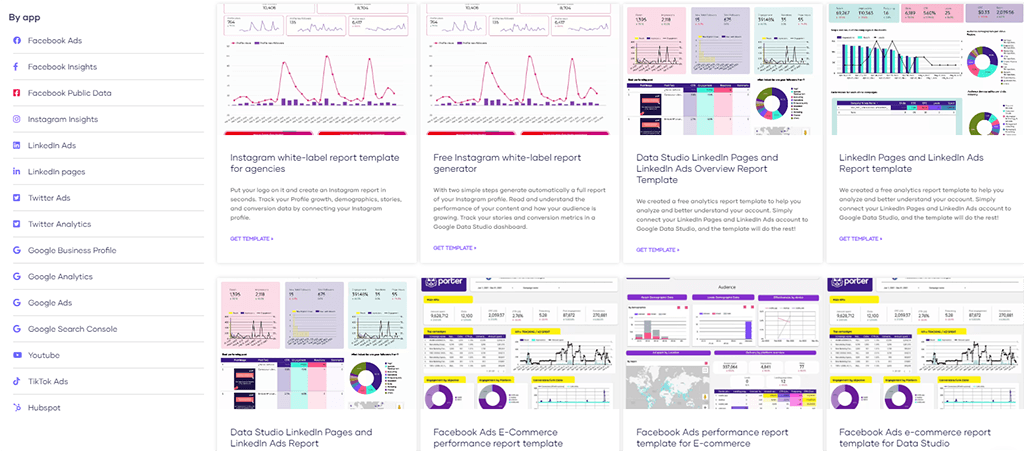
Overview
You can automate your reporting with Porter for a few dollars monthly by connecting the data from your regular marketing apps to Google Data Studio. You don’t need to know how to code.
Any marketer who has never worked with Google Data Studio before can start automating reports with Porter in just a few minutes.
You can monitor the success of your e-commerce and marketing channels from one dashboard.
Video
Provide a screen recording or 30-sec gif of the tool.
Pricing

Porter has four pricing plans, and all of them include a free tool trial. The final plan (custom plan) demands that you contact Porter to generate a quote depending on the number of accounts you wish to connect.
1. Solo
Pricing: $15 Per Month | $150/Year
This plan comprises just one connection.
2. Teams
Pricing: $30 Per Month | $300/Year
This plan comprises five connections with 10 Google My Business locations.
3. Agencies
Pricing: $80 Per Month | $800/Year
This plan comprises 20 connections with 100 Google My Business locations.
4. Custom
This plan demands that you contact Porter to describe what best suits your agency.
Depending on how much data scalability you need and the accounts you want to include in this custom plan, you can ask for a custom monthly or annual pricing plan.
All plans allow subscribers to have unlimited users.
Integrations
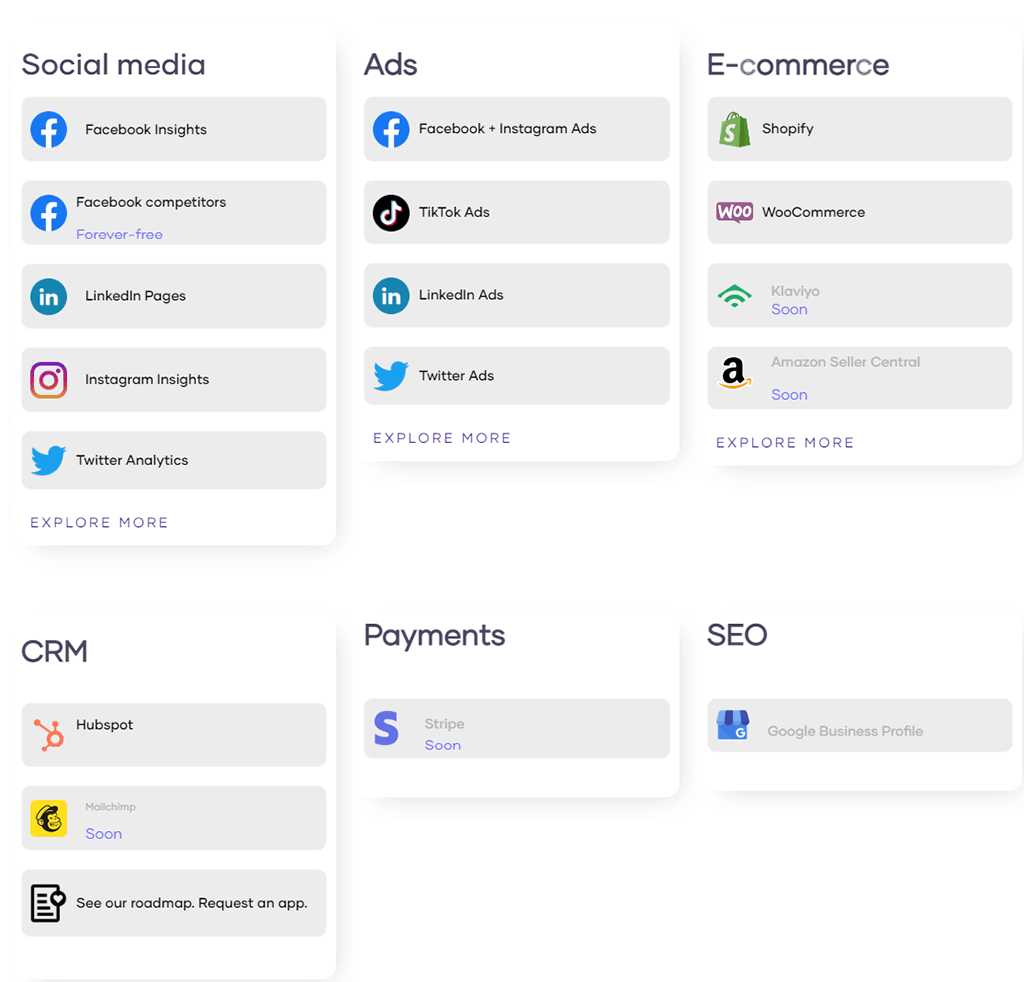
Porter Metrics offers various integrations to make marketing and SEO easier for agencies. Some of them are:
- Google Business Profile (Google My Business)
- WooCommerce
- Instagram Insights
- Linkedin ads
- Linkedin Pages
- Hubspot
- Shopify
- Facebook-Instagram Ads
- Facebook Public Data
- Facebook Insights
- Twitter Ads
- Twitter Analytics
- Tik-Tok Ads
Features
Below are some of Porter’s best features:
- White-label, customizable reports
- Connect your apps in seconds
- Google Data Studio tutorial
- Facebook Ads reporting
- Over 80 report templates
- Google Business Profile reporting
- Forever-free plan available
- Live chat support for everyone
Support & Documentation
Porter Metrics has a help center and an instructional page to help you get started. If you’re having issues creating your first report, you can schedule a phone call with Porter’s customer service.
Cervinodata vs Porter
Porter is one of the Top Cervinodata alternatives since it has broad integrations, high-quality customer support, and affordable price tags.
Cervinodata doesn’t have the number of integrations that Porter has, no matter the plan you choose. It focuses majorly on ads.
But Porter Metrics integrates social media, ads, e-commerce, SEO, payments, and CRM at an affordable price.
Supermetrics
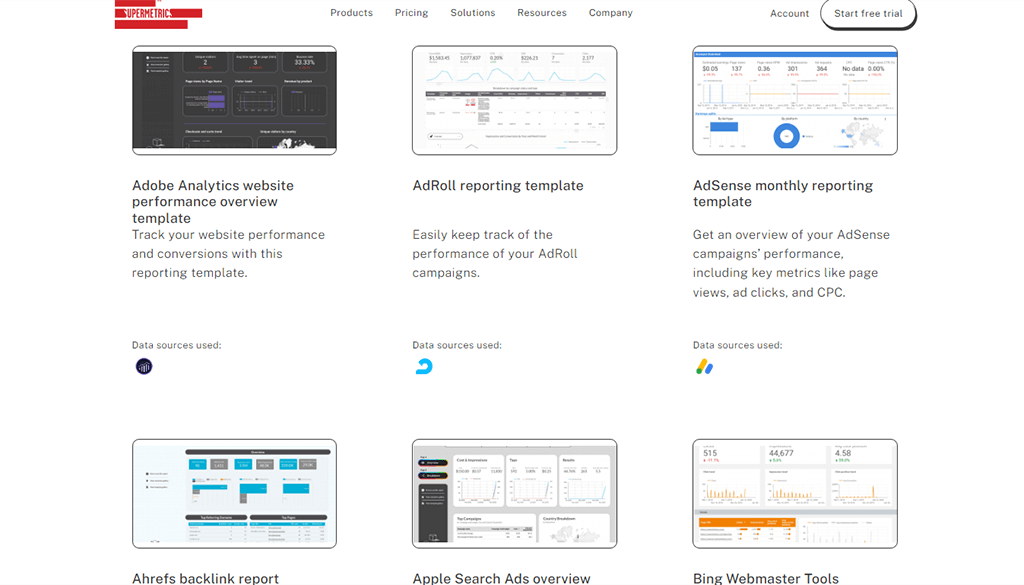
Overview
With Supermetrics, you can gather all the marketing data you need and send it to the other reporting tools, analytics, or storage platform, whether that platform is a spreadsheet, BI tool, visualization tool (for example, Tableau), data lake, or data warehouse.
Supermetrics collects data from various sources (such as Twitter Ads, Facebook Ads, Google Analytics, and more) and automatically delivers it to any destination (Data Studio, Google Sheets, Excel). It also lets you plan automatic data updates and emails.
Doing this means you won’t have to manually enter any marketing data into a reporting or data visualization tool.
Video
Provide a screen recording or 30-sec gif of the tool.
Pricing
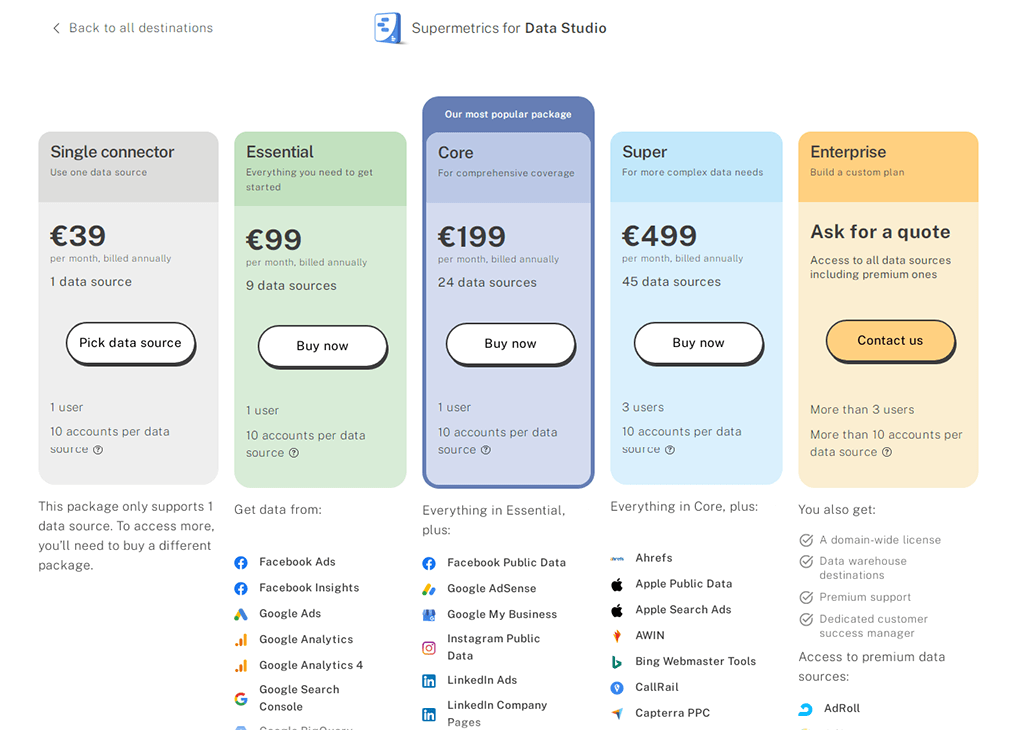
Supermetrics offers various pricing plans based on the data integration you use. Here are some of the pricing supermetrics offers:
- Google Sheets
- Excel
- Data Studio
- API
- Uploader
- BigQuery
- Snowflake
- Azure Synapse
- Redshift
- Amazon S3
- Google Cloud Storage
- Azure Storage
Integrations

The following are the data integration options Supermetrics offers:
- Google Sheets
- Excel
- Data Studio
- API
- Uploader
- BigQuery
- Snowflake
- Azure Synapse
- Redshift
- Amazon S3
- Google Cloud Storage
- Azure Storage
For more details on Supermetrics integrations, check out their product page.
Features
The following is a list of the features of Supermetrics that contribute to its high position:
- Digital Analytics
- Engagement
- Standard Event Tracking
- Conversions
- Real-Time Reporting
- Trending
- Retroactive Reporting
- Segmentation
- Custom Reports and Dashboards
- ROI Tracking
- Data Collection
Support & Documentation
If you have any issues with their products, you can contact them here and get solutions. They also have a documentation page to assist beginners in getting started with their products.
Cervinodata vs. Supermetrics
Supermetrics is a longtime rival in the list of Top Cervinodata alternatives. Comparing Cervinodata with Supermetrics makes sense since many former Supermetrics users have migrated to Cervinodata. Due to several factors:
First, Supermetrics tends to become less reliable as the number of data increases. At the same time, Supermetrics provides numerous products, primarily one product per data destination.
Cervinodata offers a single product with many destinations; Cervinodata has the advantage.
Looker
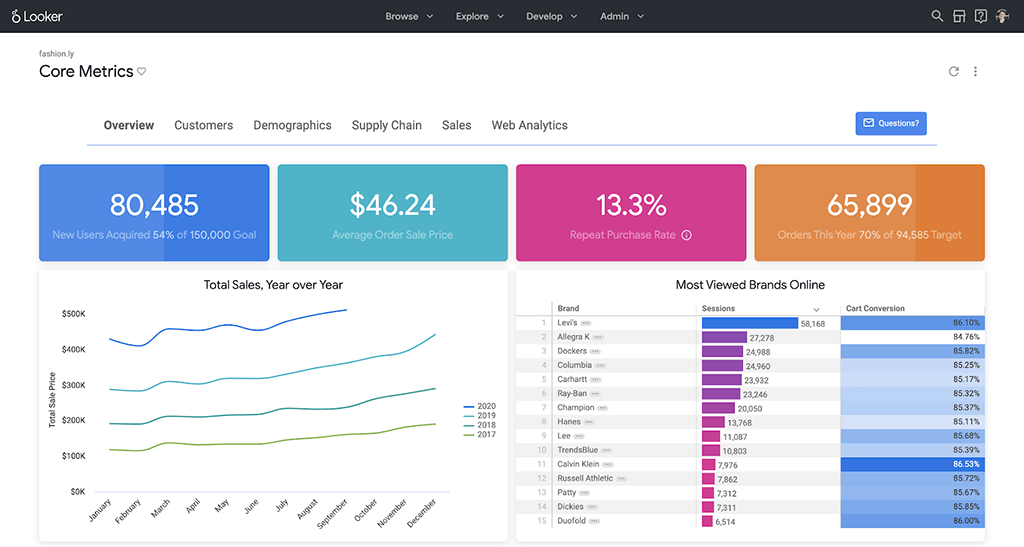
Overview
Looker is a platform that allows you to examine, share, and visualize your company’s data to make better business choices. It features a variety of built-in representations that allow users to visualize the data in real-time.
As a result, it works well with cloud data warehouses like Amazon Redshift and Snowflake, which can handle high levels of user concurrency and query traffic.
Despite its affiliation with Google, it is apparently among the Top Cervinodata alternatives.
Video
Provide a screen recording or 30-sec gif of the tool.
Pricing

Looker is part of the Google cloud services. Therefore, it has a custom pricing plan. Contact them with the details of your company to get a plan that is most suitable for your business.
Additionally, you can also get started for free. With this free trial, you can put Google Cloud and all its services to work with $300 in credit to spend over the next 90 days. No credit card is required.
Integrations

The following is a list of popular Integrations supported by Looker:
- HubSpot
- Amazon Redshift Administration
- MySQL
- Facebook Ads
- Google Ads
- Campaign Manager 360
- Google Analytics
- Google Cloud
- Google Chronicle
- Carbon Footprint
- Azure
- DevOps Essentials
- GitHub
- Google Search Console
- Firebase Crashlytics
- LinkedIn Ads
- Twitter Ads
- Pinterest Ads
- Shopify
- Youtube
- Zendesk
- Search Ads 360
- BigQuery
- Redshift
- Snowflake, and
- 50+ supported SQL dialects
They offer these integrations so you can link to numerous databases, sustain multi-cloud data environments, and avoid database lock-in.
Features
Below are some of Looker’s features:
- Custom applications
- Data-driven workflows
- Modern BI & analytics
- Integrated insights
Support & Documentation
Looker has a documentation page, a help center, and a community for all its users. You will certainly get support from any of these pages.
Cervinodata vs. Looker
Looker is part of Google’s cloud services, so it has a wide range of connectors, including ads and CRM, in contrast to Cervinodata, which only has ad integrations.
Looker failed to disclose its pricing and accompanying features; therefore, comparing the two is inconclusive.
Funnel
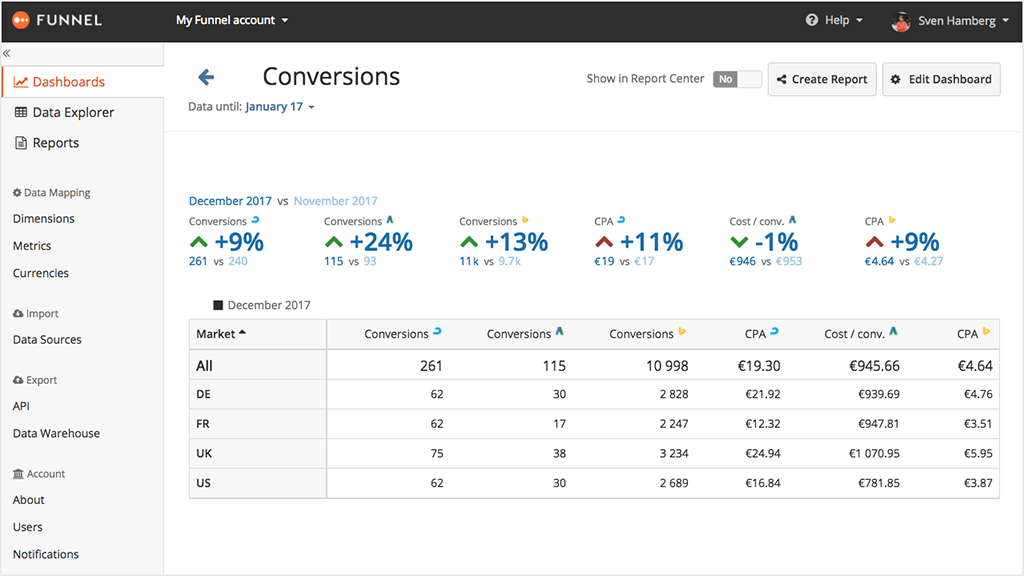
Overview
With Funnel.io, users can gather data from all marketing and advertising channels and integrate it with data sets to achieve their objectives. The platform eliminates the requirement for data collection done manually or via Excel.
It’s a safe and dependable cloud-based option for storing all of your essential data. Regarding access and search, arranging the data, gathering metrics, generating insightful reports, and generating KPIs are also simple. No coding or technical knowledge is required.
Video
Provide a screen recording or 30-sec gif of the tool.
Pricing

From $399 to $1,999, Funnel provides three different price tiers. In addition, Funnel offers a risk-free, 14-day trial. Look at the offerings below and choose which pricing edition and features best suit your demands and budget.
1. Essentials
Pricing: $399 per month
This plan is perfect for small teams familiar with visualizing and organizing data.
2. Plus
Pricing: $999 per month
This plan includes access to the custom connectors program, guided onboarding, and premium chat support.
3. Enterprise
Pricing: $1999 per month
This plan includes access to a customer success partner, on-demand training, and priority support.
Integrations

Funnel is considered one of the Top Cervinodata alternatives as it features over 500 integrations across data sources. You can find some of them below:
- AdWords
- Bing
- Google Search Console
- Google Analytics
- DoubleClick Search
- Google Sheets
- 360
- Ahrefs
- Apple Search Ads
- Baidu
- Google My Business
- Google Trends
- Naver
- SEMrush
- Facebook Ads
- Facebook Pages
- TikTok
- Quora
Features
The following are the exceptional features of Funnel
- Data Integration
- Data Mapping
- Data Migration
- Data Quality Control
- Data Security
- Data Source Connectors
- ROI Tracking
- Referral Tracking
- Reporting & Statistics
- Reporting/Analytics
- Customizable Reports
- Dashboard
- Dashboard Creation
- Data Analysis Tools
- Data Capture and Transfer
- Data Connectors
- Campaign Management
- Campaign Tracking
- Conversion Tracking
Support & Documentation
Funnel has a help page to help sort out any issues their users may have using the service. This data tool also has a contact page for customers in case they want to contact the support team.
Cervinodata vs. Funnel
Funnel is a good marketing tool for visualizing data. Compared to Cervinodata, Funnel’s subscription costs start at $399 and go up to $1999. That’s pricey compared to Cervinodata.
Datapine
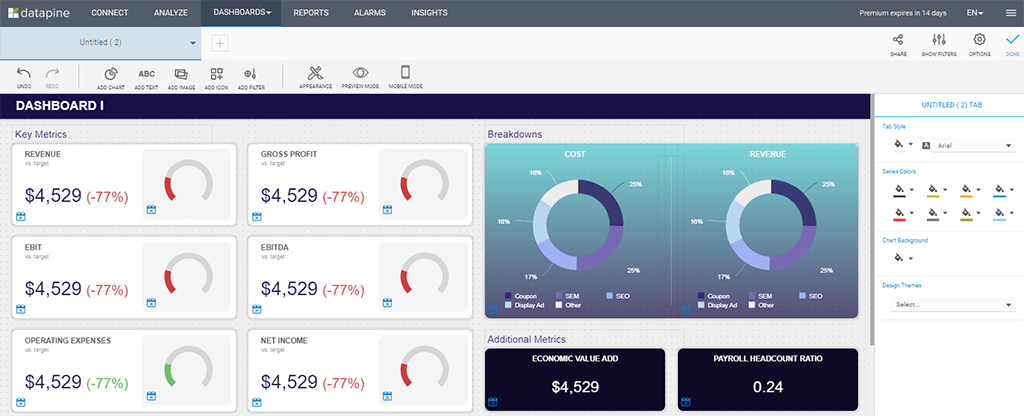
Overview
Managers and data scientists can use Datapine’s central analytics platform to explore, visualize, analyze, and report on their data, giving modern, KPI-driven organizations the tools they need to succeed.
As many as 100 different data sources can seamlessly integrate into one system with only a few mouse clicks using datapine. Users of all skill levels can view and make sense of complex data thanks to a straightforward user interface.
Video
Provide a screen recording or 30-sec gif of the tool.
Pricing
Datapine has not provided pricing information for this product or service. Contact Datapine to obtain current pricing. They also offer a 14-day free trial.
Integrations

Datapine has a host of integrations across several data sources. Below are some of them:
- Amazon Aurora
- Facebook Ads
- Facebook Posts
- Google AdWords
- Google Analytics
- Google Cloud SQL
- Google Spreadsheets
- MariaDB
- Microsoft Azure
- Microsoft Dynamics NAV
- Microsoft OneDrive
- Microsoft SQL Server
- MySQL
- YouTube
Features
Here are some of its features:
- Activity Tracking
- Customizable Dashboard
- Customizable Reports
- Dashboard
- Dashboard Creation
- Data Connectors
- Data Discovery
- Data Visualization
- Marketing Reports
- Mobile Dashboards
- Real-Time Analytics
- Real-Time Monitoring
- Real-Time Reporting
- Scheduled / Automated Reports
Support & Documentation
Datapine has a documentation page to help customers get acquainted with the platform and its services. It also has a contact page for users to get in touch.
Cervinodata vs. Datapine
Datapine is excellent and has garnered some positive reviews from users. However, its pricing and accompanying features are not stated clearly like in Cervinodata. Therefore, users don’t know what they are in for until they register.
Top Cervinodata Alternatives (Summary)
In summary, the Top Cervinodata alternatives include:
- Porter Metrics
- Supermetrics
- Looker
- Funnel
- Datapine
So far, I feel you should know the Top Cervinodata alternatives for data visualization and reporting.
Overall, Porter Metrics is less complex than other options. Porter metrics offers top-notch data visualization and monthly reporting for a couple of dollars.
You should try Porter Metrics first to see for yourself. You will get a 14-day free trial. You can also schedule a call here to have a free report generated.




