A PPC KPIs report should include the following metrics:
1. Impressions
2. Clicks
3. Ad Spend
4. Campaign Name
5. Date
6. Click-Through Rate (CTR)
7. Cost Per Click (CPC)
8. Cost Per Thousand Impressions (CPM)
9. Conversions
10. Conversion Rate
Additionally, platform-specific metrics can be included:
– Facebook Ads: Page Likes
– Google Ads: Quality Score
– LinkedIn Ads: Engagement Rate
– TikTok Ads: Video Views
– Twitter Ads: Retweets
To analyze PPC KPIs data, follow these steps:
1. **Collect Data**: Gather data from all relevant platforms (Facebook Ads, Google Ads, LinkedIn Ads, TikTok Ads, Twitter Ads) focusing on key metrics such as impressions, clicks, ad spend, CTR, CPC, CPM, conversions, and conversion rate.
2. **Organize Data**: Use a spreadsheet or data management tool to organize the data by campaign name and date. Ensure all metrics are clearly labeled and easy to access.
3. **Calculate Metrics**: Compute additional metrics if needed, such as CTR (clicks/impressions), CPC (ad spend/clicks), and conversion rate (conversions/clicks).
4. **Compare Performance**: Analyze the performance across different platforms and campaigns. Look for trends, such as which platform has the highest CTR or lowest CPC.
5. **Identify Trends**: Use visualizations like graphs or charts to identify trends over time. This can help in understanding the impact of changes in strategy or external factors.
6. **Evaluate ROI**: Assess the return on investment by comparing the cost of ads to the revenue generated from conversions.
7. **Optimize Campaigns**: Based on the analysis, make data-driven decisions to optimize campaigns, such as reallocating budget to higher-performing platforms or adjusting targeting strategies.
8. **Monitor Regularly**: Continuously monitor the KPIs to ensure campaigns are meeting objectives and adjust strategies as needed.
To build a PPC KPIs dashboard, follow these steps:
1. **Define Objectives**: Determine the key performance indicators (KPIs) relevant to your campaigns across platforms like Facebook Ads, Google Ads, LinkedIn Ads, TikTok Ads, and Twitter Ads.
2. **Select KPIs**: Choose metrics such as Impressions, Clicks, Ad Spend, CTR (Click-Through Rate), CPC (Cost Per Click), CPM (Cost Per Thousand Impressions), Conversions, Conversion Rate, and platform-specific metrics like Facebook Page Likes, Google Ads Quality Score, LinkedIn Engagement Rate, TikTok Video Views, and Twitter Retweets.
3. **Data Collection**: Use tools or APIs to gather data from each advertising platform. Ensure data is updated regularly for accuracy.
4. **Choose a Dashboard Tool**: Select a tool like Google Data Studio, Tableau, or Power BI to visualize your data.
5. **Design the Dashboard**: Organize the dashboard to display KPIs clearly. Use charts, graphs, and tables to represent data effectively.
6. **Customize Views**: Allow filtering by campaign name, date, or platform to provide detailed insights.
7. **Test and Iterate**: Review the dashboard with stakeholders, gather feedback, and make necessary adjustments for clarity and usability.
8. **Regular Updates**: Schedule regular updates to keep the dashboard current with the latest data.
A PPC KPIs dashboard is a tool used to track and visualize key performance indicators (KPIs) for pay-per-click (PPC) advertising campaigns across various platforms such as Google Ads, Facebook Ads, LinkedIn Ads, TikTok Ads, and Twitter Ads. It typically includes metrics like impressions, clicks, ad spend, CTR (click-through rate), CPC (cost per click), CPM (cost per thousand impressions), conversions, conversion rate, and platform-specific metrics like Facebook page likes, Google Ads quality score, LinkedIn engagement rate, TikTok video views, and Twitter retweets. This dashboard helps marketers assess the effectiveness of their PPC campaigns and make data-driven decisions.
Can I download this template in PDF?

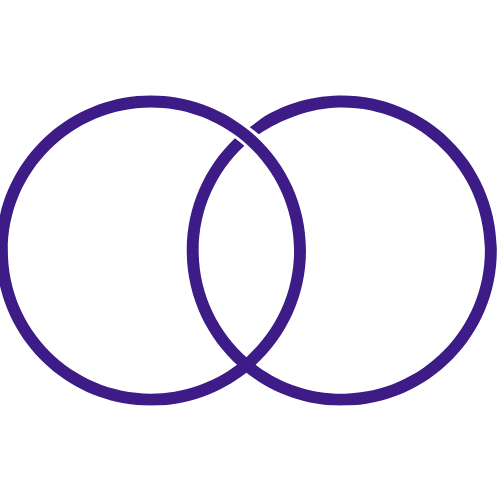 Impressions
Impressions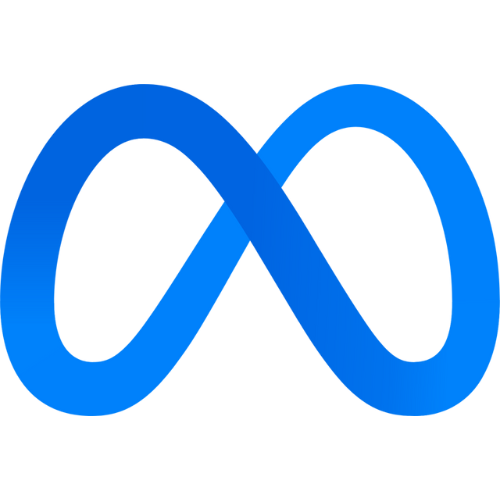 Page Likes
Page Likes Quality Score
Quality Score Engagement Rate
Engagement Rate Video Views
Video Views Retweets
Retweets