A PPC budget tracking and pacing report should include the following elements:
1. Campaign Name
2. Date
3. Impressions
4. Clicks
5. Ad Spend
6. CTR (Click-Through Rate)
7. CPC (Cost Per Click)
8. Conversions
9. Conversion Rate
10. ROAS (Return on Ad Spend)
11. Platform-specific metrics:
– Google Ads: Cost, Keyword
– Facebook Ads: Reach, Engagement, Ad Set Name
12. Budget allocation and pacing for each platform (TikTok Ads, Facebook Ads, Google Ads, Twitter Ads, LinkedIn Ads)
To analyze PPC budget tracking and pacing data, follow these steps:
1. **Data Collection**: Gather data from all relevant platforms (Google Ads, Facebook Ads, LinkedIn Ads, TikTok Ads, Twitter Ads) including metrics like impressions, clicks, ad spend, CTR, CPC, conversions, and conversion rate.
2. **Budget Tracking**: Compare actual ad spend against the allocated budget for each platform and campaign. Identify any overspending or underspending.
3. **Pacing Analysis**: Evaluate the pacing of your budget throughout the campaign period. Ensure that spending is aligned with the campaign timeline to avoid running out of budget too early or having excess budget at the end.
4. **Performance Metrics**: Analyze key performance indicators (KPIs) such as CTR, CPC, conversion rate, and ROAS to assess the effectiveness of each campaign.
5. **Platform Comparison**: Compare performance across different platforms to identify which channels are delivering the best return on investment.
6. **Adjustments**: Based on the analysis, make necessary adjustments to budget allocation, targeting, and bidding strategies to optimize performance.
7. **Reporting**: Create regular reports to monitor progress and make data-driven decisions for future campaigns.
To build a PPC budget tracking and pacing dashboard, follow these steps:
1. **Data Collection**: Gather data from all relevant ad platforms (Google Ads, Facebook Ads, LinkedIn Ads, TikTok Ads, Twitter Ads). Include metrics like impressions, clicks, ad spend, conversions, CTR, CPC, conversion rate, ROAS, reach, and engagement.
2. **Data Integration**: Use a tool like Google Sheets, Excel, or a BI tool to integrate data from different platforms. You can use APIs or third-party connectors to automate data import.
3. **Dashboard Setup**: Create a dashboard layout that includes:
– **Campaign Overview**: Display campaign names, ad set names, and keywords.
– **Performance Metrics**: Show key metrics such as impressions, clicks, CTR, CPC, conversions, and conversion rate.
– **Budget Tracking**: Include total ad spend, budget allocation, and pacing information to track how much budget is used versus planned.
– **Performance Analysis**: Use charts and graphs to visualize trends in performance metrics over time.
4. **Pacing Calculation**: Calculate pacing by comparing actual spend to the planned budget over the same period. This helps in understanding if you are over or under-spending.
5. **Automation and Updates**: Set up automated data refreshes to keep the dashboard up-to-date. Use alerts to notify when spending deviates from the plan.
6. **Review and Adjust**: Regularly review the dashboard to make informed decisions and adjust campaigns as needed to optimize performance and budget utilization.
A PPC budget tracking and pacing dashboard is a tool used to monitor and manage the spending of pay-per-click advertising campaigns across various platforms such as Google Ads, Facebook Ads, LinkedIn Ads, TikTok Ads, and Twitter Ads. It helps advertisers ensure that their ad spend aligns with their budget goals by providing real-time data on metrics like impressions, clicks, ad spend, CTR (click-through rate), CPC (cost per click), conversions, and conversion rates. This dashboard allows for effective budget management and optimization of ad performance by tracking key performance indicators and pacing the budget to avoid overspending or underspending.
Can I download this template in PDF?

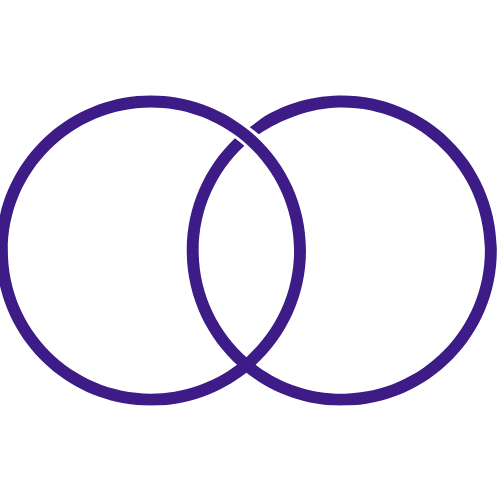 Impressions
Impressions Cost
Cost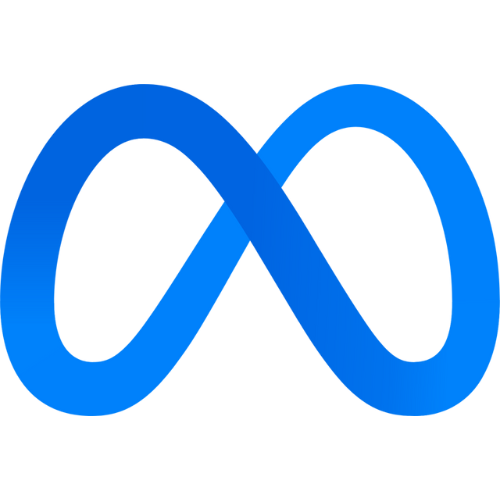 Reach
Reach