Facebook Ads Reporting Tool
Want to create your Facebook Ads Reports on Google Data Studio without errors or data loss? Get started in 60 seconds!
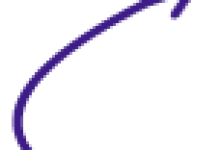
All your data in one place
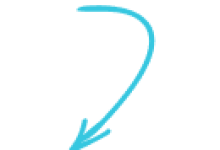
Want to create your Facebook Ads Reports on Google Data Studio without errors or data loss? Get started in 60 seconds!
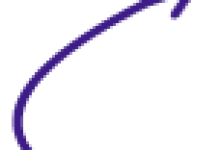
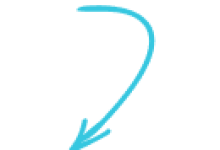








Leave the clutter behind and have your data well-organised
Full-featured Facebook Ads Reports without code and no analyst required



If you do not have a system in place to prevent interruptions, you will never be able to concentrate on your work.

Are you overwhelmed by the number of report queries you need to issue? Don’t be discouraged. There’s an easy way to deal with them.



Seeking help can become a frustrating and seemingly impossible task.

When you need to make important decisions on a budget, it can be challenging to find the right options.
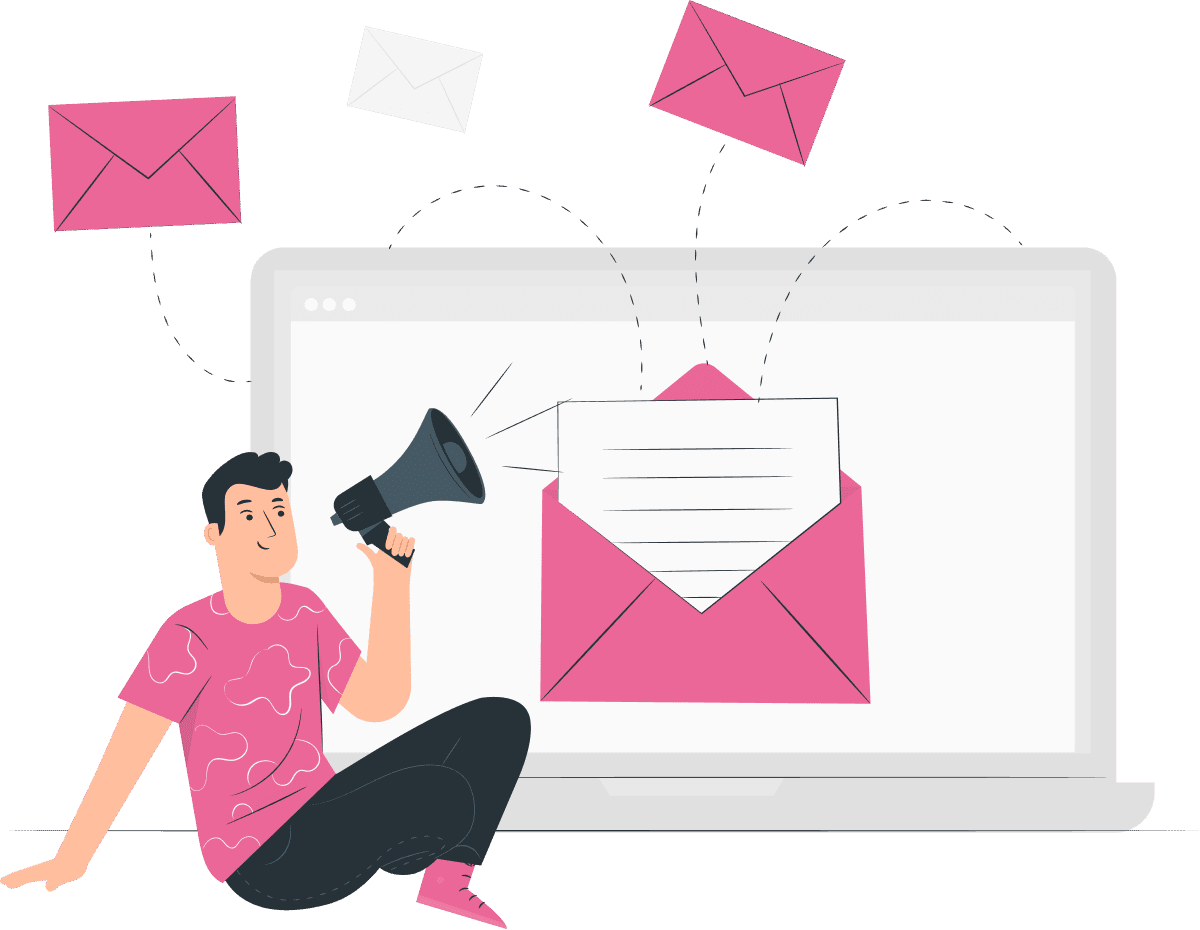


Despite the rise of marketing automation tools, many marketers still spend 10% of their time copy-pasting data on sheets and taking screenshots for their reporting.
Seamless integrations are just a few clicks away.



Step #1
Connect your data from multiple accounts to get the most comprehensive picture of your activity
Easy Log In using just your Google Account.

You can integrate multiple sources and connect +10 apps to Google Data Studio.
Step #2
Connecting your data instantly gives you access to dozens of templates, helping you spend less time on manual reporting tasks.


Yes, you can customize the template based on your needs.

Step #3
Our drag and drop platform makes it easy to create custom widgets, charts, and reports that are uniquely yours with nothing required of your IT team.

Yes, you can collaborate with your team on the same report.
Step #4
600+ metrics are available to analyze your Facebook Ads data, along with custom widgets that facilitate better campaign optimization.
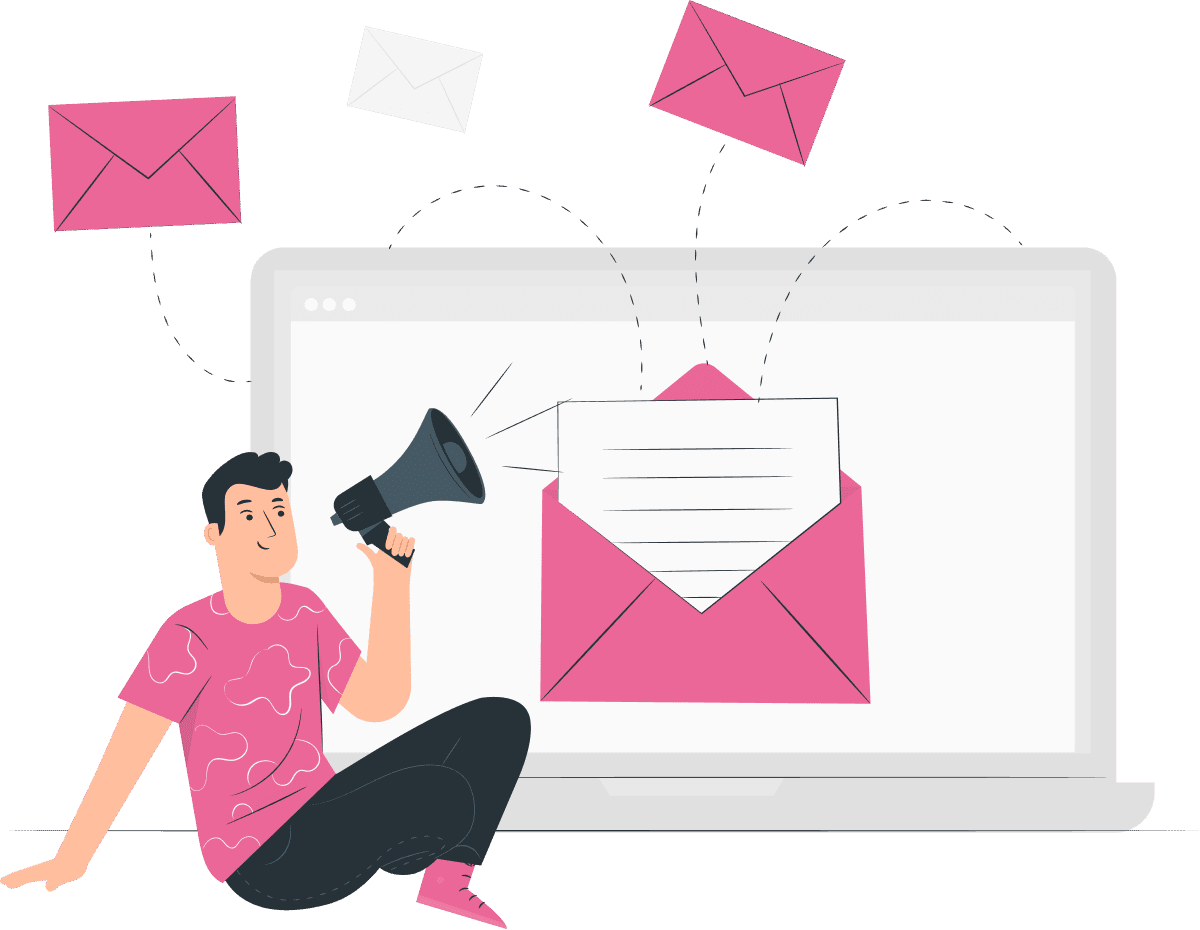
You can see all the metrics here

Step #5
Interactive reports will show you how your data changes over time.
This will help you make more strategic decisions for your team and for your clients.
Yes, You can import your analytics into your reports.
Step #6
+600 metrics and dimensions to help you run tests and optimize your campaigns.
Keep track of your results and adjust where necessary.
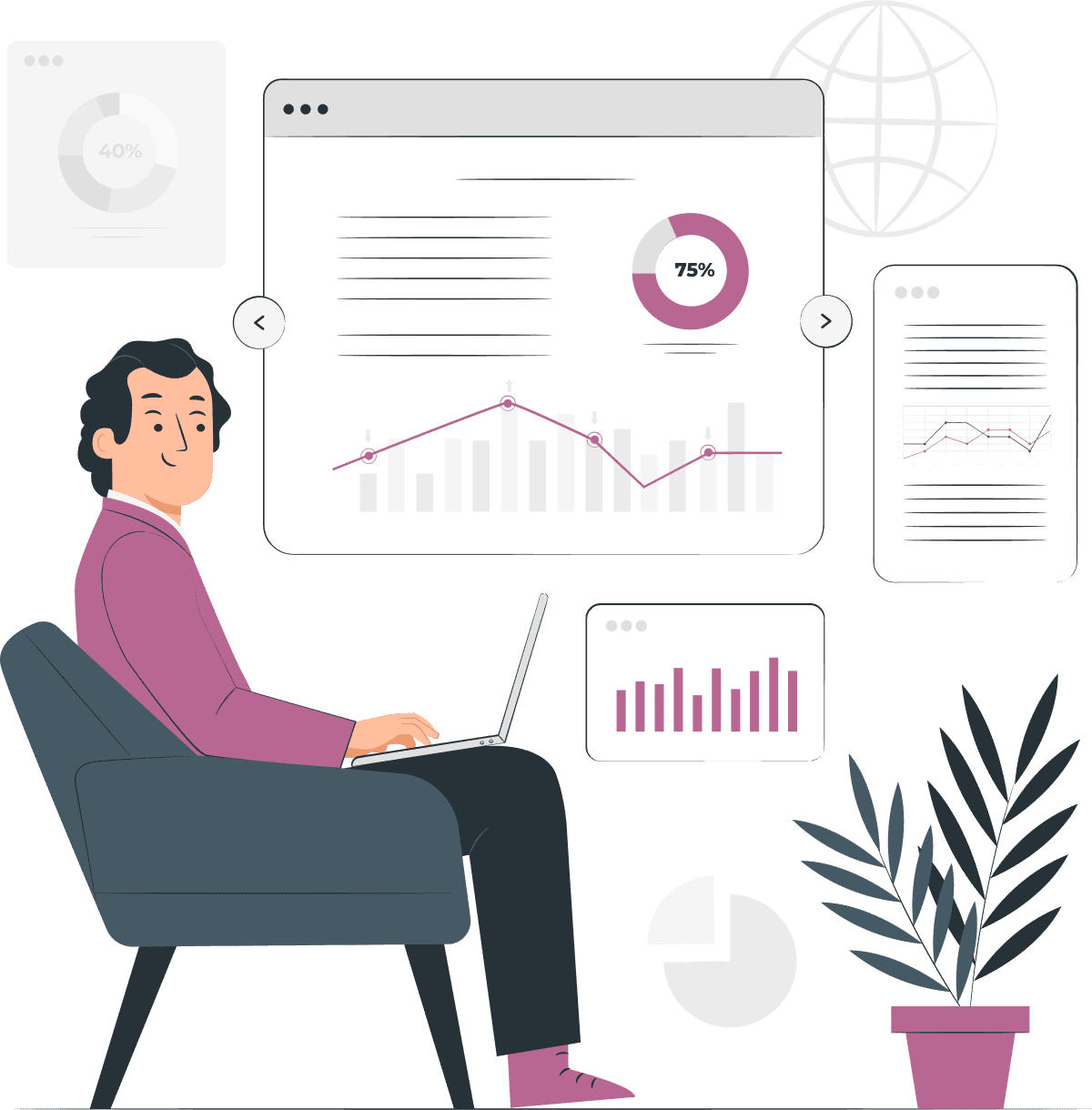
Answer it here

Step #7
Convert your Facebook Ads Reports into PDFs, share links or embed them on any website or email.
Create a Report NOW
Answer it here
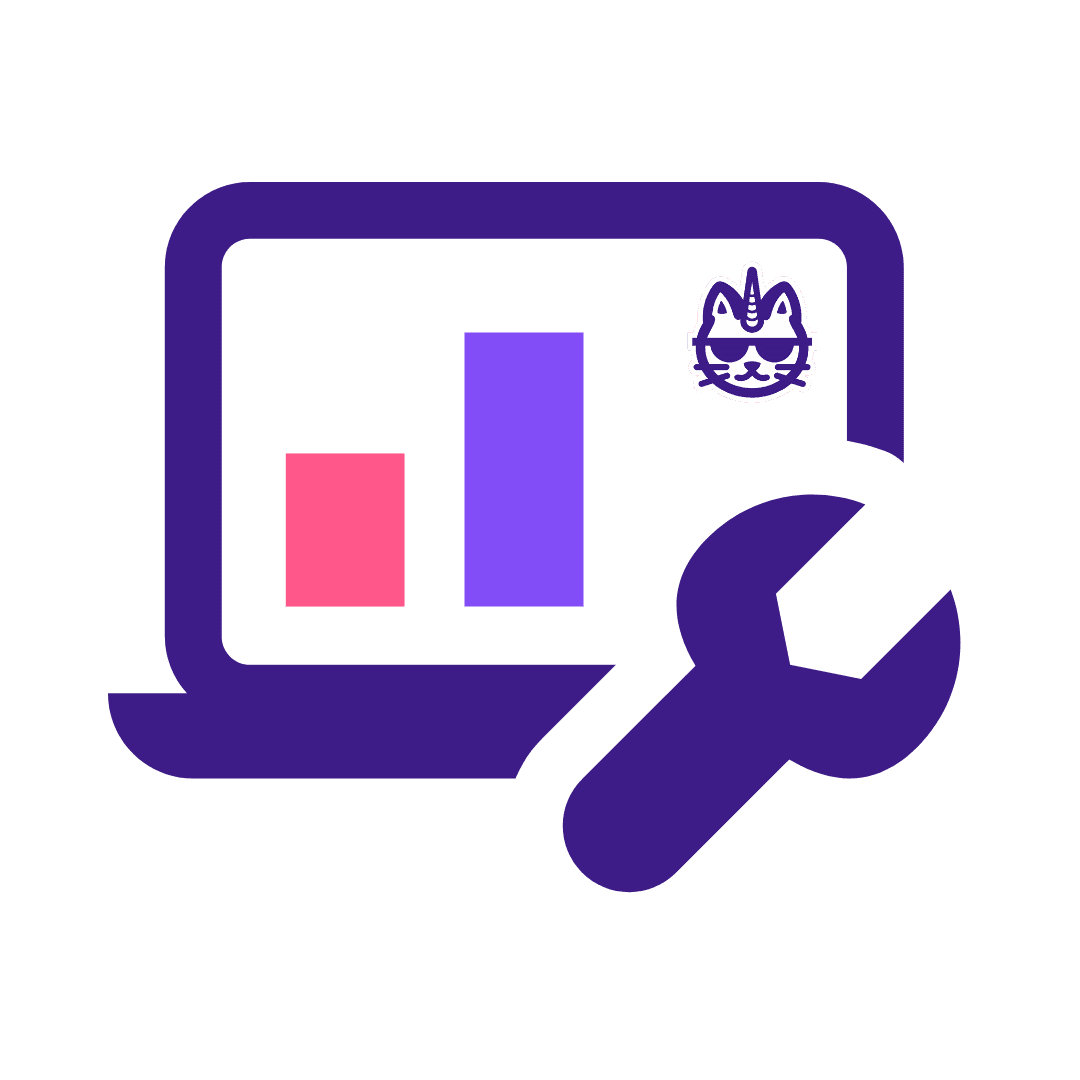
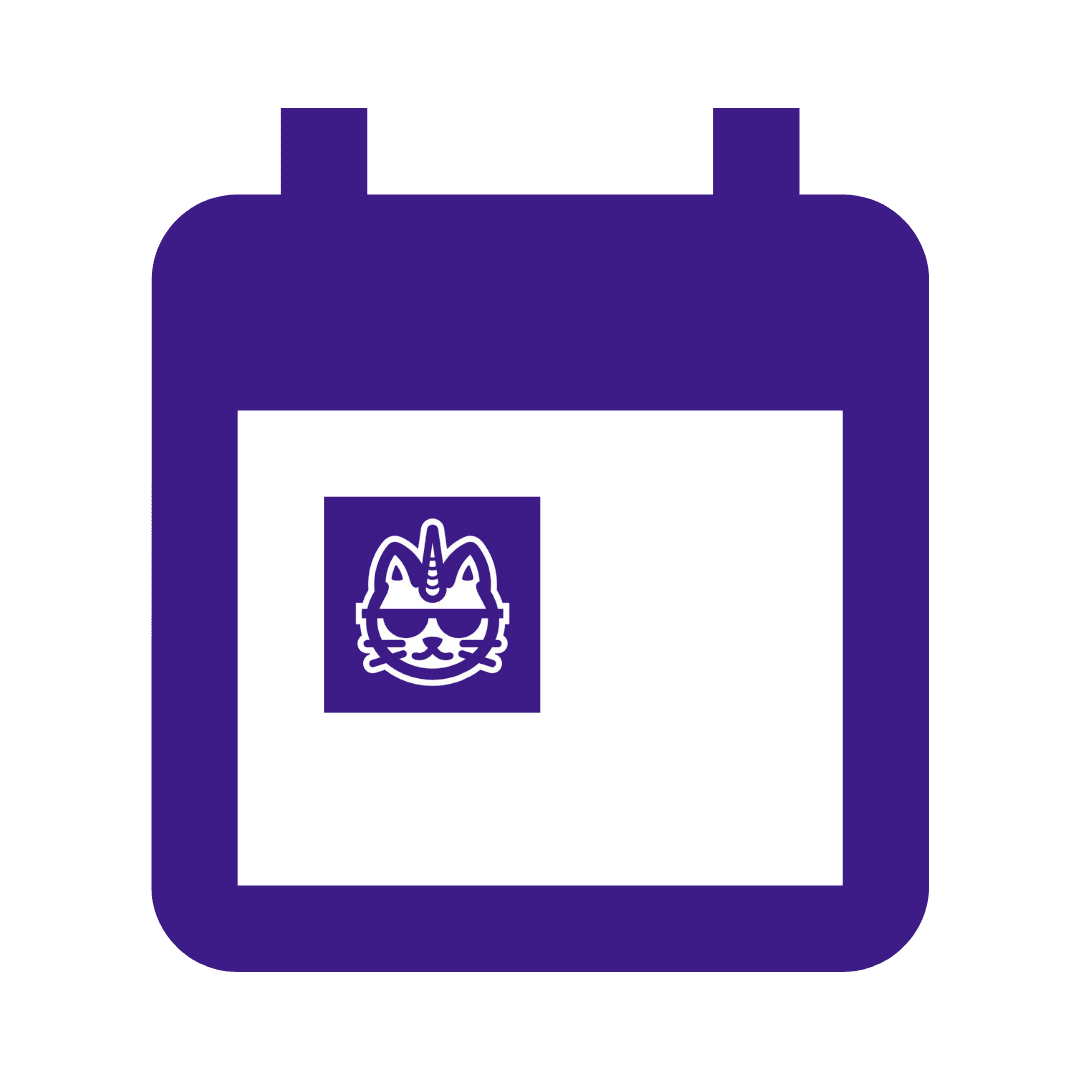
FAQs
Yes, when you combine the ad and campaign data for three accounts, you can get that data for all three accounts in a single generated report.
FAQs



I am spending 99% of my time doing what I love and 1% doing Facebook Ads Reporting!


Build smarter marketing strategies with templates made by marketers like you.
Time-saving and Comprehensive Facebook Ads Reporting for immediate results