ROAS Dashboard template

The ROAS Dashboard Template is designed for marketers managing PPC campaigns across multiple platforms. This template provides a centralized view of your Return on Ad Spend (ROAS) metrics, allowing for data-driven decision-making.
Track and analyze performance from various advertising channels, including:
- Google Ads
- LinkedIn Ads
- Facebook Ads
- TikTok Ads
- Twitter Ads
Utilize this dashboard to monitor campaign performance, compare ROAS across platforms, and optimize your advertising strategy. The template integrates seamlessly with data sources, providing real-time insights into your advertising spend and revenue generation.
Email marketing dashboard example
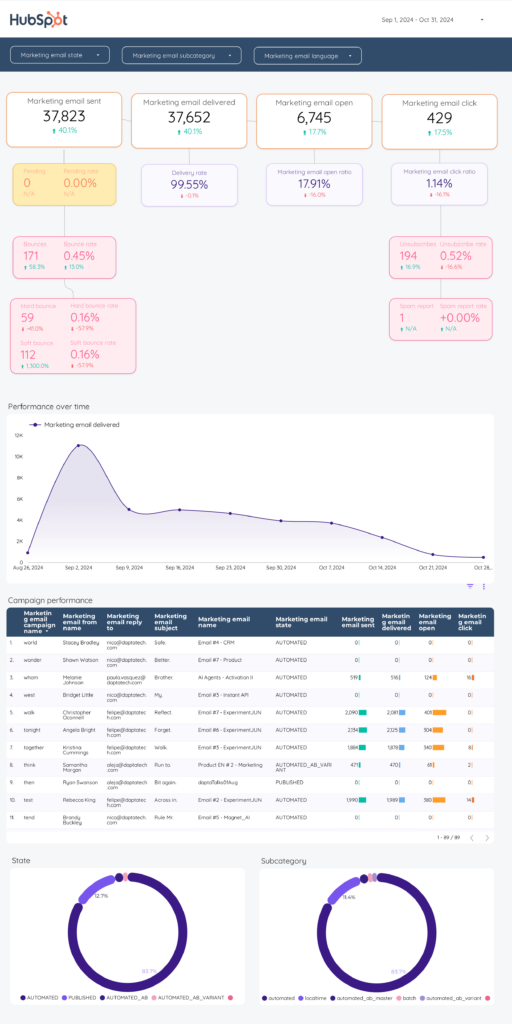
Analyze key metrics like conversion and bounce rates with this Email marketing dashboard example. Track campaigns by name, type, and duration. Consolidate data from Mailchimp, Klaviyo, ActiveCampaign, and Hubspot. Segment by demographics and engagement levels. Ideal for marketing teams to measure performance and optimize strategies.
Social Media Client presentation dashboard example
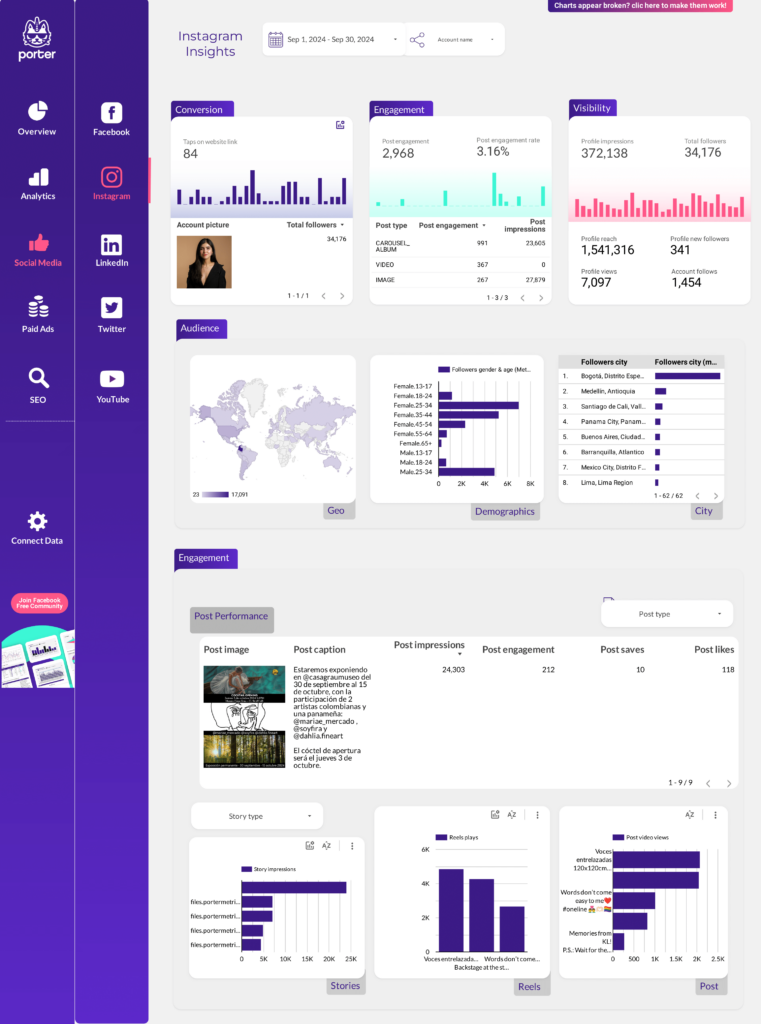
Analyze key metrics with this Social Media Client presentation dashboard example. Track conversion rates, engagement, and audience insights from Instagram and Facebook. Segment by campaign, demographics, and time. Perfect for agencies to present performance data, aligning with marketing goals and strategies.
Instagram Insights KPIs dashboard example
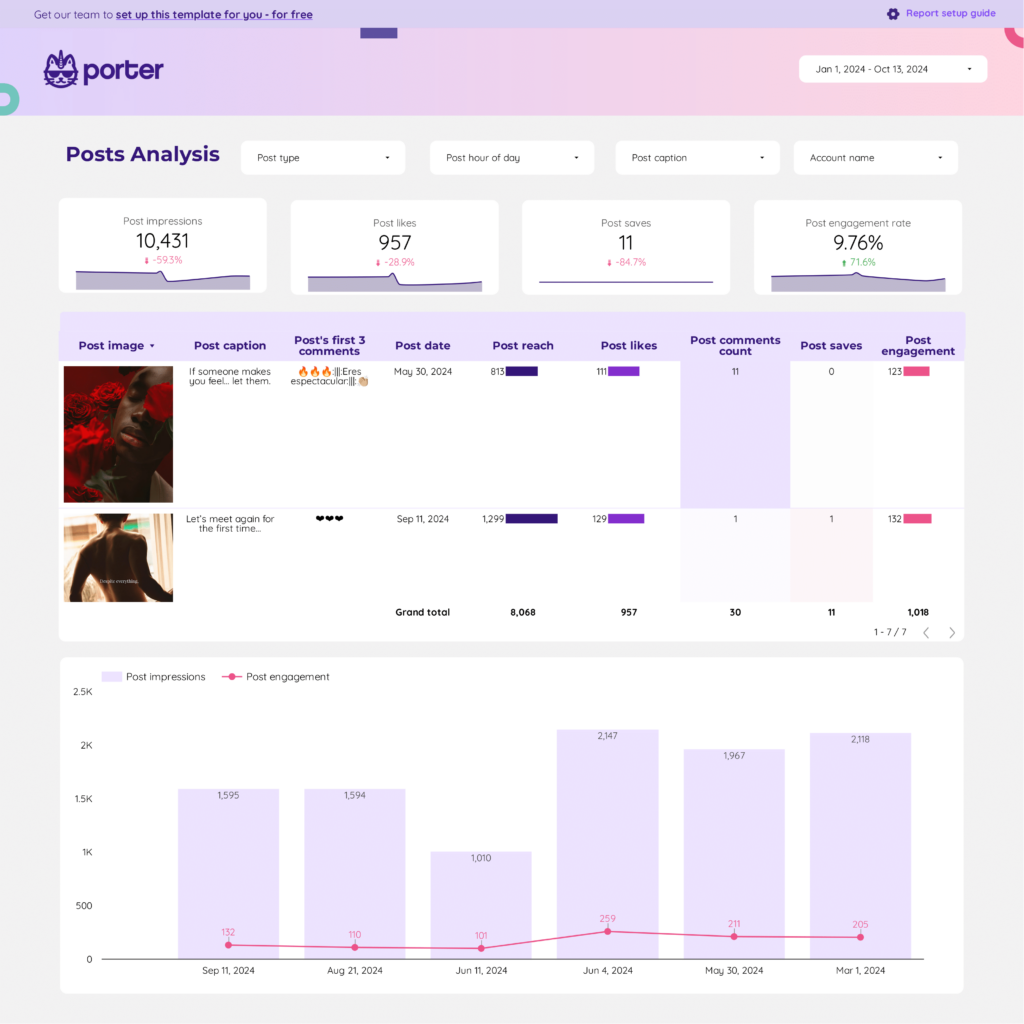
Track key metrics with the Instagram Insights KPIs dashboard example. Measure website clicks, profile visits, and engagement. Segment by campaign, location, and time. Ideal for social media marketers to consolidate data from Instagram Insights, optimizing strategy. Monitor performance across demographics and objectives for actionable insights. Perfect for understanding audience behavior and campaign effectiveness.
Content performance dashboard example
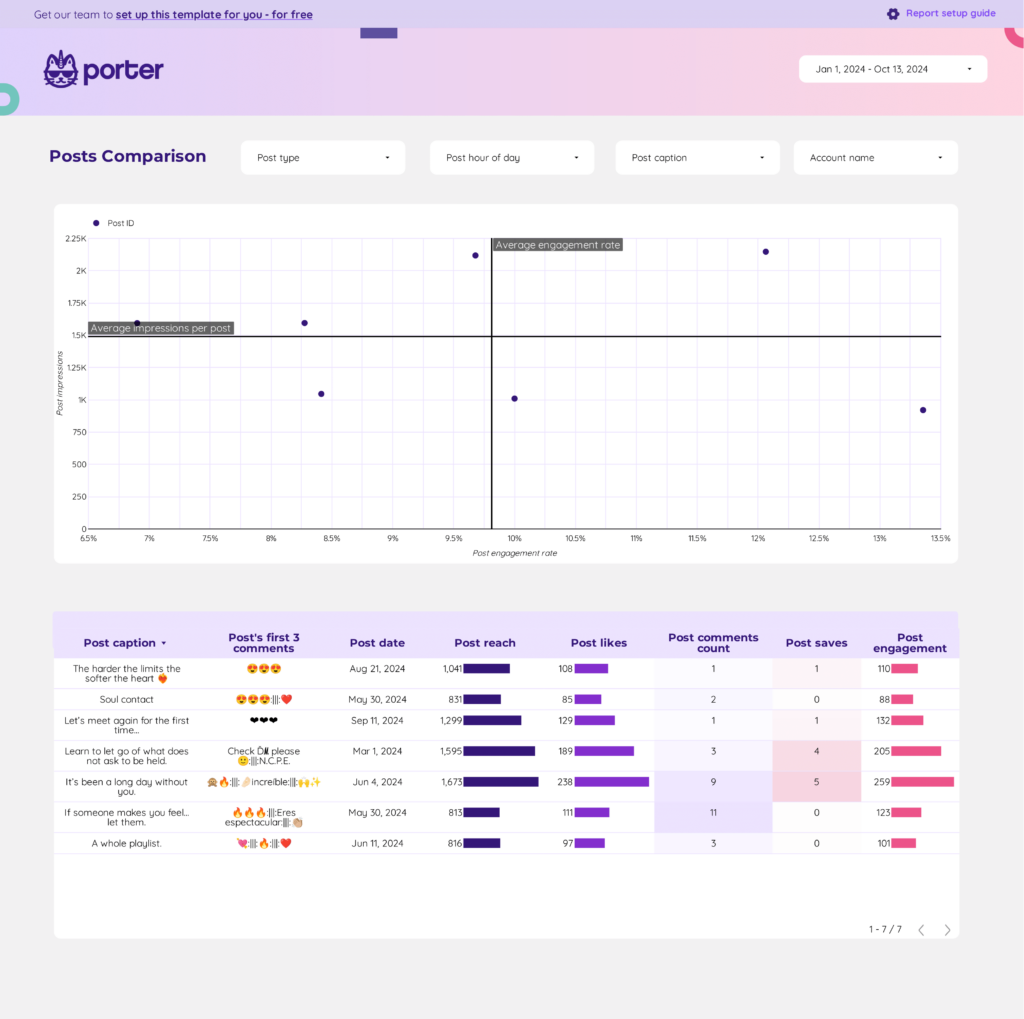
Analyze key metrics with this Content performance dashboard example. Integrate data from Google Analytics 4, Instagram Insights, and Facebook Insights. Track conversion rates, engagement, and audience demographics. Segment by campaign, duration, and time. Perfect for marketing teams to optimize social media strategies and measure performance efficiently.
Community manager dashboard example
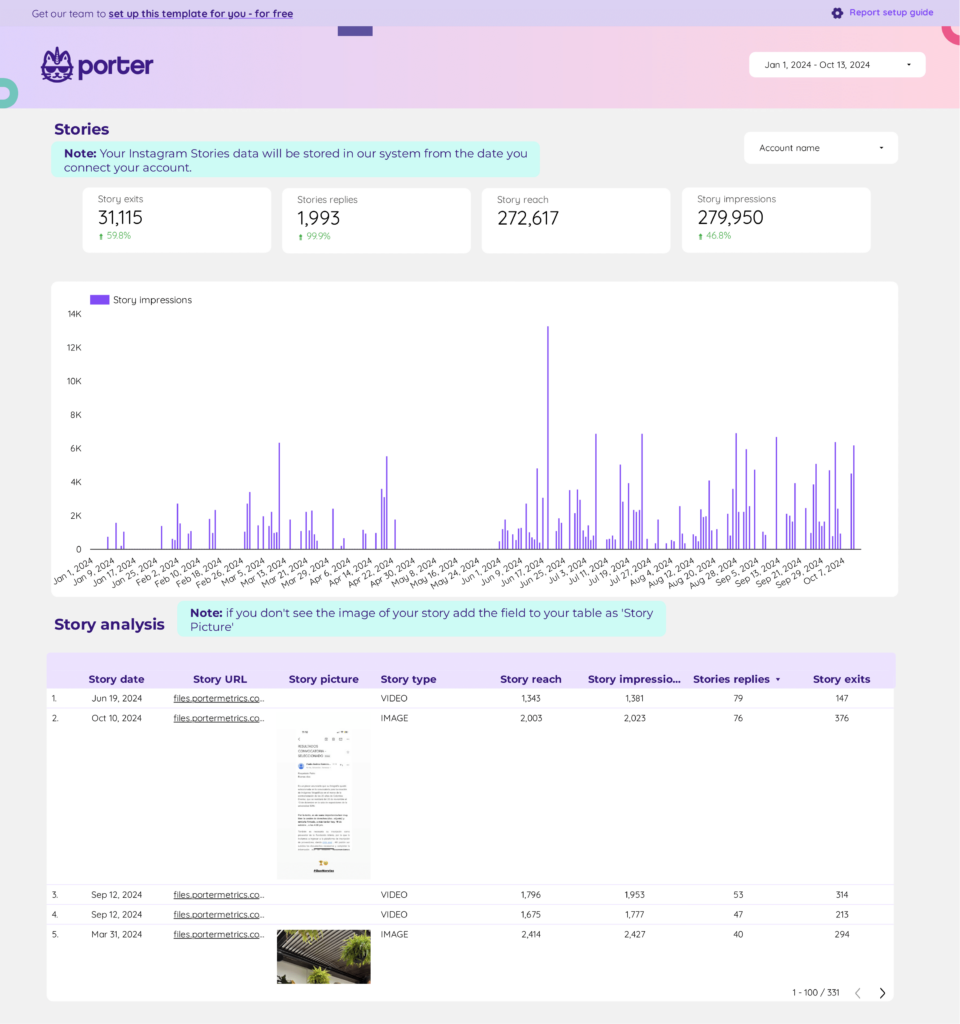
Community manager Social Media dashboard example tracks KPIs like conversion rate, cost per conversion, and engagement. Analyze dimensions such as campaign duration, budget, and audience demographics. Monitor likes, shares, and comments across Social Media platforms. Ideal for community managers to consolidate data and refine social media strategy.
Peso model dashboard example
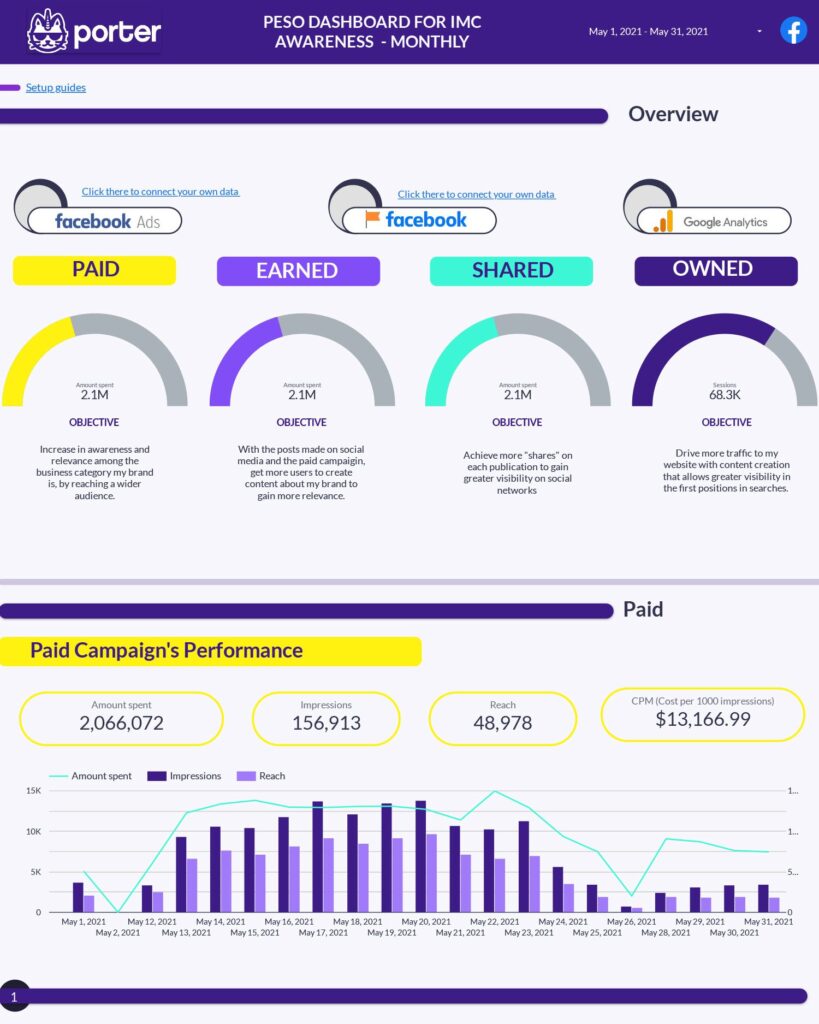
Analyze key metrics like leads, conversion rates, and engagement with this Peso model dashboard example. Track campaign performance across Facebook Ads and Instagram Insights. Segment by audience demographics and timeframes. Perfect for marketing teams to measure e-commerce and social media strategies efficiently.
LinkedIn Ads dashboard example
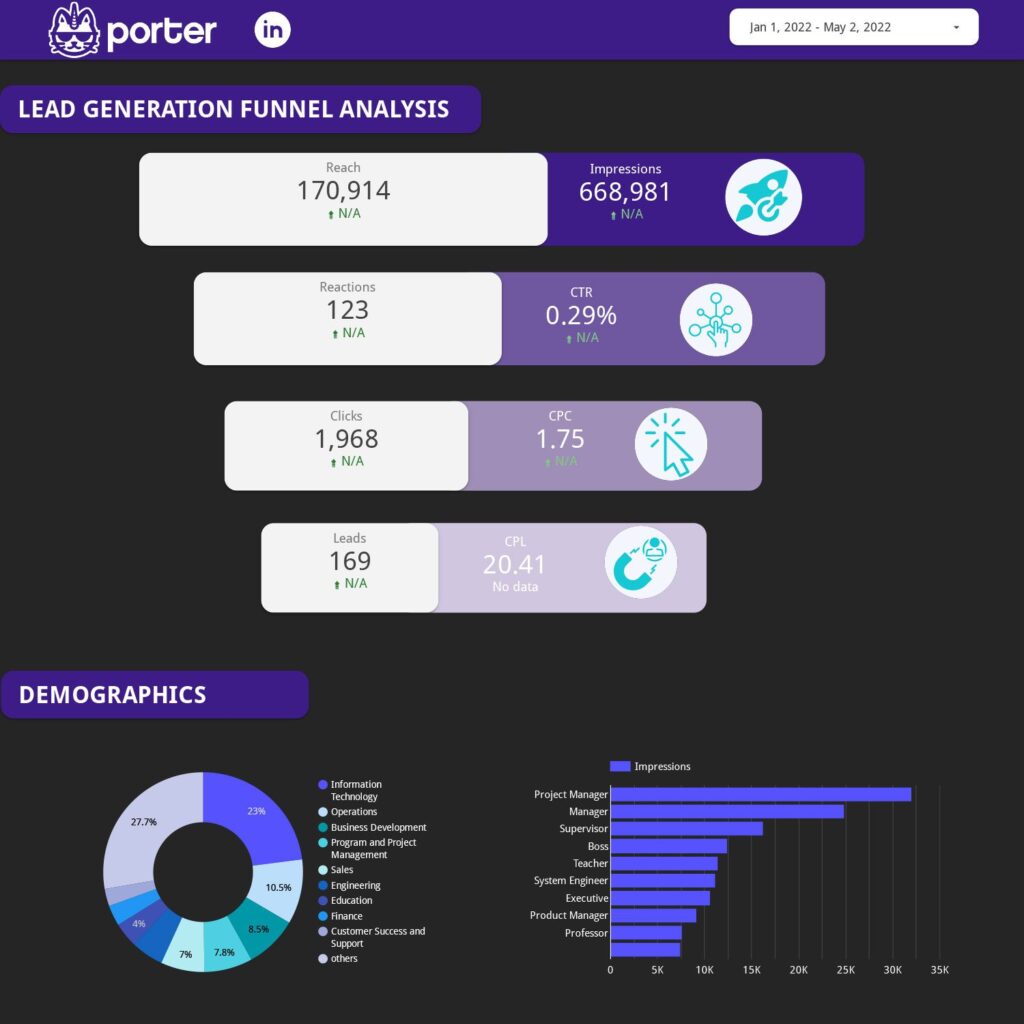
LinkedIn Ads dashboard example: Track leads, conversions, and CTR. Analyze by campaign, job title, or industry. Ideal for B2B and PPC marketing teams. Measure performance and refine strategies. Consolidate data across various timeframes for actionable insights.
Google Analytics 4 Audience dashboard example
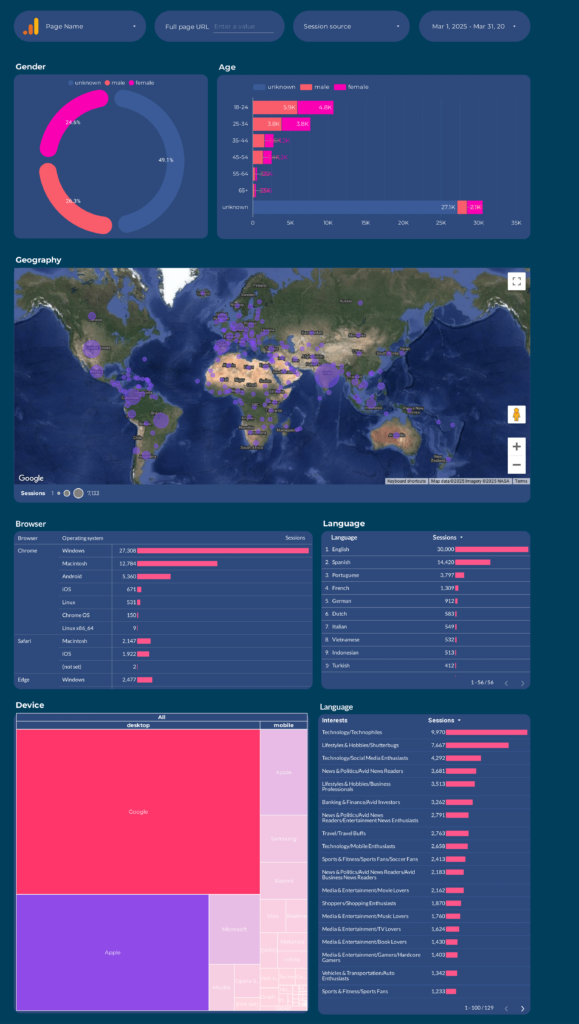
Google Analytics 4 Audience dashboard example: Analyze key metrics like conversions and engagement. Track user activity and segment by campaign or audience over time. Ideal for marketing teams to consolidate strategy and optimize performance.
Google Analytics 4 acquisition dashboard example

Analyze key metrics with this Google Analytics 4 acquisition dashboard example. Track conversions, user engagement, and sessions. Segment by campaign, source, or time period. Designed for marketing teams to consolidate strategy and assess performance. Utilize Google Analytics 4 data for actionable insights and improved marketing outcomes.
