Google Analytics 4 E-commerce Dashboard template

The Google Analytics 4 E-commerce Dashboard template is designed for businesses using Shopify to track and analyze their online store’s performance. This dashboard provides a detailed view of your e-commerce data, allowing you to monitor and optimize your store’s performance effectively.
With this template, you can access a variety of metrics and dimensions, including:
- Sales Performance: Track total revenue, average order value, and conversion rates.
- Customer Behavior: Analyze user engagement, session duration, and bounce rates.
- Traffic Sources: Identify where your visitors are coming from, including organic search, paid ads, and social media.
- Product Insights: Review product performance, including top-selling items and product views.
This dashboard leverages the capabilities of Google Analytics 4 to provide real-time data and insights, helping you make informed decisions about your e-commerce strategy.
Google Analytics 4 Audience Dashboard template
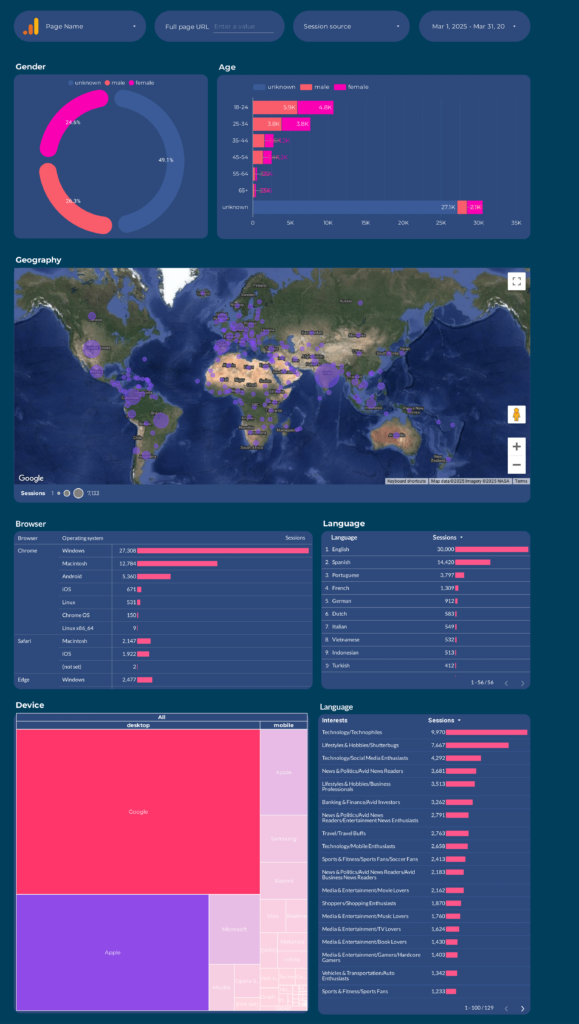
The Google Analytics 4 Audience Dashboard template provides a structured view of your audience data, enabling marketers to make informed decisions. This template is designed to help you understand your audience’s behavior and demographics.
Features include:
- Real-time Audience Insights: Monitor live data to track user interactions as they happen.
- Demographic Breakdown: Analyze user demographics such as age, gender, and location.
- Behavioral Analysis: Examine user behavior patterns, including session duration and page views.
- Custom Segments: Create and analyze custom audience segments to tailor marketing strategies.
This dashboard template is essential for marketers looking to leverage Google Analytics 4 for audience analysis and strategic planning.
Google Analytics 4 Attribution Dashboard template
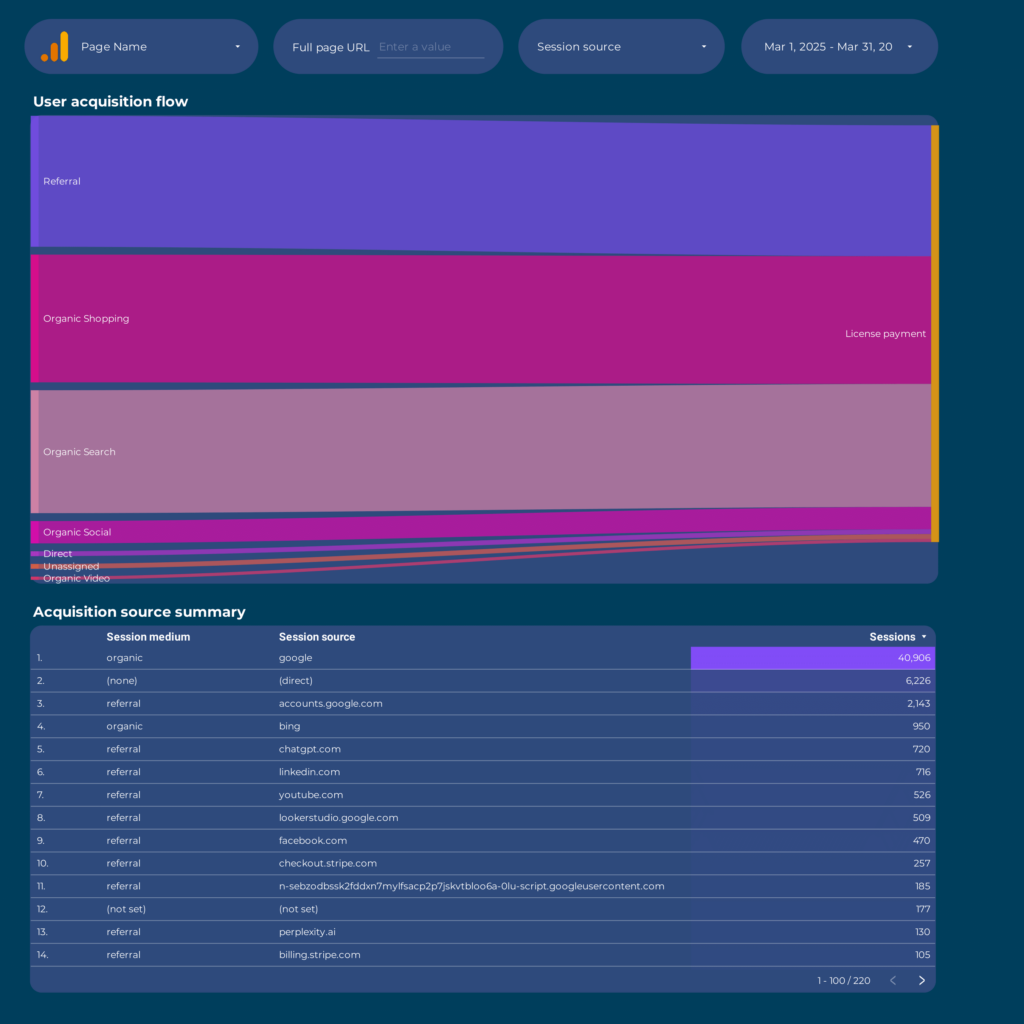
The Google Analytics 4 Attribution Dashboard template provides a detailed view of your marketing channels’ performance. This dashboard is designed to help marketers understand the attribution paths that lead to conversions, offering insights into how different channels contribute to your business goals.
With this dashboard, you can:
- Analyze multi-channel attribution to see how various marketing efforts work together.
- Track conversion paths to identify the most effective sequences of interactions.
- Evaluate the impact of each channel on your overall marketing strategy.
Utilize this template to gain a deeper understanding of your customer journey and optimize your marketing strategies based on data-driven insights.
Google Analytics 4 acquisition Dashboard template

The Google Analytics 4 Acquisition Dashboard template provides a detailed overview of your website’s traffic sources and user acquisition channels. This dashboard is designed to help marketers and analysts understand how users are finding and interacting with your site.
Core Features:
- Traffic Source Analysis: Break down of user acquisition by channels such as organic search, paid search, direct, referral, and social media.
- User Engagement Metrics: Track user interactions and engagement levels across different acquisition sources.
- Attribution Insights: Analyze the contribution of various channels to conversions and user journeys.
- Real-Time Data: Monitor live data to see how current campaigns are performing.
This dashboard leverages Google Analytics 4’s advanced tracking capabilities to provide actionable insights into your marketing strategies and user acquisition efforts.
Google Analytics 4 Dashboard template
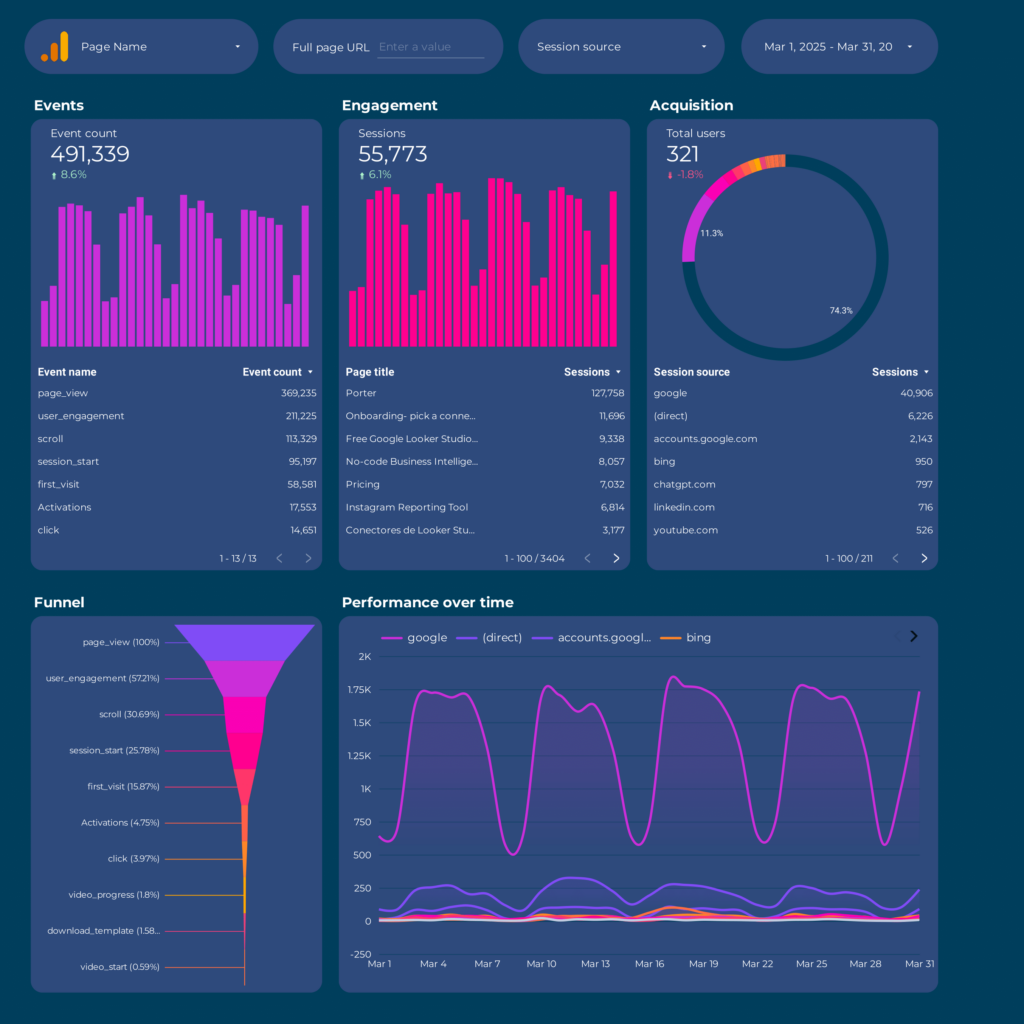
The Google Analytics 4 Dashboard Template is designed for marketing professionals and e-commerce businesses seeking to leverage website data effectively. This template provides a structured view of your Google Analytics 4 data, focusing on essential metrics and insights.
With this dashboard, you can:
- Track user acquisition and understand which channels drive the most traffic.
- Analyze user behavior to identify popular pages and content.
- Monitor conversion rates to assess the performance of marketing campaigns.
- Evaluate e-commerce metrics such as revenue, average order value, and product performance.
This template is tailored for those who need to make data-driven decisions based on real-time analytics and customizable reports.
Google Ads PMax Dashboard template

The Google Ads PMax Dashboard template is designed for PPC professionals managing Google Ads campaigns. This template provides a structured view of your Performance Max campaigns, allowing for detailed analysis and reporting.
Features include:
- Campaign Performance Metrics: View metrics such as impressions, clicks, and conversions.
- Budget Tracking: Monitor daily and monthly spend to ensure alignment with campaign goals.
- Audience Insights: Analyze audience segments and their impact on campaign performance.
- Asset Performance: Evaluate the effectiveness of different creative assets within your campaigns.
This dashboard is essential for PPC managers looking to optimize their Google Ads strategies and achieve better results with Performance Max campaigns.
Google Ads Peak hours Dashboard template
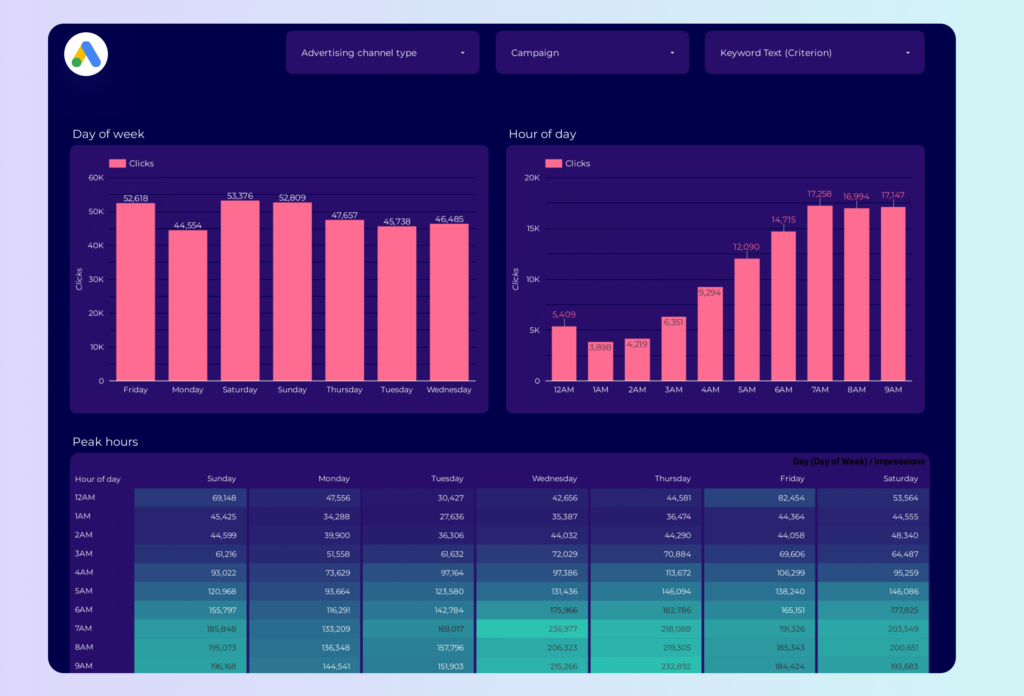
The Google Ads Peak Hours Dashboard template is designed for PPC professionals seeking to optimize their advertising strategies. This dashboard provides a detailed analysis of your Google Ads performance during peak hours, allowing for data-driven decision-making.
With this template, you can:
- Identify peak performance times by analyzing hourly data trends.
- Monitor ad spend and adjust budgets based on high-traffic periods.
- Track conversion rates to understand customer behavior during different times of the day.
Utilize this dashboard to align your PPC campaigns with the most effective time slots, ensuring maximum ROI from your Google Ads investments.
Google Ads Keyword analysis Dashboard template
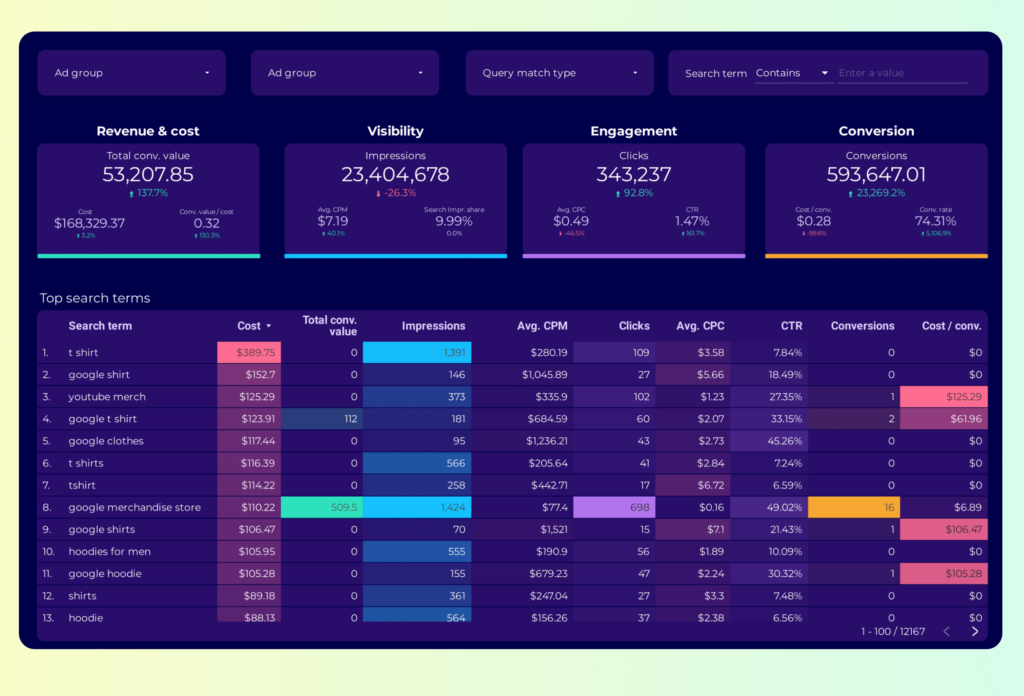
The Google Ads Keyword Analysis Dashboard template is designed for PPC professionals seeking to optimize their campaigns. This tool provides a structured approach to analyzing keyword performance within Google Ads.
Features include:
- Keyword Performance Metrics: Track metrics such as impressions, clicks, CTR, and conversion rates.
- Cost Analysis: Monitor cost per click (CPC) and cost per acquisition (CPA) to manage budget effectively.
- Search Term Insights: Identify high-performing search terms and negative keywords to refine targeting.
- Quality Score Tracking: Evaluate quality scores to improve ad relevance and landing page experience.
This dashboard template integrates seamlessly with Google Sheets, allowing for real-time data updates and collaboration. It is an essential tool for PPC managers aiming to drive campaign success through data-driven decisions.
Google Ads Funnel Dashboard template
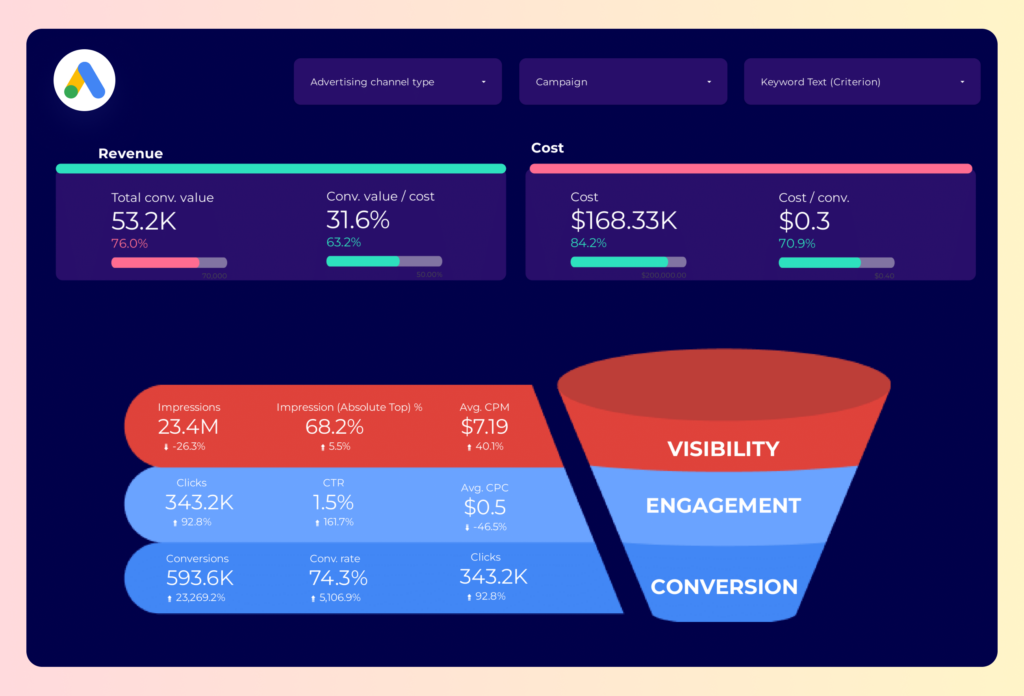
The Google Ads Funnel Dashboard template is designed for PPC professionals seeking to optimize their advertising strategies. This dashboard provides a structured view of your Google Ads performance, focusing on the entire funnel process.
With this template, you can:
- Track the conversion path from initial ad interaction to final purchase.
- Analyze click-through rates (CTR) and conversion rates at each stage of the funnel.
- Monitor cost-per-click (CPC) and return on ad spend (ROAS) metrics.
Utilize this dashboard to gain insights into your PPC campaigns, allowing for data-driven decisions to improve your Google Ads performance.
Google Ads Campaign performance Dashboard template
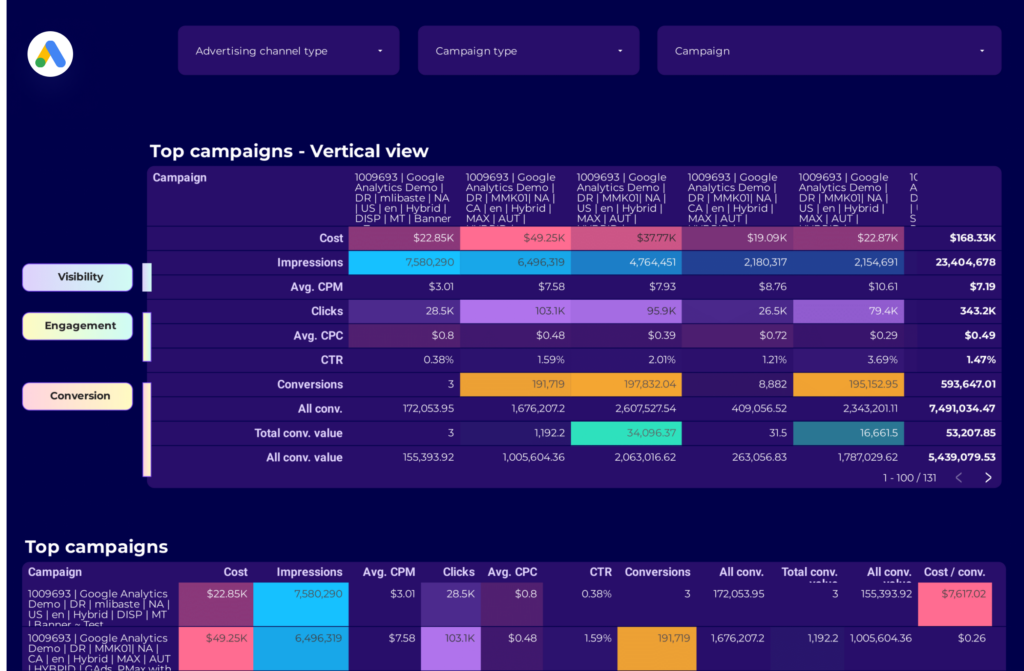
The Google Ads Campaign Performance Dashboard template provides a structured view of your PPC campaigns. This dashboard is designed to offer insights into various metrics that are crucial for analyzing the performance of your Google Ads campaigns.
With this dashboard, you can monitor:
- Impressions: Track how often your ads are shown.
- Clicks: Measure the number of times users click on your ads.
- Click-Through Rate (CTR): Calculate the ratio of clicks to impressions.
- Cost-Per-Click (CPC): Determine the average cost incurred for each click.
- Conversions: Analyze the number of completed actions defined as valuable.
- Conversion Rate: Assess the percentage of clicks that result in conversions.
- Cost-Per-Conversion: Evaluate the cost associated with each conversion.
This template is essential for PPC managers who need to track and report on the performance of their Google Ads campaigns. It provides a clear and concise view of the data, allowing for informed decision-making and strategic planning.
