Instagram Reporting Tool
Generate killer Instagram reports on Google Data Studio using Porter metrics under 90 seconds.
Generate killer Instagram reports on Google Data Studio using Porter metrics under 90 seconds.






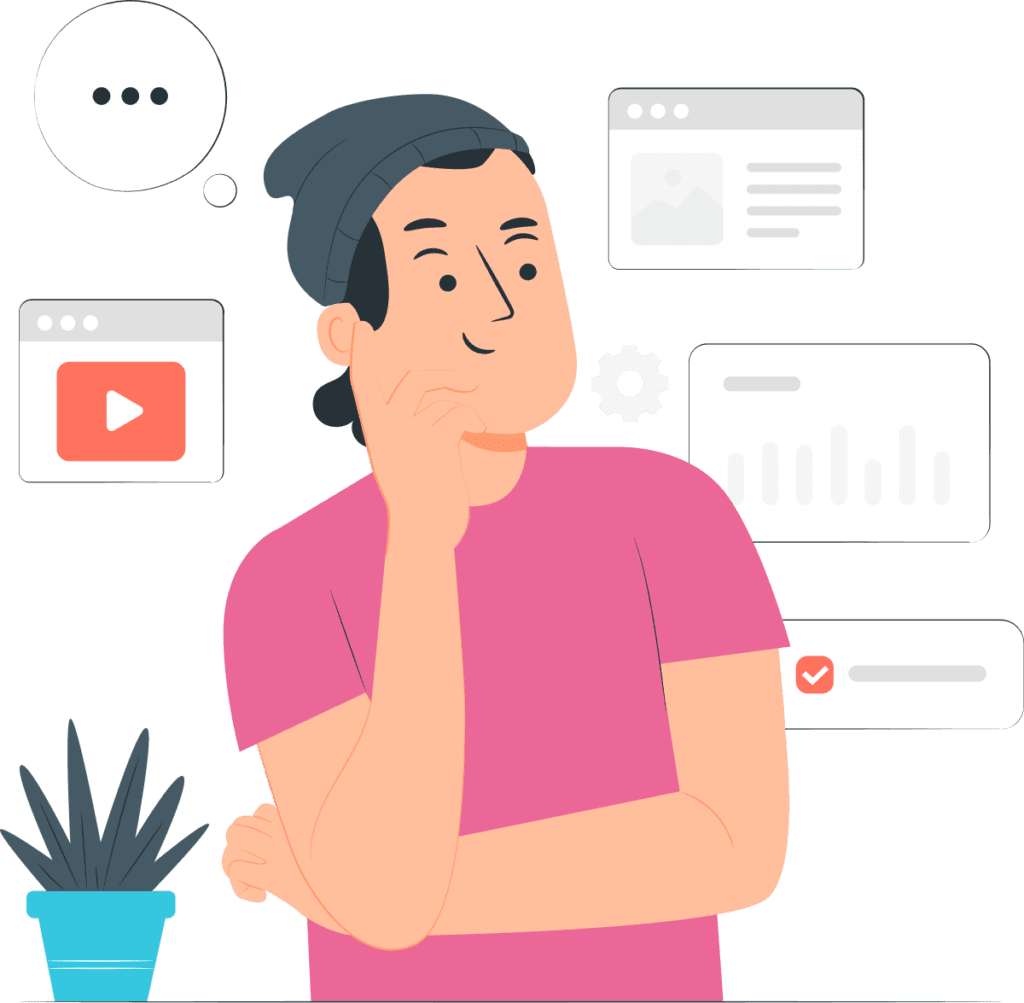
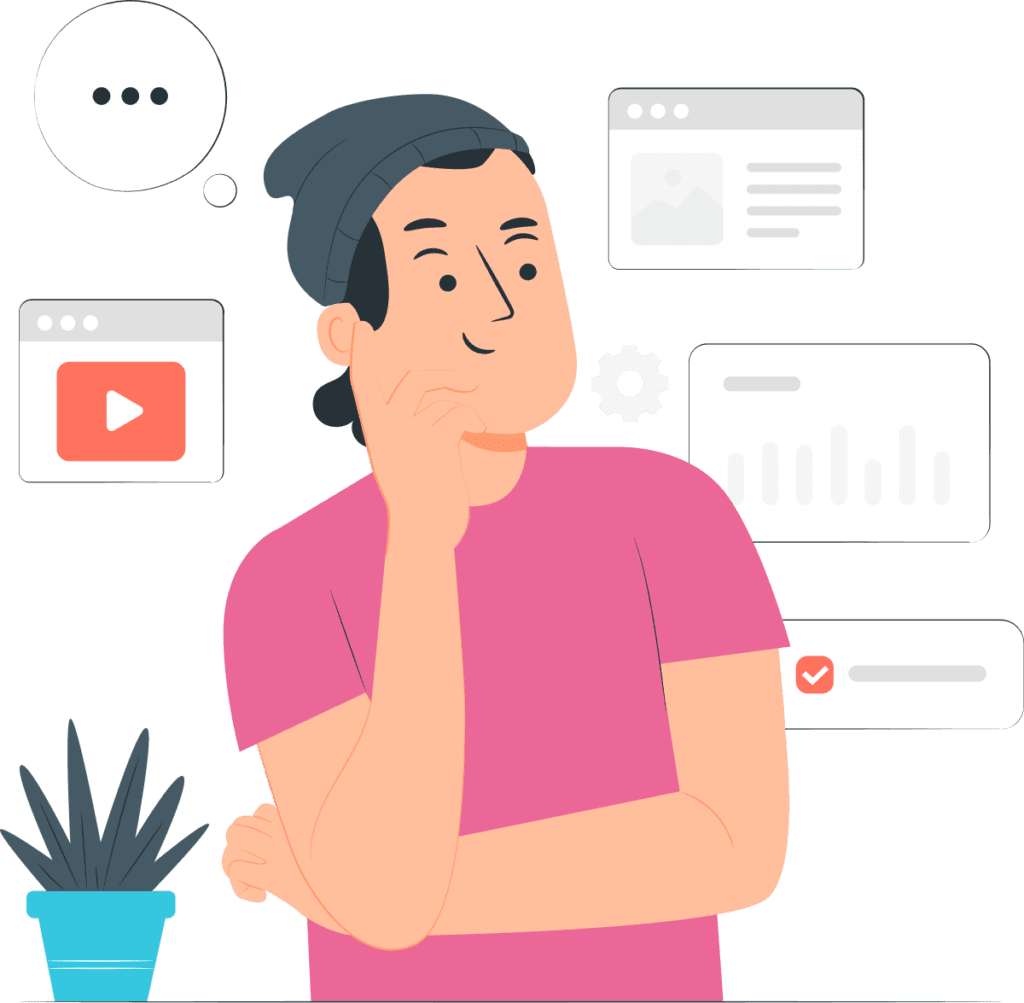
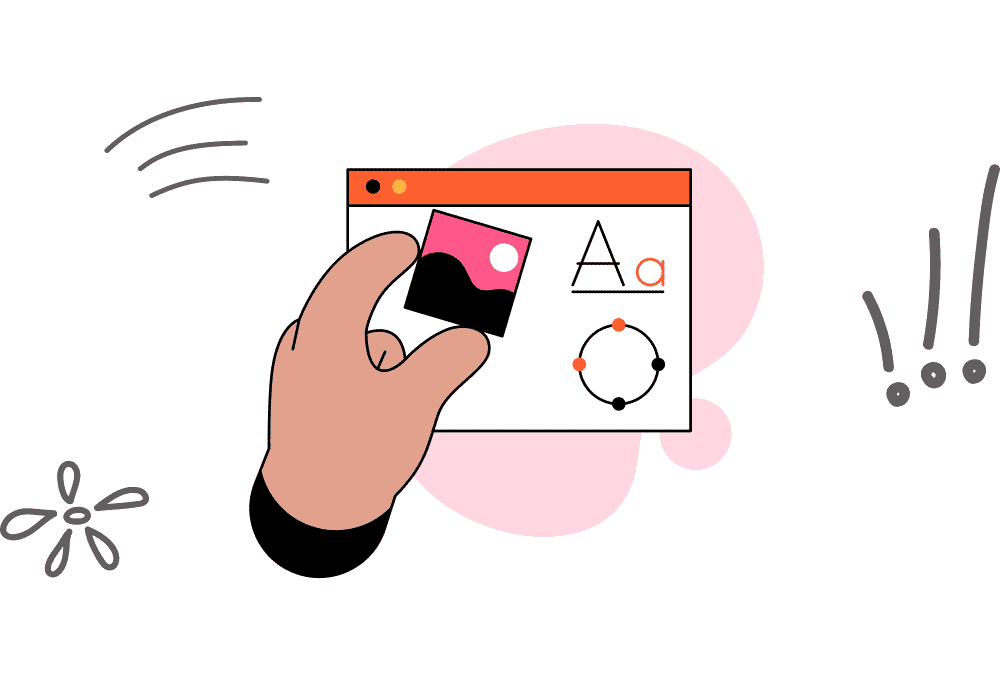
It takes more than engagement metrics to create a great Instagram report that speaks volumes.
You need metrics that describes your goal at each stage of your Instagram marketing funnel.
Other reporting tools in the market are designed to:
❌ Give you a constant set of metrics irrespective of your marketing goals
❌ Charge you to gain access to more powerful reporting metrics
❌ Spend more hiring a developer to help you with integration issues
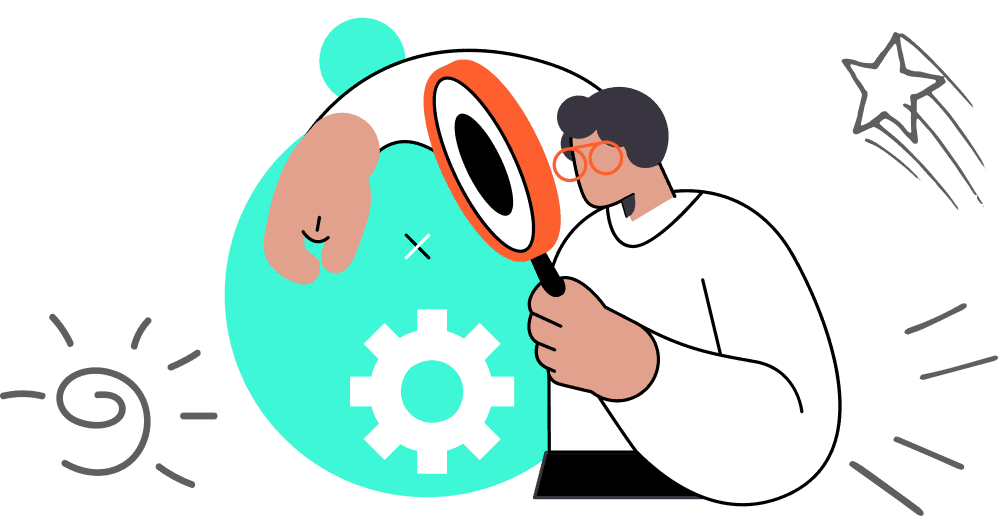
Creating Instagram reports is far easier when you have a beautiful template handy.
It’s far easier with Porter metrics because you have access to 80+ report templates which can be customized to suit your taste.
❌ You are no longer forced to type on blank screens
❌ You no longer have to make data entry mistakes and typos
❌ You have time to refine your Instagram marketing strategy


Instantly pull basic campaign stats every month from Instagram using Porter metrics and focus on other revenue-generating activities.
Marketers prefer porter metrics because it lets you access your Instagram reports in the tools you’re already familiar with and probably using.
That way you



Step #1
We connect your Instagram account—along with all your marketing data—so you can get it all in one place.

Step #2
Once data is connected, you’ll load our default report templates so you don’t need to do it yourself or learn anything.



Step #3
Leverage Google Data Studio’s dashboarding capabilities with dozens of chart types like.

Step #4
+600 metrics and dimensions to analyze your SEM report data as needed.
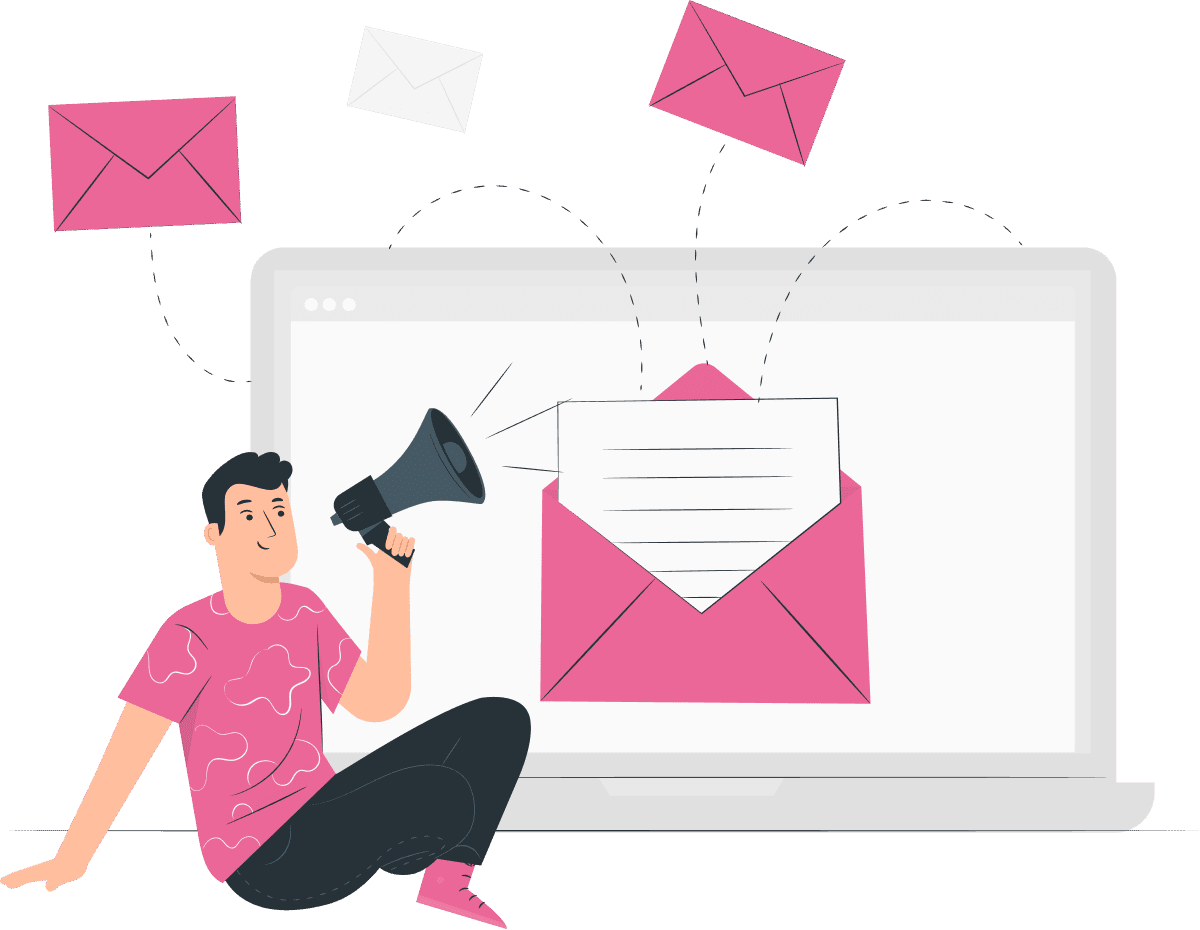

Step #5
Use filters, buttons, and date range widgets to analyze your data how you need.
Step #6
+600 metrics and dimensions to analyze your SEM report data as needed.
Acces:
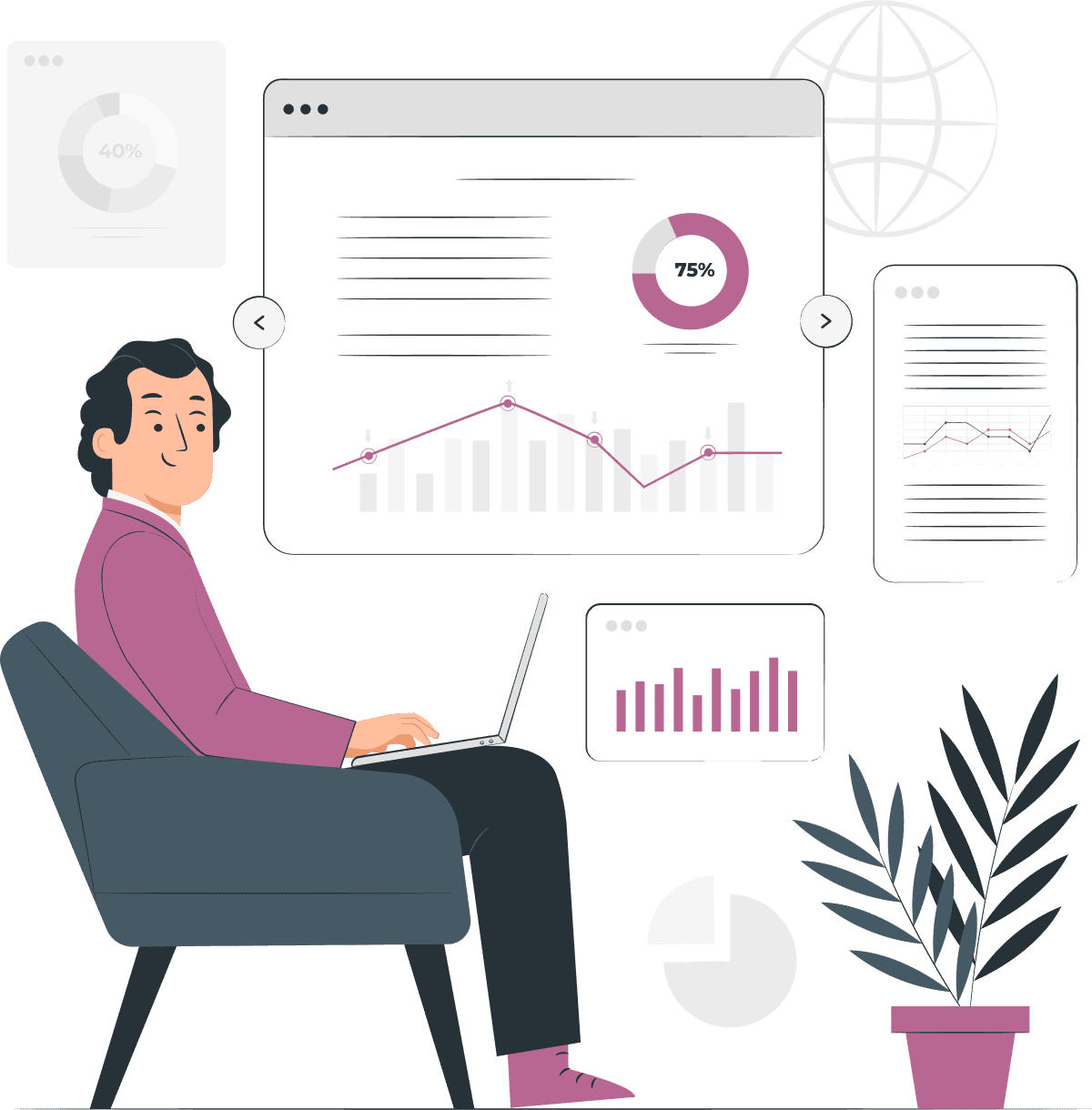

Step #7
Choose how you want others to access your Instagram reports.



