A competitor report should include a breakdown of key metrics by visibility (e.g., followers, reach), engagement (e.g., likes, comments), and conversion (e.g., link clicks, sales). The data should be segmented by campaign, channel (e.g., Instagram Stories, Feed), audience demographics, content type/format, campaign objective, and date. For example, provide insights into the performance of a specific campaign’s reach on Instagram Stories, engagement on video content, or conversion rates for a particular audience segment.
To analyze Instagram competitor’s data, start by choosing metrics such as visibility (follower count, reach), engagement (likes, comments, shares), and conversion (click-through rate, conversion rate). Break down these metrics by campaign, channel, audience, content, objective, and date. To add context, compare the data against cost, date range, goals, industry rates, and benchmarks. For example, compare follower growth rate with industry averages, or engagement rate with competitor’s posts. Segment the data by different dimensions to identify patterns and insights.
To build an Instagram Competitors dashboard, 1) connect your Instagram account and competitor’s data. 2) Select metrics such as followers count, engagement rate, and post frequency to monitor performance. 3) Segment data by campaign, audience, content type, and date for a comprehensive analysis. 4) Add filters for specific time periods or content types to make your report interactive. 5) Share your findings via PDF, scheduled emails, or links for easy access and review.
An Instagram Competitors dashboard is a tool that allows businesses to monitor and compare their Instagram performance against their competitors. It is significant as it provides insights into competitors’ strategies, audience engagement, and content performance, which can inform a company’s own marketing strategy. Tools like Looker Studio can be used to create this dashboard, typically including key elements like follower growth, engagement rates, top posts, and hashtag usage. Real-time data monitoring is crucial to keep up with the ever-changing social media landscape. For a detailed guide on creating a marketing dashboard using Looker Studio, visit our YouTube channel: https://www.youtube.com/@porter.metrics.
Can I download this template in PDF?

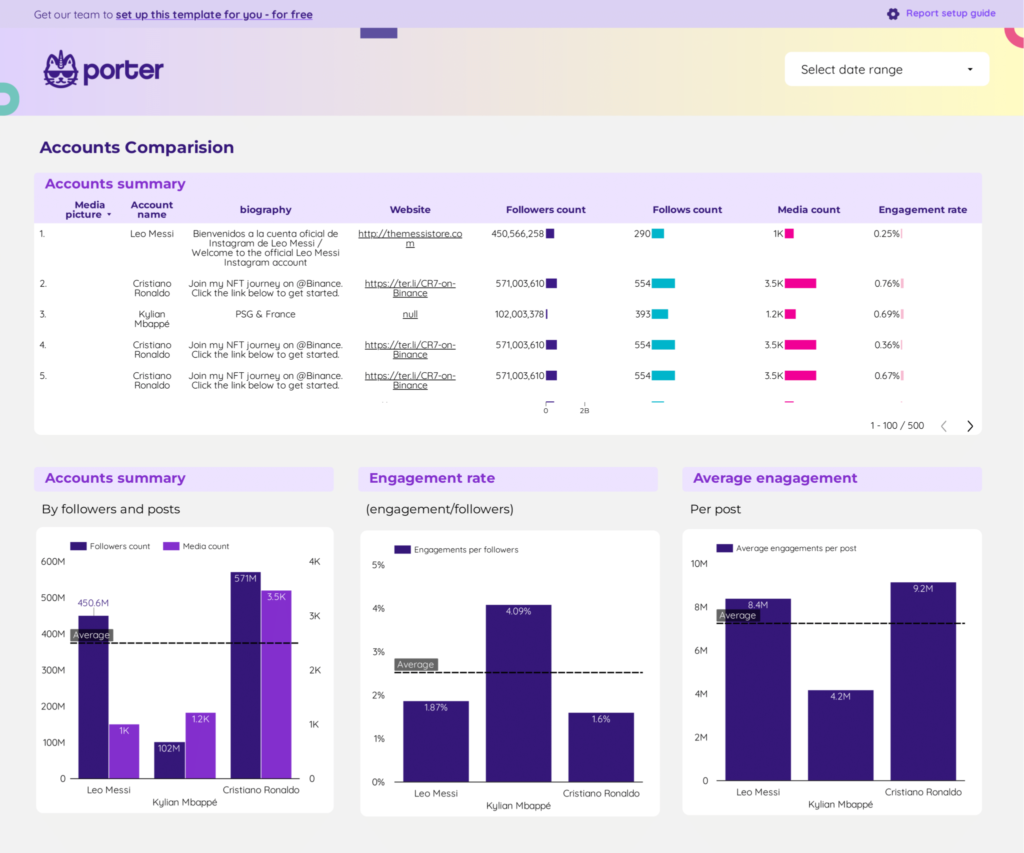
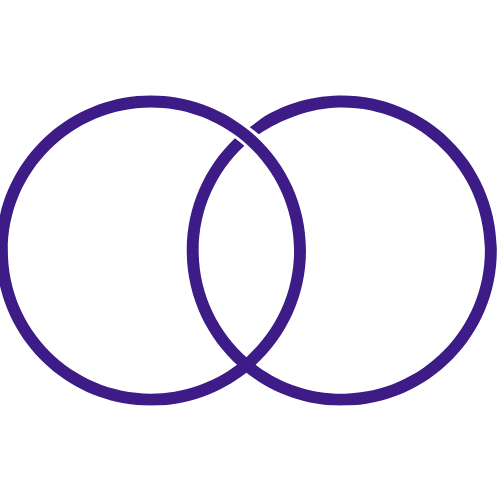 Impressions
Impressions Engagement Rate
Engagement Rate