How to Create a Marketing Campaign Tracking Report

When working on a campaign, you need to have a marketing report. You need to know how the marketing campaign performs and what benefits it brings to your business. You shouldn’t waste valuable time and resources writing content, developing a social media strategy, and redesigning your website if you do not see results. Luckily, dozens […]
Google Data Studio Tips: for Advanced Users & Marketing Analysts
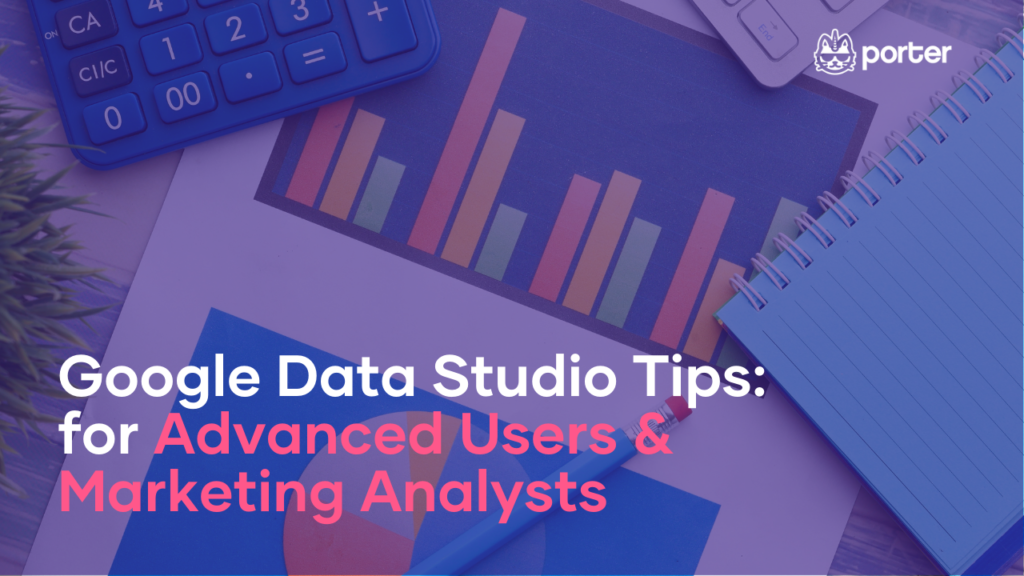
To enhance the platform and advanced data visualization, Google Data Studio has released several new features and updates since its launch in 2016. Most notably, the Data Studio crew has consistently listened to the criticism of its faithful community, and it has taken it seriously. As a result, Data Studio has rapidly emerged as one […]
Best Google Analytics 4 Report Templates On Data Studio

Did you know that creating Google analytics reports manually from the start can be very frustrating? Guessing you did; that’s why you are here. Well, what has also probably crossed your mind is that you can use clean data visualizations and automated marketing insights for your marketing campaigns whenever and wherever you want with Google […]
How to measure Content Performance in Data Studio

How do you track your content performance has always been the predominant question asked by a lot of online marketers, including you. Given this, how to measure database performance metrics has been restricted to a few different Google analytics indicators, like page views and page time. And although these measures are essential, they do not […]
How to Create an eCommerce Report

If you’re running an eCommerce business or online store, it’s essential to track your website performance to identify areas for improvement. This blog post will discuss the essential e-commerce metrics you need to monitor, why eCommerce reports are essential, and the different pieces you can use to track your online store’s e-commerce analytics. By tracking […]
How to Create an Email Marketing Report

When you send out an email campaign, you want to be sure that it is performing as well as possible. To do this, you need to track how your email marketing efforts are doing. This means creating a report on your email marketing campaigns. This article will cover the basics of creating an email marketing […]
How To Blend Data On Google Data Studio

Hi there, we’d like to show you how to blend data on Google Data Studio. Before we take you through this exciting journey, we’d like to encourage you to grab a bottle of your favourite liquor and a snack or two. Then get comfortable as we journey through one of the most accessible aspects of […]
How to Create Cross-Channel Reports on Google Data Studio

The foundation of every marketing is data. It can show you where to concentrate your advertising budget, which customers are the most lucrative, what’s working and not working, and so much more. Data is merely numbering on its own. You need to understand the meaning of your data to utilize it fully. And this is […]
How To Create A Funnel Report On Google Data Studio

Understanding the inner workings of your organization requires funnel reporting. You can see where customers are at each stage of the sales process by looking at a full funnel report. The reports can illustrate how many leads you are producing, what agreements are being worked out, what contracts are being signed, and ultimately how many […]
How to setup Shopify Google Analytics conversion tracking

A famous saying states, “what doesn’t get measured can’t be improved.” This statement holds for marketers. Measuring key metrics of marketing campaigns is essential to their success. While there are different schools of thought as to which is better for tracking marketing data, we firmly believe that every e-commerce business owner should use both in […]


