Are you looking for the best solution to monitor and visualize your landing pages’ performance, your campaigns’ success, your website’s performance, conversions, and so on?
Well, look no further because Google Analytics is a one-stop shop that enables tracking of more than 500 metrics.
While letting users select the ones that provide tailored data to improve search engine performance and increase website traffic.
They are adaptable, save a ton of time, and accommodate every insight and performance on your website.
In today’s post, we’ll walk you through a step-by-step tutorial for creating your Google Analytics custom reports. We’ll also discuss data and metrics to include and focus on.
This will give you, your clients, or executives access to the most recent metrics that will boost your marketing efforts.
What is a Google Analytics report?
A Google Analytics Report is a one-stop tool that allows you to track and visualize several Google Analytics metrics in a single dashboard.
A Google Analytics report helps marketing companies understand how the people or the customers interact with their website or that of their clients.
Google Analytics itself, Excel spreadsheets, or an automated marketing reporting platform like Porter Metrics can all be used to create Google Analytics reports.
The benefit of using a reporting tool is that it is totally automated and configurable, allowing you to quickly keep track of the key performance indicators that are most essential to you.
Types of Google Analytics Reports
There are actually two different types of Google Analytics reports. We have the:
- Standard Google Analytics Report
- Google Analytics Custom Report
Every other report type is mostly under one of these three types.
1. Acquisition
This report type provides more information about where and how your users were acquired. It usually contains the following metrics:
- Traffic
- Visits
- Unique visits
- Source
- Keywords.
2. User Behavior
This report type covers the basic behaviour of a user when they visit your website.
This report provides useful information on how users behave, so you can use this information to optimize pages or content that users find engaging.
It usually has a global map with darker colours to indicate engagement. It usually contains the following metrics:
- Average time on a page
- Bounce rate
- Exit rate
- Pageviews per session
3. Conversion
They offer details about the specified goals, such as the website’s goal conversion rate, the time it takes a user to convert on the site, the channels the user used before converting, and the transaction rate all in one report.
It usually contains the following metrics:
- Average time on a page
- Clicks
- Engagement
- Traffic
- Purchases
- Conversion rate
- Click-through rate
- Pageviews per session.
4. Real-Time Content
This report type allows you to monitor activity on your website or app in real time or as it happens. Each hit is reported seconds after it happens, and the reports are regularly updated.
It’s usually found in the left navigation tab. For example, you can view the number of visitors you have right now, the pages or events they are engaged with, and the goal conversions that have taken place.
5. Audience
This report type provides information about your audience so you can better serve them. The Audience report provides details such as location, gender, age, interests, and so much more.
It usually contains the following metrics:
- Overview
- Active Users
- Gender
- Age
- Lifetime Value
- Demographics
- Interests
- Geo
- Behaviour
- Device
6. Page bounce rates
This report provides an insight into which page is causing a higher bounce rate or in layman’s terms, making people leave, with this information, you can work on that page and make it one that will make people stay.
It usually contains the following metrics:
- Sessions
- Average session duration
- Bounce
7. Lifetime Value
Lifetime Value measures a customer’s value to your business over the course of the entire relationship, this of course includes their individual transactions.
It’s a crucial report and metric to have because maintaining existing consumers is less expensive than acquiring new ones.
8. User Explorer
The User Explorer Report focuses on the user behaviour on a website. With this report, you can delve deeper into the path taken by your website visitors.
It typically includes the line graph and the data table below; once you click on the report tab, you should see it.
9. Interests
The Interests report can be used to create a picture of what your customers are most interested in when it comes to the products and services you offer.
10. Benchmarking- Channels
Are you curious about how your website stacks up against industry standards? Benchmarking report types let you compare metrics to industry norms and give you access to insights from competitors’ websites.
11. Site Content- Landing Page
One of the most important pieces of information is discovering the top landing pages ranked by the number of visits. It supports the validation of various marketing initiatives, viral content, organic search, and more.
This report offers information on:
- Page visits
- Average visit duration
- Load time
- Percentage of new visits
12. Multi-Channel Funnels – Assisted Conversions
The assisted conversions report helps you view how each channel participates in the journey when it is not directly responsible for the conversion visit.
13. Multi-Channel Funnels – Top Conversion Paths
In contrast to assisted conversions, this Google Analytics report provides information on the multiple channels that mix or work together to lead to a conversion. This lets you see and understand how several channels interact with one another to achieve a goal.
14. Real-Time Conversion Report
The most recent website conversions that met the specified targets are displayed in this Google Analytics report. It also shows how the goals were achieved, whether it was on a desktop or a mobile device.
It also contains a goal hits section that shows goals that have been converted in the last thirty minutes.
15. Model Comparison Tool
The Model Comparison Tool provides crucial knowledge for most marketers. It enables you to view several channels and compare various models, such as first-click against the standard of last-click.
You can also import other additional models as well. This tool allows you to see important KPIs such as:
- First Click
- Last Click
- Last Non-Direct Click
- Last AdWords Click
- Linear
- Time Decay
16. All Traffic Report
All Traffic Report shows you a list of all channels that drive or generate traffic to your web pages. The report makes it easier to understand the top-performing pages in organic search.
The report includes statistics about different sources, mediums, channels, referrals, and so on. Use the report to get a broad overview of the number of visitors and where they came from.
17. Site Search – Search Terms
Delve deeper into the site search or keywords that people use when searching for things through search engines.
You can view the same phrases the web platform most likely displays and use them to create content that will answer users’ intent or queries.
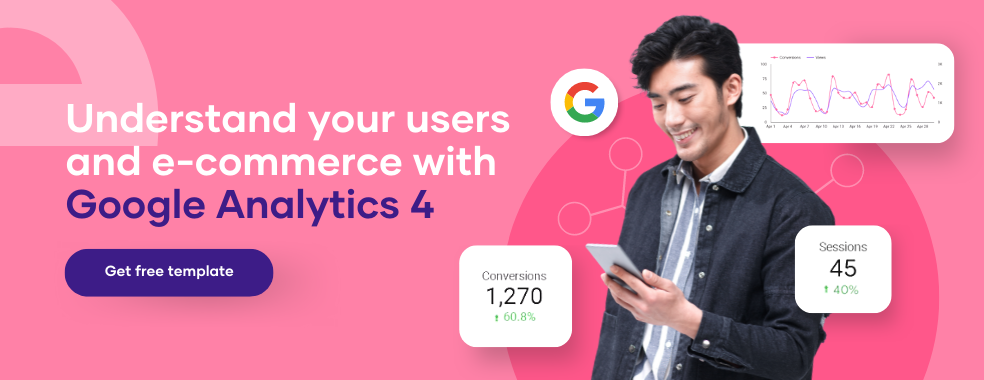
How to Create Google Analytics Custom Reports
Tired of struggling to locate the data you need? Wish your reports in google analytics could be easily customized to your preference? Well, that’s what this section is about. We will show a step-by-step tutorial on how to create a google analytics custom report.
1. Open the Source/Medium Report
The source/medium report will be our first stop. Select Acquisitions > All Traffic > Source/Medium to access it. Using the source/medium report, you can see where all your traffic sources are coming from using the source/medium report.
You can see, for example, that majority of my traffic volume is through organic search, email, and paid search.
2. Select a Goal to Identify Lead Generating Traffic Sources
Next is to choose a goal, whatever it might be. If you have a goal set up for leads, you can choose that goal from the Conversions menu to see the data about your leads.
3. Add a Secondary Dimension to Reveal Lead Generating Campaigns
What if you wanted to determine the sources of traffic for specific campaigns? If you want to see your other campaigns in addition to your sources and medium, click the Secondary Dimension button and search for “campaign.”
When you choose Campaign, a Campaign column will appear in your report beside the Source/Medium column.
These are called dimensions. The major dimension is the Source/Medium, and the secondary dimension is the Campaign.
4. Add a Filter to View the Lead Generating Traffic From a Single Campaign
If you want to add filters to the data to only show the campaign that interests you, start by clicking on “Add Filter.” This opens a window on the right. Click on “include” and select your parameters and dimensions from the dropdown menu.
For example, you can choose the dimension Browser Version. By doing this, the report will be limited to only showing activity on certain types of browsers.
5. Save Your Custom Report in Google Analytics
You definitely don’t want to repeat these steps every time you need to do something. So, to avoid it, all you need to do is save your customized report.
The good news is that saving your customized reports in google analytics is simple. In order to get started, click Save in the top-right corner of the screen. Once you click save, you will see your custom report data.
Best custom Google Analytics reports
These custom reports hold numerous data and can provide insights that you can use to optimize certain ads and reallocate funds as necessary.
1. Customer Behavior report
Customer behavior report includes buying patterns, trends, and habits. However, the focus of this report is not a consumer. Instead, it assesses their behaviour on your website.
Customer behavior research will give you crucial information for content personalization and optimization, as well as data for estimating a customer’s overall value and an overview of all of your customers.
Digital marketers use these reports to distinguish positive and negative user experiences to lessen customer turnover.
2. Page Timing report
You can analyze each page’s performance and load time in great detail with the Page Timings report. It usually includes tabs and subtabs such as:
- Explorer: Page data for different primary and secondary dimensions.
- Site Usage: Basic metrics like views and popular pages.
- Technical: Server and Network Statistics.
3. Content Efficiency report
The content efficiency custom report provides metrics that let you identify your top-performing pages and those that require attention, including page optimization.
Technically speaking, you should be able to discover insightful information and obvious solutions to the following questions:
- Which of my articles is most interesting?
- What kind of information, such as images, videos, essays, reviews, demos, etc., do my audience find most valuable?
- What type of content motivates my customers to achieve their goals the most?
- What topic piques the most interest from my visitors?
4. Traffic Acquisition From Social Media report
This report will make it crystal clear whether your efforts are paying off while also giving you enough information to build a traffic-generating machine.
These reports in google analytics will show.
- What is the ROI of your social media marketing campaigns?
- Which social media marketing platforms receive the most referral traffic?
- Which content is most engaging?
- How many sales conversions you’ve made via social media?
5. Browser report
The browser report offers crucial details on your customer profile. The report shows search engine users and the devices they use to get to your site.
Browser reports are essentially helpful data that break down conversion by device, such as desktop, mobile, tablet, and so on.
Browser reports examine website usage and offer useful information that may be used to optimize marketing strategies. Anyone can produce this report using Porter Metrics.
6. SEO Referring Pages report
This report shows websites that “referred” users to your site by having them click a link.
It records a user’s click as a referral visit when they click a link to access a new page on a different website. The originating site is referred to as a “referrer” since it directs traffic to other websites.
In most cases, this category does not include visits from advertisements or results from natural search.
7. Keyword Performance report
The keyword analysis report will display which SEO keywords are generating the most leads, traffic, and customers.
Connect your Google Search Console and Google Analytics accounts to Porter Metrics to start tracking keyword performance and growth. This report will answer questions like
- What keywords are being sought after?
- Which content receives the most visitors?
- Do the right keywords lead visitors to the relevant pages?
Google Analytics Reporting Tools You Can Try
1. Porter Metrics
Portermetrics assists agencies and small businesses in streamlining their Google Analytics reports.
Porter Metrics is designed to make automated reporting possible for anyone, and you can integrate data from Google ads, Facebook ads, Instagram ads and so much more.
With Porter Metrics, you can create custom reports easily. You can track the effectiveness of your SEO efforts with our Google Analytics templates and even enhance them with strong, personalized dashboards all in a single report.
Your reports, when done, can be shared in many different ways, such as by scheduling email delivery, sharing links, and even turning them into PDFs. All these and more for an unbelievably friendly price.
The price starts at $15 per month which is super budget-friendly.
2. DashThis
With the help of DashThis Google Analytics dashboards, it is simple to gather all of your data in one location, whether it comes from Google Analytics 4 (GA4), universal analytics, or any other data source you use.
DashThis collects and regularly updates all of your data from all of your sources, and even automated emails to your team, client, or employer are possible.
Landing page performance, sessions, traffic sources, conversions, conversion rate, and any other key metrics you are familiar with are presented in the best way possible in DashThis.
Their price starts at $33 per month and comes with only 3 dashboards.
3. Supermetrics
You know how manual and time-consuming it is to do gap analyses, keyword research, and SEO content audits. Well, not with Supermetrics.
You can design unique templates and automation in Supermetrics to avoid doing the same actions repeatedly.
Supermetrics helps you get the precise Google Analytics data that matters to you when and where you need it, allowing you to expand your business by making data-driven decisions.
The pricing for Supermetrics isn’t set in stone like the rest. You have to choose which plan and connectors you want to use, which determines how much you will pay. Click here to see the price.
4. Power My Analytics
Power My Analytics can be used to import cost data from well-known marketing and advertising platforms and analyze the ROI of all your campaigns, keywords, and traffic sources.
Google Analytics can import ad cost data from several ad platforms using Power My Analytics. Not only do you obtain the crucial measurements you require.
But you also have access to automatic data gathering, a simple setup. and consolidation of your Google Analytics data. Their price starts at $10 per month and comes with only 1 connector and 1 admin.
5. Cyfe
Cyfe dashboard is what you need if you are sick of constantly monitoring your Google Analytics account. This specific Google Analytics dashboard helps analyse website traffic and shows your top ten traffic sources.
On this dashboard, you can monitor your website’s performance and the goals that you set up. Additionally, demographic widgets assist in revealing some insightful information about your audience.
Their price starts at $19 per month and comes with only 2 dashboards.
6. Geckoboard
Your Google Analytics account be it Universal or GA4 can be easily and securely connected with Geckoboard so that you can gather important analytics on web pages and social ads on an easy-to-understand dashboard.
The essential metrics, segments, and dimensions from Google Analytics are all supported by Geckoboard and can be customized by account, profile, or view. Their price starts at $39 per month and comes with only 1 dashboard and 3 users.
Creating a Google Analytics report with Porter Metrics Template
Our templates make it easier to create custom reports. To begin:
1. Get our Google Analytics report templates here
2. Choose one and download it.
3. Then make a copy and put in your data sources which is Google Analytics in this case.
4. Now in Google Data Studio, you can edit your Google Analytics report with your metrics and dimension.
5. Then download the PDF and share it or share it from the Data Studio itself by adding the recipient’s email.
If you still need help with your google analytics custom reports, you can reach out to us through these helpful links. Contact Porter Metrics
Conclusion
In general, Google Analytics offers a wealth of data that might help understand how users engage with your website.
Utilize the power of understanding your customer’s journey, behaviour, and the right tool to optimize and boost traffic to your website so you can earn more revenue.
Explore the options you have and do not overlook the less popular reports in Google Analytics as some digital marketers do.
There are also free templates from Porter Metrics you can use to create custom reports so you don’t have to start from scratch or with a blank dashboard.
You can use these templates to create reports for your business or a client’s business with even your own branding and logo on it to give it a professional look. Try it now.
Frequently Asked Questions
What should be included in a Google Analytics report?
The report should include KPIs such as Sessions and Users (Pages viewed, popular pages, Traffic, users, page per session, average session duration) and Conversions (conversion rate, traffic source.)
What makes Google Analytics necessary?
Google Analytics can be used to track all of your multi-channel internet marketing activities, including some offline ones. As a result, by boosting your online presence, you can increase the visibility of your website and drive more revenue.
What can’t be measured in Google Analytics?
You can’t track or measure Individual users. Google Analytics only permits the use of a unique user ID and forbids transferring personal data, a username, or an IP address.
What does a Google Analytics user ID mean?
The Google Analytics User ID is used to connect multiple user sessions and activities with a single unique ID. With it, you can gain a more precise user count and understand user behaviour.
What is a Flat Table in Google Analytics?
A flat table is a static, sortable table that displays data in rows
Where can I get a free Google Analytics Report template?
You can get free Google Analytics Report templates at Porter Metrics. We have more than 80 free templates for you to choose from.



