Whatagraph and Supermetrics are the most popular marketing analytics and data visualization tools on the market. They offer a wide range of features, but which is best for your needs?
In this comprehensive comparison, we’ll closely examine each tool to help you decide which is right.
We’ll look at their data integration, data destinations, security features, pricing plans, and customer reviews to help you decide which tool is best for you.
To begin with, let’s take a quick look at the tools.
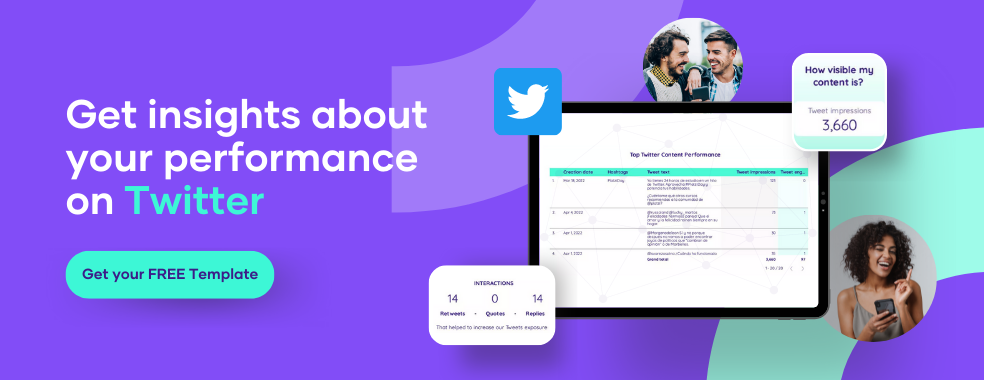
Whatagraph Overview
Whatagraph is a marketing analysis and social media reporting software that tracks your marketing performance and campaigns across multiple platforms.
It lets companies create reports with data from multiple sources and set a deadline for their marketing reports. This way, you’ll never miss a deadline.
With Whatagraph, you customize reports before you send them to someone. You can make them look good. Then you can share the project with a link that is automatically generated.
Whatagraph also makes it easy to integrate data from other platforms like Google Analytics.
Supermetrics Overview
Supermetrics is a BI tool that helps you to see all your marketing data in one place. You can use it to connect to different data sources like Google Analytics, Google Ads, Facebook, Bing, Twitter, and Linkedin.
Supermetrics does not store any of this data either on its server or a third-party server; it just moves it from your data sources into your preferred data destination like Google Sheets, Excel, Google Data Studio, and data warehouses like Snowflake, BigQuery, and Amazon Redshift.
Once there, you can analyze the exact data you want and build custom marketing reports for your clients, management team, or your analysis.
Supermetrics for Google Sheets lets you report, monitor, and analyze data quickly in Google Sheets. You can even automate data transfers and reporting to save time.
Supermetrics for Google Data Studio lets users build marketing reports and dashboards in Google Data Studio.
Users can connect to marketing platforms like PPC, SEO, social media, and analytics to compare data from Google Ads, Facebook, Instagram, Twitter, LinkedIn, and Bing campaigns. Marketing reports can be created quickly using built-in templates.
Ideal For?
Whatagraph is a tool that digital agencies and their clients can use to track marketing reports across different channels. This is helpful for data analysts, account managers, and CEOs who need to make data-based decisions.
Supermetrics is a great tool to help you access specific data points to understand your marketing data better. It can help agencies, e-commerce businesses, publishers, startups, and any company or organization that wants to understand their marketing efforts better.
We’ll look at these tools side by side based on the following areas:
- Data Connectors
- Data Destinations
- Security & Reliability
- Pricing
- Reviews.
Whatagraph vs. Supermetrics: Data Connectors
Whatagraph integrates with 30 marketing platforms, while Supermetrics works with 70+.
Some of Whatagraph integrations include:
Supermetrics, on the other hand, offers data source connectors for over 70 different marketing platforms.
This includes the most important and requested platforms to pull data across various fields and marketing metrics.
The platforms covered by Supermetrics can be broken down into the following groups:
- Paid media (including Facebook Ads, Bing Ads, Google Ads, and TikTok Ads)
- Web analytics (including Google Analytics and Adobe Analytics)
- Social media (including Facebook, Instagram, and Twitter)
- SEO (including Google Search Console, Google My Business, and Ahrefs)
- Ecommerce (including Shopify, Klaviyo, and Stripe)
- Mobile and app analytics (including Apple Public Data and Facebook Audience Network)
- Email (including Mailchimp)
- Sales (including Salesforce, HubSpot, and CallRail)
Supermetrics aims to give you granular data. They will give you all the data that is available through their API. You will be able to pull different types of data from each connector.
Let’s compare the amount of data accessible by comparing three of the most popular sources available on Supermetrics and Whatagraph.
Whatagraph vs Supermetrics: Data Destinations
Supermetrics and Whatagraph are tools you can use to transfer data into different reporting and analytics tools.
Supermetrics lets you move all your data into a spreadsheet, data visualization, BI tool, data warehouse, or data lake.
With Supermetrics, you can move your data to the following destinations:
- Google Sheets
- Excel
- Google Data Studio
- BigQuery
- Snowflake
- Azure Synapse
- Amazon S3
- Google Cloud Storage
- Azure Storage
- Tableau, Power BI, Qlik, and other BI tools, databases, or data warehouses that support JSON or CSV inputs (with Supermetrics API)
Whatagraph pulls your data into its platform, where you can make marketing reports.
Whatagraph vs. Supermetrics: Security & Reliability
Whatagraph and Supermetrics are SOC2 Type II, and ISO certified. They have the data protection and privacy frameworks outlined in the General Data Protection Regulation (GDPR) and the California Consumer Privacy Act (CCPA).
Supermetrics uses fully-encrypted caches to improve data delivery performance from sources. This means your data should align with the numbers you see on their platforms.
Whatagraph vs Supermetrics: Pricing
Whatagraph offers three different pricing plans from which to pick based on your budget and requirements:
- Professional: $199 a month.
- Premium: $299 / month
- Custom: Customers on this plan can create custom users, data sources, and branding. This plan includes a dedicated account manager, public API, and Multisource reporting.
Supermetrics, on the other hand, offers multiple products with different pricing plans.
Supermetrics Pricing for Google Sheets
There are four monthly pricing plans for Google Sheets.
- The Essential plan costs €99 per month and offers 10 data sources, one user, and ten accounts.
- Core Plan costs €199 per month and includes Linkedin Ads, Google My Business, Pinterest Ads, and 25 additional connectors.
- Super plan costs €499 per month and has 46 data sources, adding Ahrefs, Mailchimp, and Shopify to its list of data sources.
- The Enterprise plan comes with a domain-wide license, premium customer service, and data warehousing locations at a custom price.
Supermetrics Pricing for Excel
The names of the plans are the same as Google Sheets, although there are some changes in the numbers.
- The cost of the Essential plan is €99 per month, with 7 data sources
- The Core plan is €199 per month, with 22 sources available.
- The Super plan will cost you €499 and will include 42 data sources for three users,
- The Enterprise plan is customizable in all terms.
Supermetrics will provide you with unique services if you choose the Enterprise plan.
Supermetrics Pricing for Data Studio
Data Studio pricing plan costs vary from those of Google Sheets and Excel. You may pick one of the five subscriptions, Single Connector at €69 per month, Essential at €99 per month, Core at €199 per month, Super at €499 per month, and Enterprise at a custom price.
Whatagraph vs Supermetrics: Reviews
Finally, look at the reviews for Whatagraph and Supermetrics across different platforms.
G2
Whatagraph rates 4.5/5 stars with 206 reviews
Supermetrics rates 4.3/5 stars with 375 reviews
Capterra:
Whatagraph: 4.4 stars (64 reviews)
For Supermetrics: 4.3 stars (81 reviews)
Supermetrics vs. Whatagraph: Support
Whatagraph and Supermetrics offer support through Email/Help Desk, FAQs/Forum, chat, and Knowledge Base. However, Whatagraph also offers Phone Support and 24/7 business hours.
Porter Metrics — An alternative to Funnel & Supermetrics
Whatagraph and Supermetrics are two of the most popular business intelligence tools; however, they may not be the best fit for small to medium marketing agencies and companies that may not have a developer.
If you’re looking for an alternative to Funnel or Supermetrics, we recommend Porter Metrics. Porter Metrics is a no-code marketing reporting tool and analytics platform that helps marketing teams track, measure and visualize their data.
With Porter Metrics, you can connect to all your marketing data sources, including Google Analytics, Facebook Ads, and AdWords.
You can create custom reports and dashboards to see all your marketing data in one place. Porter Metrics also offers a free 14-day trial, so you can try it out before you commit to a paid plan.
Whether you’re looking to track your marketing channel performance or social media growth or rank higher on Google and generate more leads, Porter Metrics can help take your business to the next level.
Get started with Porter Metrics now or request a free report and see the difference it can make for your business.

Why choose Porter Metrics?
- Easiest to Use: Porter Metrics is the most accessible and user-friendly marketing reporting tool. With our drag-and-drop interface, you can create beautiful marketing reports without coding skills. No-code required.
- Best Support: Our world-class support team is available 24/7 to help you with anything you need. Porter offers the kind of support no other alternative can provide. We offer a live chat with quick responses and helpful recommendations, a dedicated team to help you set up, migrate, or replicate your reports for free, and personalized training on Google Data studio.
- Best Value for Money: Porter Metrics starts at $15/month for the Basic plan, which includes all the features you need to get started.
- Tutorials and Guides: We have a library of tutorials and guides that show you how to use Porter Metrics and get the best out of your marketing data.
How To Migrate from Whatagraph to Porter Metrics
If you’re looking to migrate from Whatagraph to Porter Metrics, our team can help make the process quick and easy.
We offer a free service that includes setting up your reports in Porter Metrics and transferring all your data. Simply sign up for a Porter Metrics account, and our team will be in touch to get started.
Or, if you’d like more information before making a decision, head to our website and check out our pricing plans or contact us for a free consultation.
How To Migrate from Supermetrics to Porter Metrics
The process of migrating from Supermetrics to Porter Metrics is similar to the one above. First, you’ll need to create a new account on Porter Metrics.
We can assist you in moving your data for free. Our staff will transfer your data securely and readily with just a few clicks.
To get started, create an account and request a free report setup. Our staff will contact you to guide you through the procedure.
Conclusion
We focused on comparing Supermetrics and Whatagraph in this article by looking at their data connectors, destinations, security, pricing, and reviews.
We also recommended Porter Metrics as an alternative to Whatagraph or Supermetrics. Porter Metrics is a no-code marketing reporting tool that offers the easiest-to-use drag-and-drop interface and the best support.
Porter Metrics also starts at $15/month for the Basic plan, which includes all the features you need to get started.
You can get started with Porter Metrics or request a free report and see the difference it can make for your business.




