Do you need a better reporting software tool to manage your marketing efforts? Using the best trackable data solution is essential to growing an enterprise.
One of the software solutions is ReportDash which creates dashboards. Although the price is attractive, it doesn’t provide everything you need.
In this post, we’ll be listing some of the Top ReportDash alternatives to check out.
More choices are always better. Some of the Top ReportDash alternatives include Porter Metrics, Supermetrics, Qlik Sense, Power My Analytics, and Geckoboard.
Let’s check out an overview of ReportDash before heading to the alternatives.
ReportDash Overview
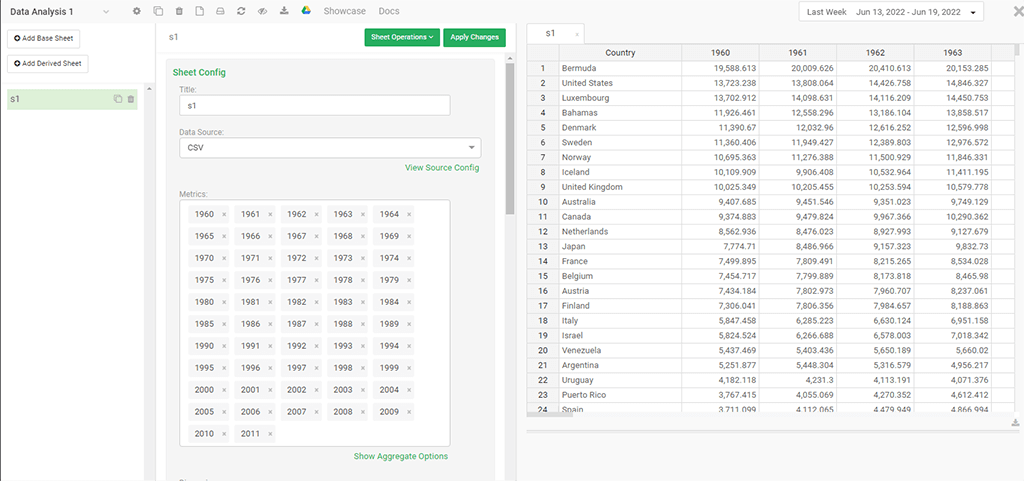
ReportDash helps you create highly customizable reports and dashboards from all your essential marketing data sources like Google Adwords, Google Search Console, Facebook Insights, Facebook Ads, and Snapchat Ads.
This business analytics software streamlines data and makes the decision-making process more manageable.
ReportDash Pricing
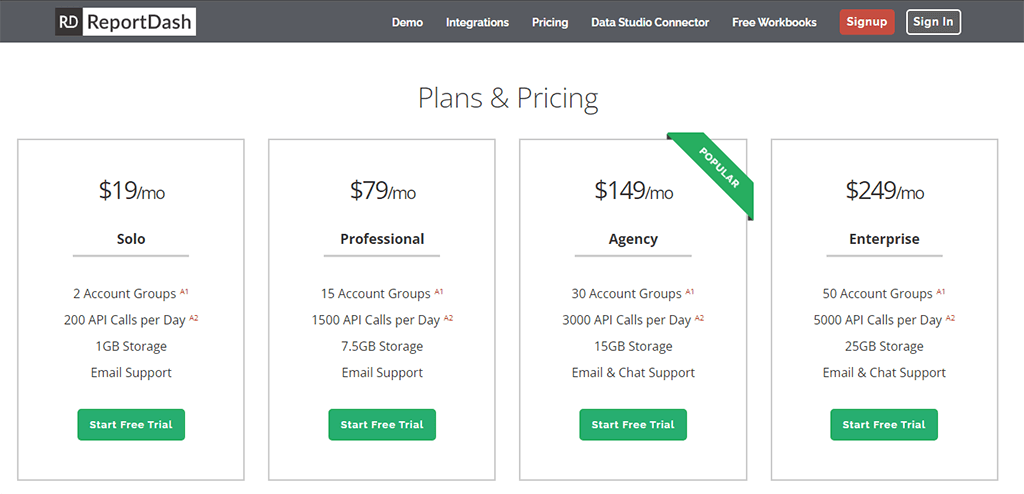
ReportDash has four pricing plans for different data needs. The following are the pricing plans this tool offers:
1. Solo
Pricing: $19/mo
2. Professional
Pricing: $79/mo
3. Agency
Pricing: $149/mo
4. Enterprise
Pricing: $249/mo
ReportDash Integrations
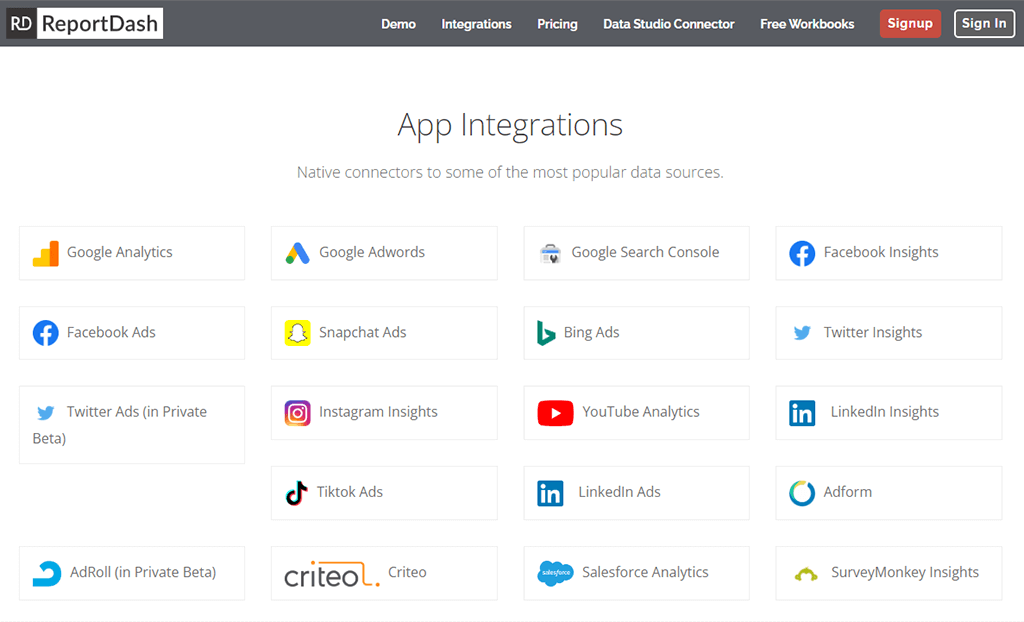
Here are the native connectors to some of the most popular data sources ReportDash has:
- Google Analytics
- Google Adwords
- Google Search Console
- Facebook Insights
- Facebook Ads
- Snapchat Ads
- Bing Ads
- Twitter Insights
- Twitter Ads (in Private Beta)
- Instagram Insights
- YouTube Analytics
- LinkedIn Insights
- Tiktok Ads
- LinkedIn Ads
- Adform
- AdRoll (in Private Beta)
- Criteo
- Salesforce Analytics
- SurveyMonkey Insights
- Mailchimp Insights
- AWeber Insights
- Constant Contact Insights
- CampaignMonitor Insights
- VerticalResponse Insights
- Google Drive
- Dropbox
- CSV / XLSX / JSON / Rest API
If you didn’t find the integration you were looking for, you could drop them a line at hi@reportdash.com; they could get it up and running in a couple of days.
ReportDash Features
Here are the features ReportDash offers its users:
- Cross channel reporting
- Multiple download options
- Custom domain & white label
- Auto-embed ad previews
- Templates
- Sharing & collaboration
ReportDash Connectors
You can connect to Data Studio from ReportDash. Thus, enabling cross-channel reporting in DataStudio.
Using ReportDash, one can prepare ‘pdf’ reports in ReportDash, occasionally sync the data to Google Sheets, or visualize the data in Google Data Studio.
Click here to try the connector.
ReportDash Recommended for
This tool is best suited for digital marketing agencies and in-house marketers.
ReportDash Support & Documentation
This tool’s only contact option is the contact form on its home page.
ReportDash Pros & Cons
Every tool has its upsides and downsides, and this tool is no different. In this post section, we’ll list some of the pros and cons of ReportDash compiled from various review sites.
Pros
Here are some of the pros to using ReportDash:
- A great data management and analysis tool for your campaigns
- Excellent, affordable single-source reporting for social media
- A Smart dashboard to track all your analytics
- Easy, affordable solution for reporting on social media performance
- A handy and helpful tool for aggregating analytics
Cons
The following are some of the cons to using ReportDash:
- You can’t extract reports without linking an account
- Not enough metrics available
- It needs a bit of work on UI and UX
ReportDash Ratings & Reviews
This section will take you through this tool’s ratings over time.
1. G2: This tool rated 4.6 out of 5 from 11 reviews.
2. Cuspera: ReportDash got a rating of 4.42 out of 5 from 245 reviews.
Porter Metrics
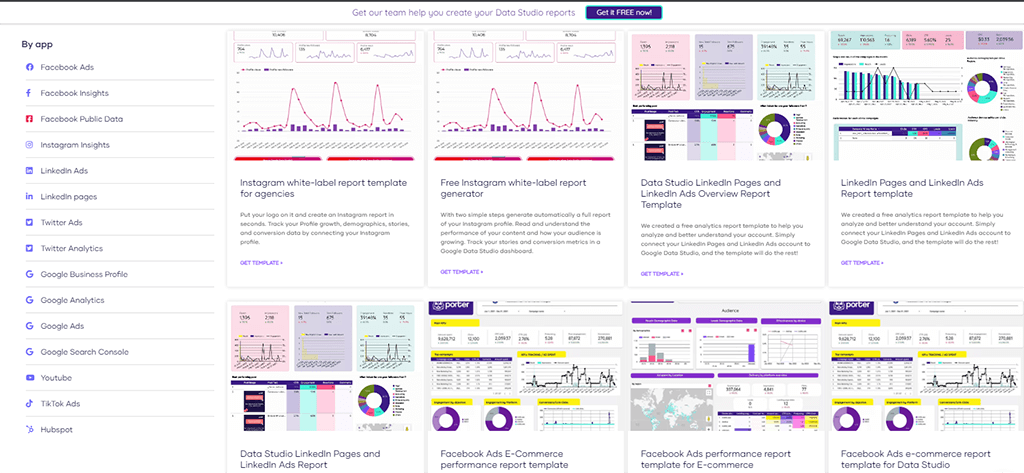
Overview
Porter has built an embedded analytics platform to store, transform, and visualize all data formats, anytime and anywhere.
Porter assists businesses and agencies outdo their competitors with their data by connecting their daily apps’ data to any destination, like an entire data warehouse, a visualization tool, or a simple sheet.
Instead of isolating metrics data in numerous apps with limited dashboards, the best thing to do is send it to the fast-expanding ecosystem of data warehouses like Big Data Snowflake or visualization software like Power BI, Google Data Studio, and Tableau.
Thus, you can combine multiple data sources, design custom pipelines, and create flexible data visualizations in a few clicks.
Video
Provide a screen recording or 30-sec gif of the tool.
Pricing
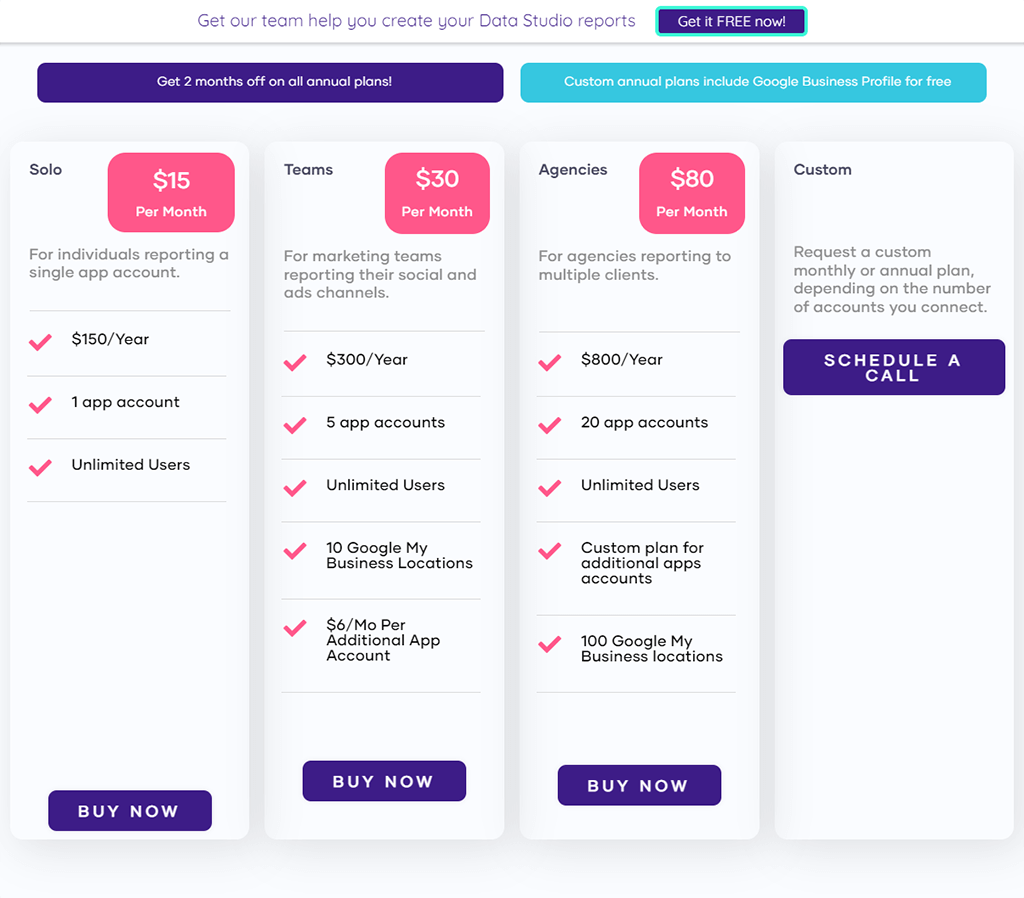
Porter metrics has four pricing plans that cater to different data needs and a free trial to get you started.
1. Solo
Pricing: $15 Per Month | $150/Year
This plan is best for persons reporting a single connection.
Features
- One connection
- Unlimited Users
2. Teams
Pricing: $30 Per Month | $300/Year
This plan best suits marketing teams reporting their social and ad channels.
Features
- Five connections
- Unlimited Users
- 10 Google My Business Locations connections included
- Include an added connection for only $6/Mo
3. Agencies
Pricing: $80 Per Month | $800/Year
Porter Metrics developed this plan for agencies reporting to numerous clients.
Features
- 20 connections
- Unlimited Users
- 100 Google My Business Locations connections included
- Customize your plan by adding additional connections
4. Custom
With porter’s custom plan, you can request a monthly or annual plan based on the type of reporting required and the number of accounts you want to connect.
Integrations
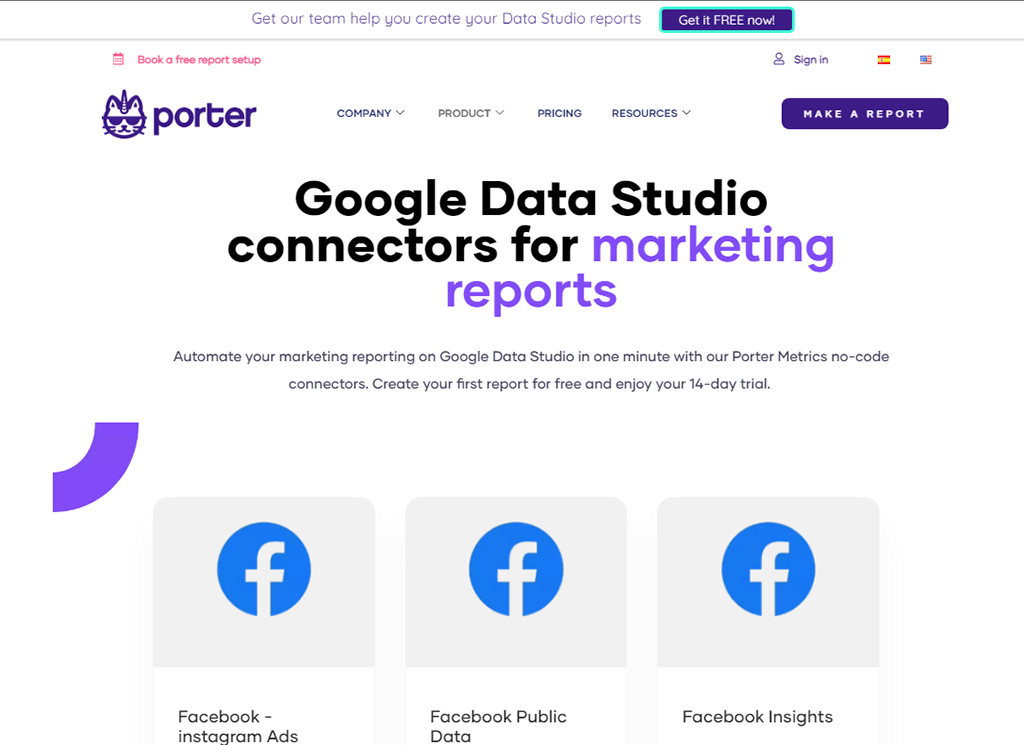
Porter metrics have many integration options. This tool also allows you to request a custom integrator/connector. The following are some of the integrations porter metrics has:
- Facebook – Instagram Ads
- Facebook Public Data
- Facebook Insights
- Instagram Insights
- Linkedin ads
- Linkedin Pages
- Twitter Ads
- Twitter Analytics
- Tik-Tok Ads
- Google Business Profile (Google My Business)
- WooCommerce
- Hubspot
- Shopify
Features
Here are some of the features porter has:
- Connect your apps in seconds
- Producing data reports
- Over 80 report templates
- A versatile data analytics engine
- Forever-free plan available
- Live chat support for everyone
- Google Data Studio tutorial
- Facebook Ads reporting
- Business data exploration
- Automated Data Pipeline Workflows
- Limitless visual data exploration
- Google Business Profile reporting
Support & Documentation
Porter Metrics offers a 24-hour live chat to help you with onboarding and responding to your inquiries about its products and services.
This tool also has a help guide and tutorial pages crafted to help you with information and knowledge to get started.
Porter’s vast integrations, top-notch support, and reasonably priced products and services make it one of the best actual ReportDash alternatives.
Supermetrics
Overview
Supermetrics is another one of the Top ReportDash alternatives, and the tool is all about helping marketing analytics teams to create better businesses with data.
This business intelligence (BI) tool helps you get the detailed marketing data that makes a difference: when and where you need it.
It also helps you make data-informed decisions to grow your business.
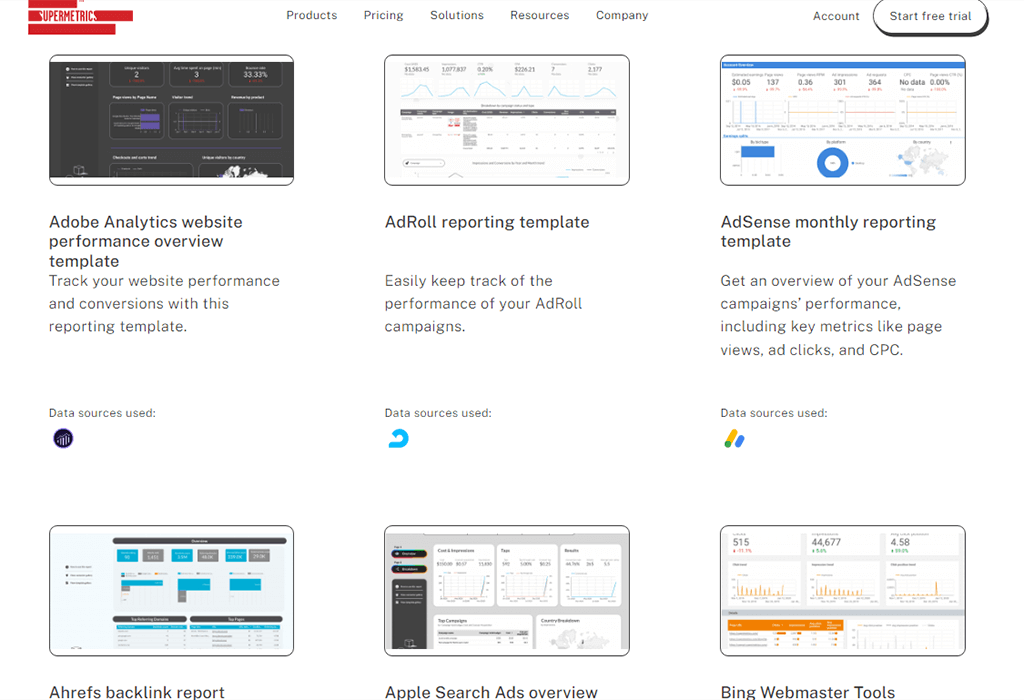
Video
Provide a screen recording or 30-sec gif of the tool.
Pricing
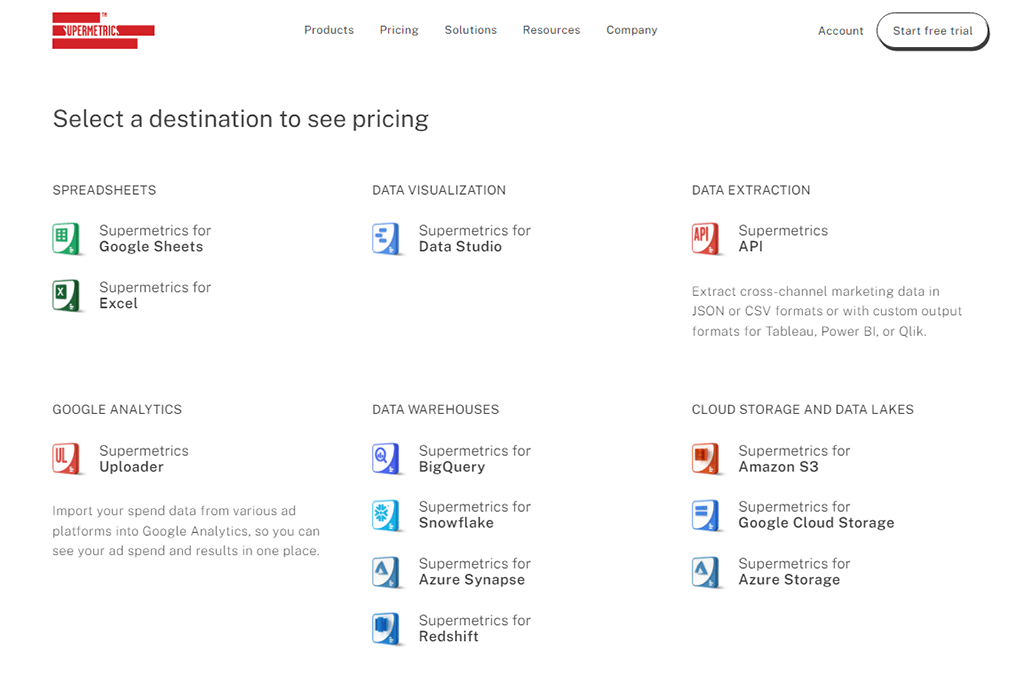
Supermetrics has many pricing plans based on the integration you use. Here are some of the pricing plans this tool offers:
- Google Sheets
- Excel
- Data Studio
- API
- Uploader
- BigQuery
- Snowflake
- Azure Synapse
- Redshift
- Amazon S3
- Google Cloud Storage
- Azure Storage
Integrations
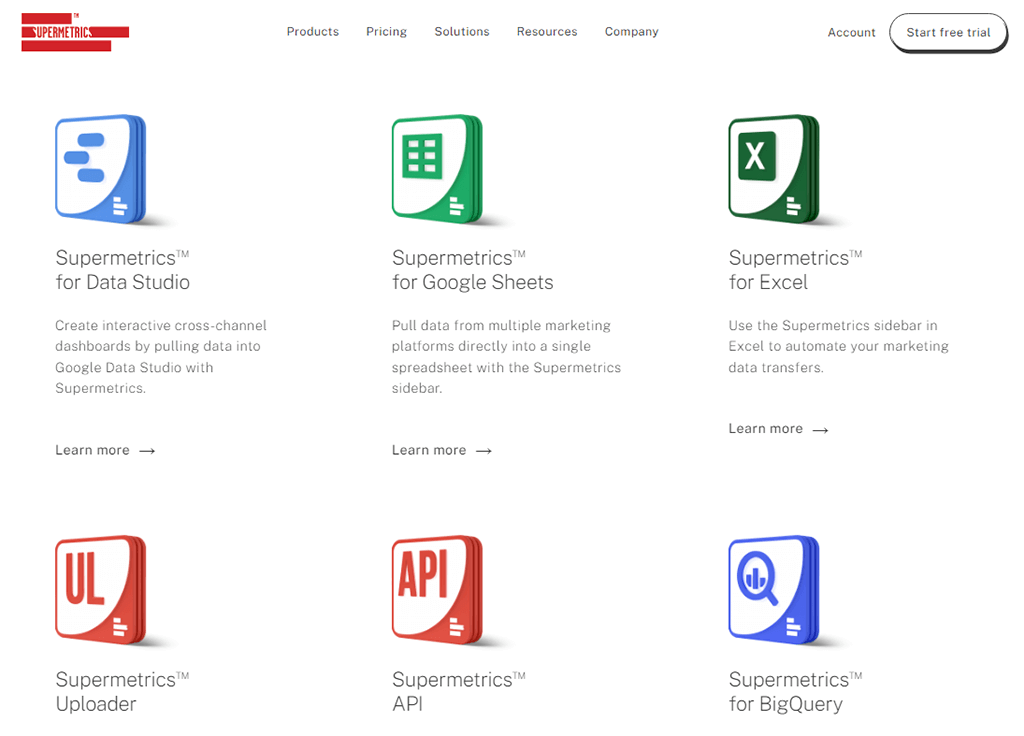
Supermetrics has various integrations, and here are some of the integration options it has:
- Google Sheets
- Excel
- Data Studio
- API
- Uploader
- BigQuery
- Snowflake
- Azure Synapse
- Redshift
- Amazon S3
- Google Cloud Storage
- Azure Storage
Check out their product page for more details on Supermetrics integrations.
Features
Supermetrics has many great features that make data analysis and reporting easier. Here are some of those features:
- Data Analytics
- Data Visualization & Presentation
- Data Management Capabilities
- Search Engine Marketing (SEM)
- Report Scheduling and Automation
- Data Mining
- Business Intelligence (BI) reporting tools
- Adwords
Support & Documentation
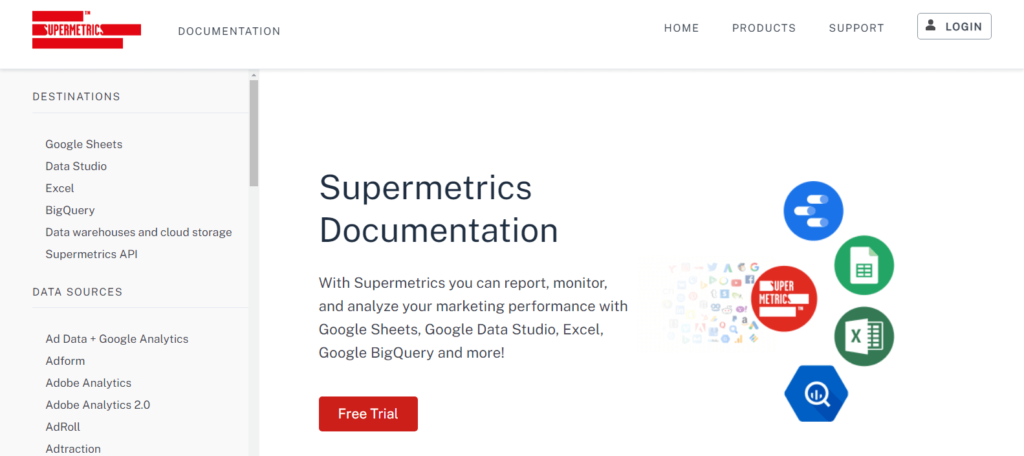
This tool offers live support on its pages and a contact page to make inquiries. Supermetrics has a documentation page that offers all the information and knowledge you need to start.
Qlik Sense
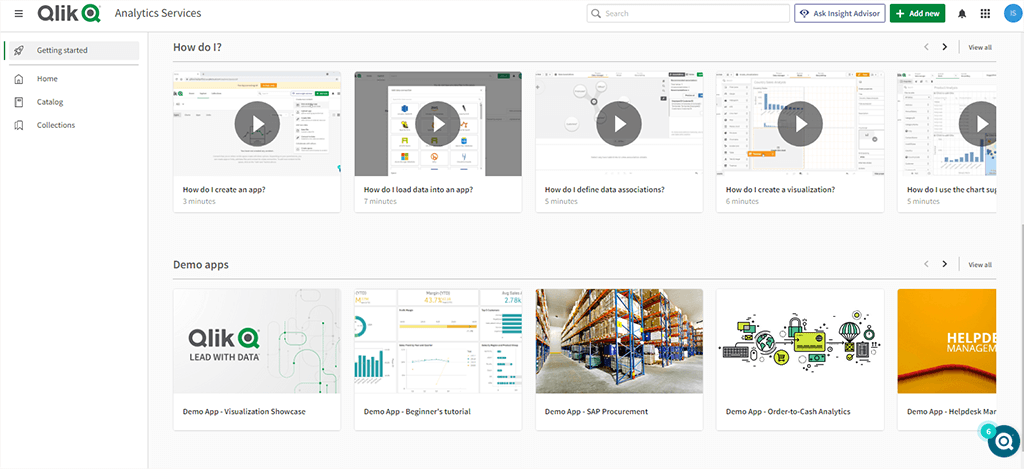
Overview
Qlik’s one-of-a-kind Associative technology offers unrivaled power to the essence of their industry-leading analytics experience.
This tool empowers all its users to explore freely at a fast speed with hyperfast calculations, always in context, at scale.
Video
Provide a screen recording or 30-sec gif of the tool.
Pricing
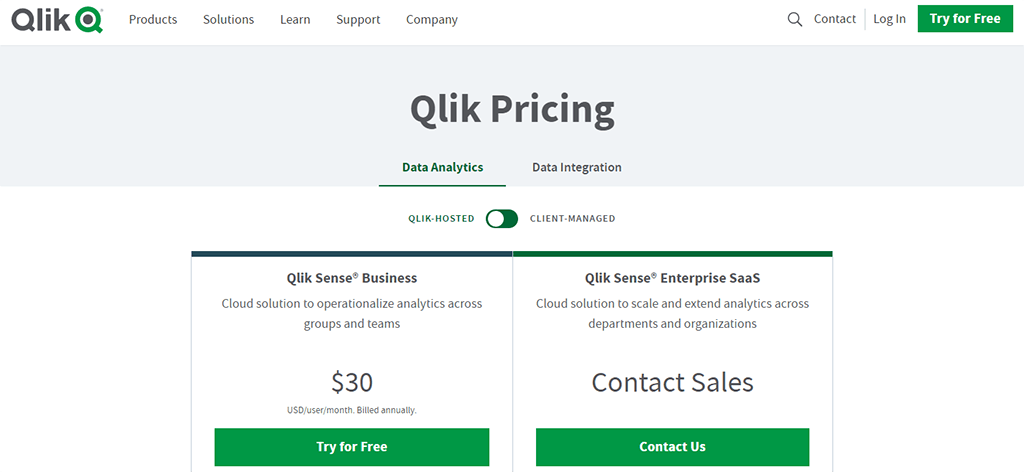
Qlik sense has categorized its pricing plans based on data analytics, data integration, Qlik-hosted, and client-managed.
This detailed categorization makes Qlik sense one of the Top ReportDash alternatives. Most of Qlik sense’s pricing plans are custom, and here are the most popular pricing plans.
1. Qlik Sense® Business
Pricing: $30 USD/user/month. Billed annually.
2. Qlik Sense® Enterprise SaaS
Pricing: Custom (Contact Sales)
Integrations
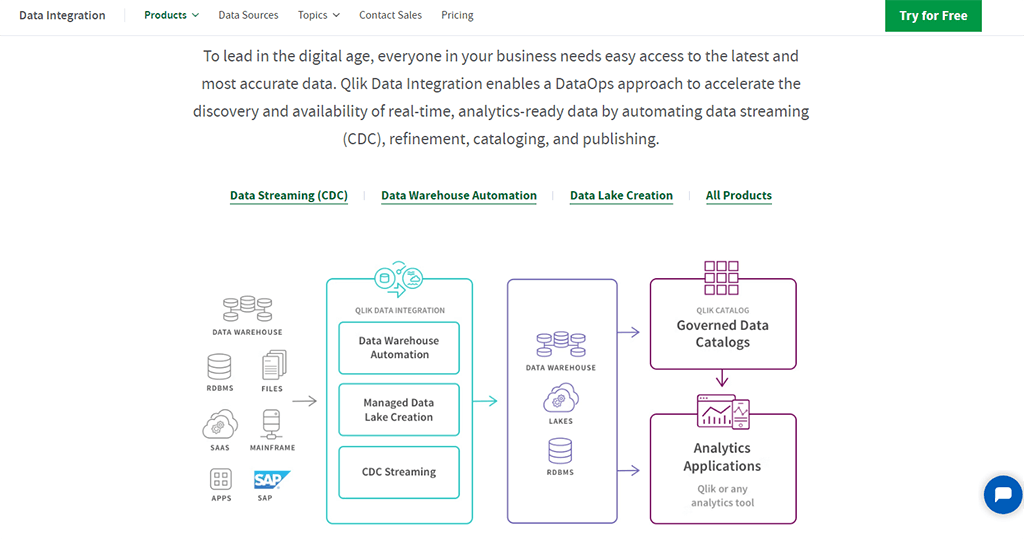
Here are the integrations Qlik Sense has:
- RDBMS
- Data Warehouse
- Data Lake
- SaaS
- Apps
- Mainframe
- Stream
- Files
Features
Qlik has a lot of unique features, and here are some of them:
- Hybrid Data Delivery
- In memory Data Warehouse Automation
- Data Transformation
- Application Automation
- Analytics Services
- Visualization & Dashboards
- Augmented Analytics
- SAP Analytics Cloud Features
- Embedded Analytics
- Alerting & Action
Support & Documentation
Qlik Sense has a community section that features pages like the support chat, knowledge base, support case portal, support updates blog, Q&A with Qlik, and other resourceful pages.
This tool also has a support portal that will require you to log in; then, you can ask the questions you need to ask.
Power My Analytics
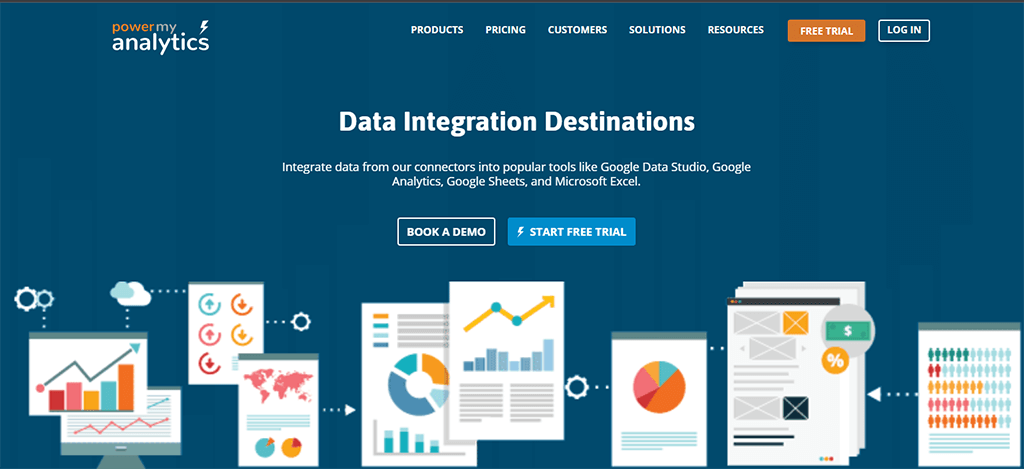
Overview
Power My Analytics is another one of the Top ReportDash alternatives to opt for. The enterprise analytics software suite started operations in 2011 as a spin-off of eComIQ, a web analytics consulting agency.
Since then, they’ve been innovating in the call tracking industry but have recently shifted their priority to data connectors.
Video
Provide a screen recording or 30-sec gif of the tool.
Pricing
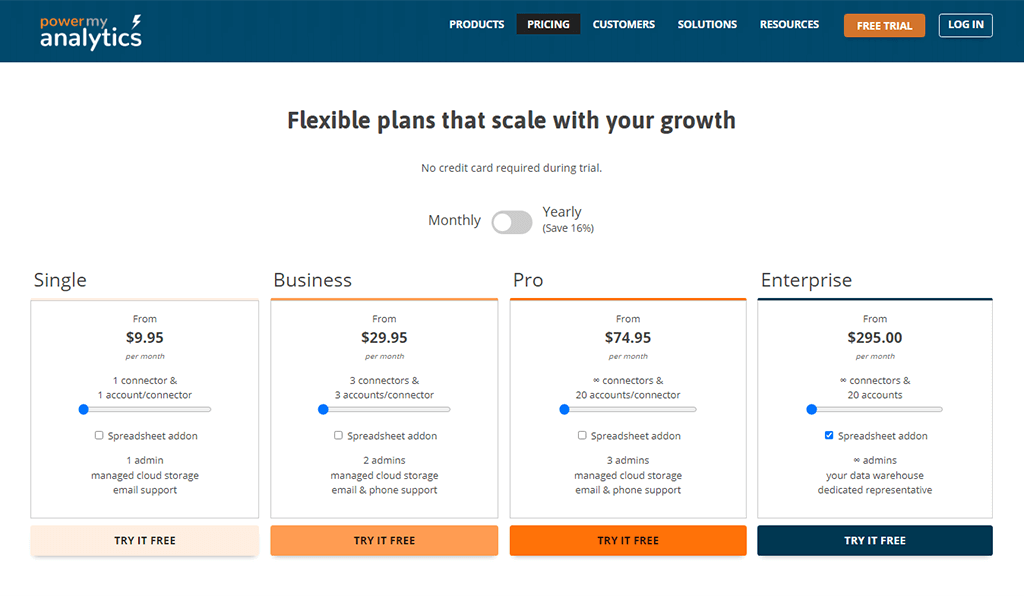
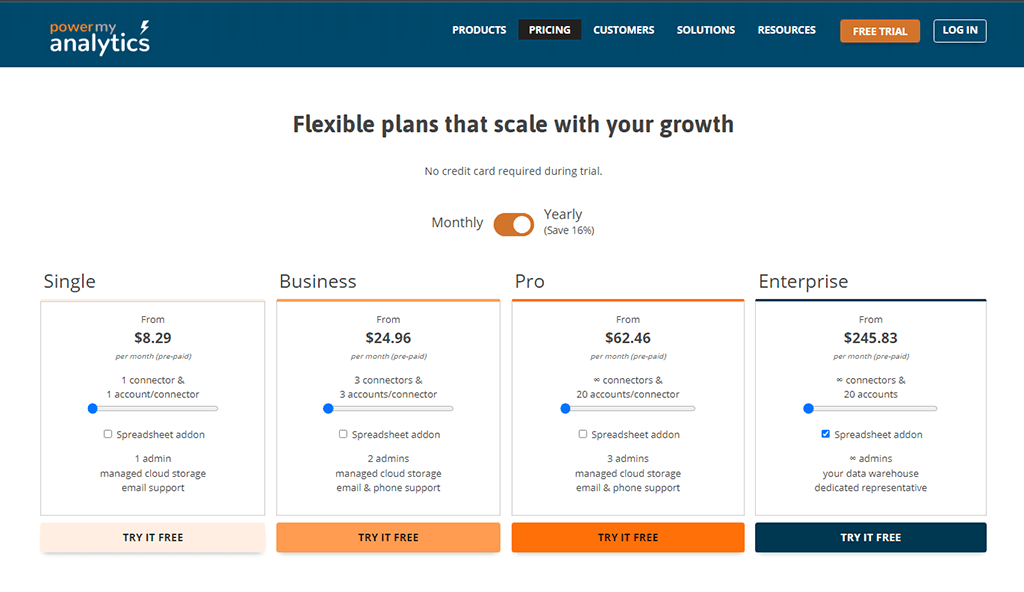
This tool offers four plans that support both monthly and annual payments. Here are the pricing plans Power My Analytics offers:
1. Single
Pricing: From $9.95 per month | From $8.29 per month (paid annually)
2. Business
Pricing: From $29.95 per month | From $24.96 per month (paid annually)
3. Pro
Pricing: From $74.95 per month | From $62.46 per month (paid annually)
4. Enterprise
Pricing: From $295.00 per month | From $245.83 per month (paid annually)
Integrations
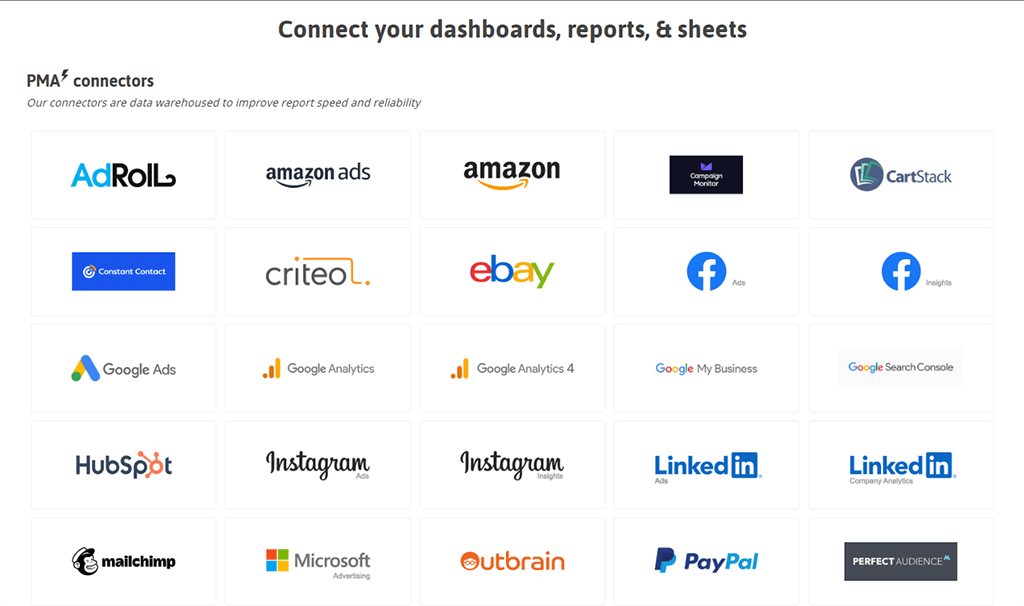
Power My Analytics offers four destinations for your reporting data:
- Google Analytics
- Microsoft Excel
- Google Sheets
- Google Data Studio
This tool offers about 50 connections. Some of them are:
- Google Ads
- Facebook Ads
- Facebook Insights
- Google Search Console
- Amazon
- Linkedin Ads
- Quora
- Youtube.
Features
The following are some of the features Power My Analytics offers its users:
- Automated Marketing Reports
- Hub Features
- Ad Campaigns
- Data Extraction
- API (Application Programming Interface)
- Data import/export
- Data Quality control
- Scheduled reports
- Sales reports
- Forecasting
- Match and Merge
- Multiple Data Sources
- Reporting/Analytics
Support & Documentation
This tool offers support to its users via its contact page. Power My Analytics also has a support page with articles on categories like getting started, data source connectors, managing your subscription, and data integration destinations.
Geckoboard
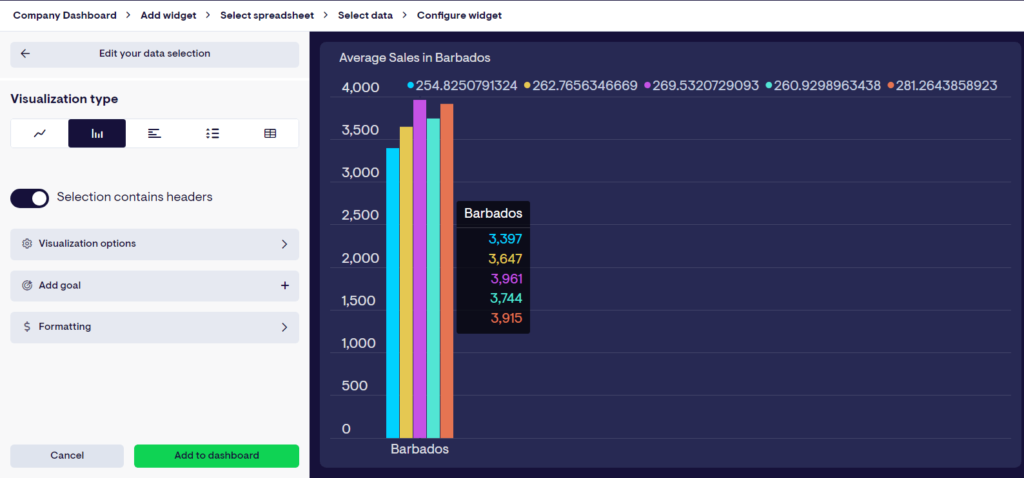
Overview
Geckoboard is a software company that assists businesses in putting business data at the heart of their culture and decision-making.
They believe accessing and visualizing data shouldn’t be complicated or expensive for businesses. But with most of the solutions available – it is. They aim to level the playing field.
Video
Provide a screen recording or 30-sec gif of the tool.
Pricing
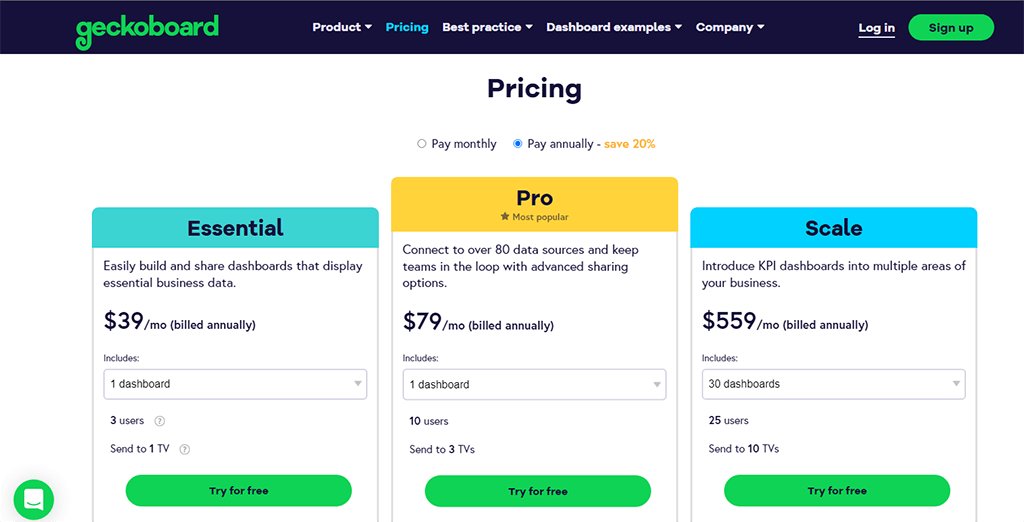
Geckoboard has three pricing plans for different data needs and budgets. Here are the pricing plans this tool offers:
1. Essential
Pricing: $49/mo | $39/mo (billed annually)
2. Pro
Pricing: $99/mo | $79/mo (billed annually)
3. Scale
Pricing: $699/mo | $559/mo (billed annually)
Integrations
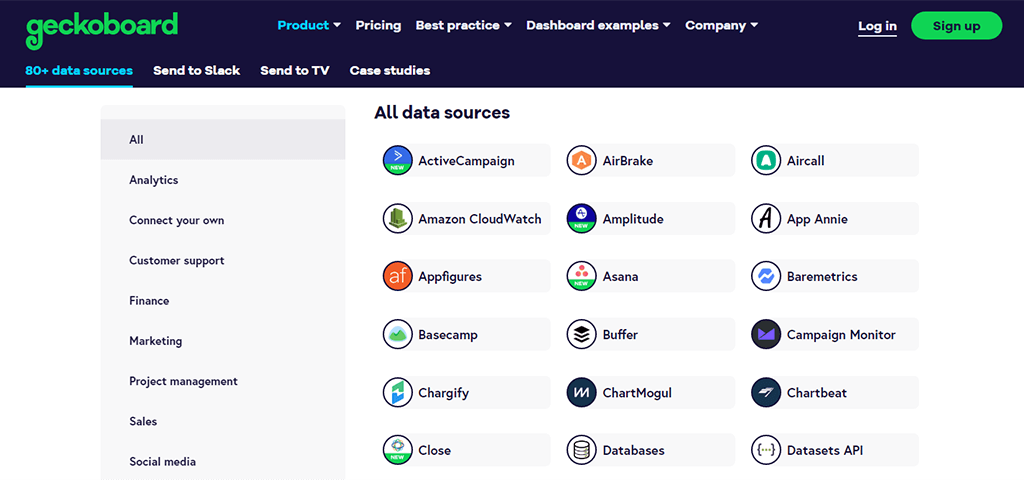
Geckoboard has a lot of integration options to source your data, making it one of the Top ReportDash alternatives. Here are some of the most popular ones:
- ActiveCampaign
- Aircall
- Amazon CloudWatch
- Amplitude
- Asana
- Basecamp
- Buffer
- Campaign Monitor
- Close
- Databases
- Datasets API
- Excel
- Facebook Ads
- Flurry
- Freshdesk
- GitHub
- GoSquared
- Google Ads
- Analytics
- Google Calendar
- Google Sheets
- HubSpot
- Intercom
- Jenkins
- Jira
- LinkedIn Ads
- Mailchimp
- Monday
- PayPal
- RSS Atom feed
- Salesforce
- Shopify
- Spreadsheets
- Trello
- Twilio
- Vimeo
- YouTube Analytics
- Zapier
- Zendesk Chat
- Zendesk Sell
- Zendesk Support
- Zendesk Talk
Features
The following are some of the features Geckoboard has:
- Focus on the metrics that matter
- Easy to build. Easy to understand.
- Share a link
- Post to Slack
- Email snapshots
- Manage users
- Mobile friendly
- Display on a TV
Support & Documentation
Geckoboard has a support section with various articles on categories like connect to pre-built integrations, connect your data, build your dashboard, and your account.
This tool also has a contact page to inquire about their services and other forms of guidance.
Top ReportDash Alternatives (Summary)
In a nutshell, the Top ReportDash alternatives include:
- Porter Metrics
- Supermetrics
- Qlik Sense
- Power My Analytics
- Geckoboard
With these Top ReportDash alternatives, you’ll know that you have more data solution options. Check out their websites to learn more about this post’s data reporting tools.
Most important, you should check Porter Metrics out first and create a free report to see how the tool works.
Furthermore, you can check out the dashboard templates Porter has, and if you need technical support to help you set up your first report, you can get that here.




