Search Engine Optimization (SEO) is a process that helps a website rank higher in search engine results pages (SERPs). SEO aims to improve visibility and organic traffic to a website.
It’s no secret that SEO is a complex and ever-changing field. As a result, SEO practitioners must constantly adapt their strategies to stay ahead of the curve.
A whopping 75% of internet users never scroll past the first page of search results, which is why first-page status is often an important metric for many SEO experts.
However, with so many different factors to consider, it can be difficult to know which SEO KPIs (key performance indicators) are the most important to track.
And while search engines are constantly evolving and creating new features to help people find the information they’re looking for, it’s still important that you take every opportunity to influence your position on those all-important first pages.

What are KPIs
KPI stands for key performance indicators and defines certain types of performance measurements that help one understand a business’s or campaign’s progress.
They can be used in marketing campaigns to measure performance, or in businesses to track key metrics. When properly used, functional KPIs serve as a compass that shows whether you’re taking the right path towards your strategic goal.
Why are KPIs important?
As companies tend to rely largely on data to make decisions, KPIs provide a dependable way for businesses to track their development. KPIs offer a learning environment where you can continuously measure and optimize your growth.
Apart from growth and providing a means to measure progress and assess whether goals are being met, KPIs aid accountability as one can clearly point to the metrics, dimensions, and reports behind the business’s growth.
What are SEO KPIs?
A KPI, or key performance indicator, is a metric used to measure the success of a business or digital marketing campaign. A wide variety of KPIs can be tracked, but some of the most popular include website traffic, conversion rate, and click-through rate.
In 2022, SEO KPIs are especially important to track, as they can give you insights into how your website is performing in search engines. By tracking the right KPIs, you can make sure that your business or campaign is on track for SEO success.
Why track Important SEO KPIs
Right now, there are over 7 billion Google searches every day – that’s 81,000 searches per second! And if we look at how many people use Google every year, that number jumps to an incredible 2.55 trillion searches in 2020.
The average internet user will search Google 4 times a day, resulting in an estimated 1.7 billion daily searches. This means that Google’s search engine is used for approximately 7 billion searches every day.
With these numbers, there’s a high probability that your business niche is being searched by people. They might have even visited your website at one point.
To make informed decisions about SEO campaigns, it is important to track key performance indicators (KPIs). This allows businesses to see what is working and needs improvement.
By tracking KPIs, businesses can fine-tune their SEO efforts to achieve better results and optimize their websites for better search engine visibility and organic sessions. Additionally, tracking SEO KPIs can help you diagnose issues with your website and improve your overall marketing strategy.
SEO KPIs You Should Track in 2022
The goal of SEO is to improve your website’s ranking in the search engine results pages (SERPs), which will in turn lead to more organic traffic.
There are a number of factors that go into SEO, and there are a number of SEO metrics you can track to measure your SEO efforts.
1. Web traffic (total and organic)
Organic-search traffic is the traffic that comes to your website from a search engine, such as Google, without you having to pay for it. This is in contrast to paid search traffic, which is the traffic you get from a search engine when you pay for it, usually through ads.
SEO, or search engine optimization, is the process of making your website more visible in organic search results. Organic traffic is an important SEO KPI. It measures how many people are visiting your website from search engines.
This number should be increasing over time as your SEO efforts improve your website’s ranking in search results. It also allows you to monitor your marketing efforts.
How to track organic traffic
Organic-search traffic is the traffic that comes to your website from unpaid or natural search results. Tracking organic search traffic is important because it allows you to see how well your website performs in search engines.
There are a number of ways to track organic search traffic, including using Google Analytics and any other web analytics tools. To track organic traffic using Google Analytics, here’s how:
Step 1: Log into your Google Analytics account
Visit analytics.google.com to log into your Google Analytics account

Step 2: Click reports
After logging into your account, click “Reports” on the left-hand menu. This displays a variety of reports available on Google Analytics.
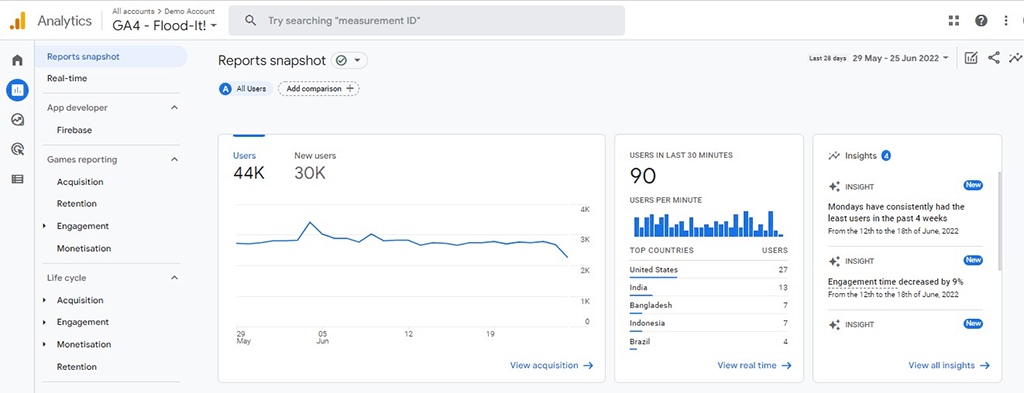
Step 3: View organic traffic
Under “Life Cycle”, click “Acquisition”. This opens the drop-down menu which displays;
- Overview
- User acquisition
- Traffic acquisition
Click “traffic acquisition”. This gives an overview of your website’s organic traffic alongside other types of traffic acquisition within a given period of time.
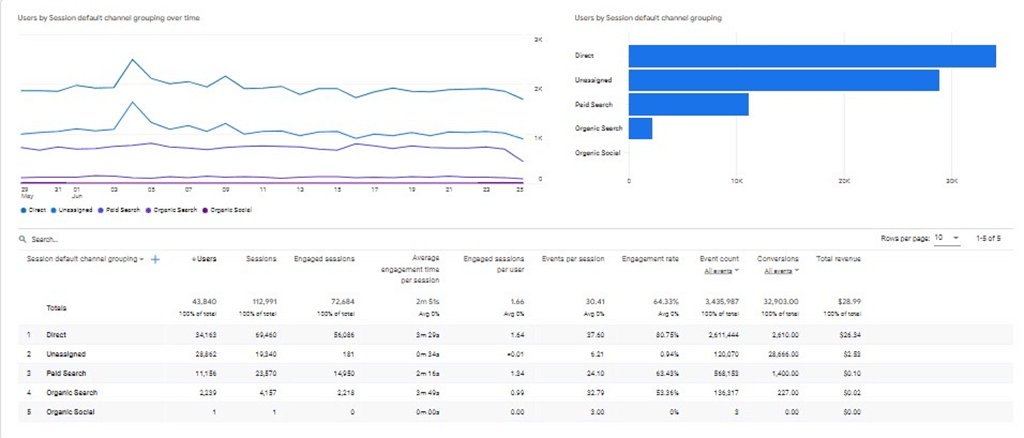
2. Bounce rate
Bounce rate is the percentage of visitors who leave your website after viewing only one page. A high bounce rate can be a sign that your website is not engaging or interesting enough for visitors, and may need improvements in design or content.
A low bounce rate, on the other hand, indicates that visitors are finding your website useful and are sticking around to view multiple pages.
Another important SEO metric to measure is non-bounce users, which means that they visit more than one page on your website. This indicates that your target audience finds your content relevant and engaging. These site visitors are more likely to convert into customers.
How to measure bounce rate
The new version of Google Analytics has replaced ‘Bounce rate” with “Engaged Session”. This new version is called Google Analytics 4 or GA4.
For a session to qualify as engaged, the site visitor must do one or more of the following:
- Actively engage with your website for at least 10 seconds (this can be customized for up to 60 seconds)
- Fire at least conversion event
- Have at least two pageviews
To measure bounce rate in GA4, you have to calculate an SEO metric called, “engagement rate”.
Engagement rate = engaged sessions/total sessions
How to get engagement rate from GA4
Step 1: Log into your GA4 account
Visit analytics.google.com.
Click “reports” and navigate to “Acquisition” under “Life Cycle”.
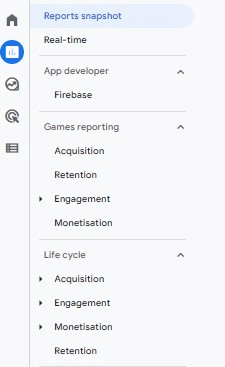
Step 2: Extract engagement rate metrics
Click “Acquisition”. This opens the drop-down menu displaying:
- Overview
- User acquisition
- Traffic acquisition
Click “traffic acquisition”.
This displays the engagement rate for different traffic sources.
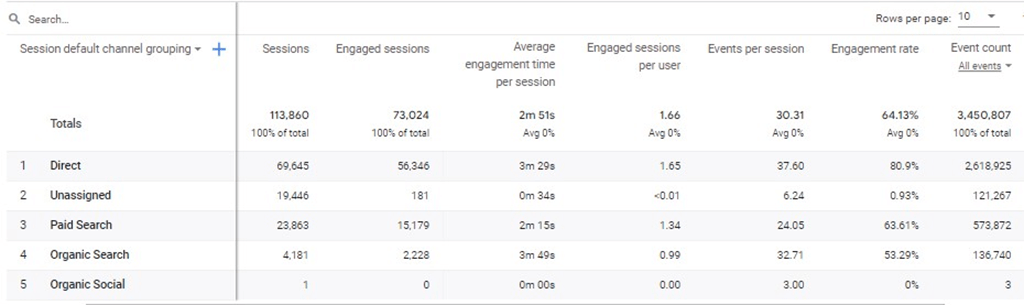
3. Number of organic keywords
There is no denying that keywords are valuable for SEO. After all, they are the foundation of any good SEO strategy. Tracking the right set of keywords can increase your website traffic and boost your SEO efforts.
What Are Keywords?
First, let’s start with the basics. What are keywords? Keywords are the words and phrases that people use when searching for something on the internet.
When someone types a keyword into a search engine like Google, the search engine will return a list of results that are relevant to that keyword.
For example, if someone searches for “pizza delivery,” they will see a list of pizza places that deliver to their location.
Why Are Keywords Important?
Now that we know what keywords are, let’s talk about why they are so important. There are two main reasons why keywords are important:
- They help you target the right audience.
- They help you rank higher in search engines.
Let’s take a closer look at each of these.
1. They Help You Target the Right Audience
If you want to succeed with your blog or website, you need to make sure that you are targeting the right audience. And the best way to do that is to use keywords that are relevant to your niche.
For example, let’s say that you have a blog about dogs. You would want to use keywords like “dog care”, “dog training”, and “dog food”.
These are all keywords that are relevant to your niche and that people are searching for. If you use these keywords, you will be able to attract people who are interested in what you have to offer. And that’s the first step to success.
2. They help you rank higher in search engines.
The second reason why keywords are important is that they help you rank higher in search engines. When people search for something on Google, they usually don’t go past the first page of results.
So if you want people to find your blog or website, you need to make sure you’re on that first page. The key to doing that is by using the right keywords that sync with the right search intent. You have to use keywords throughout your content.
When you use relevant keywords in your titles and throughout your posts, it tells Google what your content is about. This makes it more likely that your content will show up in relevant searches.
To find the right keywords to use, you can use a keyword research tool like Google Keyword Planner or KWFinder.
How to track your organic keyword rankings
To track your organic keyword rankings, use one of the free SEO tools provided by Google. This tool is called Google Search Console.
Google search console is a free SEO tool that allows digital marketers to monitor their website performance on Google. To get started with the tool,
- Open a Google account
- Add your domain to the Google search console
- Verify your domain
- Submit sitemaps.
After setting up your account on the Google search console, log into it and click “Performance” on the left-hand menu.
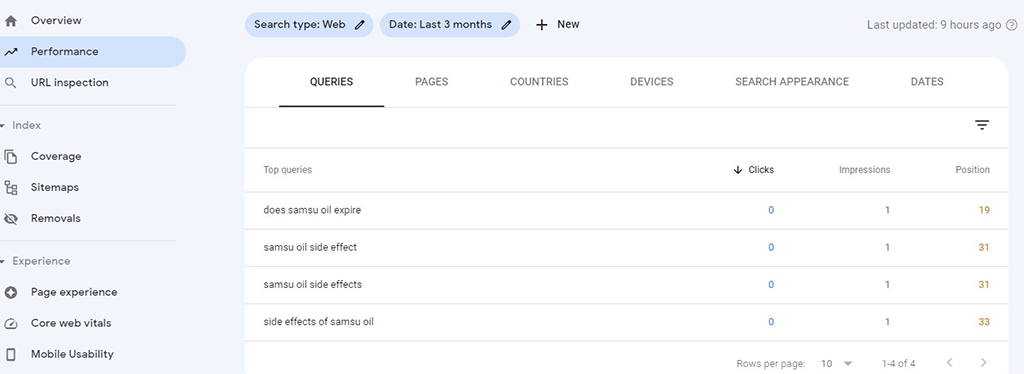
When you click on “Performance”, you will be taken to a table that displays your site’s keyword rankings.
4. Site speed
Site speed is also important for a number of reasons. First, it can affect your website’s usability. If your website is slow to load, potential customers may abandon it before even trying to explore it.
Second, it affects your search engine optimization efforts. Slow-loading pages are less likely to rank highly in search engine results, meaning that potential customers may never even see your website.
Finally, page speed is important for your website’s conversion rate. Visitors who have to wait too long for your website to load are more likely to leave before they can convert into paying customers.
How to Improve Your Website’s Page Speed
There are a number of things you can do to improve your website’s page speed. Here are some of the most effective:
1. Use a Content Delivery Network (CDN)
Content delivery networks (CDNs) are servers that are located around the world. When someone visits your website, your CDN will send them the content from the server that is closest to their location.
This helps reduce the time it takes for content to travel between the server and the user’s device.
2. Optimize Your Images
Using heavy images might impact your site’s speed negatively. When using images on your site’s pages and posts, ensure they are compressed to at least less than 1MB. This enables your website to load faster when clicked by a search user.
How to track your site’s speed
To track your site’s speed, visit https://pagespeed.web.dev/
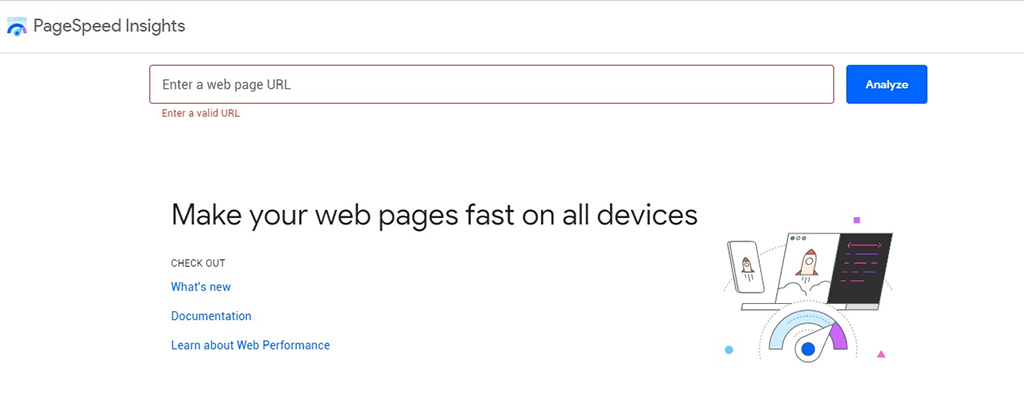
Enter your website’s URL and click “Analyze”. This brings out a full report on your web page speed in a few seconds.
5. Page views
Page views are another metric that’s important for SEO. A high page view count indicates that your website is attracting a lot of attention from potential customers.
This can be a sign that your content is interesting and useful, and that you’re doing a good job of marketing your site. On the other hand, a low page view count can indicate that your site isn’t getting as much attention as it could be.
This could be a sign that your content isn’t as interesting or useful as it could be or that you’re not marketing your site well. If you want to increase your page views, there are a few things you can do:
- Publish high-quality content that’s relevant to your audience.
- Promote your content through social media and other channels.
- Ensure your website is easy to navigate and your content is easy to find.
How to track page views
Tracking your page views isn’t difficult.
Google Analytics 4 (GA4), allows you to track your page views in just a few mouse clicks.
Step 1: Log into your Google Analytics account
Visit analytics.google.com and log into your account. Click “Engagement” on “Life Cycle” on the left-hand menu.
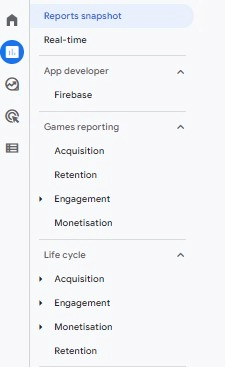
This displays the drop-down menu with the following items:
- Overview
- Events
- Conversions
- Pages and screens.
Click “pages and screens” to get a report on views on all pages on your website.
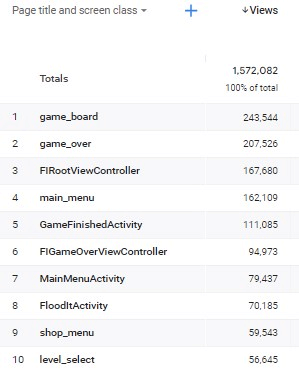
6. Conversion rates
Conversion rates are significant for two reasons. First, they indicate how many of your visitors actually take the desired action – in this case, converting into customers.
Second, high conversion rates can lead to higher profits. The higher the percentage of your visitors that buy something, the more money you make. Of course, not every visitor will convert – conversion rates aren’t 100%.
Still, it’s useful to have a baseline for comparison – knowing your average conversion rate allows you to gauge your site’s performance over time. It doesn’t matter how much traffic you have if those visitors aren’t taking the desired action – in this case, converting into customers.
Conversion rate measures the percentage of visitors who take the desired action – typically, this means making a purchase. The formula for conversion rate is: Number of Conversions / Number of Visitors = Conversion Rate
For example, if you have 10,000 visitors and 100 sales, your conversion rate would be 1%. (100/10,000 = .01). A word of caution: don’t confuse conversion rate with click-through rate (CTR).
CTR measures the percentage of people who click on a link; it doesn’t matter whether they do anything after that point. For example, if you send an email to 500 people and 50 people click on the link, your CTR would be 10% (50/500 = .1).
How to track conversion rate
Integrating with Google Analytics is the best way to track your conversion rate. Once you’ve set up an account and added the tracking code to your website, you can begin to see which pages generate the most conversions.
3 Ways to Increase Your Conversion Rate
If you’re not getting the conversions you want, here are three ways to increase your conversion rate:
1. Make sure your website is optimized for conversions. This means having a clear value proposition, strong call-to-action, and a user-friendly design.
2. Use effective marketing strategies to drive traffic to your website. This could include pay-per-click advertising, social media marketing, or email marketing.
3. Test different elements on your website to see what works best. This could include testing different headlines, call-to-actions, or images.
7. Ranking positions
There are many factors that contribute to a website’s ranking on SERP (Search Engine Results Page). Ranking refers to a website’s position in the search engine results. Ranking positions are important for two reasons.
First, they indicate how well your website is performing relative to other websites in the same category. Second, they can lead to more organic traffic. The higher the ranking, the more visible the website is to potential visitors.
Search snippets are the brief descriptions that appear under each result on SERP. They give potential visitors an idea of what the website is about and help them decide whether or not to click on the result.
8. Backlinks
Backlinks are important for two reasons. First, they indicate how well your website is linking to other websites. Second, they can help your website rank higher on search engine results pages (SERPs).
Backlinks are generated when one website links to another. The link between the two websites can be a text link or an image link. A backlink is sometimes also referred to as an inbound link (IBL) or an incoming link.
Backlinks are important for SEO (search engine optimization) because some search engines, especially Google, will give more credit to websites that have a good number of quality backlinks, and consider those websites more relevant than others in their results pages for a search query.
To get a backlink profile of your website, you can use one of these SEO tools:
9. Domain authority
Domain authority is a metric used to gauge the strength of a website’s backlink profile. A website’s backlink profile is the number and quality of the links pointing to it from other websites. The higher the domain authority, the more likely it is that the website will rank well on search engine results pages (SERPs).
Domain authority is one of many SEO KPIs (key performance indicators) that can be tracked to gauge the health of a website’s SEO. Domain authority is another metric that’s important for SEO.
Authority tells you the overall ability of a website to rank in search engines. It’s not just related to backlinks but also based on your website’s age, traffic, trustworthiness, and content quality. According to Moz, here are the factors that affect your website’s authority:
Domain Age:
The age of your domain matters for SEO. Older domains tend to have more authority than newer domains. The age of your domain matters for SEO. Older domains tend to have more authority than newer domains.
Domain Popularity:
The number of links pointing to your website affects your website’s popularity. The number of links pointing to your website affects your website’s popularity.
Domain History:
If you’ve had your domain for a long time, it will have more history than a new domain. This can be a good or bad thing depending on your website’s past.
10. Click-through rate from organic search
The click-through rate (CTR) from organic search is one of the most important SEO metrics to track. It measures how often people who see your website in a search engine click on it.
A high CTR indicates that your website is relevant to the searcher’s query and that your search snippets are effective. CTR is also a key conversion metric, as it indicates how often searchers who see your website convert into customers or take another desired action.
You can track your organic CTR in Google Analytics by looking at the “organic sessions” and “organic conversions” metrics.
Best Way To Track Your SEO KPIs
If you are looking for an all-in-one interface where you can quickly access all your SEO KPIs, then Porter Metrics is your best bet because it offers fast and reliable no-code SEO reporting tools and templates for non-technical marketers.
With Porter Metrics, visualizing and tracking your SEO KPIs will look like a walk in the park because they’ve made it so fast and as simple as ABC.
Porter Metrics makes it really friendly so that you can generate your SEO report and get in that meeting as quickly as possible. All you have to do is click on make a report and you are 58 seconds away from holding your SEO report in your hands.
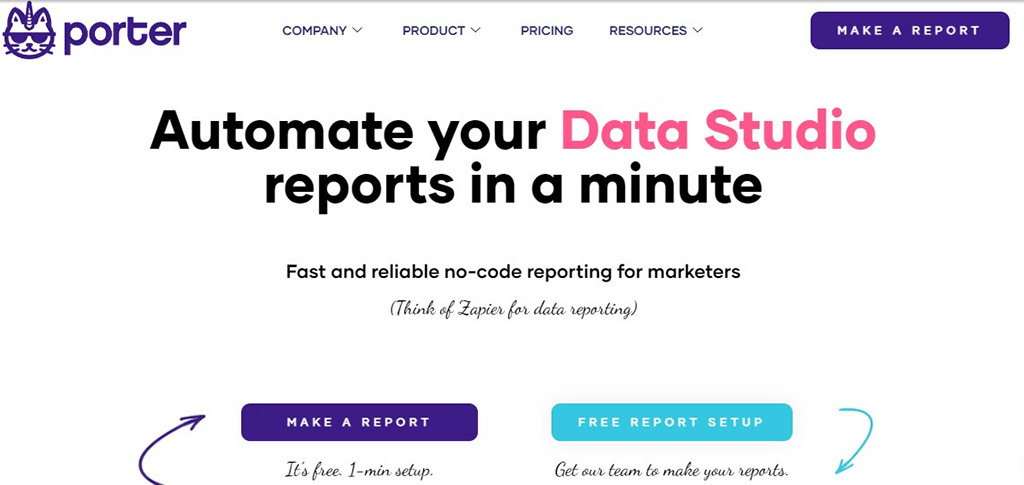
Conclusion
It’s no secret that SEO is an ever-changing landscape. As a result, the KPIs (key performance indicators) that you track should also evolve over time.
No matter the changes, the KPIs mentioned in this post will always be relevant and tracked in real-time. To access all your SEO reports in real-time, get started right here. To recap, here are the top 10 SEO KPIs to track in 2022
- Web traffic
- Bounce rate
- Number of organic keywords
- Site speed
- Page views
- Ranking position
- Conversion rate
- Backlinks
- Domain authority
- Click-through rate from organic search



