Google ads are a great way to get your message out there and help you reach new customers. They are affordable and can be targeted to a specific audience.
They can also target specific demographics, interests, and locations. In this post, we unravel the most important Google ads KPIs to track to ensure you generate revenue from your Google ads campaigns.

What are KPIs?
A Key Performance Indicator (KPI) is a metric used to evaluate a business’s or individual’s performance. There are KPIs for all sorts of businesses and industries, but some common ones include productivity, profitability, customer satisfaction, safety, and employee retention.
The best KPIs are specific, measurable, achievable, relevant, and time-bound, which can help you track progress towards your goals and objectives.
How do you choose KPIs?
There is no one-size-fits-all answer to this question, as the right KPIs (Key Performance Indicators) for your business will depend on a number of factors specific to your company and industry.
However, there are some general tips that can help you choose the most effective KPIs for measuring and tracking progress towards your business goals:
1. Start by identifying your overall business goals, and then brainstorm a few potential KPIs that could be used to measure progress towards each goal.
2. Consider what data you already have available and whether you would be able to track the KPIs you are considering.
3. Talk to other businesses in your industry to see what KPIs they use and whether they have found them to be helpful.
4. Test out a few different KPIs to see which ones work best for your company.
By following these steps, you can narrow down the list of potential KPIs to a few that will be the most valuable for measuring and tracking progress in your business.
Google Ads KPIs- why it’s important to analyze them
Google ads KPIs are metrics that allow advertisers to measure the effectiveness of their ad campaigns.
There are a few key reasons why it’s important to analyze your Google Ads KPIs:
- You need to know if your campaigns are actually generating leads and sales.
- You need to determine which keywords and ad groups are performing well so you can invest more in those areas.
- Analyzing your KPIs will help you identify any areas of waste so you can cut back on your spending. Ultimately, by analyzing your Google Ads KPIs, you’ll be able to make more informed decisions about where to allocate your budget for the best results.
Top 10 Google Ads KPIs to track
1. Click-through rate
This is an important Google ads KPI, every digital marketer must track because it gives an idea of how compelling your ads are. Click-through rate (CTR) is the percentage of times an ad is clicked divided by the number of times it is shown.
CTR is used to measure the success of an ad campaign. A higher CTR means that more people are clicking on your ad, which can lead to more sales or leads.
If you’re looking to improve your Google Ads Click-through rate (CTR). Here are some tips to help you boost your CTR.
2. Use The Right Keywords:
One of the most important things you can do to improve your CTR is to use the right keywords. You want to target keywords relevant to your product or service and with a high search volume.
You can use Google’s Keyword Planner tool to research keywords and see how much traffic they get. You should also use negative keywords to make sure your ad isn’t shown for irrelevant searches.
For example, if you sell women’s clothing, you might want to add “men” as a negative keyword so your ad doesn’t show up when someone searches for “men’s clothing.”
3. Create Compelling Ad Copy
Another important thing you can do to improve your CTR is to create compelling copy. Your headline should be attention-grabbing and your description should give people a reason to click on your ad.
You can also use call-to-action phrases like “click here” or “learn more” to encourage people to click on your ad.
4. Cost per click (CPC)
In online advertising, cost per click (CPC) is the amount advertisers pay each time a user clicks on their ad. CPC bidding means you pay for each click on your ad, regardless of whether the user converts.
Google Ads operates on a pay-per-click (CPC) basis, meaning advertisers pay each time a user clicks on their ad. Tracking this KPI is therefore essential to make sure your advertising budget isn’t misused.
The actual amount you pay per click will vary based on a number of factors, including your maximum bid, the quality of your ad, and the competitiveness of the keyword you’re bidding on.
5. Conversion rate
Google ads conversion rate is the percentage of people who see your ad and then take the desired action. Google ads conversion rate is important to track because it helps you determine how effectively your PPC campaigns drive leads and sales.
By tracking your conversion rate, you can see how many people are clicking on your ad and then taking the desired action, whether it’s filling out a form or making a purchase.
If your conversion rate is low, it could mean that your ad isn’t relevant to your target audience or that your landing page isn’t effective. By tracking your conversion rate, you can make changes to improve your results.
Generally, the average conversion rate for Google ads is 2.35%. To measure your Google Ads conversion rate, divide the total number of conversions by the total number of clicks on your ad.
This will give you your conversion rate as a percentage. You can then use this information to determine whether or not your Google Ads campaign is successful.
6. Quality Score
Google ads quality score is a number that represents how relevant your ad is to the keywords you’re targeting and to the landing page on your website that users will arrive at after clicking your ad.
A high-quality score means your ad is more relevant, which can lead to lower costs and higher ad positions. Based on Google’s algorithm, there are a number of factors that influence the quality scores.
They include click-through rate (CTR), the relevance of ads and keywords, landing page quality, and others.
7. Average position
Google ads average position is a metric that determines where your ad appears on the page in relation to other ads. This metric is important because it can impact your click-through rate (CTR) and how much you pay per click (CPC).
A higher average position means your ad will be seen by more people, which could lead to more clicks and a lower CPC. A lower average position would mean your ads will get fewer clicks. To improve your ads’ average position on Google;
- Make sure your ad text is relevant and keyword-rich
- Target your ads specifically to your audience
- Test different ad formats and placements
- Use negative keywords to exclude unqualified traffic
- Keep an eye on your quality score
There are a few ways to see your average position on Google ads. One way is to look at the “Avg. pos. ” column in your Google Ads account.
This will show you your average position for each of your ads. Another way to see your average position is to create a report in Google Ads manager using Porter metrics.
8. Google ads Impressions
Google ads impressions are the number of times your ad is shown on Google. Ad impressions are important because they help gauge an advertising campaign’s effectiveness.
It also gives advertisers an idea of how many people are seeing their ads, and how often those ads are being seen. A low search impression share is a huge sign that your ads aren’t targeted at the right audience.
There are a number of things you can do to improve your Google Ad impressions:
- Make sure your ads are relevant to your target audience and keyword.
- Use strong calls to action in your ad copy to encourage clicks.
- Create visually appealing ads with engaging images or videos.
- Bid competitively for keywords to ensure your ad is shown to as many people as possible.
Following these tips can dramatically improve your campaign performance and get more people clicking on your ads.
9. Number of clicks
The number of clicks an ad receives on Google search or Google display network is a measure of its effectiveness. If your ads aren’t getting enough clicks, there are a number of things you can do to improve the number of clicks your Google ad gets;
One is to make sure that your ad is targeted to the right audience. Another is to use keywords that are relevant to your product or service. Finally, you can also try using different ad formats to see which one performs best.
10. ROAS (return on ad spend)
Amongst all Google ads metrics, ROAS (return on ad spend) is arguably the most important of all. It measures how much revenue you earn for every dollar you spend on advertising.
This metric is important because it allows you to track your advertising performance and see if you are making a profit or loss from your campaigns.
If you are not profitable, you may need to adjust your campaign settings or budget in order to make a profit.
11. Number of conversions
The number of conversions is the number of times someone clicks on an ad and then completes the desired action, such as making a purchase or signing up for a newsletter.
According to a recent study, the number of Google Ads conversions has been on the rise in recent years. In fact, the average conversion rate for Google Ads campaigns is now up to 3.75%.
This is good news for businesses that rely on Google Ads to generate leads and sales. Increasing the number of conversions on Google Ads requires a concerted effort to improve your ad campaigns.
You’ll need to invest time in creating more effective ads and tweaking your campaigns to target the right keywords and demographics.
Additionally, testing different ad formats and strategies can be helpful in finding what works best for your business. Following these tips can create a more successful Google Ads campaign that generates more conversions.
12. Cost per acquisition
Google’s ad cost per acquisition is a measure of how much it costs the company to acquire new customers through its advertising campaigns.
This metric is important for determining the effectiveness of Google’s marketing efforts and for setting budgets for future campaigns.
To measure your Google ad cost-per-acquisition (CPA), divide your total advertising costs by the number of conversions. To calculate your total advertising costs, add up your cost-per-click (CPC) and cost-per-impression (CPM).
How to set realistic Google Ads KPIs
If you’re new to Google Ads, setting KPIs can be daunting. What should you be aiming for? How can you tell if you’re on track? Here are some tips for setting realistic KPIs for your Google Ads campaigns:
- Start by looking at your overall business goals and determining how Google Ads can help you achieve them.
- Think about what metrics you need to track in order to gauge progress towards your goals.
- Set KPIs that are achievable but challenging, so you can stretch yourself and your team.
- Monitor your KPIs regularly and adjust your campaigns accordingly.
Following these tips, you can set KPIs to help you measure and achieve your marketing campaign goals.
Track your Google Ads KPIs with Porter
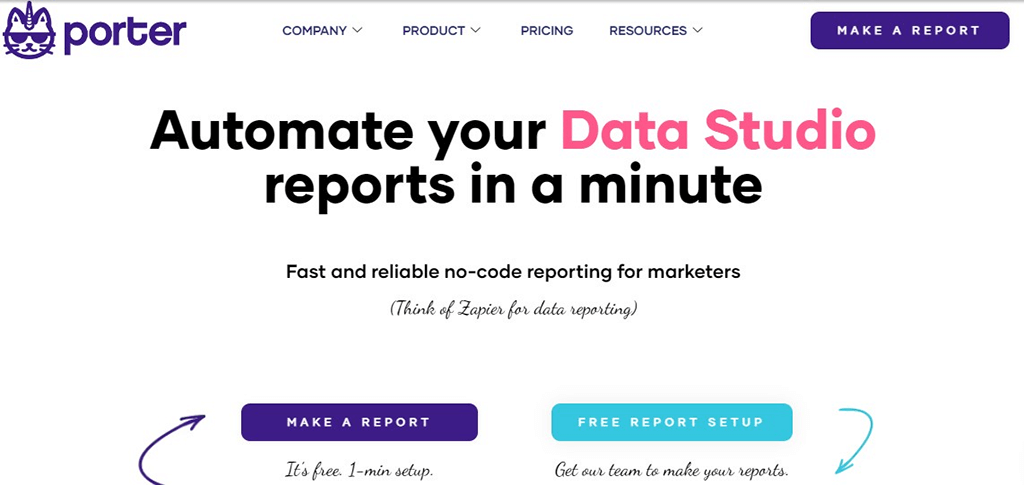
After setting the key metrics to be tracked, you need a reporting tool to help you monitor your campaign performance. Google Analytics is a helpful tool that allows tracking conversions and other relevant metrics.
But extracting data to make sense of your campaign performance can be difficult. This is why we designed a no-code reporting tool, called Porter metrics that allows you to track and get your Google Ads reports ready in less than 90 seconds.
Benefits of using Porter to track your Google Ad campaigns
- No painful integration with your Google ad accounts.
- Access to 600+ custom metrics to analyze your google ad campaigns.
- 80+ report templates to help you get your reports ready on time.
- Ability to import your reports in whatever format you need.
- No tech bugs or crashes. Porter extracts your reports from tools you’re already using.
Top 10 Google Ads KPI Metrics (Summary)
Key performance indicators (KPIs) tell you when to cut resources in a particular channel or when to bring in more. You also can use KPIs to see what areas are helping drive sales and which are not performing as expected.
As the dynamics of an online advertising campaign change, create goals to adjust your strategy accordingly.
There is nothing more valuable for performance measurement than setting key performance indicators (KPIs) for your Google AdWords account that align with the main goals of your business and how it operates.
To help you get started with how to set up Google AdWords key performance indicators here are 10 of the top KPIs that you should be using “today”….
- Click-through rate
- Cost per click
- Conversion rate
- Quality score
- Average position
- Google Ad impressions
- Number of clicks
- Return on ad spend
- Number of conversions
- Cost per acquisition
Frequently asked questions (FAQs)
What factors affect the Google Ads click-through rate?
The ad’s quality, the keywords’ relevance, the bidding strategy, and the landing page determines the CTR.
What is a good CPC for Google Ads?
A good CPC for Google Ads is around $1-$2.
What is the difference between ad clicks and ad impressions?
Ad clicks are a much more accurate measure of how many people are actually interested in your ad. Ad impressions, on the other hand, are much easier to generate and can be done through various means.
Why did my Google ad get fewer clicks than usual?
It could be that the ad was not placed in a strategic location on the page, or that the target audience was not well-defined.
Additionally, the ad may not have been relevant to the user’s search query, or there may have been competing ads that were more appealing to the user.
Ultimately, it is important to continually test and optimize your ads in order to maximize their effectiveness.
What is a good average position on Google ads?
There is no definitive answer to this question as it depends on a number of factors, including the nature of your business, your budget, and your target audience.
However, a good average position on Google Ads is usually around 3-4, which means that your ad will be visible on the first page of search results.



