Import your Twitter Analytics data on Google Sheets.
Always updated. No copy-pasting.
Trusted by +1,400 marketers
Import all your Twitter Analytics data
All the fields from the Twitter Analytics manager hourly, daily, weekly.
Visibility
Reach, impressions, new followers
Tweets
Hashtags, mentions, image, url
Engagement
Replies, retweets, likes, video views rate, clicks
Audience
Profile image, location, username
Demographics
City, country
How to set it up
Set up once, and let your data be refreshed every day
To integrate Twitter Analytics data to Google Sheets, follow these steps:
- Step 1: Install the Google Sheets add-on.
- Step 2: Connect your Twitter profiles with access to your profiles.
- Step 3: Set up a query defining profiles, date range, metrics, and dimensions.
- Step 4: save your queries and schedule data refreshes hourly, weekly, or daily.
Blend your cross-channel data
to get accurate marketing KPIs and a single source of truth.
Like Instagram insights, Linkedin pages, Twitter analytics to get a total of pots, engagement, reach and impressions
To get total of reach, impressions, engagements from other social media channel, and web that there’s no integration available
Your content, sources, hashtags, tweets and general performance
To avoid the 90-day historic data limitations from the API
Monitor your Twitter Analytics performance
To reach your goals, align your team, and tell when things are working or not.
Set alerts and notifications
connect with Zapier or Make.com to send email or Slack alerts
Visualize your funnel
Blend Facebook Insights and other social media channels to get the most completed reports
Filter and segment
by ad account, client, campaign, audience
Set and visualize goals
By adding columns to track progress towards objectives
Share and present reports and unlock AI
to influence your team or clients
Connect to Google Slides, Canva, or Graphy
For beautiful presentations with real-time data
Sync with Google Looker Studio or Power BI
and present your data on interactive dashboards, without the stability/speed limitations of connectors
Let AI give insights from your data
Use Open AI or Bard to give you analysis summaries
How Porter is different
Unlimited, free support via chat, email, and calls
We hire marketers to do customer support or book calls with our founders to personally:
- Set up or fix reports
- Train you (and your team) on Looker Studio
- Give you recommendations
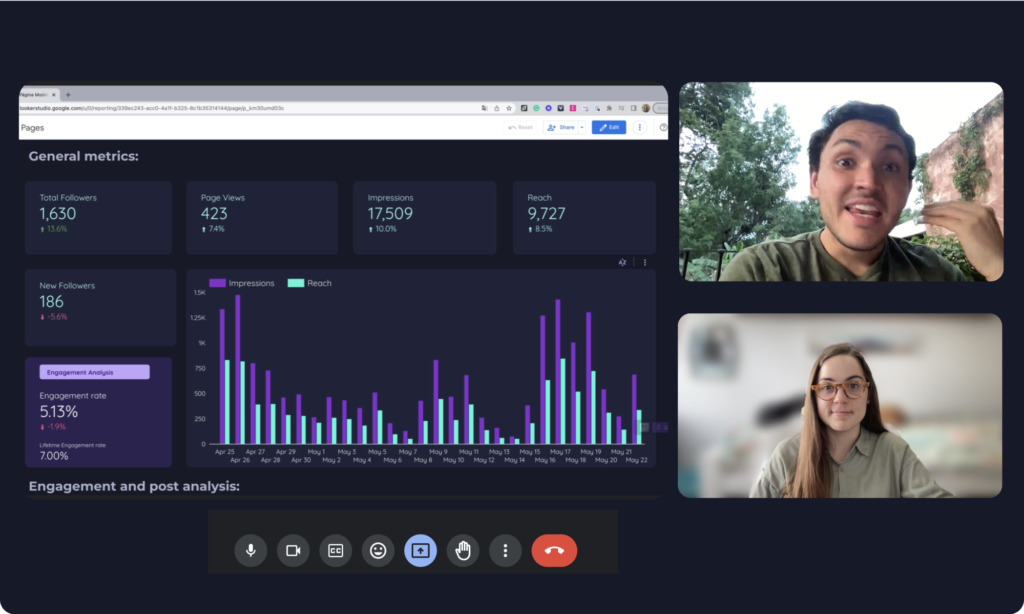
+100 free templates and tutorials
Learn everything about Google Looker Studio and how to win with your marketing data—or nothing, with templates.
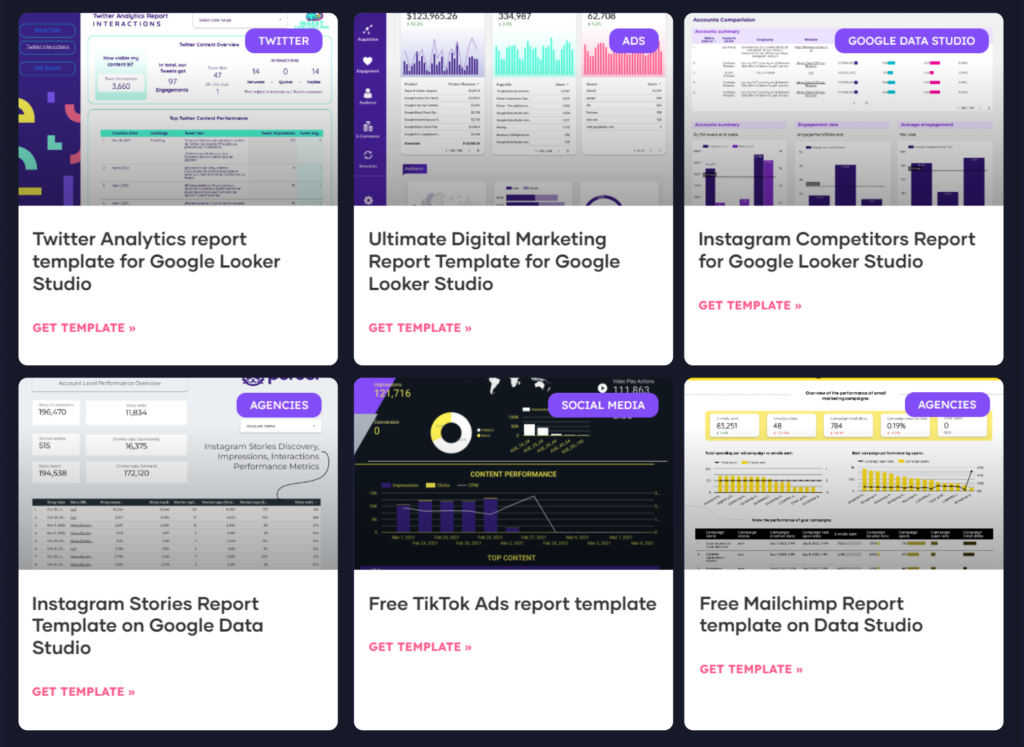
Simple, fair pricing
- Only pay for accounts connected to your reports
- 14-day 100% refund + keep the service free*
- Free custom reporting service, training, and premium templates for annual plans
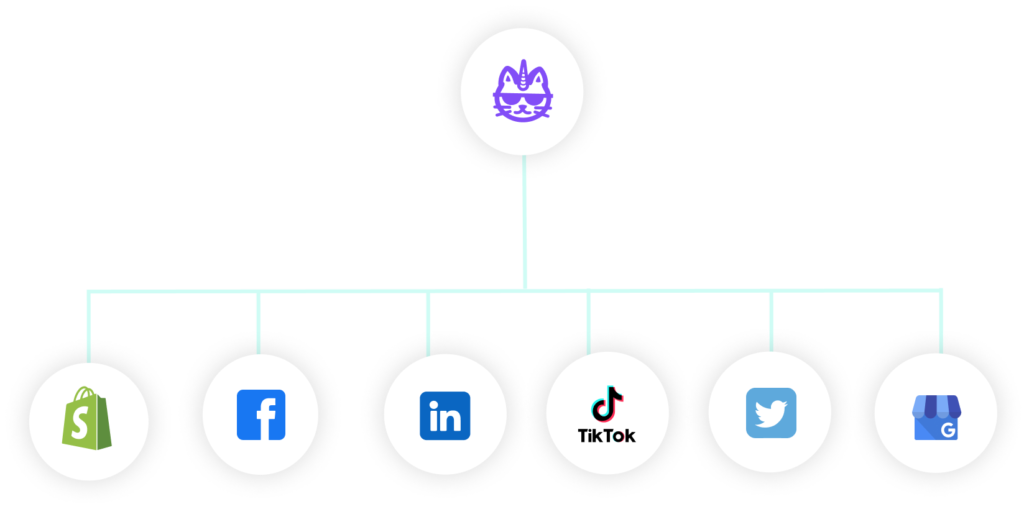
Unsolicited, actual customers’ words
Porter makes your marketing team faster
Speed is doing the right things fast. Make it your competitive advantage with no-code data.



