Y42 is a no-code and SQL-based business intelligence platform that makes it simple to import, convert, connect, visualize, and share data.
With Y42, you can quickly build scalable data pipelines and automated reporting. This data solution operates on an advanced modern data stack (e.g., BigQuery, Airflow).
Though Y42 is an excellent tool for connecting customer data and increasing efficiency, it might not be the best data solution tool for you. You should try other data solution tools like Porter Metrics, Klipfolio, Zoho Analytics, and Fivetran.
This article will go into detail about the Top Y42 alternatives. But before we begin, we will first look at an overview of Y42.
Y42 Overview
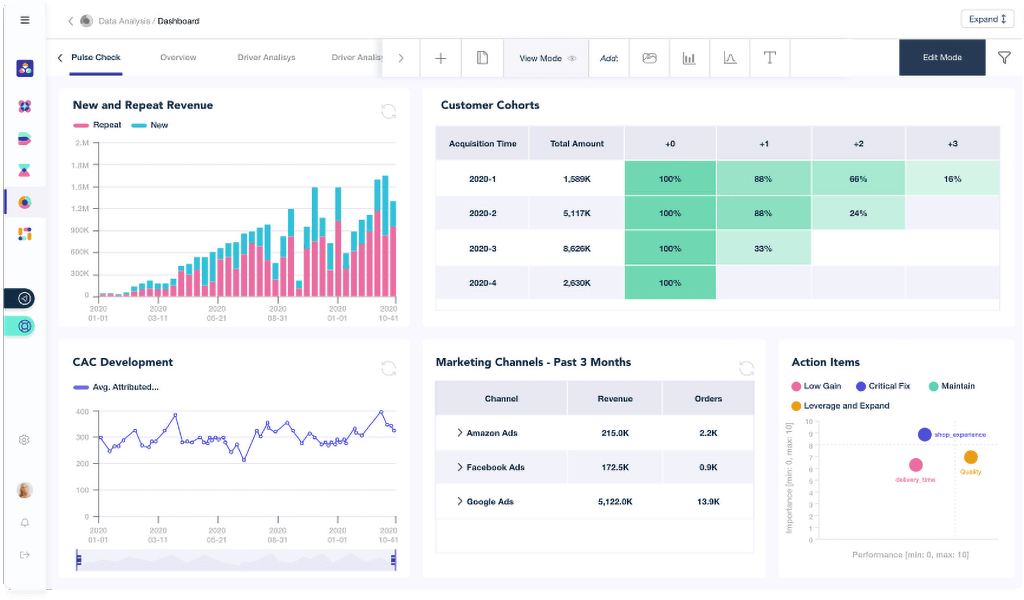
Source: https://www.y42.com/product/visualize
Y42 is not simply another data silo; instead, it is built on top of the customer’s BigQuery data warehouse and generates clean code in the background whenever it is controlled via the user interface.
Without the need to depend on expensive and scarce data scientists, Y42’s no-code approach has made it the tool of choice for many rising eCommerce and DTC firms.
Y42 Pricing
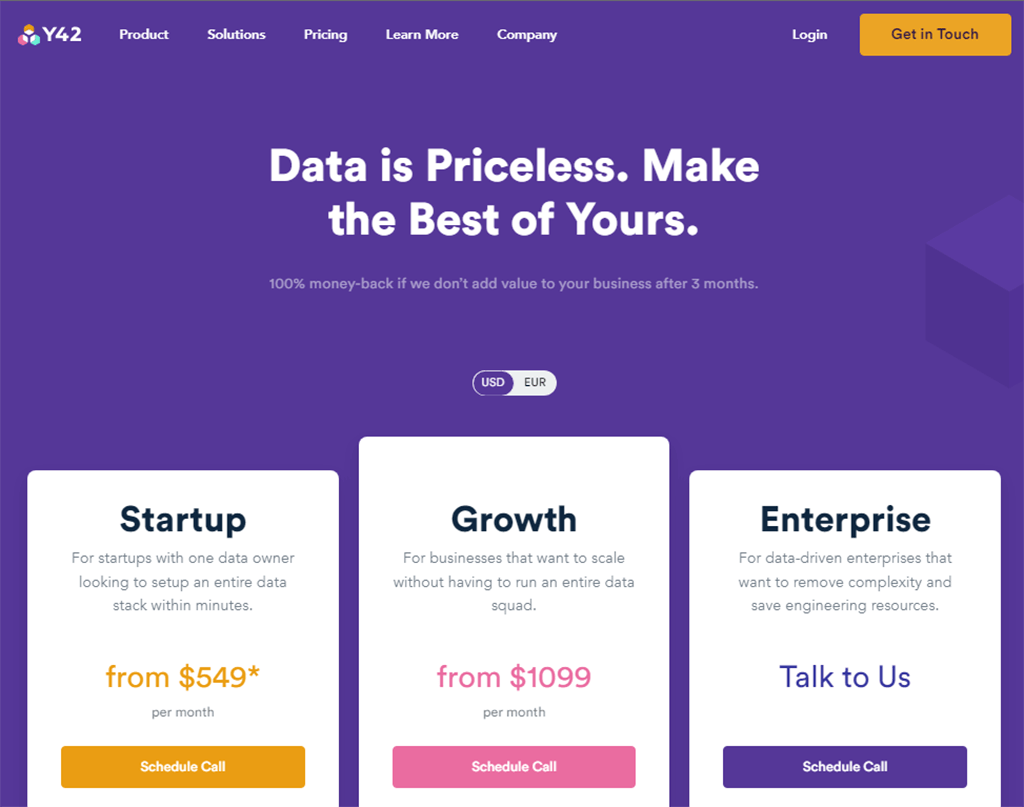
Y42 has three pricing options available; Startup, Growth, and Enterprise.
1. Startup
Pricing: $549 Per Month
This plan is for startups looking to set up an entire data stack in minutes.
2. Growth
Pricing: $1099 Per Month
This package is for businesses that want to scale independently without employing an entire data squad.
3. Enterprise
Pricing: Depends on request and consultation.
This package is for data-driven companies that want to reduce complexities and save engineering resources.
You will find the different pricing tiers and the key features here.
Y42 Integrations
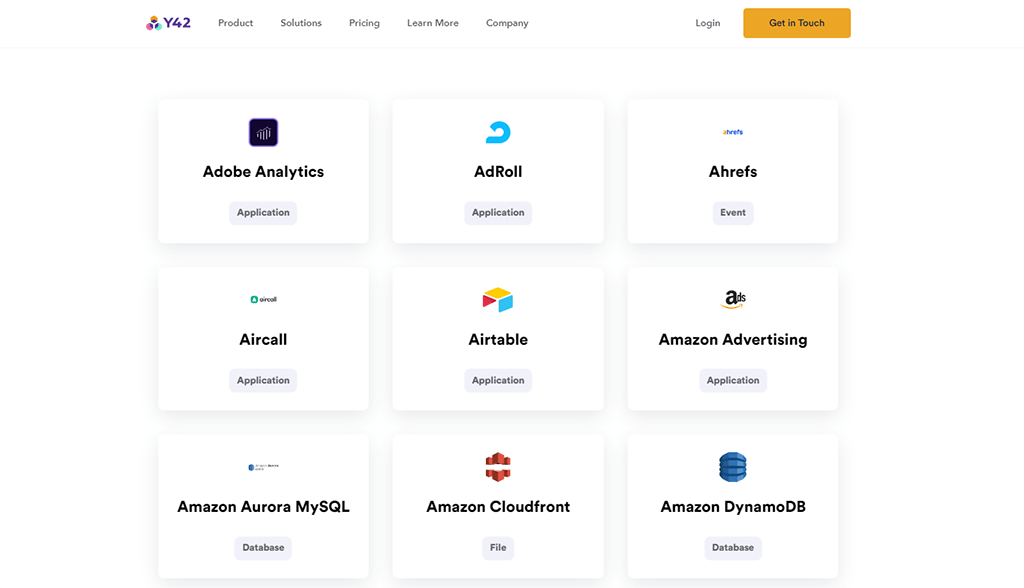
Below are some integrations that Y42 customers use to implement marketing data use cases.
- Adobe Analytics
- Ahrefs
- Airtable
- PayPal
- Google Analytics 360
- Shopify
- Stripe
- MySQL
- Zendesk
- Meta for Business
- LinkedIn for Business
- PostgreSQL
- Google Data Studio
- App Store
- Azure Cloud Functions
- Excel
- Exchange rates API
- Facebook Ads
- Facebook Pages
- Google Ad Manager
- Google Ads
- Google Adwords
- Google Analytics
- Google Search Console
Y42 Key Features
Below are some of Y42’s prominent features:
- SaaS, databases, files & events
- 5+ integrations every Month
- Custom connectors
- Quick Setup
- Only select tables and columns you need
- No code required
- Full schema provided for each integration
- Documentation and live-support
- Continuous Fresh Data
- Schedules for continuous data import
- Incremental and full updates
- Auto-import based on hook conditions
- Reliability + Fast Support
- 12 hours of support every weekday (10 am UTC – 10 pm UTC)
- 99.99% uptime
- Regular API and schema updates
Y42 Recommended for
Business and market analysts, social media managers, and small businesses will significantly benefit from Y42. It will make it much easier for them to integrate and clean data.
Y42 Support & Documentation
Customer service is outstanding at Y42, and they’re always ready to help with customer concerns.
Customer service options include Email/Help Desk, FAQs/Forum/Knowledge Base on Y42’s website, and live chat with a customer service representative.
Y42 Pros & Cons
It’s impossible to find a tool that does everything perfectly. Yeah, even the Top Y42 alternatives in this post; non are 100% perfect.
It’s up to you to choose an Top Y42 alternative that fits your data scaling needs. The Y42 tool has benefits and drawbacks, which we’ll discuss in this section.
Pros
Here are some of the upsides to using Y42:
- Easy to use
- Brilliant and ongoing support from the team
- Data connections are simple, and the tool can import various sources.
- Y42 has excellent scalability, responsiveness, and dependability.
Cons
Errors, defects, and malfunctions are highly likely to occur during rapid data cleaning and transformation procedures.
Y42 Ratings & Reviews
Y42 has had quite good reviews from businesses and analysts alike.
- GetApp: On this review site, Y42 has an overall rating of 4.9 out of 5 stars from 13 reviews.
- G2: On this review site, Y42 has an overall rating of 4.8 out of 5 stars from 11 reviews
So below, we will be looking at the Top Y42 alternatives below. Go through each of them carefully and select one for your business.
Porter Metrics

Overview
Porter devised a framework for storing, transforming, and visualizing any kind of data.
Businesses and organizations may utilize Porter to get an advantage over the competition by connecting their everyday applications to any data platform, a visualization tool, or a basic sheet.
While data can be isolated into multiple applications, it is better to transmit them to the rapidly developing ecosystems of data warehousing platforms like Big Data Snowflake or visualization tools like Microsoft Power BI, Google Data Studio, and Tableau.
Video
Provide a screen recording or 30-sec gif of the tool.
Pricing

Porter’s pricing plans include a free trial, three major pricing plans, and a custom plan to suit your needs.
1. Solo
Pricing: $15 Per Month | $150/Year
This plan is for individuals who intend to run a single connection.
2. Teams
Pricing: $30 Per Month | $300/Year
This plan is for marketing teams to report their social and ad channels.
3. Agencies
Pricing: $80 Per Month | $800/Year
This plan is for agencies reporting to lots of clients at once.
4. Custom
Depending on the data scaling you need and the accounts you wish to link with this custom plan, you may request a tailored Monthly or yearly price plan.
In addition, there is a free plan for marketers who are just beginning to use no-code reporting. This plan also includes the 14-day free trial for all Porter Connectors.
Integrations
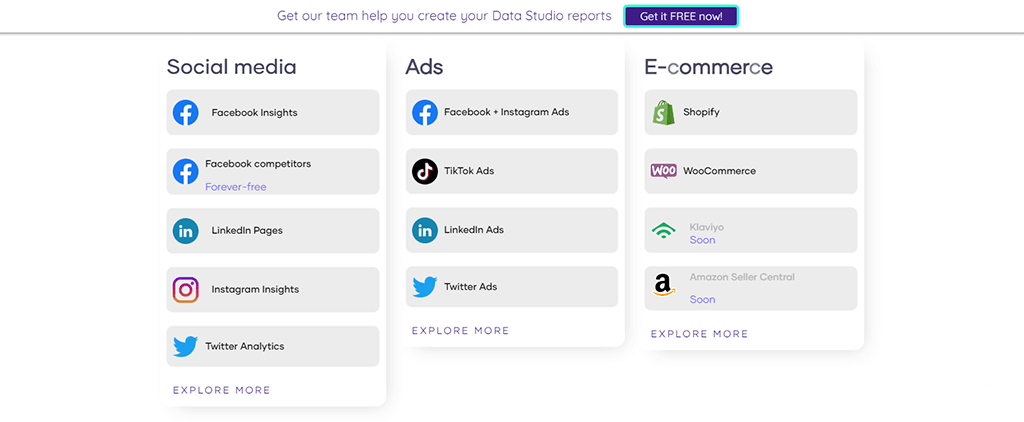
Below are some of the many integrations offered by Porter metrics to make Data transfer easier for businesses and analysts:
- Google Business Profile (Google My Business)
- WooCommerce
- Instagram Insights
- Linkedin ads
- Linkedin Pages
- Hubspot
- Shopify
- Facebook – Instagram Ads
- Facebook Public Data
- Facebook Insights
- Twitter Ads
- Twitter Analytics
- Tik-Tok Ads
Features
Porter has many features to improve user experience and productivity. The following are some of Porter’s top features:
- Connect your apps in seconds
- Google Data Studio tutorial
- White-label, customizable reports
- Facebook Ads reporting
- Over 80 report templates
- Google Business Profile reporting
- Forever-free plan available
- Live chat support for everyone
Support & Documentation
Porter’s vast integrations, top-notch support, and well-priced products and services make it one of the best Y42 alternatives.
Live chat is available 24 hours a day, seven days a week, to assist you with the first stages of using this tool and answer any questions regarding its features or offerings.
To help you get started, Porter has a help guide and instructional pages ready for you. Porter’s customer service can help you set up a free report by scheduling a phone call.
Porter is one of the Top Y42 alternatives because of its extensive integrations, top-notch customer care, and reasonably priced goods and services.
Y42 vs. Porter
Porter is better in every way, as we can see from the qualities listed by these tools. Porter is a lot less expensive than Y42, but it has many of the same features.
Nobody wants to shell out much money for features they might have had for a fraction of the price. Its data integrations are top-notch too.
Klipfolio
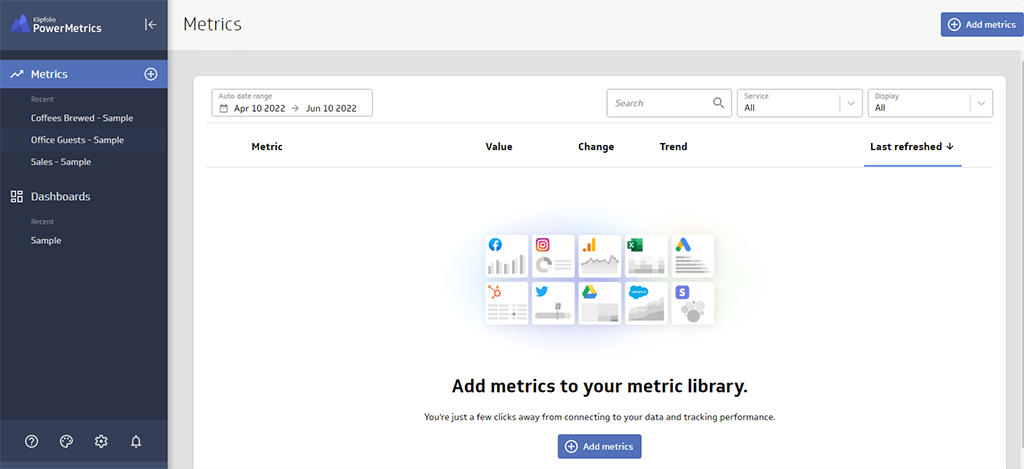
Overview
Using Klipfolio’s dashboards and reports, business users can keep tabs on key performance indicators (KPIs) and trends.
Users can access information from throughout the enterprise in a single location and visualize data they can easily share with colleagues and customers.
Video
Provide a screen recording or 30-sec gif of the tool.
Pricing

Klipfolio is available through a Monthly subscription to four plans: Free, Plus ($99), Pro ($229), and Custom.
1. Free
Pricing: $0 Per Month
2. Plus
Pricing: $99 Per Month
3. Pro
Pricing: $229 Per Month
4. Custom
This plan requires contacting Klipfolio for customary plans that fit your company. It comes with all the features of the above plan.
The pricing plan affects various factors, including the number of dimensions and editor users permitted, the data refresh rate, and the date range frame.
Integrations

Below are some of the many integrations offered by Klipfolio to make Data transfer easier for businesses and analysts:
- Adobe Analytics
- Ahrefs
- Alexa
- Amazon Aurora
- Bing Ads
- Buffer
- BuzzSumo
- ChartMogul
- Dropbox
- Excel
- Facebook Ads
- Google Ads
- Google Analytics
- Google Drive
Features
Klipfolio comes with excellent features that have helped it receive numerous positive reviews. Check them out below:
- Faster Decisions
- Simplified Data Sets
- Integration with BI Tools
- Holistic BI
- Data Visibility
- Predictive Analytics On-the-Go
- Boost Collaboration
- Scalability
- Free Trial
Support & Documentation
Klipfolio offers customer support where users can ask questions and get help on any problem they find themselves in. You can submit a new ticket here if you don’t find help in community posts.
Y42 vs. Klipfolio
Klipfolio is an excellent tool; however, compared to Y42, there is a clear difference. Uploading and importing data is much quicker with Y42.
Compared to Klipfolio, it performs a better job. With its free plan and several add-ons, Klipfolio has the single edge against Y42.
Zoho Analytics

Overview
Zoho Analytics is a cloud-based BI and analytics platform that enables small to medium-sized businesses to receive actionable insights from their business data.
Users may quickly and simply produce and distribute sophisticated reports, all without the need for IT support.
Video
Provide a screen recording or 30-sec gif of the tool.
Pricing
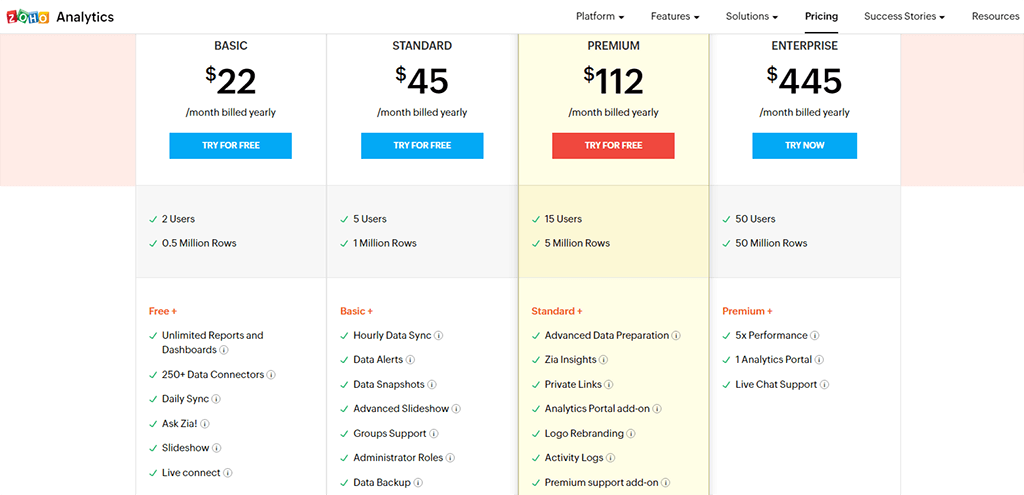
It is available through a monthly subscription which is billed yearly to four plans: Basic ($22), Standard ($45), Premium ($112), and Enterprise ($445).
1. Basic
Pricing: $22 Per Month
2. Standard
Pricing: $45 Per Month
3. Premium
Pricing: $80 Per Month
4. Enterprise
Pricing: $445 per Month
5. Free
Pricing: $0 per Month
The data preparations and data analytics allowed, as well as the activity logs and support, varies depending on the pricing plan selected.
Integrations

Below are some of the many integrations offered by Zoho Analytics to make Data transfer easier for businesses and analysts:
- Google Workspace
- PandaDoc
- Microsoft 365
- RingCentral
- GoToWebinar
- GoToMeeting
- Zoom
- Google Ads
- MailChimp
- Facebook Adverts Manager
- Slack
- Google Sheets
- Google Analytics 360
Features
Below are some of Zoho’s prominent features:
- Data Integration
- Data Preparation
- Visual Analysis
- Augmented Analytics
- Unified Business Insights
- Collaborative Analytics
- Data Storytelling
- Mobility
- Embedded BI
- Security & Governance
- Deployments
- Extensibility & Elasticity
Support & Documentation
Zoho Analytics offers support for CRM users and DESK users. Any problem encountered while using the tool can easily be solved when you get in touch with the community or read the guide articles.
Y42 vs. Zoho Analytics
Regarding Top Y42 alternatives, Zoho is an excellent marketing tool that firms may use to collect data, analyze data, link data sources, access data quality, and prepare data for marketing campaigns.
To save money, you may utilize Zoho Analytics, which is less costly than Y42. The premium package is worth a shot.
Fivetran

Source: https://fivetran.com/docs/getting-started/fivetran-dashboard
Overview
Fivetran provides ready-to-use connections that can automatically adapt to changing schemas and APIs. This flexibility ensures that users have access to data reliably and consistently.
To ensure that data-driven choices are made with the most up-to-date information, Fivetran continually synchronizes data from source apps to any destination.
Video
Provide a screen recording or 30-sec gif of the tool.
Pricing

Fivetran is available through a Monthly subscription to five plans, and here are the plans:
1. Starter
Pricing: $120 Per Month
2. Standard Select
Pricing: $60 Per Month
3. Standard
Pricing: $180 Per Month
4. Enterprise
Pricing: $240 Per Month
5. Business Critical
This plan is designed for global companies that need high data protection and compliance.
Integrations

Below are some of the many integrations offered by Zoho Analytics to make Data transfer easier for businesses and analysts:
- Zoho CRM
- Linkedin Company Pages
- Instagram Business
- Twitter Analytics
- TikTok Ads
- Google Analytics 4
- Amazon Ads
- Mailchimp
Features
Below are some of Fivetran’s notable features:
- Bulk/Batch Data Movement
- Diverse Extraction Points
- Data Structuring
- Consolidation
- Data Cleaning
- Cloud Extraction
- Visualization
- Data Federation/Virtualization
- Message-Oriented Movement
- Data Replication & Synchronization
Support & Documentation
Fivetran also has a support page where most FAQs are answered and some articles to help newbies get started. You can reach out to them if you don’t find solutions from the support page.
Y42 vs. Fivetran
Fivetran is an excellent ELT tool that is gaining in popularity every day. You can merge data from several sources with Fivetran and control it all from your browser.
However, compared to Y42, it is less costly, with a subscription starting at only $60. But yeah, it can be considered as one of the Top Y42 alternatives.
Logi Analytics
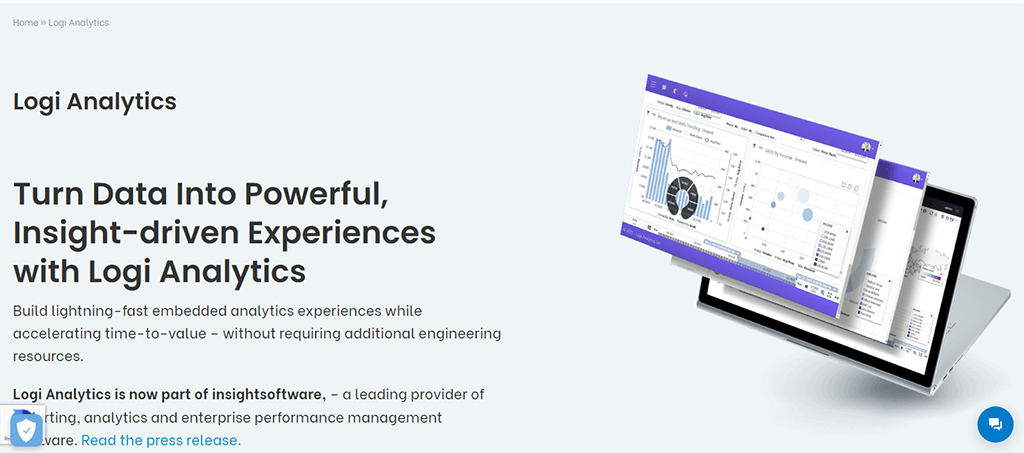
Overview
Logi Analytics enables firms to do their analytics as business intelligence software. Direct integration with the apps that workers use daily is possible.
Among the essential features are a dashboard, data mixing, association filtering, and more. Data on weekly orders, cumulative sales, revenue by product category, and you can see many more on the dashboard.
Video
Provide a screen recording or 30-sec gif of the tool.
Pricing

For Logi Analytics, there is no setup fee. If you are interested in using Logi Analytics, you must speak with a product expert to discover which solutions best suit your needs.
Integrations

Below are some integrations of Logi Analytics:
- Oracle
- NetSuite
- PeopleSoft
- JD Edwards
- Microsoft
- Dynamics 365 Business Central
- Lawson
Features
Below are some of Logi’s prominent features:
- Reports Interface
- Steps to Answer
- Graphs and Charts
- Score Cards
- Dashboards (Logi Composer)
- Calculated Fields
- Data Column Filtering
- Data Discovery
- Collaboration / Workflow
- Data Transformation
- Data Modeling
- WYSIWYG Report Design
- Integration APIs
Support & Documentation
It is easy to get started with Logi Analytics because of its speed and ease of use. You can keep it running smoothly with the help of Logi Analytics’ troubleshooting, report generation, and tutorials.
Reach out to their support if you have any issues.
Y42 vs. Logi Analytics
Logi Analytics has been an excellent choice regarding Top Y42 data visualization and transmission alternatives. It has some similarities to Y42.
However, compared to Y42, it does not support as many integrations. Its website, on the other hand, is challenging to use.
Top Y42 Alternatives (Summary)
In summary, the Top Y42 alternatives include:
- Porter
- Klipfolio
- Zoho Analytics
- Fivetran
- Logi Analytics
If you read to this point, we believe you should know the Top Y42 alternatives for effectively analyzing data and creating dashboards.
We recommend Porter Metrics. As you can see, it’s the best option on this list, offering even better features for a lower price.Consider checking out Porter first and reporting back.
You should also be aware that you will get a 14-day free trial and that you may arrange a call here to create a free report if you encounter any issues while creating one.




