Datapine enables you to access any data in your organization through relevant and secure interactive dashboards. It uses advanced artificial intelligence to provide actionable insights through an integrated data analysis tool.
This service is one of the best data tools, thanks to its developers and an excellent tech crew that built the infrastructure.
But this tool might not have some features you’re interested in, and you might need one of the Top Datapine alternatives.
This post will highlight some top Datapine alternatives, including Porter Metrics, Looker, Geckoboard, Qlik Sense, and Cluvio. This post will highlight some top Datapine alternatives, including Porter Metrics, Looker, Geckoboard, Qlik Sense, and Cluvio.
First, I’ll take you through an overview of Datapine, then head to the Datapine alternatives.
Datapine Overview

Datapine was launched in 2012 with the idea of streamlining the complex data analytics process through technical expertise and innovation.
After many years of vast development to perfect their application, they are proud to count thousands of users in over 25 countries around the globe.
In the meantime, they have amassed an outstanding team of data scientists, technological leaders, developers, and academics who all work for the same objective: to help people learn from their larger data sets.
Datapine Pricing

Datapine has four pricing plans for various data needs and budgets. Here are the plans this tool offers:
1. BASIC
Pricing: $249 PER MONTH
2. PROFESSIONAL
Pricing: $449 PER MONTH
3. PREMIUM
Pricing: $799 PER MONTH
4. BRANDING & EMBEDDED
Pricing: $1099 PER MONTH
Datapine Connectors

This tool offers various data connectors, and some of them are:
- Amazon Aurora
- Amazon RDS (AWS)
- Amazon Redshift
- Amazon S3
- CSV
- Dropbox
- Facebook Ads
- Facebook Posts
- FTP Server
- Google+
- Google AdWords
- Google Analytics
- Google Cloud SQL
- Google Spreadsheets
- Heroku
- Magento
- MariaDB
- Microsoft Azure
- Microsoft Dynamics NAV
- Microsoft OneDrive
- Microsoft SQL Server
- MySQL
- Oracle
- Percona
- Postgre SQL
- SAP HANA
- Sugar CRM
- YouTube
- Zendesk
Datapine Features
The following are some of the features Datapine offers:
- Fast & easy data connectors
- True self-service analytics features
- Powerful, interactive business Intelligence software dashboards
- Multiple, effective reporting options
- Modern predictive analytics tools
- Intelligent, AI-based data alerts
Datapine Recommended for
Datapine is a tool that helps data analysts and business personnel who need to build complicated analytical procedures and provide fast results to various stakeholders.
Thus, the tool is recommended for business users and data analysts.
Datapine Support & Documentation
Datapine offers a documentation section with articles on data sources, analyzer, dashboards, reports, alerts, and embedding.
The tool also has a support page containing the Datapine’s physical address, contact number, and email.
Datapine Pros & Cons
Datapine has many upsides but also has some downsides. Here are some of the pros and cons of using Datapine.
Pros
The following are some pros to using Datapine:
- Interactive dashboards
- A comprehensive self-service analytics approach
- Intuitive drag-and-drop interface
- Great user interface
- Data sources are easily connected
Cons
Here are the cons to using Datapine:
- No natural language processing
- No support for the automatic integration and analysis of unstructured data
- You might need to know SQL to access more advanced functions
Datapine Ratings & Reviews
The following are some of the ratings this tool has gotten from various review sites:
- GetApp: Datapine has an excellent rating of 4.9 out of 5 from 26 reviews.
- G2: The data tool rated 4.6 out of 5 from 25 reviews.
- Capterra: Datapine has a top rating of 4.8 out of 5 from 26 reviews.
Porter Metrics
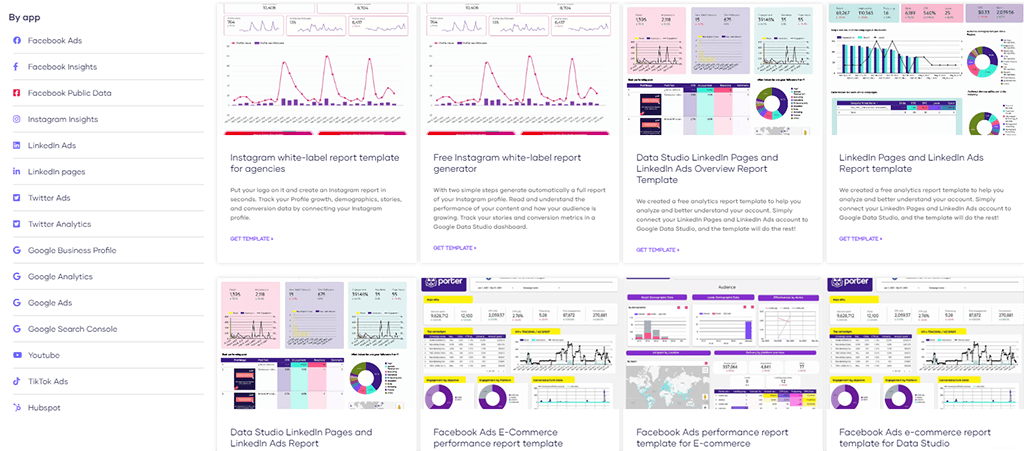
Overview
Porter has built a platform to store, transform, and visualize all data formats, anytime and anywhere.
Porter assists businesses and agencies surpass their competition with their data by connecting their daily apps’ data to any destination, like an entire data warehouse, a visualization tool, or a simple sheet.
Instead of isolating metrics data in multiple third party apps with limited dashboards, porter metrics helps send it to the fast-expanding ecosystem of data warehouses like Big Data Snowflake or visualization software like Power BI, Google Data Studio, and Tableau.
Thus, you can combine numerous data sources, design custom pipelines, and create flexible data visualizations in a few clicks.
Video
Provide a screen recording or 30-sec gif of the tool.
Pricing

Porter metrics has four pricing plans tailored to different data needs and a free trial to get you started.
1. Solo
Pricing: $15 Per Month | $150/Year
This plan is best for persons reporting a single connection.
Features
- One connection
- Unlimited Users
2. Teams
Pricing: $30 Per Month | $300/Year
This plan best suits small team marketing persons reporting their social and ad channels.
Features
- Five connections
- Unlimited Users
- 10 Google My Business Locations connections included
- Include an added connection for only $6/Mo
3. Agencies
Pricing: $80 Per Month | $800/Year
Porter Metrics developed this plan for agencies reporting to numerous clients.
Features
- 20 connections
- Unlimited Users
- 100 Google My Business Locations connections included
- Customize your plan by adding additional connections
4. Custom
With porter’s custom plan, you can request a monthly or annual plan based on the type of reporting required and the number of accounts you want to connect.
Integrations

Porter metrics have multiple integration options. This tool also allows you to request a custom connector.
Here are some of the integrations porter metrics has:
- Facebook – Instagram Ads
- Facebook Public Data
- Facebook Insights
- Instagram Insights
- Linkedin ads
- Linkedin Pages
- Twitter Ads
- Tik-Tok Ads
- Google Business Profile (Google My Business)
- WooCommerce
- Hubspot
- Shopify
Features
The following are some of the features porter metrics has:
- Connect your apps in seconds
- Producing reports
- Over 80 report templates
- A versatile data analytics engine
- Forever-free plan available
- Live chat support for everyone
- Google Data Studio tutorial
- Data management
- Facebook Ads reporting
- Business data exploration
- Automated Data Pipeline Workflows
- Limitless visual data exploration
- Google Business Profile reporting
Support & Documentation
Porter Metrics offers a 24-hour live chat to help you with onboarding and responding to your inquiries about its products and services.
This tool also has a help guide and tutorial pages crafted to help you get the knowledge and information needed to start.
Porter’s vast integrations, top-notch support, and reasonably priced products and services make it one of the Top datapine alternatives.
Looker
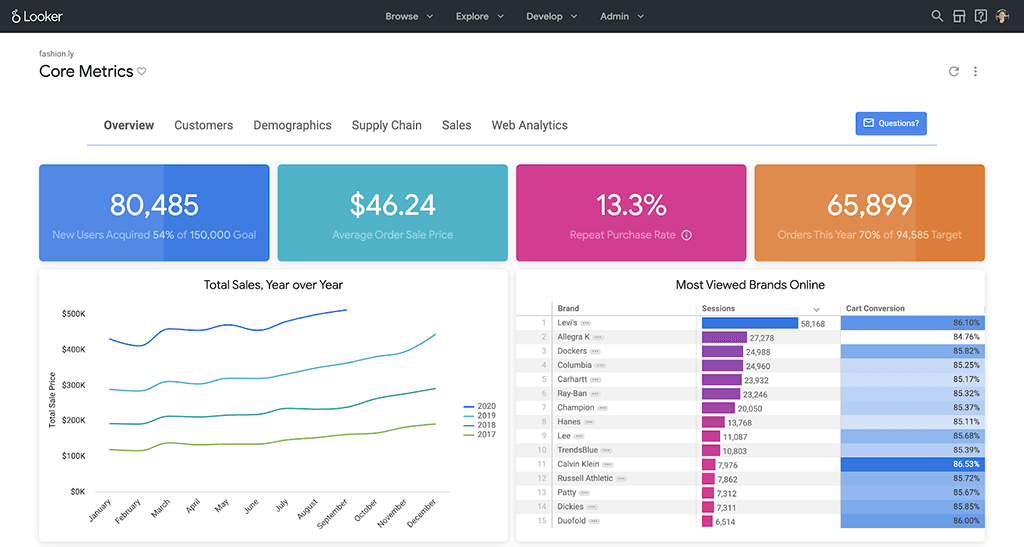
Source: https://cloud.google.com/blog/products/data-analytics/new-looker-dashboards
Overview
Looker is another one of the Top Datapine alternatives that help you explore, share, and visualize your company’s data to make better business decisions.
They are an enterprise platform for embedded analytics, business intelligence(BI) software, and data applications that assist you in exploring and sharing in depth insights with real time data.
Video
Provide a screen recording or 30-sec gif of the tool.
Looker Pricing
You can get even more than just a BI tool with this tool. The looker cost offers various plans designed to meet your unique business needs.
Click here to request a quote.
Integrations
Analytics Looker and the looker dashboard don’t have as many integrations as other platforms and majorly support SQL-based integration. Here are some can connect with:
- BigQuery
- Redshift
- Snowflake, and
- 50+ supported SQL dialects
The data tool offers these integrations so you can link to numerous relational databases, avoid database lock-in, and sustain multi-cloud data environments.
Features
The following are some of the features Looker data sciences offers:
- Modern BI tools & analytics
- Integrated insights
- Data-driven workflows
- Custom applications
- Security
- Embedded Analysis
- Database Connection
- Data Modelling
- Looker Blocks
- Data Actions
- API
Support & Documentation
Looker analytics has a help and documentation section to offer you all you need to start. They also have a contact page where you can submit inquiries and requests about issues.
Geckoboard
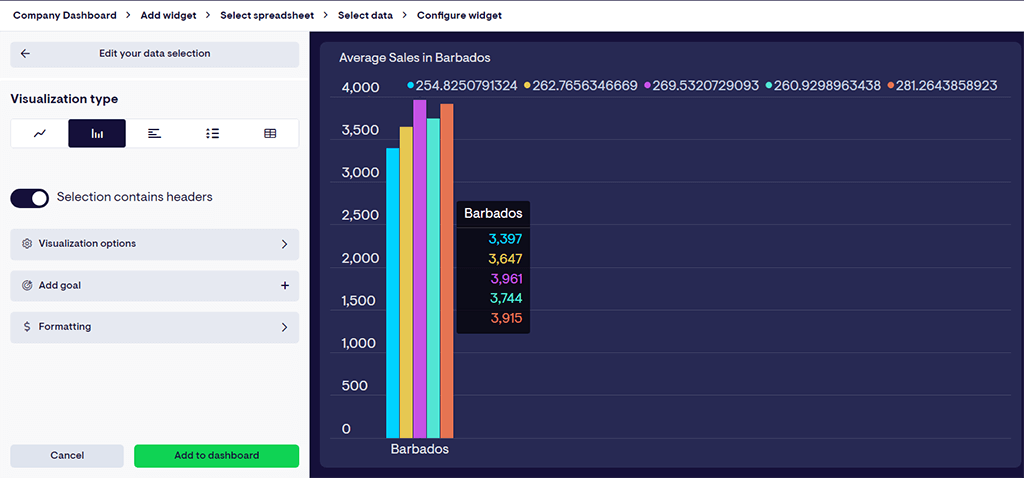
Overview
Geckoboard is a software company that assists businesses in setting business data at the heart of their decision-making and culture.
They believe accessing and visualizing data shouldn’t be complex or expensive for businesses. They aim to level the playing field with most of the solutions available.
Video
Provide a screen recording or 30-sec gif of the tool.
Pricing

This tool has three price plans for different data needs and budgets. Here are the pricing plans geckoboard offers:
1. Essential
Pricing: $49/mo | $39/mo (billed annually)
2. Pro
Pricing: $99/mo | $79/mo (billed annually)
3. Scale
Pricing: $699/mo | $559/mo (billed annually)
Integrations
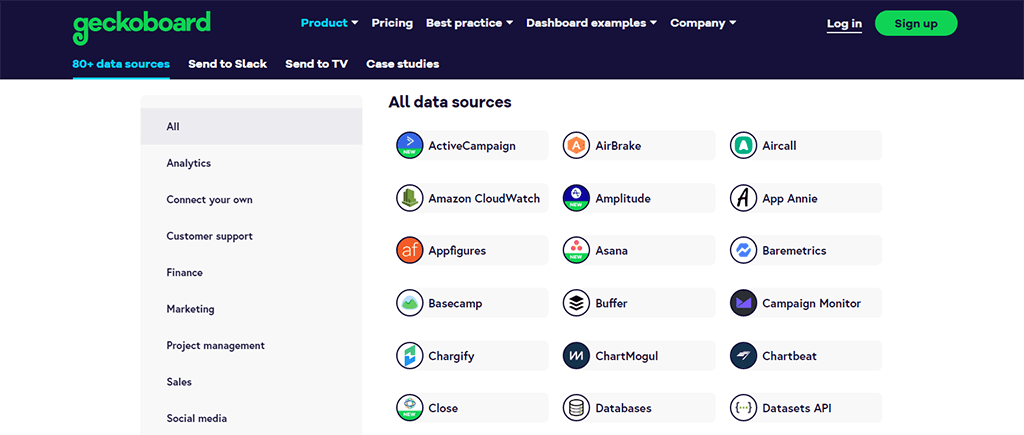
This tool has many integration options to source your data, making it one of the Top datapine alternatives. Here are some of the most popular ones:
- ActiveCampaign
- Aircall
- Amazon CloudWatch
- Amplitude
- Asana
- Basecamp
- Buffer
- Campaign Monitor
- Close
- Databases
- Datasets API
- Excel
- Facebook Ads
- Flurry
- Freshdesk
- GitHub
- GoSquared
- Google Ads
- Google Calendar
- Google Sheets
- HubSpot
- Intercom
- Jenkins
- Jira
- LinkedIn Ads
- Mailchimp
- Monday
- PayPal
- RSS Atom feed
- Salesforce
- Shopify
- Spreadsheets
- Trello
- Twilio
- Vimeo
- YouTube Analytics
- Zapier
- Zendesk Chat
- Zendesk Sell
- Zendesk Support
- Zendesk Talk
Features
Here are some of the features Geckoboard has:
- Focus on the metrics that matter
- Easy to build. Easy to understand.
- Share a link
- Post to Slack
- Email snapshots
- Manage users
- Mobile device friendly
- Display on a TV
Support & Documentation
This tool has a support section with articles on topics like connect to pre-built integrations, build your dashboard and your account, and connect your data.
Geckoboard also has a contact page to inquire about their services and other forms of guidance.
Qlik Sense

Overview
Qlik’s one-of-a-kind associative technology presents unrivaled power to the core of their industry-leading analytics experience.
This tool empowers all its users to analyze data freely at a fast speed with hyperfast calculations, always in context, at scale.
Video
Provide a screen recording or 30-sec gif of the tool.
Pricing
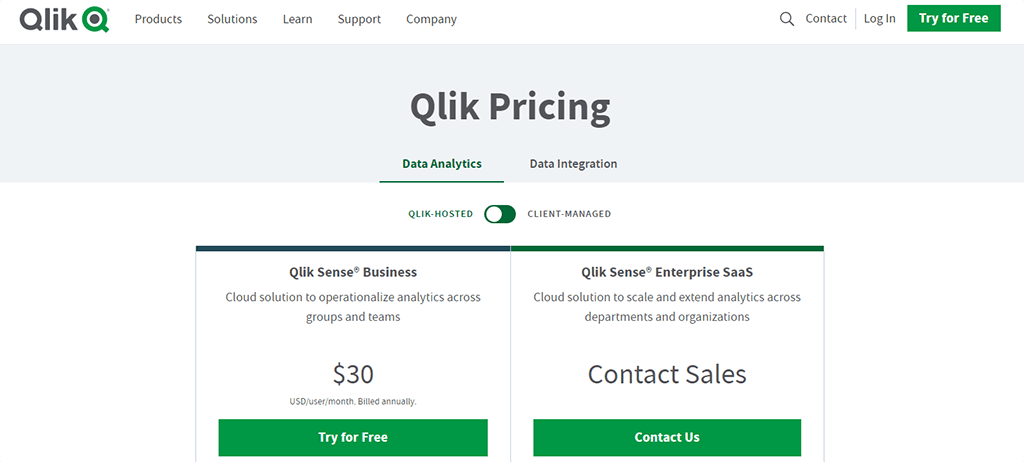
Qlik sense has categorized its pricing plans based on data integration, data analytics, Qlik-hosted, and client-managed.
This detailed categorization makes Qlik sense one of the Top Datapine alternatives. Most of this data tool’s pricing plans are custom, and here are the most popular pricing plans.
1. Qlik Sense® Business
Pricing: $30 USD/user/month. Billed annually.
2. Qlik Sense® Enterprise SaaS
Pricing: Custom (Contact Sales)
Integrations

The following are the integrations Qlik Sense has:
- RDBMS
- Data Warehouse
- Data Lake
- SaaS
- Apps
- Mainframe
- Stream
- Files
Features
Qlik Sense has a lot of unique features, and here are some of them:
- Hybrid Data Delivery
- In-memory Data Warehouse Automation
- Data Transformation
- Application Automation
- Analytics Services
- App Development
- Visualization & Dashboards
- Augmented Analytics
- Embedded Analytics
- Alerting & Action
Support & Documentation
This tool has a community section that features pages like the support chat, knowledge base, Q&A with Qlik, support case portal, support updates blog, and other resourceful pages.
Qlik Sense also has a support portal that will direct you to log in; then, you can ask the questions you need to ask.
Cluvio

Source: https://www.cluvio.com/how-it-works.html
Overview
Cluvio is another one of the Top Datapine alternatives. Trusted by over 1800 companies, cluvio believes they are the #1 cloud analytics platform for startups and data-driven teams.
This data platform uses SQL and R to analyze your data and create beautiful, interactive dashboards for your entire company in a few minutes.
Video
Provide a screen recording or 30-sec gif of the tool.
Pricing
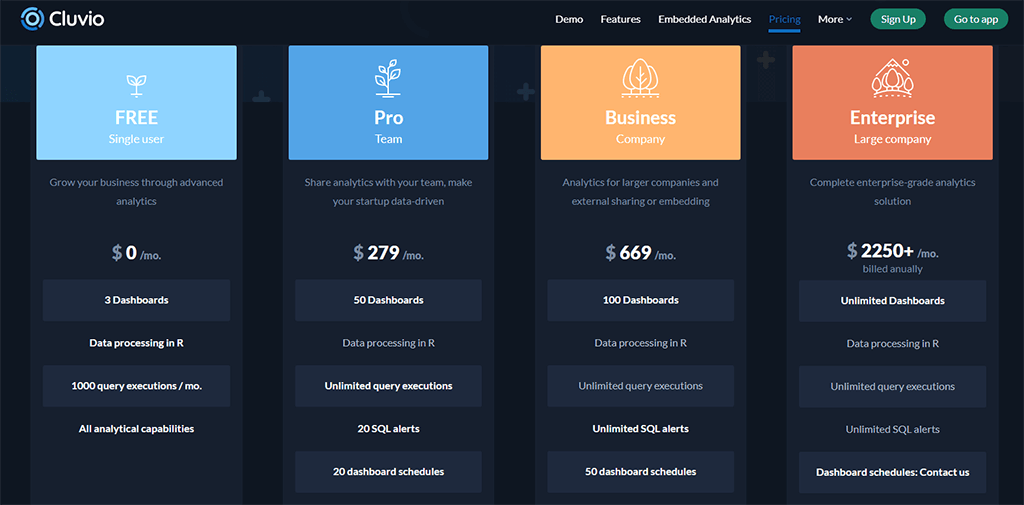
Cluvio classifies its pricing plans into four based on the number of dashboards, data processing, number of query executions available, and other related factors.
Here are some of the pricing plans Cluvio has:
1. FREE
Pricing: $0/mo.
2. Pro
Pricing: $279/mo.
3. Business
Pricing: $669/mo.
4. Enterprise
Pricing: $2250+/mo. (billed annually)
Integrations
Cluvio only supports SQL-based database integrations, and here are some of the integrations the data tool supports.:
- Amazon Redshift / Panoply
- PostgreSQL / Heroku Postgres
- MySQL / MariaDB / Amazon Aurora
- Google BigQuery
- Google CloudSpanner
- Presto
- Snowflake
- Exasol
- Microsoft SQL Server
- Oracle Database
- MongoDB BI Solutions Connector
- Vertica
Features
The following are some of the features cluvio has:
- Professional charts and graphs
- Painless collaboration
- Slice and dice
- Work faster with SQL
- Dig deeper with R
- SQL alerts
- Bank-grade security
- Data protection
Support & Documentation
Cluvio has a documentation page with articles on the basics, data sources, dashboards, reports, sharing, embedded analytics, organization settings, and admin.
This tool also offers support via their email hi@cluvio.com.
Top Datapine Alternatives (Summary)
There you have it, the Top Datapine alternatives, including:
- Porter Metrics
- Looker
- Geckoboard
- Qlik Sense
- Cluvio
With this comprehensive post, I believe I’ve made the decision easier.
You should check out their websites to learn more about the tools listed in this post.
I recommend you check Porter Metrics out first and make a report here. You can also get the technical team’s help here if you encounter any issues.
You should also keep in mind that this tool offers a 14-day free trial to let you know more about its features and why you should choose Porter Metrics.




