Modelo de relatório de Instagram Insights Audiencia para agências e equipes de marketing
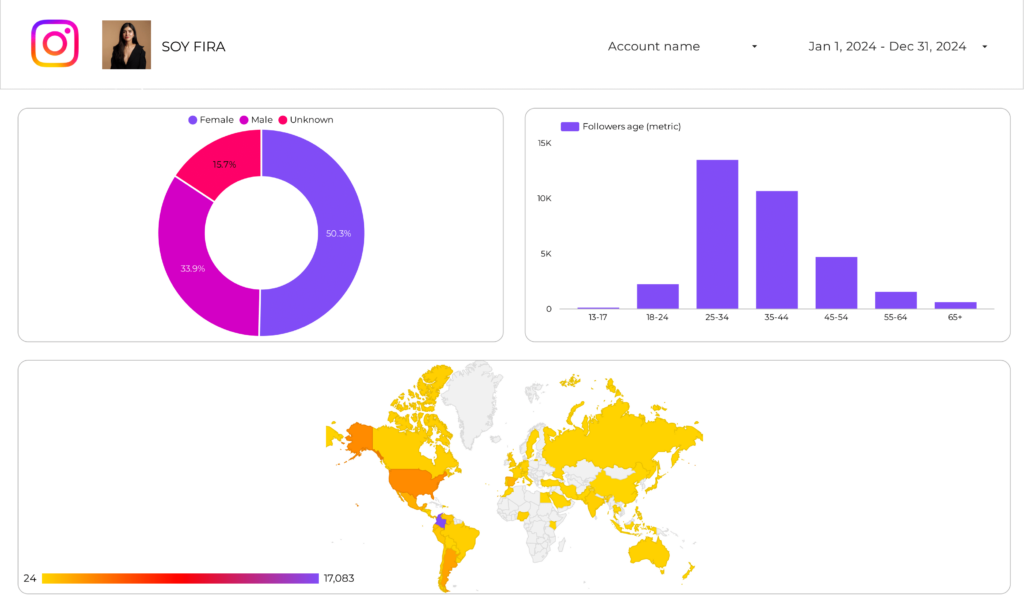
Modelo de relatório de Audiencia de Facebook Ads para agências e equipes de marketing
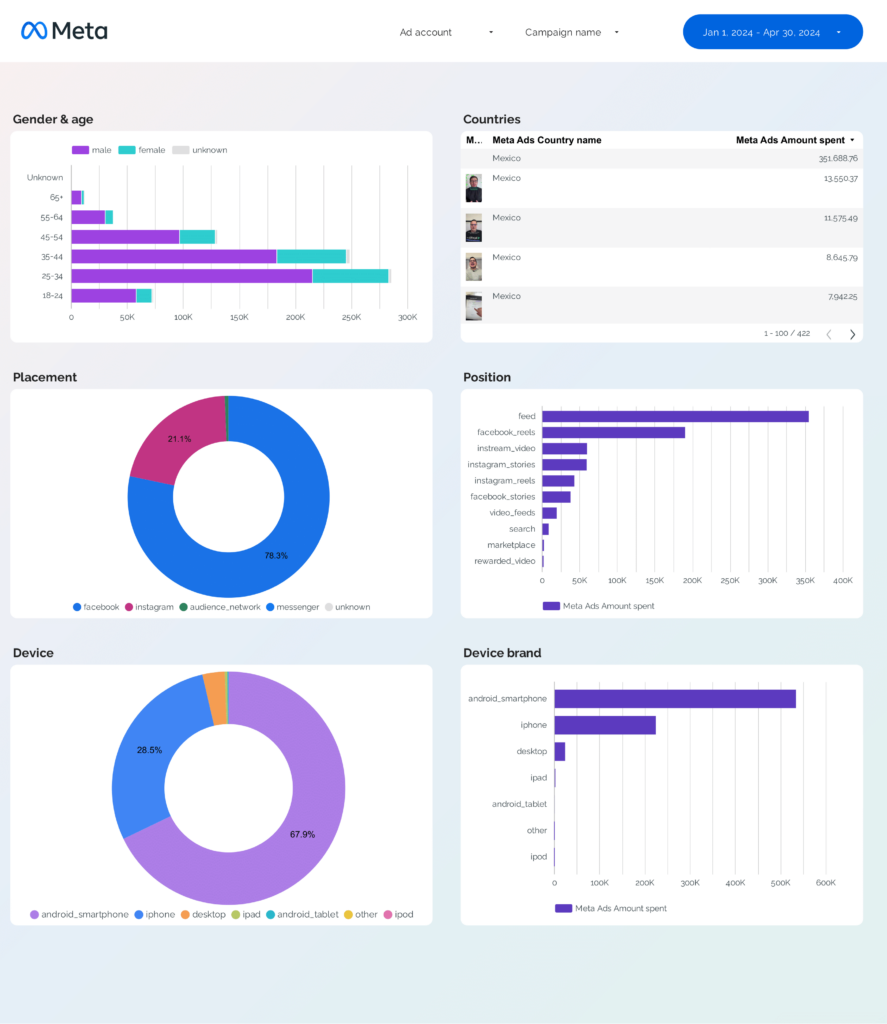
dashboard example
Instagram Insights Audience dashboard example
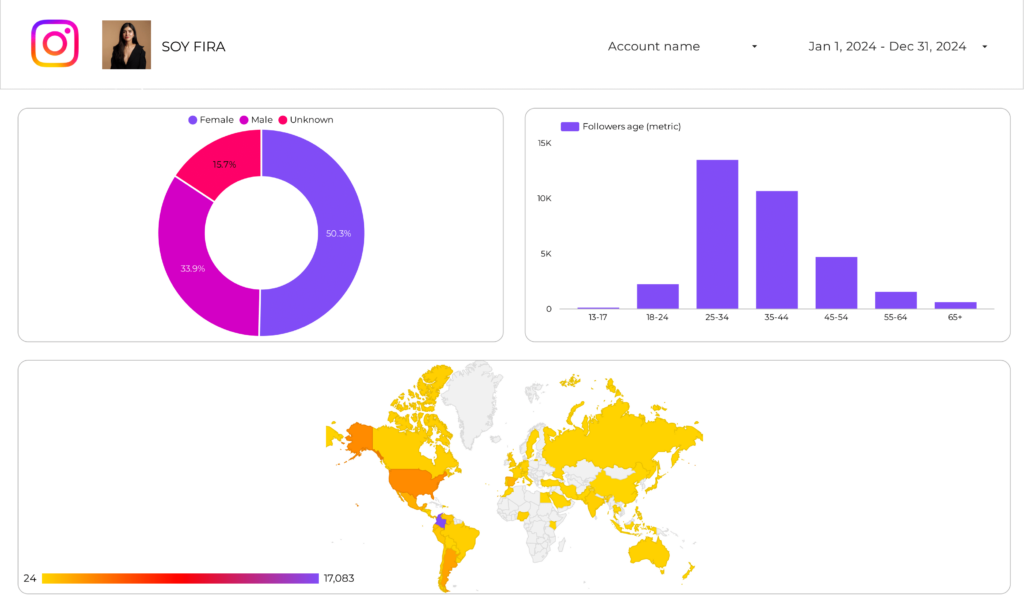
Instagram Insights Audience dashboard example: Track and measure key metrics to analyze audience performance. Consolidate data from Instagram Insights and Audience for specific KPIs. Ideal for marketing teams to optimize Instagram strategy and achieve goals.
Instagram Insights Audience Dashboard template
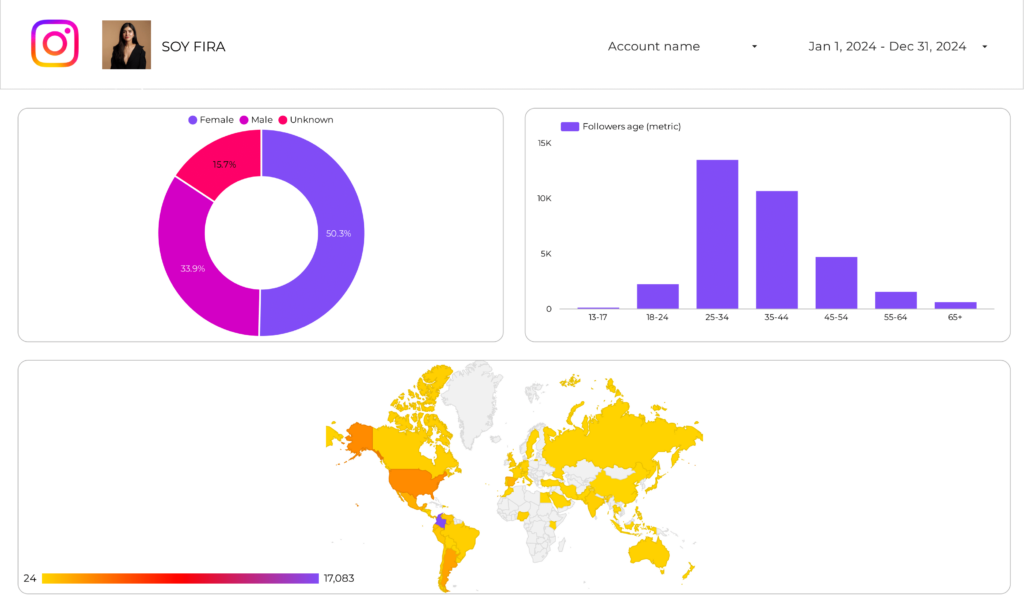
The Instagram Insights Audience Dashboard template provides a structured view of your audience metrics, allowing for data-driven decision-making. This template is designed to integrate seamlessly with your social media strategy, offering a clear snapshot of your audience demographics and engagement patterns.
Features include:
- Demographic Breakdown: Analyze age, gender, and location data to understand your audience composition.
- Engagement Metrics: Track likes, comments, and shares to gauge audience interaction.
- Follower Growth: Monitor trends in follower count over time to assess growth strategies.
- Content Performance: Evaluate which posts resonate most with your audience.
This dashboard is essential for marketers aiming to optimize their Instagram presence by leveraging audience insights effectively.
Google Analytics 4 Audience Dashboard template
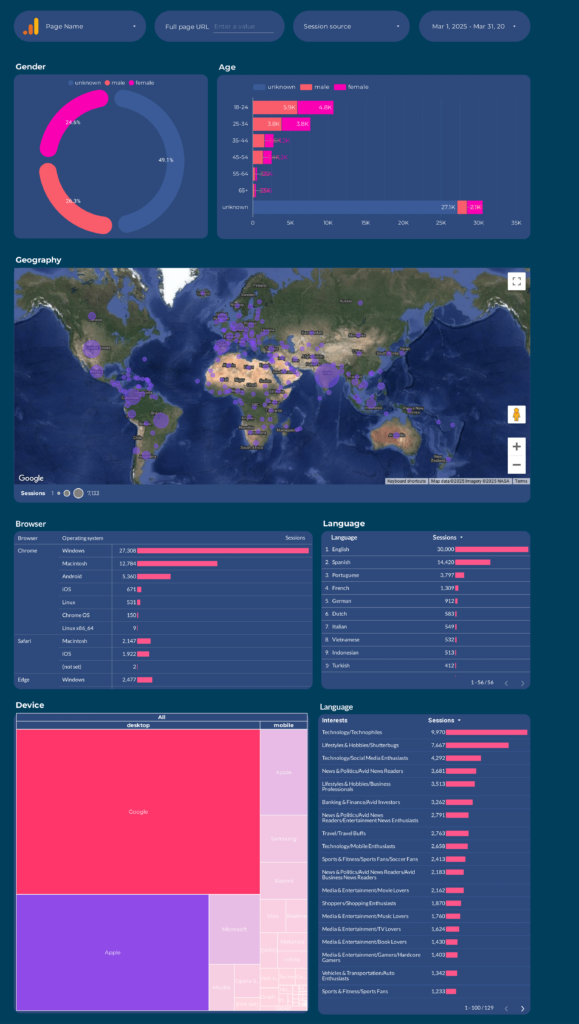
The Google Analytics 4 Audience Dashboard template provides a structured view of your audience data, enabling marketers to make informed decisions. This template is designed to help you understand your audience’s behavior and demographics.
Features include:
- Real-time Audience Insights: Monitor live data to track user interactions as they happen.
- Demographic Breakdown: Analyze user demographics such as age, gender, and location.
- Behavioral Analysis: Examine user behavior patterns, including session duration and page views.
- Custom Segments: Create and analyze custom audience segments to tailor marketing strategies.
This dashboard template is essential for marketers looking to leverage Google Analytics 4 for audience analysis and strategic planning.
Google Ads Audience Dashboard template
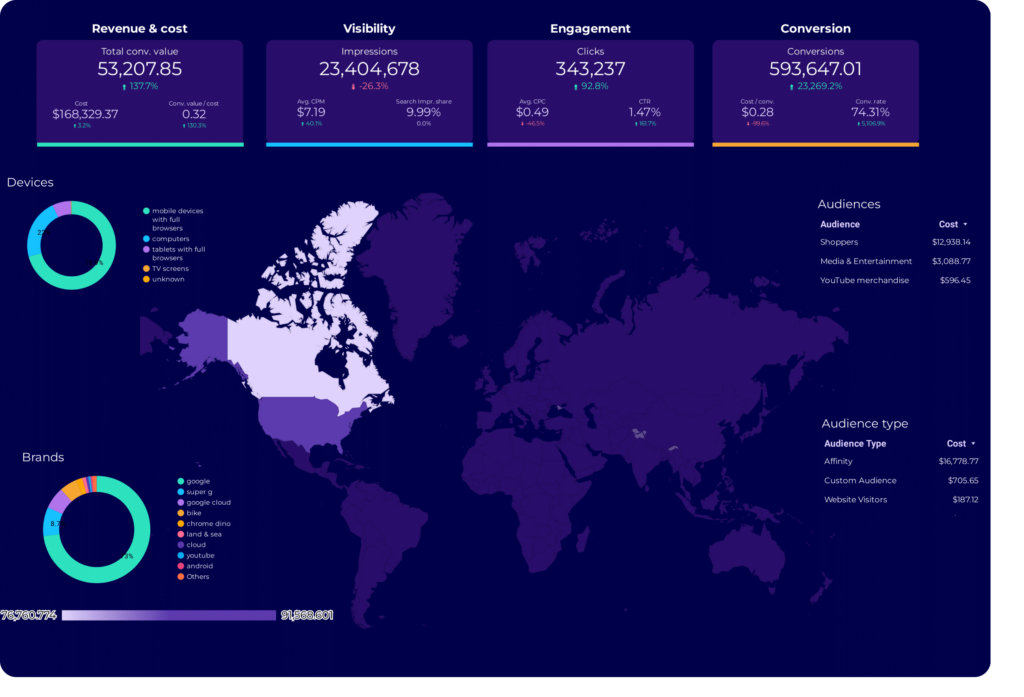
The Google Ads Audience Dashboard template is designed for PPC professionals seeking to optimize their advertising strategies. This dashboard provides a detailed view of audience performance metrics, enabling data-driven decisions.
With this template, users can:
- Analyze audience demographics and behavior patterns.
- Track conversion rates across different audience segments.
- Monitor ad spend and ROI for targeted groups.
Utilize this dashboard to align your campaigns with audience insights, ensuring your Google Ads efforts are precisely targeted and measurable.
Facebook Ads Audience Dashboard template
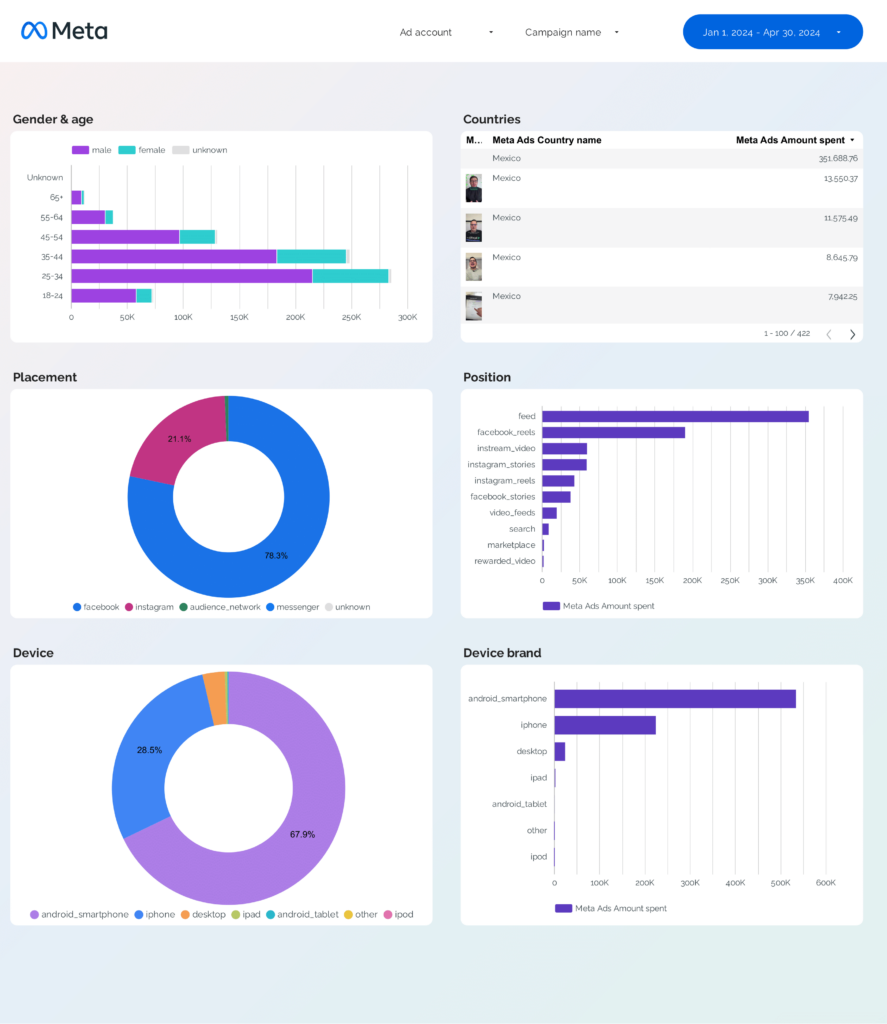
The Facebook Ads Audience Dashboard template is designed for PPC professionals seeking to optimize their advertising strategies. This tool provides a structured overview of audience metrics, enabling data-driven decisions.
Features include:
- Demographic Insights: Analyze age, gender, and location data to tailor campaigns effectively.
- Engagement Metrics: Track interactions, clicks, and conversions to assess audience responsiveness.
- Custom Audience Segmentation: Create and manage audience segments for targeted advertising.
- Performance Tracking: Monitor ad performance across different audience groups to identify trends.
Utilize this dashboard to streamline your Facebook Ads campaigns and maximize ROI by focusing on audience-specific data.
Instagram Insights Audience Report template for Marketing teams and agencies
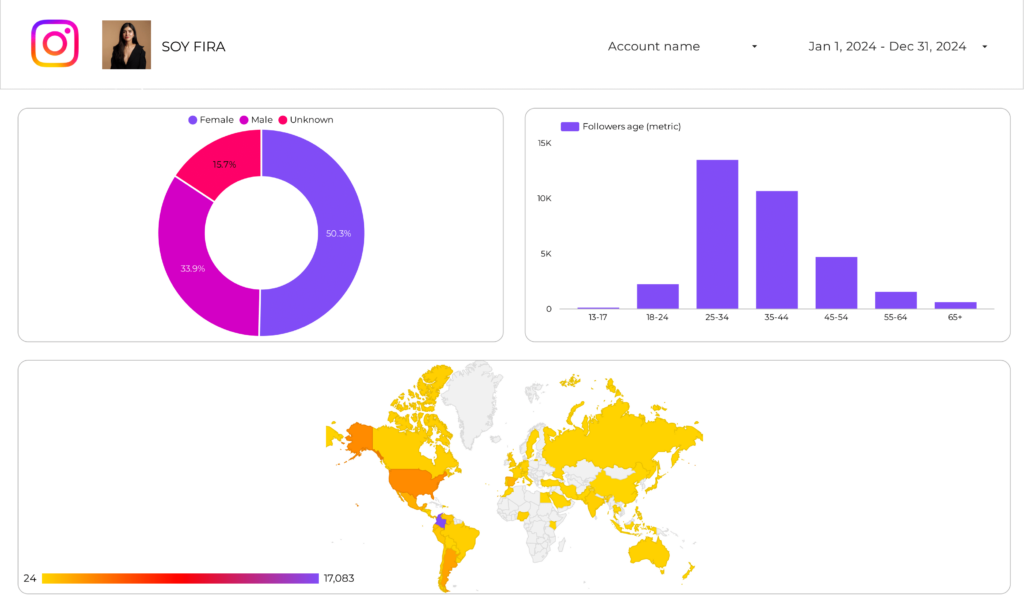
Google Analytics 4 Audience Report template for Marketing teams and agencies
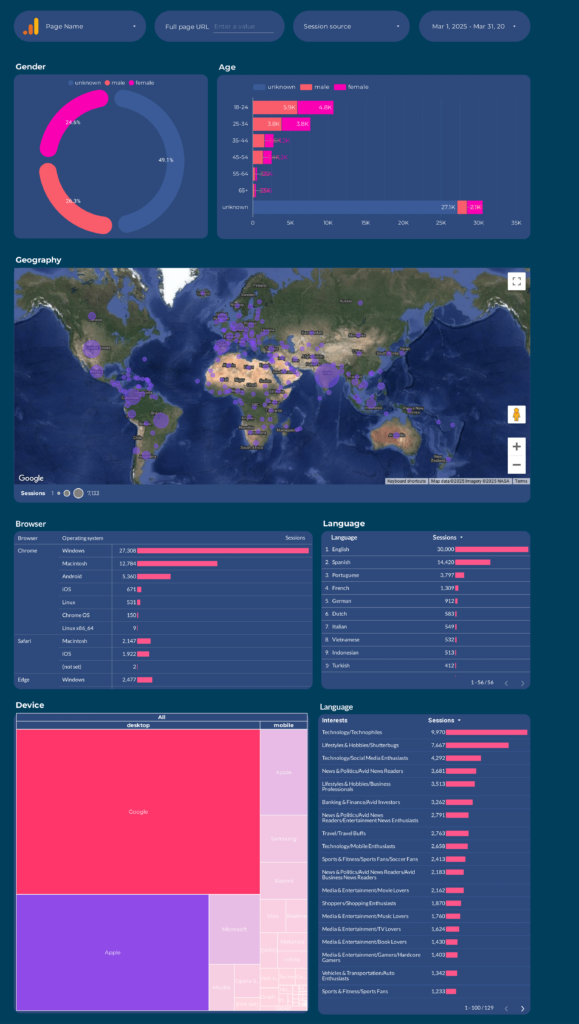
Analyze key metrics with this Google Analytics 4 Audience report template. Track conversions, engagement, and user activity. Segment by campaign or audience across various timeframes. Designed for marketing teams to consolidate strategy and enhance performance insights.
Google Ads Audience Report template for Marketing teams and agencies
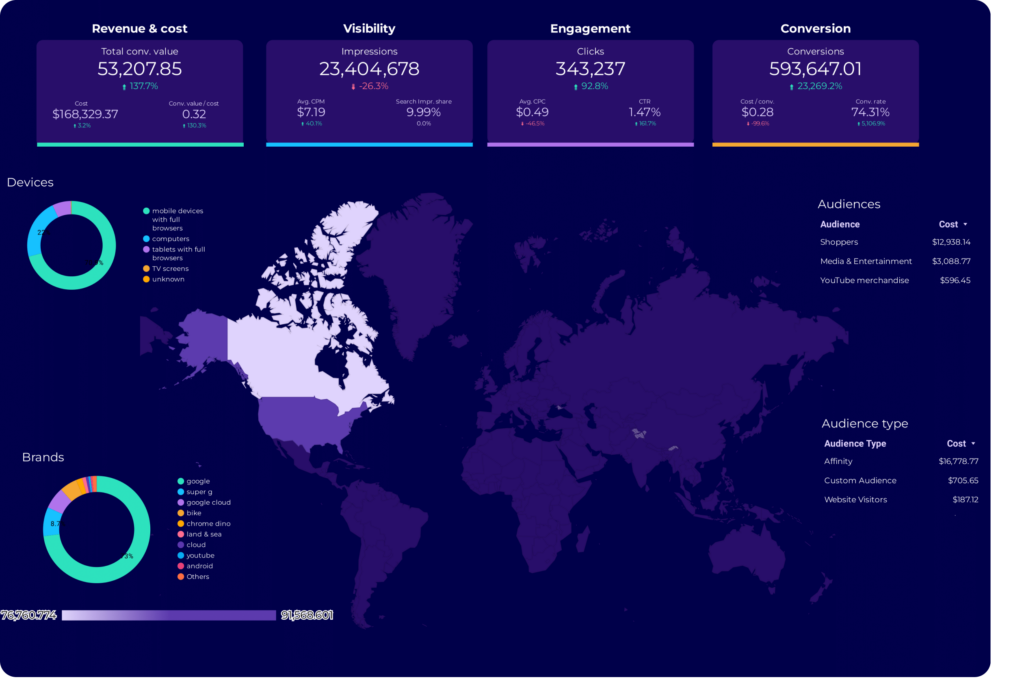
Analyze key metrics such as conversion rate, CTR, and engagement with this Google Ads Audience report template. Track audience segments and campaign types over various timeframes. Designed for PPC specialists to measure performance and refine strategies using data from Google Ads and Paid Media.
